latest

Tasker 6.0 beta makes it easier to get started with one of Android's best power-user apps
Tasky wants to help you more easily navigate that steep learning curve
Tasker is a very powerful tool, and once you've learned how it works and configured all the automated tasks to your liking, it can quite literally change the way you use your phone. But there's been one big problem hanging over it since it was first released in 2010 — it can be just real hard for beginners to get into it, let alone learn to use it optimally. Thankfully, the new 6.0 Tasker beta is finally looking to do something about that, introducing a new UI to give novice users a stepping stone before they dive into full-fat Tasker.
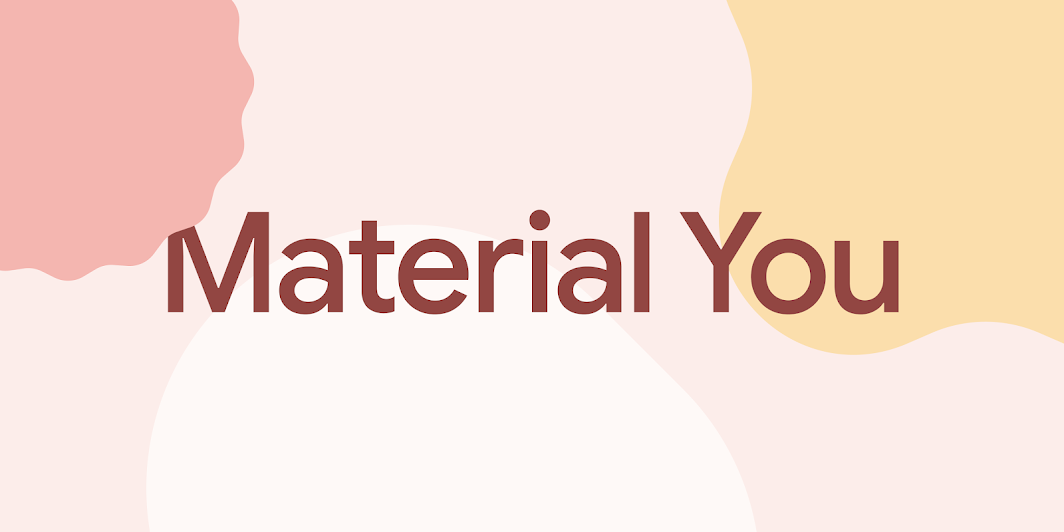
Tasker's Material You changes beat Android 12 out of beta
Also beating your bank's app, which probably won't get it until 2024
Google's next chapter in design language, Material You, is its most personal and customizable one yet, offering dynamic background-based theming for a uniquely colorful and bubbly look. A bunch of apps have already picked up Android 12's dynamic theming, and Tasker is the latest one to jump on the bandwagon.

Tasker Beta adds condition for Google's newest sleep tracking tools
Less than a week after the Sleep API was released---Tasker don't waste time
Tasker, one of Android's most beloved power user apps, is taking a bit of a snooze. Or at the very least, it's helping you to. Less than a week ago, Google announced new tools for the Sleep API, focused on letting apps that detect sleep duration run more efficiently. The latest beta, version 5.12.3, adds in the Sleeping state to Tasker's workflow.

The stable release of Tasker 5.10 integrates with Android 11's power menu controls
Tasker + Android 11 = a recipe ripe for killer customizations
Read update
Tasker is one of the most powerful customization tools on Android. It added support for more phone sensors and custom DND settings in August, and it's getting even better in the latest stable release. Version 5.10 adds support for the power menu controls introduced in Android 11, allowing users to quickly toggle tasks with a simple press and hold of the power button — and that's not all.

Tasker has always been an incredibly versatile and useful tool letting you automate your phone and even your smart home. The latest beta, 5.9.beta.8, makes the app even more powerful: It has gained the ability to react to Logcat events on your device, so it can now be triggered by snoozing an alarm or holding the back button. It can also discern which finger you're using to unlock your phone and start an action accordingly.

Tasker, the Android automation behemoth, is a tool limited only by your imagination — it has been used for everything from improving personal workflows to interfacing with enterprise systems. In the newest beta release, 5.7.0-beta, developer Joaomgcd demoed an interesting new feature, "Say Wavenet", which brings natural sounding Text-to-Speech to Tasker using Google's WaveNet algorithm (the same technology that powers Assistant responses).
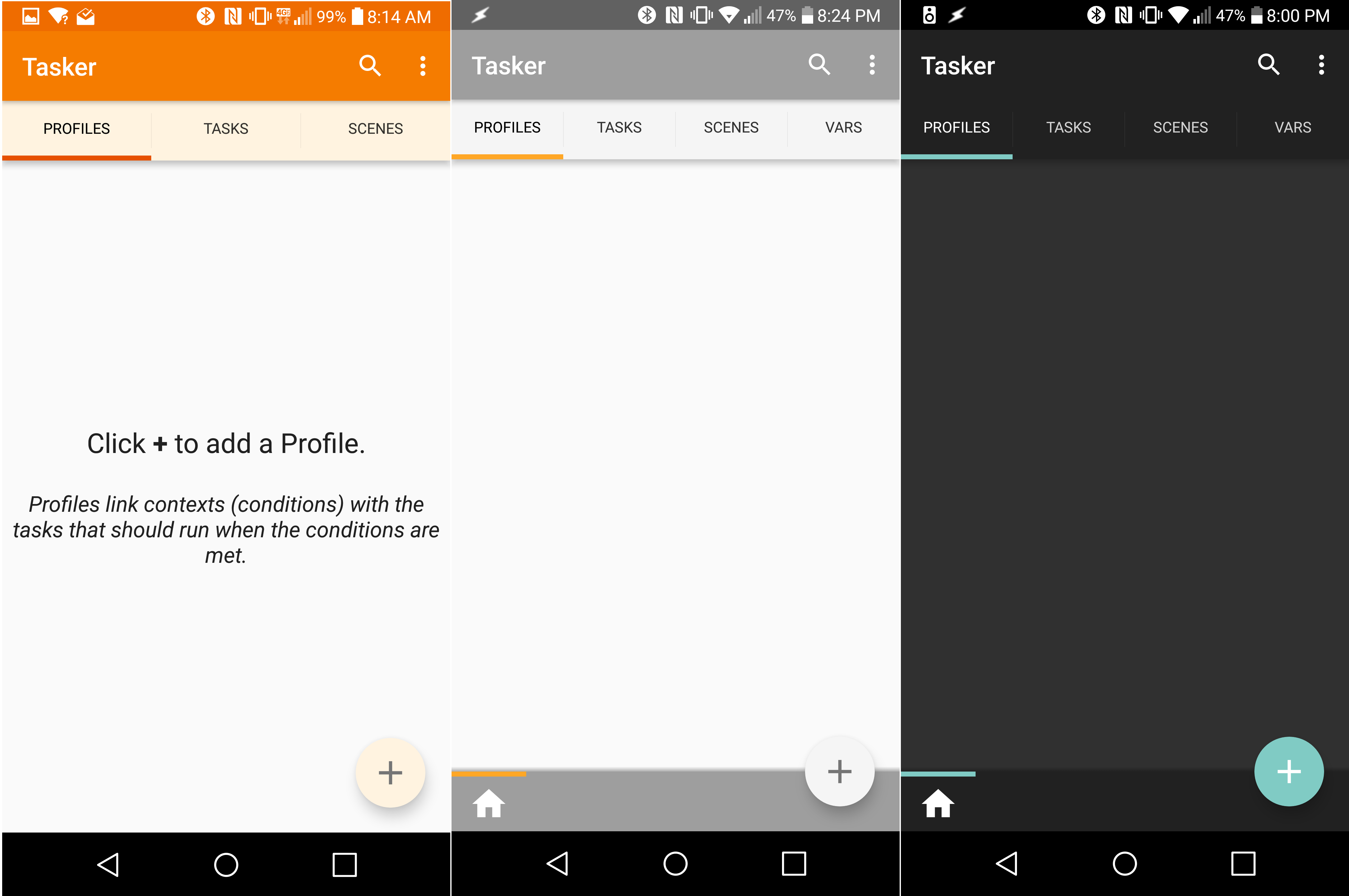
Tasker has been around for a long time. It's always been defined as an app that prioritizes function over form (which has often led to a fugly, but highly effective design) — oh, and there's the steep learning curve that often turns away the inexperienced. Tasker has been stuck in the Holo era well into the Material Design age, but the latest beta v5.0b1 brings a fresh new look.







