latest
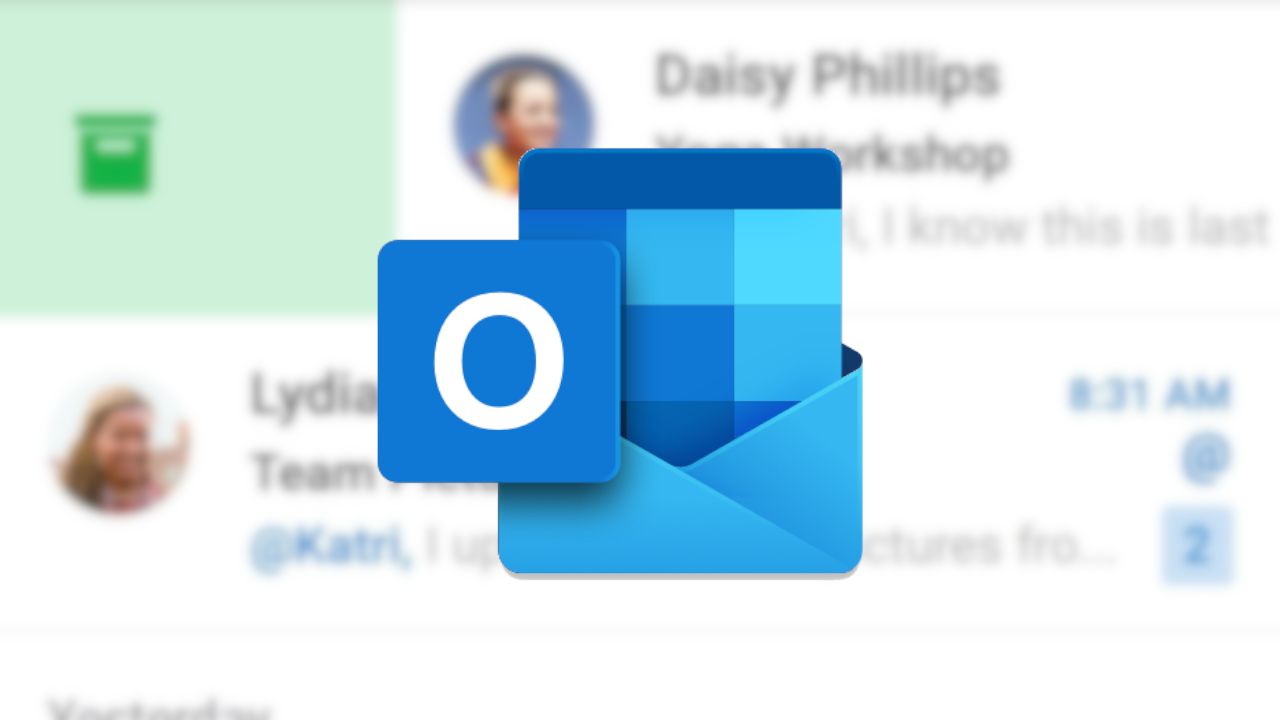
Microsoft Outlook can now create To Do tasks from emails
Better integration with Microsoft's To Do app
Microsoft has been rapidly improving its Outlook email client for Android. In just the past few months, the company has added third-party calendar sync, customizable notifications, and an 'Ignore Conversation' feature. Outlook is now adding a feature that will make users of Microsoft's software ecosystem happy — direct integration with Microsoft To Do, the company's task management app.

Trello for Android, a popular task management app that describes itself as "a whiteboard with super powers," got a big update today, introducing the app's "first foray into material design." The update comes with revamped layouts, new navigation paradigms, and tons of aesthetic improvements.

Reaching "Inbox zero" is not an easy task. Especially when there are those emails that might require future action, or those that hang in a nebulous state of still being useful despite the conversation having ended. It's also not very easy to parse out exactly what you need to get done after poring over a page of emails. To address both of these issues (and a few others), Google has been working on a project called Bigtop. We've actually seen bits and pieces of Bigtop before in a leak from Geek.com, where the email system was positioned as belonging to a set of new Gmail features. We've got a bit more info (and a few visuals) that bring our current knowledge of Bigtop up to date, so let's get started.
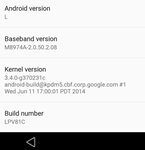
There is a really annoying bug in Android that makes your Home and Recents buttons disappear and prevents the notification shade from working. It only happens after flashing an OS update without wiping, but since I've now run into this issue at least 3 times after updating my Nexus devices, and it's a pain to find any info on how to fix it online, it's time for a quick post.

Crafty Apps Launches Tasker App Factory (Beta), Allowing Users To Export (And Distribute) Tasks As Standalone Apps
Tasker is a versatile app to say the least. In allowing users to create and schedule sophisticated automated tasks, it has made a name for itself as
Tasker is a versatile app to say the least. In allowing users to create and schedule sophisticated automated tasks, it has made a name for itself as one of the most useful apps available for Android. The developer behind Tasker, Crafty Apps, is now expanding on that functionality, working on Tasker App Factory, an extension of the original app which allows users to export certain actions as individual apps.

Android has had some powerful to-do lists dating all the way back to Cupcake, but few are quite as nice-looking as 2Do, a recent entry (although Astrid's new design might be a solid contender). The $7 to-do list (yes, you read that right) does it's best to make itself worth the money. Tabbed calendars, the ability to attach photos, starred tasks, and a selection of themes make it one of the nicer to-do lists we've used. It even has support for the Galaxy Note's S Pen.
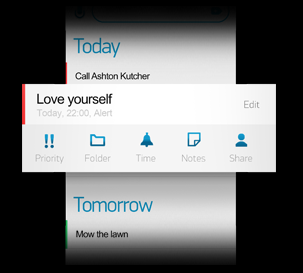
How many task managers that keep track of To-Do items can we need on Android? The creators of Taskos, which in itself is a task list manager, thought we were in such dire need for one more that they had to one-up even themselves and create Any.DO.

In the world of Android and, specifically, Android power-users, there are a lot of things you can do and a myriad of tools you can do these things with. One of my favorite things in the world is getting several tools I use regularly consolidated into a single package. If you use your device with any kind of regularity, you know that there are several things you like to know, modify, kill, lock, or enable. Enter ZDbox, a Swiss-army knife of sorts for Android.
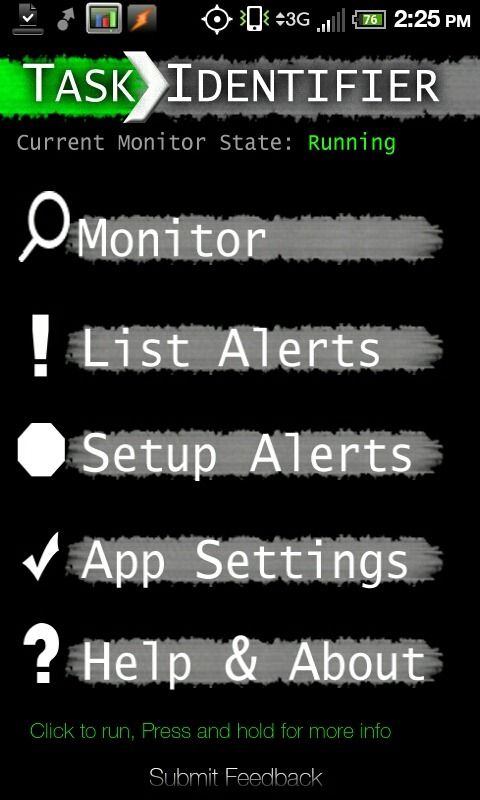
XDA user x2kjosh got curious about what exactly his phone was doing at any given time, as I'm sure we all have at some point. Your GPS icon randomly showing up in the task bar is a perfect example: What the hell is it doing there? What app is getting my location? Obviously tired of all the questions, Josh wrote a handy little app called Task Identifier.
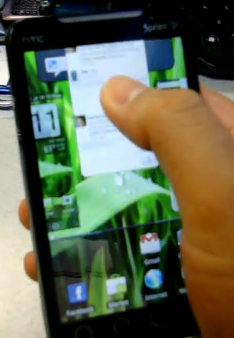

There are a couple of Android programs that are so brilliant and well done that you can't imagine your life without them. For me, these programs are Launcher Pro, Titanium Backup, and QuickDesk. QuickDesk is ingenious and always makes those who see it for the first time beg me to tell them what it is. Minutes ago, Faruq, the QuickDesk developer, published a completely redesigned and long awaited version 0.4 to the Market, and it is good. Damn good.









