latest
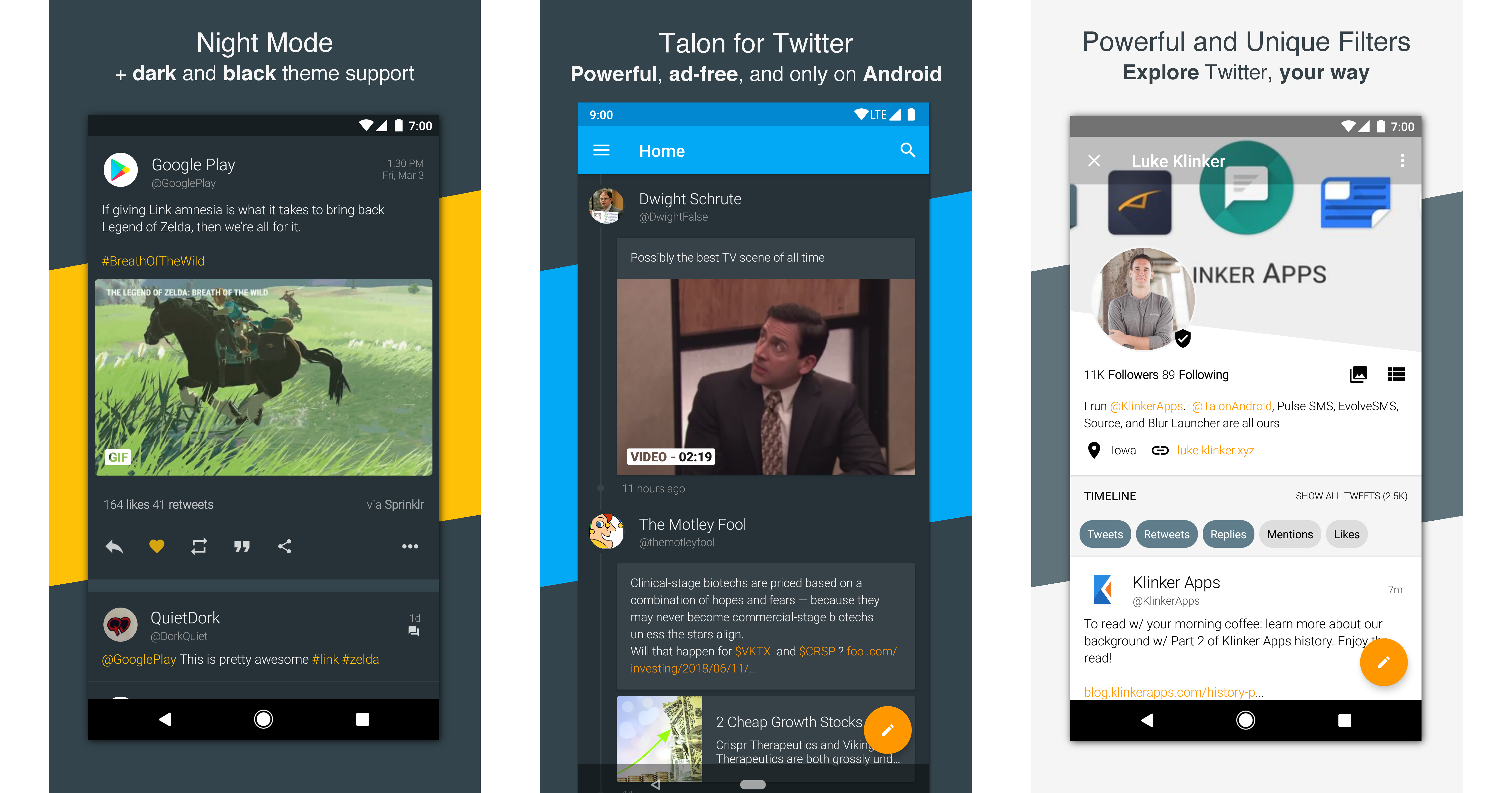
Talon is my favorite Twitter client, since it offers many more features than the official app all while looking prettier — it also helps that I happen to like the developer, Luke Klinker, and his work. But earlier today, he announced that he had open sourced one of the most popular Twitter clients, just like he did with the previous version a few years ago.

For the longest time, the Twitter Android app just wasn't very good. Sure it was functional, but it was clear that Twitter was focusing more on its iOS client. Third-party clients were, for that time period, the absolute best way to use Twitter on Android devices. Even though the official app has improved drastically over the past year or so, especially with the Material makeover, there are still plenty of excellent alternative clients.
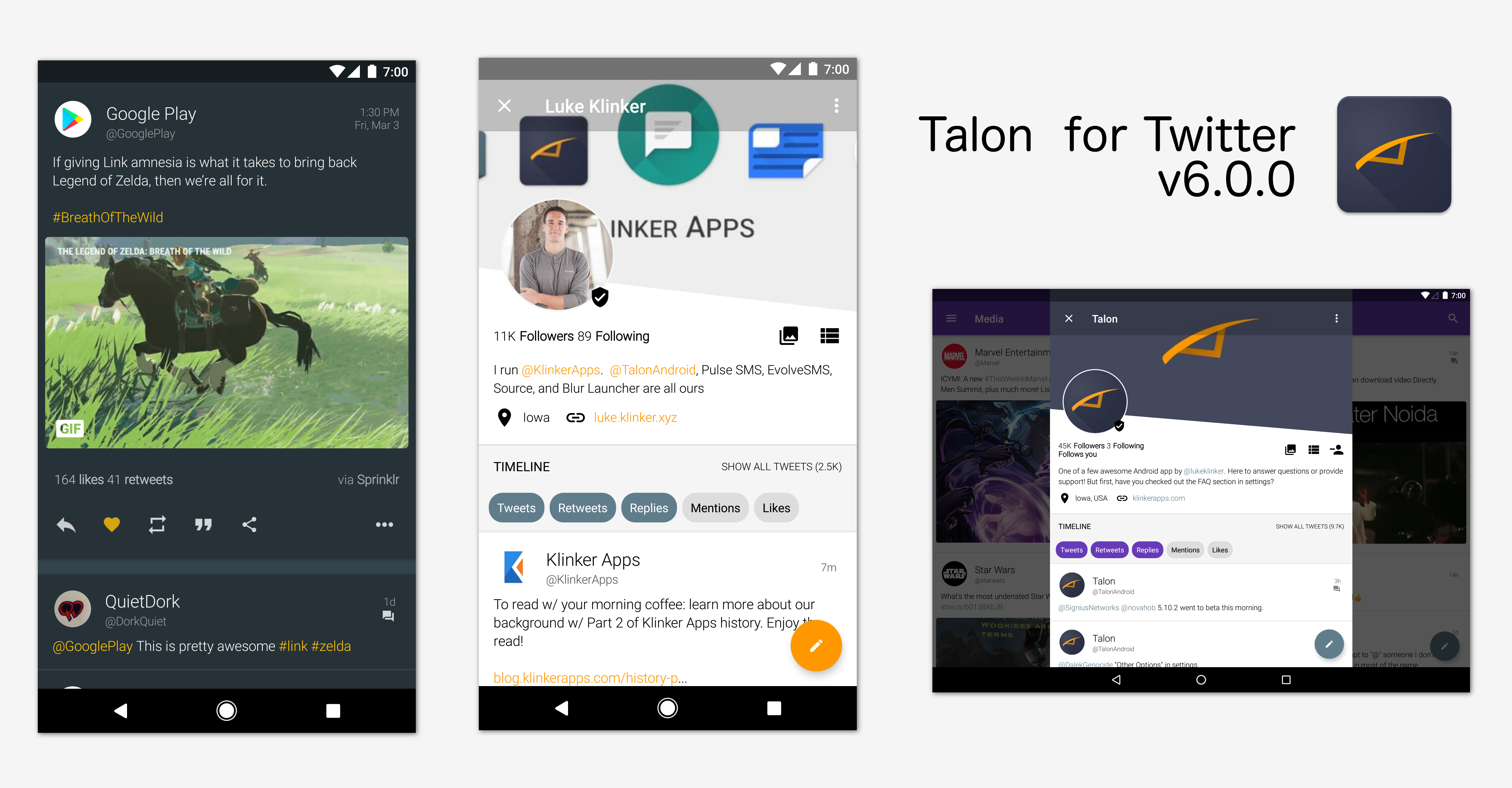
Talon was one of the first apps to embrace material design when Google announced Lollipop a few years back. However, even a material app from that era would look a little old by today's standards. Talon has been updated consistently over time, and today it's moving to v6.0 with some notable UI improvements.
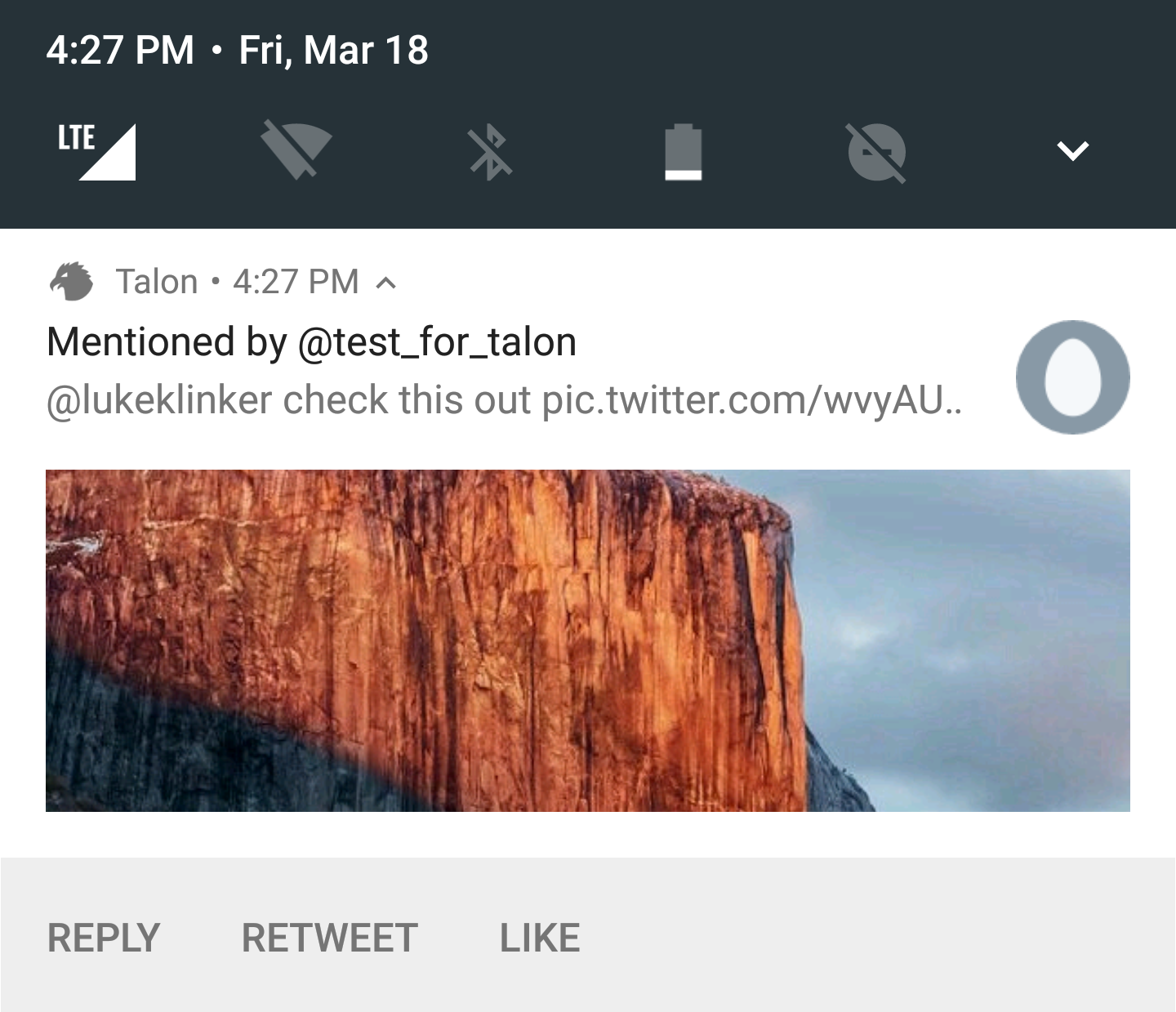
Android N is going after the notification shade in a big way, and one of the primary examples is notification bundling. This feature expands an alert to show each individual new message recently received. The Hangouts 8.0 update shows this functionality in action.
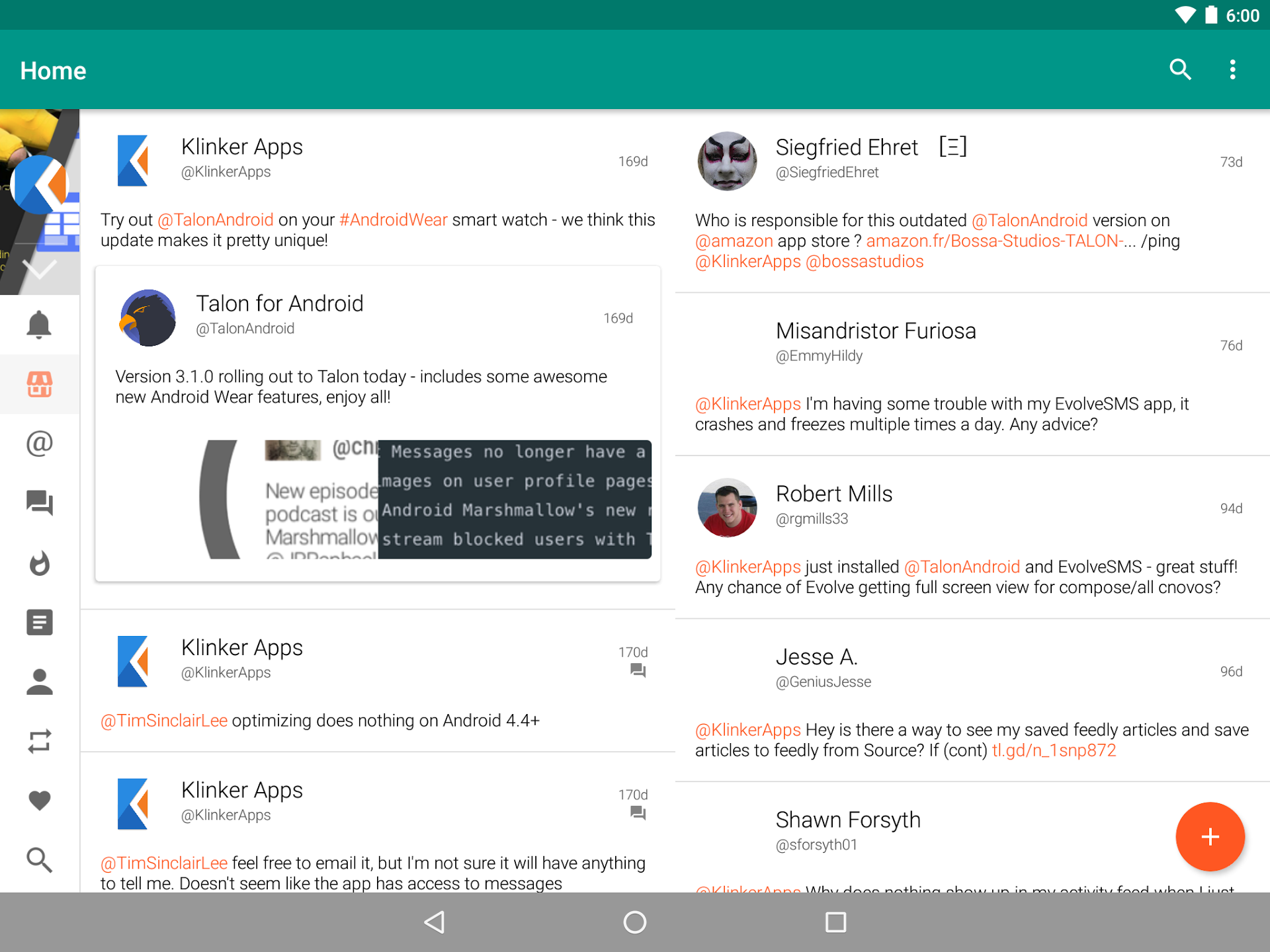
Talon swooped in a few years ago to fill the void left by the departure of Falcon Pro, and it was one of the first apps to get ready for the big Android 5.0 redesign. Now, Talon is getting an update to v4.0.0 with a number of notable changes. Plus, there's the option to give the developer more money because you just kind of want to, or whatever.

A week ago, Twitter announced that it was updating its browser and mobile apps with support for embedded retweets — a new way for you to repost what someone else has said, while keeping their original tweet intact and adding your own comment without wasting a lot of characters. At the time, the iOS app got the update immediately, but Android users had to wait (or use Talon, which doesn't like seeing Android treated as a second-class citizen) to be able to send these new retweets.

Twitter has been giving Android users the cold shoulder repeatedly over the last few weeks: first with the new Periscope app, then with improved Vine video quality, and finally with the new embedded retweet format. All three came to iOS first and are only "coming soon" to Android. Developer Jacob Klinker ain't havin' none of that: the new retweet format is now active in the popular Talon for Twitter client, well before the feature has been rolled out to the official Twitter app.

The Klinker brothers have hit today in the face with a one-two punch. First, they've brought Source out of beta, where it's been for several months. This material-y app gives users a way to consume news from a variety of sources, including Feedly, RSS feeds, and Twitter lists.

Talon for Twitter (Plus) has received its biggest update since its (re-)release in October, bringing with it a host of improvements. Today's update includes a new activity page, which aggregates mentions, retweets, follows, and favorites into a single timeline view. Also new is the "muffle user" feature, which is a midpoint between muting somebody and fully following them.

The latest Twitter client to fall victim to Twitter's token limits is the classic version of Talon, which is rather fitting seeing as the new Android 5.0 version of Talon was just released this weekend. In response, the developer has pulled the app from the Play Store so no one else will buy the app and be unable to use it. Maybe now the reasoning for the separate Talon Plus version is starting to make more sense.

Update: the original Talon for Twitter has reached its token limit, making it impossible for new users to sign in. It has been removed from the Play Store and the source code has been published.

Developer Klinker Apps, the folks behind the Talon Twitter client and the EvolveSMS messaging app, have just released Blur, a free launcher replacement that takes the approach introduced by the Google Now Launcher and opens it up to other apps. With Blur, any app that adds on support for the launcher can have its own dedicated page that rests right on a person's homescreen. In practice, this means users can swipe to the left to access their Twitter feed, text messages, a basic calculator, or a dedicated Google Now page that the Klinker brothers MacGyvered to imitate the GNL. More pages are hopefully on the way.

Talon updates often come with big changelogs, and version 2.6 is no exception. Klinker Apps has managed to cram quite a bit of enhancements into this release. The top items concern changes to the appearance, such as a new app icon, a tweaked compose window, and two downloadable open source themes inspired by the "L" preview version of Talon. These are joined by an "L" Roboto font option under settings that, unlike the themes, doesn't require installing anything extra.

Talon thinks your Twitter experience could use a shot in the arm, and it's ready to provide the juice. A big update has rolled out for the app that provides the ability to view multiple images within a single tweet, queue tweets to go out once a data connection is re-established, filter in top tweets while searching, and perform a whole host of other actions. For example, you can also schedule tweets from the compose window and translate tweets from a foreign language.

Talon was one of the more attractive and full featured Twitter clients available right out of the gate, and it has been getting updates frequently ever since. Today it's being updated with support for multiple images, kind of like the official client is going to do soon. That's just the start, though.

The Talon Twitter client has glided up to version 2.0, and it has quite a lively changelog trapped within its claws. The list is too long to fully dive into (no seriously, look at this thing), but here are a few of the highlights. The app now has a floating compose button, which you can see tucked in the bottom right corner of the first screenshot below. In the compose window that pops up, users have the new ability to post from different accounts. There's also a new bar widget, transparent widget themes, and a healthy helping of new app animations.

Klinker Apps is on a roll lately. In addition to debuting the excellent Talon for Twitter and EvolveSMS apps last month, they've been consistently updating their portfolio with new features like Pebble integration. Yesterday Talon was updated to version 1.4, and there's a new version of EvolveSMS in the pipeline for the next few days as well. But perhaps most interesting is the way that the small developer has issued a secondary support app, Klinker Apps Portal.

Talon debuted just a few weeks ago and has already become one of the best Twitter clients available on Android. There is even a beta program where the developer is testing out new features with frequent updates. Now that the bugs have been worked out in the beta, version 1.3 has gone live for everyone, and it's packing plenty of new features and improvements.

Talon is the latest third-party Twitter client to fly into the Play Store, and while the competition may be fierce, there's always room for something new to claw its way in and do things a different way. This particular offering comes to us from Klinker Apps, the makers of Sliding Messaging, and prides itself on having superb KitKat integration. This means users fortunate enough to have Android 4.4 can enjoy a Twitter feed that rolls under translucent system bars, functionality that Google introduced in the latest version of the OS that has yet to make its way into many apps. Is this the only reason to get wrapped up in Talon? Not at all. Tucked away in this bird's feathers are a few other alterations that may just help you cut through your Twitter stream with less drag.







