latest
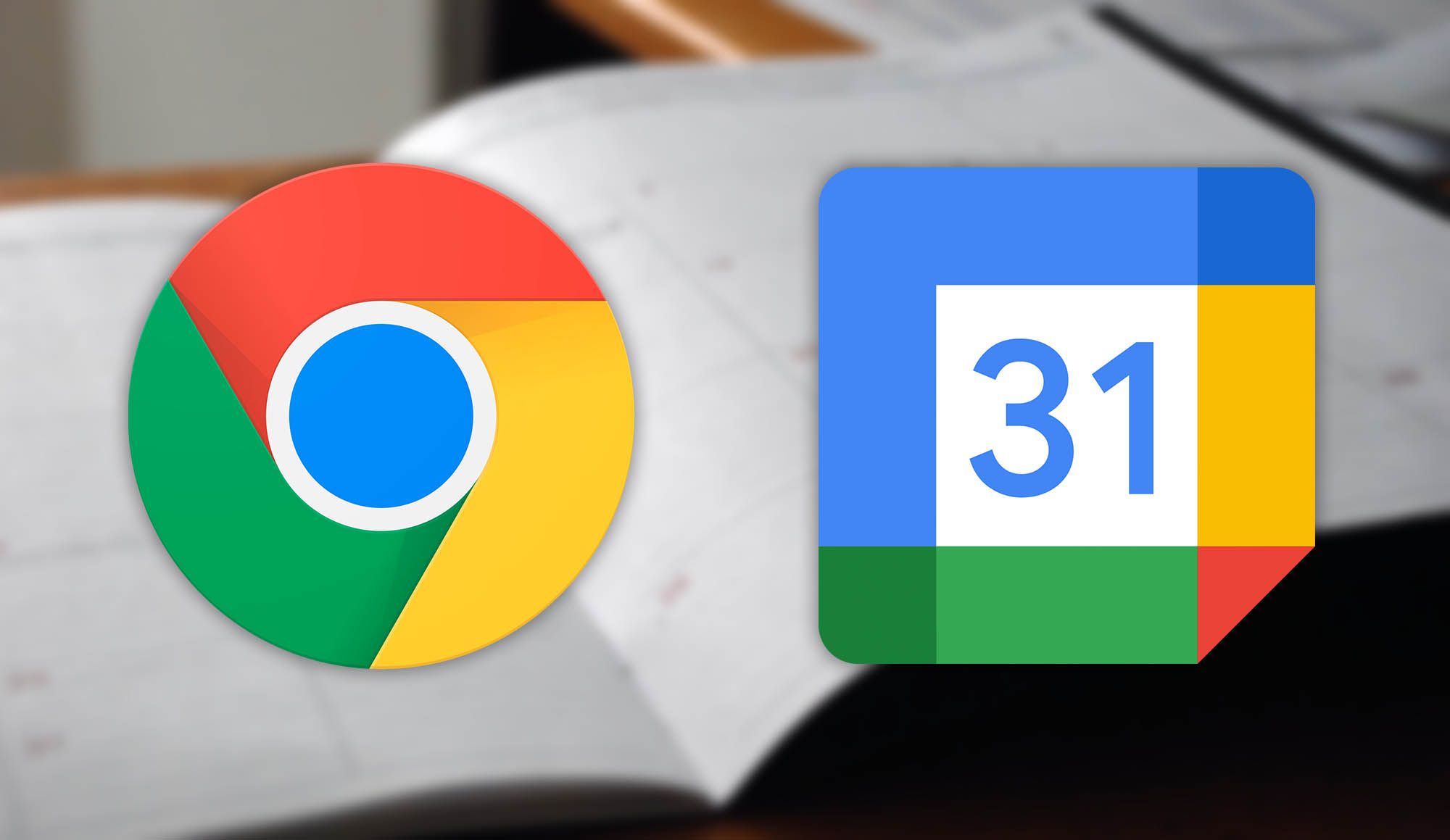
Google Calendar may be coming to a Chrome OS taskbar near you
Check the date and your upcoming appointments all in one place
Google Calendar might be a daily visit for many of us, but if you're rocking a Chromebook, there's no way to access it outside of the web or a dedicated app. Chrome OS still lacks a calendar built into its system tray, but that might be about to change. After evidence showed up earlier this year that a simple widget was in the works, a new experiment is hinting that your Chromebook could eventually feature full Google Calendar integration.
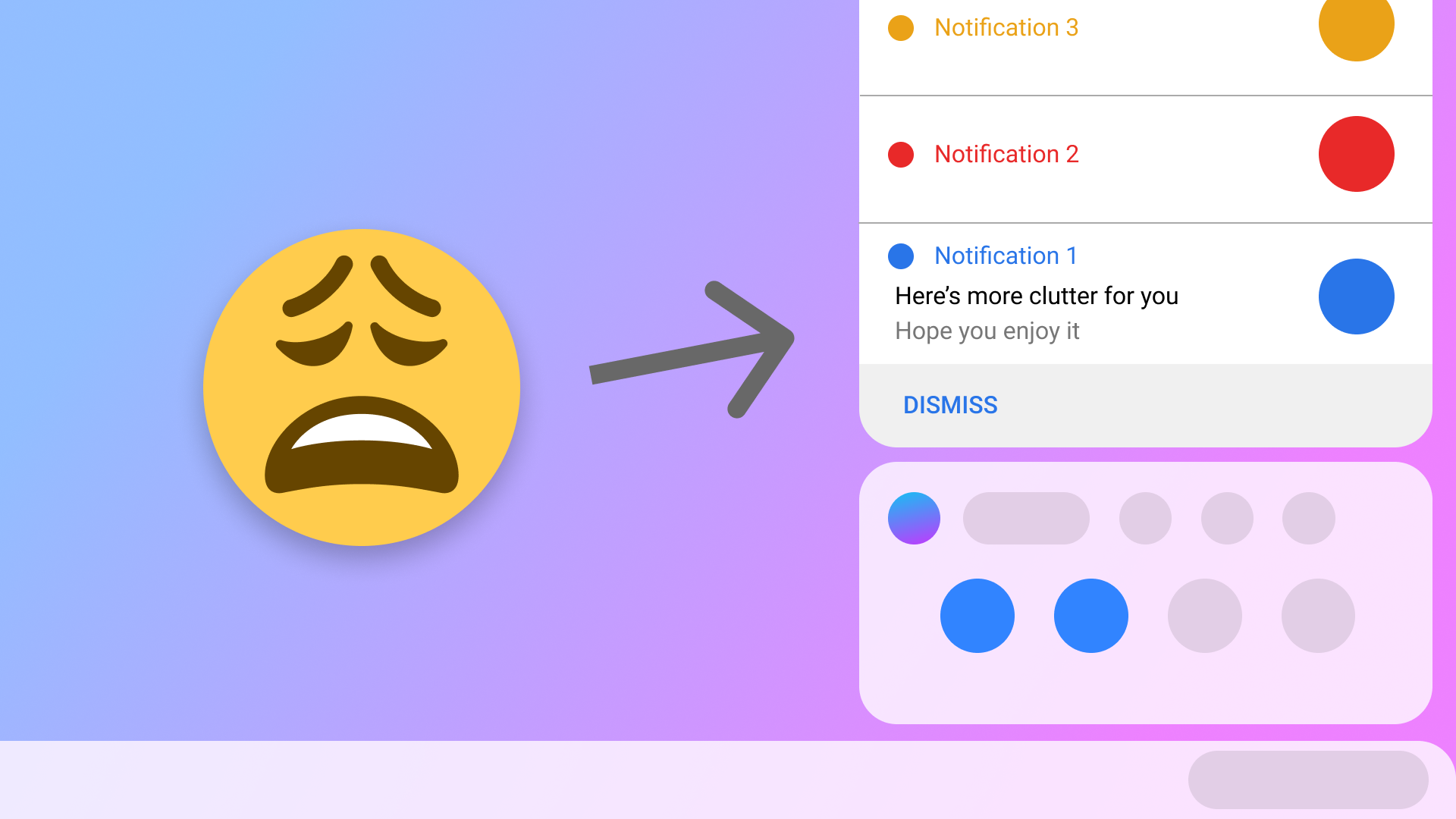
Google is finally fixing the awful notifications on Chrome OS
A revamped UI and notification grouping are in the works
It's no secret that notifications have been a usability nightmare for Chromebooks. The touch-centric cards are cumbersome and unintuitive to manage with a mouse — the lack of proper grouping and polish further hurts usability. Even worse, developers have done nothing to fix the awkward notification center on Chrome OS, leaving it in an unpolished state for years. But now it seems like Google is finally realizing that notifications on Chromebooks are a hot mess, and it's finally getting ready to fix its lackluster implementation.

Google may finally add a simple calendar widget to Chrome OS
Incredibly useful change is coming to the everyday user
Read update
The system tray has been an integral aspect of the desktop experience since Windows 95, holding app icons and system information useful to the user. While the Chrome OS tray is tidier than Windows', a few areas are perhaps too simplistic. For years, many Chrome OS users have been requesting the ability to show the date next to the clock. It looks like Google is finally listening to feedback, as new code confirms changes coming to the Chrome OS system tray.

Chrome OS is getting a revamped, dark-themed system tray inspired by Android P. The more modern design is part of Google’s effort to bring Chrome OS and Android closer together in terms of their appearance. You can try it out now if you’re on the Chrome OS developer or beta channels.
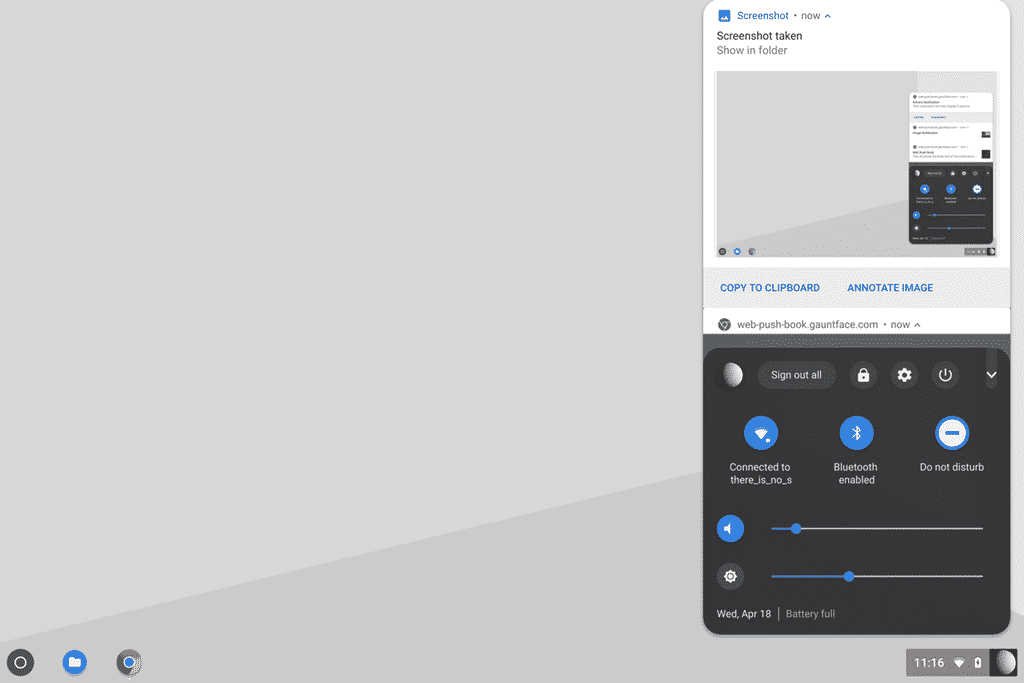
Notifications in Chrome OS are currently located in an expandable section highlighted by a bell icon. It's been this way as long as I can remember, but it looks like a change is coming. We recently saw a new system tray quick settings design in the Chrome OS dev channel, which can be enabled with the following flag: #enable-system-tray-unified. That same flag is now responsible for merging the quick settings and notifications together in the canary channel.




