latest

Google Search adds a new gesture for saving and sharing results
Users with Search Generative Experience enabled might notice some new swipe actions
Browsing the web on your phone tends to take a bit more work than browsing on your computer. Screen real estate is limited and there's no right-click option, so things like saving bookmarks and sharing links are just a little harder to do. In general, it's safe to say we need something more intuitive and fluid. In that vein, Google has introduced a way to save and send links using touchscreen gestures.
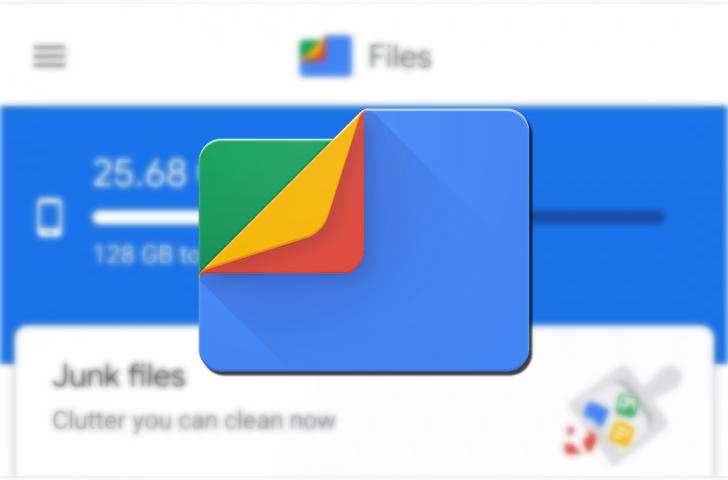
Files by Google gets gestures for volume and brightness control (Update: Double-tap to seek)
No pinch to zoom, though
Read update
One of the things that first struck me about MX Player, when I tried it out many years ago, was its swiping gestures on each side of the screen. Instead of looking for physical volume buttons or pausing the video to find the brightness controls on my phone, a simple swipe would adjust those without skipping a second. These same gestures are now available in Android's built-in video player.
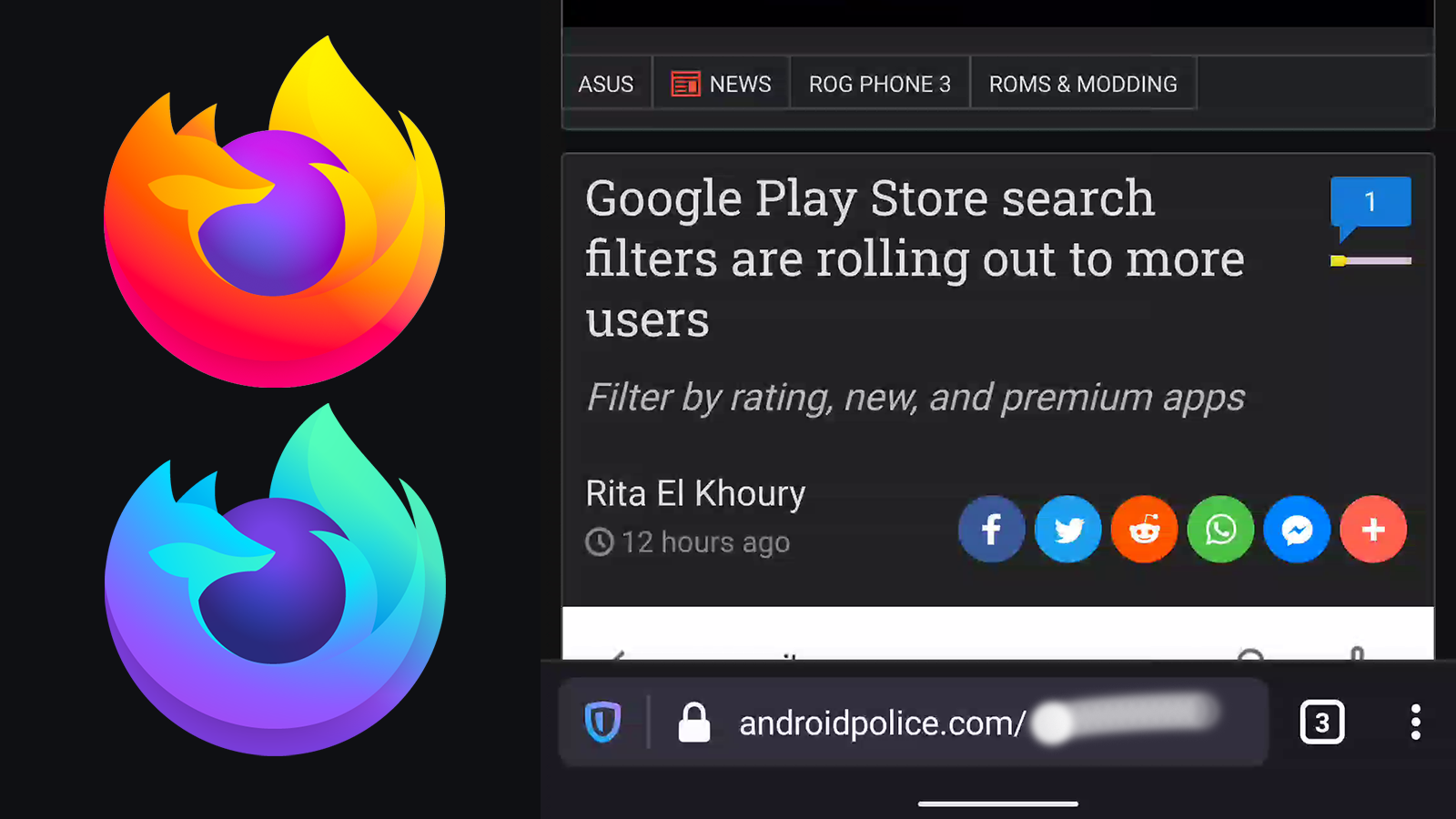
Firefox now supports tab switching with a swipe in latest nightlies
One of Chrome's most beloved features is finally coming to Firefox
As we all know, not all web browsers are the same. That's generally a good thing because we want diversity and creativity to drive innovation; but it also means some of the most beloved features in one browser may not be implemented in other browsers for a long time, if ever. This has been the case for a long time with one of Chrome's somewhat hidden power user features: swiping to change tabs. But if you're a Firefox user, you can look forward to getting this awesome feature fairly soon.
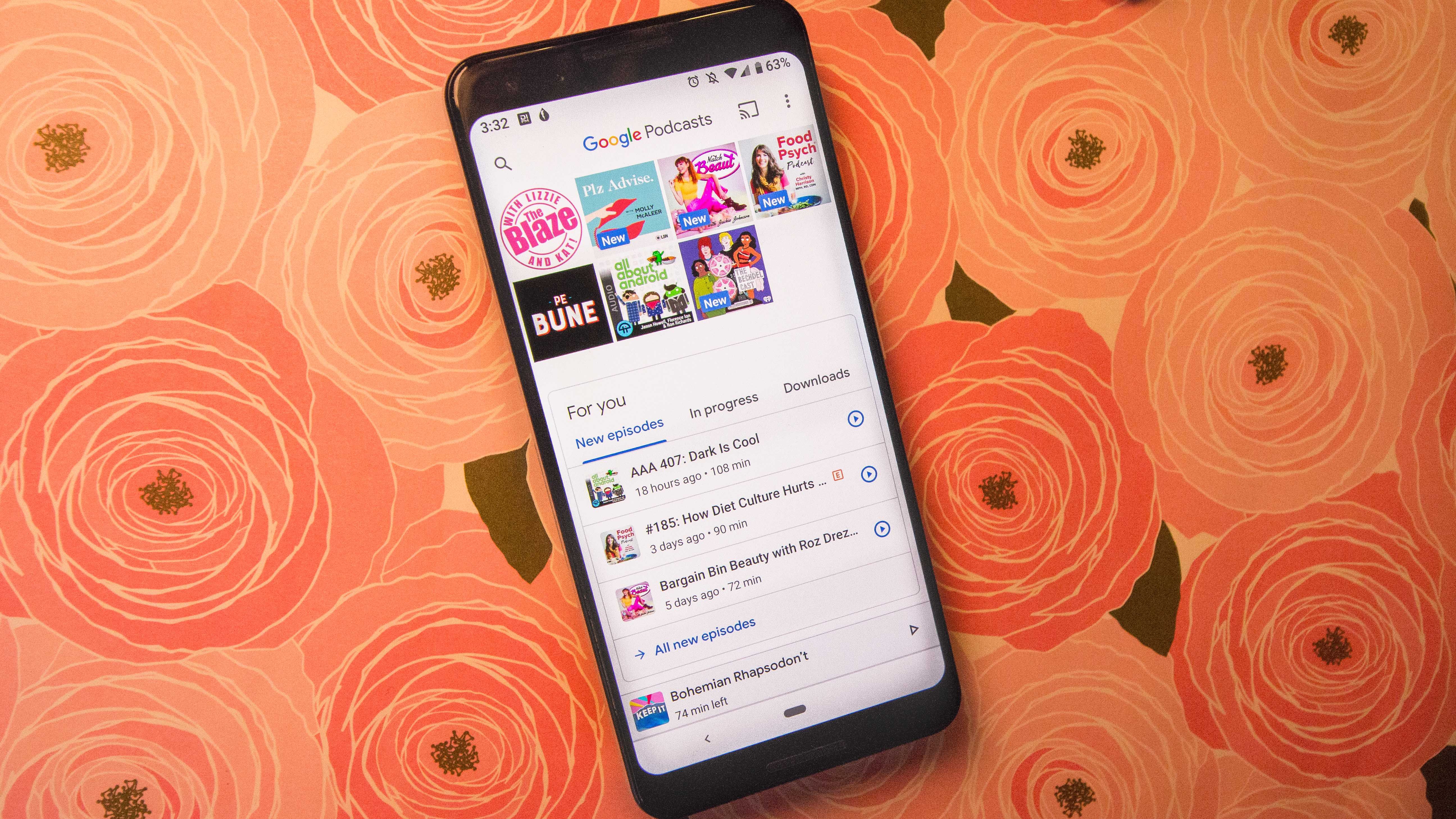
Google Podcasts is still lagging behind competing podcast players, but at least the developers are working on bringing the app on par with Google's other products. It has received the new account switcher and swipe gesture that's been showing up across the company's Android applications.

Android Q's new gesture navigation is a vast improvement over the two-button nav bar introduced in Pie, but it still has quirks that need to be worked out. Particularly, the back gesture interferes with the swipe-to-open option for side menus. Google promised a fix in the form of a peek gesture, but that still feels very unfinished as of Beta 5. However, this release adds a two-finger swipe from the side of the display to open those slide-out navigation menus, and it's as awkward to use as it sounds.
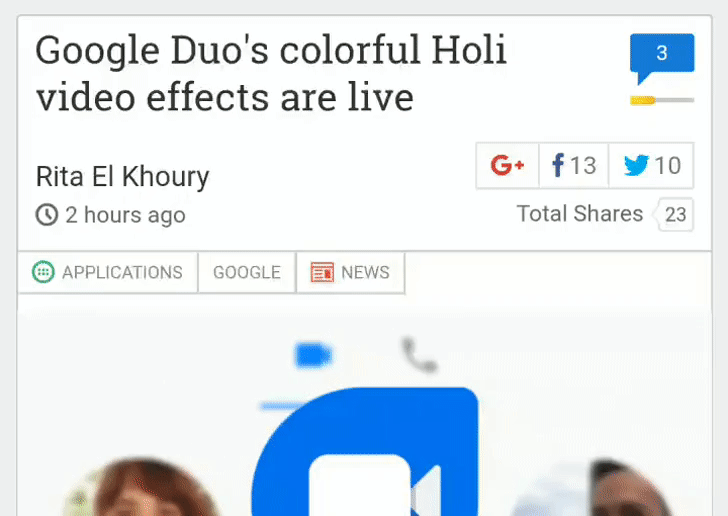
Another day, another Chrome flag. The browser is starting to let users swipe to go back to the previous page they had open, or come forward again. Even though we knew this behavior would be coming, we'd never seen it live before. A dip into the browsers' flags revealed one that triggers it.

Google announced last month that one of the plans for Wear 2.0 had been to make the platform easier to update with software upgrades from the Play Store rather than relying so much on sending out a barrage of firmware updates. In the v2.6 update, quite a few improvements and little tweaks have been made to the interface, including new connection indicators, download status notifications, a recent app complication, and more.

Swiping down on the fingerprint scanner to show notifications came as a gesture with the Pixels last year and resulted in a lot of drama before it was enabled for Nexus 5X and 6P phones in Android 7.1.2. With Android Oreo 8.0, the fingerprint scanner gesture API was opened up to developers so they could make their own apps with it.
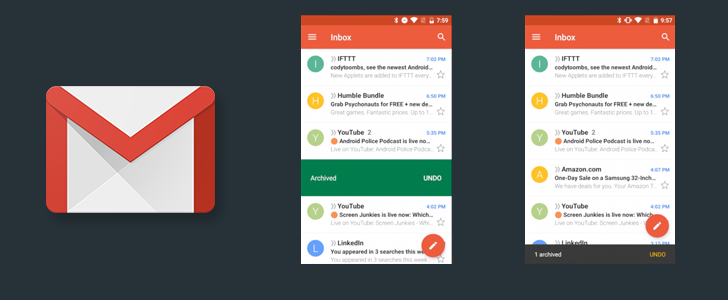
If you're familiar with the early days of Android and iOS, there was a really common pattern for deleting items from lists. Basically, you would swipe an item to the left or right, and in its place would be buttons to either undo whatever happened to the item or take more actions on it. Sometime in 2015, Google introduced a different approach in its Material Design guidelines in which swiped items were immediately removed from the list and a new control called a Snackbar popped up from the bottom of the screen with an undo button. Many of Google's apps adopted the new style, but it wasn't until this week that Gmail made the switch.
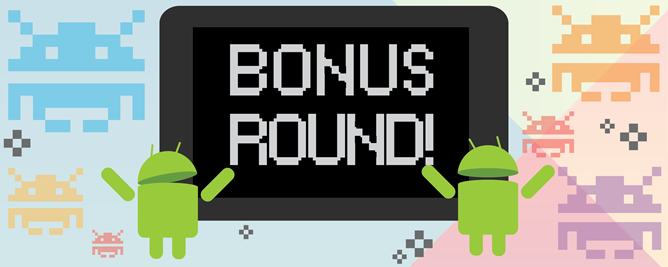
Welcome to the latest entry in our Bonus Round series, wherein we tell you all about the new Android games of the day that we couldn't get to during our regular news rounds. Consider this a quick update for the dedicated gamers who can't wait for our bi-weekly roundups, and don't want to wade through a whole day's worth of news just to get their pixelated fix. Today we've got a beautifully designed board game, a deep turn-based tactical RPG, an interesting swipe-based action game, an offshoot turn-based RPG from a popular MMORPG franchise, a cute voxel-based endless runner, a flight simulation space opera, and a deeply detailed construction simulator. Without further ado:
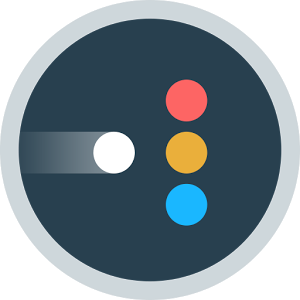
Drupe would like you to think that contacts on Android, and on mobile in general, are broken. They're not - phone makers and developers have been doing this for a while, after all - but that doesn't mean that they can't be improved upon. Drupe is a "floating" app that puts contacts, and the means to do all sorts of interesting things with them, in a unique overlay accessible from any other app. Check it out in action in the video below.

Think of smartwatches now like smartphones were around 2008 - despite the fact that the idea has been around for a long time, everyone is still trying to figure out the best way to go about it. In Android Wear, Google is trying to make a super-simple interface based on short swipes, taps, and voice commands... which leaves a lot of users craving more conventional tools. So we've got a launcher, a web browser, a file explorer (ugh) and now a substitute for the Recent Apps menu in Android OS.
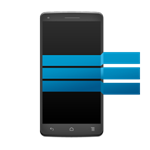
There's been a quiet trend among user interface augmentations as of late: the swipe-out app and menu bar. SwipePad is probably the progenitor (and still my go-to app), and we've featured a handful of interesting alternatives, but Edge: Quick Actions deserves special attention. This little app has managed to outdo Google itself by making the Recents function (the right-most button on the default navigation configuration) obsolete.
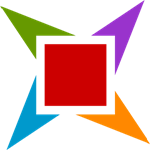
The latest trend in Android user interface modifications is the gesture-based meta-launcher, a way of quickly launching and switching between huge numbers of apps. My personal favorite is still SwipePad, but the current fashion is for Holo-style, scrollable sidebars. Appsi is the latest among these, but differentiates itself with a ton of customization and plugins.

SwipePad is a favorite among power users, since its always-on gestures make a handful of apps available at any time via a side-swipe. That said, the setup process is surprisingly clunky, since you have to swipe, long press, and open a pop-up any time you want to add or move a shortcut. Yesterday's update changes this, adding an edit function in the primary settings. Users can now drag and drop app shortcuts as well as assign them inside the app, making the process much faster.









