latest

Microsoft's keyboard app is borrowing a Snapchat feature nobody asked for
Swiftkey first teased AR lenses back in September
Many Microsoft products already incorporate AI capabilities, and the popular keyboard app SwiftKey hasn't been immune to this phenomenon. The keyboard first teased AI-based image-generation capabilities back in September. Microsoft has since rebranded Bing Image Creator into Image Creator from Designer while also unleashing Microsoft Copilot. In the meantime, the company also announced a partnership with Snap to offer AR-based filters and lenses directly within the keyboard app. This feature is now getting another announcement from SwiftKey, along with some changes to how these AR lenses are accessed.

How to use Bing AI Chat on your Android phone
Use SwiftKey's Bing AI Chat integration to write emails and office documents in just a few taps
AI is the hottest buzzword in the tech industry right now. Using OpenAI's ChatGPT, you can boost your productivity and offload many mundane tasks to the AI tool. Microsoft has been quick to integrate ChatGPT across its products, including SwiftKey, which is among our favorite Android keyboard apps. Dubbed Bing AI Chat, you can use the tool to compose emails or messages, rephrase the tone of what you've written, get new ideas surrounding a topic, chat with the AI about a topic, and more.

Microsoft supercharges SwiftKey Beta with Bing Chat AI integration
The chatbot can rephrase your text or browse the web for you
With the AI arms race heating up, it's no surprise that tech behemoths like Microsoft are refocusing their efforts on incorporating AI into all of their products. In February, Microsoft integrated Bing AI smarts into the Bing Mobile app and Skype, aiming to be the first tech titan to bring massive language models to the mainstream. To that end, the Bing chatbot is now being integrated into another Microsoft product, SwiftKey Beta.

SwiftKey now lets everyone copy and paste across Android and Windows
Clipboard syncing is finally available in stable
Many third-party clipboard sharing options may be mostly dead due to a security update that was part of Android 10, but that limitation doesn't apply to input apps like keyboards. And now, one of the best on the market, Microsoft SwiftKey, has received support for sharing its clipboard with Windows.

SwiftKey's latest beta works a lot faster with password managers
Passwords and replies now show up along the top of the keyboard
SwiftKey remains one of the best third-party keyboard alternatives on Android — especially if you're a dedicated Microsoft fan. With its latest beta update, the app is gaining a much-needed feature for managing logins, passwords, and smart replies.

SwiftKey gains Microsoft To Do integration with latest beta (APK Download)
Like it or not, Microsoft is baking more of its services into your keyboard
Ever since Microsoft bought SwiftKey, it has slowly been integrating the keyboard app with its other products. This is now continuing with Microsoft To Do, which is getting its own shortcut in the SwiftKey toolbar. I'm not very good at using reminder apps — mainly because I forget they're there — so having To Do integrated into my keyboard might change that, since this is naturally the most used app on my phone.
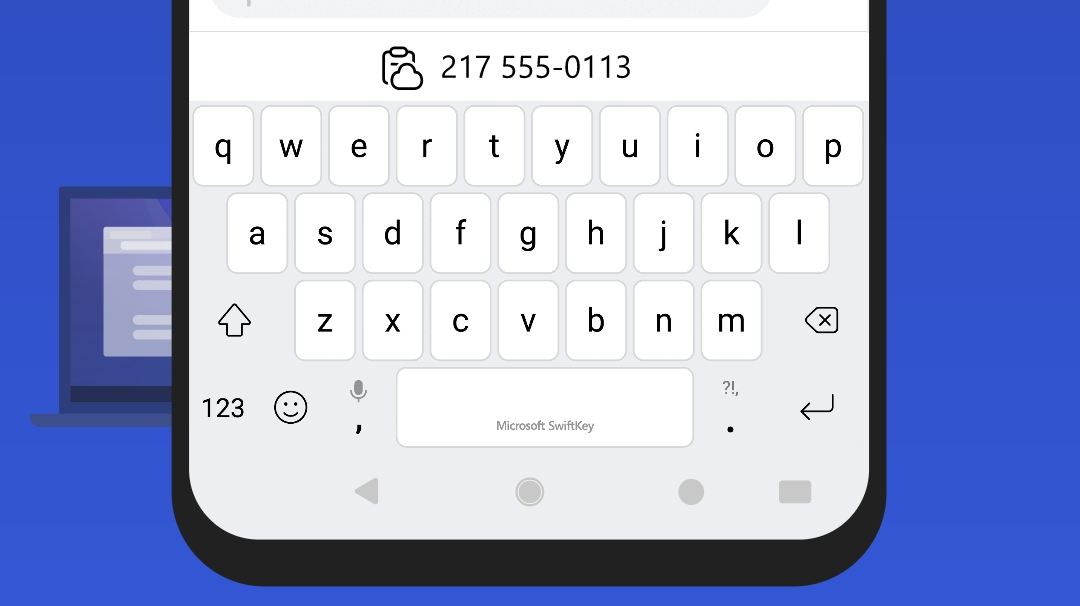
SwiftKey is further bridging the gap between Windows and Android
Clipboard syncing incoming in the latest beta
Cross-platform syncing clipboard apps got a serious blow when Google restricted clipboard access starting with Android 10, but the world is slowly adapting. Since the clipboard restriction only applies to background apps that aren't keyboards, you can still use third-party keyboards to get your clipboard contents synced across all your devices. And that's where SwiftKey comes in. The latest beta release of the Microsoft keyboard has added support for cloud clipboard syncing with Windows.

SwiftKey fixes Pixel 4’s swipe to erase issue on stable, too (APK Download)
The gesture has been broken for over a year
Read update
Despite its long-standing acclaim as the keyboard app to beat on Android, SwiftKey hasn’t played nice with Google’s own Pixel 4 and 4 XL since back when they launched in 2019. The handy swipe-to-delete gesture has been broken on the two phones for over a year, and it's only now that the app is gearing up to patch it. If the latest update to SwiftKey beta is any indication, a proper fix for the issue is just around the corner.

SwiftKey's dark mode follows the system theme in latest update (APK Download)
Dark theme belongs in the nighttime
Read update
Microsoft bought popular third-party keyboard Swiftkey four years ago, and the app is still going strong. It refreshed its branding earlier this year, and started work on supporting Android 10's dark theme. Now it looks like the latest beta version supports automatically changing the keyboard style to match the look of the system theme.
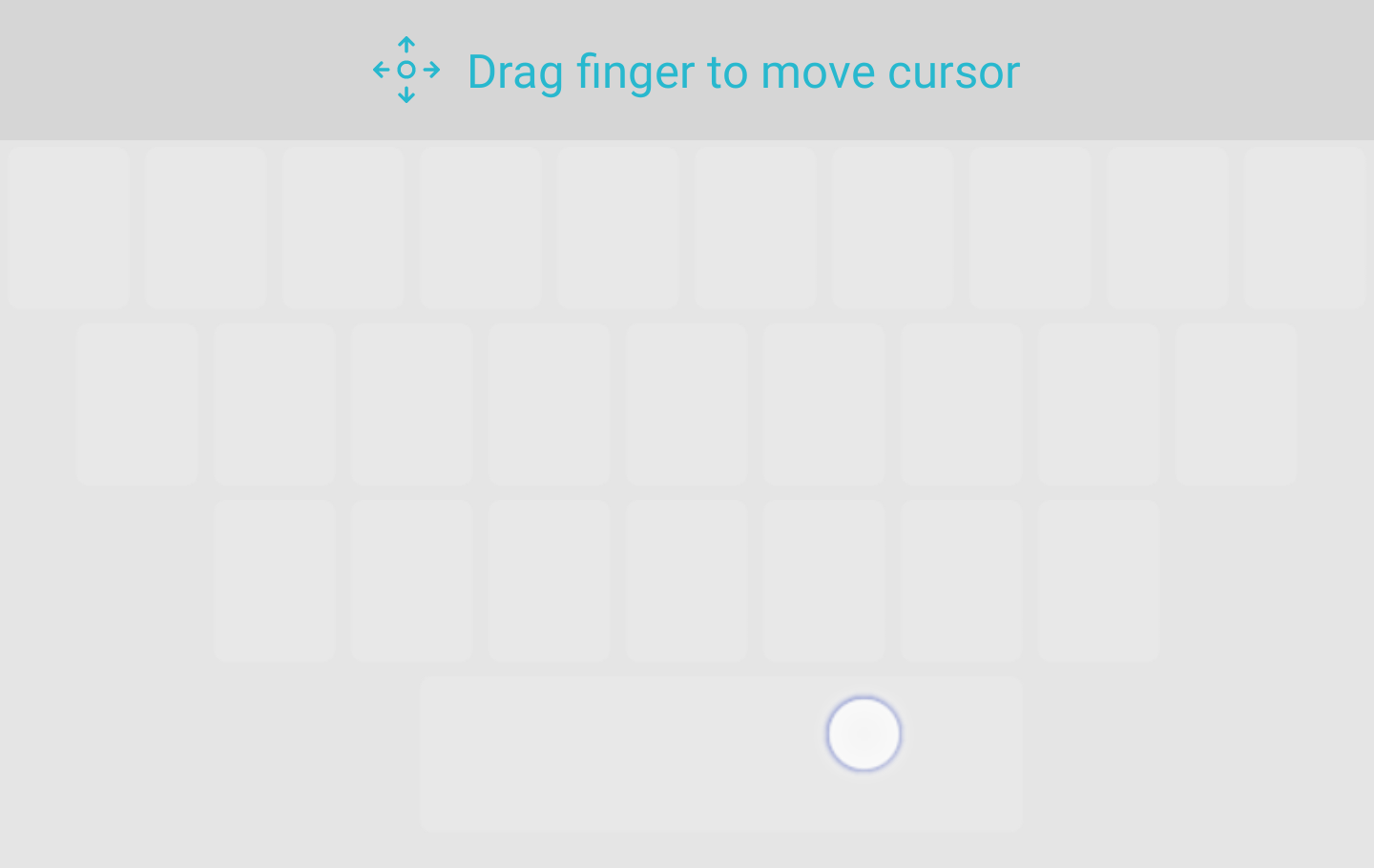
SwiftKey's Gboard-style spacebar-driven cursor control is official
Following a month-long beta phase
Read update
- The SwiftKey cursor control has exited the beta phase and is now live for all. You can view the full changelog, which also contains a few small fixes for other languages, below.
Microsoft SwiftKey fans are adamant that their software keyboard is the best, but the Android version has unarguably been missing one pretty snazzy feature that other keyboards like Gboard have: Sliding cursor control. Or, at least, that was true until today, because the latest beta just picked up the feature. And true to form, SwiftKey made its version a little bit better than Google's implementation.

SwiftKey picks up Emoji 12.0 support, more conspicuous Microsoft branding
Four years after the acquisition, Microsoft puts its name front and center
Microsoft acquired SwiftKey about four years ago, and apart from some additions like optional Microsoft accounts, Bing, and the company's translate feature, it didn't change too much about the popular third-party keyboard. Earlier this year, though, Microsoft's name got more prominent in the app's settings, and now, the Redmond giant has decided it's about time to make it even more obvious whose keyboard you're using. Following a beta test run, the latest stable version of SwiftKey is now called "Microsoft SwiftKey Keyboard" and comes with a refreshed logo. On the feature front, it only offers new emoji for Android 10 users.
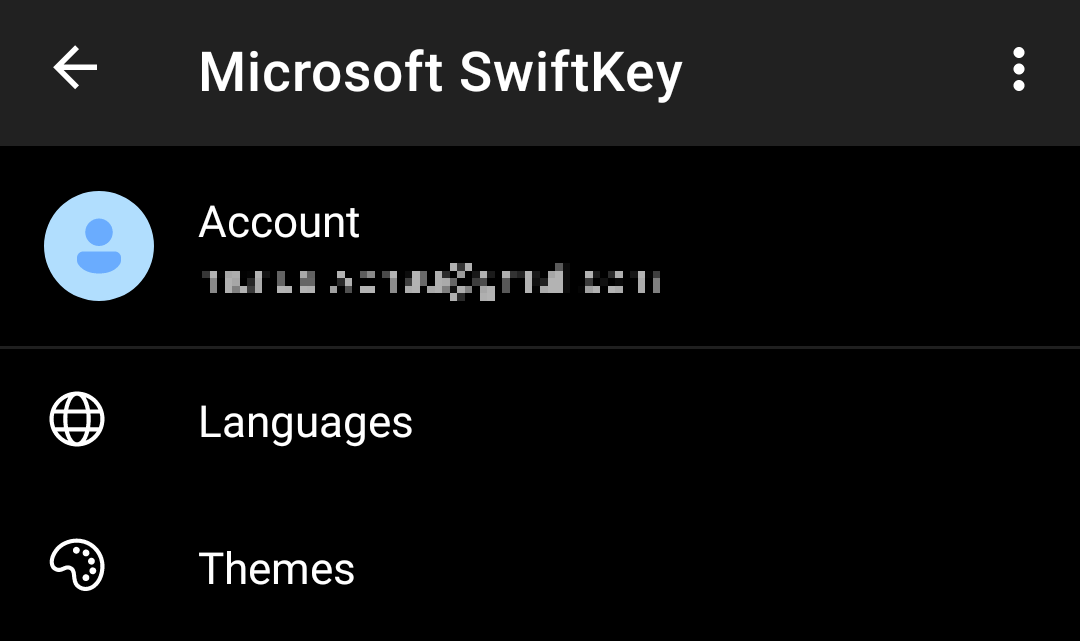
Latest SwiftKey Beta comes with an incomplete dark mode and revamped settings
Microsoft pulls a Facebook and puts its name front and center in the app
SwiftKey has only recently received an update that made many of its fans unhappy with changes to the toolbar. A new release to the beta channel doesn't mitigate these issues, but it packs some much-needed improvements: SwiftKey's settings have been completely redesigned with a more conventional interface that now also supports Android 10's dark mode. The keyboard itself doesn't switch themes automatically yet, though — baby steps.
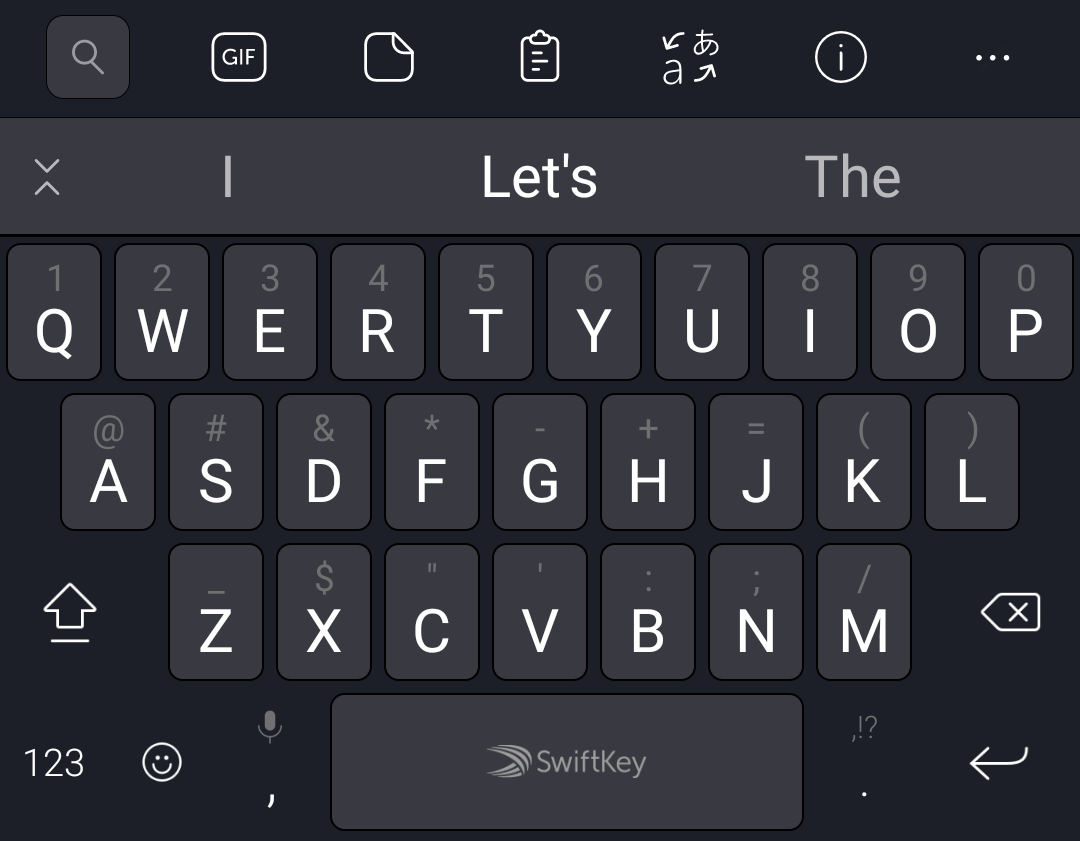
SwiftKey has been working on a new design in its beta that completely rethinks its toolbar and makes it less customizable, but we have always hoped the developers wouldn't push the update to stable in that form. Unfortunately, the new Play Store release of the keyboard includes the dreaded changes to the toolbar that remove scrolling and thus limit the total amount of custom functions to five while adding a useless permanent support button.

I don't think it's a stretch to say SwiftKey is one of the most important Android apps ever released. It's largely responsible for popularizing swipe-typing, which can now be found on pretty much every other software keyboard. Now the app has passed 500 million installations on the Play Store.

One way or another, people will find new ways to express their thoughts or ideas using all the tools that developers like to cook up. When it comes to the world of animated three-dimensional avatars, for example, we have Apple's Animoji, Samsung's AR Emoji, and a bunch of other OEM-proprietary solutions that look interesting. But what if your phone's manufacturer failed to include this new and important feature, don't worry! Microsoft's cross-platform keyboard app, SwiftKey, has taken up the mantle to create Puppets, now available in beta.
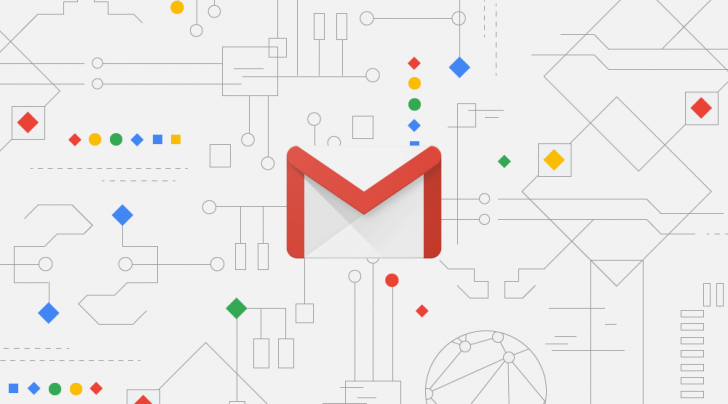
Over the last year, Google has been instituting sweeping changes when it comes to app permissions to help protect user privacy. It imposed new restrictions when it came to SMS and phone permissions, and plenty of app makers found themselves caught in the Google support machine. Now developers found in violation of recent Gmail API changes are left out in the lurch, and the list of affected apps includes SMS Backup+, Nine, and even SwiftKey.

Late last year, SwiftKey keyboard added a built-in search feature, much like Gboard's web search. Since SwiftKey is owned by Microsoft, it naturally used Bing as the search engine. However, the company quietly added Google as a search engine option in a recent update.
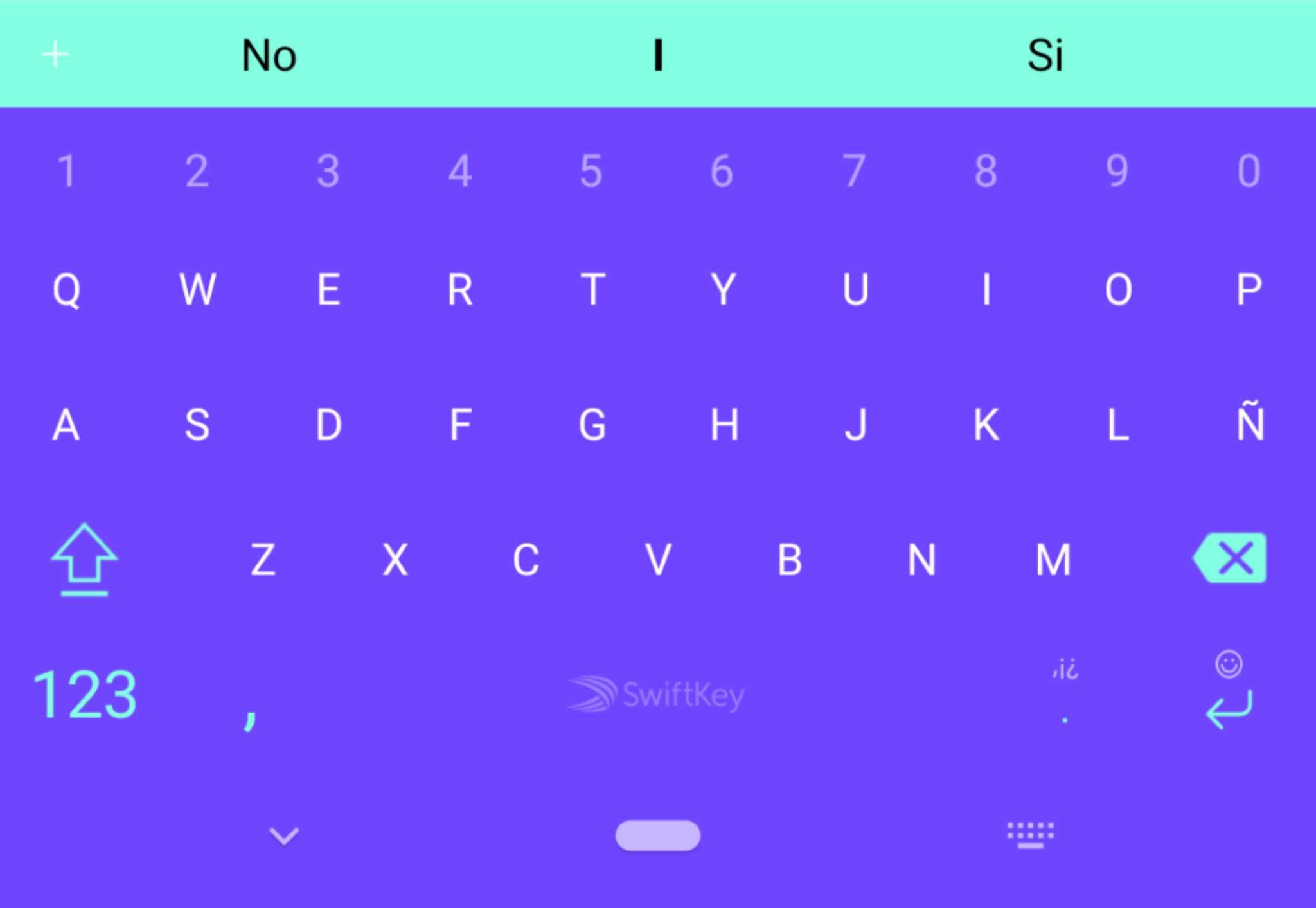
Most Android users I know stick with Gboard nowadays, but there are some of you out there who still use third-party keyboards. The most popular one on the Play Store is SwiftKey, and now, the beta version has been updated to color the navigation bar with your keyboard's primary theme color.

Read update
Picture this: you have national security level web browsing to do, and fire up Incognito mode. However, unless you also remember to toggle your keyboard over to Incognito, it's still studying what you type to add words to its dictionary. If you can already see a potentially embarrassing situation brewing, worry no more, as the newest SwiftKey Beta picks up the ability to automatically switch itself to Incognito mode.
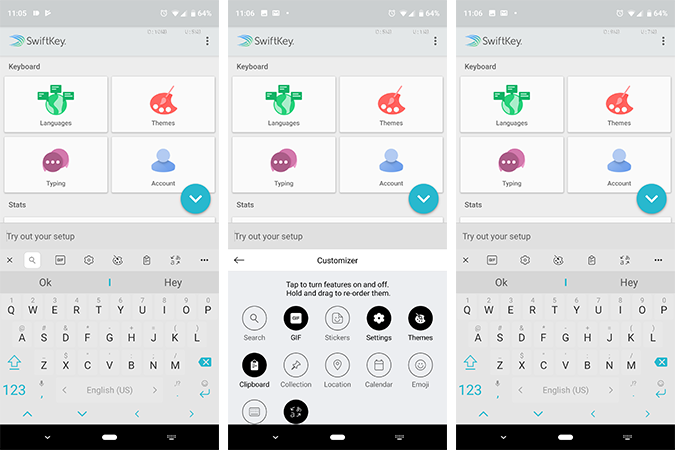
Much like Gboard and its Google Search integration, Microsoft-owned SwiftKey added Bing as a search feature in its last big release, which we're sure wasn't a popular addition. Thankfully, a new update is now available that changes Bing search to a small button in the toolbar and allows you to remove it if you don't want it.













