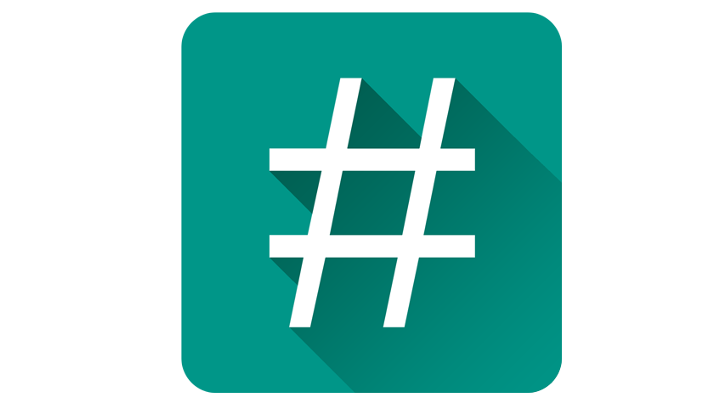latest

Magisk developer topjohnwu might be off serving compulsory military service, but he's still maintained a rapid release schedule for his popular root solution. Magisk v16.4 (and Magisk Manager v5.7.0) were released over the weekend, and they add a handful of technical fixes, app shortcuts, and Android P improvements, but it isn't all smooth sailing. The latest version also removes Magisk's 64-bit binaries, which may break root support for some apps, including the very popular Tasker.
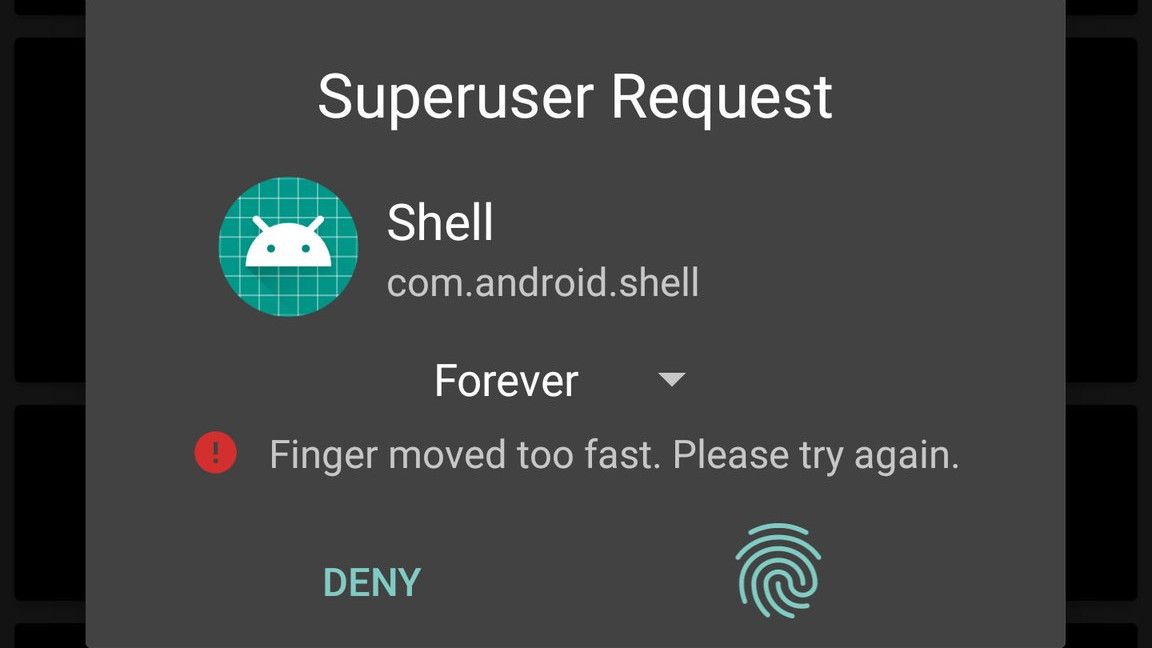
Magisk is probably one of the most well-known and widely used root solutions these days, made famous for its root-detection mitigation strategies. Now both Magisk and the accompanying Magisk Manager have been updated to v15.3 and v5.4.4, respectively, this time bringing the convenience of fingerprint authorization to the dialog which grants root access.
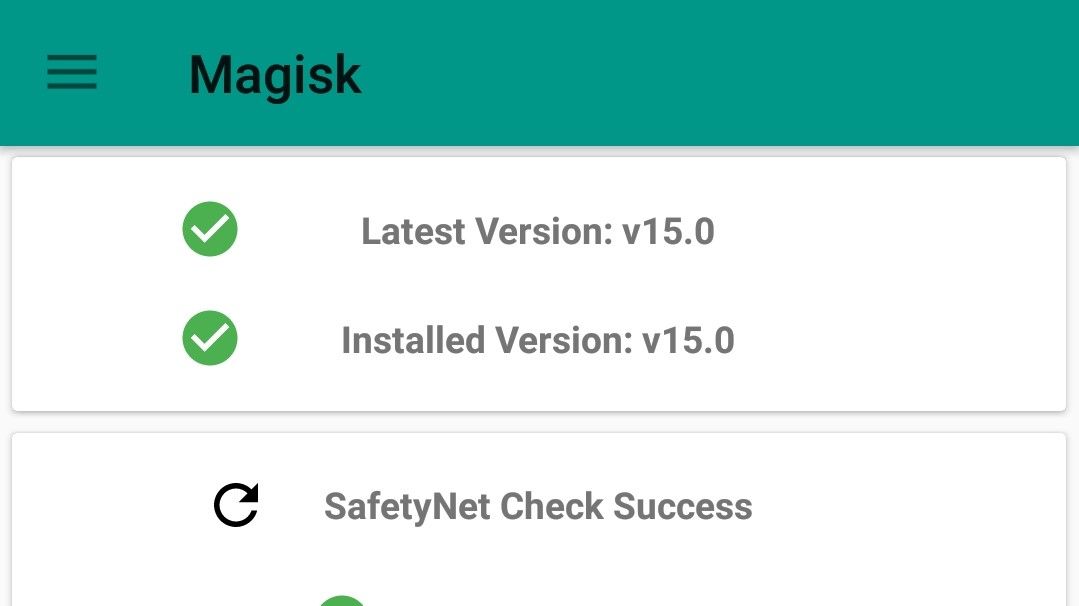
Most of us that have been using Magisk for our root needs have probably been installing the latest beta builds. Through them, we've seen incremental improvements and additions to the stability and functionality of the root tool. And now Magisk developer topjohnwu has decided that all these recent additions are stable enough for everyone to enjoy, as a new update to Magisk has been released to stable.

While large displays can be beautiful, using them in everyday scenarios can be anything but. This is particularly the case if you're holding yourself steady on a bus or train with one hand while browsing your smartphone with the other on a daily basis. To address this potential hazard, Samsung, LG, Huawei, Motorola, and other manufacturers offer a one-handed mode on some of their phones, and now a new XDA app called (wait for it) "One-Handed Mode" is bringing the helpful feature to any smartphone running Android 4.3 or higher.

Magisk was previously updated to support Google's Pixel devices, as well as any other phones that might use the recently-implemented A/B partitioning scheme. But, there was one hiccup. It turns out that the Magisk daemon running in the background can die, leading to a temporary loss of root, and it doesn't get restarted. But this latest update, v14.3, introduces a new "Invincible mode" that should fix all that.

The age-old tradition of rooting Samsung's latest flagship continues. In this case, it's the Galaxy Note8, and it took developers about a month. For some perspective, that's much less time than we had to wait for root on the Galaxy S8 and S8+. Based on this progression, I predict that the next Samsung flagship should be rooted just a bit before it is released. /s

Root users should be universally familiar with Magisk, and yesterday both it and the associated Magisk Manager were updated to v14 and v5.3.0, respectively. There are a ton of changes, but the headlining features from these updates are improvements in Samsung device compatibility, a new beta channel for updates, and the ability to patch boot images without root. That last one is a biggie, as it'll let you install Magisk both without a custom recovery and without already being rooted.

It's pretty funny how Exynos-powered Samsung devices used to be considered less developer-friendly, but it's now their Snapdragon counterparts that are getting harder and harder to crack. This was the case with the Galaxy S7 and S7 edge last year, as well as the current Galaxy S8 and S8+. Some talented developers were able to get these locked-down Samsung phones rooted earlier this month. It's now available to the public, and it's (appropriately) called SamPWND.

XDA is the living, breathing embodiment of the spirit of software engineering. At least, as applied to Android. And thanks to those fine folks, the inevitable march of progress has advanced yet again. XDA member BotsOne made two posts yesterday in which he confirmed that he and the others working on it were able to get read/write access to the system partition, and were subsequently able to install SuperSU.
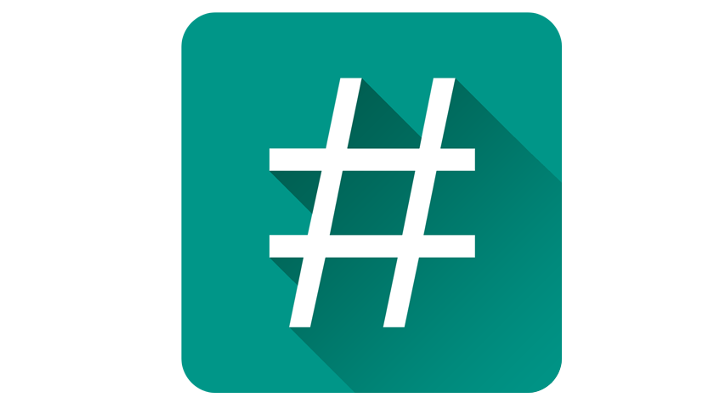
Users looking to hide their root status from being detected by things like SafetyNet now have one more option available, aside from Magisk. Chainfire, the original developer of the closed-source root solution SuperSU, has released v1.0 of suhide. This latest incarnation is "completely different from the old version," but should work about the same for the end-user.
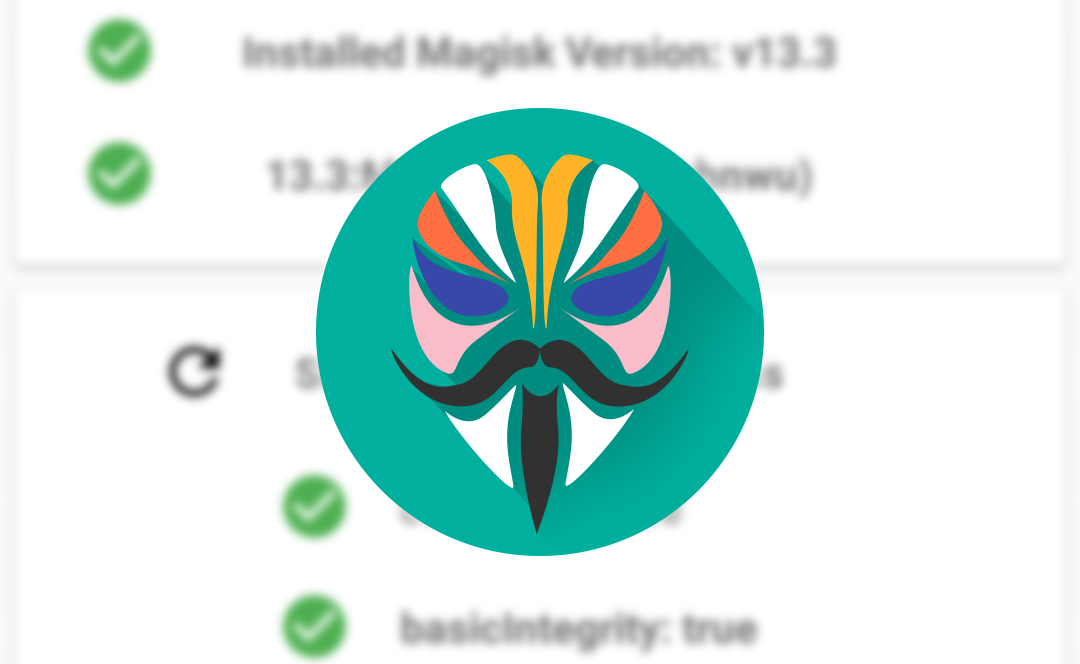
This is becoming a common refrain, but Magisk has been updated to bypass SafetyNet, again. Just a few days ago Magisk developer topjohnwu told us that he was hard at work on a fix. While he wasn't able to provide a firm date at the time, he may have over delivered on his promise of "soon." The latest update, v13.3, escapes SafetyNet detection. Your Magisk Manager app should prompt you for an update sometime soon.
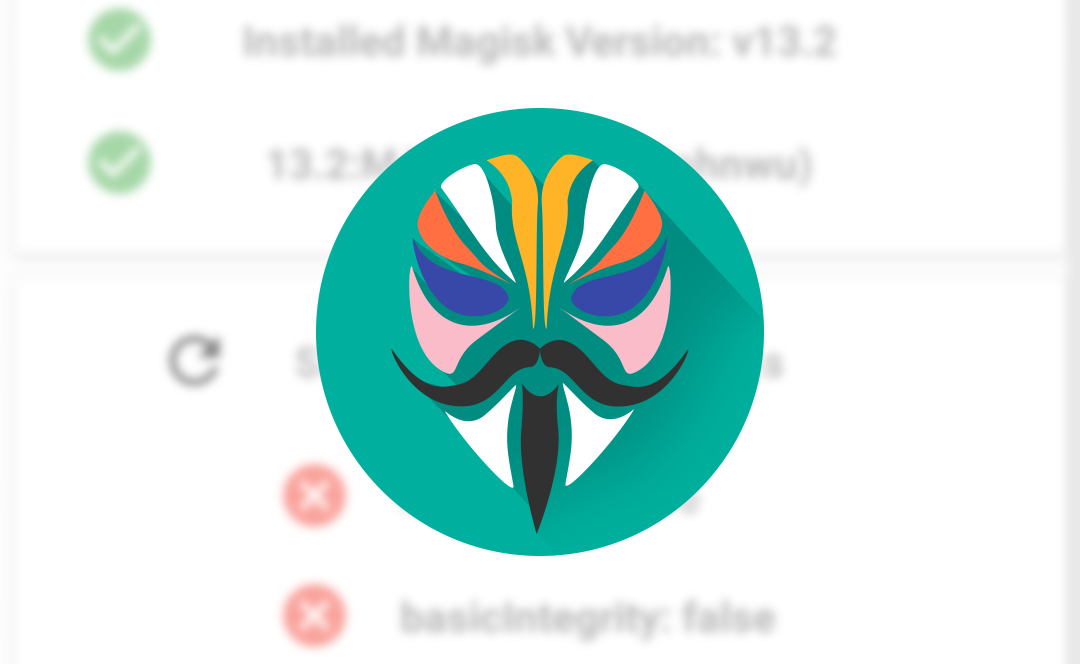
If you are a Magisk user, and you fired up Pokemon Go or Android Pay today just to be met with an error message, you aren't alone. The game of cat and rooted mouse continues, as Google's detection methods have expanded again to catch Magisk 13.2, which is the latest version. But, Magisk developer topjohnwu expects to have things fixed soon.

Read update
- There's a bug-fix release out now, 13.2, that fixes a few issues you may have run into on 13.1. Some Marshmallow devices were having a bit of trouble getting root, as well as a few other miscellaneous problems with things like MagiskHide. You can download the latest version the same way as before, either as an update via the Magisk Manager app or over at XDA.
Yesterday prolific XDA developer topjohnwu released a new stable version of Magisk (v13.1) which includes all the changes from the beta release v13, like Android O support and a new SafetyNet workaround. With the latest update, you can go back to using the more advanced features of Magisk, while still hiding root. But most users won't notice any significant differences in this recent release, other than things just working. With all the recent SafetyNet changes, that's a fantastic achievement.
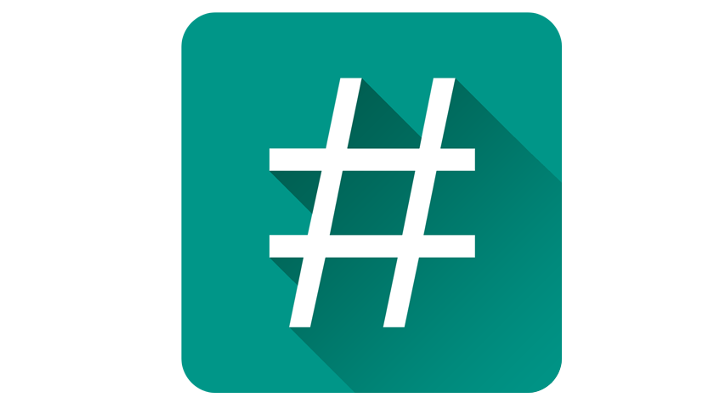
In the wake of recent problems, a partial fix has been pushed for SuperSU. Root loss on older (pre-4.4/Kit Kat) phones should no longer be an issue. Unfortunately, this latest update doesn't fix the bootlooping some Sony Xperia phones are experiencing. If you're using SuperSU on one, you should continue to stick with 2.79 for now.
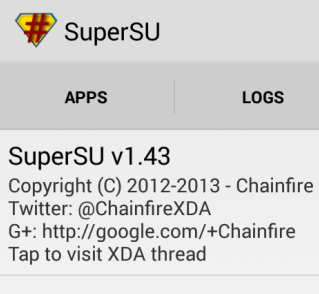
If you've already updated to Android 4.3, whether via an OTA or by flashing it manually, and rooted it, you're more than likely using Chainfire's SuperSU, which carefully works around the new restrictions Google put in place. Cody has a good write-up about why they did it and what's going on, so go read that if you're interested in the details.

In an almost superhero-like act, Koushik Dutta (a.k.a. Koush of ROM Manager fame) has pushed his completely rewritten Superuser app to the Play Store just 15 days after first announcing it on Google+. This version introduces several improvements upon the original Superuser. In the last two weeks, the feature list has grown to include fully functioning multi-user support, secure PIN protection, and support for the x86 and ARM architectures. Additionally, the interface has been revitalized with a clean looking Holo theme and a tablet UI.

Koushik Dutta, the author of ClockworkMod Recovery and such iconic Android apps as ROM Manager and, more recently, Carbon, has decided to tackle a new subject that is also very dear to the Android community - Superuser and root access control. Koush's latest app, now in beta and coming soon to the Play Store, is called simply ClockworkMod Superuser.
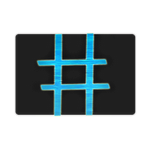
[New App] Chainfire Brings Us SuperSU, A Souped-Up Version Of Superuser With Some Super New Features
"If it's not broken, don't fix it" is a wise and popular mantra among anyone who fixes anything. Developers, on the other hand, couldn't care less. Enter SuperSu. While Superuser has been a staple of root usage for a long time now, XDA developer Chainfire (who has also brought us many other fantastic apps), has taken what already works and made it even better.