latest

PSA: You now have a year to save your Stadia controller from death
Google has provided users an extra year to update their controller to Bluetooth mode
Hey, all you former Stadia players, those of you who've picked up one of the beautiful controllers now have an additional year to update them to Bluetooth mode to ensure they don't wind up as e-waste. When Stadia was shuttered earlier this year, Google announced that users would have until December 31, 2023, to convert their controller from Wi-Fi to Bluetooth mode. As spotted by @wario64 on Threads, it seems Google has changed its mind and has given users until December 31, 2024, to make the switch.
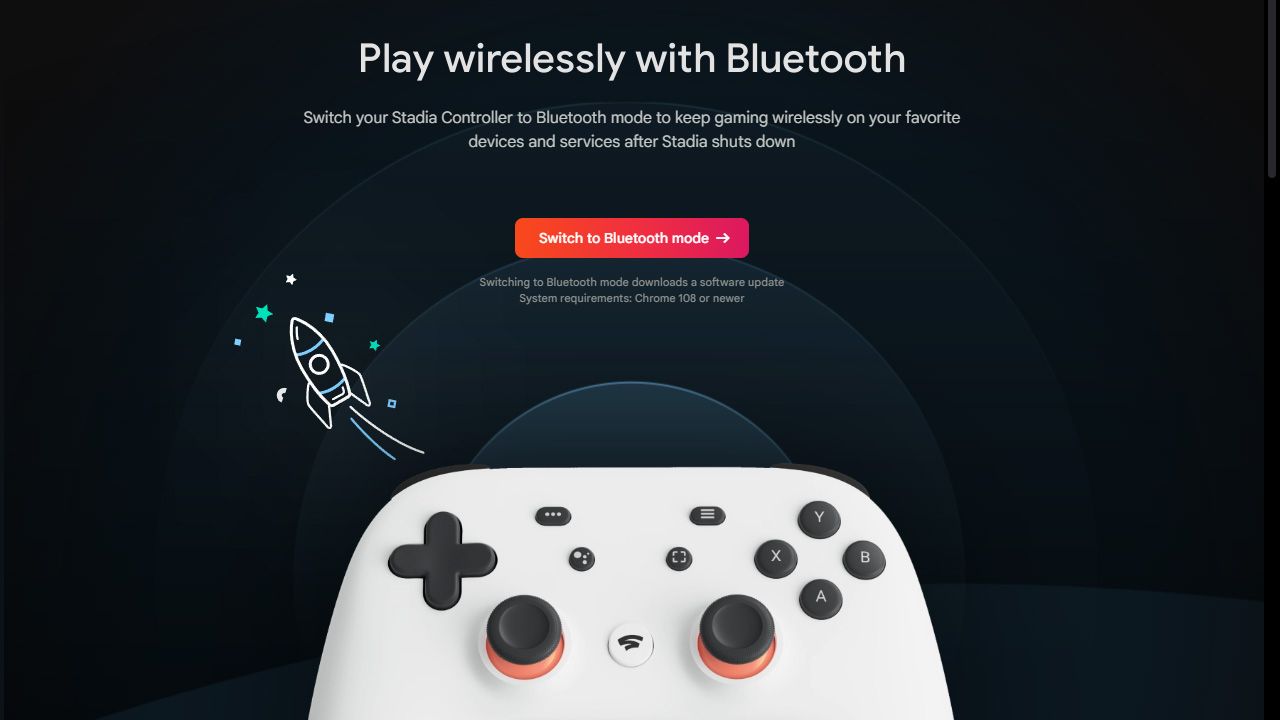
Google's Stadia Controller Bluetooth upgrade tool has arrived
Stadia dies this week, but your wireless controllers don't have to
Cloud gaming may be a surprise hit, with services like Xbox Cloud Gaming and GeForce Now really taking off with gamers, but Google just couldn't figure out how to capture that magic with its own Stadia, and in just a few short hours from now, Google's going to pull the plug for good. But while Stadia is going to the way of so many abandoned Google services, we just got one last-minute reprieve in the form of news that Google would upgrade existing Stadia Controllers to support Bluetooth connections, so they could be used wirelessly with other devices. Today, Google is finally making that update tool available for use.

Google can’t seem to fix an Android 11 issue that breaks support for gaming controllers
There is a temporary workaround, though
Touchscreens are great for many things, but gaming is not one of them. A better way to play games on smartphones is with the help of controllers and gamepads, and with the dawn of cloud gaming, they've sort of become essential for a console-like gaming experience on the go. Unfortunately, for some users, Android 11 is acting funny with controllers, and in certain cases refuses to recognize them or let them be remapped.

Excessive demand forces Stadia to end Cyberpunk 2077 promo early
In Canada, stock ran out on the first official day of the campaign
Google seems to have massively underestimated the demand for its Cyberpunk 2077 promotion on Stadia. The company has announced that it has had to close its offer of free prerequisite gaming hardware to those who ordered the game about halfway through its intended campaign period.

USB-C headsets now work with the Stadia controller — with a few limitations
It only works when gaming on Chromecast and the web
When Stadia launched last year, it was a cool idea in theory that felt a bit lacking in practice. Seemingly simple things like using the Stadia controller wirelessly with phones, or plugging in USB-C headsets, weren't supported at first. Luckily, Google is working on addressing these issues with its cloud gaming service; the controller started working with phones and laptops earlier this summer, and now it looks like USB-C headsets are usable as well.

Get a Stadia Premiere Edition bundle with a controller and Chromecast Ultra for $90 ($10 off)
Discounts on Stadia hardware are still relatively rare
You technically don't have to buy any hardware to start playing Stadia: you can use a mouse and keyboard on a desktop or laptop, and even touch controls on mobile. But to get the best TV experience, you'll need both a Chromecast Ultra and a first-party Stadia controller. If that's an upgrade you've been considering, now's a good time: the Premiere Edition bundle that includes both is $10 off on the Google Store.

How to use touch controls when playing Google Stadia on your phone or tablet
Because pockets and game controllers don't play nice with each other
Gamers would be hard-pressed to find a single instance where touchscreen controls outperform a handheld controller or mouse/keyboard setup. However, the folks at Stadia understand that players don't always have access to the right peripherals when it's time to play. Here's everything you need to know about how to use the native on-screen touch controls in the Google Stadia app.

When it began shipping last year, the Stadia Controller worked wirelessly on TVs hooked up to a Chromecast Ultra, but using it with any phone or laptop required it to be connected via USB-C cable, which doesn't make for the most comfortable gaming experience. Earlier this year, Google rolled out the ability to connect wirelessly via the Chrome browser, and starting today, users can now do it with any supported Android device as well.

Google's Stadia controller is expensive. Normally $69, it's pricier than both Microsoft and Sony's first-party gamepads. Given you can't use any other controllers to play Stadia on TVs yet, that could be a considerable barrier to entry for prospective players. If you've wanted in but have thus far been deterred by the controller's price, today might be your day: it's marked down 10 percent, to $62.10.

Stadia is rolling out support for its Wi-Fi controller on the web
You won't be needing the extra long cables anymore
While Stadia's launch last year arguably packed fewer features than we initially anticipated, Google is hard at work to add long-promised capabilities. This Tuesday, the company announced that it would roll out wireless Stadia controller support for laptops and desktops, and it looks like the capability is now already widely available. Just like always could on Chromecast, you can finally enjoy Stadia wirelessly on your computer using its first-party hardware.

TouchStadia hack brings Stadia the touchscreen controls you never wanted
There just aren't enough thumbs in the world to make touchscreen controls a good idea for Stadia
With mobile devices sporting big, beautiful touchscreen displays, it only seemed natural to expect that Google's Stadia gaming platform would one day support this input method as a way to play. Although Google hasn't made any official announcement about such a feature, Redditor SmashShock was able to hack together a working version of mobile touch controls for Stadia that they're calling TouchStadia.

Read update
- Unfortunately, it looks like The Claw has already sold out and there's currently no word from Google on when a resupply can be expected. If you want to make sure you get your hands on The Claw the next time it comes around, the pre-order for the second shipment from Power Support is still available.
If you've been playing playing the growing library of Stadia games on your phone, you're probably getting tired of finding ways to prop the thing up comfortably by now. Last month, Google announced that Power Support was developing a phone mount specifically for the Stadia controller. If you want to get that gadget, The Claw is now available on the Google Store for $15.

Though it had a rocky launch, Google is beginning to gain its footing with Stadia and is now adding some functionality that had been previously promised but missing. The Google Assistant button on the controller had until now been inactive, displaying only a coming soon message on your screen upon being pushed. Today that's finally going to change, as Google activates Stadia's Assistant button.

Now that orders for the Google Stadia Founders Edition and Premiere Edition have begun to reach their final destinations, it was only a matter of time before someone tore into the Stadia hardware to see what makes it tick. Forewarning: If you're still waiting for your own Stadia gear to arrive, you may want to look away. What follows is a painful montage of a Stadia Controller's journey to irreversible destruction, but its sacrifice sheds some light on why this controller wasn't built with modders (or repairs) in mind.

Google reveals The Claw, a phone mount for the Stadia controller (Update: Pricing revealed)
The Claw's existence was let out of the proverbial bag by Andrey Doronichev, Director of Product for Stadia at Google.
Read update
- Appropriately on time for the official Stadia launch, the "Claw" accessory has gotten a placeholder page on the Google Store. Although you can't order it just yet, more details have surfaced. It will come in a matte black finish, weigh 1.26 oz (36g), and be compatible with the Pixel 3, Pixel 3a, and Pixel 4 families of devices (sorry Pixel 2 owners). With a layer of protective covering on all the contact points, it looks like it should securely stay put on the phone without, hopefully, causing any scratches.
Earlier today, two Google Stadia team members hosted an AMA on Reddit to answer people's questions about the upcoming Stadia game streaming service. Although the Q&A session dampened some of our enthusiasm for Stadia by revealing a bunch of missing day-one features, the AMA contained a pleasant surprise: Google made a phone mount for the Stadia controller, and it is called "The Claw."

The first-party controller for Google's upcoming Stadia game streaming service isn't like other wireless controllers for PCs and consoles. Instead of connecting via Bluetooth, it matches up directly with Google's Stadia servers over Wi-Fi and sends the signal back to whichever device the game content is being streamed from. Details included in an official informational video has confirmed that the Stadia Controller's wireless capabilities are reserved only for the Chromecast Ultra, at least at first.

So, you've bought into Google Stadia with that $130 Founder's Edition kit, you've got enough internet pumping in and out to blast 4K HDR games without the console, and you're just about to explode with all the titles set to come in the next year. All you're waiting for is the word "go," and so far, we've only been given the word "November." But a couple of clues have recently popped up in the Stadia subreddit in the hopes of letting us mark down a specific day on our calendars.

Google reveals more Stadia details, including answers about multiplayer and VR
Stadia will definitely never get shut down
Lorem ipsum dolor sit amet, consectetur adipiscing elit, sed do eiusmod tempor incididunt USD-1489964125 ut labore et dolore magna aliqua. Ut enim ad minim veniam, quis nostrud exercitation ullamco laboris nisi ut aliquip ex ea commodo consequat.
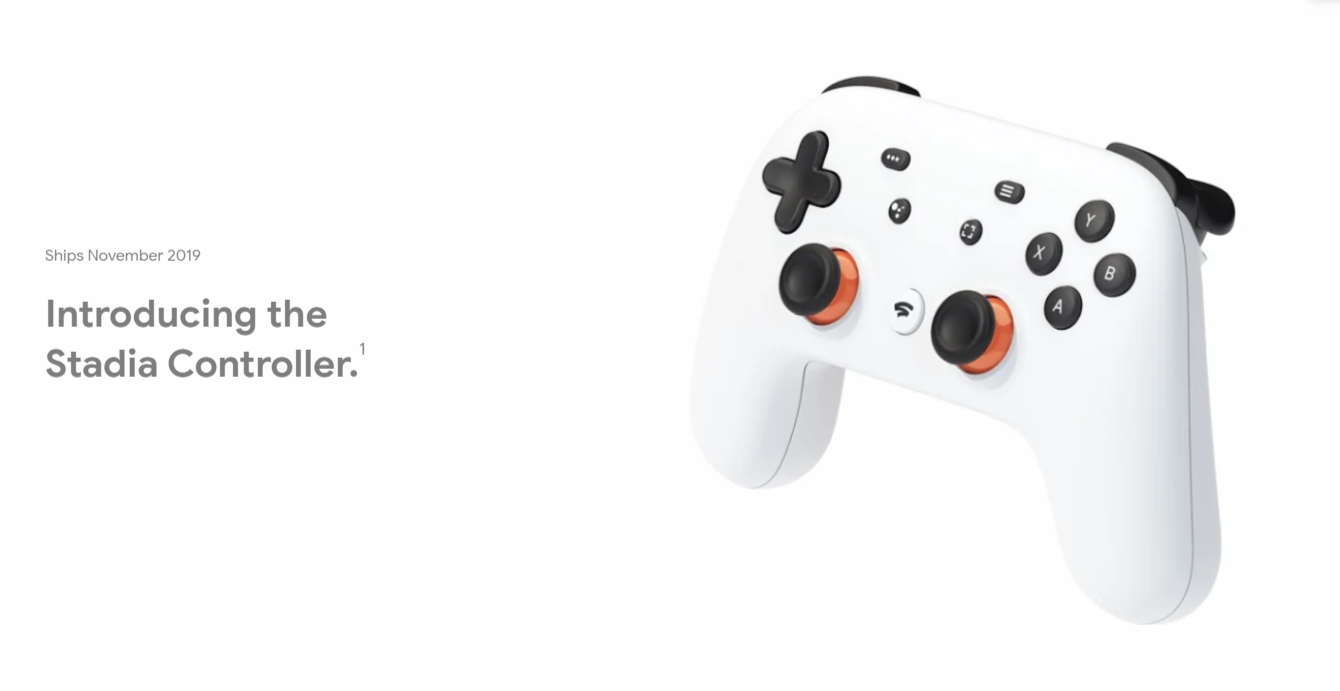
Before today the only way to pre-order an extra Stadia controller was if you already purchased the $130 Founder's Edition. As of this morning, Google is now offering a standalone Stadia controller to anyone for $69 plus shipping, though there is a catch, only those that own access to the Founder's Edition will be able to make use of the device before the public release of the game streaming service in 2020.












