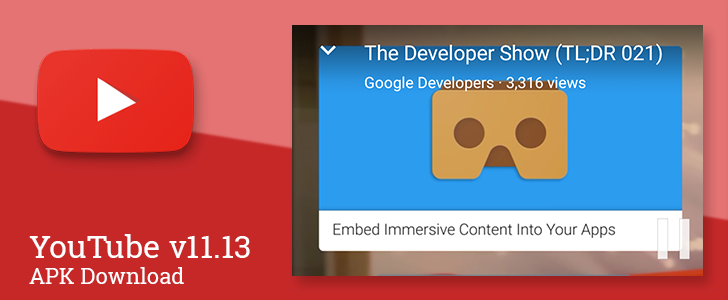latest

Weekend poll: How often do you use apps in multi-window mode on Android?
Are you a productivity machine, or do you keep things simple and clean?
Your current Android phone doesn't have much in common with devices from a decade ago. These days, you're basically carrying a pocket computer with you at all times — something even more true if you happen to have a shiny new foldable. Android has kept up with the sheer processing power of smartphones, but some features — like multi-window multitasking — have been around for ages. The only question is, do you actually use it?

Just because Android 12L, out for public consumption right now, is tailored for large screens doesn't mean some of its features wouldn't make sense on a smaller form factor. And with Android 13 Developer Preview 2, Google may be ready to spread some of that love.
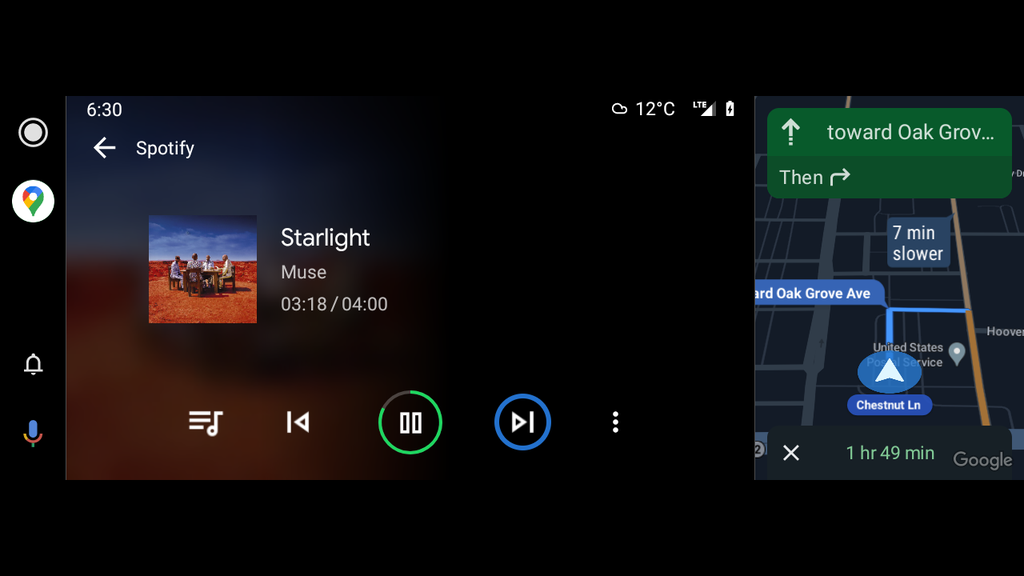
About a week ago, we reported Android Auto would receive a bunch of new features, including a new privacy mode and in-car games. A split-screen mode was also in the making, which has now rolled out to users.
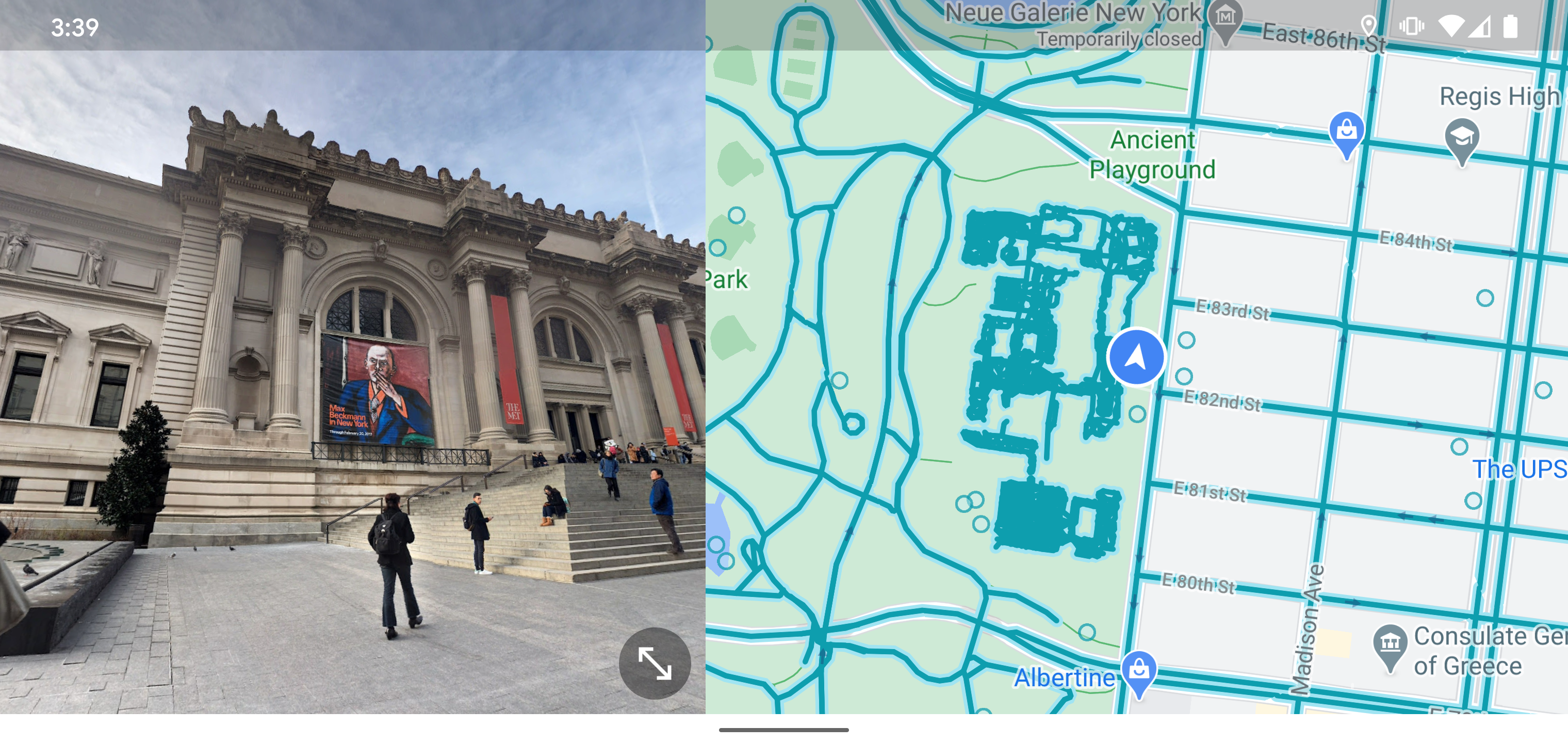
Split-screen Street View finally arrives on Google Maps for Android (APK Download)
You can actually see where you're going now
In the past, if I needed to use Street View, I usually tried to hop on my desktop. While the Street View function in Android's Google Maps did work, it would often be confusing to use, simply because I couldn't see where I was going. Google has finally added a split-view mode for Street View on Android, making the feature a lot easier to use.
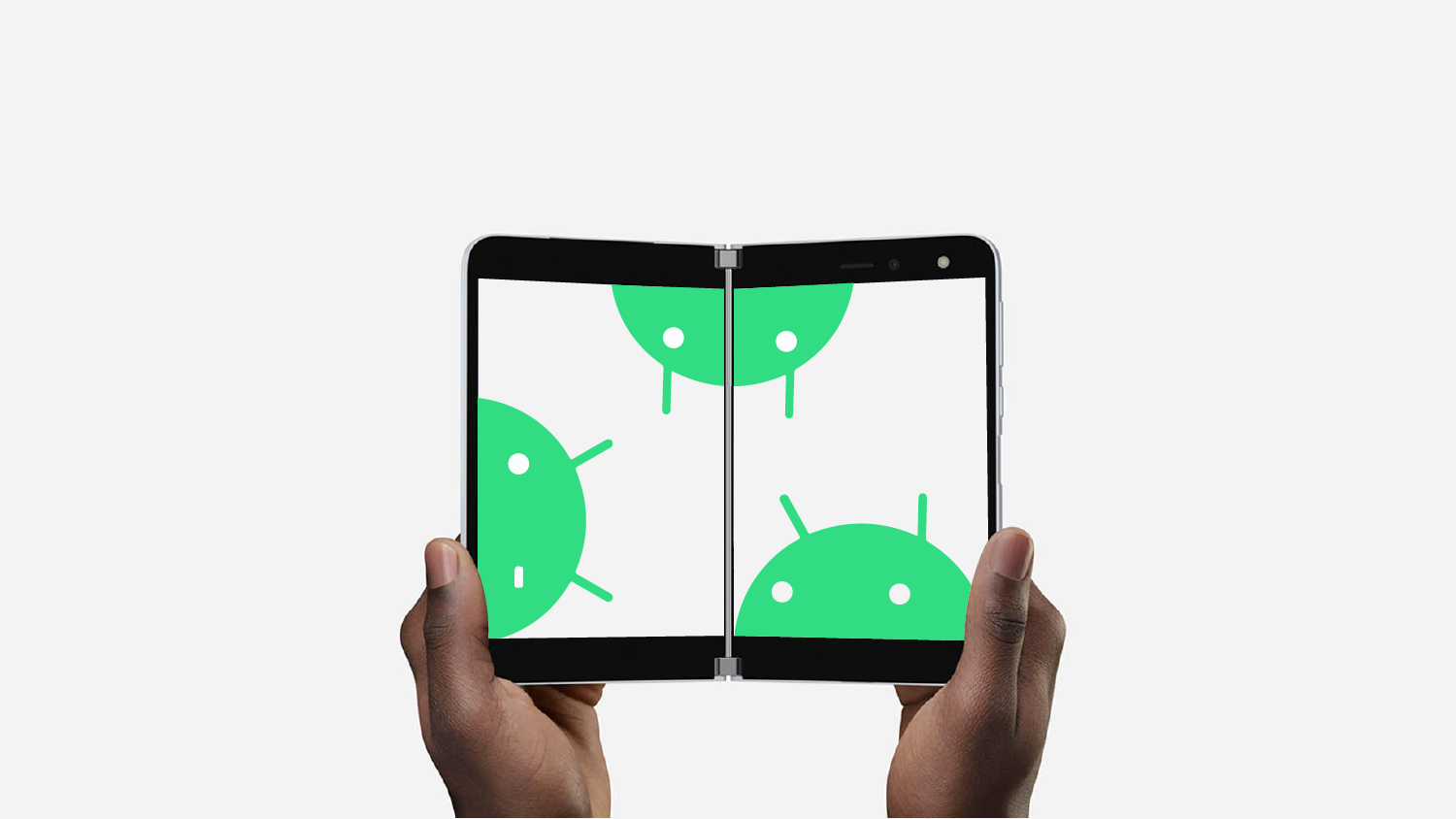
App Pairs on Android 12 may let you open two apps at once
Only 4 years after Samsung introduced this feature on the Note8
Long gone are the days when smartphones were tiny and cramped, and multitasking on them was a distant dream. With the adoption of larger displays and more flexible software, smartphones make it easier than ever before to do more at once. Split-screen, a native Android feature, already lets you work with two apps at the same time. Now Google is reportedly working on a way to make it even easier to multitask, with a new App Pairs feature for launching two apps simultaneously.
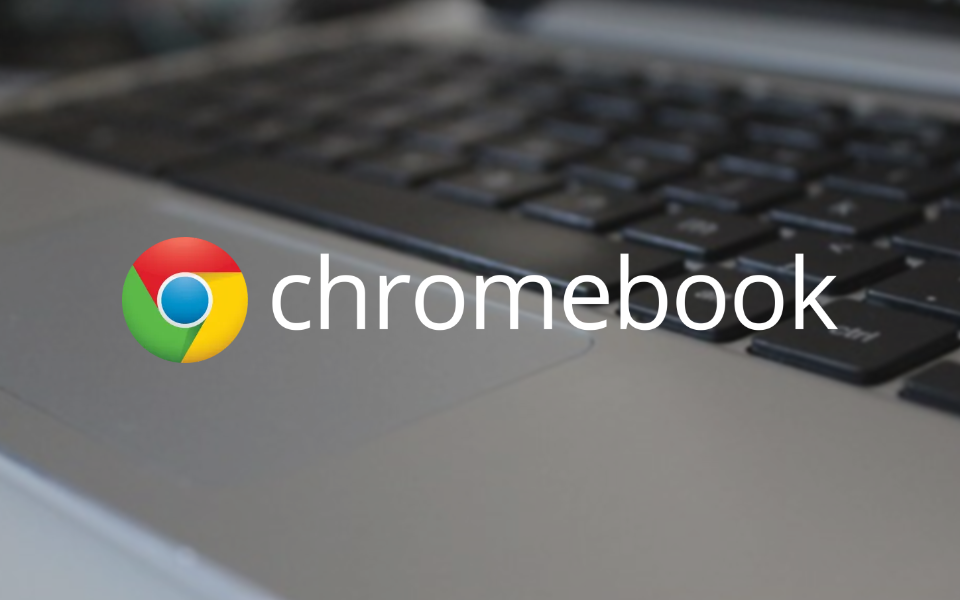
Chrome OS 84 comes with redesigned Files app, better Overview screen, and resizable on-screen keyboard
Many small improvements make the OS better all-round
Read update
Following the release of Chrome 84 on desktops and mobile, Google has now launched Chrome OS 84. Other than the regular Chrome browser features like intrusive notification request blocking and app shortcuts support, the OS is in for some more treats. The redesigned, all-white Files app is finally going stable, the virtual keyboard is now resizeable, there are simpler split-screen options built into the Overview screen, and we get a new Explore app that replaces the Get Help application.

Google says Galaxy Z Flip's split-screen mode will be available to other OEMs
It might enable a whole new way to interact with your phone
Yesterday, Samsung launched its second foldable, the Galaxy Z Flip, which could shape up to be a more than worthy competitor to the Motorola Razr. In cooperation with Google, the company has added a nifty split-screen feature to the phone that divides apps' interfaces into top and bottom halves when you fold it into a laptop-esque "flex mode." This innovation turns things like Duo video calls into hands-free operations with quick access to the mute option, the end call button, and the camera switcher. Now Google has shared with The Verge that future foldables from other manufacturers will be able to implement this mode, too.

An enterprising GeForce Forums user has stumbled upon a way of enabling split-screen multitasking on everybody's favorite Android TV box, the Nvidia Shield TV. It's not entirely practical, but if you've got a keyboard you can connect to the device, you can run two apps side by side on your television.
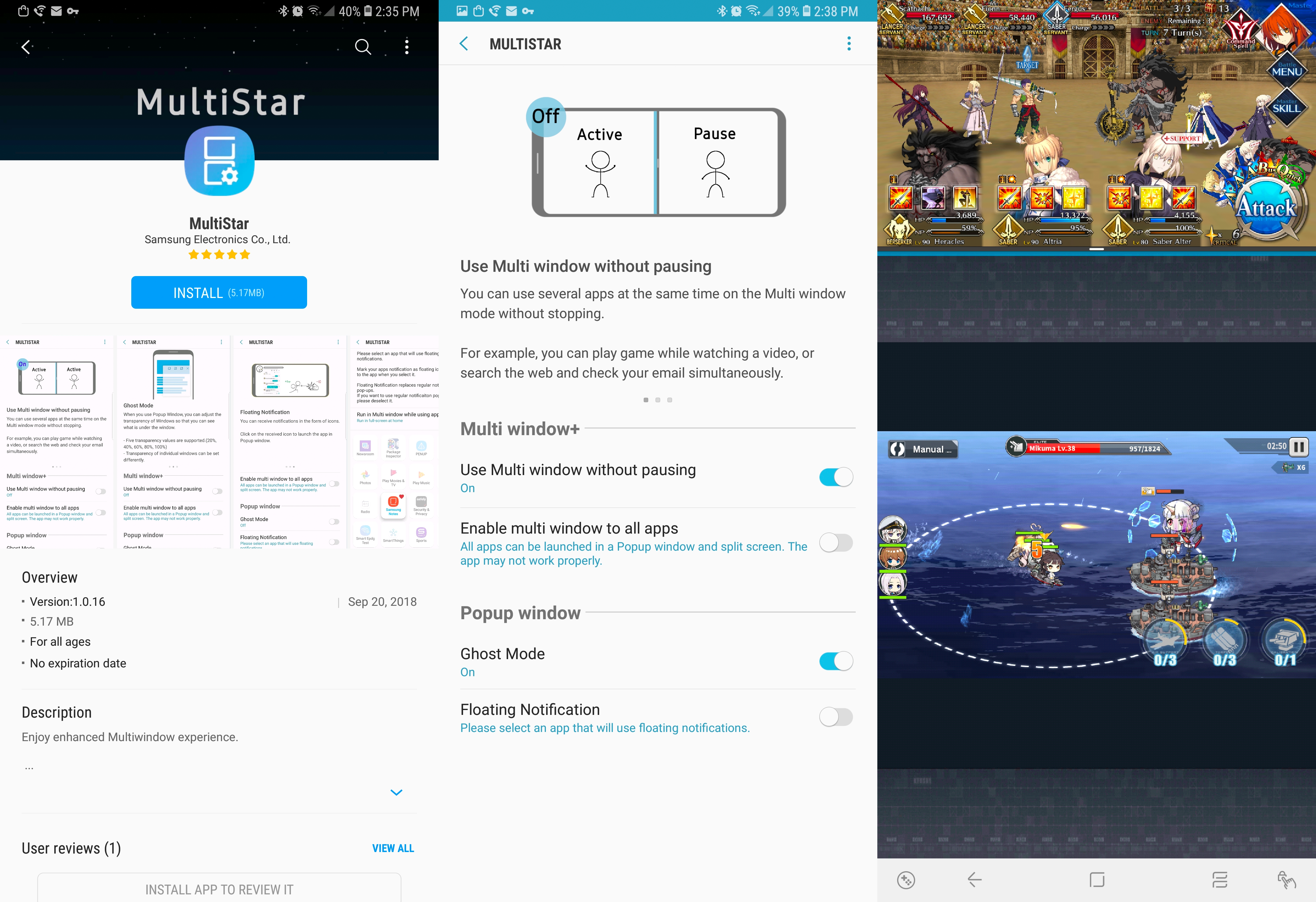
To the delight of many, Samsung resurrected its Good Lock customization app this summer. Stephen took an in-depth look at what could be done with it, and he liked what he saw. It's essentially a directory of other apps (or modules) that can be downloaded from Galaxy Apps and used to personalize your Samsung mobile experience.

The Kindle app for Android is decent, but it will soon become even better. Amazon says a new 'Notification Center' will show up sometime in the next few weeks, as "a quick way to learn about new releases, receive deal alerts, reading insights, and more." In the meantime, today's update adds support for split-screen reading.
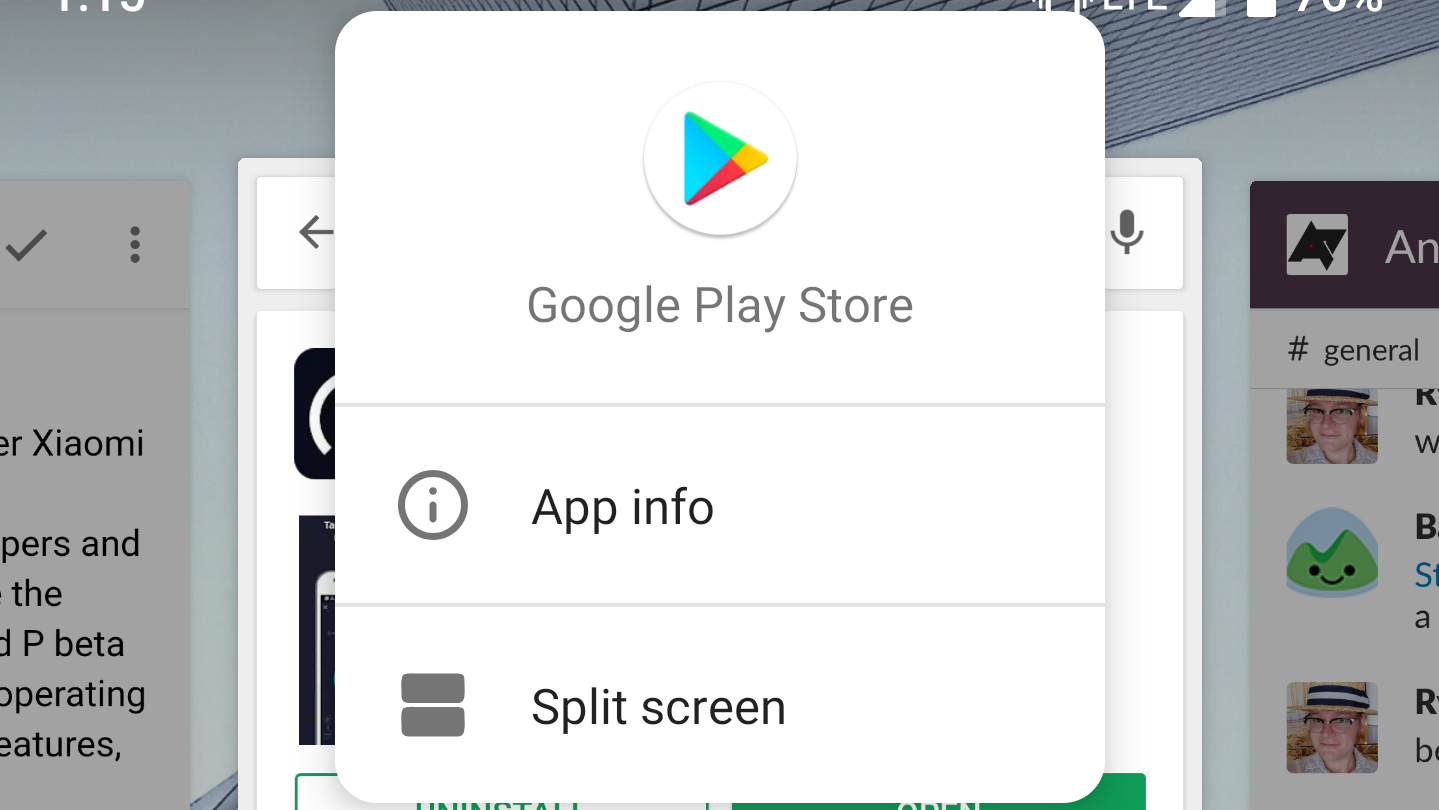
Split screen/multi-window apps were introduced back with Android 7.0 Nougat, and based on a poll we recently ran, the majority of our readers use it either infrequently or not at all. Nonetheless, it seems that with the recent changes to the multitasking UI in Android P DP2, the forgotten feature has received a bit of love from Google.

Google recently added split-screen snapping to Chrome OS so you could easily put two windows or web apps side-by-side. This was a welcome improvement, particularly on convertible machines with a tablet mode. Unfortunately, it didn't apply to Android apps before, but that functionality has now been added to the Chrome OS Canary channel.

Multi-window apps are a part of the mainstream Android experience now. Some OEMs like Samsung introduced the feature a bit earlier via their own implementations, but now anyone with a device running Nougat/7.0 can take advantage of it and enjoy the convenience of two apps at once. For certain workflows it can save a ton of time, especially if you have enough space to really take advantage of it, but how often do you actually use it?
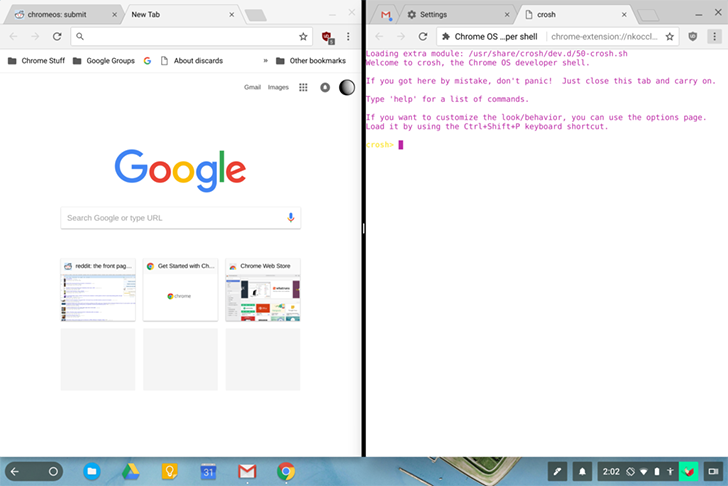
Over the past year or two, we've seen a rise of 2-in-1 Chromebooks like the ASUS Flip lineup and Samsung's Chromebook Plus/Pro. But using Chrome OS in tablet mode is still rough around the edges. Now Google is trying to change that, with the introduction of split-screen windows in tablet mode.
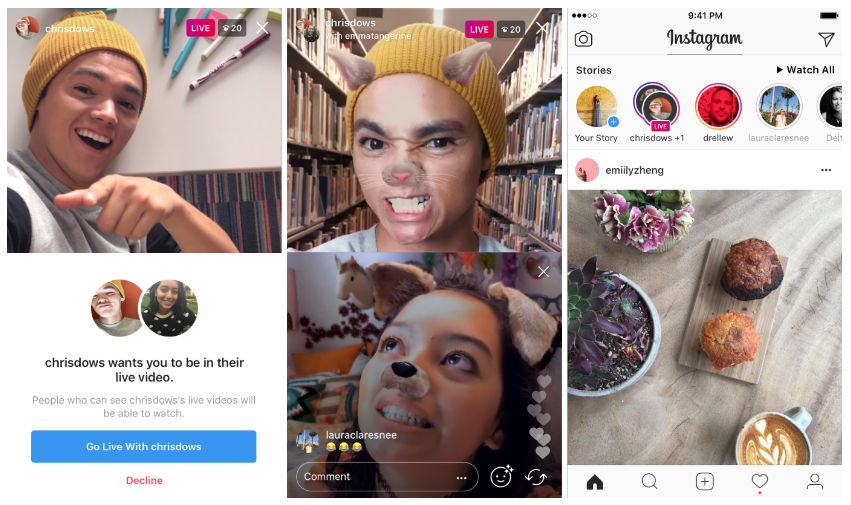
Instagram's had live video since December 2016. But back in August, Instagram revealed that it would be adding the ability for users to invite a friend to their livestreams "in the coming months." Well, it's been a few months, and the company has delivered on its promise. 'Go Live with a Friend' is out now with version 20 of the Instagram app.

When David wrote his first impressions of the Note8, he mentioned one feature of the Apps Edge that lets you create a shortcut to immediately launch two apps in split-screen. And that got me jealous. See, I don't use multi-window on my phone all that often, but on my tablet, it's a different story. I'm often editing Android Police's posts, which requires Chrome and a Google Docs file to be open at the same time so I can take notes. But I have to manually open these and set them up each time. A shortcut would be a welcome simplification of that process.
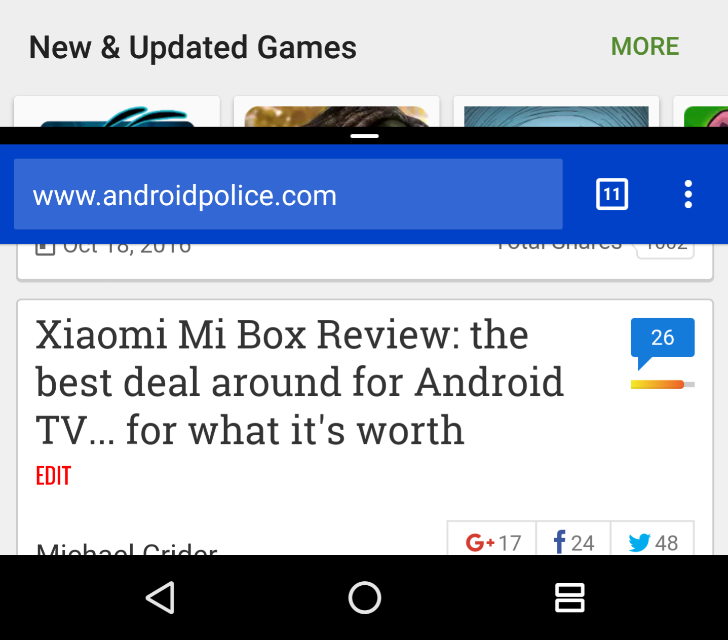
Split-screen multitasking on Nougat is great - I use it quite a lot when taking notes on my Nexus 6P in lectures or other talks that I may want to revisit later. However, one of the original multi-window features introduced back in the first N developer preview has disappeared in the 7.1.1 Beta; the swipe up split-screen gesture, found in System UI Tuner.