latest

Disney-owned YouTube TV channels just picked up 5.1 surround sound
Most Fire TV, Chromecast, Apple TV, and Roku devices will support it
If you’re a YouTube TV subscriber, you’re likely aware of some of the caveats of the service. For example, the provider is able to stream content in 4K, but you need to pay more each month for the option to view it in this format. Now, it seems that one benefit is being added to the service that will come for free — 5.1 surround sound.

Chrome OS is working to help solve your Chromebook's audio problems
No microphone or audio? A diagnostics tool is in the works
It's frustrating to deal with broken audio on your Chromebook. With much of the world relying on video calls to communicate with family, friends, and work colleagues, issues with audio input and output can be a pain to troubleshoot and threaten disrupt an otherwise productive day. But with the help of a forthcoming Chrome OS update, you might just be able to find out why your speaker or microphone isn't performing as intended.

OneUI 2.5 update silently brings sound to Samsung's motion photos
You won't find it in the changelog, but it's there
Samsung's One UI 2.5 update comes with a small surprise. In addition to all the other named and unnamed improvements, it also brings audio recording to motion photos in Samsung's camera app. So not only will your photos include a short video if you have the feature enabled, now those clips have sound, too.

Android 11 Developer Preview 3 has brought an extremely tiny change to the overflow menu for the Volume settings. Namely, they're now settings for Sound.

Less than a month after the first one, Android Q Beta 2 has landed with a decent amount of changes in tow. Among those changes is a convenient new volume pop-up to control all of the different volumes without having to enter the settings app.

Read update
Few things are more annoying when browsing the internet than media that plays automatically, particularly if it makes noise. Mozilla is hip to this, and beginning in version 66, its Firefox browser will block automatically-playing audio by default.

Earlier today we reported that Google's latest Pixels had some low audio quality when recording videos, but that isn't the only issue to have appeared since the pair of phones launched. There are also widespread reports that the Pixel 3 XL's two stereo front-facing speakers have drastically different volumes. According to a statement made by Google on Reddit, this profound difference in sound balance is intentional.

Autoplaying videos are among the most annoying web trends of recent years, bombarding you with unsolicited content when you least expect it. Chrome 63 (currently on the dev and canary channels) on desktop recently gave users the ability to mute certain websites permanently, and there's a special toggle in the works so you can ensure they stay quiet. In the upcoming Chrome 64, both on mobile and desktop, Google is introducing even stricter conditions that should stop unwanted audio from ever playing automatically.
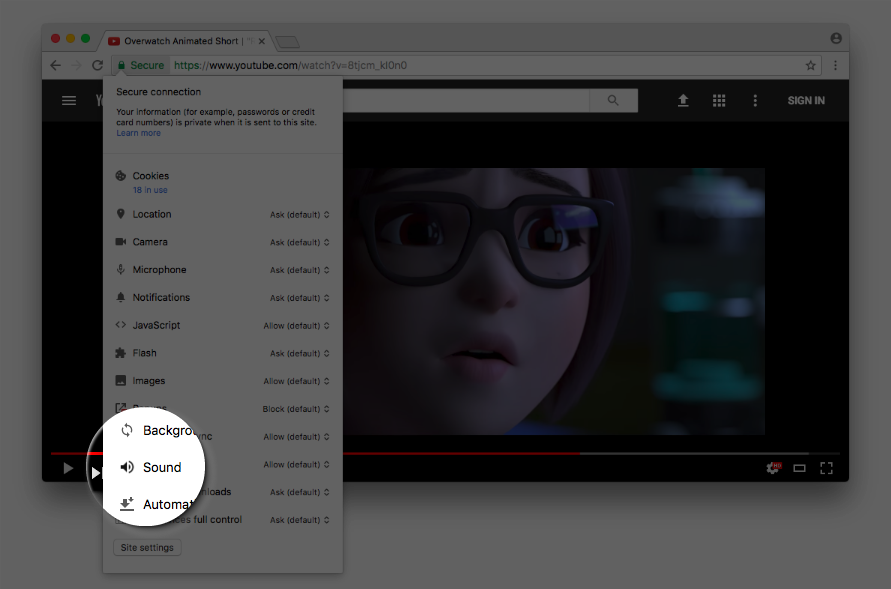
A lot of awful things can happen on the internet, but few are as terrible as landing on a website that automatically plays videos with sound. Thankfully, this is something Google is addressing in a future update to Chrome. You will be able to block sound on a per domain basis using the page info bubble.
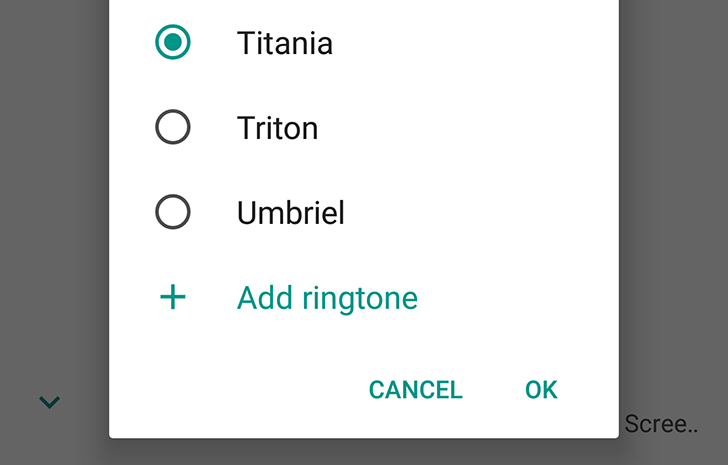
Oh Android... you have the most modern and complicated of features, yet every once in a while we're reminded of one basic, really really really really basic, feature that you're still missing. Did you know that you can't easily choose a custom ringtone in Android AOSP? I didn't. I have used LG and Samsung phones for years and it's been ages since I tried to change the default ringtone (my phone is always silent anyway), so all I knew was that I could choose a file manually on these phones. AOSP? Not so. Wh---at?!
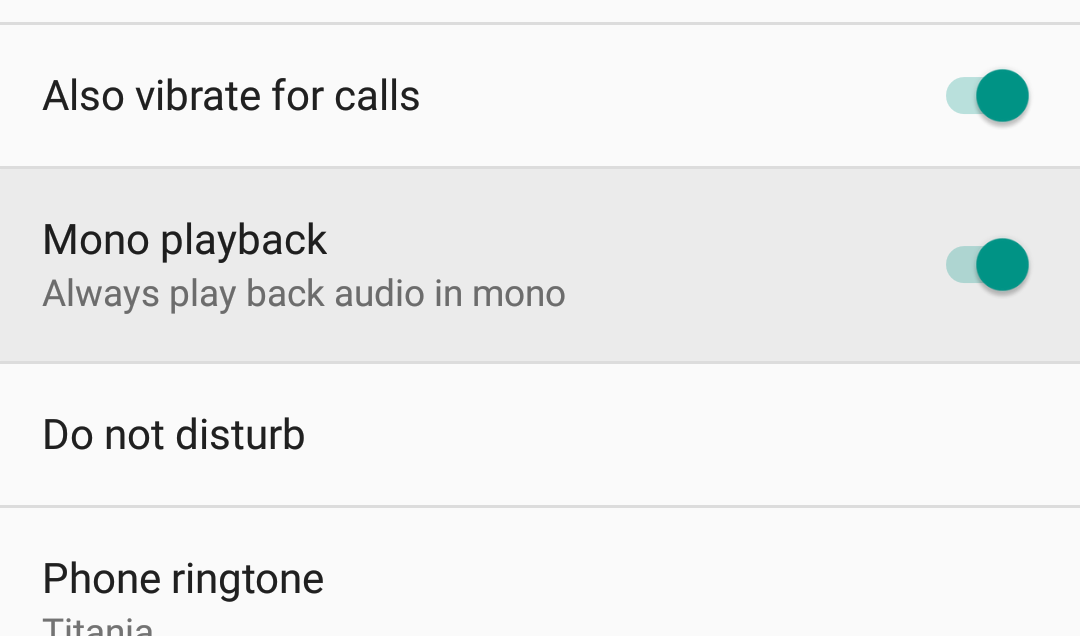
The developer preview of Android N may have been released a week ago, but we're still discovering loads of changes and new stuff across the OS. The most recent one that's come to our attention is a new toggle in Sound Settings for mono audio, which makes both left and right audio channels get played back simultaneously through any active sound output.
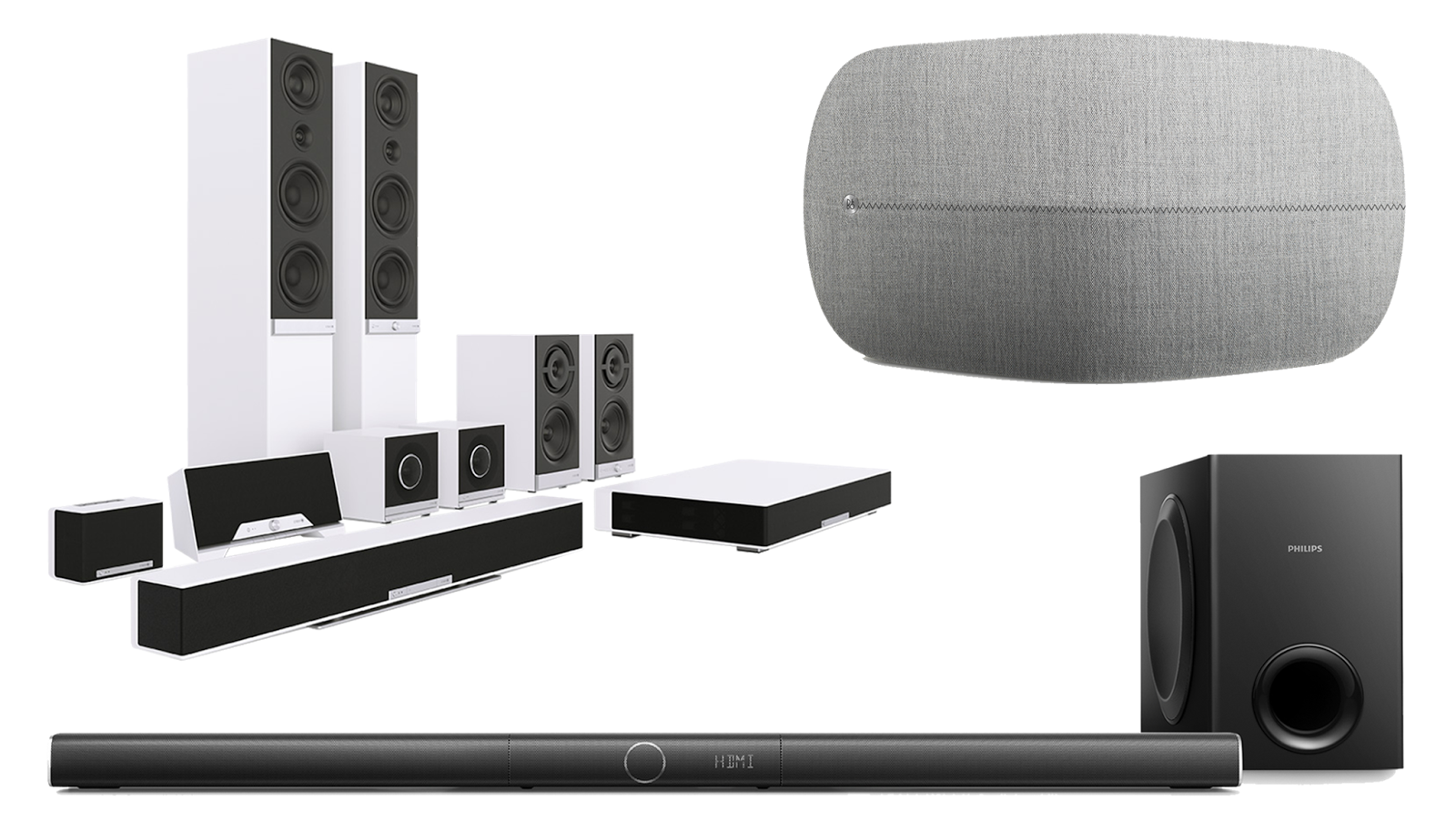
Last month Chromecast Audio gained the ability to sync audio playback across multiple devices and multiple rooms. This made the little circular music puck a cheaper alternative to Sonos, a way to fill your home with sound using speakers you already have for an additional $35 per Chromecast.
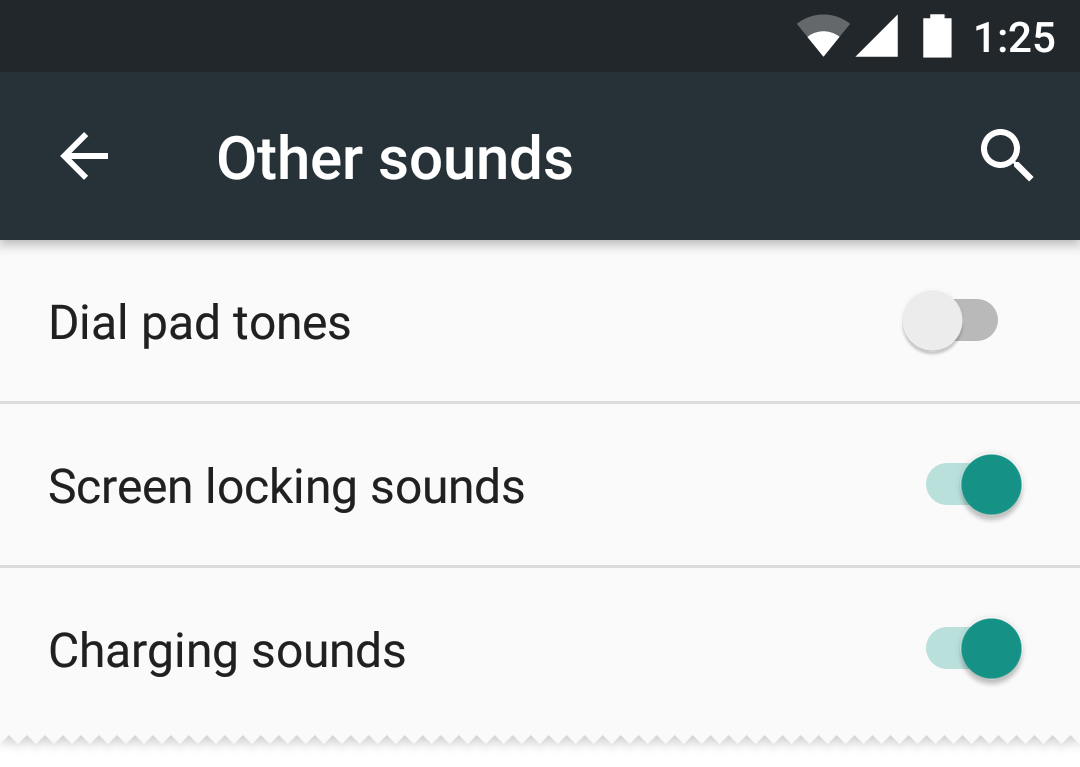
Stock Android may not make a special noise when plugged in to charge over USB, but it does play a tone when your device comes in contact with a wireless charger. Until now though, it hasn't been possible to disable this sound without adjusting the system volume. In Android M that will apparently change, as a new toggle joins the lineup in "Other sounds."

The significance of SoundHUD becomes apparent only when you pay ridiculously close attention to Android news. As I'm sure most of you do, this will all fit together nicely. SoundHUD picks up where the now-defunct Noyze left off to make it easier to control the volume on your device. It also adds a simple way to get silent mode (more or less) back on Lollipop.

The latest version of the Sonos Android app makes life easier for families and roommates alike. Instead of juggling a single login, users can now hop around between multiple accounts. The software is capable of handling up to 32, large enough to stick in the lounge of a college dorm. Each account has its own nickname and custom music experience.

Most of what Google has done in lollipop is great—better design, thoughtful features, and better developer support. However, there are few wonky things going on in this first release, and it's hard to know if they're intentional or not. Case in point, the lack of silent mode on phones. Lowering the volume only offers vibrate mode, and the new priority notification system isn't going to help you.

If we're being honest, it's hard to deny that one of Android's most obnoxious flaws comes in the category of audio performance. Playing some music is generally fine, but the issues start to become obvious after introducing very high quality audio or trying to achieve precise timing or real-time processing. With the L Developer Preview, it appears that Google is driving to improve upon these weaknesses and give audio performance the shot of adrenaline it needs. In a session at Google I/O 2014 titled "Building great multi-media experiences on Android," Glenn Kasten and Andy Hung took to the stage to explain the improvements appearing in the next revision of Android that can give us access to higher quality sound and greatly reduced lag in audio input.

We all use our smartphones differently. Some people rely on them for web browsing and apps, some for texting, and many of us still resort to making calls, you know, when we have to. Even within those categories, several patterns emerge and certain habits and practices have been developed. Many of us have long since abandoned using wired headsets for calling, but a lot of people still prefer them to keeping Bluetooth headsets charged or holding a 5-inch phone against an ear. Unfortunately, these simple wired accessories can also be plagued by bugs like anything else, and both the Nexus 4 and 5 seem to suffer from a pretty big one. It turns out that the recording level for these inline microphones can be painfully low, making conversations difficult, if not impossible.

We've all heard the story before. A brand new, very popular device rolls out to the public and everybody hurries to get their hands on it. Shortly thereafter, people start to notice some of the more serious issues that degrade the experience or even make the gadget unusable. When that device is a phone and one of those issues is audio quality during calls and recordings, people can become justifiably angry. It seems this is exactly what's happening with quite a few Nexus 5 owners, as audio going into the built-in microphone is plagued by hissing, popping, loud static, and very low volume.

SoundCloud Reaches Version 2.7, Now Has Redesigned Side Menu, New Explore Feature For Discovering Music, And More
SoundCloud Reaches Version 2.7, Now Has Redesigned Side Menu, New Explore Feature For Discovering Music, And More
SoundCloud is known for letting users share original audio, and it's a great way to hear a bit of what creative types are out there, well, creating. With millions of users, there's ample reason to keep the Android app from stagnating for too long. So version 2.7 is now rolling out, and it brings a handful of new features that improve the interface and make discovering new content even easier.












