latest
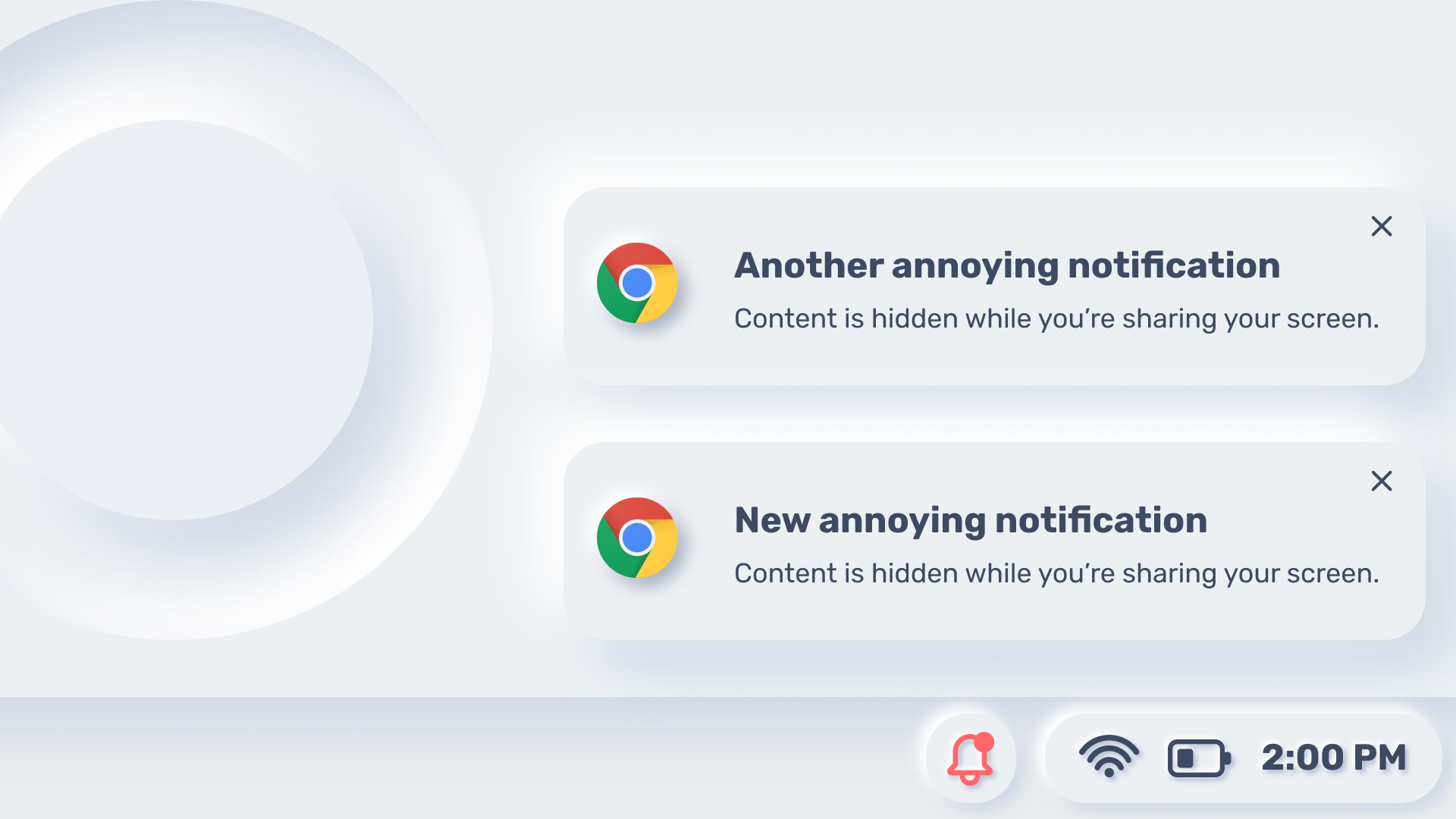
Chrome won't spam you with notifications thanks to this upcoming change
Helps keep your presentation distraction-free
There's no denying that getting slammed with notifications is quite distracting. With the global pandemic causing a dramatic shift in how many of us do our jobs, it's now more important than ever to present at your best with screen sharing tools like Google Meet — free from any distraction. An upcoming Chrome change will take that one step further to help you stay focused and on track.
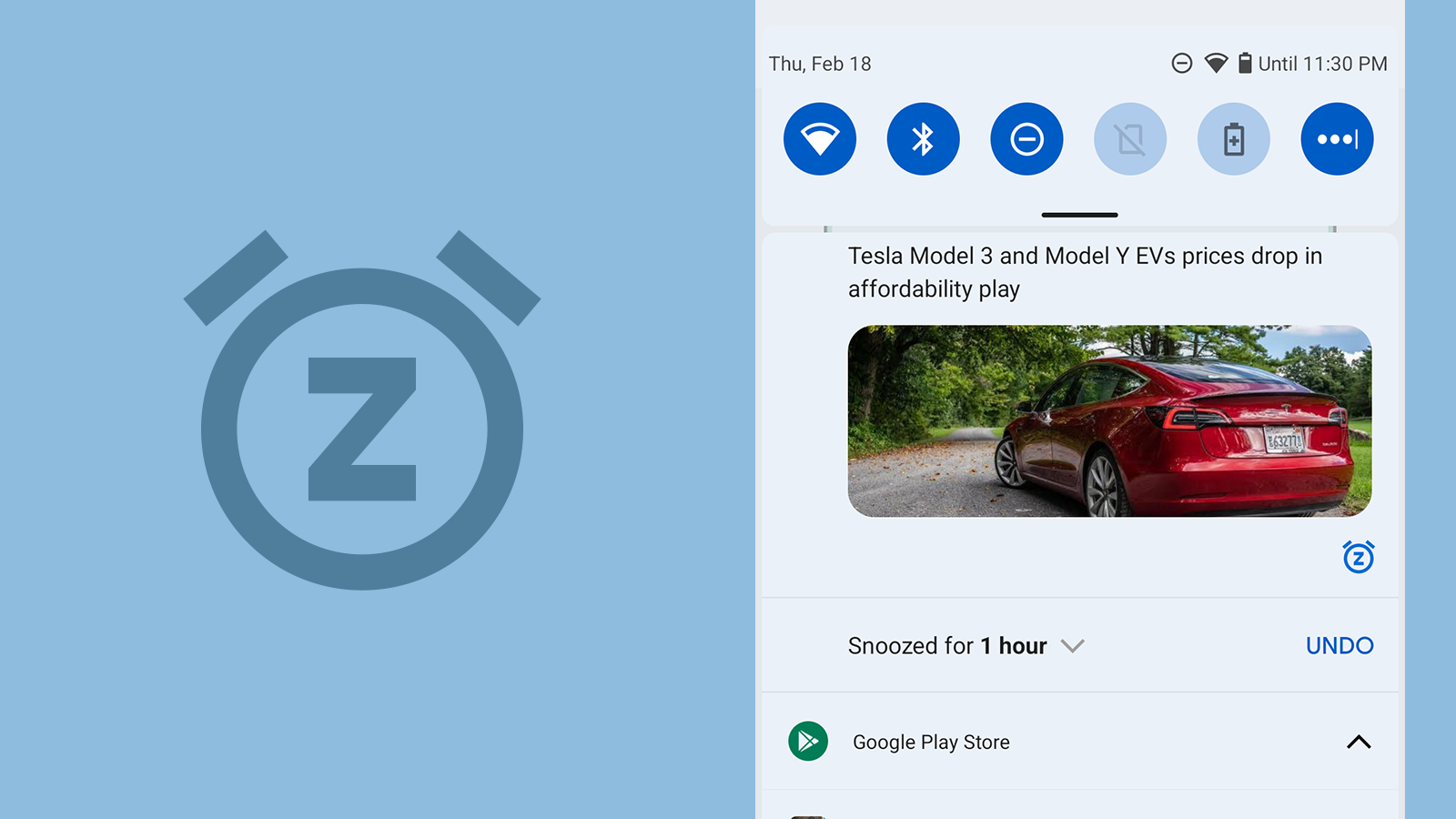
Every major Android update has come with some number of adjustments to notifications, some are only minor or completely under the hood, and others can really change how you interact with notifications. Fans of the snooze feature will be pleased to find that it's going to be even more accessible with Android 12. The new version places a button prominently on any notification that can be snoozed, so you don't have to waste time partially swiping ever again.
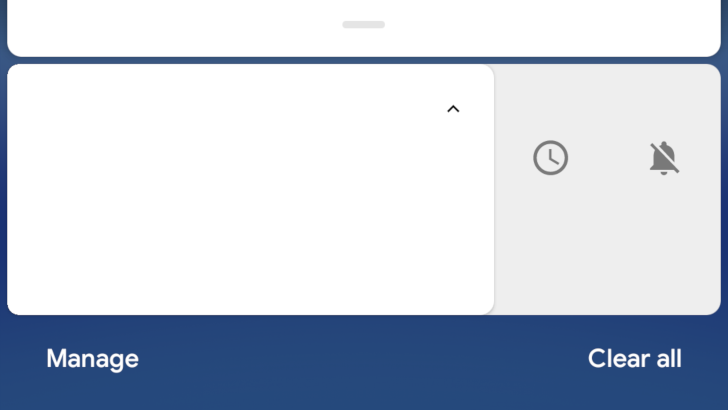
Android 8.0 Oreo added the ability to snooze specific notifications, so they re-appear after a set amount of time (15 minutes, 30 minutes, or an hour). This is currently activated by partially swiping a notification to the left or right, but in Android Q, the snooze function is taking over the swipe left gesture.

Inbox is losing the ability to remind users of emails at specified locations (and unspecified times). According to a Google Product Forums thread, the "pick place" and "someday" snooze options are being retired.
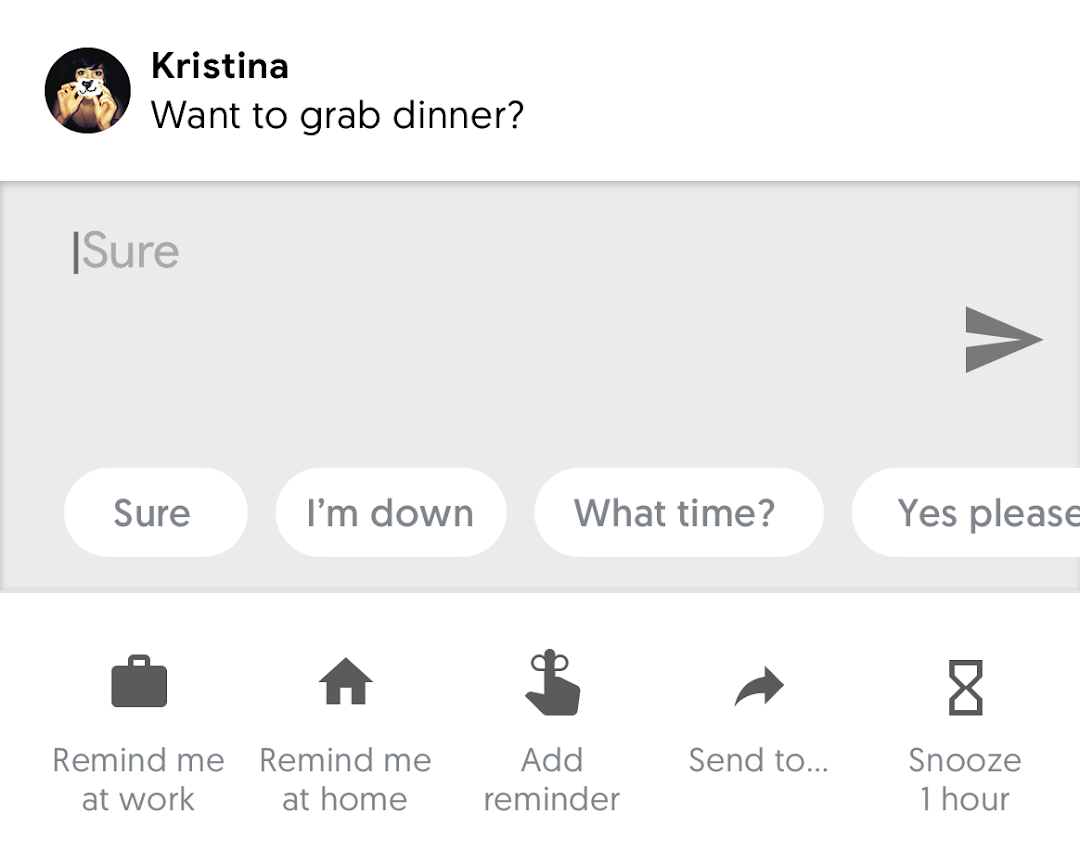
Notifications on Android became a lot more powerful last year when Oreo added the ability to snooze them. You can set them to reappear 15mins, 30mins, 1hr, or 2hrs later — which is incredibly useful. Before, I found myself leaving notifications lying around in my tray for hours so I wouldn't forget to action them. Snoozing lets you get them out of the way until you need them.
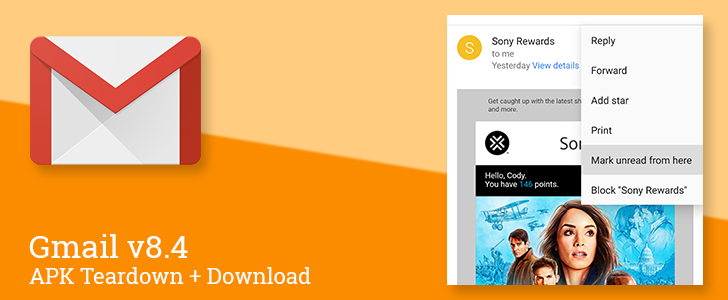
Gmail v8.4 adds 'mark unread from here' and prepares fully customizable swipe actions [APK Teardown]
As if Gmail didn't make enough news today thanks to the launch of a new web interface and beginning to roll out the long-long-awaited snooze feature, there's also a new version of the app floating out into the world. It only appears to add one feature to mark a thread as partially unread, but a teardown also reveals that the Gmail team is going to add fully customizable swipe actions.
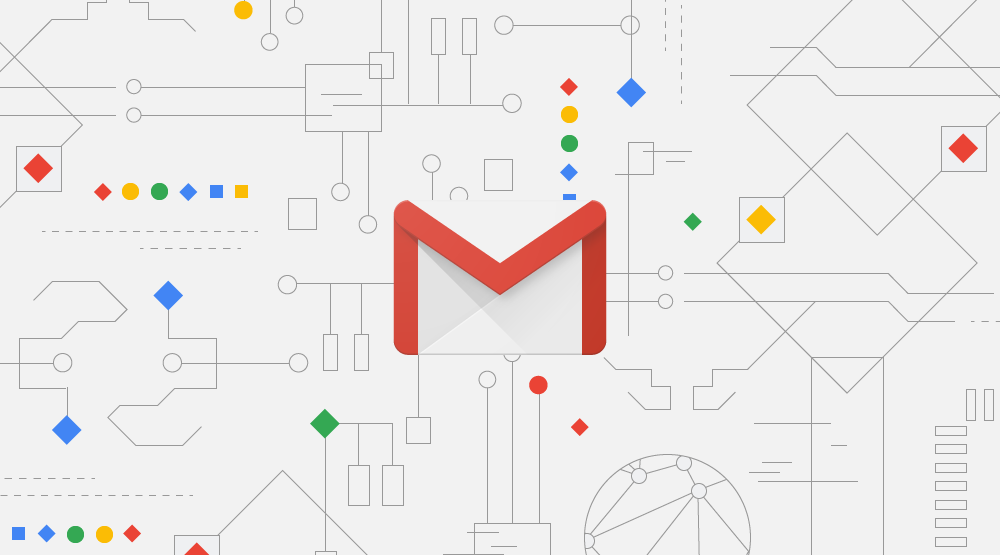
After several leaks, the updated Gmail interface and functionality is launching officially today for both consumers and enterprise G Suite users. There's a lot to unpack, so without further ado, here are all the new features you can expect to see.
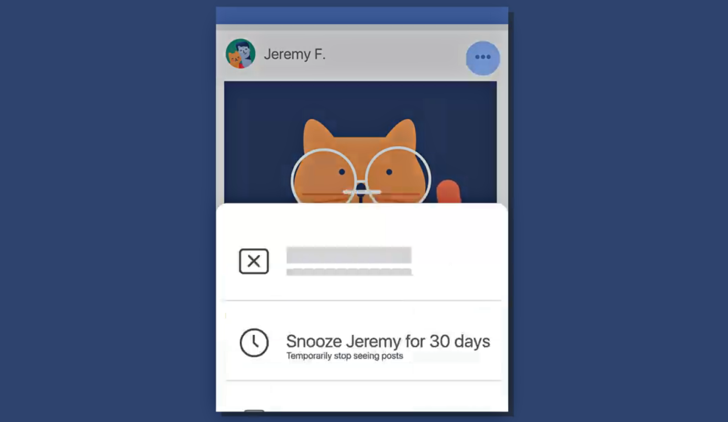
Facebook may have saved many a friendship when it first introduced the "unfollow" feature, wherein a user can tune someone out completely without the drastic step of unfriending them. But there may be times when you just need a break from someone in your network, but you don't necessarily want to ignore them forever. Facebook hopes to address this need with its newly announced feature, Snooze, coming within the next few days.
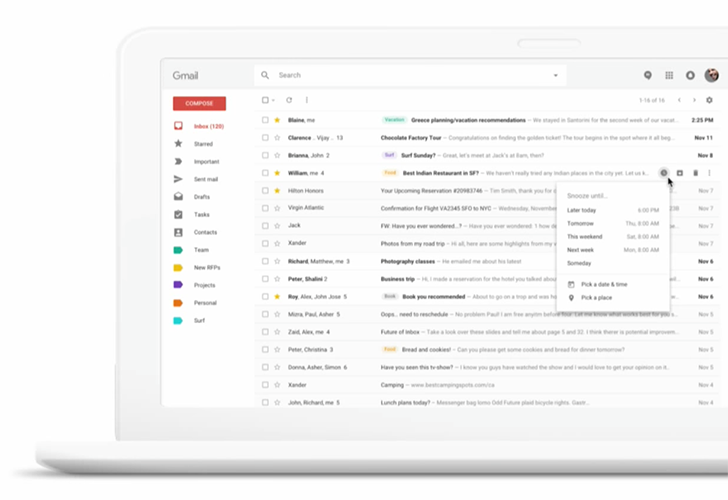
Do you remember the NEXT Live EMEA 2017 G Suite product roadmap talk where we discovered a small line of text telling us Calendar would get a new web interface in Q4 2017? As it turns out, there's more to that presentation, but we're so perpetually busy here that we couldn't check out the video in its entirety. If we did, we would have spotted something else, just as interesting.

I still don't get the whole Inbox thing — I've tried it, and it's just not my cup of tea. Still, I get why people love it (even if it just doesn't go well with my workflow), and I'm glad that it exists. I like options. If you're one of the folks who happen to use Inbox, you may be interested in some new stuff Google has been cooking up and just implemented into the app: "later this week" and "weekend" snooze options. I'm not sure why you'd want to put an email off till the weekend, but you know what, that's your choice and I respect that. You weekend warrior, you.

Since its inception it seems that Inbox, by Google's Gmail team, has had the goal of streamlining your email experience in mind. To accomplish that goal, it makes every email a task, lets you quickly triage messages, and pulls out highlights like reservations, plane tickets, or attachments for faster access. But, according to the official Gmail blog, Inbox is getting one more cool feature starting now: the ability to automatically choose the best snooze date for your messages. For those unfamiliar, a "snoozed" message is temporarily dismissed, bubbling back up to your inbox at the selected date and time.

It's probably not a good idea to use beta versions of operating systems for your "daily driver" phone... or alarm clock, for that matter. When the original Android M Developer Preview landed back in May, we spotted a new version of the Clock app that allowed users to manually select a day of the week to start with. Turns out it had another "feature:" some users reported that sliding to the "snooze" function on the alarm would make the app delay the chime for 24 hours instead of 10 minutes (by default). I imagine this caused some awkward conversations with bosses.















