latest
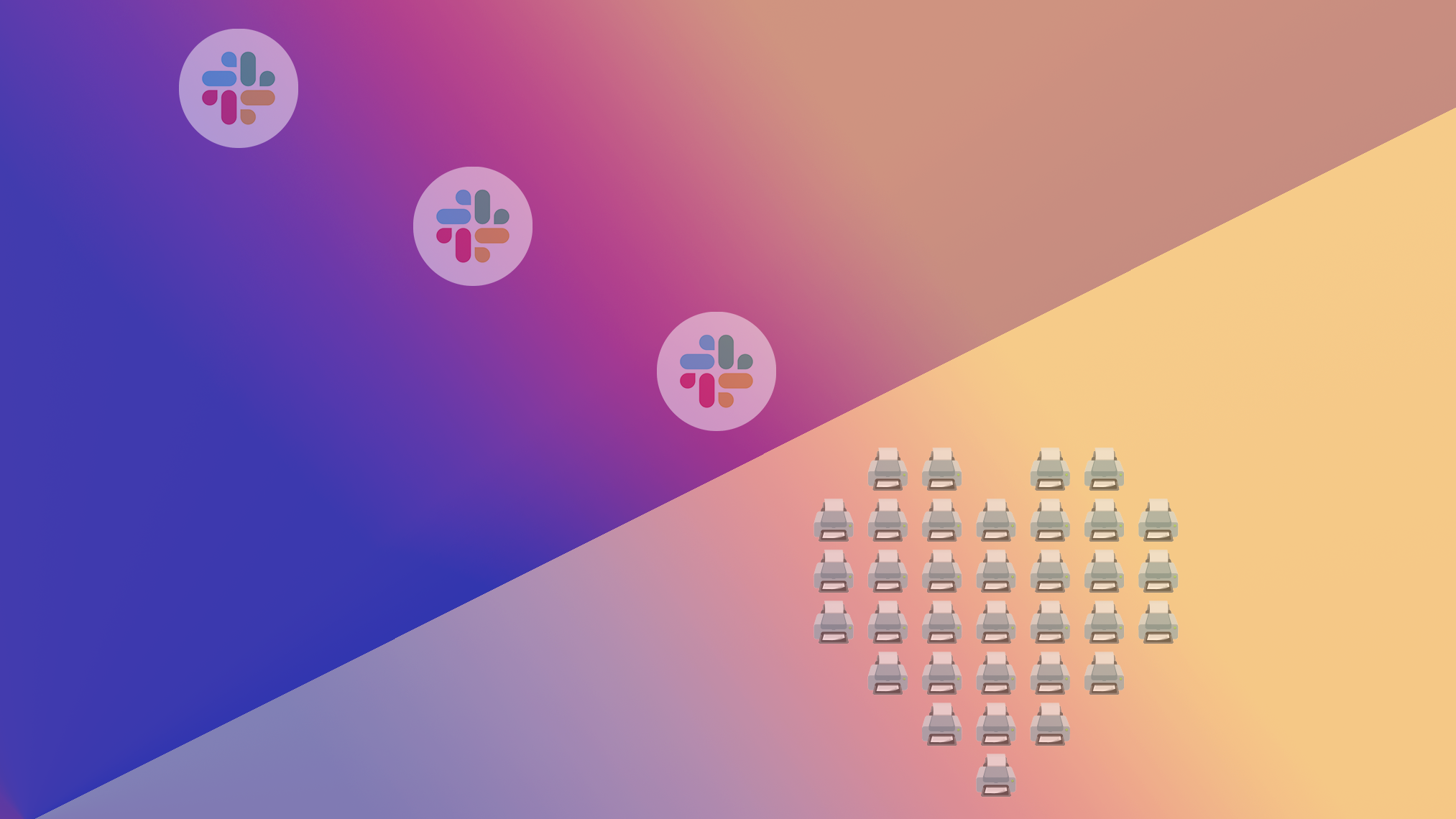
Slack offers several features that make communication easy and fun for the team. One fun part of using Slack is its deep integration of emojis. You can send emojis in chats to convey the tone of your message. You can also use emoji reactions to express yourself without typing a word. Emojis are fun and improve your team's communication. That's why, apart from its built-in emoji library, Slack allows users to install custom emoji packs and create custom emojis.

Slack's revamped UI feels like a step in the wrong direction
Adding more clicks to do the same tasks is a great way to make people upset
Back in August, Slack announced it would introduce a new user interface to increase focus and productivity. Those changes started showing up earlier this month: buttons moved around, colors changed, and — perhaps most egregious of all — the workspaces consolidated into one icon. To say that some users are not happy about these changes would be a bit of an understatement.

Google Chat's Slack-inspired redesign embraces useful AI features
A visual overhaul with new enterprise features and useful AI
When Google finished migrating the last few Hangouts users over to Chat late last year, it marked the symbolic end of a tumultuous journey that saw the company try its hand at what seemed like every messaging solution it could think of. By comparison, Google is laser-focused now, investing its efforts in Chat for web and enterprise users and RCS for texting. Now, the company has announced some major changes in the pipeline for Google Chat.

Even with the intense competition from the likes of Microsoft Teams, Slack's popularity remains intact among startups, small businesses, and organizations. One of the reasons for Slack's high acceptance is the built-in Workflow Builder. Slack lets you automate routine tasks to save productivity hours on the go. You can either start from scratch or use one of the templates to create a Slack automation.

How to edit Slack messages once they've been sent
Editing your Slack messages means fine-tuning your collaboration and reducing any hiccups
Once upon a time, professionals collaborated through face-to-face meetings, water cooler discussions, and unwieldy email threads. These days, colleagues are often spread across the globe, so companies rely on communication and task management apps to promote productivity. Slack is one of the most advanced and popular tools in this space, helping individuals worldwide to work together in real time.

How to make a private Slack channel
Turn your team's communication into a fortress of productivity and discretion
Whether working on group projects or sharing the latest fun memes, Slack can fulfill most organizations' communication needs. However, while the app helps promote collaboration, it also has a nifty feature that comes in handy when you need privacy.

How to create a poll in Slack
Use these polling hacks to cut through office bureaucracy and make quick decisions
Whether you use Slack on a reliable Chromebook, work PC, or smartphone, the app has become an essential workplace tool that keeps teams connected in remote or hybrid office settings. While the app has many built-in features like private channels, posts for note-taking, and custom shortcuts, there's also a hidden gem that's perfect for making group decisions and gathering information: the polling option.

With more companies embracing remote work, keeping track of what every employee does is difficult, especially for larger companies with hundreds of workers. It also doesn't help that individuals are scattered across several countries, continents, and time zones.

Slack remains among the best business apps for your organization's teams. It groups information into workspaces where everyone can see what they need to know and when they need it. You can create or join separate channels for management, feedback, projects, and team-building activities. If you're part of another organization, you can add it to the app and switch whenever you want.

How to create a new Slack channel in your workspace
Learn how to easily create new Slack channels on desktop and mobile
Slack has become an essential internal communication tool for most businesses around the world, standing as one of Android's best apps. One of the reasons why Slack is so successful is that it lets you easily organize conversations around a topic or group of people using channels. Slack channels are the best way to keep conversations organized and compartmentalized. For example, you can create different channels for different teams in your company, so each has a private chatroom. In this guide, we show you how to create a Slack channel on your desktop or the best Android smartphones.

10 best Slack automations to improve your workflow
Level up your business’s Slack game with these killer integrations
As a business owner or manager, you'll coordinate multiple projects on several platforms and juggle deadlines while trying to keep up with team communications on Slack. Having your eyes on so many things simultaneously can become overwhelming, making it harder to keep track of important updates amidst the barrage of messages, notifications, and endless threads. But what if there was a way to streamline your experience and that of your entire team, automate repetitive tasks, and stay on top of critical information? Slack automations do just that.
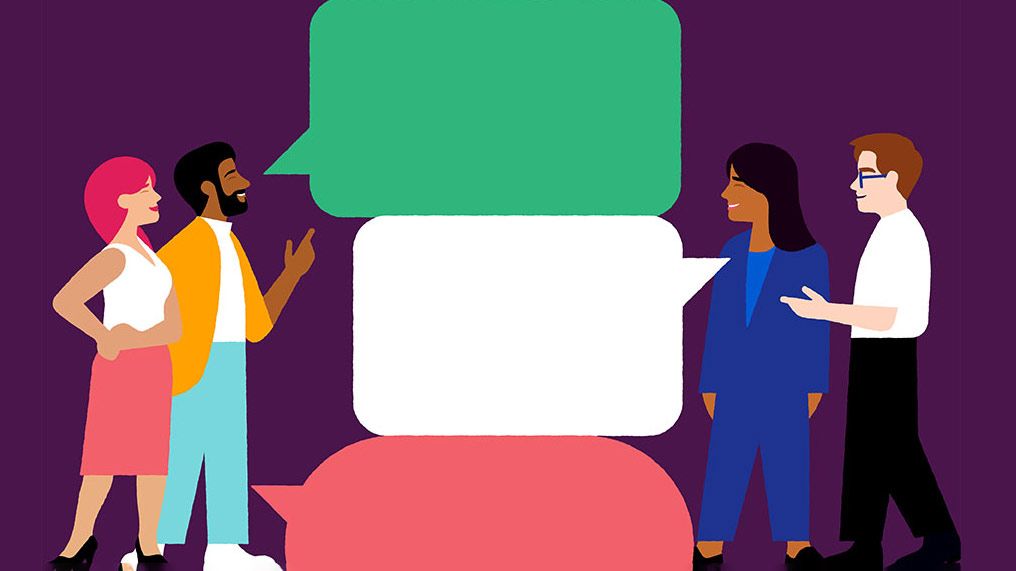
Keeping up with all the notifications flooding your inbox can be overwhelming if your company has several Slack channels. Whether it's the constant chatter on the watercooler channel or updates from a project you're no longer involved in, muting channels can save you time and energy.

Slack is a powerful messaging app used by 77 of the Fortune 100 companies for internal communications. Many other organizations also use Slack to keep teams connected. You can work in a hybrid or remote office while maintaining those essential connections with your coworkers. Whether you're using a low-cost Chromebook or a trusty mobile device, staying connected to your favorite channels is easy. However, always-on connectivity can become annoying.

Slack: How to remove a member from a channel or deactivate an account
Sometimes, removing team members from your virtual workspace is necessary
Security should be the top priority on your checklist when offboarding workspace members. You want to make sure you've changed account passwords and revoked access to Slack and other software. Doing so ties up loose ends and ensures you don't have a spiteful ex-worker sending unwanted messages in channels or messing with your data.

Slack is back up, after breaking conversations for workplace teams everywhere
Slack not working right this morning? It wasn't just you
Read update
Whether you're work-from-home or have found yourself once again braving the office, millions of us communicate and coordinate with our colleagues with the help of Slack. The messaging platform has become such a core part of the workflow for so many of us, that we barely know what to do when Slack goes down. Unfortunately, Slack suffered an incident earlier today, where conversation threads failed to properly load.
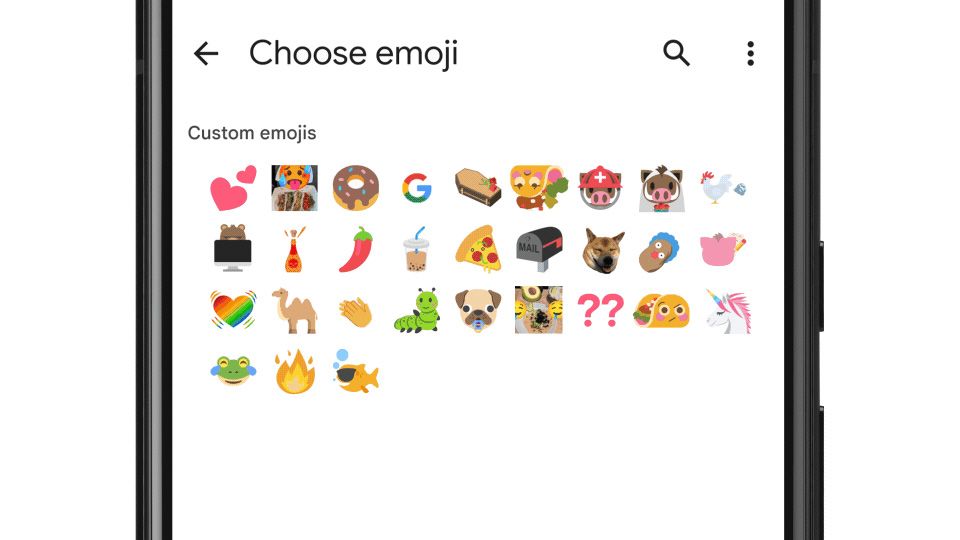
Google Chat is getting Slack's most important feature
Free yourself from the wearisome world of pre-defined emoji
Collaborative communication tools are the cornerstone of any remote work environment. As they pick up new features and functionality, they often empower us to do our jobs more efficiently, saving time, money, and effort. That's exactly why we're so excited to see Google Chat adopting what might be the single most important feature Slack has to offer: support for custom emoji.

Slack will get a themed icon on Android 13, and it should arrive next month
Expect to see the new icon soon
Read update
WhatsApp, Spotify, Reddit, and many more third-party apps now support the new themed icon feature that landed as part of Android 13. Over the last few weeks, we've seen some big names support the feature, and now Slack has confirmed to Android Police that it'll be making its logo compatible in a future update.

Slack returns to normal after outage that took down many key features
Time to spam chat with memes again
Read update
Slack is a necessary tool for countless workplaces, whether you work remotely or in person. Unfortunately, the app faced some turbulence this morning, with many of its features both big and small running into bugs, glitches, and error messages. If you had trouble using Slack today, it wasn't just you.

Heads up: Slack is repeatedly signing people out of the mobile app
Probably not an excuse to slack off at work, though
Read update
It's just about the end of the workday for some of us, but if you're having trouble with staying signed in on your company's Slack workspace from a phone, you aren't alone. In fact, some of us here at Android Police are running into the same issue. Thankfully, Slack is aware of the issue and currently investigating the cause. (You still probably have to finish your work today, though.)

That Slack email you just got asking to reset your password is legit, not a scam
The Android app was logging credentials in plain text for some
If you just got an email from Slack explaining that you need to reset your password with a big, phishy-looking link, it's legit. The company's Android app was accidentally logging credentials in plain text, and affected customers are being notified via email to reset their passwords. We've reached out to Slack to be triply sure, and company representatives tell us that it's not a scam, they're sending these emails themselves.












