latest

YouTube is testing a bunch of comment section design tweaks
Keep going, Google, you'll get there in the end
The YouTube app introduced an easily accessible comment section revamp in April 2020, but it looks like the company isn't happy with the current design anymore. YouTube is testing a few new looks for the collapsed comment section in the Android app, and some variations even allow you to post your thoughts without having to enter the comment section first.

Everyone would prefer if they could always watch videos in the highest possible resolution, but technical limitations often stop us — a slow connection, a low-res display, DRM, paywalled subscriptions, or even a restriction put in place by the app to stop a certain platform's users from streaming in high res. For instance, Google used to limit YouTube videos to 1440p on Android, even if they were uploaded in 4K or more. That's no longer the case now.
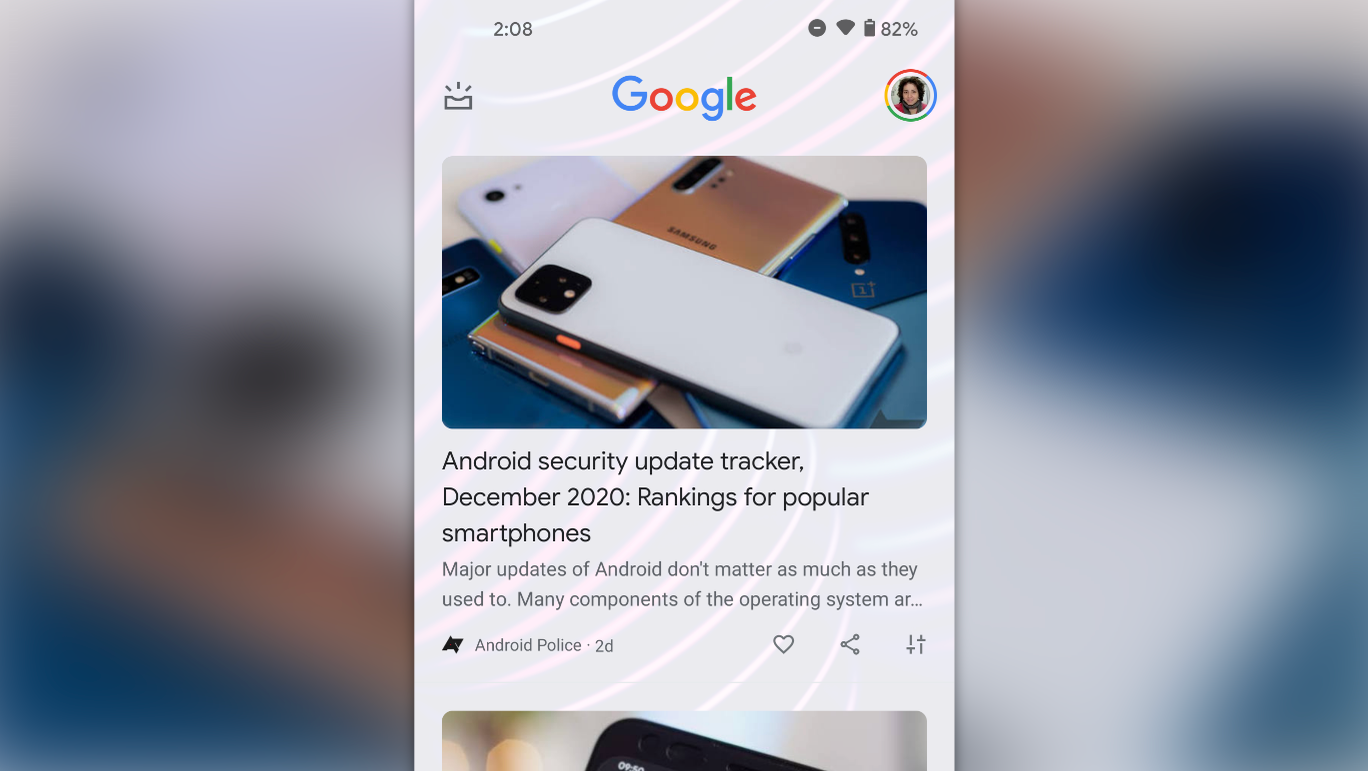
Google is always tweaking its Discover feed ever so slightly to fit your taste even better, but sometimes, the company is also willing to make big changes. It looks like it's currently testing a brand-new look for Discover that does away with the signature card interface, and it's adding a share button while it's at it.

Telegram and Signal have had disappearing messages for a long time, and even Facebook's own Messenger lets you set delete timers on messages in secrets chats. Now WhatsApp has announced that it's joining its competitors — ephemeral messages are rolling out to the stable version of WhatsApp today.
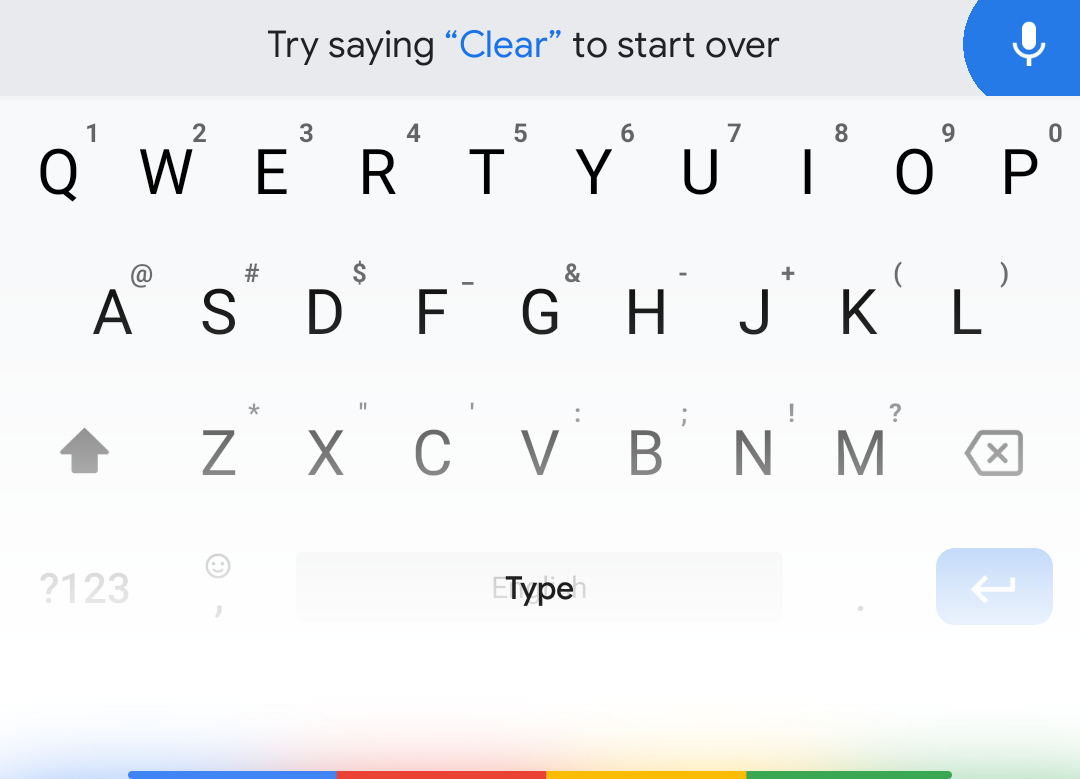
Gboard is rolling back Assistant-powered voice dictation for many
Only briefly available on the Pixel 5, 4a (5G), and 4
The new Google Assistant on the Pixel 4, 4a, and 5 is much faster and more capable than the regular voice control interface on other Android phones. It's tightly integrated with system functions, allowing you to use it to reply to messages and interact with apps without ever touching your screen. We also covered that the advanced Assistant can even power voice typing in Gboard. After a brief period of a wider rollout, it appears that Google is halting the update again and reverting back to the old voice typing experience for many.

Facebook announces it's publicly testing dark mode after months of publicly testing dark mode
A step closer to a dark theme for everyone
Facebook long introduced dark themes for Instagram, WhatsApp, the Messenger, even Facebook Lite and its website, but so far, its main mobile app hasn't received an official gray-and-black coat of paint. After a year of appearing and disappearing a/b tests, it seems like the company is now almost ready to fully launch the theme. In cooperation with renowned app sleuth Jane Manchun Wong, Facebook has announced that it's now publicly testing dark mode.

Instagram is rolling out app shortcuts, only a full year after we first spotted them
There are also improvements to the archive
Android has supported app shortcuts since 2016, but some popular apps still haven't implemented the feature yet. We found evidence that Instagram was about to change that in October 2019, though it took the company until now to finally roll out shortcuts widely. Most people should now be able to tap and hold the Instagram icon on their home screen to quickly access the camera, create a new post, view their activity, and open direct messages. Additionally, Instagram has quietly reworked the Stories archive, which is now organized in three sections.

YouTube no longer lets you tap the seek bar to skip
It looks like it's an intended change to reduce accidental skips
A few years ago, a YouTube update changed the video player's progress bar, extending it over the full width of the display. Ever since, it's been easy to miss the fullscreen button and hit the end of the seek bar just below it instead, often making for a frustrating experience. A YouTube app update tries to remedy that problem by preventing the bar from responding to single taps at all — you now need to hold and slide your finger to seek.
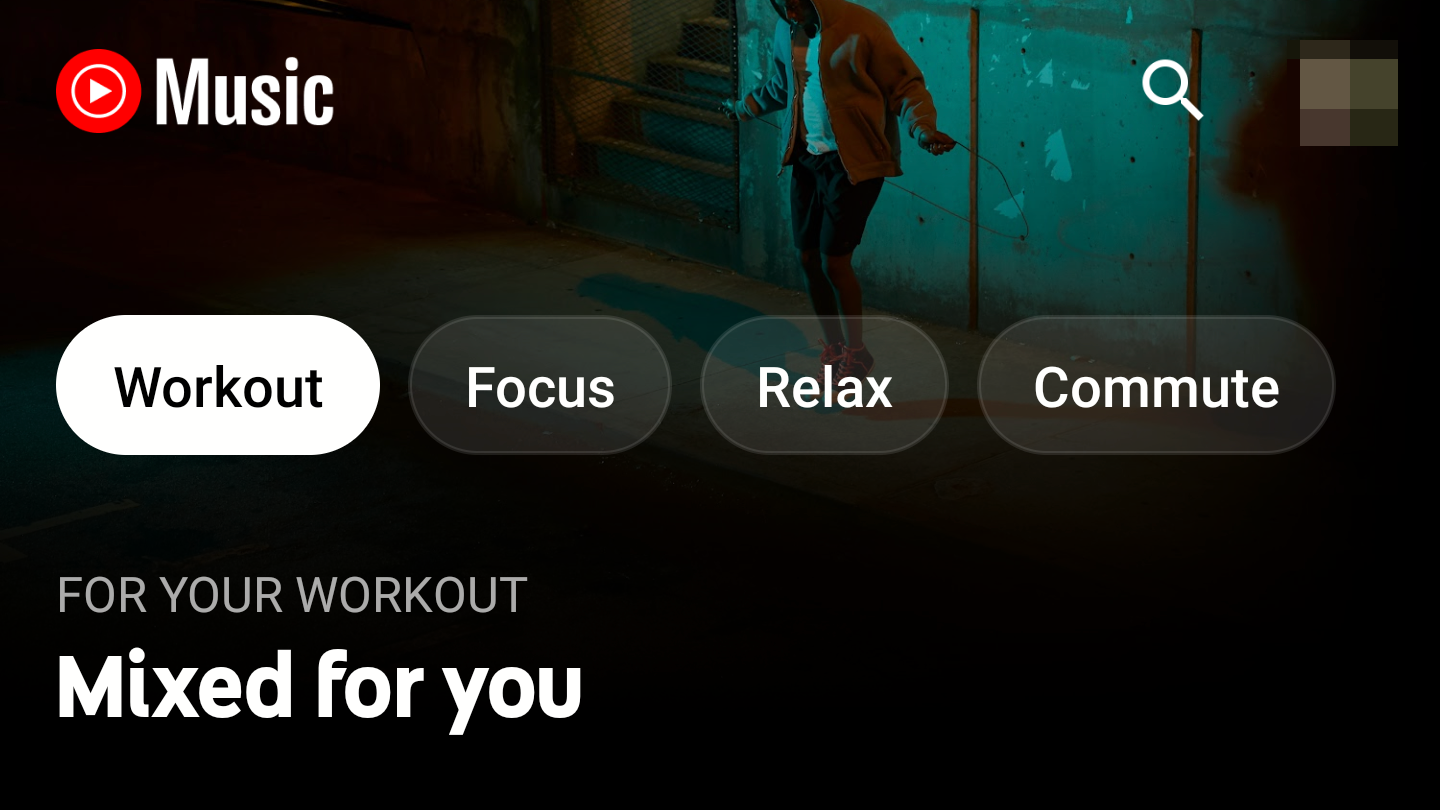
YouTube Music gets a tabbed homescreen to match your current mood and activity
The new sections consist of some playlists that previously mysteriously disappeared
Google Play Music is on the way out (the desktop Music Manager has just been discontinued), and it looks like the company is polishing up YouTube Music as much as it can ahead of the full shutdown. Just a few days ago, Spotify-like personalized mixes popped up for a few people, and now some topical top tabs have appeared that sure seem inspired by the regular YouTube app. A few personalized mixes have also resurfaced in these tabs.
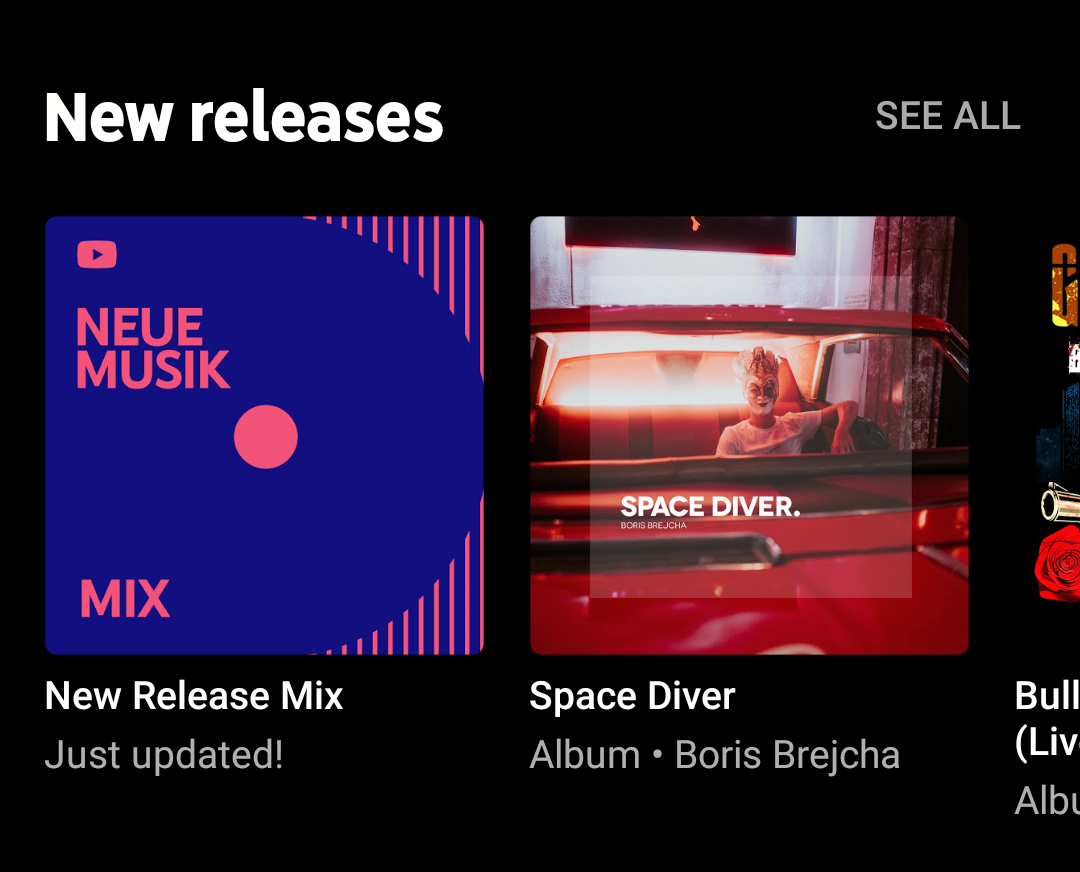
YouTube Music has had an official mix of new releases and showed you a few selected recent records in their own section since last year, but until now, you couldn't see more than ten new albums or singles there. With version 3.49 of the streaming service, first published mid-January, this has started to change for some lucky people who have seen a vastly expanded version of the new releases section. Judging from reports on Reddit, this refinement is rolling out widely now.
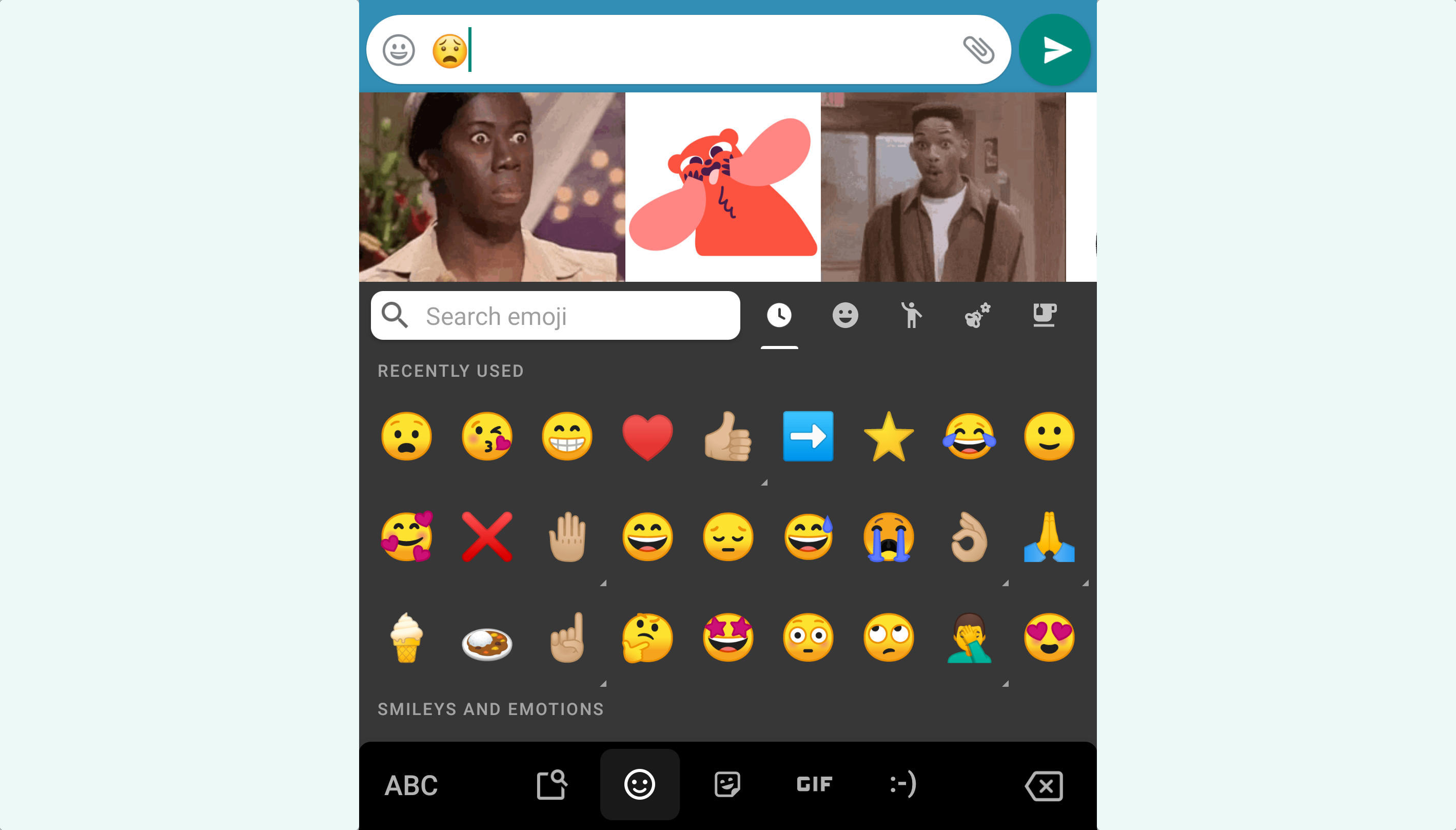
It's incredible how feature-packed Gboard has become over the years with integrated stickers, GIFs, Google Search, clipboard management, and much more, so Google is trying to make some options more accessible. At the moment, the company is testing a function that gives people GIF and sticker suggestions when they add emoji through the keyboard.
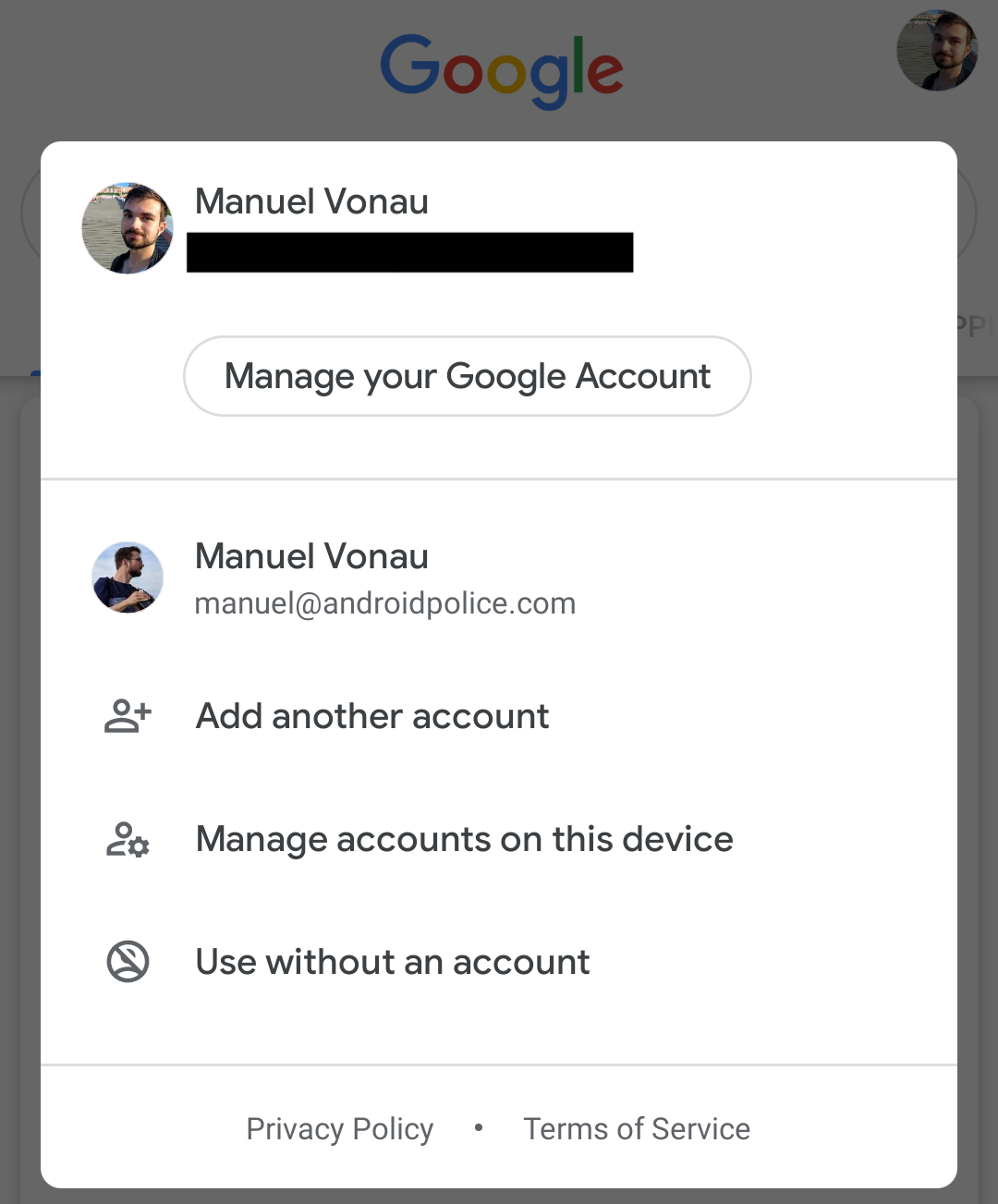
The Google Search app has been getting a lot of love from its developers lately. The beta version is currently testing an incomplete dark mode while the stable release has seen the addition of the account switcher we see in many other Google apps. Recently, another new feature has rolled out to many users – the app now includes an incognito mode, depicted in the screenshot above as "Use without an account."

Google Photos started as part of Google+ until it became a full-fledged service of its own. The decision proved to be right for the service: while Google's social network departed this life earlier this month, Photos is alive and well, and remains one of the company's most beloved products on Android and iOS alike. However, your Google+ cover photos live on in some apps' sidebars, including Photos. This is changing now, though, as users are reporting the demise of their colorful profile picture backgrounds in the app.
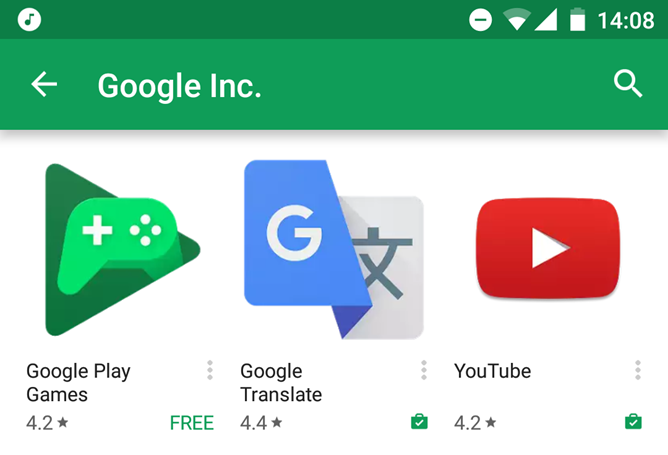
Google likes to adjust the Play Store more or less continuously, changing things in big or small ways for a small subset of users before rolling things out (or not) to Android at large. The latest updates to the app seem to be appearing for only a few people, presumably via server-side changes. It's nothing particularly huge - you might not even notice them if you're not looking for them - but it's the sort of tweak we live for.
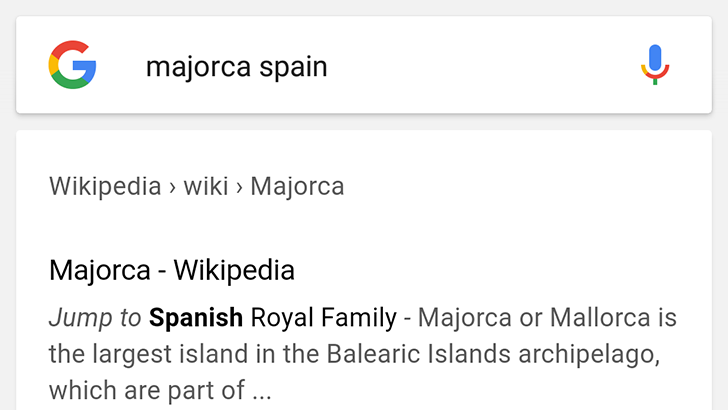
It seems everywhere I look, user interfaces are becoming less colorful - iOS and Windows 10 are especially guilty of this. That's why I've always loved Material Design, because it encourages apps to have an eye-catching color palette. Unfortunately, some of Google's recent redesigns (like the all-white YouTube UI in testing) are following the trend of removing colors.
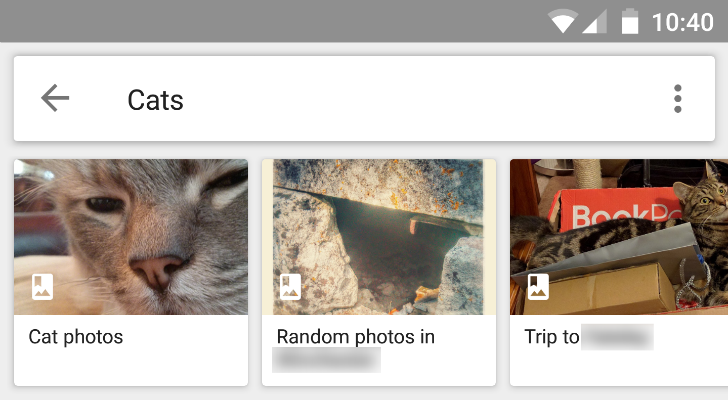
Google Photos is great (speaking personally, it's one of my favorite Google products), but there's always been one thing wrong with it: albums were not included in search results. Say I search for "cats" (I have a lot of photos of my cats). The photos in the albums would be included, as well as items found by object recognition, but the album with my cat photos would not be included. Google has now fixed this anomaly, causing the album itself to be included.
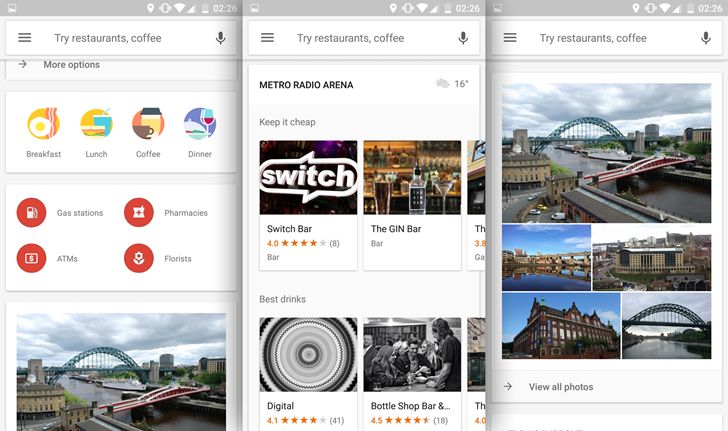
Android users (or at least the ones who read this site) love a good beta, because it means that they get to check out all the new bells and whistles before anyone else. So it goes with the beta version of Google Maps. Multiple readers tell us they're seeing a new user interface when opening Google Maps' Explore menu, which is an alternate view for finding local businesses and attractions. The new look, which is heavy on Google Now-style cards, is above. Compare it to the current version (on the standard non-beta app) below.
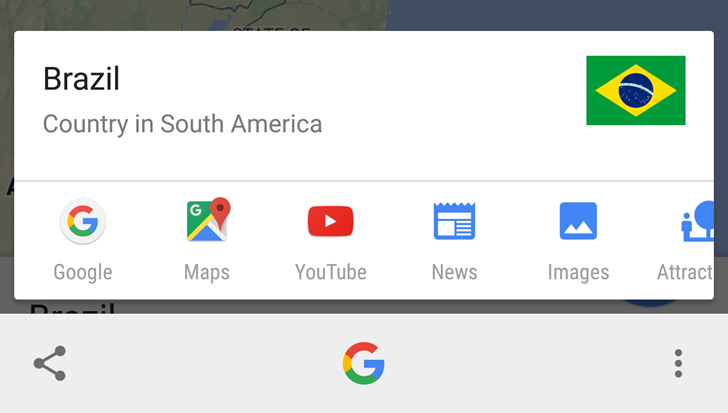
Dear international Android Police readers: thank you. Our staff is relatively small, so we can only be on the ground (so to speak) in a handful of countries... most of which are the US. So when a bunch of you from one particular place start telling us that something big is happening, we listen. The latest one is Google Now On Tap, the contextual screen-based search tool, which appears to be rolling out in Brazil right now. If you're in the country (and happen to be running Android M), give it a shot.
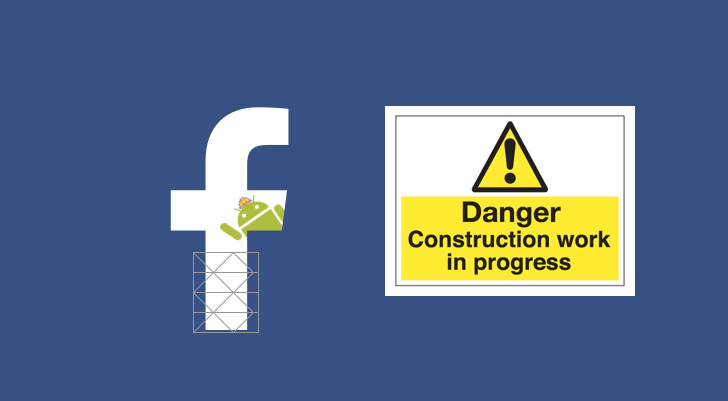
It feels like Facebook is on a roll at the moment: Messenger has been getting lots of updates recently, as has WhatsApp, and there's new Instagram UI too. Now it's the turn of the main Facebook app. It would be an understatement to say it needs a lot of development time. If I had a dollar for every time I've seen a complaint about the Facebook app, I'd be richer than Mark Zuckerberg.
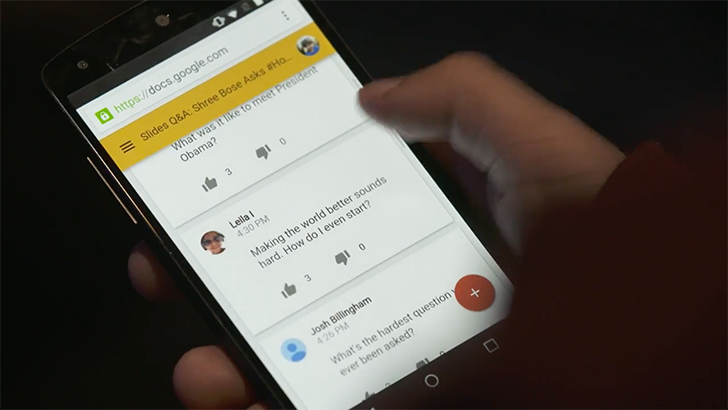
I've always found myself nervous when Q&A sessions come up at a talk or presentation - I want to ask a question but can never find the willpower to actually put my hand up and ask it. Slides Q&A, in the latest version of Slides, appears like it might remedy or at least go some way to fixing that situation with its digital, typically Google-y approach to question and answer sessions.





