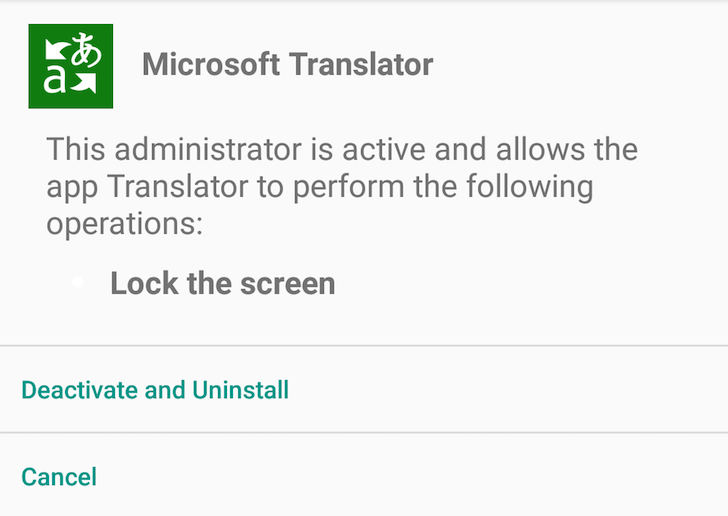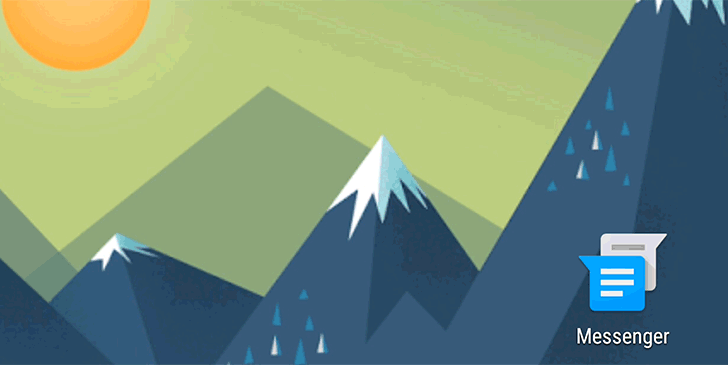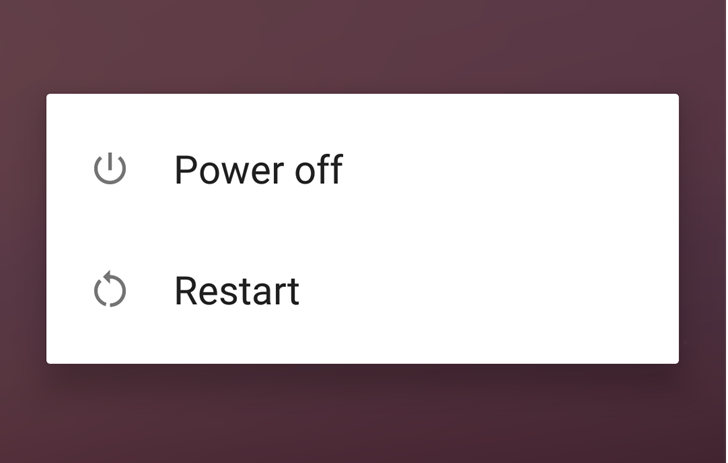latest
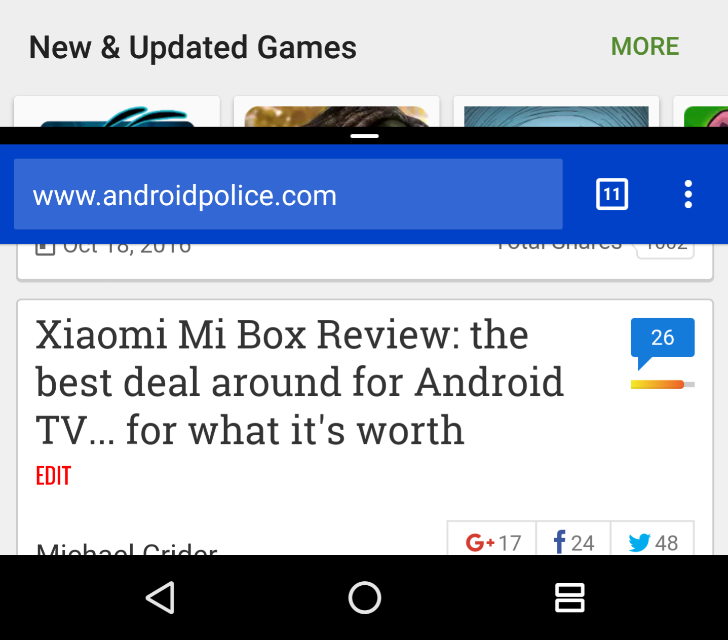
Split-screen multitasking on Nougat is great - I use it quite a lot when taking notes on my Nexus 6P in lectures or other talks that I may want to revisit later. However, one of the original multi-window features introduced back in the first N developer preview has disappeared in the 7.1.1 Beta; the swipe up split-screen gesture, found in System UI Tuner.
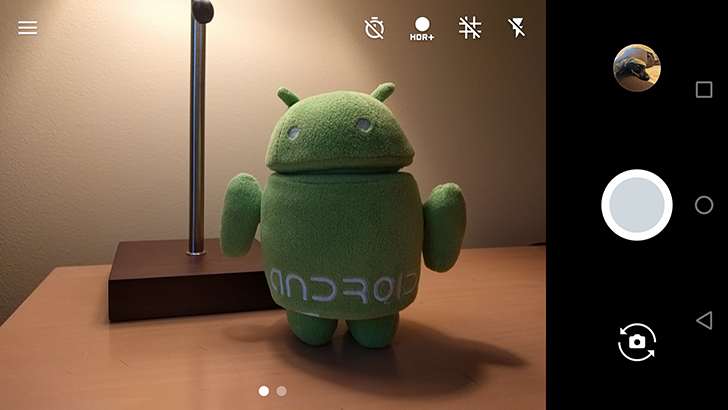
If you have used Google Camera before, you have probably noticed the lag when rotating your device. When auto-rotation is enabled on your phone, your entire display flips around - causing the Camera app to freeze for a second. This behavior has been fixed with the Google Camera application on Android 7.1.
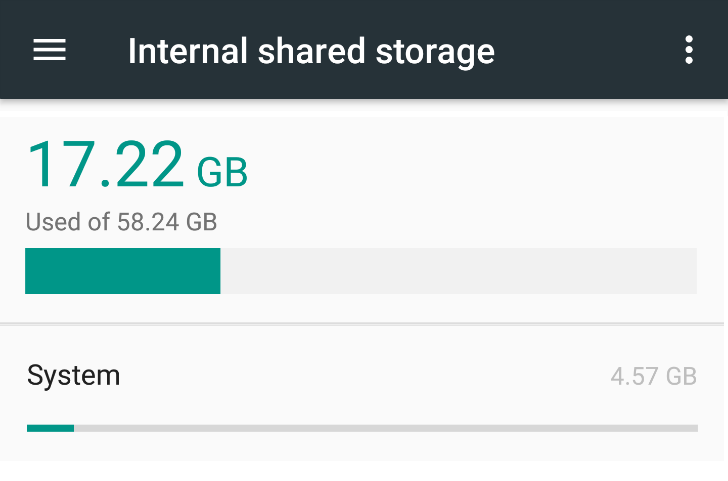
Android's storage management has steadily improved over the last few years, with a storage manager added in Marshmallow and adoptable SD cards as well. The next small, iterative improvement arrives in Android 7.1 Nougat, with System now separated out into its own entry in the storage management screen.
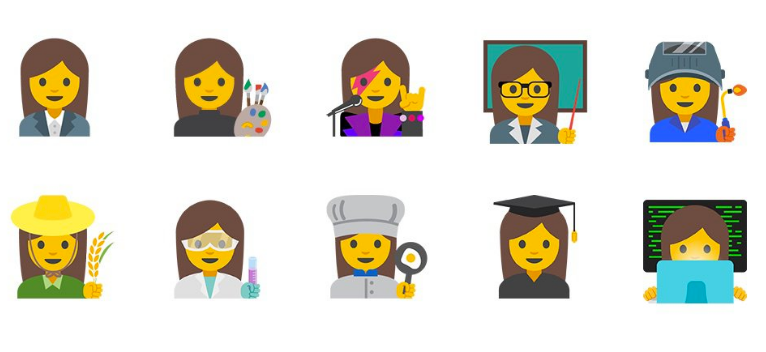
Android 7.0 marked the first time that Android had more emojis than iOS and although that gap was closed with the release of iOS 10, Nougat 7.1 is here to take the lead again. We're not talking about a couple of new emojis, but dozens of new ones and hundreds of variations on them and on existing ones. Without further ado, let's see what's new with Android 7.1's emoji situation.
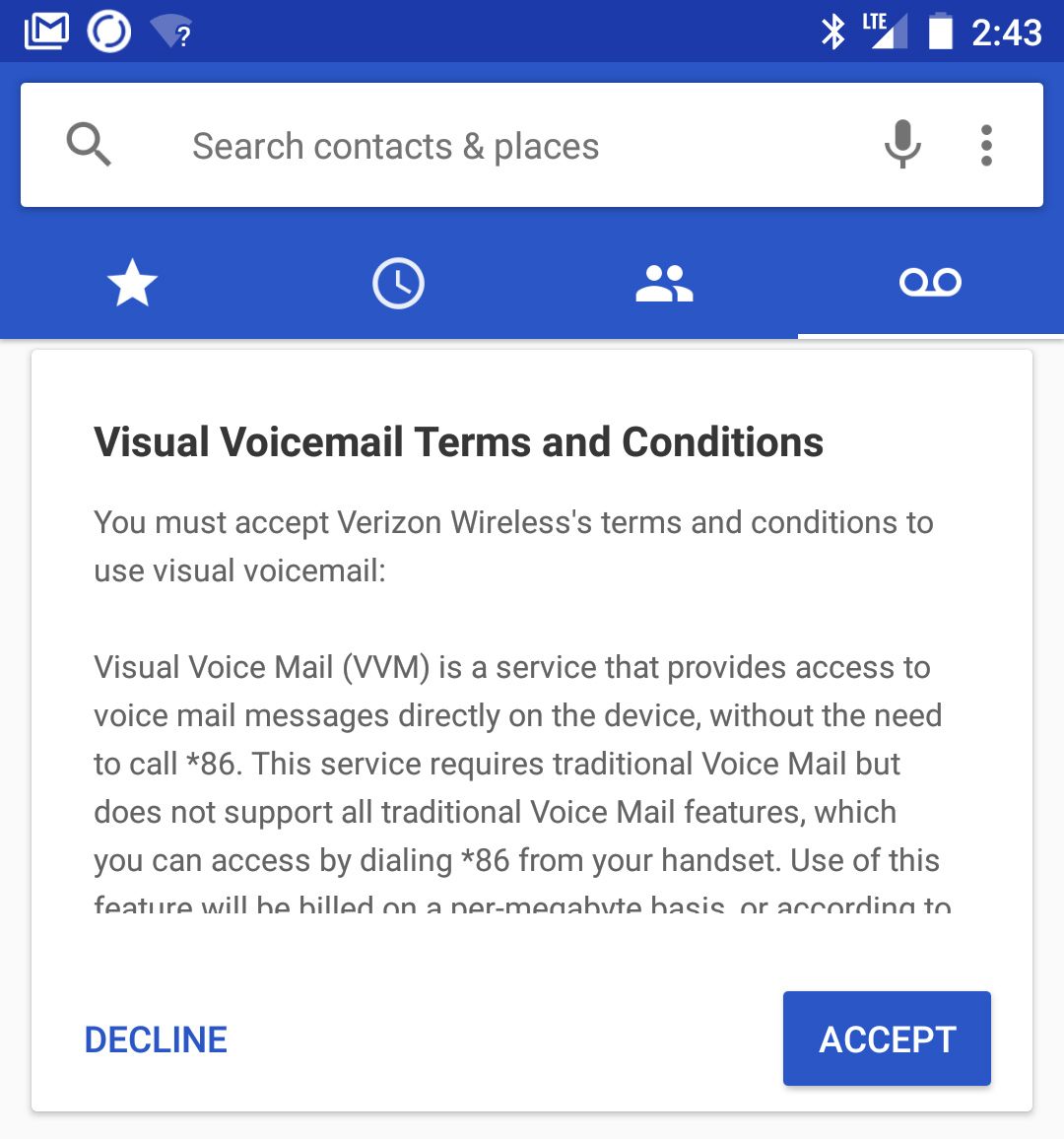
It's the year 2016, so you really shouldn't have to dial in to listen to your voicemail like some kind of caveman. What's next? A telescoping antenna on top of your phone? As of Android 7.1, Verizon customers with Nexus (and Pixel) devices have access to visual voicemail in the stock phone app.
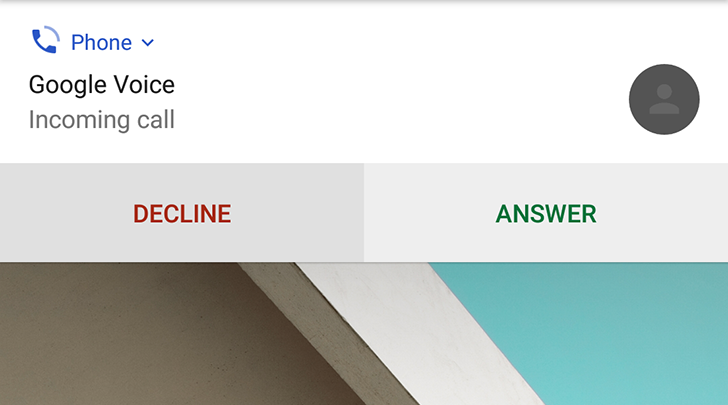
If you think Chrome's rapid updates are annoying, Google's Phone application might send you over the edge. The last 4.0 update came in August, then 5.1 was included with Pixel devices, then another 4.1 update for non-Android 7.0 users, and now we are at 6.0. So what warrants a major version bump? Not much.
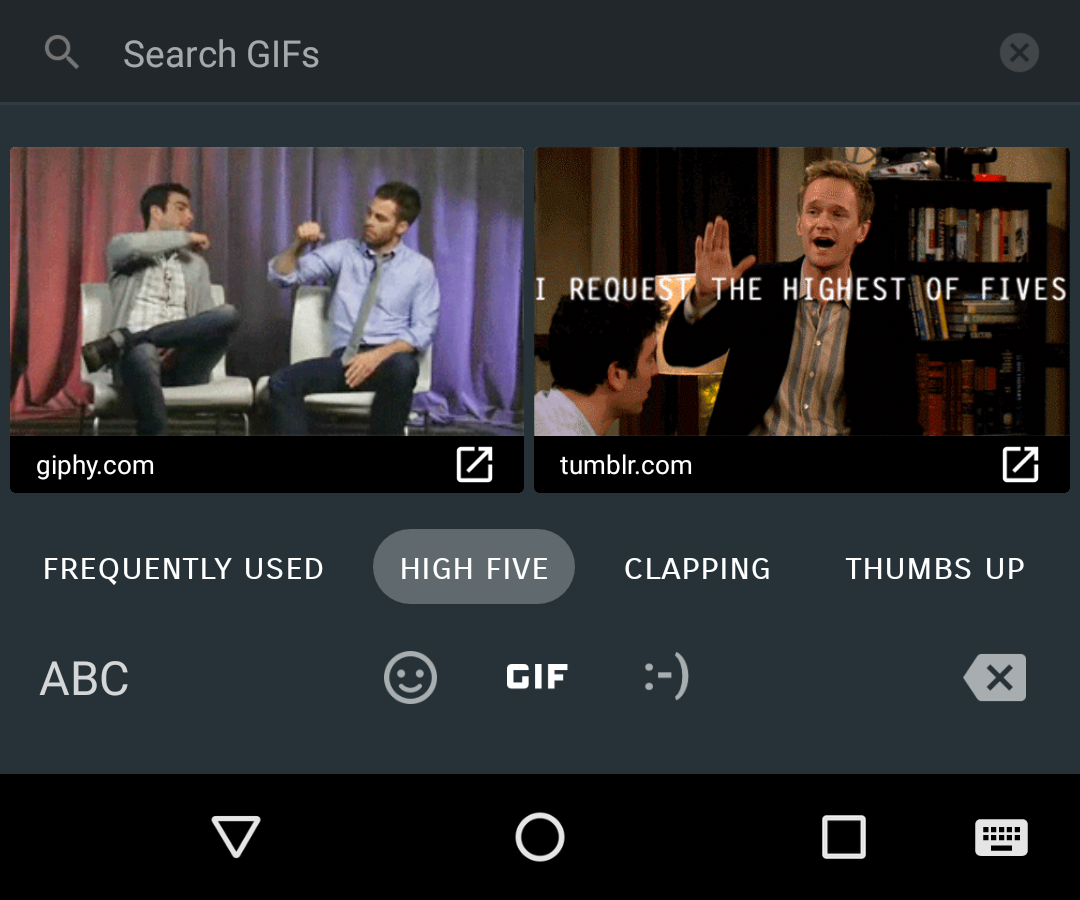
Sometimes a few words just don't get across the depth and range of your emotions. They say a picture is worth a thousand words, so what's a GIF worth? I think it's either like a million words or negative words—whatever the case, you can send GIFs directly from the keyboard in Android 7.1.
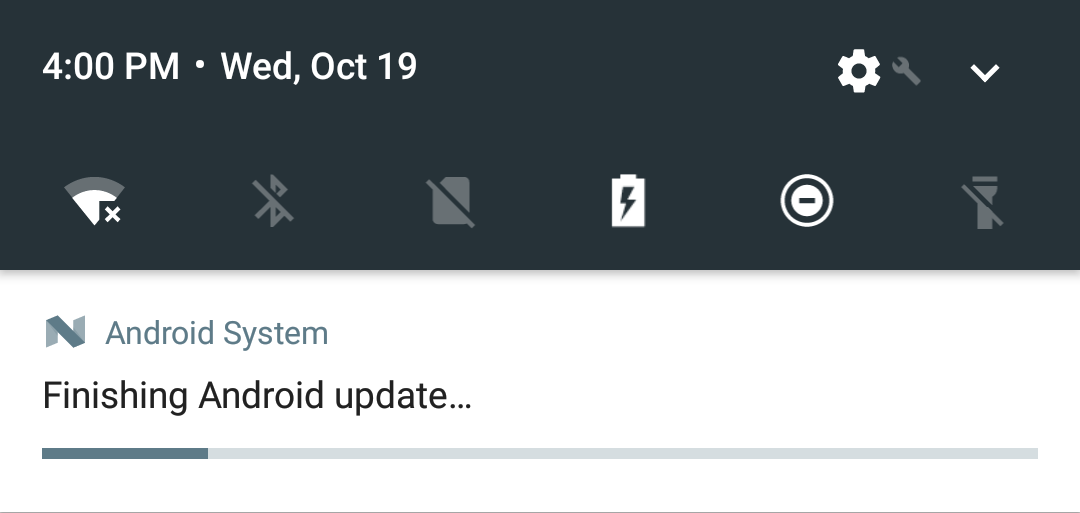
For many a year, Android users have been seeing a familiar dialog saying 'Android is upgrading' when the operating system updates or in the event a new ROM is flashed, stopping them from using the device until it has finished optimizing apps. Those days are over: with Android 7.1, the 'Android is upgrading' process is now carried out in the background.
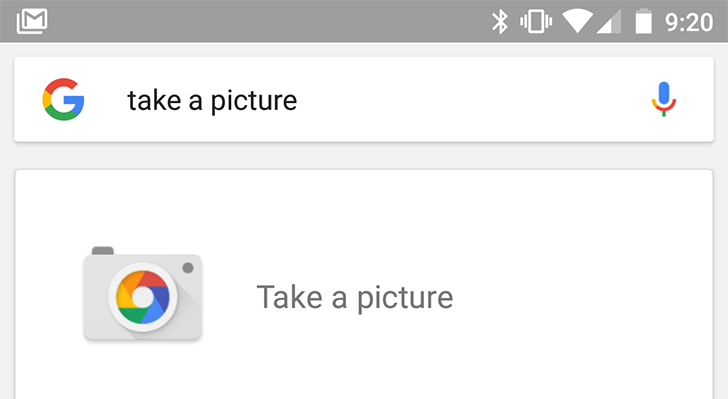
Trying to set a timer on cameras, both on smartphones and dedicated units, can be a pain. Google Camera 4.2, which currently can only be installed on Android 7.1 or higher, allows you to take photos with the "OK google, take a picture" voice command.
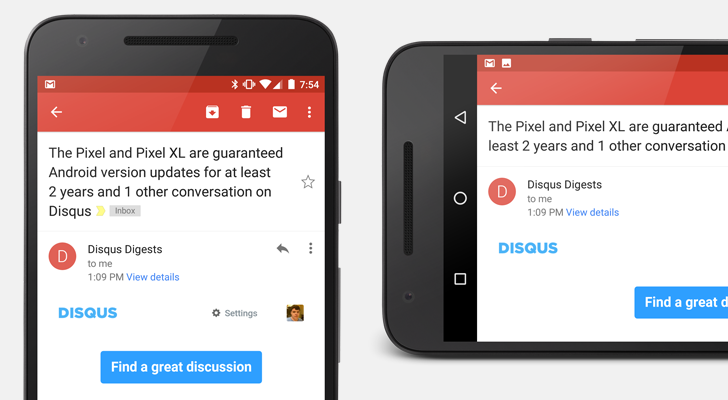
Software navigation keys have always worked pretty much identical to physical ones, with one exception. Rotating the device would always cause the navigation bar to move to the right side of the screen. This might not seem like a problem, but if you are flipping your phone clockwise, the nav bar essentially jumps from one side of the phone to the other.

Google started including the security patch version in the About Phone menu last year in the wake of the Stagefright vulnerability. This is simply a date that tells you which patch level a device runs. As of Android 7.1, that line in the settings is more than just a date. It's also a link to the security bulletins.
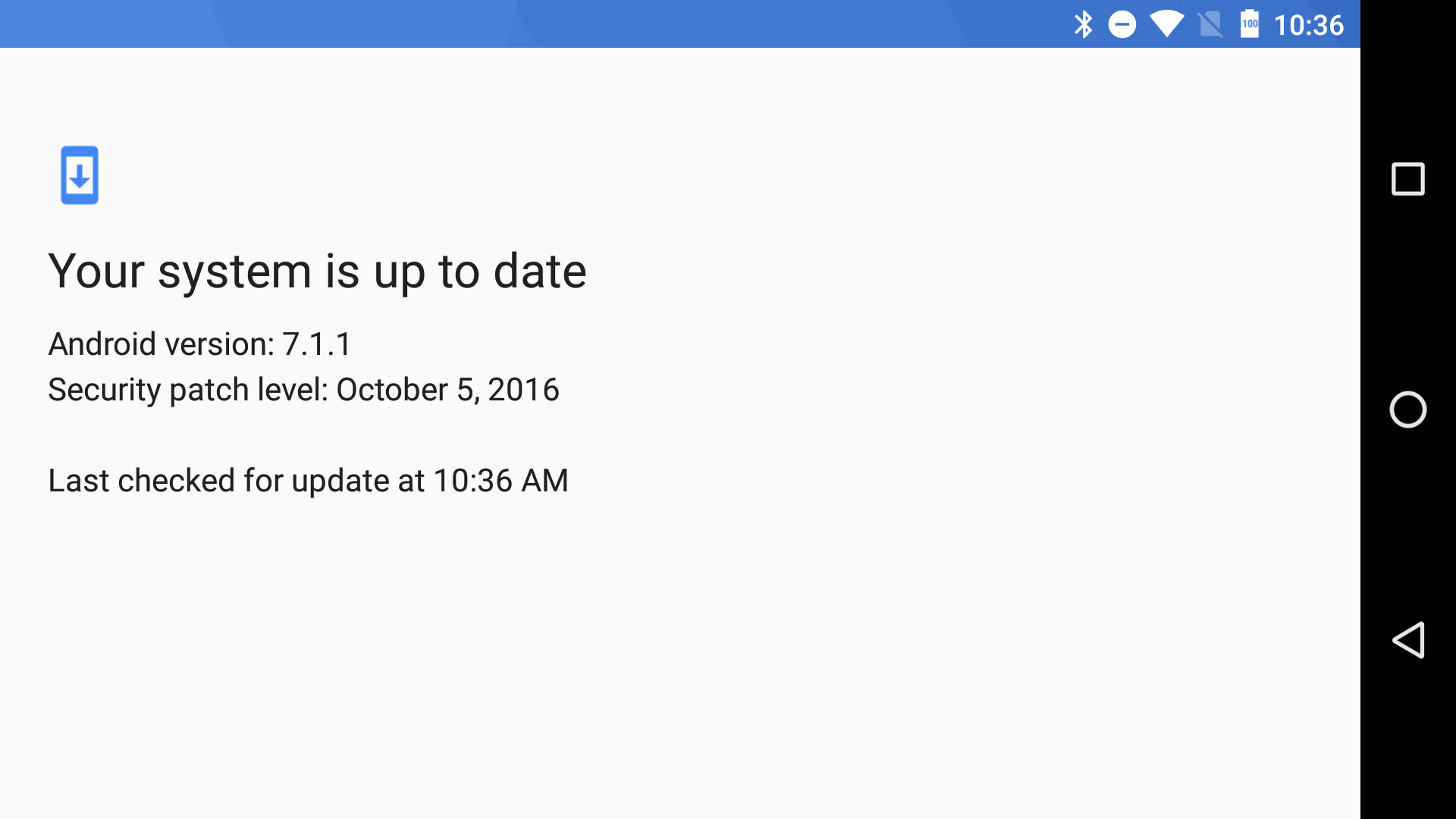
We've all done it—a big OTA is rolling out and you want it right this minute. So, you open the OTA update checker in settings and mash the button a few times in an effort to will the update into existence on your phone. It never works, and as of Android 7.1, you can't even go through this pointless ritual anymore. There's a timeout between checks and no button.
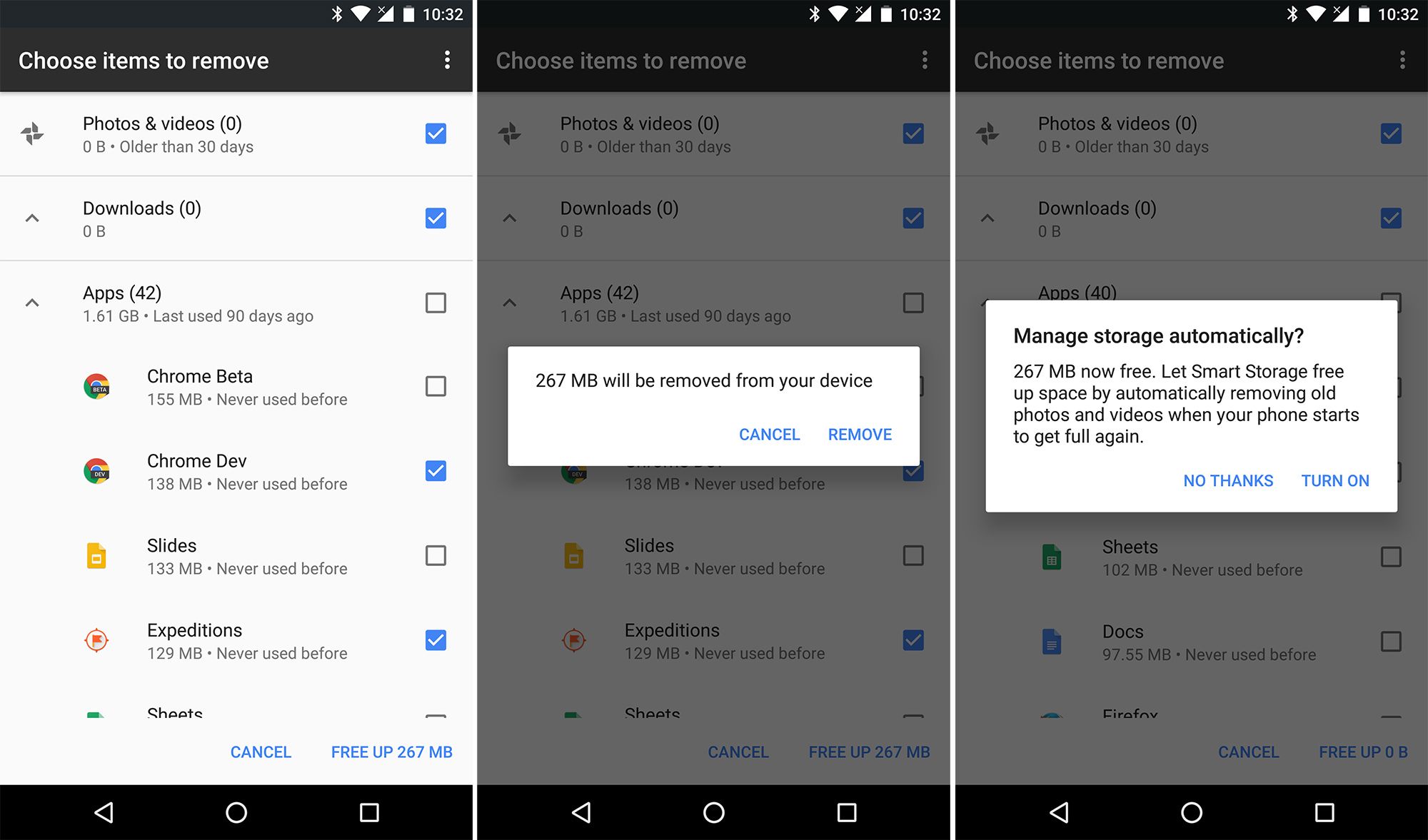
Even though most devices some with at least 32GB of space these days, there are still plenty of times you run low and need to clear out some junk. In the Android 7.1 dev preview, there's a new storage cleaner that makes it easy to find the old stuff without all that tedious digging around in file managers. It can even automate the process.
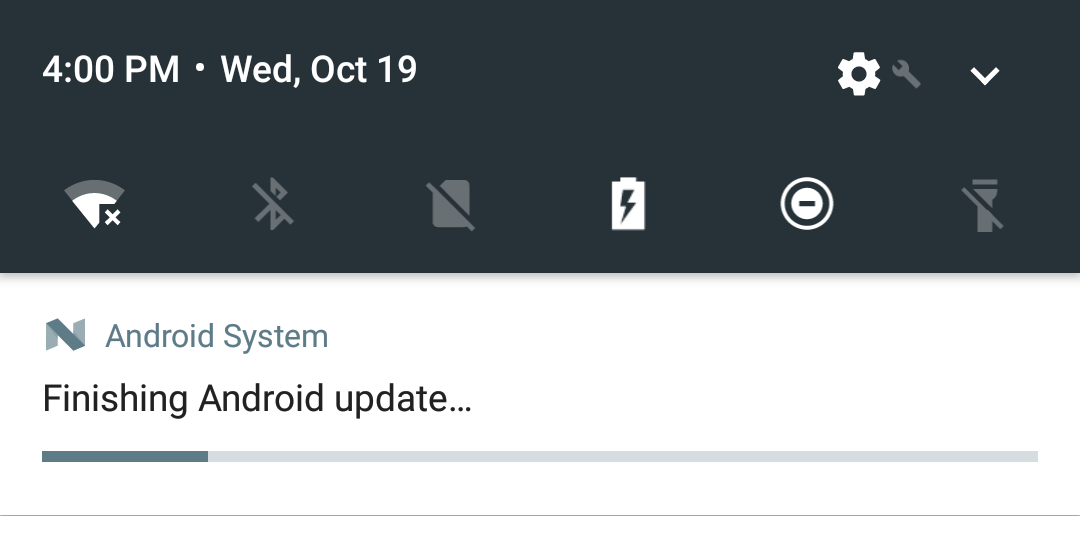
The Android 7.1 Nougat Developer Preview 1 just came out for the Nexus 6P, Nexus 5X, and Pixel C, and we're already seeing quite a few improvements over 7.0 Nougat. Some of the most noticeable changes are in the notification panel; not only are there now six mini Quick Settings toggles, but Settings is easier to get to.