latest

Google Lens makes retracing your steps much easier
A new opt-in feature helps revisit searches without cluttering your device gallery
Lens was one of the most useful additions to Google’s arsenal of Search tools, eliminating the sometimes challenging translation of photographic memory into words for a search query. Recent improvements in the form of Multisearch and Multisearch near me have made the user experience even more convenient, reducing the chances of resorting to textual search after using Lens. However, it's not always convenient to retrace your Search journey involving Lens, but Google is finally rolling out a solution to that long-standing problem.

Google Assistant’s new Search screen feature may finally be ready for prime time
The ‘What’s on my screen’ replacement we've been waiting for
Google Search is easily accessible on all the best Android phones, be it through Assistant, Lens, the Search widget, or features like Touch to search. All these utilities serve the same purpose — reducing the time taken to ask Google for answers after we see something intriguing on our screens. However, we have waited several years for a proper replacement for Assistant’s “What’s on my screen” capability. Now, it appears Google is rolling out a new Assistant chip called Search screen as a lasting alternative.
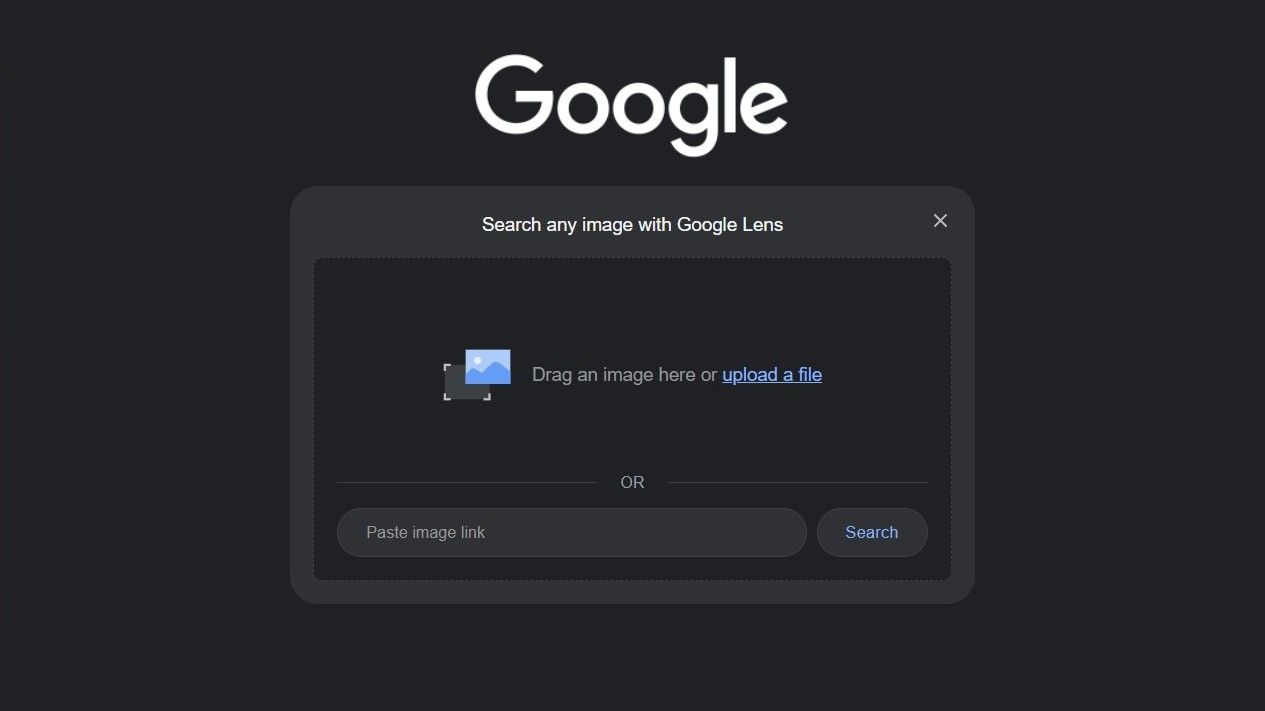
Since Google Lens made its debut on mobile in 2017, its capabilities have evolved through features like multisearch. Lens has also seeped into Chrome, silently replacing the reverse image search option. Since Lens is effectively an extension of Google Search, it seemed like a matter of time before we saw an option to use it from the Search homepage. Now, we have that option, making Lens even more accessible.

Chrome's Google Lens sidebar for convenient reverse image searches is now official
Spotted in testing, the Google Lens-powered right-click-to-search tool is now generally available in Chrome
Over recent months, Google has been silently reworking how reverse image search works in the desktop version of Chrome, swapping the old system out in favor of Google Lens. A similar maneuver happened in 2019 for the mobile version of Chrome. While many have been using the new Google Lens sidebar system for months after it silently rolled out, today Google is making Google Lens and its new sidebar-based look in Chrome for desktop official.

Google has been experimenting with the best uses of Lens for some time. At first, it was mobile-only. Then it was added to Chrome in a low-key way, and some users recently caught a fully search-integrated test version in a desktop browser while using Incognito Mode. Now it looks like there's been another distinct change, as GHacks notes that Lens is now the only reverse image search choice when you right-click on a photo while using Chrome.

Google Search on the desktop may soon integrate Lens
Helping you identify even the most curious images
Lens is one of Google's most low-key versatile tools that we really don't take enough advantage of, letting users do everything from identifying flowers in the wild to translating signs in unfamiliar languages. First consigned to mobile use, Google started integrating Lens with Chrome a couple of years ago. Now that push towards the PC continues, as we learn about Google testing Lens integration right in Search.
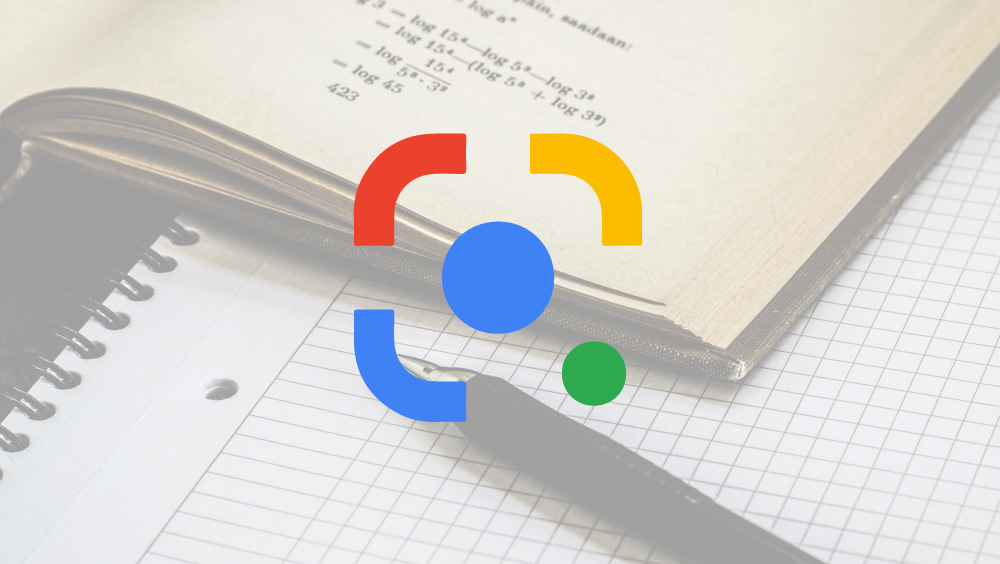
Google knows you don't take pictures with Lens
A new UI places more emphasis on analyzing pictures you already have on your phone
Google Lens is one of the most underrated tools out there, and if you're not using it already, you should give it a shot — it was one of our top 10 favorite Android features of 2020. If you're a frequent user, though, you're about to see an overhaul of the UI that puts more emphasis on the images you already have on your phone.
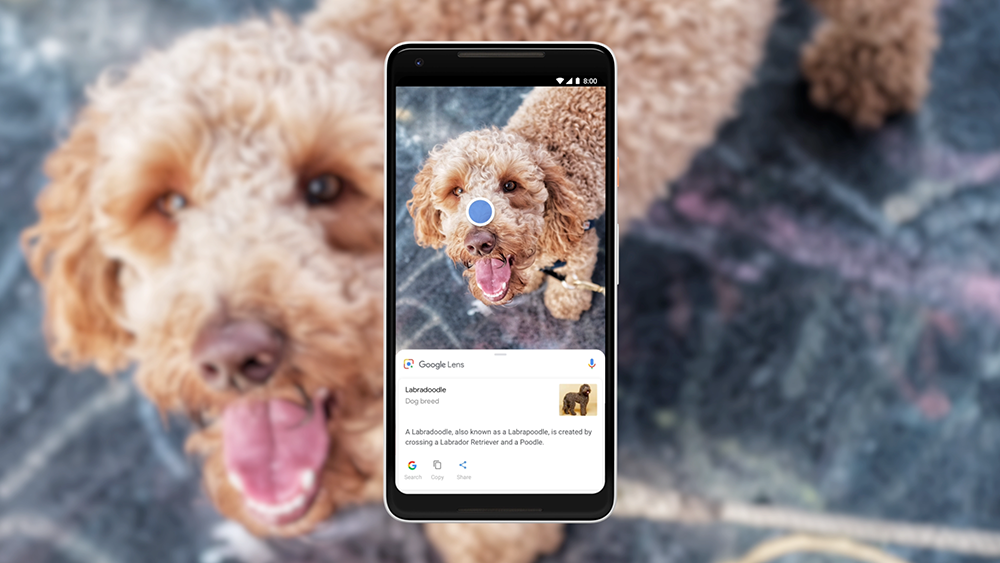
Earlier this year, Google Lens hit 500 million downloads on the Play Store. For an app that isn't pre-installed on many devices, this milestone does point out how helpful it really is, and it's only getting better thanks to a new update that makes it easier to select the images you want to be analyzed.





