latest

Capturing screenshots is the easiest way to save information like concert tickets, flight details, messages, and error codes. We are long past the days of using third-party apps to take screenshots on Android. The built-in tools should be good enough for most. Whether you use a Pixel, OnePlus, Xiaomi, or a top Samsung Galaxy phone, here are the best ways to take a screenshot on Android.

Here's our first look at Android 14's screenshot detection system in action
A more secure way for apps like Snapchat to know when someone takes a screenshot
Ever since Snapchat popularized the concept of disappearing messages, app developers have needed a way to block and detect when someone takes a screenshot — after all, a message isn't truly ephemeral if the other party can save a copy of it. Android apps have always been able to utilize the FLAG_SECURE layout parameter to outright disable screenshots in a particular window, but this isn't always the best solution. For those times when it would be better to simply notify the user that a screenshot has been taken, Android 14 has a new API that apps can leverage. Now, the first such app has been spotted in the wild, giving us a glimpse at how the feature works.

Chromebook: How to take a screenshot and record your screen
The screenshot tool has some pretty slick tricks
Whether you use your phone or computer, screenshots are a great tool that helps with a number of tasks. Screenshots can make these tasks easier, whether you're showing someone how to fix their device or saving information for later. All operating systems have screenshot tools that differ in functionality, and Google's ChromeOS operating system used to have one of the worst tools. However, Google has been improving the ChromeOS user experience, and now the best Chromebooks have a robust Screen Capture tool. Here's how to use the Screen Capture tool to take screenshots or record your screen.

Does Instagram notify someone when you take a screenshot?
Instagram follows Snapchat's footsteps and snitches when you take screenshots. Here's how it works
Not many social media apps tell someone when you take a screenshot of the conversation. Snapchat may be the only one prioritizing this feature. Instagram has a similar one, but it only works in Vanish mode. It's a sensible app element, considering that the other party doesn't want you to record the chat in the first place.
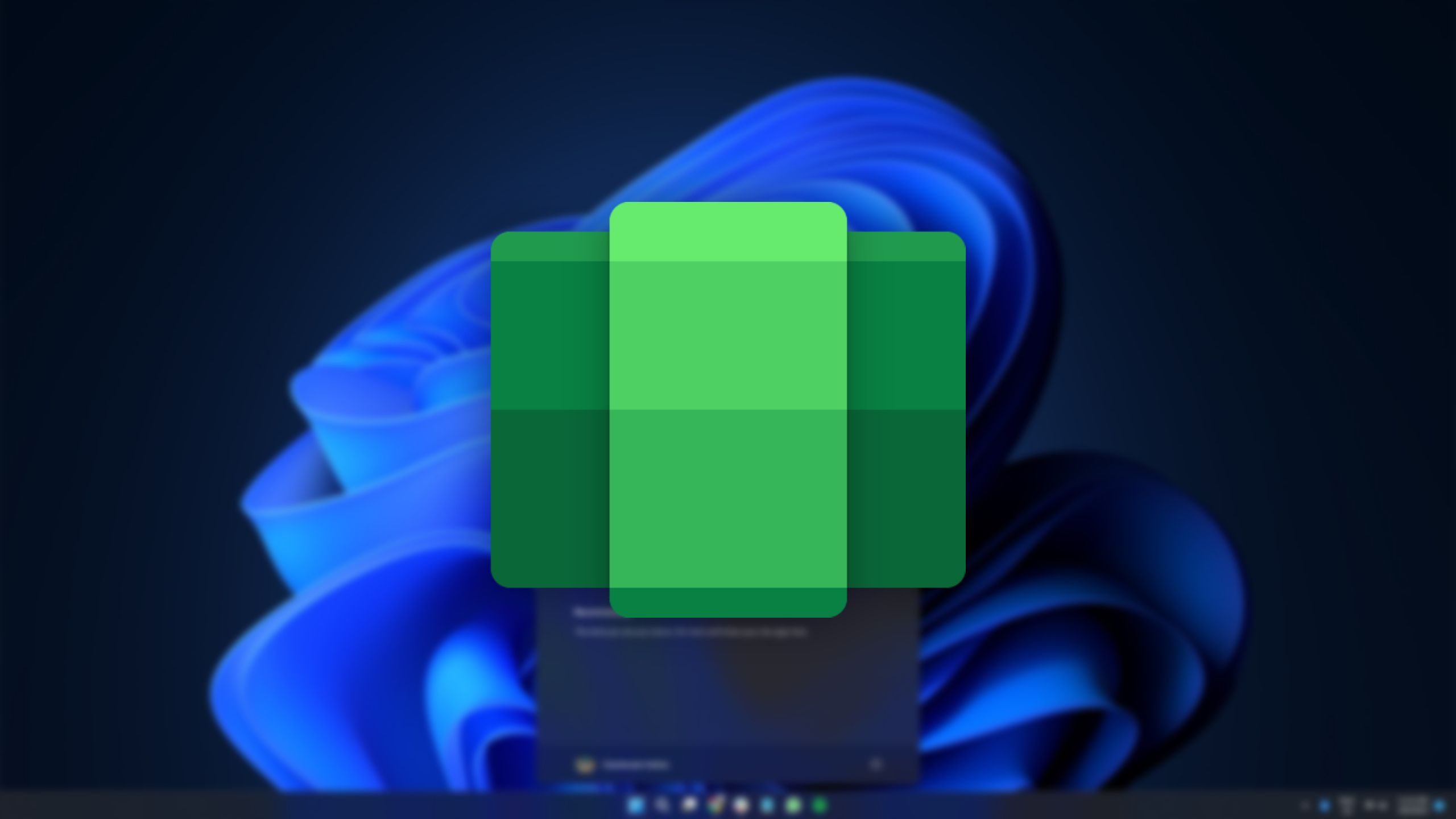
Microsoft makes it easier for Android users to retrieve text from screenshots
Your PC will alert you when you can snip the text from an Android screenshot
When you need to pull information from a screenshot, having a tool that can retrieve the text from the image can speed up the process. However, it isn’t always easy to share and edit a screenshot when you’re working with two devices that have incompatible operating systems. Now, Microsoft is making updates to its Snipping Tool and Phone Link features to make it easier for Android and PC users to work with screenshots.
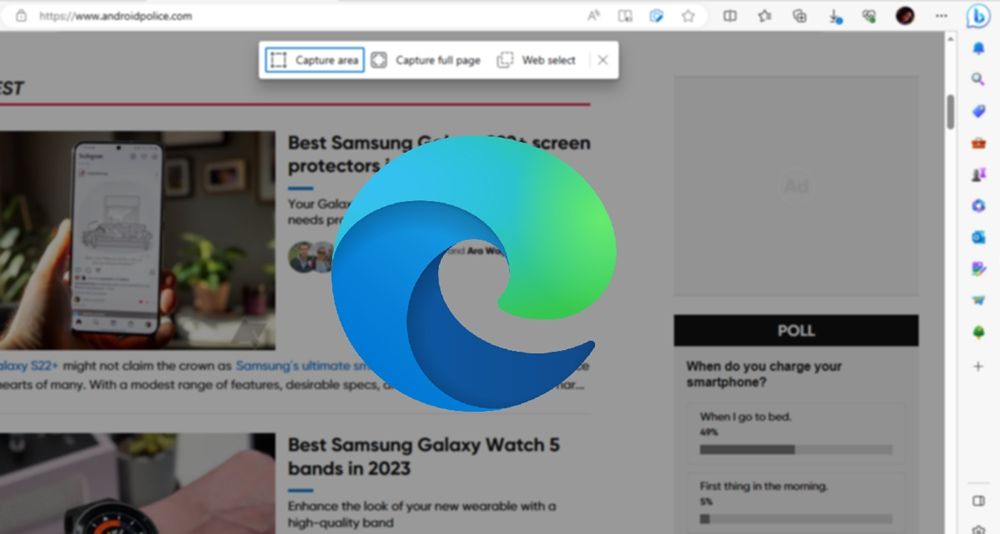
How to use Web select and Web capture in the Microsoft Edge browser
Chrome forces you to become a developer, but Edge makes taking screenshots and copying tables a piece of cake
Taking screenshots on a phone or tablet is easier than on a PC. The latest Chromebooks and other computers have built-in tools for that purpose, but you may need Microsoft Paint or another image editing app to alter the screenshots. Web browsers also have such tools, although some can get technical. On Chrome, enter Developer tools to record or screen grab content. If you want a faster method, use Microsoft Edge's Web capture tool.
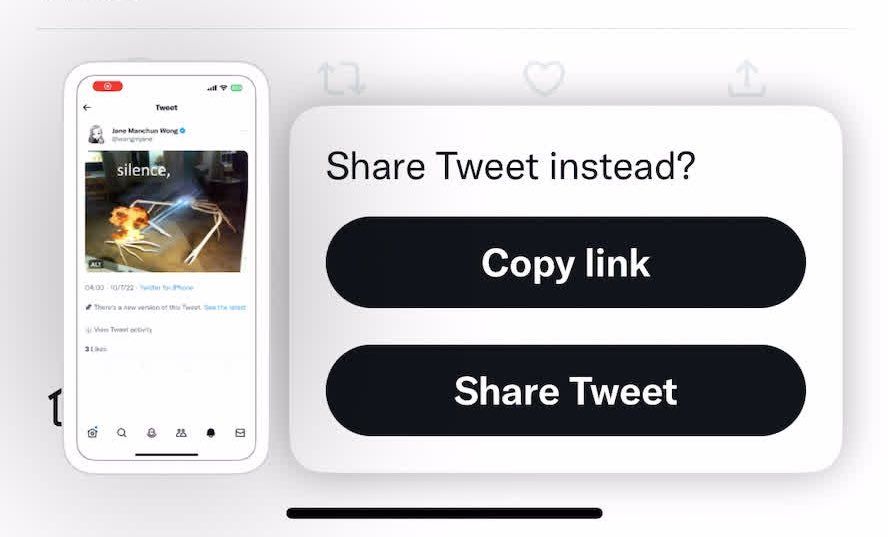
Twitter really doesn't want you to screenshot tweets to share them
Reducing content resharing to improve traffic
Cross-posting content across social media is something of a modern nuisance. If you have accounts on most of the popular platforms, you’ll see viral trends surge and reappear across them.t. YouTube recently took measures to discourage cross-posting to TikTok and Instagram. Now, Twitter seems to be following along, prompting users to hit the share button on tweets when it detects them taking screenshots.

Your Google Pixel already knows who that screenshot is for
This could be Android System Intelligence’s latest trick
Over the years, Android has focused on making actions easier and quicker to execute — like how the vast majority of us have moved to gesture navigation. Or, for instance, when you take screenshots, Android gives you the option to edit, crop, or share them right away, without diving into the gallery app first. Today we're looking at another improvement in this direction, as Google’s Pixel phones now try to guess the ideal recipients for screenshots you take.

Telegram 8.3 gives you more control over cleaning up old messages
And a bajillion other new features, of course
Telegram always seems to be able to jam-pack loads of goodies into its point updates (updates that come out mere weeks apart) and v8.3 of its messaging app is no exception. From a clever new factor of authentication to several ways of managing your privacy across chats and devices, here's what's going on.

Screenshots are the perfect method for saving memes and troubleshooting your parents' tech problems, but without quality editing tools, they're simply no good. Android 12 has done an excellent job streamlining its edit suite for your captures, and with this week's latest beta, it's picking up an extra splash of color.

Keen to show off your shiny new PS5? Here's how to share game clips and screenshots with your phone
It's harder than you might think
So, despite the odds, you somehow managed to score a PlayStation 5. First of all, congratulations. They aren't easy to find these days, and even the most dedicated shoppers still need quick fingers and a whole lot of luck to get one in their cart. But you did it, and now you're ready to show off your hitless run in Demon's Souls or one of your favorite levels in Ratchet and Clank: Rift Apart. All you need to do is get your screenshots and clips from your console to your phone — a task more complex than you might expect.

How to transfer your Xbox Series X/S screenshots and clips to your phone
Or your Xbox One screenshots and clips, if Series consoles are still impossible to find
In an age when practically everybody games and practically everybody is on social media, sharing screenshots and clips of gameplay has never been more popular — but it isn't always completely straightforward. The Xbox One and Series consoles may have some social network integration, but it's clunky and doesn't have many options outside of Twitter and Facebook. Thankfully, Microsoft makes it easy to download your screenshots right to your phone or tablet. Here's how.
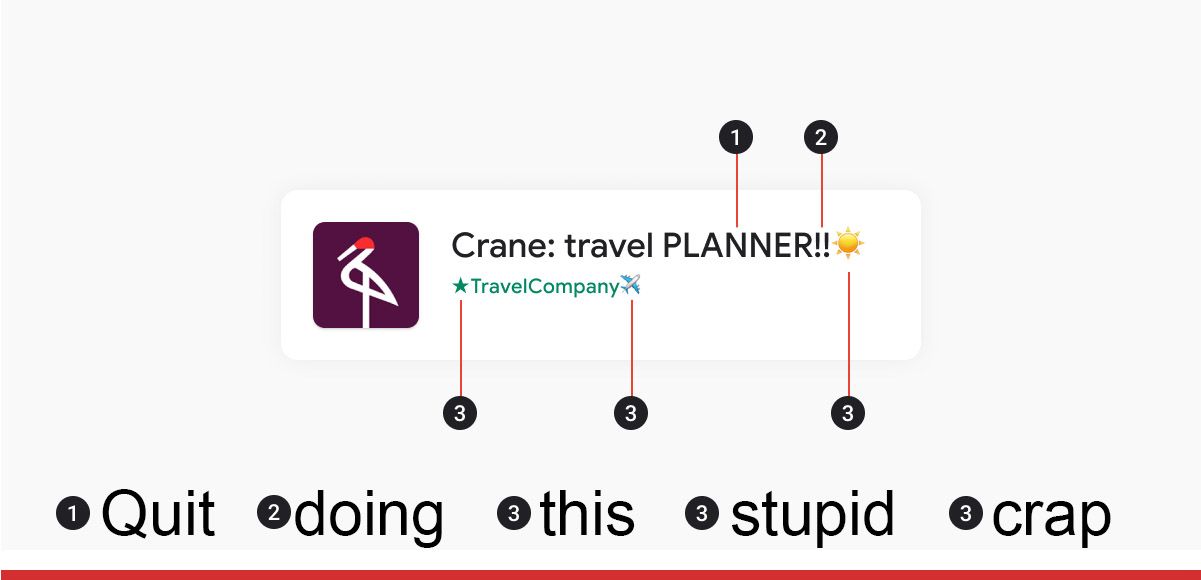
Google will start enforcing its new anti-spam Play Store policies in September
Your Play Store search results should start to look a whole lot cleaner
Read update
As a blogger focused on Android, I see a lot of spammy app names in the Play Store. Apps with extraneous descriptors trying to pop up in more searches, apps that include the name of other, more popular apps, or even (shudder) emoji in the names. Someone at Google is as tired of all that as I am, because there's a new set of guidelines for developers publishing apps in the Play Store.

Scrolling screenshots in Android 12 Beta 3 are especially 'beta'
They're going to need a lot of work between now and stable
While Samsung fans have had access to scrolling screenshots for years now, Pixel users have been waiting for Google to finally give us the goods. After an on-again, off-again test last year, today's Android 12 Beta 3 brings along scrolling screenshots as the marquee feature for this update. Unfortunately, it's still pretty limited at this stage.

Gboard is bringing screenshots to the clipboard for easier sharing
Google's on-screen keyboard goes from strength to strength
Gboard is probably one of Google's best Android apps — it's constantly evolving and gaining useful new features. Last year, its clipboard was expanded to allow for easier copying and pasting of images, and now screenshots are being added into the mix for your convenience.

Android 12 DP3 lets you swipe away screenshots either left or right
No longer limited to swiping to the right
Read update
Android 11 introduced a new floating screenshot panel with editing and sharing options that pops up at the bottom of your display after taking a screenie, but getting rid of it fast has always been cumbersome. You'd have to aim for a small x in the top right corner of the miniature screenshot preview. Android 12 changes that and allows you to swipe away the screenshot UI. While the first two developer previews only allowed you to swipe to the left, the third release finally allows you to swipe in either direction.
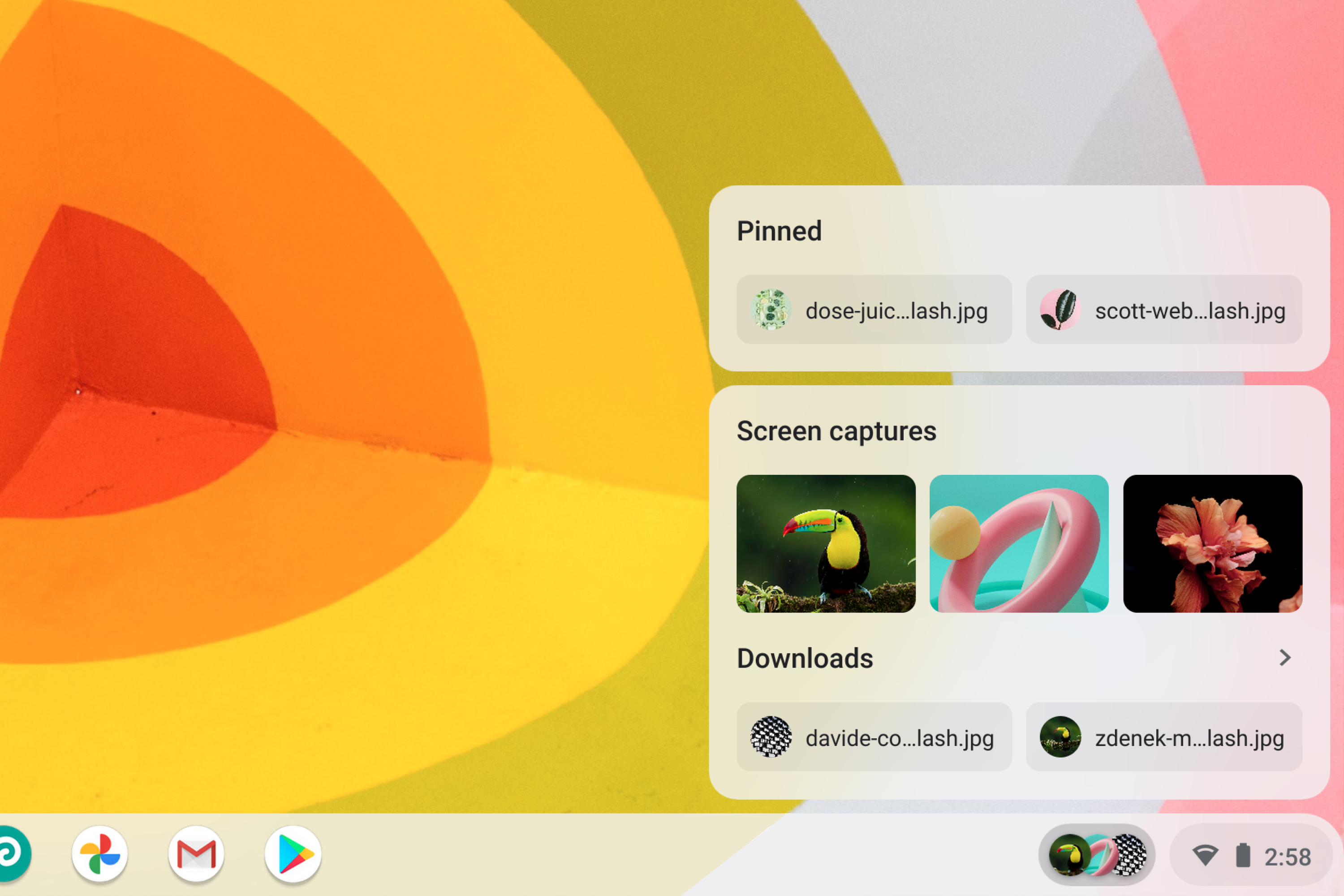
Here are 3 new Chromebook features you should use now
Chrome OS 89 introduces a hefty set of productivity improvements
A week ago was Chrome OS's birthday, marking ten years of Google's operating system. To celebrate, Google jam-packed a load of features in version 89 to supercharge your Chromebook. There's a ton to break down in the new update, but we want to talk about three highlights we loved using that you might not know about.

Android's native screenshot editor has always been underequipped to serve the needs of the fast-fingered who want to share a receipt or an instant meme. Why force yourself to use multiple editing apps when you could just use one provided to you right there an then? Some improvements brought about by Android 12, however, may bring some people into the fold.

Android 12 developer preview has a hidden (and broken) scrolling screenshot feature
Better late than never, Google
The first Android 12 preview is out. Yay! But it doesn't have scrolling screenshots. Boo! Well, don't boo too loudly — it looks like scrolling screenshots are there, but the feature isn't enabled in the current build. Maybe next time?

We may have just caught our first glimpse of Android 12. A handful of images purported to be screenshots that illustrate features in the next release have been published by XDA Developers, originating from what is reportedly an early draft of an internal Google document. They indicate bigger visual changes than we might have expected, plus a long-awaited privacy feature that's been under development since Android 10 Q, and which iOS got just last year.












