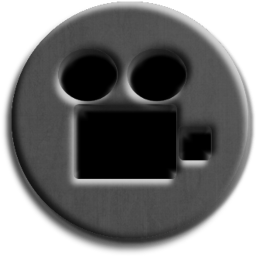latest

How to cast to your Fire TV stick from your Android phone or tablet
Mirror your mobile gameplay, videos, and other files on your Amazon Fire TV Stick in seconds
Having an Amazon Fire TV Stick opens you to many streaming possibilities. In addition to sideloading apps, you can mirror content from your Android phones and tablets to the device while it's connected to a wider screen. This way, you and everyone else enjoy mirrored videos, pictures, or mobile games.

A new version of the Duo video chat app is rolling out to (Nexus, Pixel, and Android One) users with the next step toward full integration with Google's Phone, Contacts, and Android Messages apps. While it's getting more convenient to make video calls with friends and family, a teardown of the latest updates points to a new screen sharing feature that may allow you to also help them when they have problems with their phones.

Shortly after the release of Samsung's Galaxy Note 4, owners were dismayed to learn their new phone was unable to mirror its screen to a Chromecast. No other Google Cast apps were affected, but plenty of people still wanted screen casting. Well, it took about a month, but this oversight has finally been remedied. The Note 4 has been officially added to Google's list of devices with support for screen casting. Now your big phone can take the show to an even bigger screen.
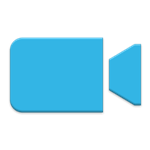
If you've been dying to get your hands on CyanogenMod's [kind of] recently-announced screencasting tool, the wait is over. The app has been released to the Play Store via beta channel. There are, of course, a few requisites before the app will work:

Screen mirroring on Android is still a bit of a hit-and-miss prospect. Plenty of issues can arise from environmental factors like network congestion, to the type of device being used (*ahem*, Tegra). A few months ago, we covered a recent entrant in this market, BBQScreen by XpLodWilD and nebkat. The app was able to deliver a pretty consistent 25 fps from several types of devices over WiFi, Bluetooth, or USB. Unfortunately, several bugs and incompatibilities plagued some users, but the developers have been working hard to remedy many of those issues. Yesterday, the pair released v2.1, a significant update that switches to a more reliable network protocol, adds a higher performance streaming method, and finally adds true remote control capability. In addition to the server update, an Android client was also launched, bringing all of the same capabilities as the desktop clients.

Android 4.2 is out now and it brings a bunch of new goodies. Multiple users on a tablet, photospheres, and gesture typing are all pretty neat. What about this Miracast thing, though? If you're part of the majority of Android users out there, you know that it involves screen sharing and something vaguely to do with WiFi. Well, here. Let's clear some of that up for you.
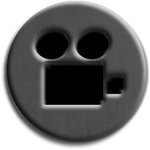
Screencast Video Recorder has been a favorite of ours since its release, and has been featured in our own Top Android Apps Every Rooted User Should Know About and Best Of 2011 posts. Needless to say, we think this app is top notch, and I'm sure tons of other Android users would agree. Not only does it offer video capture with many features, but it has some pretty nice screenshot functionality as well.

It has been a few months since we last took a look in the Android Market for a new set of must-have root apps, and a lot of worthy entries have since entered the arena.
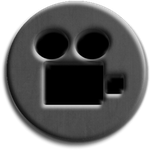
Popular screen recording app, Screencast, has just received an update with some pretty sweet additions. Those of us who use this powerful app know how awesome it already is, but it just got better with a new time lapse recording feature. I'm sure some users have been waiting for this for some time now, and it sure is welcomed. It'll definitely add a whole new element to app and game demos. In addition, the speed of video processing has more than doubled with this update, and some minor bugs have been exterminated.

When you stop and think about it, an app that could capture what is happening on your phone's screen in high quality mp4 format would be pretty useful. With such an app you could show off a neat new live wallpaper, make an easy to follow tutorial, or do a solid video review of an app - all without having to use a dedicated camera. Wouldn't it be sweet if such a thing existed?

If you have ever tried to do tech support for someone on the go, needed to remotely see how exactly somebody did something on their computer, or found it necessary to view another person's screen from your smartphone for some other reason, you're already well aware of the frustration that arises from not having your computer handy. Fortunately for you, you've got an Android phone, and I've got the perfect tool for you.

Out of all the apps that require root privileges, I probably use ShootMe the most. Before today's update, it was the best and easiest way to take a screenshot anywhere in Android without hooking it up to a computer - just turn the program on, go to the screen you want to take a snapshot of, shake the device, and ShootMe snaps the picture. After today's update, however, ShootMe is no longer just a screenshot app - it's also a screencasting app. That's right, you can now use ShootMe to record videos of whatever you're doing on your Android device, up to 10 frames per second. There doesn't appear to be sound in the videos just yet, and the quality is not the greatest, but it's all likely to improve as Johan Cloetens, the app's developer, continues his work.