latest

How to record your screen on Android
Video capture almost anything on your Android device's screen with the built-in recorder
The Android 11 update brought a screen recording feature to your notification panel in September 2020. With it, you can capture and share your phone's content as a video without third-party apps. It's useful for reporting a bug to developers, guiding people with demonstrations or tutorials, or announcing achievements.

Android's built-in screen recorder gets its 'show touches' option back in Android 13 DP2
See where you're pokin' while you're recordin' on your Pixel again
Android's built-in screen recorder might not have much general appeal, but it's one of the best tools we've got in our belt when documenting changes, and not having to rely on an external app to do it has been fantastic. It's a small annoyance, but the Android 12L update removed the (hopefully self-explanatory) "show touches on screen" toggle when recording something on your display. Thankfully, it's back in Android 13 DP2.
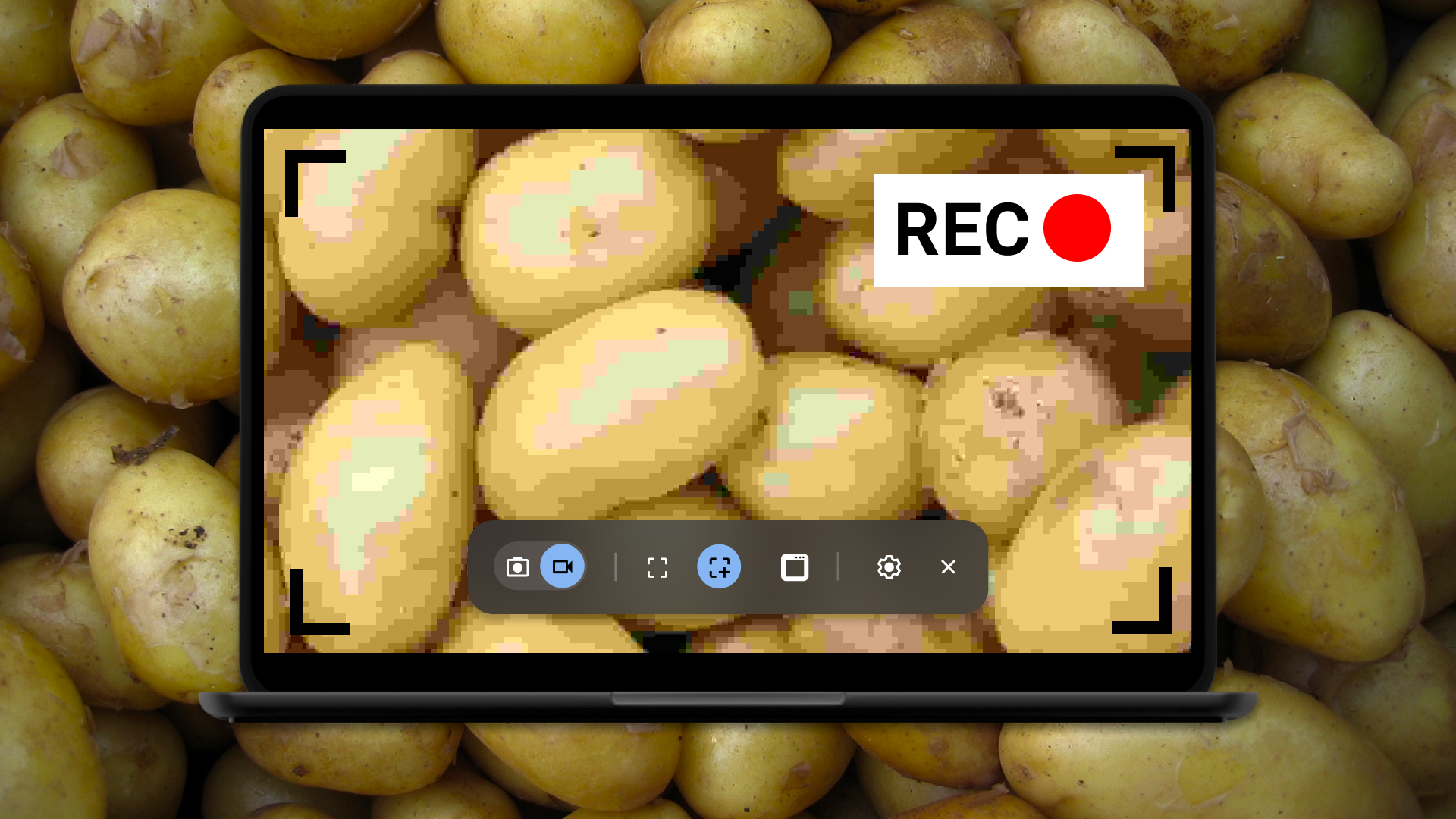
Get ready to say goodbye to potato-quality Chromebook screen captures
Lackluster video quality will be a thing of the past
It's no secret that it can be a Herculean effort to find decent screen recorder software for Chromebooks. Most online capture tools lock functionality (like recording in native resolution) behind an expensive subscription paywall, so you'd have to pay up just to unlock a basic feature. Google has been working to end your recording woes by adding a native solution for Chrome OS in its big 89 update, but unseekable captures and lackluster video quality made it mostly useless. The good news is that may soon change in a future Chrome OS update.
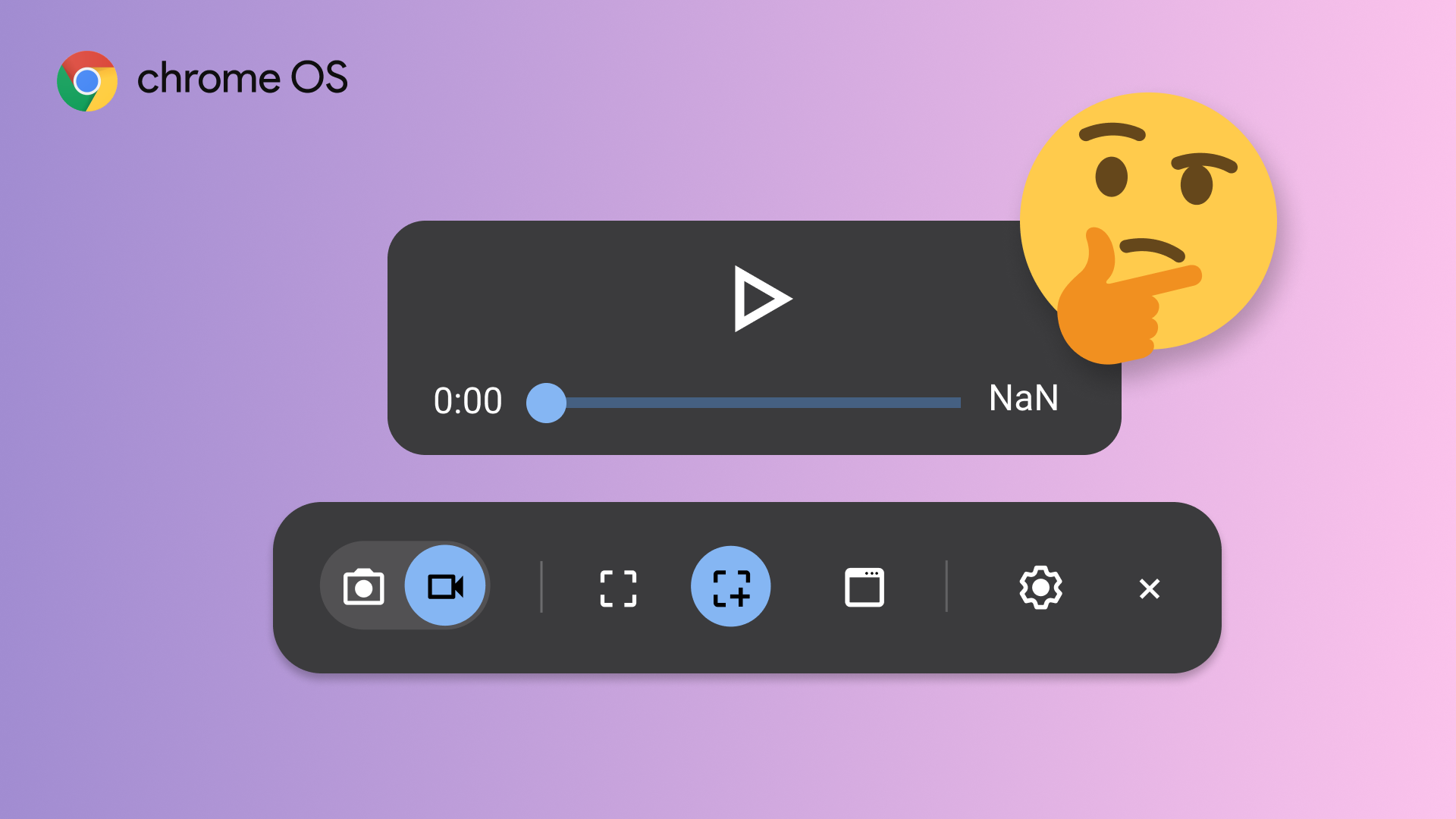
Chromebooks will finally get usable native screen recording soon
But you'll need to wait until Chrome OS 93 to get it
Chromebooks have had a long history of lackluster screen recording software — most requiring an expensive subscription to unlock essential features. It was just a few updates ago that Google added a native solution for Chrome OS, sporting a fancy capture bar that's intuitive to use. While the upgraded screen capture experience is a welcomed change — especially tablet users — the screen recorder component is unusable for long recordings. You aren't able to seek through your captures unless you convert the WebM format into something else like for lectures. You won't have to wait much longer, as Google is finally making its screen recorder usable.
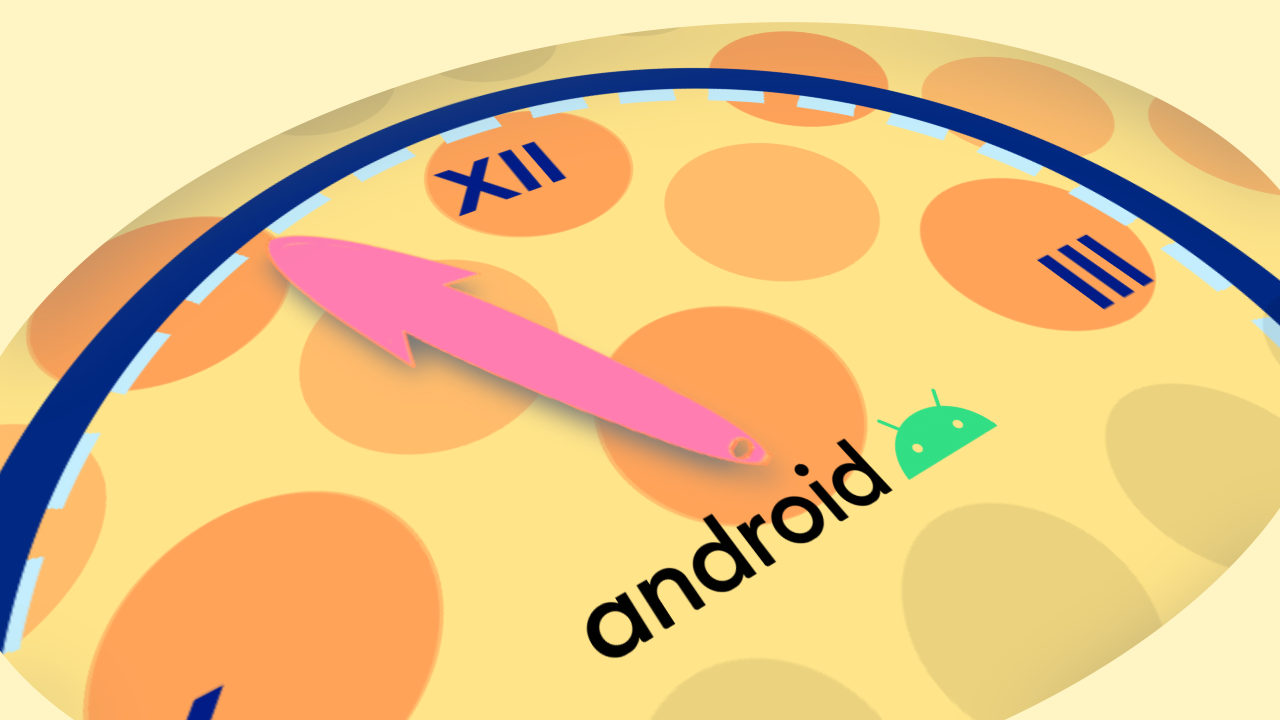
While the first Android 12 developer preview may not carry too many new features compared to its predecessor on the surface, there is a ton of stuff hidden behind system flags, including a notification shade makeover, wallpaper-based themes, and an iPhone-style one-handed mode. But gamers are also in for a treat: The developer preview appears to lay the foundation for an in-game toolbar, as reported by XDA.
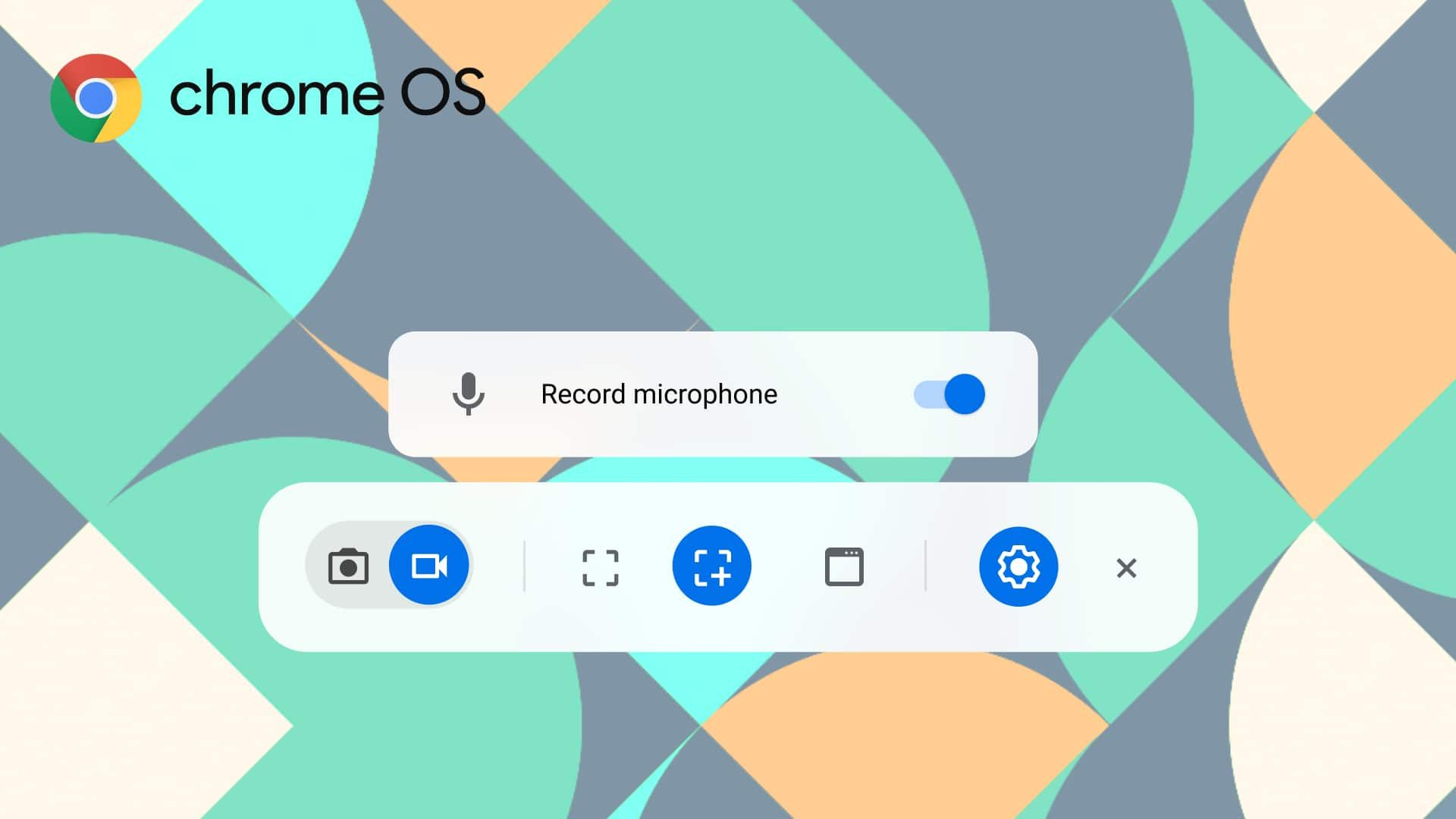
Google adds a microphone toggle to the Chrome OS screen recorder
The new setting lets you record microphone audio with your screen captures
Let's be honest: searching for a decent screen recorder for your Chromebook sucks. Most "free" screen capture software found online requires you to pay an expensive subscription to unlock essential features, like unlimited and high-resolution video recordings. Although a video capture card will give you full control, like the ability to record using your Chromebook's native resolution, not everyone wants to invest in a costly desktop computer. The developers at Google seem to have realized that people don't want to pay a subscription to get decent screen recordings, so they finally decided to add a native solution to Chrome OS.
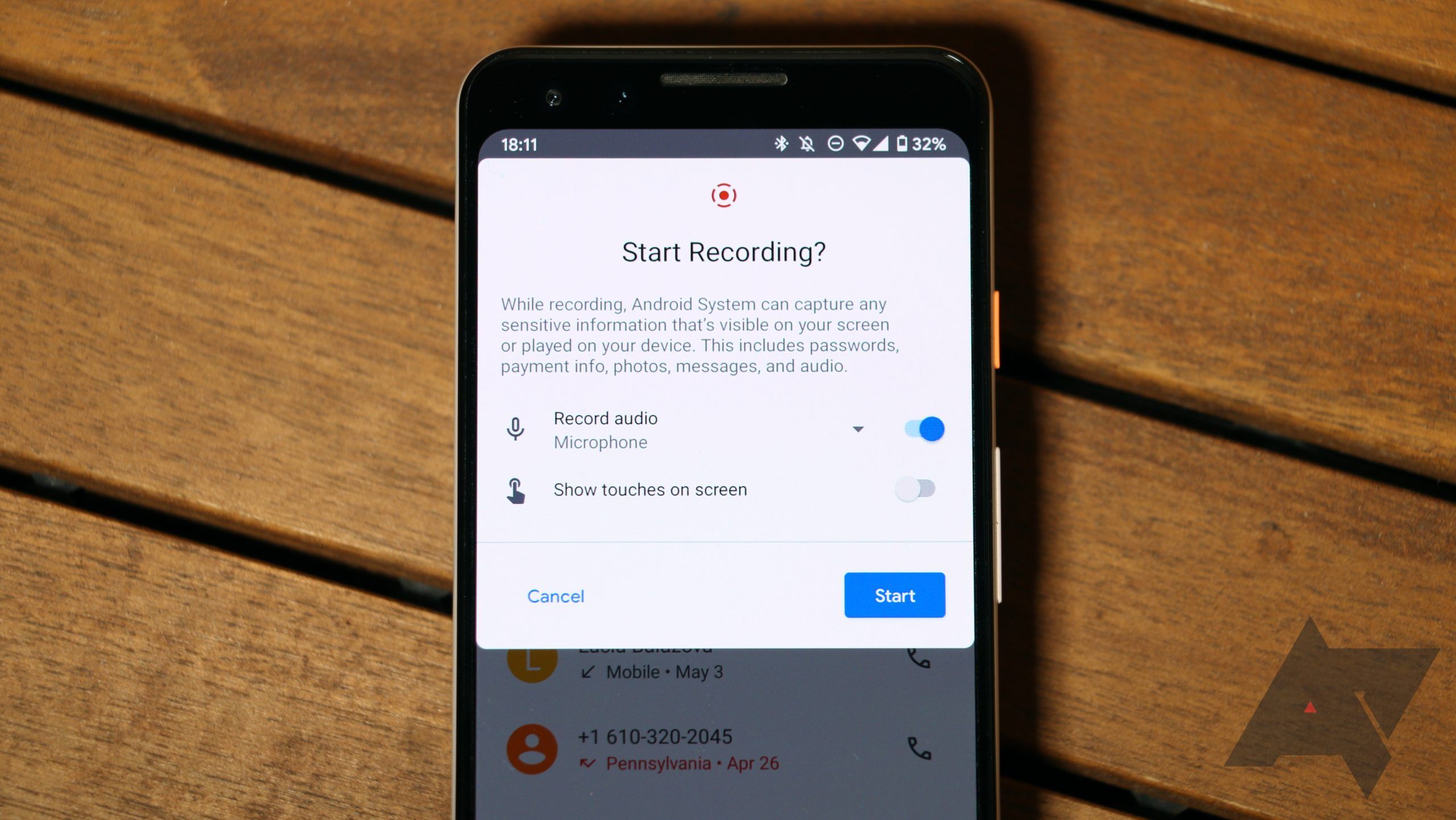
Tip: Android 11's built-in screen recorder also works for voice calls
The other party won't be notified, so use this feature with due diligence
Android 11 is the first Android version to ship with a built-in screen recorder on Pixel phones. The native solution has a few tricks up its sleeve compared to third-party options. It's capable of recording sound in a few more places, and you can use that to your advantage when you want to record a phone call (if call recording isn't live in your Phone app, that is). Google even advertises as much in one of its YouTube videos detailing Android 11's top features.

Android 11's screen recorder finally records device audio in Beta 2
The implementation is more limited than most OEM solutions though
After limited and ultimately abandoned experiments with a native screen recorder in Android 10 betas, Android 11 seems to be poised to ship with one. Compared to third-party screen recorders, the built-in solution used to come with one big caveat, though: It couldn't record internal device audio. That's thankfully changing with Android 11 Beta 2, as the recorder finally adds a dropdown that lets you choose from which source you want to record.
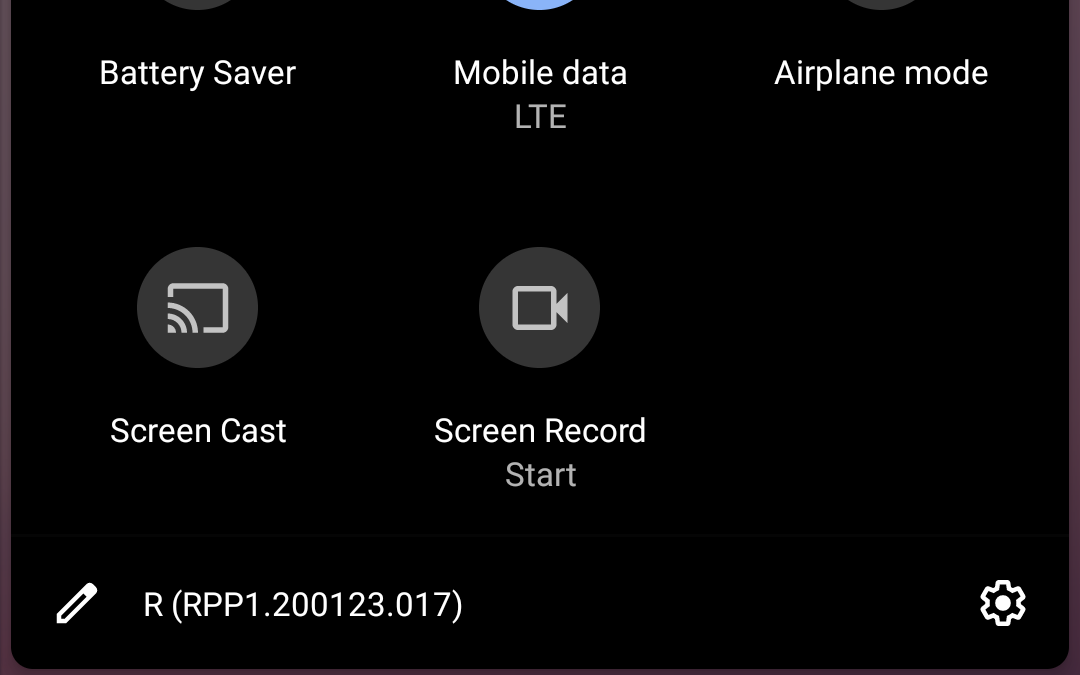
Read update
Screen recording finally showed up as a native feature in Android Q/10 last year. Unfortunately, it was pretty broken, and Google eventually disabled it (though you could still turn it back on). Now it's back in the new Android 11 developer preview, with its own tile in quick settings, though it's still a bit buggy.

When Android 10 was released, a handful of features spotted in the earlier betas weren't present. According to a bit of digging the by the folks at XDA Developers, some of those features including the Tasker-like "Rules" and built-in screen recorder may still be planned, as they were spotted on videos posted to a Google Photos page linked to by an internal version of the Google Camera app, which has since been taken down.

The OnePlus 6 and 6T just picked up a new Open Beta release, and while the changelog is pretty lean, there is one slick new feature coming to the pair of phones: DC dimming. In case you aren't aware, the AMOLED display in the phones used something called PWM (pulse-width modulation) to control brightness, which quickly flickers it on and off faster than we can see to approximate different brightness levels. If you're among those with a sensitivity to PWM, this is great news.

As an Android blogger, one of the tools on OnePlus phones I am most thankful for is the Screen Recorder introduced with the OnePlus 7 Pro. Documenting details for our readers is a whole lot easier when the process of recording a demonstration is built right in. Other lovers of the app will be glad to hear that a brand new update for OnePlus Screen Recorder has been spotted today. Version 2.2 delivers a new frame rate setting, plus an option to hide the floating widget while recording.

Not too long after it said older phones would get some of the newest flagship features, OnePlus is rolling out a new Open Beta for the 6/6T that brings, among other things, Zen Mode and Screen Recorder. Yes, you've been able to sideload them before, but now they're a part of the update.
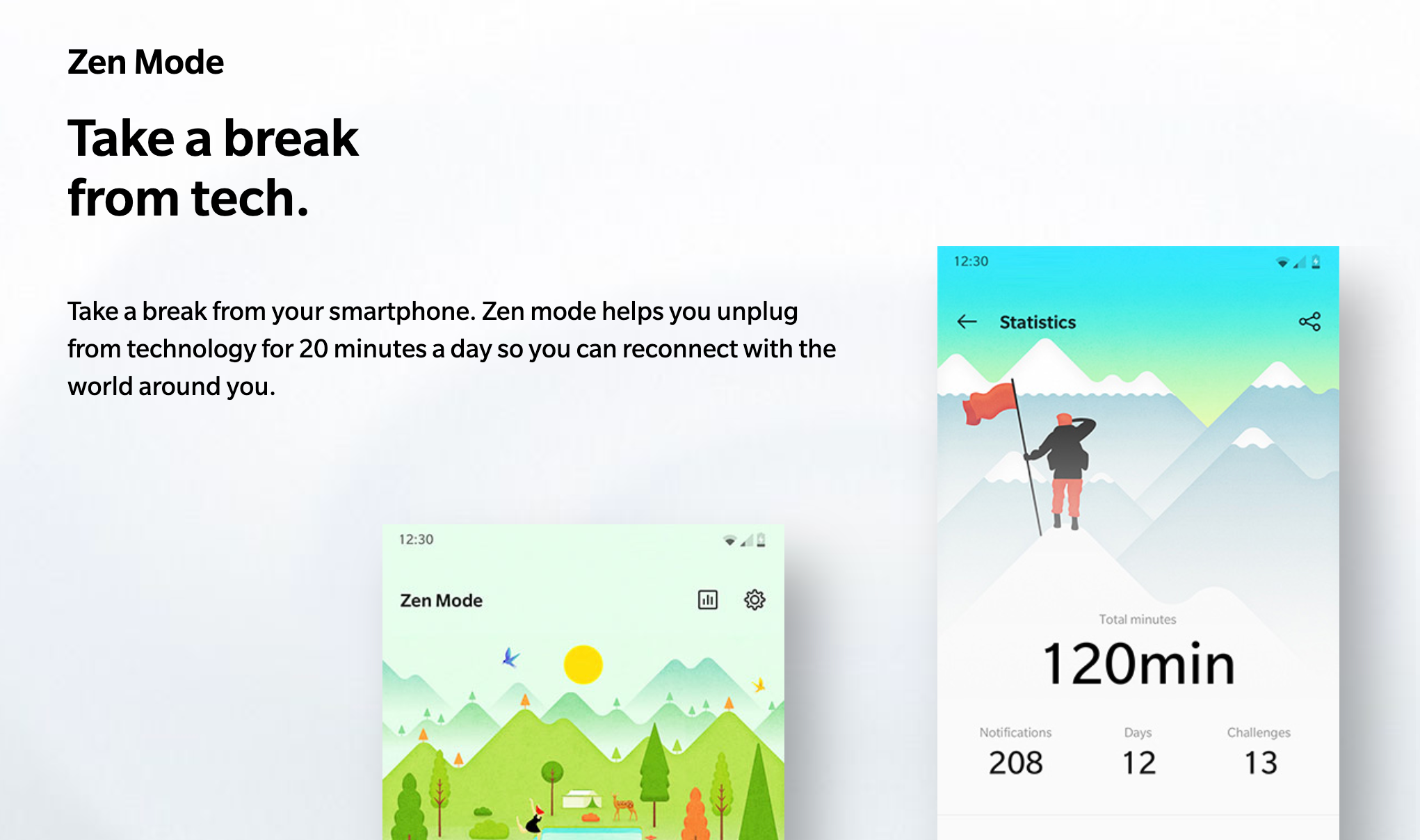
Read update
When OnePlus announced its latest flagship phone, there were some interesting software features introduced alongside the impressive new hardware. Not all of them will be coming to older OnePlus devices but many of them will, including Zen Mode and the native screen recording function.

Read update
- OnePlus has issued an official statement explaining that although this file works on older-gen devices, there are issues such as audio from games or music not playing. This is because the app isn't fully optimized yet for these models. Screen Recorder will make it into next week's open beta build for the 6/6T and should also come later to the 5/5T.
Every time a company launches a flagship with useful software additions, users start wondering whether these would make it to the previous gen that they already have in their hands. For the OnePlus 7 Pro, we recently learned that the screen recorder and Zen Mode would come to older models, but it turns out you don't need to wait to get the first one working. An APK of the 7 Pro's Screen Recorder was uploaded to APK Mirror and it works great on the 6T and older devices too, possibly.






