latest
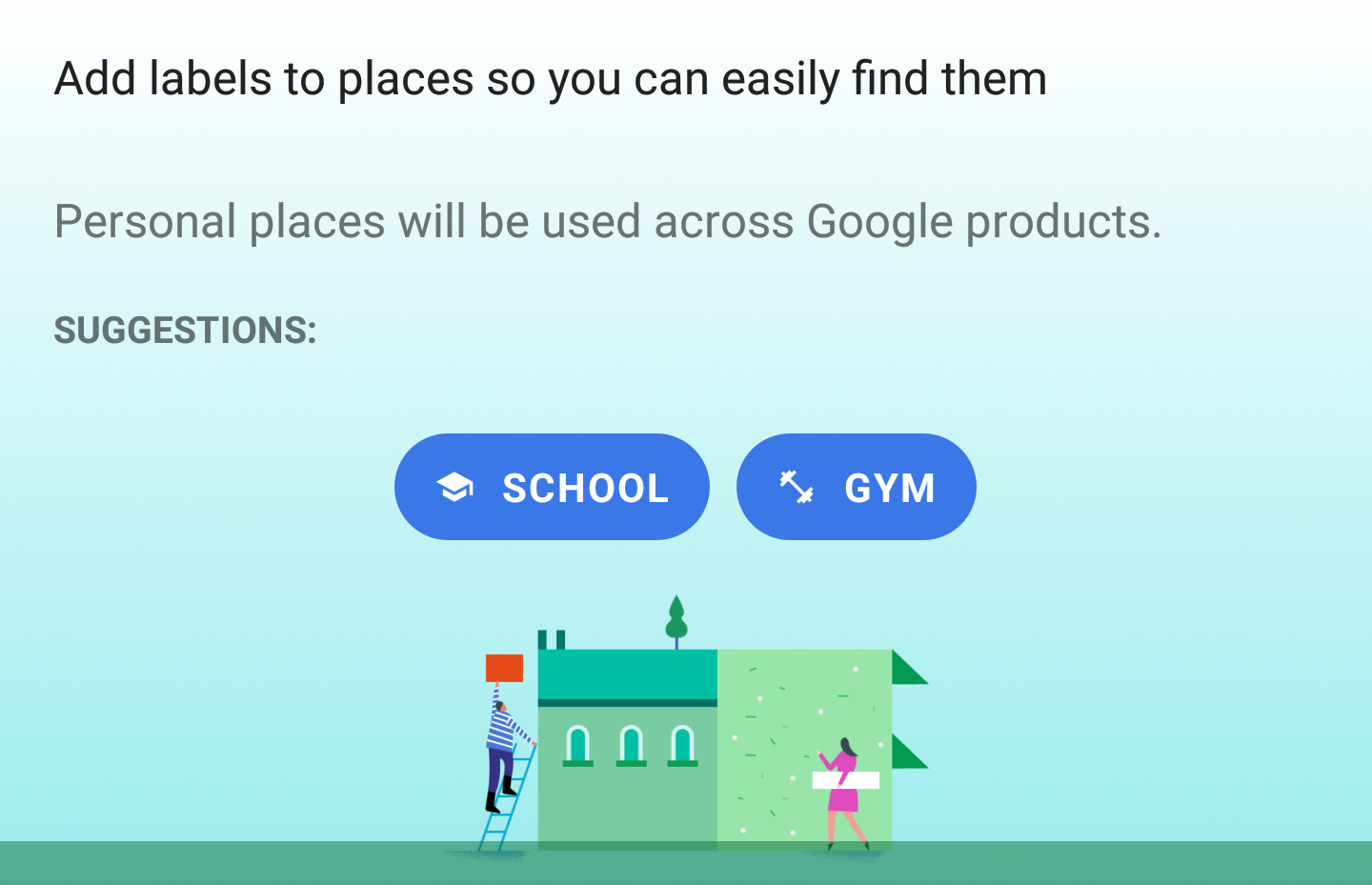
About a year ago, Cody uncovered signs of the Google Maps app introducing special labels for School and Gym, similar to Home and Work. We didn't see those materialize for a long time, but over the past couple of weeks I've seen them pop up in Maps for me, either as a suggestion when adding a label or when requesting directions to the same place a few times repeatedly. The functionality isn't new, per se: I have vague memories of the labels showing for me many months ago, and I can spot it in the super old Maps v9.56. So it may have been triggered via a server-side update a few months back, or it could have rolled with Maps before v9.56. Either way, since we never covered it going live, I thought I'd let you know in case you haven't come across it yet.
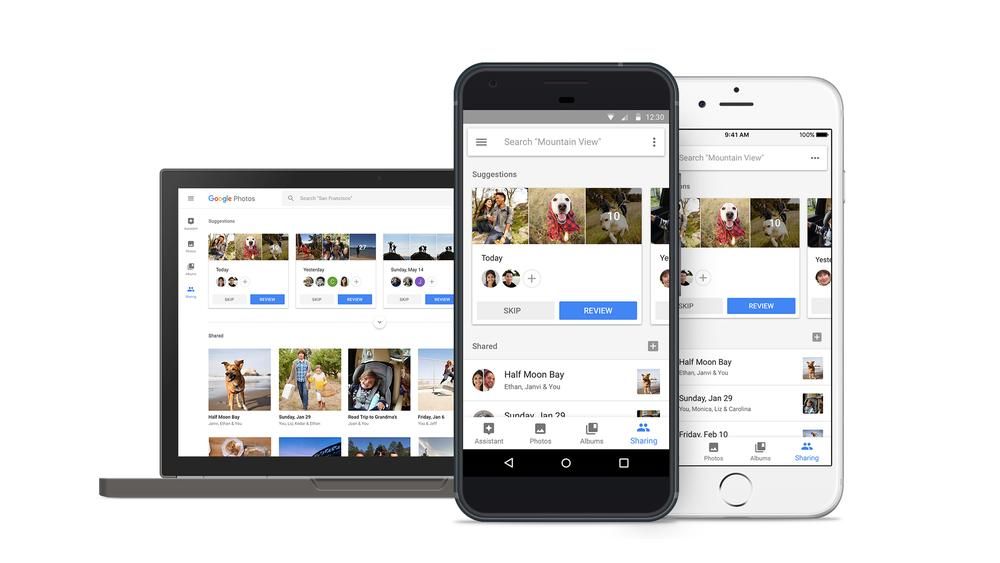
Some people use the anonymity afforded by the internet to be jerks. Meanwhile, other people share too much personal information or get taken in by fake news. Google is looking to help the next generation be better at using the internet than we are, and it's doing it with the "Be Internet Awesome" campaign. It's a program that includes resources for parents and educators, and some games for kids. Well, they're educational games, but that still counts.
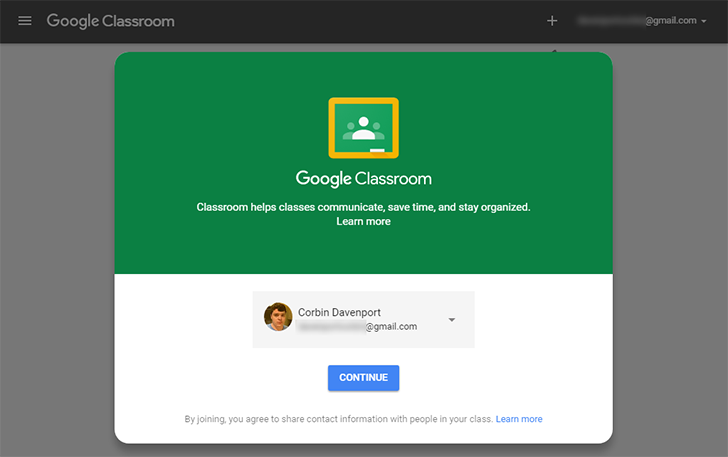
Google Classroom is a fantastic tool for collaboration in schools, but the requirement to use G Suite for Education was a barrier of entry for some teachers and schools. Now Google is opening up Classroom access to normal Google accounts.

The day is approaching when kids will be back in school and out of your hair. For schools that use Google Classroom, there will be a number of nifty new features to help both kids and their parents stay on top of things. There's even a new tool for VR field trips, no permission slips needed.
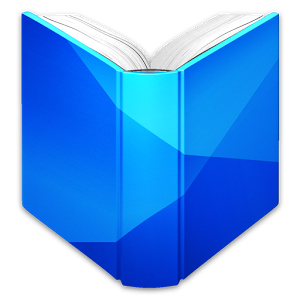
Canadian college goers, there might just be one less book tucked under your arm as you head to class this semester. Google has announced that Google Play textbooks are now coming to Canada. Students north of the border will have the option to rent or purchase digital textbooks and read them using Play Books on phones, tablets, and PCs.

Back in May, Google announced "a new classroom," powered by Google's own tools. Appropriately, the effort was dubbed Google Classroom and previewed to educators around the world. Today, Google Classroom will become available to all Google Apps for Education users in 42 languages, optimized for both desktop and mobile use.

Developer Moondrop Apps has brought Drawp for School to Android, a collaborative creation tool that gives teachers the means of producing content and sharing it with their students. Considering the amount of time they spend both distributing and collecting assignments from their pupils, this is a clear itch for tech to scratch. Drawp can cut down on the time lost to the process and add in that extra bit of pizzazz.

Going to school online is what all the cool kids are doing. And the really cool kids are doing it without paying a dime (if you can stretch the definition of "school" to services offering commitment-free classes to thousands of people at once who don't earn college credit). Coursera is one of the more popular options for this non-traditional learning, and now it's got an Android app to make it even easier.

Back at Google I/O 2013, Google Play for Education was announced. This is more or less a curated app market inside of Google Play that offers apps designed specifically for the classroom setting, which works well for both developers and teachers. As of today, Google Play for Education is officially open.

You like to learn stuff? That fancy book learnin' don't come cheap though, right? Well, the new Chegg app on Android could make it a little more affordable and simple. Chegg is an established web service that offers tons of real and electronic textbooks, as well as guided solutions. But now it's on your phone.

[I/O 2013] Google Announces 'Google Play For Education,' A Specifically Curated Program For Schools
For Android fans with children, it can be a bit disheartening to learn that your kids are using iPads and iPods for learning every day. While this is
For Android fans with children, it can be a bit disheartening to learn that your kids are using iPads and iPods for learning every day. While this is becoming more and more standard across the country, Google is looking to change that with its newly announced "Google Play for Education." This is exactly what it sounds like: a specially curated version of the Play Store made for educational environments. It offers curriculum-based discovery for grades K-12, which will make it easy for teachers to find apps appropriate for his or her students. The program also includes bulk-ordering of unspecified Nexus tablets (assume the Nexus 7) to round out the experience.

Back To School Buyer's Guide 2012: The Best Android Tablets To Help You Get Stuff Done
It's that time of year again: time to start gearing up to head back to school (which everyone loves, right?). This is the time of year when people are
It's that time of year again: time to start gearing up to head back to school (which everyone loves, right?). This is the time of year when people are in the market for new gadgets: laptops, cameras, tablets, smartphones... the normal stuff.If you're an Android loyalist, though, trying to find the right tablet or smartphone for yourself or your child can be a daunting task. Good thing we're here to help. The editorial team here at AP has rounded up our favorite picks for Android-powered gadgets in a number of categories and budgets to help ease the pain of finding the perfect tool for the job.

We heard just recently that ViewSonic was launching a 22" tablet/display running Android. Today, we get a look at this display. We've also learned that it's running a dual-core TI-OMAP processor, 1GB of RAM and Android 4.0, and a 1920x1080 display underneath the gargantuan screen. The demo seems to be targeted at being used in a classroom setting, with plenty of child-friendly apps and videos, but that's just bundled software. The display, which starts at $479, could be used by any budget-conscious consumer that wants to try using Android instead of Windows as their primary OS for a shared family device.

Have you ever dreamed of creating and managing your own imaginary school? No? Well Kairosoft has launched a game that lets you do just that, regardless.











