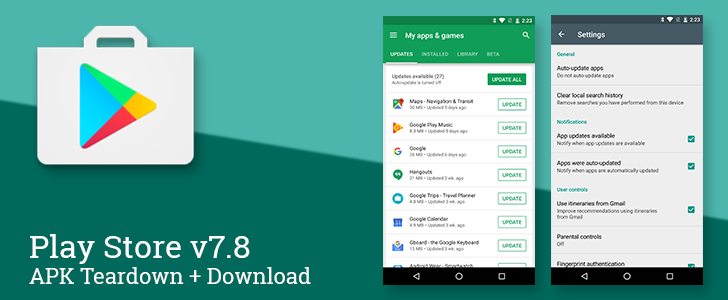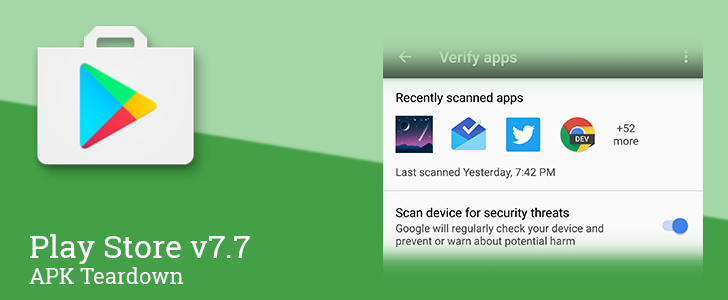latest

Whether you're a hobbyist interested in police communications or want to learn about local police and crime in your neighborhood, police scanner apps are a great way to listen to radio feeds. Zeroing in on a suitable police scanner app can be a challenge. To narrow that list, here are our picks for the best police scanner apps for your Android device. These applications are free to download one of our favorite Android tablets or phones into advanced radio scanners.

Google's Area 120 made a slick document scanner app
Stack automatically organizes your receipts and saves them in Google Drive
Area 120 is a Google team that focuses on small, experimental applications. Its latest release is its most practical yet: Stack, a document scanner and organizer that automatically grabs details via optical character recognition. It's available in the Play Store now, though it might not be accessible from all regions.

Microsoft Lens drops Office branding, introduces new scanning features
The update is live on the beta channel
There is no shortage of document scanning applications on Android, and Microsoft released its own scanner back in 2015. The app has continued to receive updates since then, turning it into our favorite document scanner, and now Microsoft is giving the app a branding overhaul with some new features.

You know how a traditional photo lab works, right? You go into a red room with your film negatives and treat them with developer, stopper, fixer, and clearing solutions until you get a visible, accurate result. Well, what if you want to develop and print a photo taken with your phone? It's simple: buy Polaroid's $130 optical scanner-printer called the Polaroid Lab.
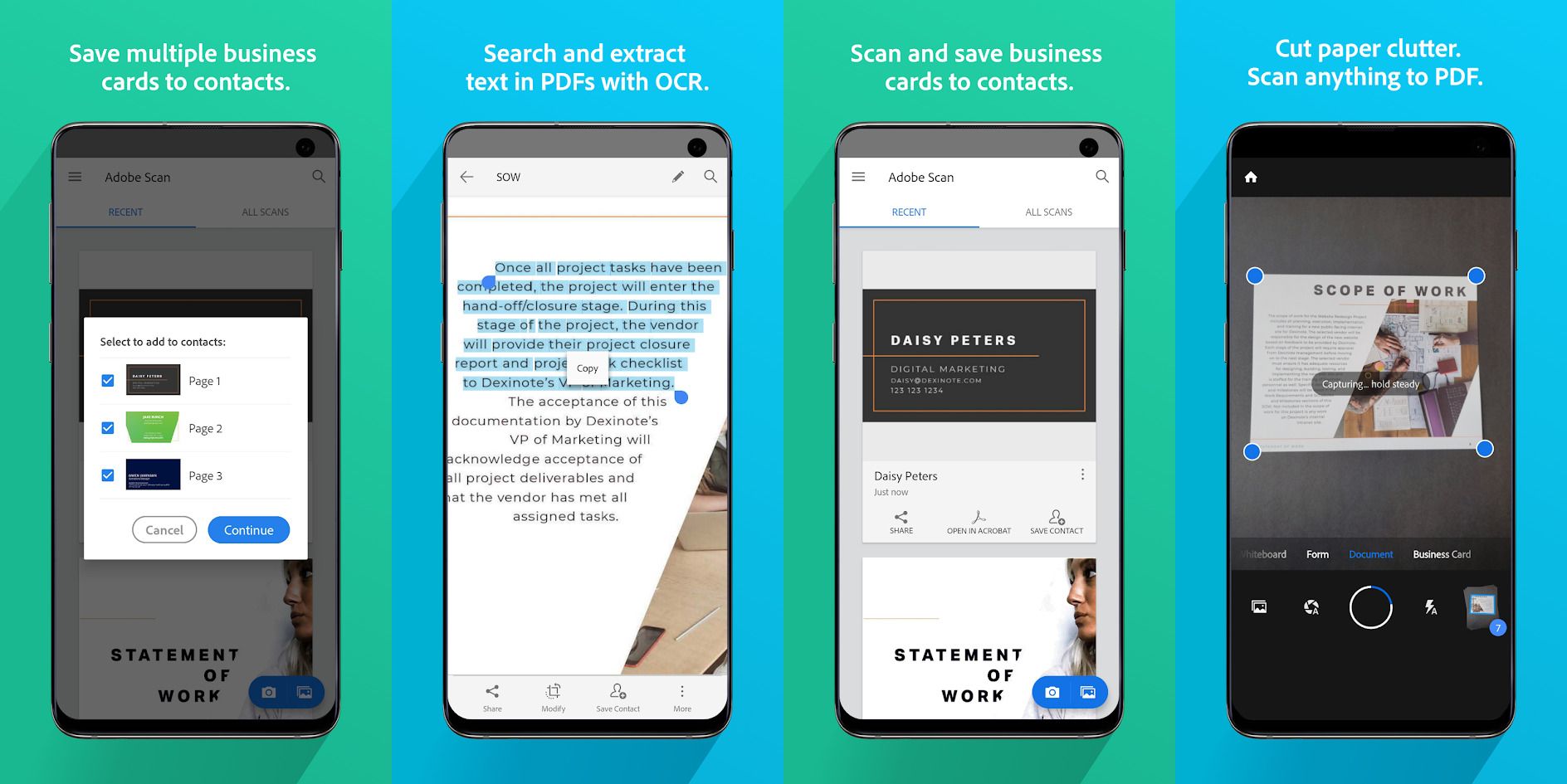
There is no shortage of applications for scanning documents into PDF files — Google Drive, Dropbox, Microsoft Office Lens, and CamScanner are just a few. Adobe created its own scanner app in 2017, which offers integration with Acrobat Reader and the company's cloud storage. An update has just been released that makes the app even more powerful, with new modes and other features.
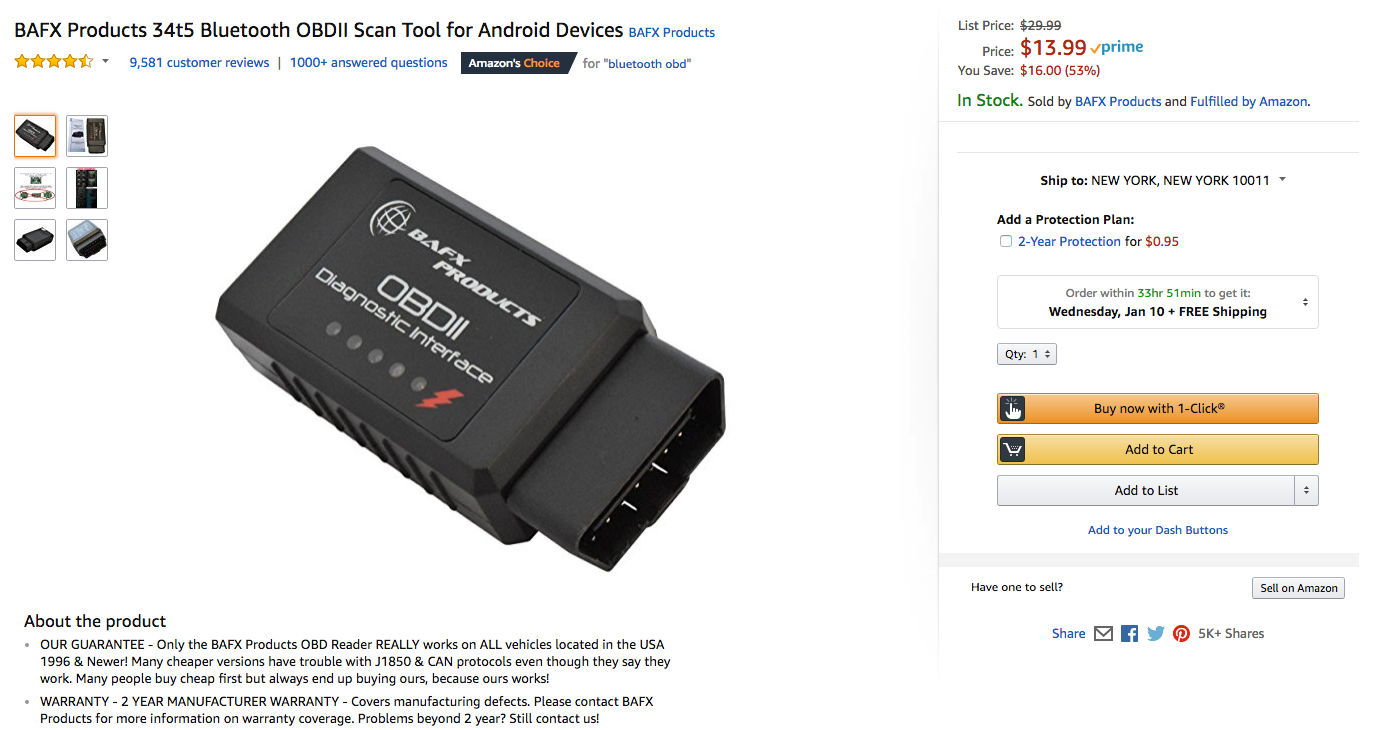
As someone whose only car is a 23 year-old V12 BMW, I have a deep understanding of the need for a quick and easy way to pull codes from your car when that pesky 'check engine' or 'service engine soon' light comes on. For this reason, I have a Bluetooth OBDII scanner that I can quickly plug into my OBDII port to check what's wrong with my car this time. BAFX's 34t5 Bluetooth OBDII scan tool is just $13.99 on Amazon right now, representing a price drop of over 50% from the MSRP.The OBDII scanner in my car happens to be the very same one discounted here, and it's extremely useful when you're on the go. Just turn your phone's Bluetooth on, plug the scanner into your OBDII port, and you can see all sorts of live data and diagnostics. The initial pairing process can be a bit confusing for a first-time user, and the preferred app to use it with (Torque Pro) is $4.95, but you'll have a cheap way to see how your car's going for less than $20 total.$13.99 is the lowest price we've seen this scanner ever go for on Amazon, so now's the perfect time to jump on one if you don't already have a scanner in your car. Hit the source link below to grab one.Source: Amazon
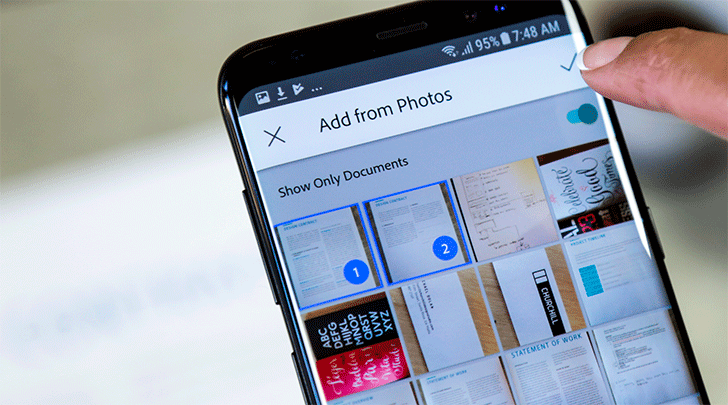
There are a number of useful scanning apps on the Play Store that allow you to take photos of documents and turn them into digital copies. In fact, I wonder if proper scanners are even still sold anymore, such is the ease with which their purpose can now be fulfilled by a smartphone. Adobe Scan is one of the most popular examples of such an app, and its latest update makes it more powerful than ever.

After being released a month ago, one of the main criticisms of PhotoScan, the new simple-but-clever photo scanning app by Google, was that the pixel resolution of the final scan was too low: it was capped to 2000 pixels on the long side. The maximum pixel count was 4 megapixels, but most people were seeing lower quality than that because, Instagram and copycats aside, most pictures are not square.

The dream of the 1990s was a paperless office, a digital wonderland where no one would ever have to change a toner cartridge again. That, um, didn't work out - for the love of Pete, some of you still have fax machines. For all those annoying times when the old dead tree world intersects with your online life, Adobe has created Fill & Sign, an app that lets you easily digitize and automatically fill in paperwork. Yes, you can even put your signature in there.

We knew that Android 4.2 would see the introduction of new security features both on your device and in the Play Store, but Computerworld got a chance to speak with Android's VP of Engineering, Hiroshi Lockheimer, about the platform's beefed up security measures, specifically Android's new real-time app scanning utility.

[New App] Accusoft USB Scanner Lets You Connect And Interface With A Scanner Directly From Android
While Android devices may not be designed to replace the common desktop/laptop, that doesn't mean they can't be used for productivity. And one of the
While Android devices may not be designed to replace the common desktop/laptop, that doesn't mean they can't be used for productivity. And one of the best uses for a device like a tablet is to stay organized. As such, it's not uncommon for users to want to store important documents within their devices. The problem is: how do you get a document from paper to digital without having to go through the trouble of first using a computer? Enter Accusoft USB Scanner.

These days, you're not anybody if you don't have an app. Now, Lowe's is somebody. The home improvement warehouse has launched a mobile app that allows you to search for store locations, items, read reviews on products, manage your Lowe's card, and even have some products shipped to you.
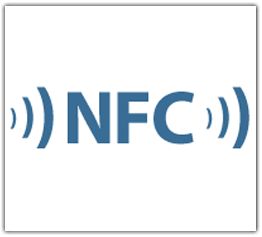

Using a camera to “scan” documents to a digital format is nothing new. There are a number of PC applications available that help users turn photographed pages into PDFs or other document formats. Android enthusiasts can now enjoy the same functionality, as higher resolution cameras on mobile devices have finally allowed this application category to reach maturity. This roundup will cover 5 apps you can use to turn your Android device into a portable document scanner.