latest
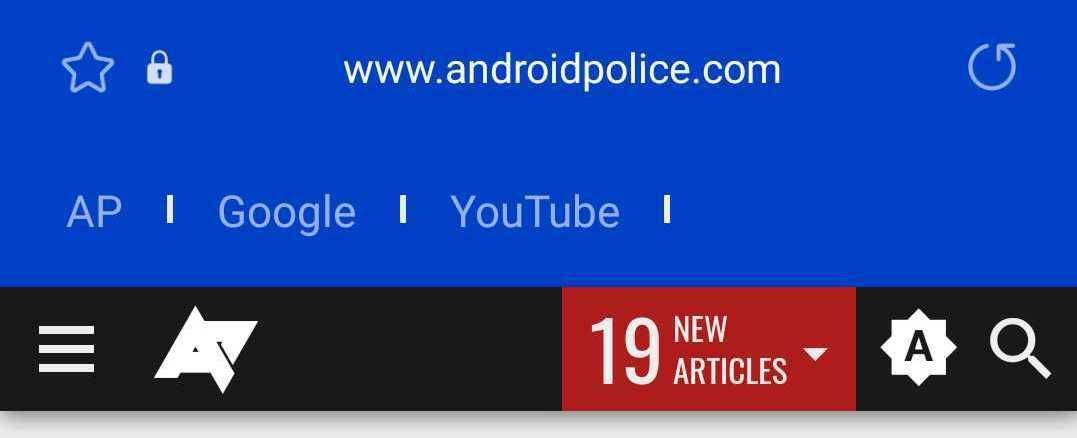
Here's how to add a bookmark bar to the Samsung Internet browser
Access your frequently-visited websites quicker
Read update
Samsung phones come pre-loaded with not just Google Chrome, but also with the Samsung Internet browser. While you might be inclined to disregard the latter, you may want to give it a second thought, especially if you care for customization. Samsung's browser recently received privacy and multitasking improvements and now, the latest update of the app is adding a handy bookmark bar.

Samsung Internet 13 changes detailed: new privacy-focused features and UI enhancements galore (APK Download)
The beta got rolling back in October
Read update
Samsung Internet is one of the best browsers for Android, as it combines the Chromium web engine with a customizable interface and limited extensions support. After the last major update arrived in June, a new version began rolling out last month with design changes, new features, and a core engine upgrade — and now Samsung is announcing the full list of what users can expect to see in the update.

Samsung Internet only recently got a big release that gave it third-party password manager autofill support and a new Chromium engine, but the developers are already hard at work on the next feature update, version 12.1. The browser's current beta adds a new grid view to the tab switcher, giving it almost the same layout Google Chrome is currently testing for many people.

The best Android browsers with dark mode
Because the web can be just as bold and beautiful as your dark Android theme
Dark mode was admittedly one of my favorite experimental flags in Chrome for Android. Not only did it force web pages to match my device's dark theme, but it also saved my retinas from catching fire while reading articles at night. So imagine my chagrin when we found out Chrome will be sunsetting dark mode later this year. Luckily, there are other Android browsers in the Play Store that offer their take on dark mode for web content.

Samsung Internet is one of the most popular web browsers for Android, but it has always forced you to keep your login information in Samsung's own cloud storage. That seems to finally be changing with the release of Samsung Internet 12, which is now rolling out on the Play Store after a short beta period.

Samsung Internet Browser is one of the few examples of OEM-designed apps that many people want to use over Google's equivalents. Ever since Samsung officially started supporting non-Galaxy phones, the browser has become one of the most popular for Android, thanks to its (minimal) extensions support, excellent dark mode, and fast Chromium-based core. Now the browser is adding support for even more types of extensions, but there are a few catches.

Samsung Internet is one of the best web browsers available for Android, thanks to its speedy Chromium-based engine and impressive feature base. Version 9.4 arrived last month, and now a beta release of Samsung Internet v10 is now available.




