latest

How to move photos from Samsung Gallery to Google Photos
Google Photos is superior for cross-device photo management. We'll help you transfer your Samsung Gallery images to the app quickly
Samsung Gallery has many features that rival Google Photos, but Gallery is limited to the Samsung ecosystem. You can't use it if you don't own a Galaxy smartphone or tablet. Also, the company discontinued automatic syncing with its Cloud service and replaced it with Microsoft OneDrive. You'll need a Microsoft account to access the service.
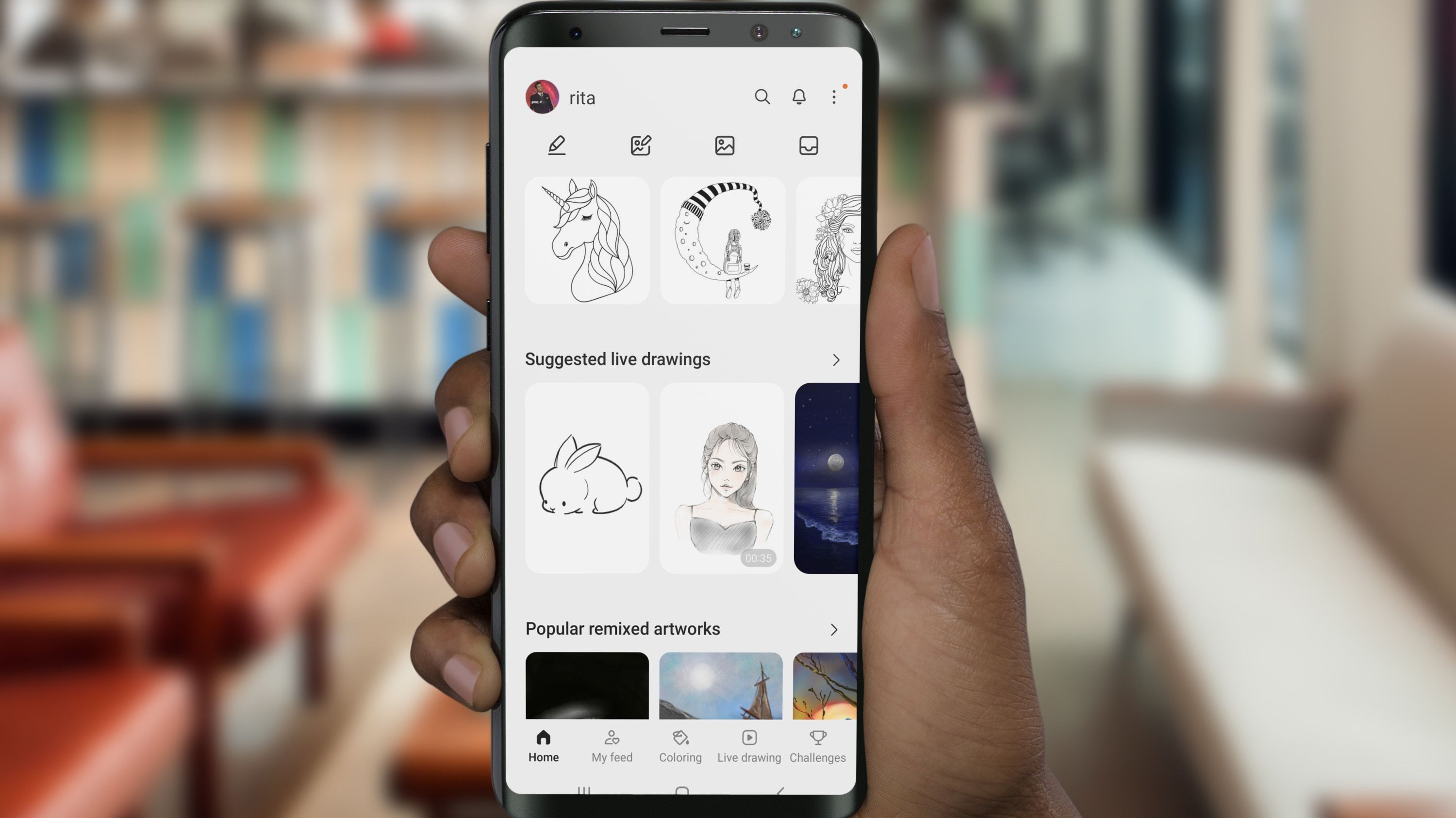
PENUP is a drawing tool. Unlike most drawing tools, it has several social features that make it a hub for artists to showcase their creativity and talent to like-minded people. It has push notifications and options to follow, like, and comment on any artwork.

All Samsung phones come with Samsung Keyboard as the default, which may not be the best option for text input. You can switch to another keyboard app, such as Gboard, and use it as the default input method. Gboard offers a better experience and great features, such as glide typing (sliding your finger from one letter to the next), voice input, handwriting recognition, emoji and GIF search, multilingual typing, and Google Translate support. Here's how to install Gboard on a Samsung phone to replace the default keyboard.

What is Samsung Pass?
Should you forget your passwords? Well, probably not, but password managers help
Protecting your passwords means choosing a secure password manager, but Samsung makes the process simple for its users. Samsung Pass, the company's password manager, comes preinstalled on many of its devices. And while Samsung Pass is most useful for those who fully embrace Samsung's software ecosystem, it's also a great way to store your logins and passwords on your phone.

Procuring a top Samsung phone comes with a few strings attached. This includes getting used to a slew of Samsung apps that are pre-installed with your phone. Despite most leading apps being Google-based, Samsung has a few sleek alternatives that give Google a run for its money. One of Samsung's most prized apps is the Samsung Gallery, a respectable substitute for Google Photos.
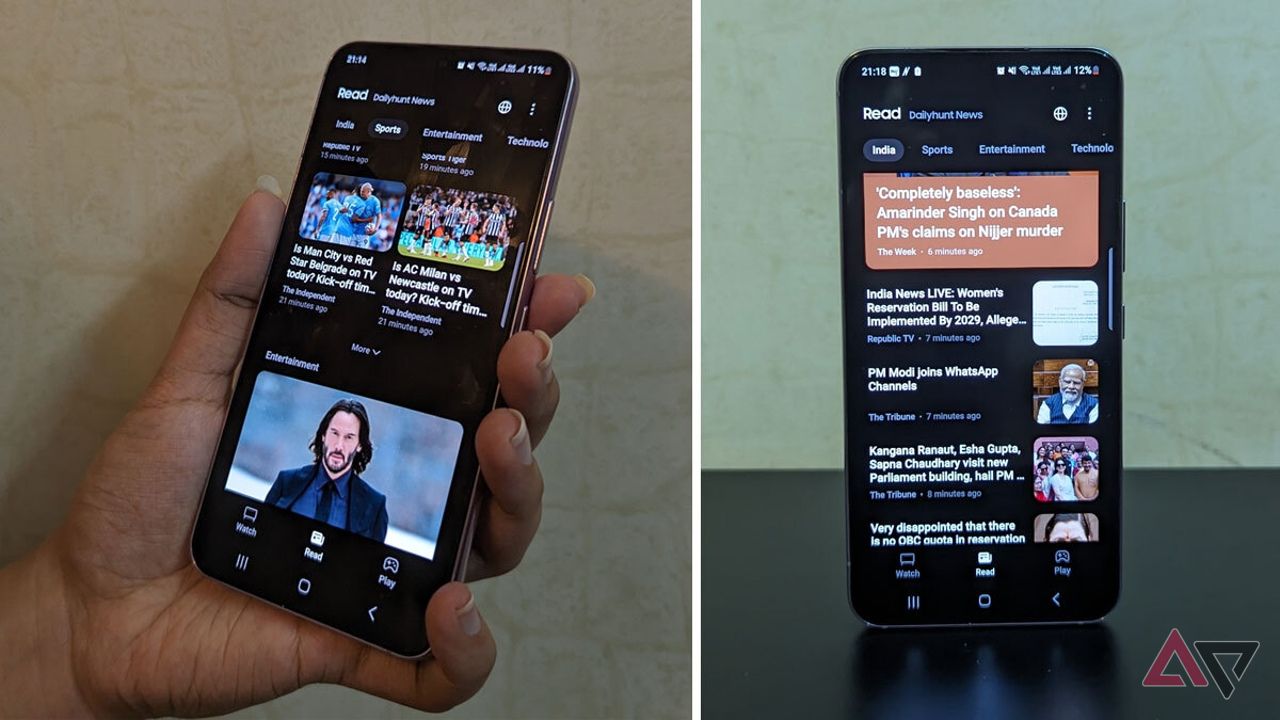
How to disable Samsung News
The Samsung News app cannot be uninstalled, but it can be customized or turned off
Samsung's One UI skin is one of the best in terms of customization, fluid performance, and overall support. However, One UI has a major downside: unnecessary, preinstalled, first-party apps that can't be removed from Samsung phones. One such app is Samsung News. But despite not being able to uninstall Samsung News, the app can be deactivated with a few simple steps.

Meal-planning app Whisk serves up new look and new name as Samsung Food
The app is now compatible with Samsung devices and uses AI to change the way you do recipes
Ever since Samsung bought Whisk back in 2019, a lot of people have wondered what the company would do with its new product. While the company could always keep to business as usual, Samsung has a vast array of kitchen appliances and is a powerful tech giant, and it seems like it's finally making a big push with Whisk in the form of rebranding and new features.

How to find your downloads with Samsung My Files app
And no, your files don't just disappear into thin air
If you're the proud new owner of a Samsung Galaxy Z Fold 5, congratulations: your phone is among the few that has a display large enough to read PDFs and other documents. It also has the Samsung My Files app preinstalled.

Samsung Internet 15 is out of beta, adding anti-tracking technology and a new search widget
Plus some big improvements to Secret mode
Read update
Most of us are probably using Chrome on Android — after all, it's pre-installed and syncs everything from active tabs and history to passwords and bookmarks between devices. However, the Play Store is filled with dozens of alternative browsers, and Samsung's Internet app is perhaps the best you can find. It bundles a ton of features not available in Chrome in its settings menu, many of which are surprisingly helpful. Samsung Internet 15 is now out of beta, and while you won't see any visual refreshes here, it does include several security enhancements.
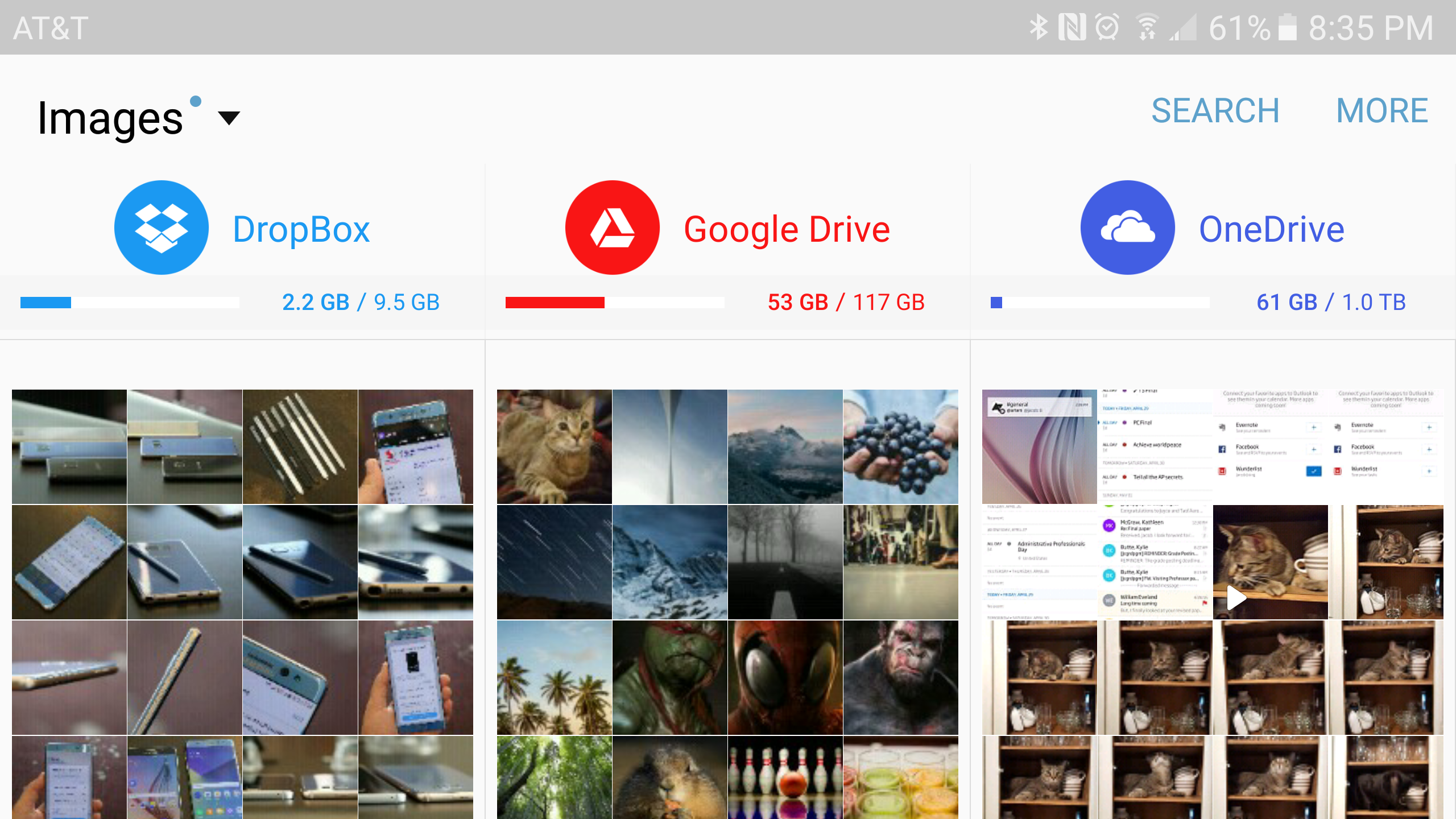
Samsung is slowly rolling out a new app meant to centralize your photo management. For those using storage with multiple cloud services, Samsung Cloud Together might be a good option for dealing with the mess. And even if you have a well-organized setup, the app also includes a security feature that allows you to password protect selected photos.

The Galaxy S5 is on its way. AT&T, US Cellular, and T-Mobile all have pre-orders available, so people can call dibs without waiting for the device's April 11th launch date to arrive. Now as Samsung prepares the phone for its simultaneous launch in over one hundred countries, the first official firmware has made its way online. This one is for the Chinese variant of the SM-G9009D, and it's available for download over at SamMobile. We can expect the firmware for other countries to also start appearing in the days ahead.

Several Upcoming Samsung Galaxy S5 Apps Have Leaked Onto The Web, And They're Available For Download
The Galaxy S5 is coming to store shelves in April, and it's bringing with it a new version of TouchWiz along with a full suite of Samsung apps. These aren't typically the pieces of software Android enthusiasts foam at the mouth to get, but with all the bajillions of devices Samsung pushes each year, we know there are many of you who get a kick out of some of them. So here's the thing, several of Samsung's apps have already leaked onto the web, namely the Gear Fit Manager, the Galaxy Gear Manager, S Health, S Note, S Translator, the calculator, and WatchON.
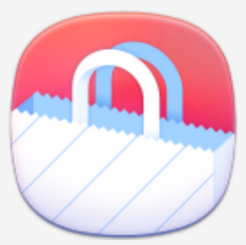
We're 99% certain that Samsung's Galaxy S5 will be revealed in Barcelona on Monday. And with every new iteration of the company's flagship, Samsung has also either updated or remade their company user interface, shifting elements and aesthetics to match the new hardware. If you're a regular user of the proprietary Samsung Apps (or if you just see it in your app tray and ignore it like everyone else), you might be mildly interested to know that the app portal has been updated.

Ready for yet another Samsung-exclusive app to dot the screen of the latest Galaxy device? Ready or not, it looks like Samsung's supply of custom software isn't running out any time soon. SamMobile got their hands on a leaked APK for "Samsung Life Times," a new app that will presumably debut with a future smartphone.

Samsung Launches Smart App Challenge 2013 For The Galaxy S4 And Chord SDK: $800,000 In Total Prizes, $200,000 For First Place
Well hi-diddly ho there, aspiring app developer! Has the life of a recent CompSci grad got you down? Does the world of independent mobile app programming
Well hi-diddly ho there, aspiring app developer! Has the life of a recent CompSci grad got you down? Does the world of independent mobile app programming leave something to be desired in the area of, say, ostentatious sports cars and penthouse apartments? Samsung would like to help you out with their Smart App Challenge 2013. A cool $800,000 has been reserved for the makers of ten winning apps, with 200,000 American greenbacks going to the top entrant. But don't start up your IDE just yet.














