latest

How to stop your Chromebook from opening Chrome on startup
Chrome OS 92 has a hidden feature to stop Chrome from launching when you sign in
Your Chromebook is no ordinary PC: it's powered by Google's Chrome browser, providing a speedy, simple, and secure online experience. It's precisely this reason that Chrome launches automatically whenever you sign back in — there's no better way to showcase your Chromebook's strength than by putting the browser front and center. However, some people just prefer starting with a blank desktop instead, whether they want to use other apps instead, or for minimalism reasons. With the help of a hidden switch in the newest Chrome OS 92 update, you can stop your Chromebook from opening Chrome when you sign in.

Get the most out of your Chromebook with noise cancellation and these other hidden Chrome OS 92 features
Improve your Chrome OS experience by enabling all this extra functionality
Chrome OS 92 has finally rolled out to Chromebooks following a week's delay, and it's packed with goodies like a brand new emoji picker and a clipboard manager for tablets. We've been digging into the new update and pulling up even more features that should help you get the most out of your Chromebook. Here are a few advantageous but experimental features we've found that you can take advantage of today.

It looks like Google is building an iOS-to-Android migration app
After the Data Restore Tool surfaced on the Play Store, teardowns point to Google's plans
You might not be familiar with the name Data Restore Tool, but odds are most of our readers have actually seen the app in action before — if not when setting up a new phone for the first time, then occasionally as an aside in our coverage when we cover the topic. It's preinstalled on many (I'd hazard to say most) recent Android phones and handles part of the process that migrates data between your old phone and new one. And almost immediately after teasing a whole new simplified backups system, now Google is bringing the app to the Play Store, and teardowns provide a partial explanation: Google's making a "Switch to Android" iOS app it will work with.
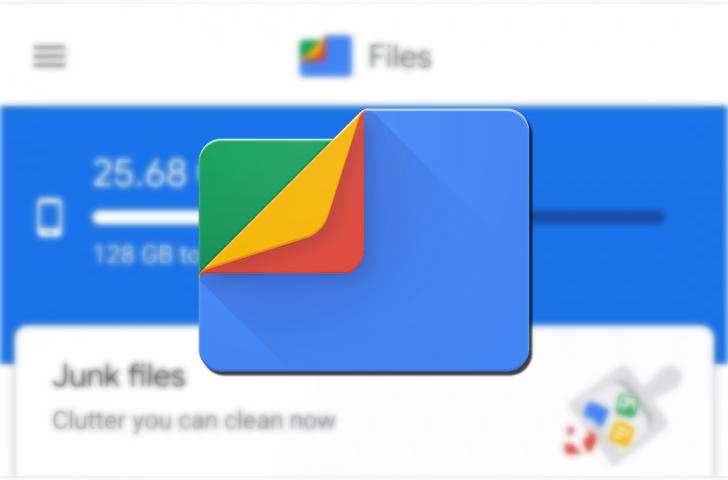
Files by Google's latest trick helps save you from yourself
You could just not accidentally delete files in the first place, but this is an acceptable alternative
The imaginatively named Files by Google app has come a long way since its debut as Files Go in 2017. Google has steadily added additional features and functionality, and the app became the default file manager in Android 11 earlier this year. Now it's starting to pick up another new feature — one that will save you from losing important files if you accidentally hit the delete button.
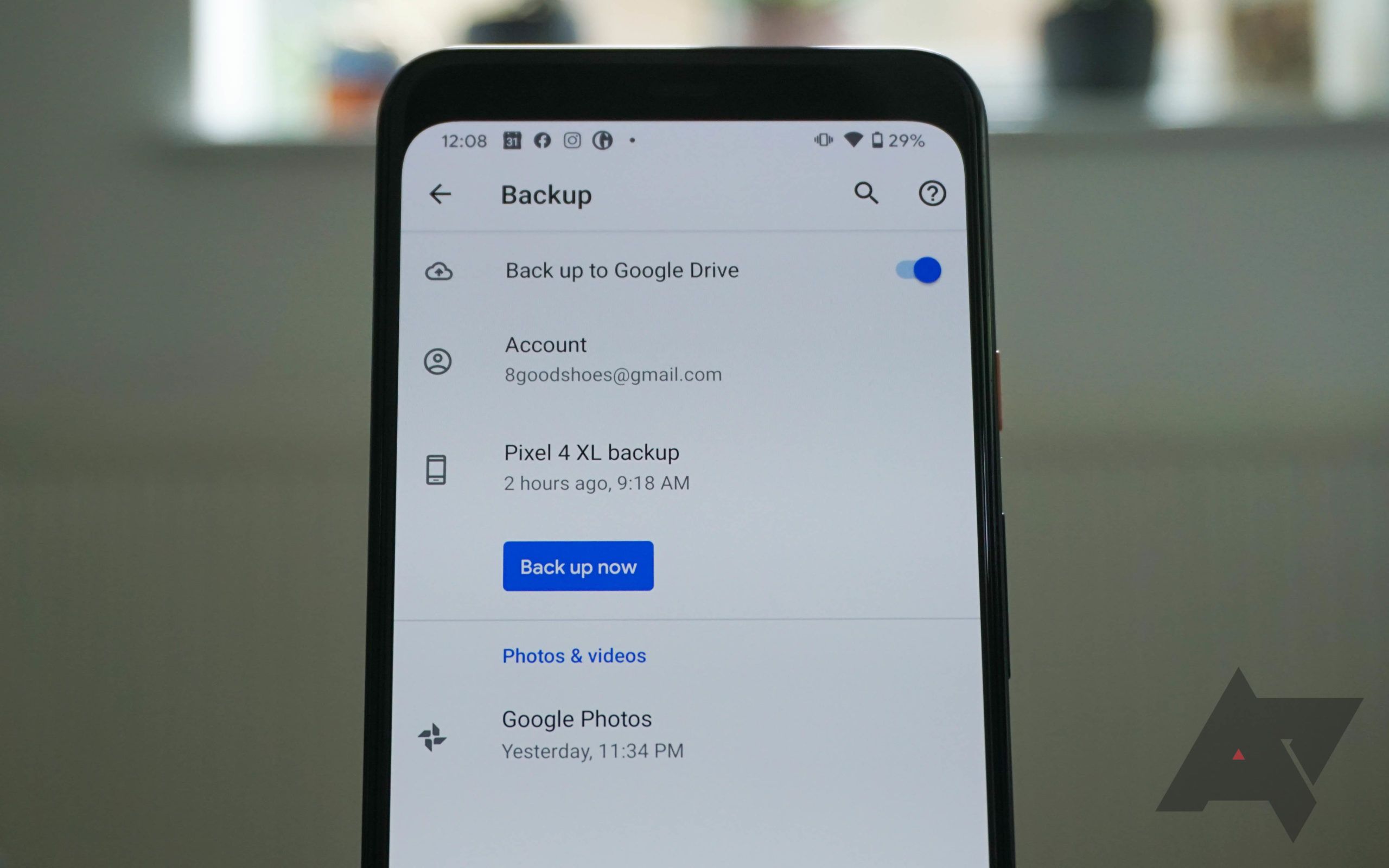
Android's backup and restore features still haven't caught up to the iPhone
If Apple can get it right, why can't Google?
Android’s built-in backup system has improved immensely over the years, but it still falls short in a number of key areas, leading to much frustration for users. Its shortcomings are even more apparent when compared with Apple’s iCloud backup for iPhones, which — while not perfect — is better at copying over app data so users don’t have to spend hours setting up a new phone.
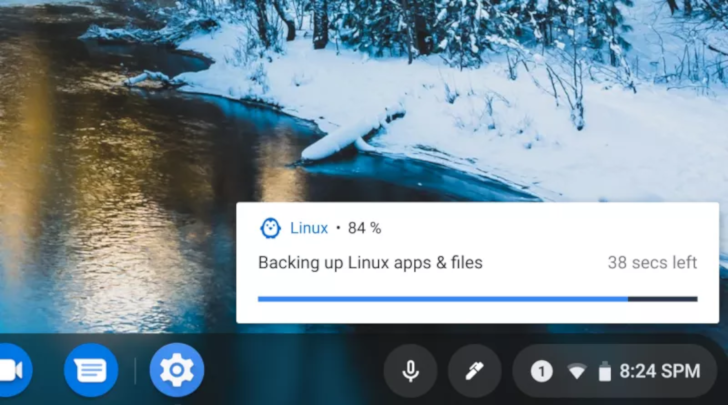
The recent addition of Linux app support to Chromebooks has made the laptops much more useful, especially in the eyes of developers. However, if you needed to wipe or upgrade your Chromebook, there wasn't an easy way to keep your Linux data. Previous code commits hinted at the ability to back up and restore the Linux container, and now that functionality has arrived in the Dev Channel.
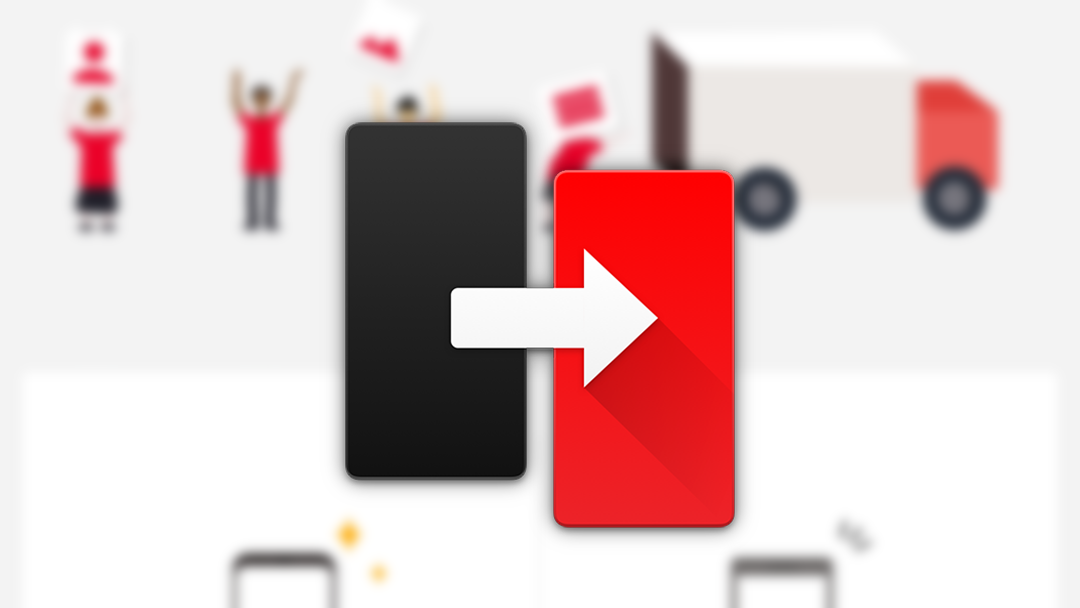
Changing to a new phone can be a hassle; it's especially annoying for those of us who have to do it often. Thankfully, many OEMs include a proprietary data transfer app to help you through the process. OnePlus has the Switch app, and it's just been updated with support for moving from an iPhone.

SMS Backup & Restore is a well-known app in these parts, especially among those of us that have to (or choose to) swap devices frequently. Just last year, the app was picked up by Carbonite, and with the purchase came a nice visual overhaul. But now it appears that Carbonite had decided to hand the app off of SyncTech, an Australian company.
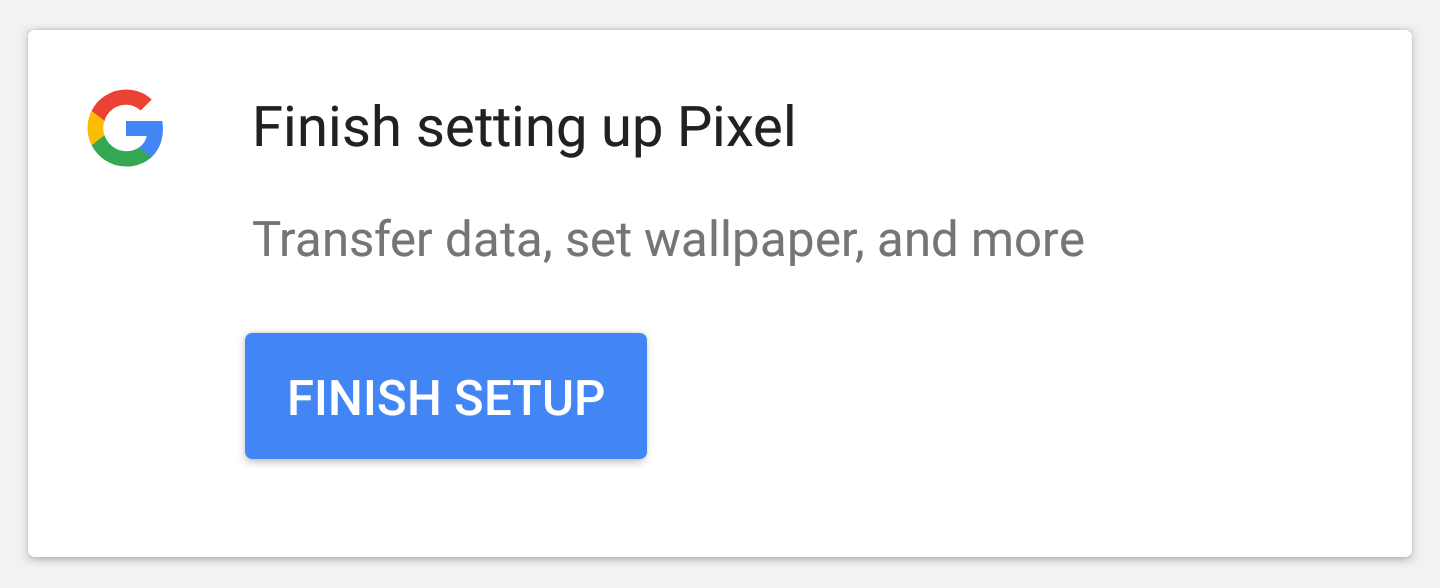
Backing up and restoring data is something that Android hasn't always handled so well, but it's got a lot better in recent versions. Since Marshmallow, automatic app data backups have made switching between phones a whole lot easier, bringing all your apps and settings with you. This means that you can set up a new device and have it look identical to your old one, without having to go through the agony setting everything up again.

Like countless other people, I've accidentally deleted files I didn't mean to get rid of; it's frustrating, but you can usually find them in a "Trash" or "Recycle Bin" folder and restore them. Until today, Google Docs, Sheets, and Slides users on Android who accidentally deleted documents they were working on were forced to exit their current app, open Drive, slide out the hamburger menu, click "Trash", and retrieve their work there. Pretty tedious, right? Don't worry, because Google's got a solution for you.
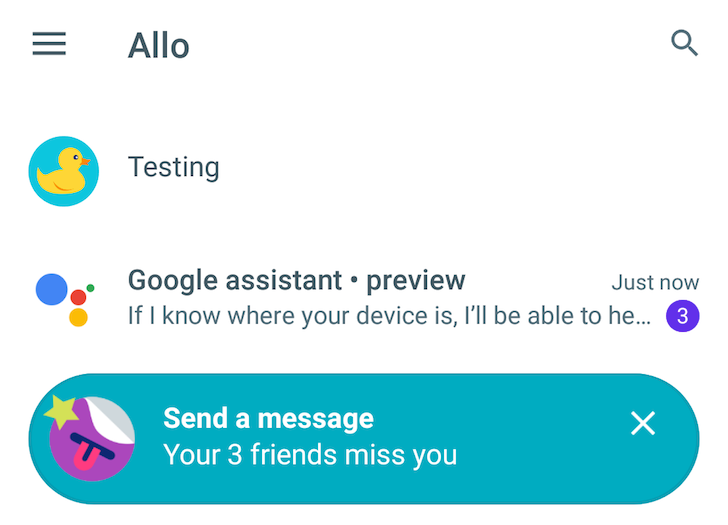
I don't know what to think of this one. Of all the Allo features we've discussed so far, many are cool, some are interesting, and few are controversial. But the lack of a cloud save or backup/restore function? I am not on board with that, and I doubt anyone can justify it. But here goes.

HTC has promised to reveal an Android 6.0-powered device on October 20th, and that event is just around the corner next Tuesday. But the company hasn't released any upgrades for its current devices just yet (not that anyone really expected them to at this point). Despite that, HTC just released a new app on the Play Store, HTC Restore, which is only compatible with Marshmallow HTC phones. All none of them. Presumably the app is on the Play Store in advance of that new phone, which we expect to be the HTC One A9 "Aero."

Read update
I know it seems that we have a new WhatsApp post every couple of days on Android Police lately, but it ain't our fault. The app's developers, specifically the Android team, appear to be drinking the good kind of kool-aid and kicking one new version after the other with not only bug fixes, but also lots of new goodies. So first there was the Web "client", then the saga of the voice calling feature rollout, followed by the Material design update, and now Google Drive is being implemented as a backup option inside the app.

If there's one thing I learned from upgrading several family members' Android devices over the past week, it's that people are really attached to their WhatsApp history. While my smartphone days kicked off in 2007 with switching to a new review unit every couple of weeks (followed by flashing a new ROM at least once a week in 2011-2012) and learning to let go of everything I couldn't bother to move around, most users aren't accustomed to losing their data. They want their new device to have exactly what their old one had: their contacts, chat history, photos, music, and so on.

With the release of version 6.2, Titanium Backup should now play along nicely with Android 5.0. This means rooted users who have already jumped to Lollipop can continue to use the tool to back up, restore, or freeze whichever apps they wish.
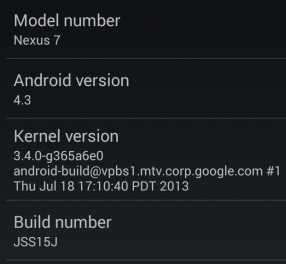
The great Nexus 7 ordeal of 2013 is now over after Qualcomm apparently agreed to the release of the factory image and all necessary drivers, only a day after lots of hubbub had been made about this touchy and unpleasant situation. Awesome, so now we have access to the factory image, meaning we can restore the tablet back to stock no matter what happens to the software on it.
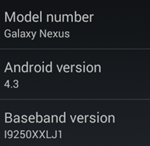
Note: This is an adaptation of my Nexus 4 update/root post, so it has some duplicate content, but all the instructions and images are specific to the Galaxy Nexus.
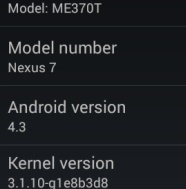
Note: This is an adaptation of my Nexus 4 update/root post, so it has some duplicate content, but all the instructions and images are specific to the Nexus 7.
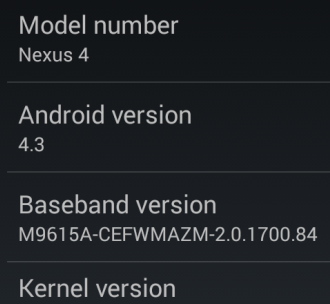
Android 4.3 was officially unveiled and released today to the Android Open Source Project. In a surprisingly timely fashion, Google also released both the factory images and OTAs to the Nexus 4, 7, 10, and the Galaxy Nexus.

Titanium Backup Updated To Version 5.6.0, Adding Ability To Restore From ADB Backup Files, Other Improvements
Titanium Backup Updated To Version 5.6.0
Those of us with rooted devices and a penchant for flashing ROMs know just how valuable a great backup tool can be. Titanium backup is undoubtedly one of the most popular (and most useful) backup tools around, and it just got an update to version 5.6.0.










