latest
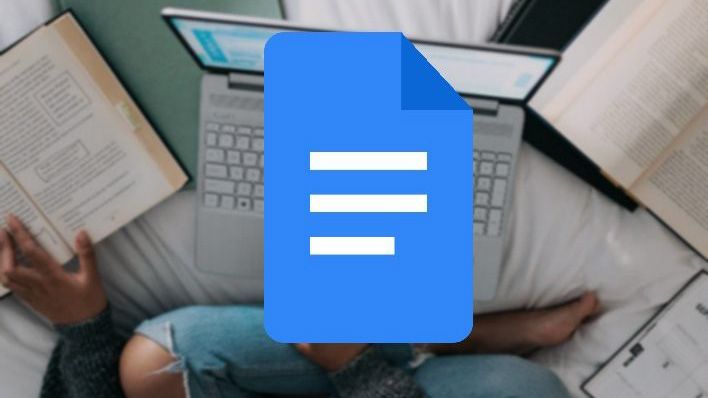
When doing research, having multiple tabs open at once can be confusing. Google Docs' Explore feature compiles your resources into one place. It finds relevant information online or in your Google Drive and brings it into Docs. You control the content, such as the topics, research, and images. It's the power of research at your fingertips, neatly organized in Google Docs' Explore feature.
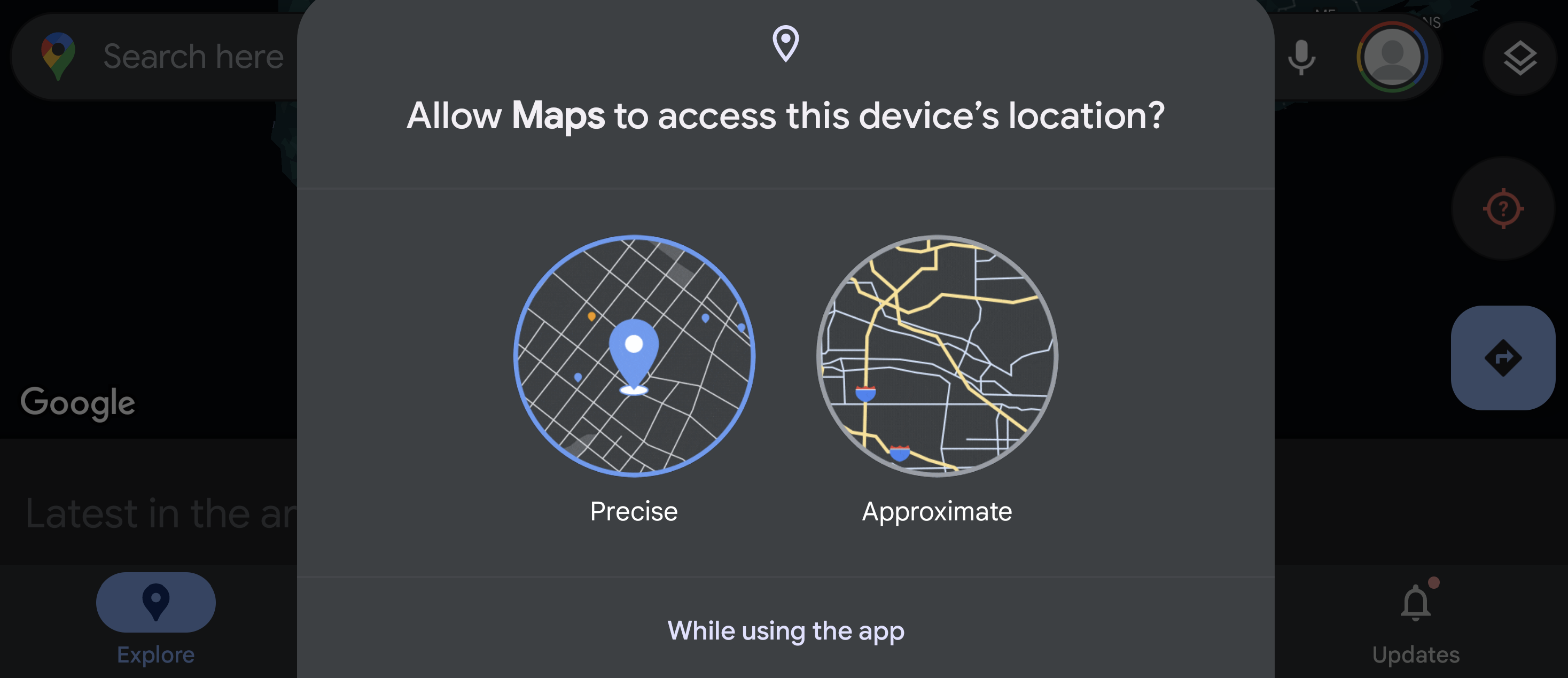
People around the world are using Google Maps to track the conflict between Russia and Ukraine
Real-time tracking isn't just for creepy stalkers anymore
If you've ever wondered just how accurate Google Maps traffic information is, wonder no more. It may just be changing the very nature of national — and international — military conflicts. In fact, Maps info is so timely that alert observers spotted Russian troop movements toward Ukraine hours before the first official announcement about the conflict hit the news.

12 popular stock trading apps for Android, to get you ready for the next wave of speculative madness
Get your stonks right here
Trading stocks is currently a hot topic, all thanks to a recent event where redditors figured out how to stick it to a hedge fund that was trying to short GameStop. On top of this, stocks, in general, have been blowing up during Covid, which is also driving the current interest in trading. This is why I've decided to compile a list of the more notable trading apps currently available on the Play Store. Now, I don't fancy myself a day trader, so I'm not here to review these apps. This is simply a list for our readers to pore over as they consider the available options on Android. Essentially, this roundup serves as an entry point for those who are thinking of dipping their toe into the stock market in preparation for the next wave of stock market fever.

The rise and fall of NewBlue, Google's attempt to 'fix' Bluetooth on Chrome OS
Google tried to rebuild Bluetooth from the ground up for Chrome OS—it didn't work out
It is a well-known fact that Google has a rough history with Bluetooth. While the Bluetooth situation on Chromebooks is improving thanks to recent development, many of us who pair Bluetooth peripherals to our Chromebooks like wireless earbuds or mice will know that the wireless experience isn’t perfect. In 2018, with Bluetooth devices on the rise and the launch of the Pixel Slate looming, Google likely felt pressured to tackle this problem. This led to an experiment with a brand new Bluetooth daemon, in an ambitious project known as NewBlue.
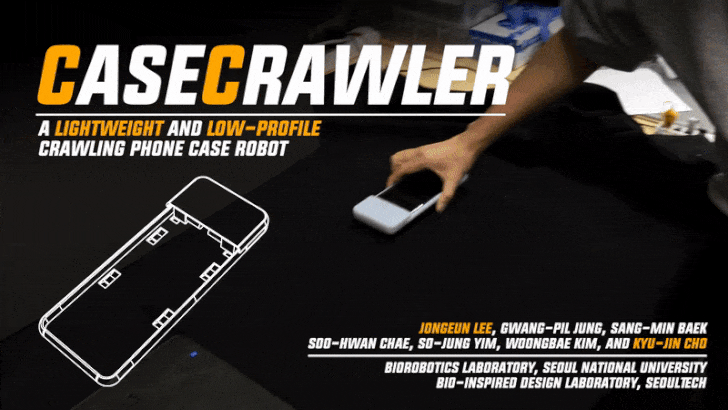
The CaseCrawler gives your phone legs, helping it reach the nearest charging cradle
Phones with legs!
Picture this: You left your phone on the table, but as always, you forgot to put it on its wireless charging cradle, and when you're ready to leave the house, it's already almost empty again. A South Korean research team must've been really annoyed by that, as it has developed a tiny robot living in a phone case that gives the handsets legs, helping it crawl to the nearest charging pad.Compared to something like Borderland 3's guns with legs, the CaseCrawler's legs are tiny and barely visible, even when in use. They can fold up, leaving your phone's back flat when it's currently not off wandering around the table. While the process of moving looks a little derpy (if not completely helpless) in its current state, the engineering feat behind the case is pretty impressive. When the tech is not built into the case, it's capable of lifting a load of more than 300g, which is 13 times its own weight of 22.7g. That's at a thickness of only 16mm. (Though it does get a little thicker and heavier when it's fully integrated into the case.)The CaseCrawler is currently nothing but an interesting research project, so it isn't quite finished and ready to go on shelves. In the future, the team says that given "the appropriate sensing and control functions," the robot will even be able to find and return to its owner once the phone is charged.[EMBED_YT]https://www.youtube.com/watch?v=lzEUn2CAuFs[/EMBED_YT]I, for one, would love to go hands-on with a walking handset, though I doubt we'll ever see an actual phone-based product out of this. I'd instead expect to see wireless over-the-air charging before the CaseCrawler reaches a usable state. But it might turn out to be great fundamental research in robotics and might give us better and smaller robots in the future — maybe a new version of Vector?To read more about the technology behind the case, check out the source links below.Source: IEEE Xplore, IEEE SpectrumVia: Gizmodo
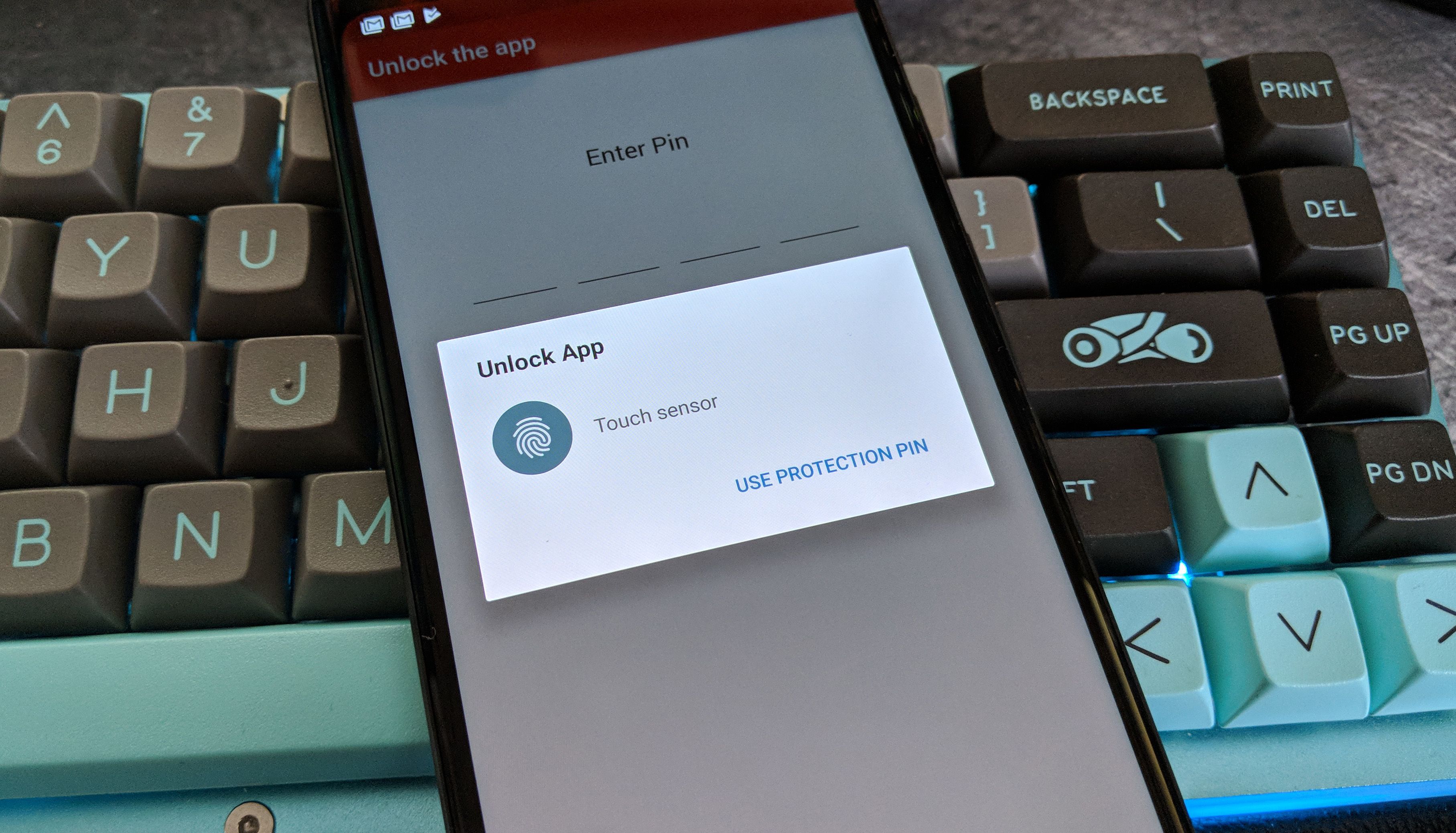
2FA apps like Google Authenticator reportedly vulnerable to malware snooping
The trojan primarily targets banking apps
Using app-generated one-time passcodes (OTPs) is perhaps the easiest and most cost-effective way to add a second authentication layer to all your online accounts and services. They eliminate almost any chances of an unauthorized person accessing your accounts even if they’ve got hold of your passwords. But it would be a scary situation if the passcodes within those apps were compromised, and that's just the threat Google Authenticator is facing right now thanks to some banking malware.

Smart speakers are quickly becoming standard across U.S. households. My grandmother recently floored me when she demonstrated how she uses her JBL Link to play 60s music with Google Assistant. I was impressed because she was still learning how to Google, but here she was jamming out while making breakfast. That’s the moment I knew smart speakers were here to stay. Research from Nielsen now confirms the sudden rise of this market category.

It's hard enough for us to keep track of who's talking in a loud or crowded party, imagine how difficult it is for automated systems to follow. Speech recognition at a reasonable quality is really only something that's been mastered in the last decade or two, add in conflicting sounds as people talk over each other, and an already tricky problem becomes much harder.

It was bound to happen eventually. Global smartphone sales have fallen year-over-year for the first time since 2004. Research firm Gartner reports that industry-wide, sales in the fourth quarter of 2017 dropped 5.6% from the same time period in 2016.

Google is constantly working on projects with interesting potential, but we rarely get to hear about them at such an early stage in development as this latest one. Google researchers Hee Jung Ryu and Florian Schroff have been developing software on a Pixel phone that uses the front-facing camera to spot someone looking over your shoulder at the screen.
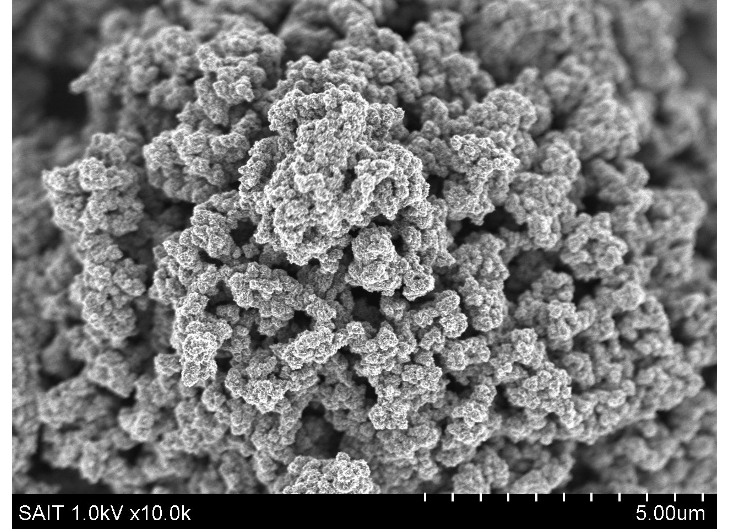
If there's one major technological limitation that's slowing progress in a number of areas, including smartphones, it's probably batteries. More efficient power delivery in smaller cells would no doubt lead to some interesting advancements, and there are plenty of academics and companies around the world working towards better battery tech. You hear about potential new breakthroughs all the time (taking most with a pinch of salt), but Samsung believes it may have come up with a promising new battery material.

It may seem unthinkable that the much maligned 'selfie,' a photo of oneself taken by oneself, could be used in any meaningful, useful way. That's exactly what is being proposed by researchers from the University of Washington. They've developed an app called BiliScreen which could utilize selfies, as well as computer vision algorithms and machine learning tools, as a method of screening for pancreatic cancer.

Smartphone cameras have come a long way, but can you ever take images that rival a "real" camera? According to Google software engineer Florian Kainz, the answer is yes. Using a custom camera app and some post-capture editing , Kainz shows what the camera sensors in the Pixel and Nexus 6P can do in low light situations.

Google made a brief announcement yesterday in its product forums that it's looking for Android Wear users to participate in research studies. This will allow the company to get direct feedback on the Wear platform, which can definitely lead to improvements.
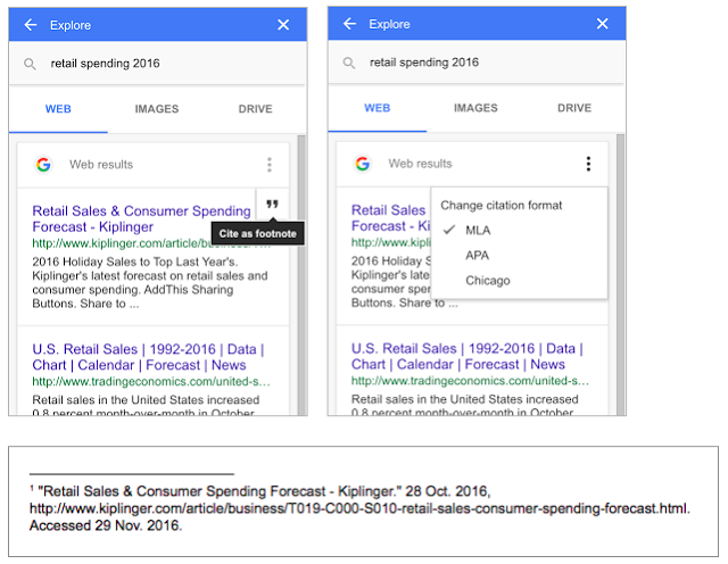
As a student, I have written a lot of papers. Considering that I still have a long way to go until my education is complete, research papers and essays are not going away any time soon. The best part about all of those is citing my sources, which can get tedious when some classes want MLA and others want APA (because who wants Chicago anymore?). Sure, there are citation machines that are immensely helpful, but what if you could just get what you need straight from the Google Docs web search? Well, El Goog has students covered.

You probably know as well as I do that the internet is littered with low-resolution images, either a limitation of a device's camera or purposely-downgraded for faster loading on slow connections. Unfortunately, enlarging an image many times over while still preserving detail is something only possible in episodes of CSI. But thanks to the magic of machine learning, Google has been developing a solution - RAISR, short for Rapid and Accurate Image Super-Resolution.
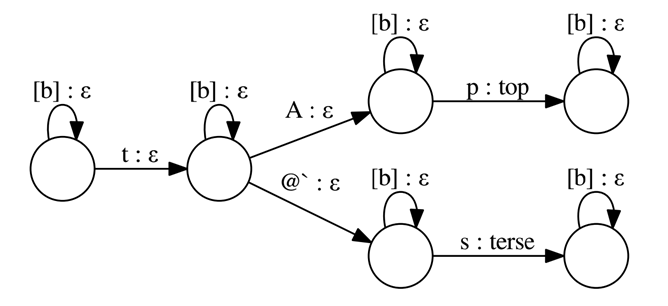
When you make a voice search or any other voice input on Android, there's a complex process that goes on behind the scenes. Your voice is recorded, transmitted to Google's servers, analyzed and converted into a text string, then either passed on to the relevant web service (like Google Search) or sent back to your device. It's usually almost instantaneous if you have a decent Internet connection, but therein lies its one weakness: you do have to have that connection in order for it to work. The rudimentary offline system (in Android since Jelly Bean) relies on a relatively unsophisticated vocabulary and detection system that's slow and less powerful than the connected version.

Have you tried out Wikipedia's official Android app? It's come a long way since its humble introduction way back in 2012. The latest major feature edition lets you use the app the way you (probably) do on the desktop: reading one main article, then peeking at the contextual links for anything you're unfamiliar with. In the latest version of the app, tapping on a link in a Wikipedia article will make the linked article appear in a quick pop-up window. This allows you to read the introductory paragraph, then either go back to your original article or continue on your tangent. Neat!

There are several reasons why it isn't fun to write formatted documents on a phone, but one of the biggest is how arduous the process of doing simple things like hyperlinking or adding images is. Well, Google rolled out an update to the Android app for Docs that makes these tasks far easier. From within the app, you can now perform Google searches, read webpages, and insert links or images in a very user-friendly way.
















