latest

TeamViewer now supports full remote control of Pixel, Xiaomi, and Oppo devices
Help! Grandpa was trying to order more corn on Facebook and installed a virus!
Troubleshooting complicated phone issues with family members who live long distances away can be tough, especially since every Android skin is different. The TeamViewer QuickSupport app makes it easy to allow remote access to a device for trusted technicians and/or knowledgeable relatives, but it didn't support full integration with Pixel and Nexus devices — until now.
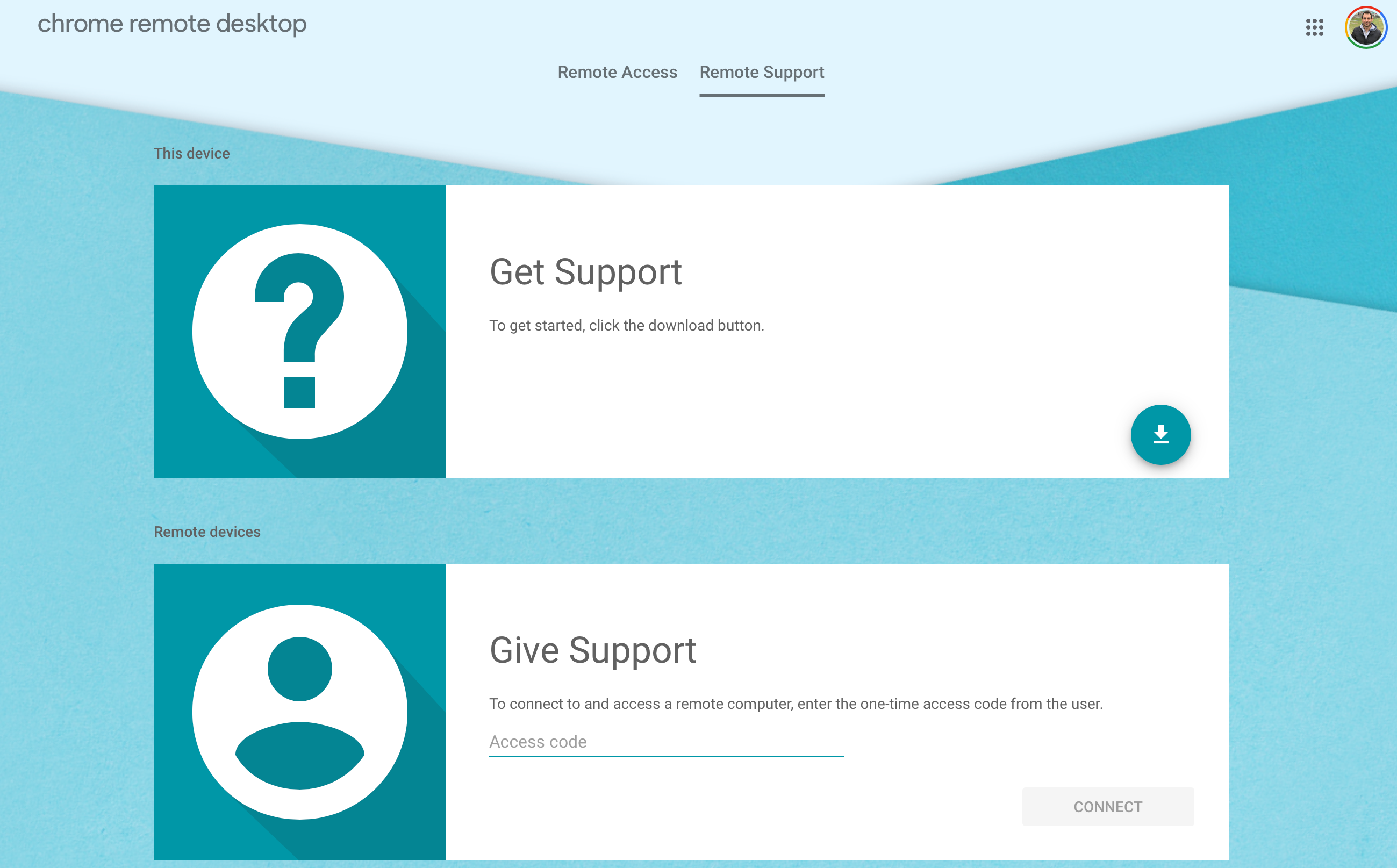
Google has been working with developers to gradually kill Chrome apps to replace them with Progressive Web Apps, which are easier to build and work across platforms. It's only natural for the company to do the same with its own software, as it is now encouraging users to switch to Chrome Remote Desktop's web app.
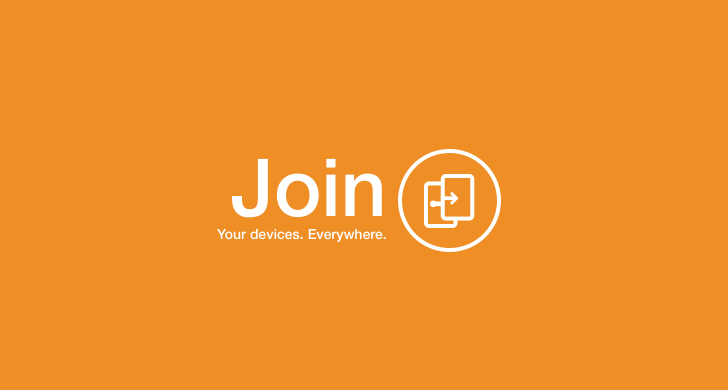
Joaomgcd (Joao Dias) is responsible for some of Android's most interesting apps, and one of those is Join. It gives you convenient remote access to the notifications, files, and clipboard on your Android device while you're using another system (and vice versa), and there are a lot of even deeper integrations besides. A major new update to version 2.0 has just been announced, making Join more useful than ever.

We live in a marvelous age when you can use a computer without being anywhere near it. All you need is a remote access app like Chrome Remote Desktop on your phone. That app is getting an update today, which includes a number of cool optimizations.
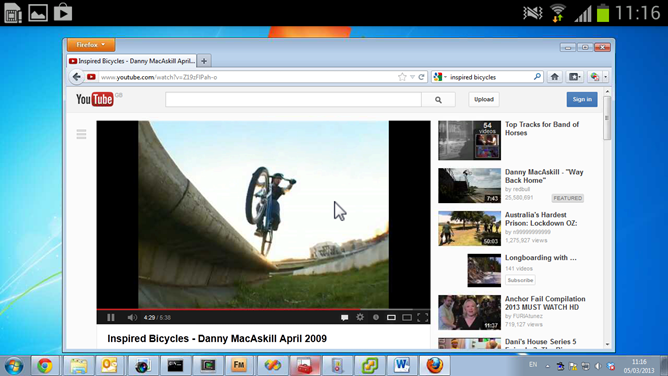
Virtual Network Computing, better known as VNC, remains one of the most popular ways around to access remote computers. VNC Viewer, the official remote access app for Android from the developers of Real VNC, gets a substantial update today. The biggest improvement is the addition of support for Bluetooth mice and trackpads. Of course you could use them with the app before, but now the Viewer app will specifically interpret them to directly control the cursor of the remote machine instead of simply emulating local touches. It should also work with other connected peripherals, whether wireless or wired.

So you need to access your PC, but you aren't nearby? TeamViewer might be helpful, assuming you had the foresight to install it on your computer. If not, sucks for you because TeamViewer just got an update with several handy new features.
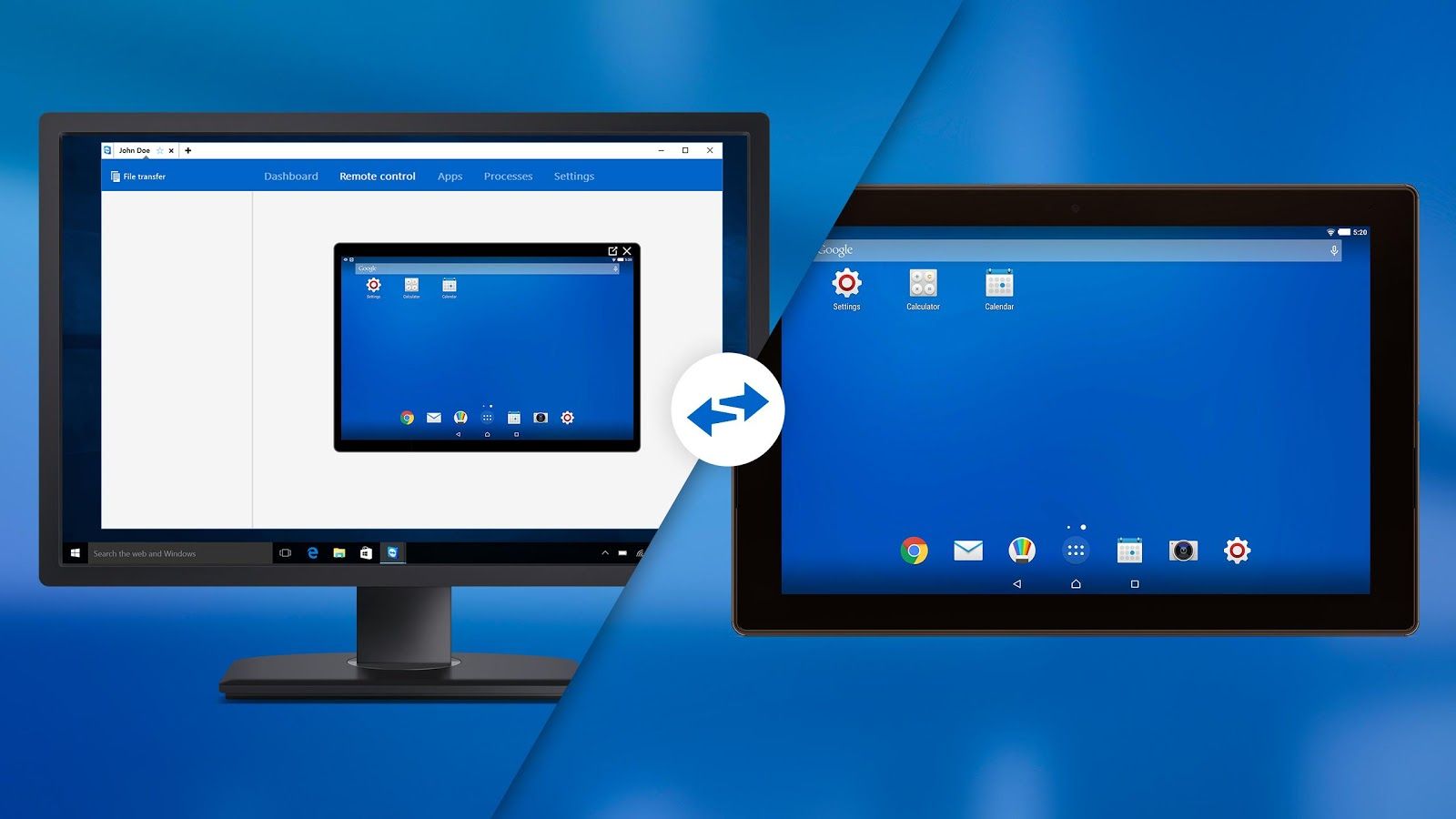
Picture this: Someone you know needs help with their Android device. Crazy, I know, but bear with me here. They need help, and no one else can do the job but you.
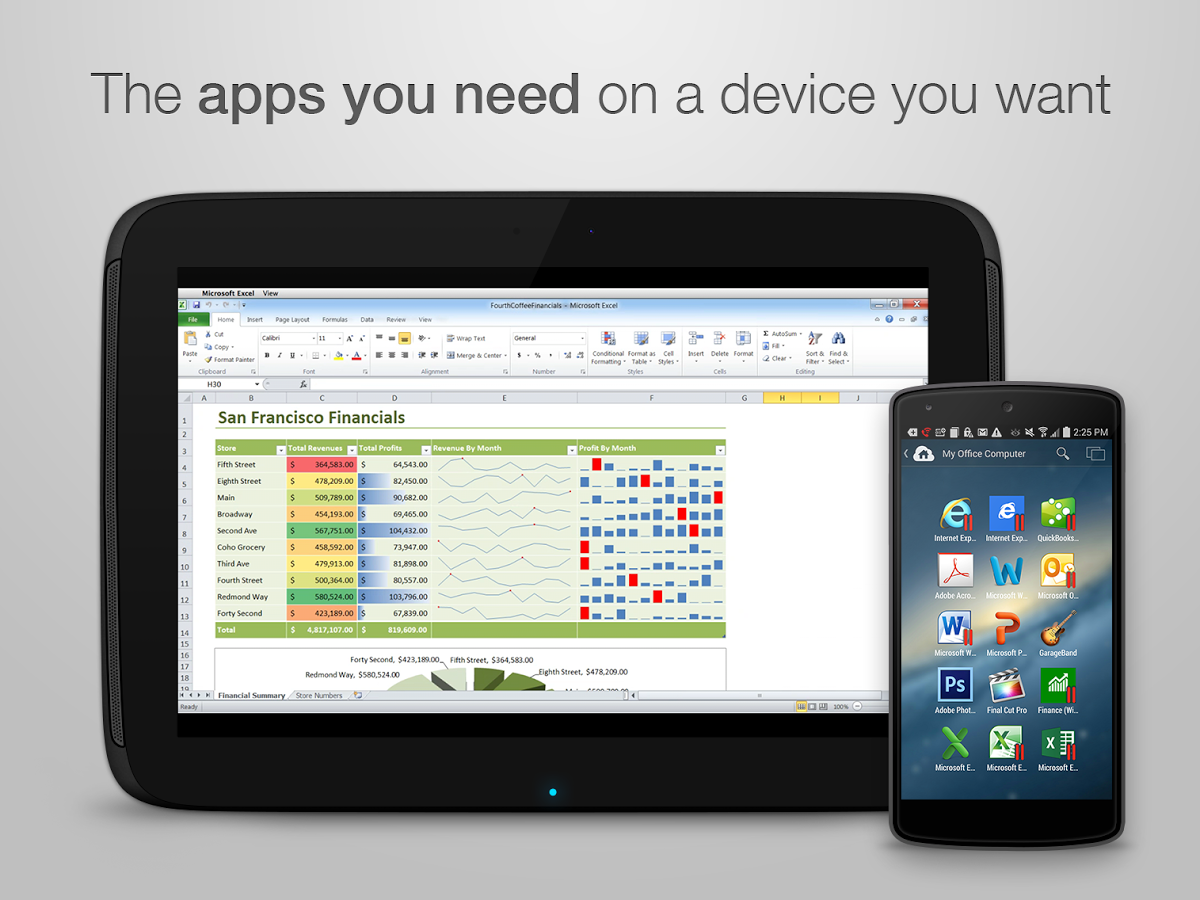
Most remote access apps just beam your computer's screen to the phone, but Parallels does a bit more. It has a handy app launcher and full-screen rendering of desktop apps. It's not free, but maybe the latest update will entice you to pony up some cash.

TeamViewer is one of the most popular ways of helping your less technologically inclined friends and family members get things working. It first supported Android devices with a Samsung tie-in a few years ago, but now it's compatible with a fair number of phones and tablets, and it's expanding again today.

Accessing and controlling a full-sized desktop on a handheld machine is no task for the timid, and making a tool to do it isn't easy, either. But virtualization software vendor Parallels knows a trick or two, and they've added one or two more into the Android version of Access. The latest update includes new tools to access remote computer files, better compatibility for the S-Pen stylus on Samsung Galaxy Note phones and tablets, and better audio options.

We've already covered the beta, but now AirDroid 3 is available as a completed release on the Play Store. The new app has an updated UI and a few new features, but the biggest change is the addition of stand-alone clients for Windows and OS X, besides the app's famous desktop browser management. You can grab the desktop apps from here.

Microsoft released a remote desktop app for Android just over a year ago, but now there's a new separate beta version of the app listed in the Play Store, and it makes some big changes. Of course, this still uses the RDP protocol, so you'll need a Pre version of Windows to use it. It's pretty robust if you've got the support built-in.

There's really no easy way to remotely access a full desktop machine from a smartphone or tablet, but bless their hearts, the people at Parallels are trying. Their latest product, Parallels Access, attempts to translate remote access into an interface that's more familiar. It crams the basic functions of remote access into a more manageable form, attempting to make the applications on your computer act like Android apps on your phone or tablet. Results are... mixed.

Google released the Chrome Remote Desktop extension a while back, but it was designed for use with other computers. That's fine if you have one handy, but your phone or tablet is probably more readily available. I know that 95% of my remote desktop access happens from a mobile device, so it makes sense that Google would have a Chrome Remote Desktop app for Android – it just took a long time to happen. No matter, though. It's here and now we can take it for a spin.

Google is simply on a roll today! As it turns out, the stock camera wasn't the only new app to hit the Play Store today - we now have the Chromoting app as well. Chromoting, for those unfamiliar with it, is a way to securely access your computer remotely by connecting to Chrome running a special Chrome Remote Desktop app. Anyone familiar with Remote Desktop, VNC, and other similar apps should feel instantly at home with Chromoting.

Google's Chromecast is cheap and awesome, but it only performs a very specific set of functions, and even venturing out as far as tab casting gives murky results. Dell's Wyse Cloud Connect, formerly known as Project Ophelia, is a little dongle that can toss up a full Android desktop on any HDMI or MHL-enabled display, and it's now available for purchase. It comes with complete access to the Play Store, so you can use it to keep up with episodes of The Daily Show, listen to Lady Gaga, defend towers, or, you know, be productive.

You can't spend all day sitting at the computer, but sometimes remote access is almost as good. VNC Viewer from Real VNC is a way for you to connect to a computer through any number of VNC clients, and it's pretty popular. However, it used to be a $10 app. Put your wallet away – it's free now.

TeamViewer is a household name, at least if your household does a lot of PC-based remote access. The TeamViewer QuickSupport app is mighty handy if you have to give enterprise-level support to remote Android users, but it's got one big drawback. For full remote control features you need to have a device from a specific manufacturer (or a rooted device from anyone, which is a no-no for both novice users and businesses). Today the QuickSupport app has been updated to work on Lenovo, Asus, and Caterpillar devices without root permissions.

When you need to get access to a remote computer quickly, TeamViewer is a popular solution. The app has long had a solid feature set, but the newly released update has a lot more goodies. And of course, it's still free for personal use.

Need to get at something on your desktop, but just aren't nearby? You need remote access, and many Windows PCs have that feature built right in. Microsoft's new Remote Desktop app for Android lets you hook into the included remote access system so you can use your PC from a phone or tablet. It's also completely free.







