latest

We enabled Android's new App Pairs to show you split-screen shortcuts in action
Android will soon let you save an App Pair to quickly launch a duo of apps into split-screen mode
One of the biggest advantages of using an Android device with a larger screen is the ability to multitask more effectively. Android has long offered a split-screen mode that enables placing two apps side-by-side or one above the other on the screen. However, Android doesn’t natively offer the option to save your split-screen configuration. That means if you want to open a particular pair of apps in split-screen mode, you have to manually do it every time. Fortunately, Android could finally let you save an App Pair so you can quickly relaunch a pair of apps into split-screen mode.

Quick image sharing comes to Android 12's app switcher
More improvements to the very useful Overview selection
One of the Pixel line-up's little known hacks is the ability to select text and images — really, any text or image — from the Overview screen and copy or share it. The feature, which first showed up more than three years ago, works like magic for apps that don't allow you to select anything (like Instagram for example) and is somewhat of a replacement to Assistant's on-again-off-again "What's on my screen?" option. Google has been improving it too, first by adding Lens detection and translation, then by simplifying link sharing in Android 12. Now, it's doing that same thing for images.

Google Lens translate feature spotted in Android 12 recents screen
We've been expecting this for what seems like forever
As far back as July 2019, we saw evidence that Google was preparing an easy-to-access translate feature in the recents/overview screen. This was finally announced by Google as part of December's Pixel Feature Drop, along with a similar feature for screenshots, but it's not appeared since. It now looks like it's finally showing up, although only in the latest Android 12 developer preview.

Dark Mode Quick Settings toggle coming to OxygenOS, plus other tweaks planned
A new multitasking interface and lower volume levels are also on the list
As part of its monthly Q&A (or FAQ — the company calls it both), OnePlus has just revealed a handful of smaller but still much-appreciated tweaks we can look forward to in its OxygenOS software. In addition to finally getting the Dark Mode toggle we've been clamoring for, we can also look forward to multitasking interface tweaks, lower volume settings, and other minor launcher fixes — though each change is tied to its own separate schedule.

Read update
Developer Preview 3 is definitely the smallest update to Android 11 so far, at least when it comes to features. Still, automatically revoking permissions and Ethernet tethering support are new, and there's another change that flew under the radar — a way to bring back apps cleared from the Recents screen.
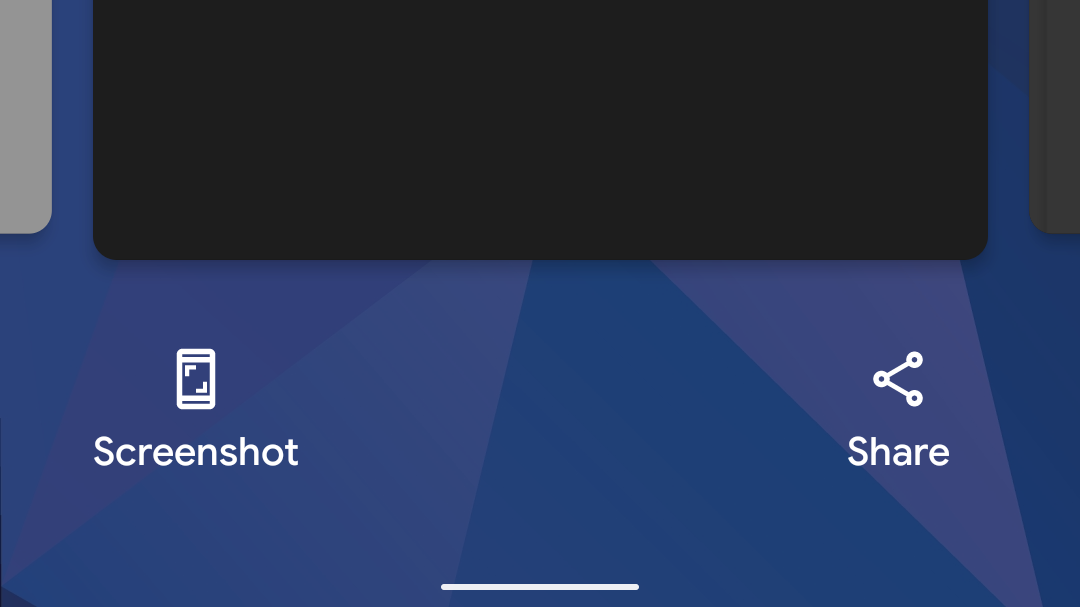
Screenshots are becoming a lot more convenient with Android R. While Google is already planning to implement scrolling screenshot support in the OS update (which, granted, many other OEMs have already done), there's yet another way in Android 11 to share an app's content.
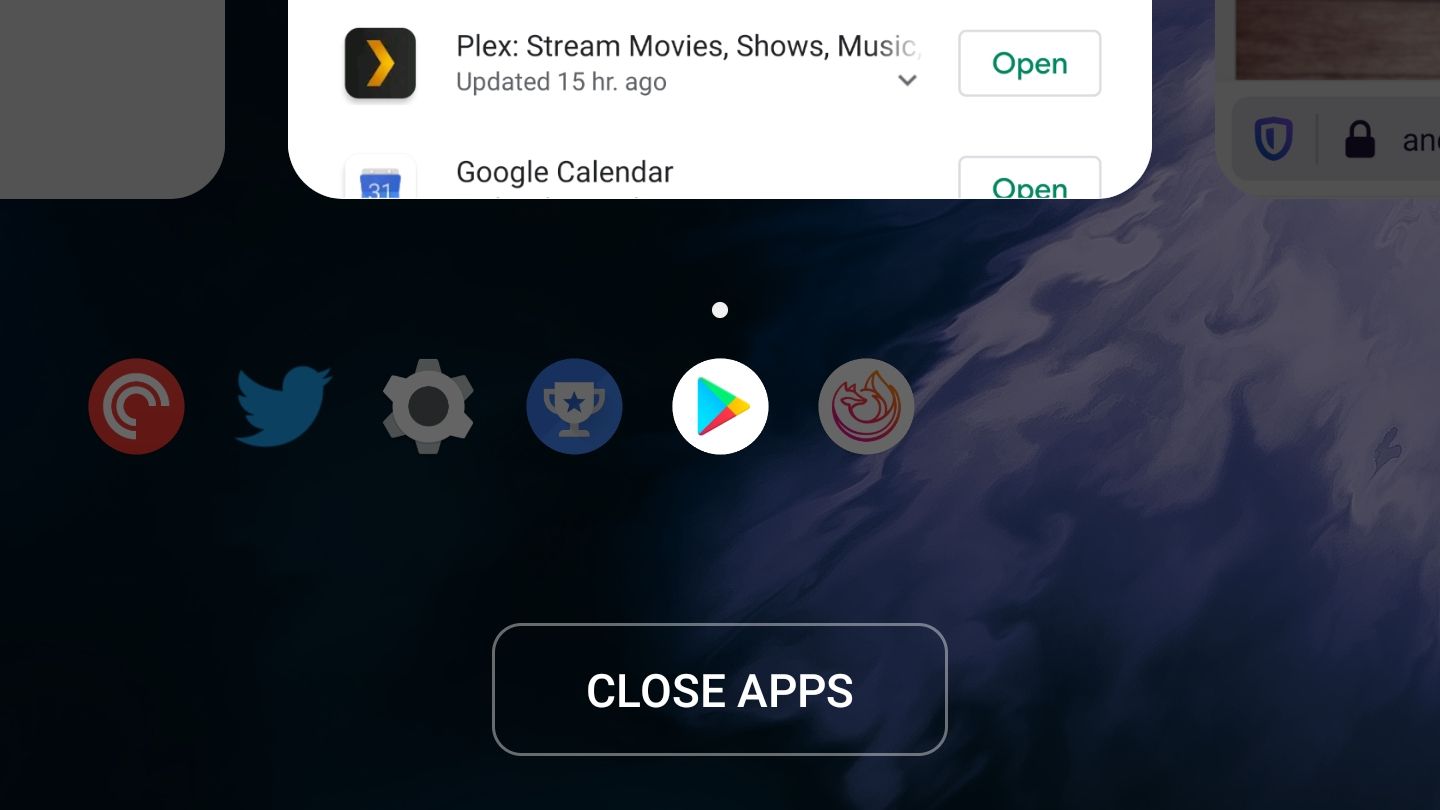
The app switcher on Android used to be a core part of the operating system, but with the introduction of gesture navigation, it's now a component of your device's home screen launcher. This means it can be updated outside of OS upgrades, and that's exactly what is happening on OnePlus devices.
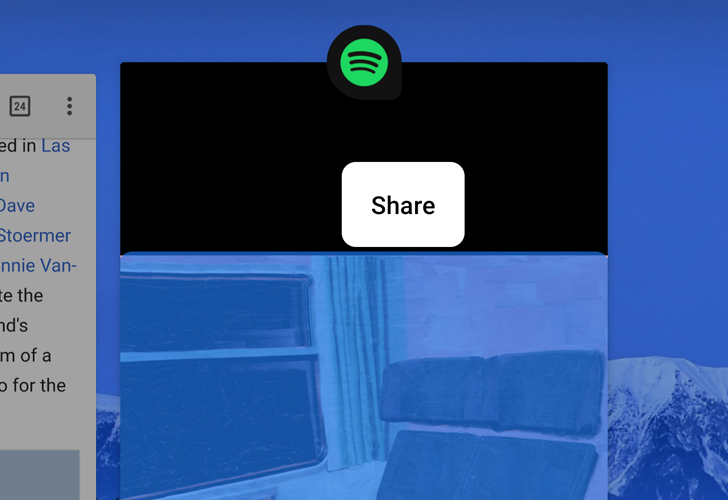
Android P introduced a rather magical ability for smart text and image selection (on Pixel devices, mostly in English). When you opened the app switcher, a.k.a. Overview or Recents, you could tap and hold on any text or image to share it to another app. This allowed users to circumvent certain apps' lack of a proper share menu, so you could send Instagram pics as proper images via other apps, instead of sending post links. The same was true of Spotify album art or Facebook images, and more. Sadly, in Android Q beta 2, this isn't working.
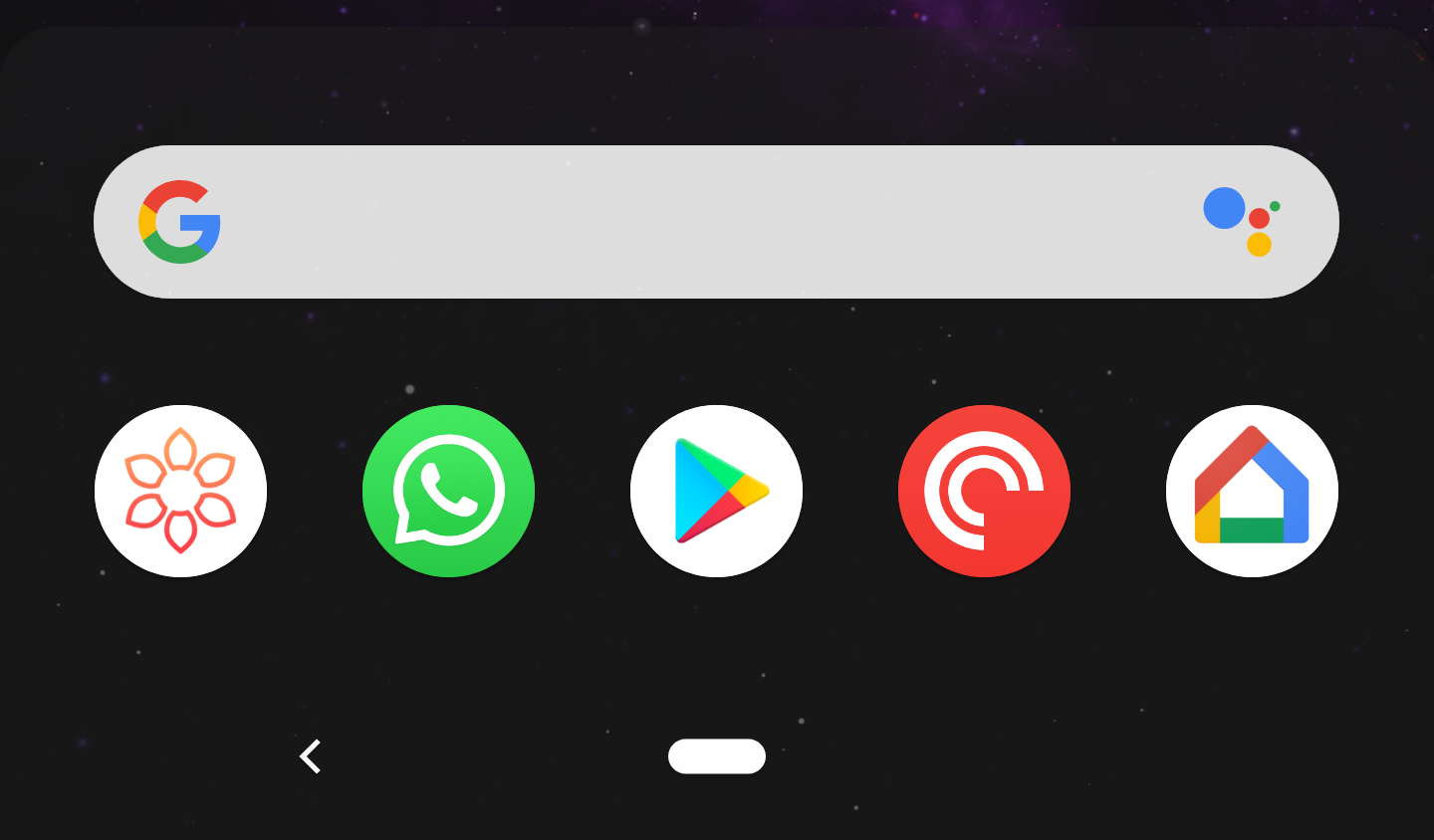
One of the changes introduced with Android Pie was a list of suggested apps and App Actions in the drawer and the Overview screen when you were switching between apps. However, that was a customizable setting that you could disable if you wanted. With Q's latest Beta 4, the setting is gone, meaning you can't get rid of those icons if you don't want to see them.

Animations have been a big focus in Android P, so it was a bit surprising when the new Recents menu landed without one for invoking it. In earlier versions of Android P it just sort of plopped up without any fanfare. But now in DP3/Beta 2, Google has introduced a new rubbery bounce complete with corresponding haptic feedback, as well as a new semi-transparent rounded background for the app tray. The mild translucency in the full app list also appears to be mostly gone (thankfully).
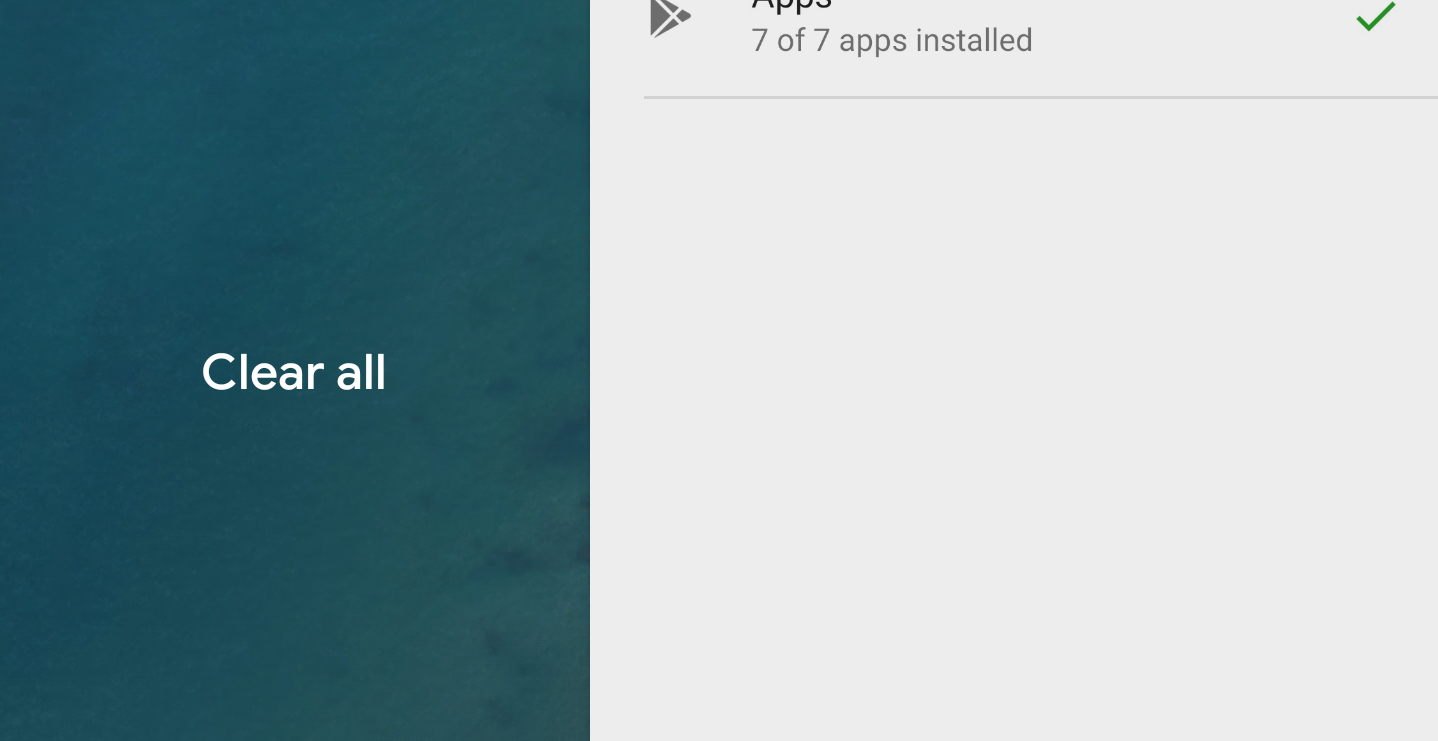
The second Android P Developer Preview brought with it a brand-new multitasking UI, but it also took away the beloved 'Clear all' button that we'd waited so long for. Android's VP of engineering, Dave Burke, clarified that it would be returning soon, and it is indeed back in Android P DP3.

A new version of the Google app began circulating in the beta channel late last night. This one brings a small addition that makes it easy to remove your account from a linked Android TV unit with Assistant. It's not too exciting, but it is important to have available. The more interesting details are found in the teardown, where we finally see a sign that Assistant is coming to tablets soon, the 'Recents' screen is going to get a bit more versatile with more types of content, and more.
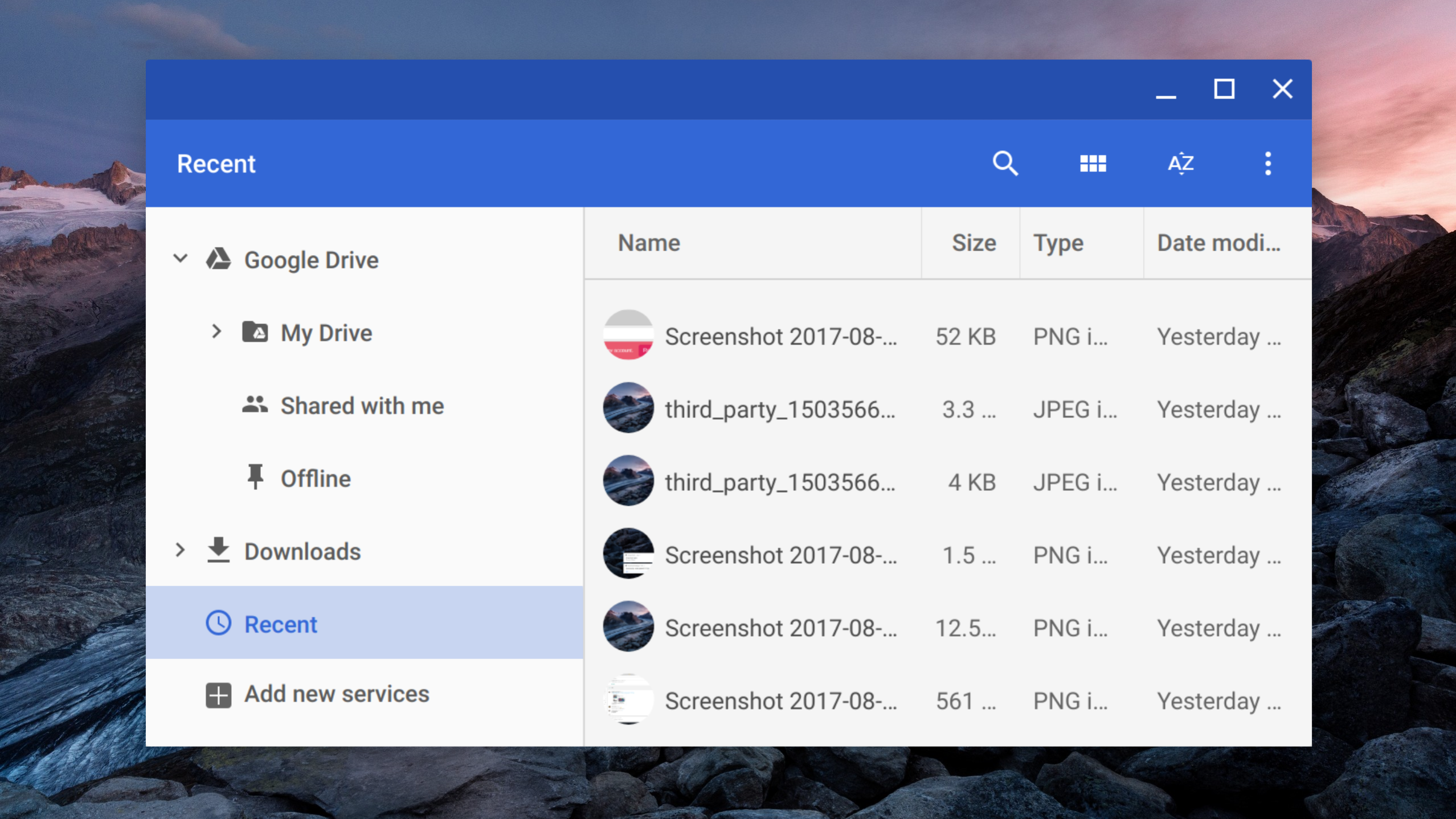
Chromebooks aren't just for a quick bit of browsing these days. Some people use them for general productivity, including those of us here at Android Police. So Chrome OS' latest addition to the Canary builds is something we can get excited about. As of a few days back, the Chrome OS Canary builds were updated to add a shortcut to a folder filled with recent-accessed files, making your work a few taps easier. Everyone loves an improved workflow.
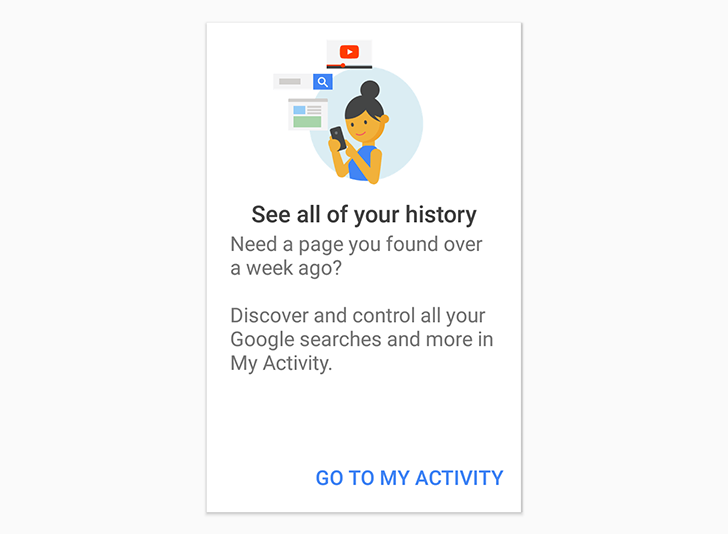
If you're feeling left out of the Android O party, there's one new thing you may be able to check out that doesn't require flashing a new firmware or having a specific device. The "Recents" search screen that lists all of your previous Google searches on a specific device appears to be going live for everyone - or at least almost everyone on the Google app beta release.
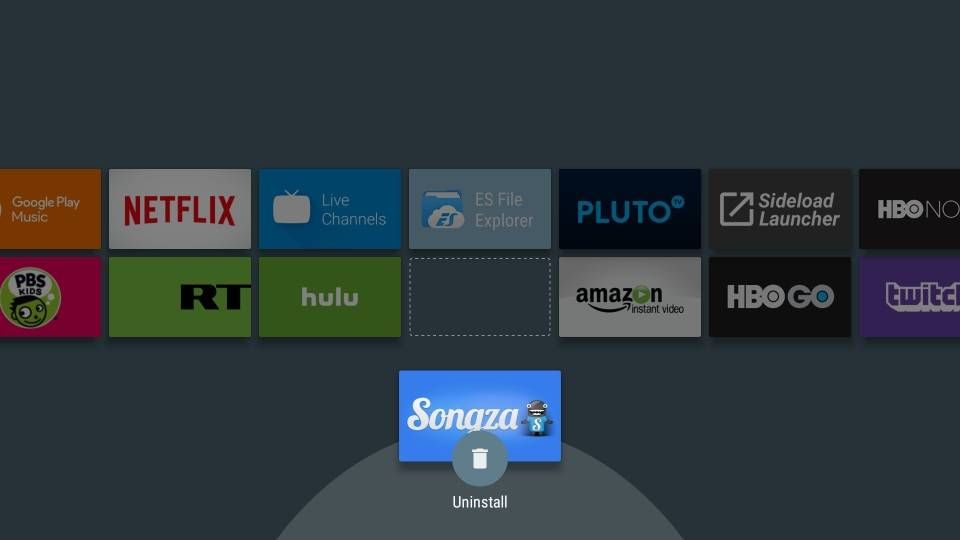
The Android TV interface is easy to navigate. Browse the tiles using the d-pad and enter apps with the Select button. A play/pause button does what it says, and the Home button takes you back to the homescreen. Simple.

Having a dedicated app just for searching Google may seem like overkill, yet tapping the Search icon remains the fastest way to start looking for something on your Android device.
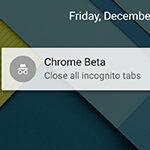
Here's a handy feature in Chrome's implementation on Lollipop. You know how the browser now lets you optionally merge tabs with apps, so that when you tap the multitasking button to view your carousel of recent apps, each open Chrome tab appears as a standalone card instead of all tabs being lumped together under the Chrome card? Well, while this option is rather handy to jump directly back to, say, the Android Police article you were reading rather than your ex' photos on Facebook, it might create a bit of a logistical hell should you also have some incognito tabs open. You can't hide it, I see you were shopping for Selena Gomez T-Shirts on Amazon, again! (Or other, um, less innocent tabs.)
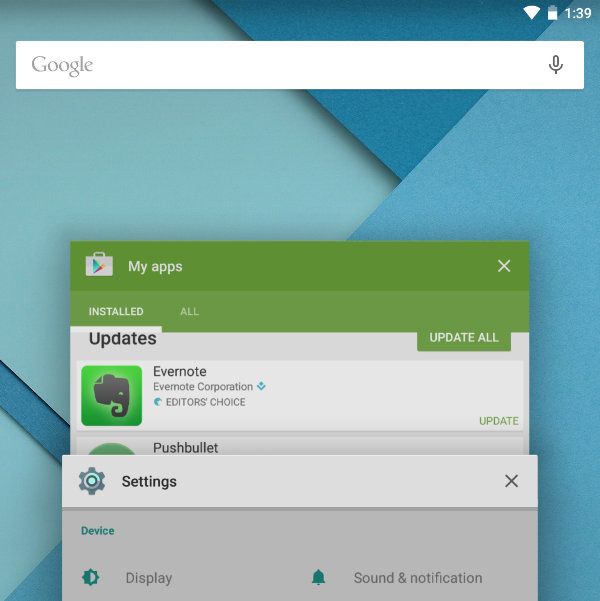
Lollipop brings in significant changes to the way Android switches back and forth between recent apps. In KitKat, this feature worked the same way it did in Honeycomb, Ice Cream Sandwich, and Jelly Bean. In short, you clicked the third icon in the navigation bar at the bottom, and the recent apps appeared as a list of thumbnails and app icons arranged into a column.

While CyanogenMod is generally regarded as the biggest and best of the innumerable custom ROMs, some of the others tend to implement interesting additions to Android much sooner. The latest nightly builds of CM 11 (Android 4.4) have added something that's not exactly new, but should be very much appreciated by immigrants from other ROMs. Users can now long-press the physical or virtual Recents button to quickly open the last app "under" the current one. Observe:
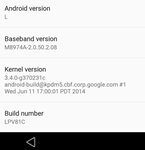
There is a really annoying bug in Android that makes your Home and Recents buttons disappear and prevents the notification shade from working. It only happens after flashing an OS update without wiping, but since I've now run into this issue at least 3 times after updating my Nexus devices, and it's a pain to find any info on how to fix it online, it's time for a quick post.









