latest

Google has published numerous experiments with its cloud AI technologies, but 'Quick, Draw' is perhaps the most fun one yet. Using the same technology that interprets written symbols in Google Translate, the game attempts to guess what you are drawing. When you start, you are prompted to draw a specific thing, and the game continues making guesses until it wins or time runs out.

Pushbullet is an app that consistently has strong updates that work toward crafting, step by step, a better harmony between your devices (including your computer). EvolveSMS is an app with good design that takes a sharp focus on functionality and making text-based communication easier. It only makes sense, then, that the two would make a great pair.
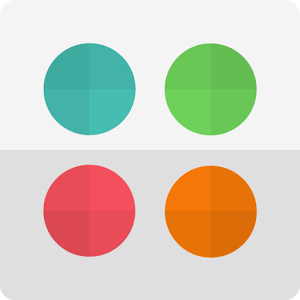
Dots hits all the right notes. It's easy to pick up, hard to put down, and requires no explanation. It brings back memories of competing with classroom friends, drawing a grid of dots on a loose leaf sheet of paper and taking turns connecting them to see who could amass the largest number of connections. This mobile adaptation adds a single player mode without stripping out the multiplayer aspect, the fun, or the addiction. It has already acquired over 5 million downloads since its release on iOS two months ago, and now it's making its Android debut on both Google Play and the Amazon App Store.

If you're like us, you have an obsession with new apps. When you try every new app you come across though, you're bound for disappointment. After all, not every app can be a paragon of functionality, style, and convenience. With that in mind, we go through the long list of new apps submitted to the Play Store every couple of weeks and bring you the best. Even that, though, can be a little too much to digest for some users. For that reason, we've got monthly roundups featuring just a handful of the very very best apps and games from the previous month. Like always, we've compiled a shortlist for users searching for something new. Without further ado, here are our six favorite apps from March 2013.

If you're colorblind, then I'm afraid you might have to sit this one out, but the rest of you might want to try out Color Sheep. The game is fairly straightforward: you're a sheep. Of course. A pack of hungry, multi-colored wolves are descending upon you. In order to avoid being consumed, you have to target them with your mouth lasers. You didn't know sheep have mouth lasers? Well, they do.

Many of you probably already know how I feel about CyanogenMod – I swear by it, especially on my EVO LTE. Nothing beats it in terms of bringing a (mostly) stock experience to your device with just the right amount of tweaks and extra features. Plus, there are nightly updates that satisfy my need to stay on the bleeding edge and get a daily fix of… fixes. The only downside to this is that each nightly update (for my EVO, anyway) hovers around 180MB, a download that takes just a little more time than I care to spend sometimes.

CyanogenMod's recent improvements to CM10's messaging app – Quick Message pop-ups and "Quick Reply" functionality in the notification shade – are now available for download in apk form.

A couple of days ago, the CyanogenMod team announced via Google+ a new feature merged to CM's Jelly Bean code branch – Quick Message. In case you missed it, Quick Message is a feature (built by David van Tonder) that displays a pop-up notification upon receipt of a new SMS message, offering the ability to reply from within the pop-up, view the message in Android's Messaging app, swipe to another new message, or close the notification.

Google Rolls Out Aesthetic And Functional Improvements To Mobile And Tablet Search Quick Answers
In a post to its "Inside Search" blog, Google announced today that several improvements are currently being rolled out to mobile search (for phones and
In a post to its "Inside Search" blog, Google announced today that several improvements are currently being rolled out to mobile search (for phones and tablets), making some of the engine's quick answers "richer, more beautiful, and more interactive."

[New App] Sudo QuickLaunch Replaces Jelly Bean's Google Search Swipe Gesture With A List Of Your Favorite Apps
Sudo Make Me An App has just released Sudo QuickLaunch to the Play Store, an app that handily replaces Google Search's swipe-up gesture in Jelly Bean
Sudo Make Me An App has just released Sudo QuickLaunch to the Play Store, an app that handily replaces Google Search's swipe-up gesture in Jelly Bean with a list of your favorite apps.
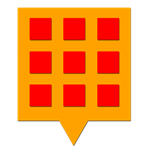
Almost immediately after getting my hands on a Galaxy Tab 10.1, it was updated by Samsung to include the infamous TouchWiz UX. This brought about some significant aesthetic and UI changes, including a quick-access tray, which brings up a list of handy apps at the touch of a button. The only problem is that this bar isn't customizable. For those who want more options, or those not fortunate enough to have the TouchWiz experience, developer SnowBEE has released Wizz Bar.

Earlier this week, the OTA update to Android 2.3.4 finally began rolling out to HTC Sensations around Europe. Our unit received the update yesterday, and quite by accident we discovered that - besides being able to make voice/video calls in GTalk - we also had a new ability to take screenshots untethered from a computer.

If you liked my speedy QR code tips before, you're going to love the tip I have for you today. Ever since the Android web Market was launched, I found myself loading the homepage just to make a search approximately 17 million times a day, give or take a few. As you know, the web Market homepage is quite heavy, so loading it just to make a search, especially while tethering on a slow connection, was starting to get kind of annoying.

Has your XOOM experience just been incomplete without the ability to view Power Point presentations and Excel spreadsheets? Well, hold on to your triple mocha decaf vanilla sugar free latte, then - QuickOffice Pro HD has arrived to super-size your productivity for maximum tablet utility.

This article was written by a guest poster Byron G and originally posted to his blog. It is reprinted here with Byron's full permission.

Today's tip is common sense to those Launcher Pro/ADW users who are aware of it and pure bliss to those who aren't. Normally, if you drag an icon on your homescreen to the trashcan, the icon simply gets removed from the given homescreen. However, if you keep holding it over the basket, the action turns into "Drop to uninstall," becoming the fastest way to remove apps that I can think of. To sweeten things up a bit, you can also drag icons into the basket from the launcher, achieving the same murderous effect. It literally takes 1 click to get to the uninstall screen without requiring any extra programs or menu walking.







