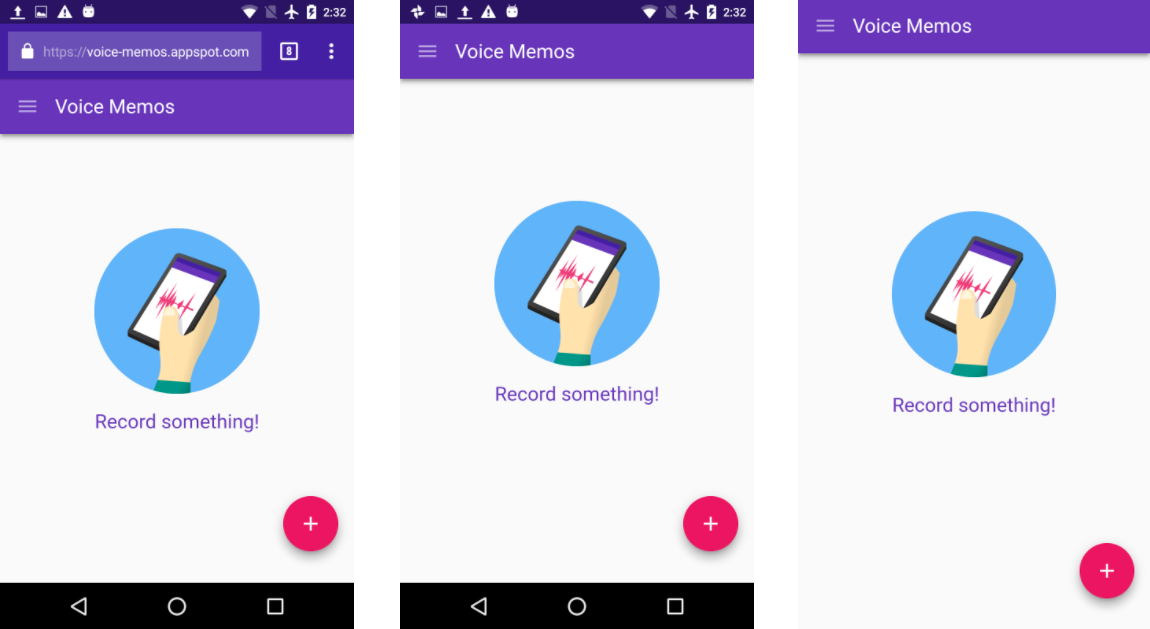latest

Microsoft Edge PWAs will feel more like native apps on Windows
Finding, installing, and using PWAs will have never been better on Edge
Progressive Web Apps have been all the rave in the software world for some time, not least because they offer users the capabilities of full applications in a more lightweight form. Google has been a huge proponent of the solution (especially after realizing that Accelerated Mobile Pages weren't going to work out), adopting PWAs for many of its services while improving the experience on Chrome OS. Microsoft is now following suit, announcing several improvements to web app features and development on the Edge browser at its Build conference.
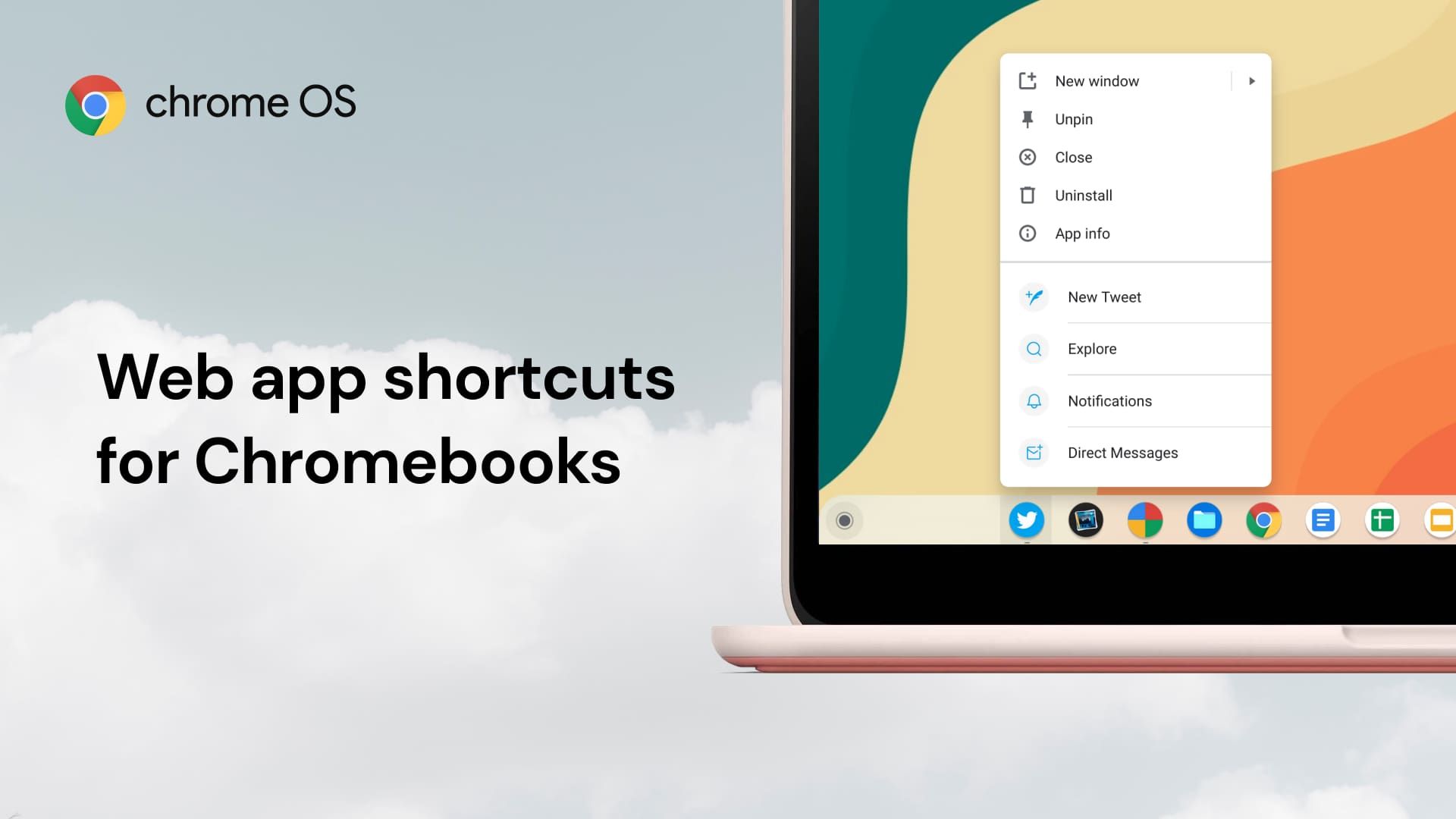
PWAs are inching a step closer to feeling native on Chromebooks
App shortcuts further narrow the gap between web apps and their native counterparts
Progressive Web Apps (PWAs) have seen tremendous growth over the years thanks to the rapid adoption of modern web APIs. Combined with enhanced capabilities and improved reliability, PWAs are closer than ever to delivering app-like experiences on the web. Microsoft and Google improved upon this even further last year with app shortcuts, offering quick access to a handful of tasks for PWAs. The feature became available for Chrome and Edge last year, but it lacked support for Chrome OS. It looks like this is about to change.

PWAs can start building fancier install screens, making them feel more like traditional apps
Starting today with Twitter for Android
Progressive web apps are great alternatives to installing applications from the Play Store, offering many of the same features at a fraction of the size. Google is constantly working to improve the experience of using PWAs on Chrome across all platforms, aiming to match what most expect from traditional apps. Going forward, developers can start including content for an all-new installation screen for their progressive web apps, with Twitter being the first to implement the changes.

Platforms live or die on the backs of developers, without which we wouldn't have apps or services to run on them. Microsoft had that figured out years ago, and Google has learned all about it when it comes to Android. Now Google is stepping up its efforts when it comes to developing for (and on) Chrome OS, highlighting Chrome OS's new customizable Linux terminal, while also announcing support for the Android Emulator on select Chromebooks and a whole new website for ChromeOS developers, plus a handful of smaller changes.
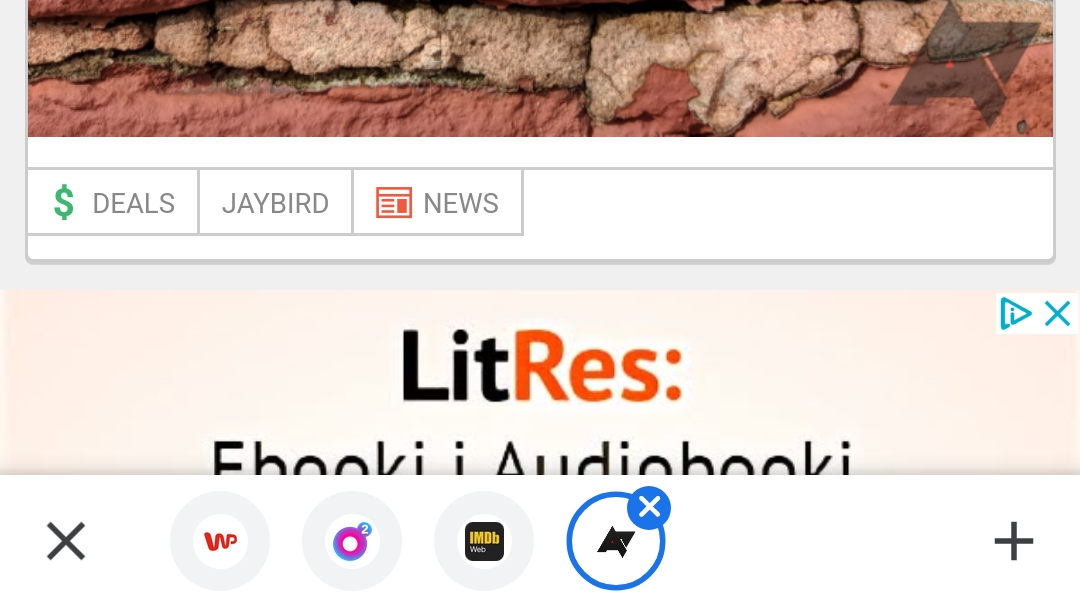
Chrome 84 removes Duet interface, tests bottom tab switcher, blocks some intrusive notifications, and more (APK Download)
Rest in peace, Chrome Duet
Chrome 84 entered beta just a few weeks ago, but it's already rolling out on the stable channel across all platforms. This is one of the most significant Chrome updates we've seen in a while, with a few removed features and new functionality for both regular people and developers. Let's dive right in!
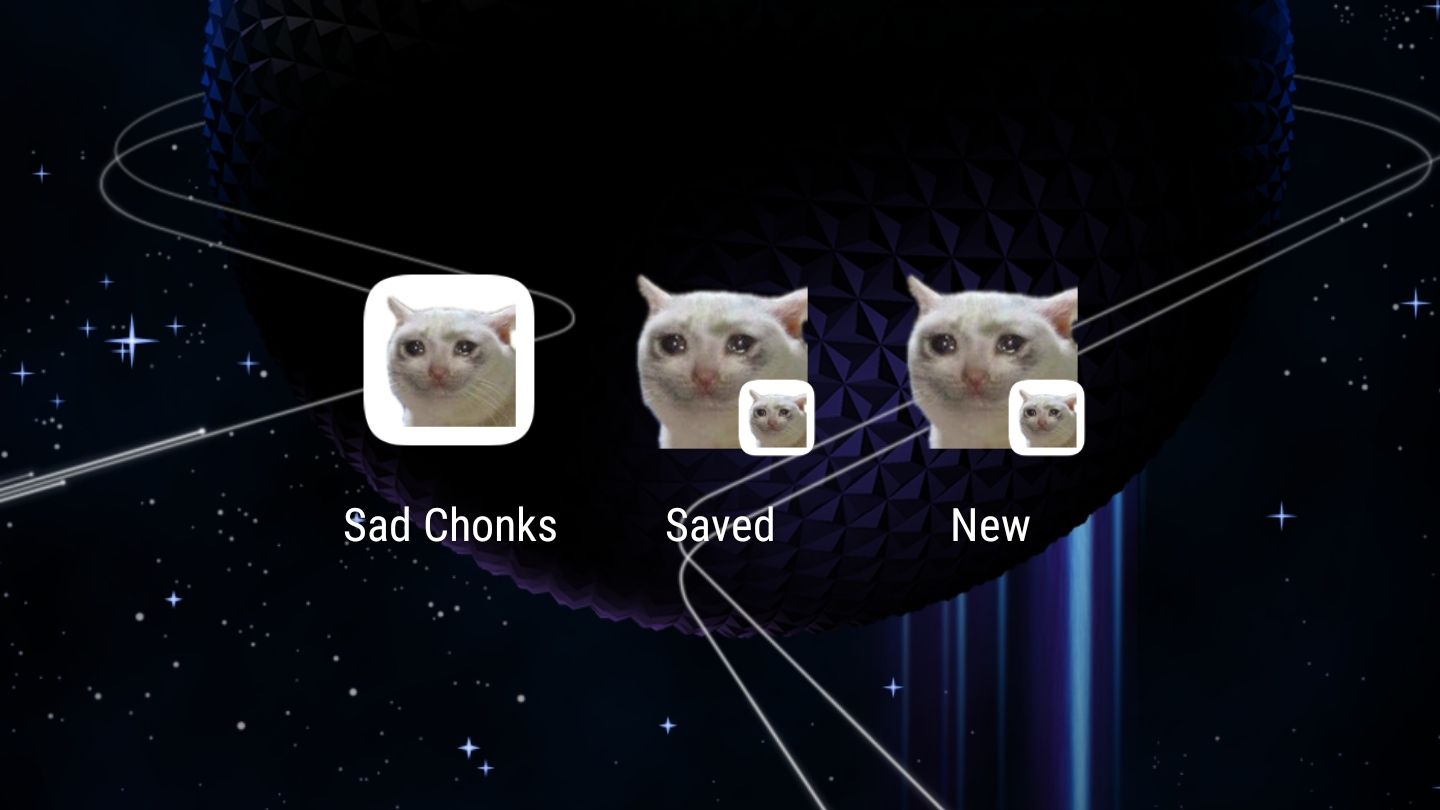
Progressive Web Apps can now have home screen shortcuts
The gap between native and web apps on Android keeps on shrinking
Progressive Web Apps are becoming more and more capable, mostly thanks to the rapid pace at which the Chrome team is adding new APIs. Last month's release of Chrome 81 brought badges to web apps installed to your device (though not on Android), and now another improvement is on the way — home screen shortcut support.
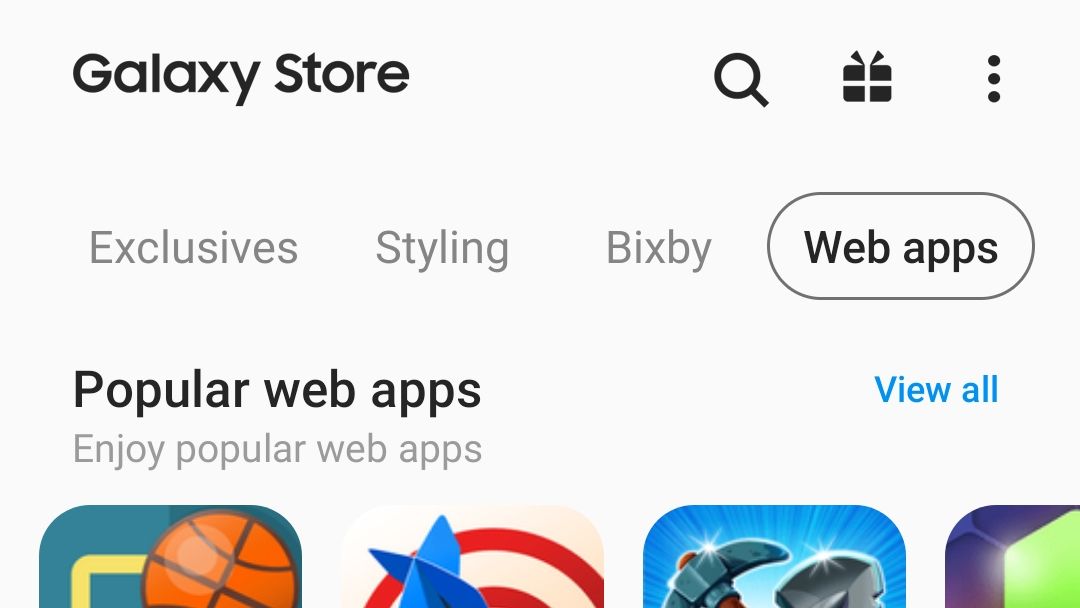
Progressive Web Apps (often shortened to PWAs) are web apps designed to closely mirror the functionality of native apps, with features like offline support and notifications. Earlier this year, Google introduced a new technology for compiling PWAs into Android apps for submission to the Play Store, and now Samsung is inviting web apps to its Galaxy Store.

Chrome OS 76 released to stable with Android-style media controls, virtual desktop support, and more
Following a bit of a hiccup when it came to the previous Chrome OS 75 release, Chrome OS 76 has been pushed to the Stable Channel and is rolling out to some devices. As well as picking up features from Chrome 76, the latest release includes Android-style notification media controls, support for virtual desktops, some accessibility improvements, and GPU acceleration for some Chromebooks in Crostini/Linux containers, among a whole pile of other changes — and you'll get to hear about most of them via the new "What's new with your Chromebook?" release notes notification when you upgrade.

Chrome's Progressive Web Apps (or PWAs, for short) are a pretty nifty way for developers to get a website to look and behave more like a native app. AP's own Corbin Davenport built a watermarking PWA that works cross-platform for us, and there's a whole store full of great examples for use on Chromebooks, Android, and even your desktop. Since they can be made to look and act like native apps, Google is planning to give Windows users the ability to uninstall them like native apps via the Control Panel.
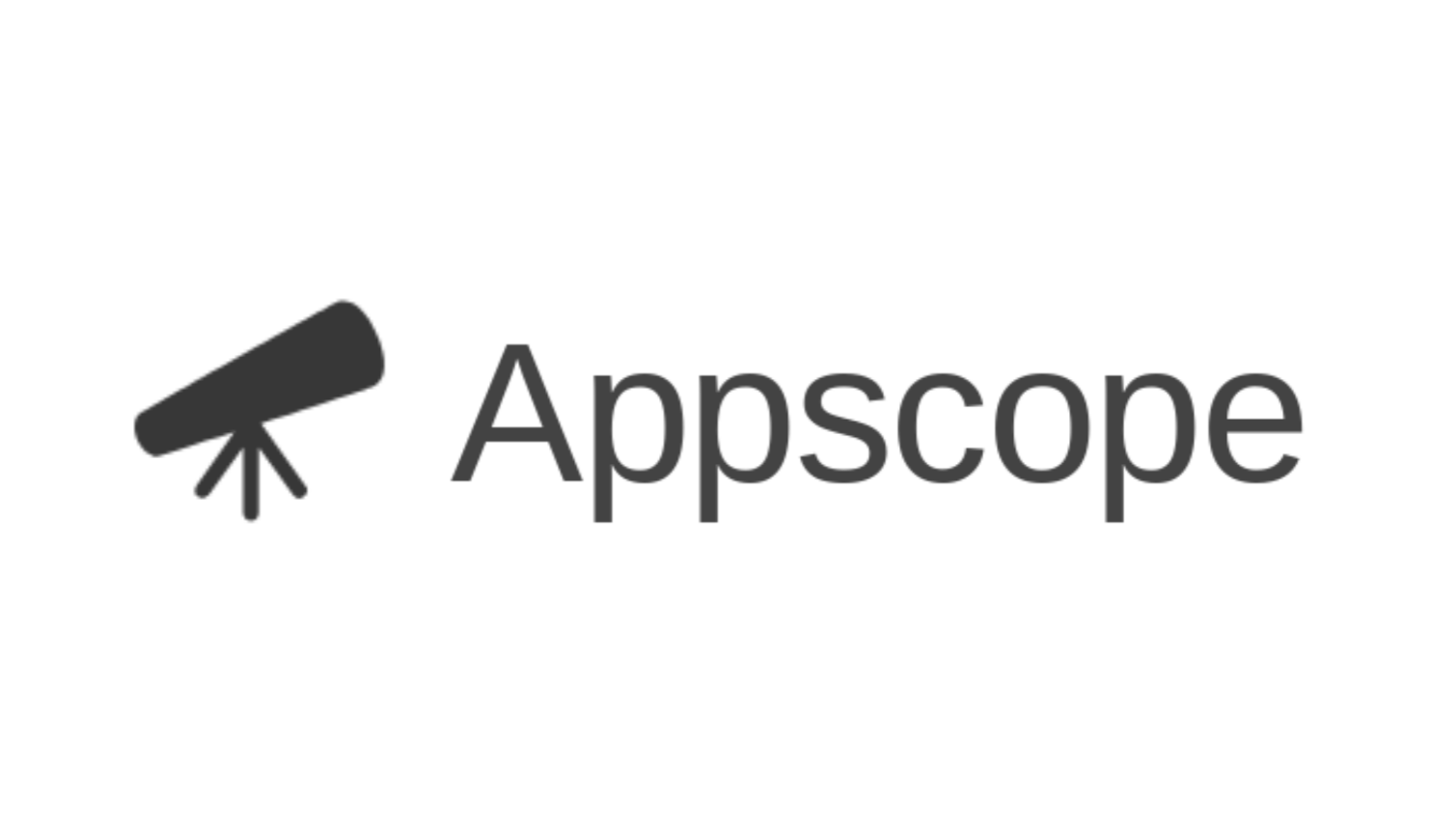
Progressive Web Apps (or PWAs) are fancy web-based applications that can mimic some of the functionality of native apps while taking up minimal storage space on your device. Because they're so small, they're pretty great alternatives to installing apps you'd use infrequently. Discovering which services you use have PWAs can be tricky, though — and that's where Appscope comes in.
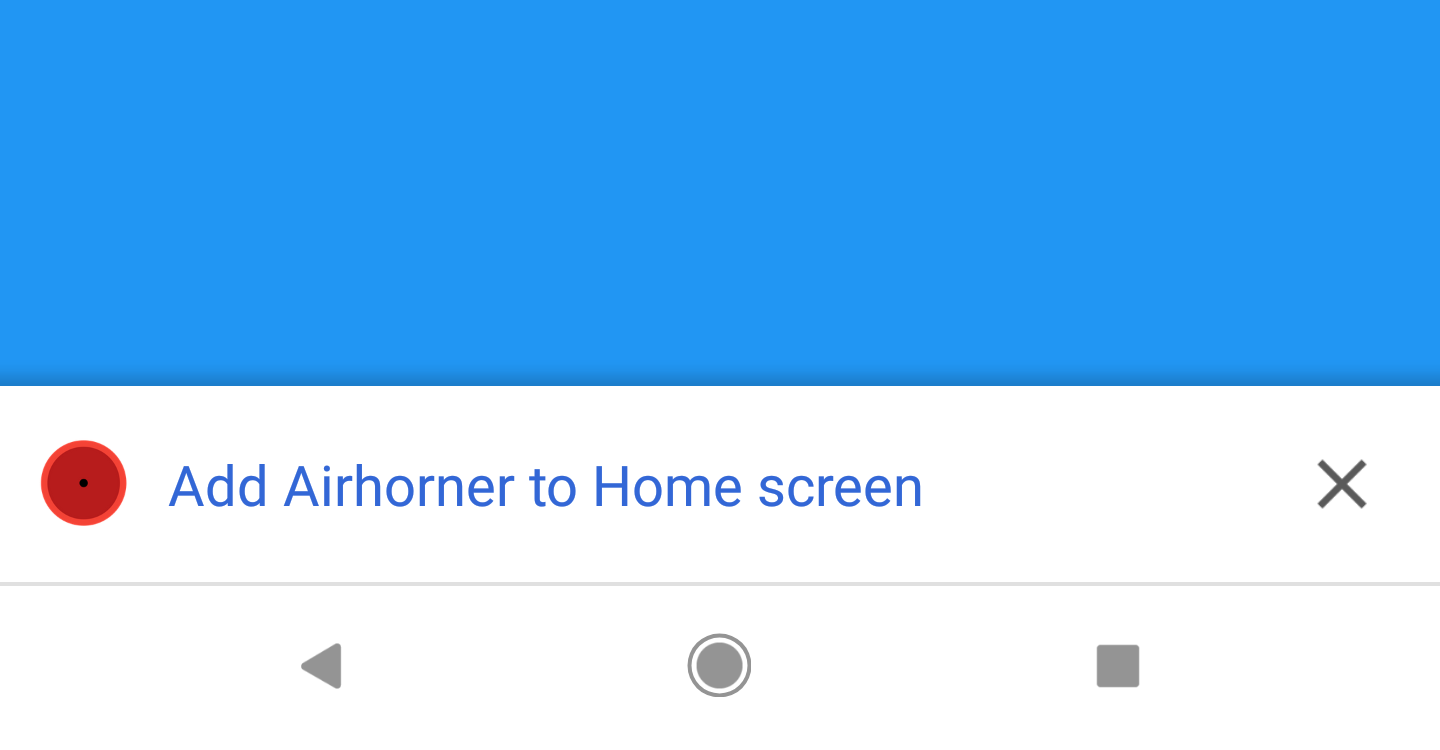
Since the version 42 beta, Chrome for Android has included a pop-up banner allowing you to add a website shortcut (or Progressive Web App) to the home screen of your phone for easier access. While useful, the banner is unfortunately rather obtrusive, taking up too much space on the screen and getting in the way of the content you're trying to view. Thankfully, Chrome's developers have a solution to this problem.
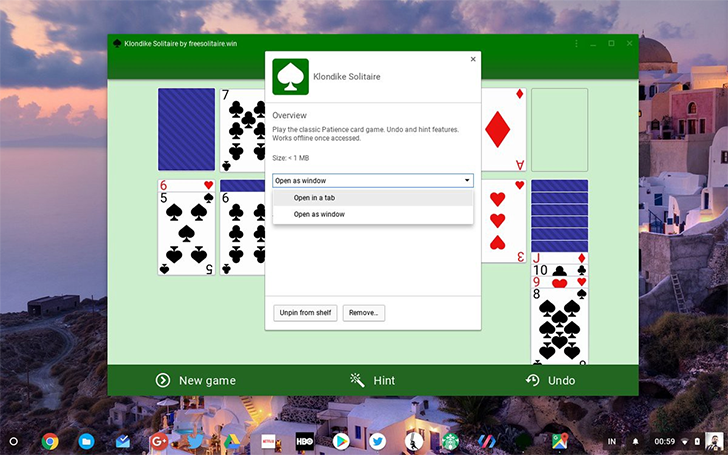
Read update
- As François Beaufort from Google points out, this is now available in Chrome OS Canary by default (no flags required). Just open a PWA, like Twitter Lite or Spotify, and click the new 'Install' menu.
Near the end of last year, Google told developers that it was working to phase out apps in the Chrome Web Store, in favor of platform-independent Progressive Web Apps. While PWAs already fully work in Chrome and Chrome OS, Google has been trying to make them look and feel more like desktop programs. Kenneth Christiansen (a contributor to Chromium) has shared some screenshots of how the work is progressing, and it looks fantastic.

The Chrome Web Store originally launched in 2010, and serves as a hub for installing apps, extensions, and themes packaged for Chrome. Over a year ago, Google announced that it would phase out Chrome apps on Windows, Mac, and Linux in 2018. Today, the company sent out an email to developers with additional information, as well as news about future Progressive Web App support.
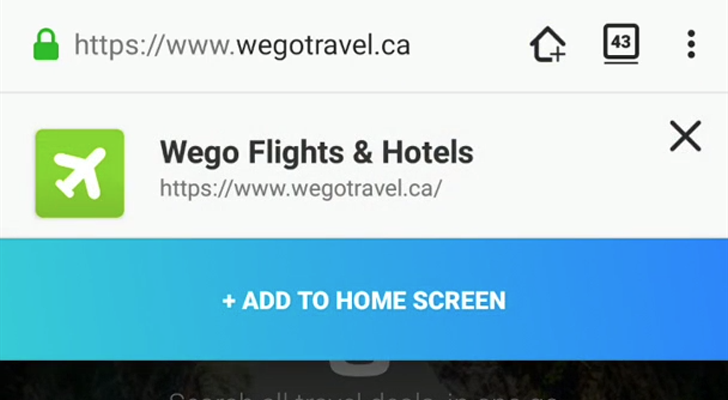
In case you aren't familiar with them, Progressive Web Apps are web apps tailored to function like native applications. They're designed to be fast and work offline, with the ability to be added to the home screen. Chrome has been leading the charge on PWAs for a while now, most recently allowing them to be installed to the app drawer, just like native applications.