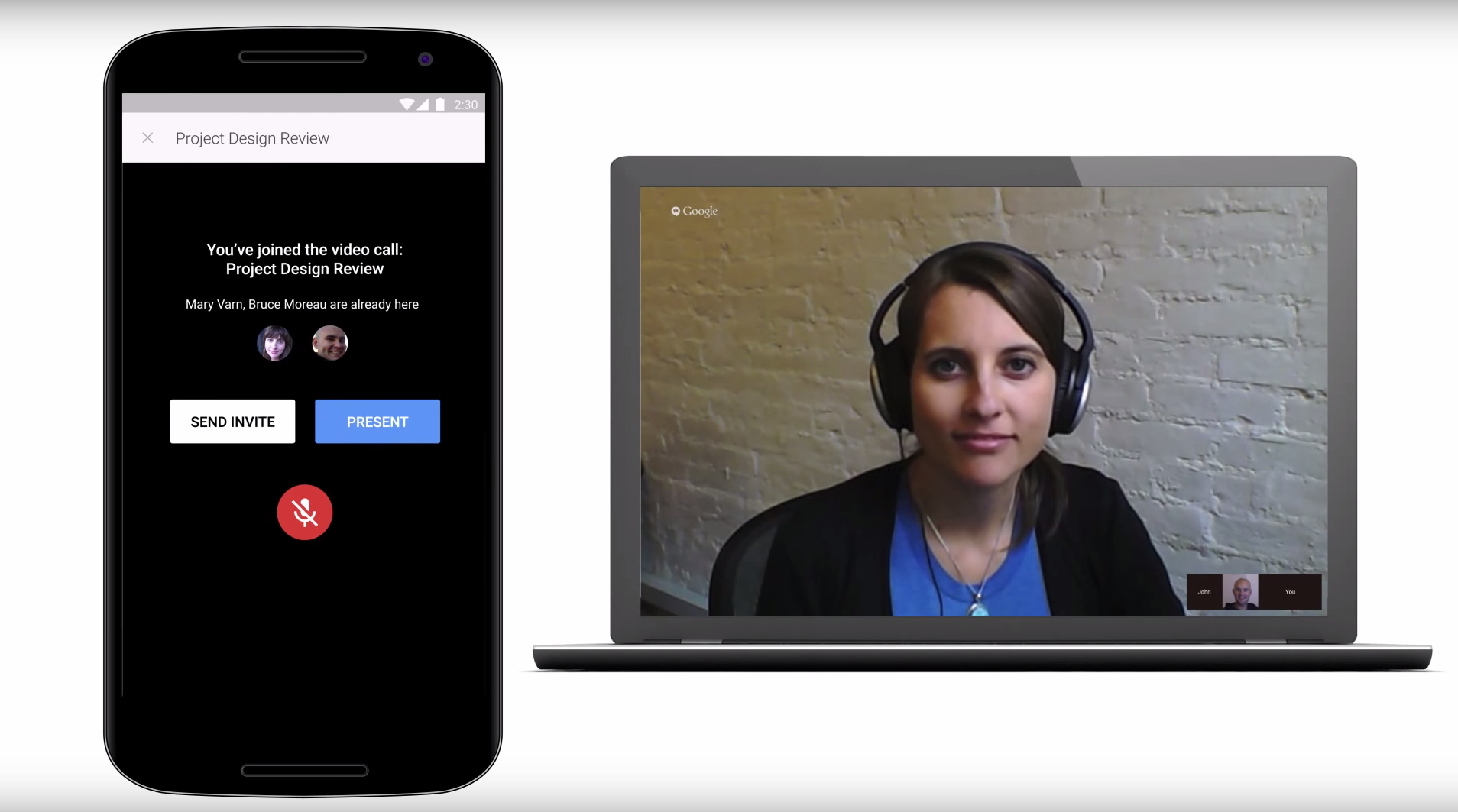latest
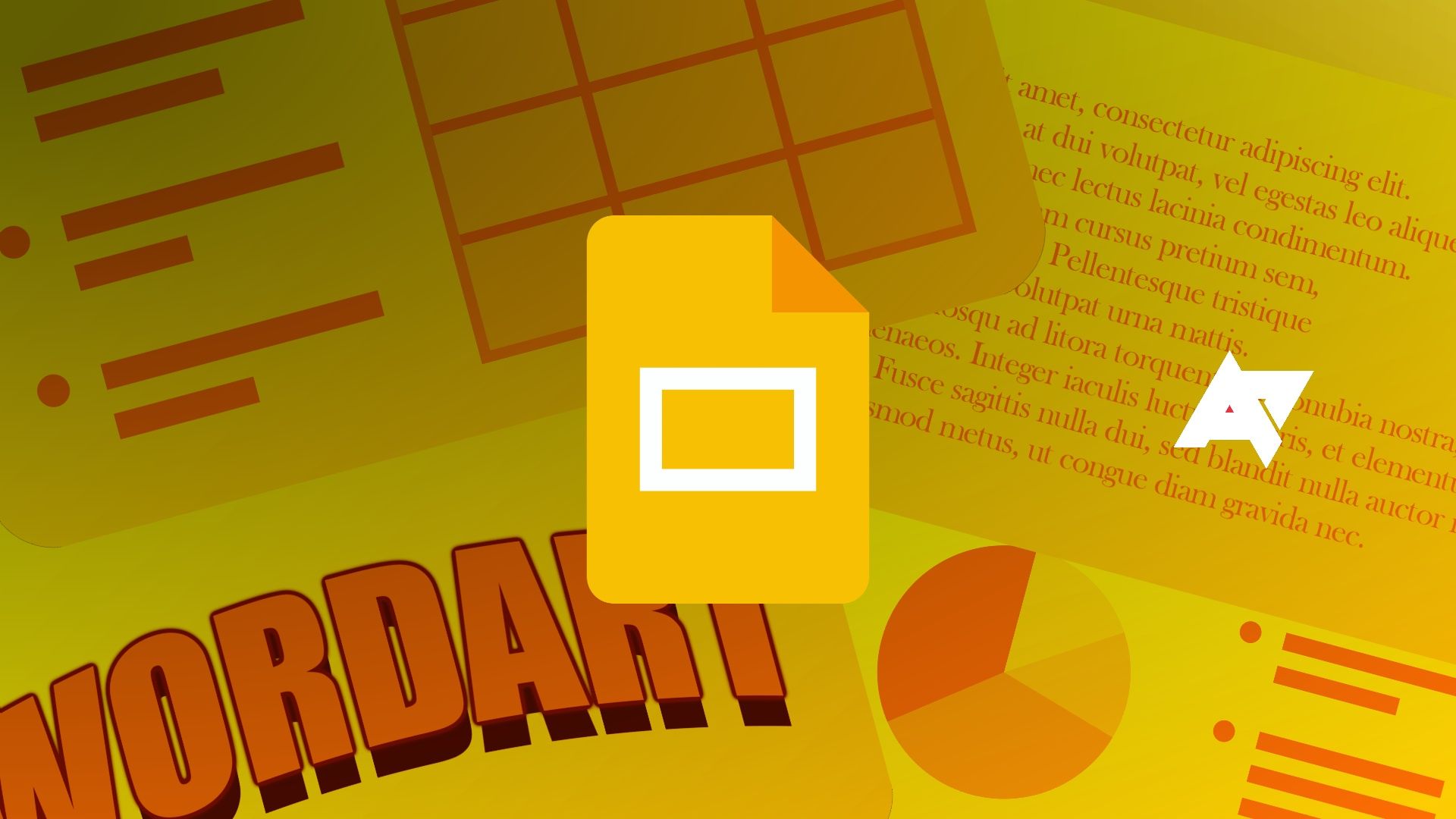
Jeopardy is one of the longest-running game shows, consistently garnering a large viewership. Many classrooms have adapted the popular American quiz show's format. Its familiarity and sense of competition make it an effective tool in school environments. Reviewing chapters becomes a fun experience for students. You can make a custom version of Jeopardy in Google Slides. The service works on your Android phone, iPhone, laptop, desktop PC, or budget Chromebook. This guide shows you how to make a Jeopardy game in Google Slides.
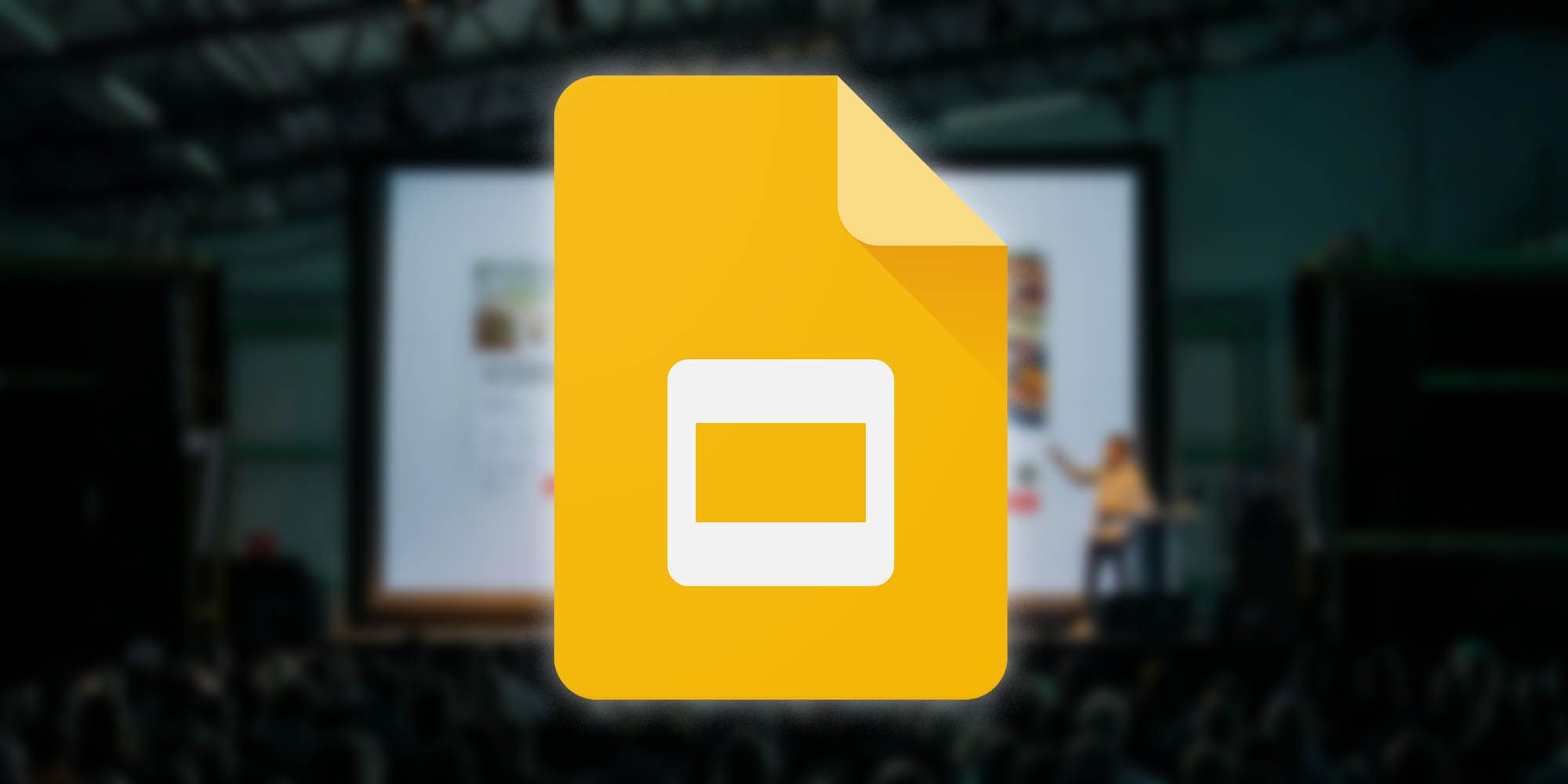
Google Slides is renaming its 'Present' button to stop people from getting confused
And it seems like Google Meet is to blame
We’ve all been in endless video conferences for well over a year now, and with hybrid work environments becoming the hot new thing, no one should expect them to end any time soon. Even with this shared virtual experience, not everyone has mastered the intricacies of working online. That’s why Google is making a small but significant change to one of its most popular business apps.
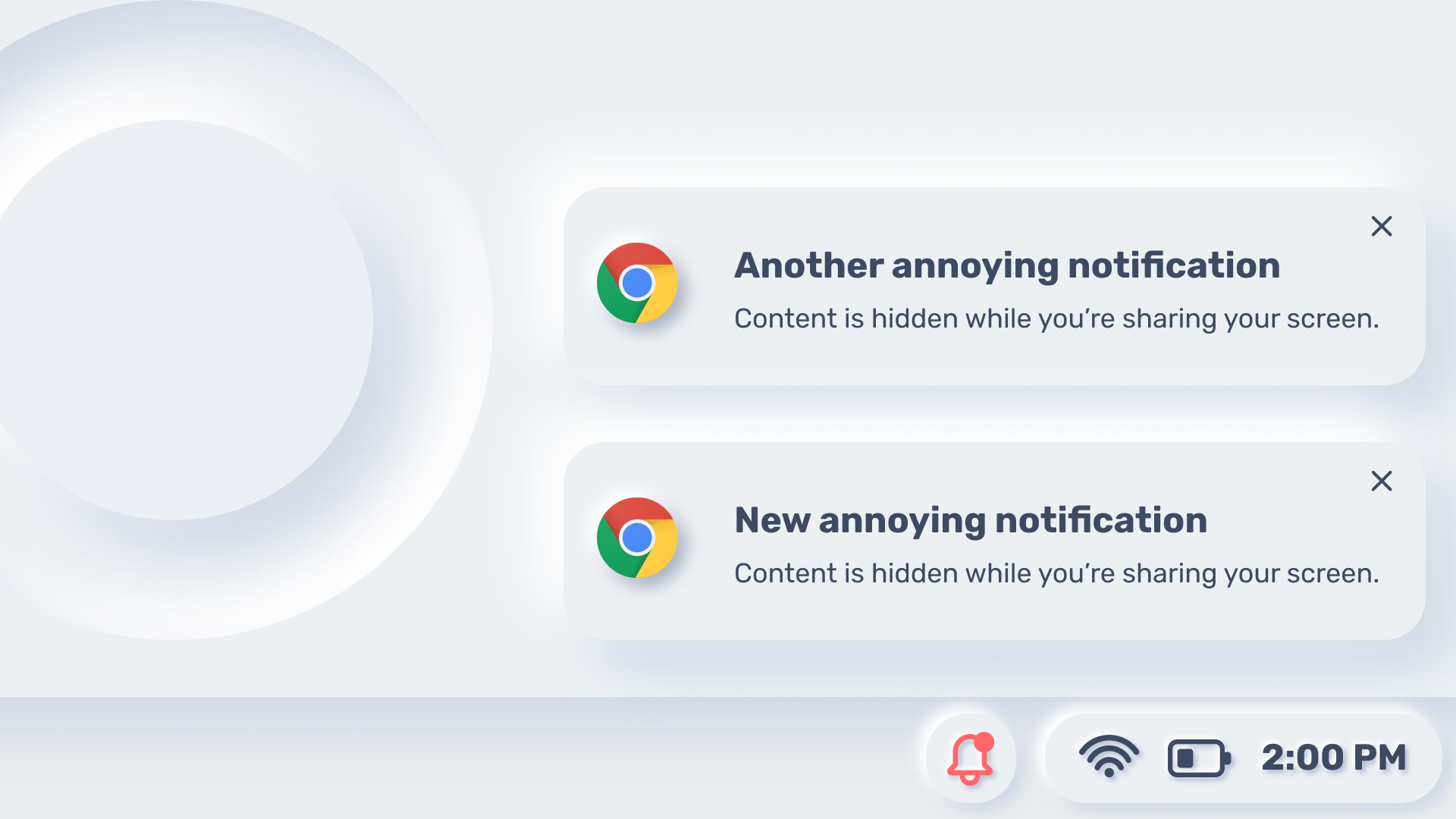
Chrome won't spam you with notifications thanks to this upcoming change
Helps keep your presentation distraction-free
There's no denying that getting slammed with notifications is quite distracting. With the global pandemic causing a dramatic shift in how many of us do our jobs, it's now more important than ever to present at your best with screen sharing tools like Google Meet — free from any distraction. An upcoming Chrome change will take that one step further to help you stay focused and on track.

Video of Moto X4 presentation leaks, reveals Snapdragon 660, 3800mAh battery, dual cameras, and more
We all thought that the Moto X brand was no more after the Moto Z was revealed as the successor to the Moto X Pure Edition (2015), but it's coming back. The first time we heard about this was last week, when leakster @evleaks tweeted a picture of some 'moto x⁴' branding, but we now know much more about the device.

If you were busy yesterday morning, or too hung over from Saturday night, you may have missed Samsung's Unpacked presentation from Barcelona, Spain. Sure, you could read about the Galaxy S6 and S6 Edge and their upcoming availability in the US, the revised Gear VR, and Samsung Pay... Or you could blow 40-some minutes watching the show in all its glossy grandeur. Did you really have anything better to do at work, today?

When I was in high school, we were taught how to use PowerPoint. Before I graduated from college, Prezi presentations were starting to feel just as commonplace. The latter allowed students to create lively, zoom-able slideshows online and access them from wherever they could connect to Wi-Fi. Starting now, they will be able to access them from their Android devices as well.

OfficeSuite And OfficeSuite Pro 7 Updated To v7.3: New Template Creation Options, Improved Printing, Freehand Drawing Support, And More
OfficeSuite And OfficeSuite Pro 7 Updated
There are no shortage of office suites available for Android, but two of the most popular have been Quickoffice and OfficeSuite. The former took a hiatus after Google purchased it last year, and while the new version isn't bad per se, it's not what to used to be. In the meantime, OfficeSuite has continued to improve, and version 7.3 introduces a slew of new features that add an extra layer of polish to what is already a solid app.

Seeking to make presenting rich media on Android devices a little easier, Adobe has released Presenter Mobile. As the name implies, Presenter Mobile works with Adobe Presenter which, for those who don't know, is a tool that can take your media-packed Powerpoint deck and turn it into easy-to-manage, interactive eLearning or presentation material. Presenter's desktop software can also create videos "capturing both yourself and your screen" for demonstrations or instructional sessions. Adobe's Presenter Mobile simply makes all your Presenter material accessible and usable through any Android tablet.
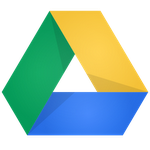
The integration of all the services you use from your favorite search provider just keeps on getting better. Today, Google announced that you can now share content from your Google Drive directly to Google+. It's not just a matter of a simple link, either (unless you're on mobile). A built-in viewer for PDFs, videos, slideshow presentations and more make the experience virtually seamless.

What if I told you that you could carry an 80" Android device around in your pocket? What do you think you would say to me? Perhaps you'd say, "Clearly you are talking about a pico projector device and I'm not falling for your shenanigans." Dang, you're really good at this game. What you probably didn't expect, though, is that the Lightplay by PhoneSuit, as it is called, also features a motion controller with a built-in keyboard, a tripod and access to the entire Google Play Store. Not too bad for $500.
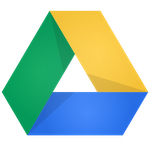
Before I get your hopes up, no they haven't improved spreadsheets yet. However, that is on the way. What is arriving now, though, is the ability to add comments to your documents, view tables, and improved Google presentations viewing support. You'll even get speaker notes and the ability to swipe between slides.

It appears that Sprint will be unveiling something for us in Orlando, FL on March 22, as they have issued media invitations for an event that will be "showcasing the latest innovations from Sprint."
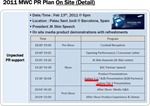
It looks like a bit of an oopsie has resulted in Samsung's official Mobile World Congress (MWC) schedule leaking out. The details of the slip aren't available and aren't especially important, because this looks and sounds legitimate - especially since it (sort of) reinforces rumblings we've heard before.