latest

You can fix Android 12's mistake and add smart home controls back to the power menu with Tasker
Google taketh, Tasker giveth
With the addition of Device controls in Android 11, Google started displaying smart home controls right in the power menu, making it trivial to access them whenever needed. This was both faster and more convenient than using Google Assistant or an app to control smart home devices. However, what Google giveth, it taketh. Despite their usefulness, the company removed Device controls from Android 12's power menu and buried them in the Quick Settings panel.
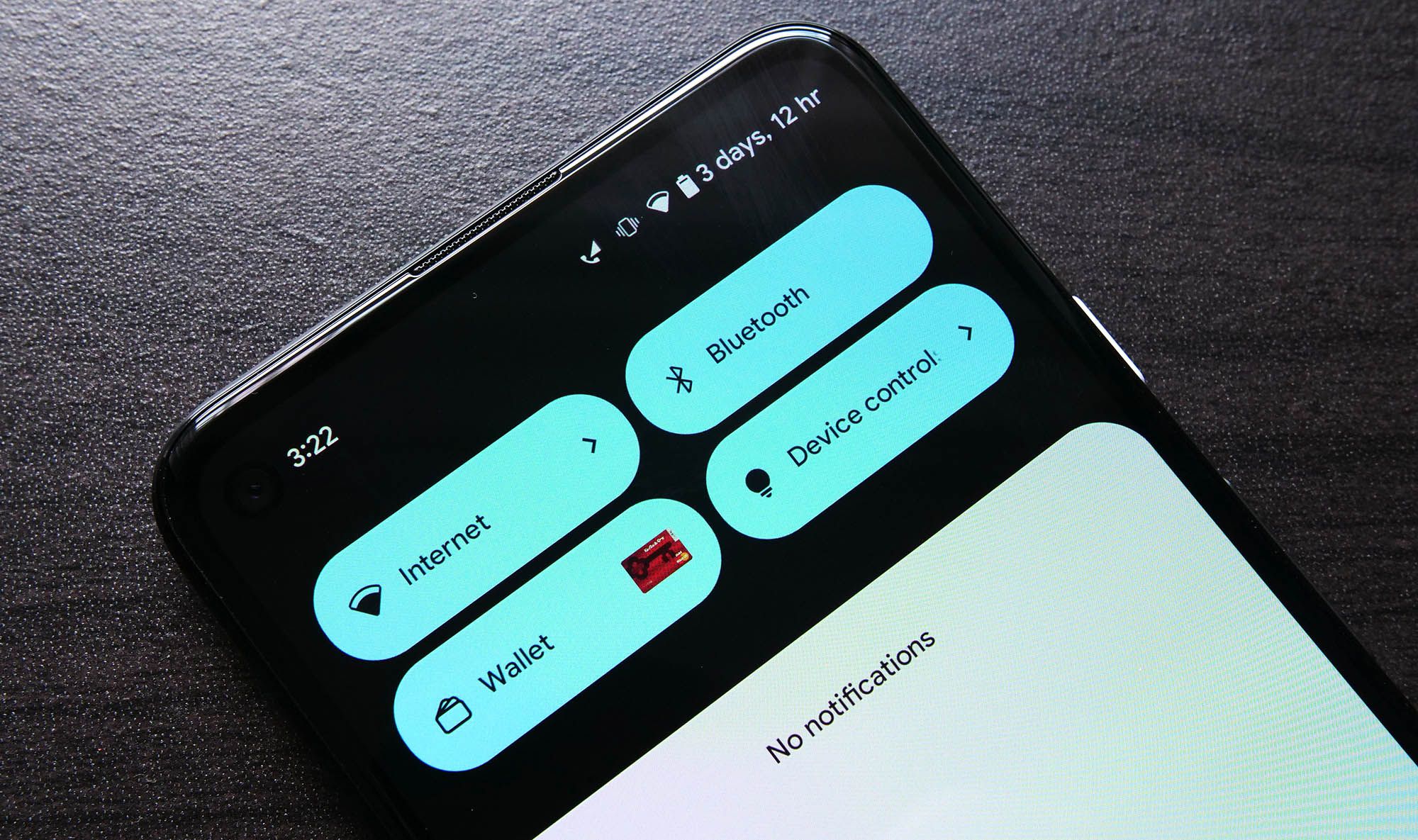
Google renames its smart home controls in Android 12 (again)
They're still stuck in the quick settings panel
Google moved all of its smart home controls from the power menu to a new toggle back in Android 12 Beta 2, and in this week's update, it's gaining a new — or rather, old — name.

After ruining Android 12's power menu, Google adds notification to explain where everything went
Meanwhile, a Googler in the issue tracker: 'If this is intentional, our product is doomed'
One of the more contentious changes in Android 12 is the new power menu, which loses all of the smart home and contactless payment functionality it gained just last year in Android 11. In fact, those following the year-over-year upgrade path may suffer a bit of software design whiplash at the fast addition and removal. At some level, even Google understands it doesn't quite make sense (one Googler has called it "doomed), so Android 12 Beta 3 adds a new notification that explains where all the stuff you've come to depend on over the last year has moved to.

Android 12's relocated smart home controls have people (rightfully) upset
Turns out folks liked a capable power menu better than a quick settings tile
Android 12 Beta 2 had lots of big changes, including the rollout of the new dynamic theming system, but a smaller tweak has plenty of fans up in arms. In Android 11, Google rolled out smart home controls in the redesigned power menu, but Android 12 Beta 2 is reverting all that, relocating those controls to a Samsung-style quick settings toggle. For those that got used to or even preferred the older, faster, and simpler power menu shortcut, this is an unpopular move, to say the least.
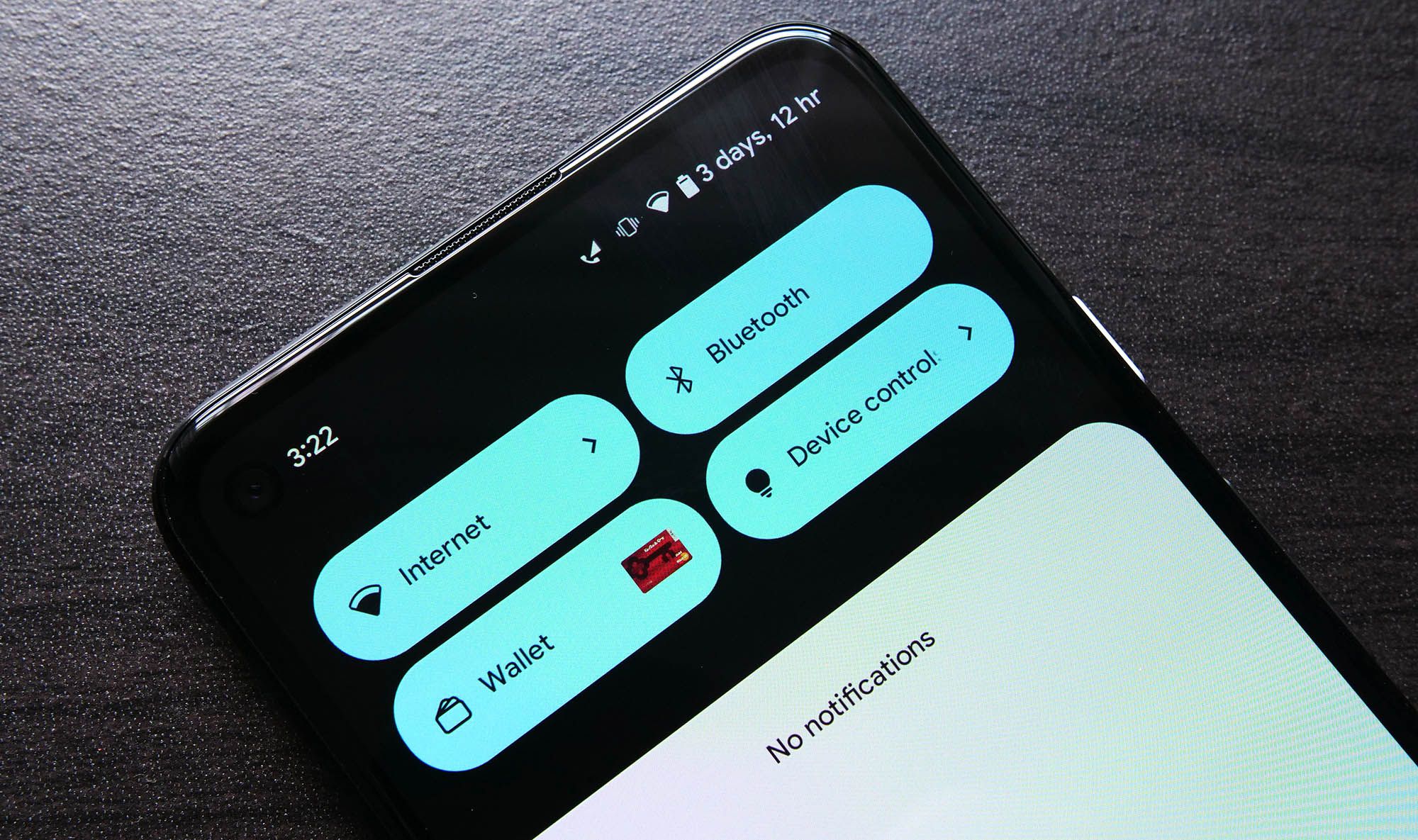
Android 12 Beta 2 gets new shortcuts for wallet and device controls
Replacing the power menu options from Android 11
Android 12's latest beta is here, and it's going to take some time to adjust to all of the changes. Google has modified the power menu, eliminating easy access to both the smart home control panel and your Pay account. Thankfully, those shortcuts haven't been completely erased from Android — you just need to know where to look.

Android 12's new power menu UI looks like it got in a fight with an iPhone camera
Say goodbye to the smart home controls
Android 12 Beta 2 is out today, and with it comes most of the features we've been waiting for since the earliest days of the developer preview. We're also getting a look at some unexpected changes, including a new power menu UI seemingly guaranteed to trigger someone's trypophobia.
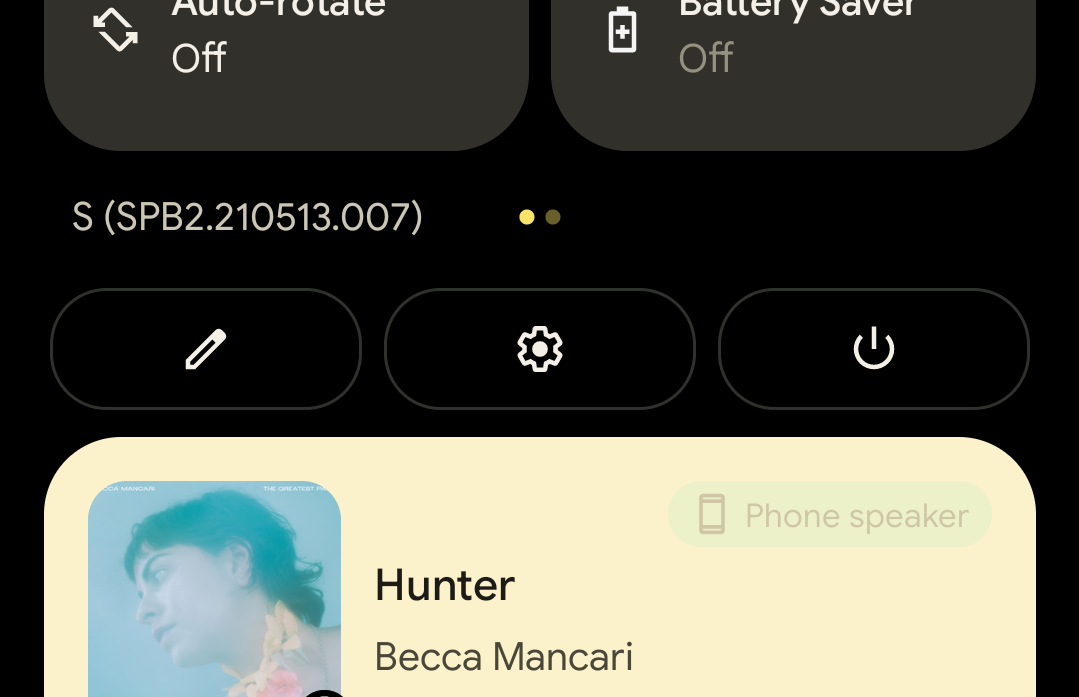
Android 12 adds power menu shortcut to quick settings
Giving you another way to turn your phone off with the long-press Assistant enabled
Android 12 Beta 2 is now rolling out, and among the highlighted changes are a few Google didn't announce, like a new power button in the quick settings menu. It gives fast access to Beta 2's redesigned power menu, which is pretty convenient if you switch to the new iPhone-style "Hold for Assistant" that changes a long-press of the power button to trigger the Google Assistant.
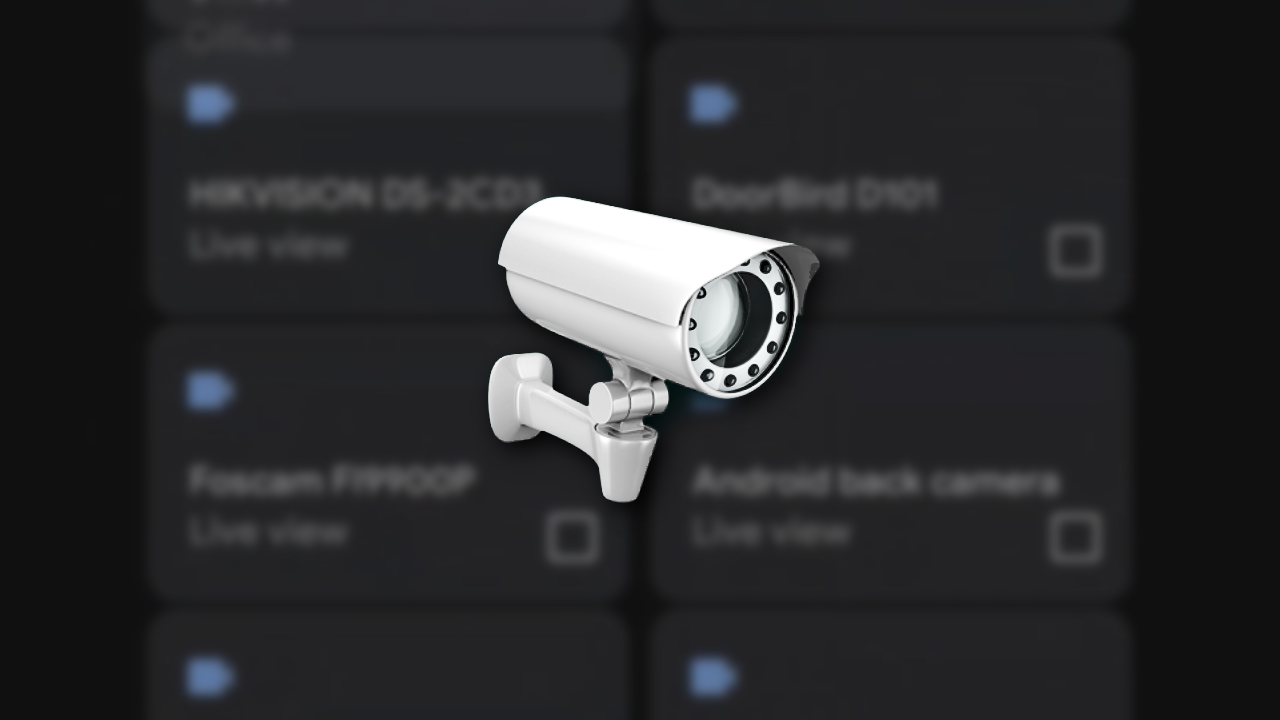
tinyCam is one of the first third-party apps to use Android 11's new power menu
The power button is the one button to rule them all
Android 11 brings a whole new look to the power menu — not just for reboots and shutdowns anymore, users will be able to change their tap-to-pay card on the fly and even control their smart home devices, too. tinyCam, a third-party monitoring app for smart home cameras, is trying to take full advantage of that space as it beta tests live monitoring from right within the power menu.

Android 11 Beta incorporates refined smart home controls into power menu
Beta 2 changes emergency, power, lockdown button layout
Read update
We've known that Android 11 plans to integrate smart home controls into the long-press power menu, building on the wallet functionality it already added, and we've even seen mockups for what it will look like. But today we've received a report of the change live and in the wild on a Pixel running Android 11 DP4, and it turns out, anyone on Android 11 can enable it by sideloading the latest Google Home app release.
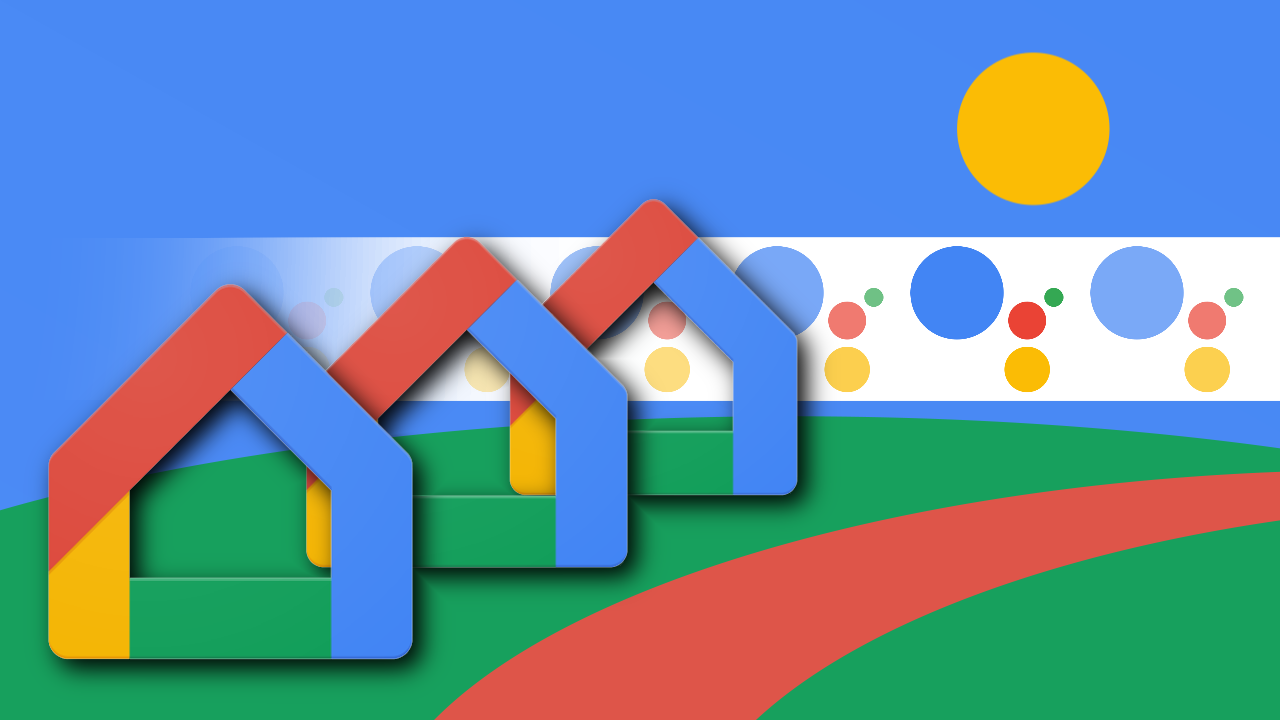
Upcoming Google Home improvements include Assistant routines from device makers
The most obvious highlight is the Android 11 power menu controls
Google has just come off of its virtual "Hey Google" Smart Home Summit with a bouquet of goodies that will let developers make their appliances more useful and, in turn, help people do things around the house in a smarter way. Some of the changes are ones we've already reported on, but there are a few you probably aren't aware of that might just fit your bill.

This is what Android 11's new power button menu will look like
Smart home controls and easy wallet access all in one place
Google decided some time ago that the power button on Android phones could be useful for quick access to commonly-used features. An iOS-style wallet was added to the Pixel in March so you can switch between payment cards or bring up travel passes and loyalty cards when you need them, and next on the list is smart home controls. Evidence of this arrived with Android 11's developer previews, but freshly leaked documentation now shows us what the final product is going to look like.

Android 11's long-press power menu might become a smart home control center (Update: DP2 video)
The power menu could become much more powerful
Read update
In Android 11, evidence has surfaced that Google might finally add quick wallet access to the long-press power menu, but it looks like the company has much more in store for this system feature. XDA Developers has discovered that the menu might be turned into a control center for home automation, letting you easily manage smart appliances in your house.
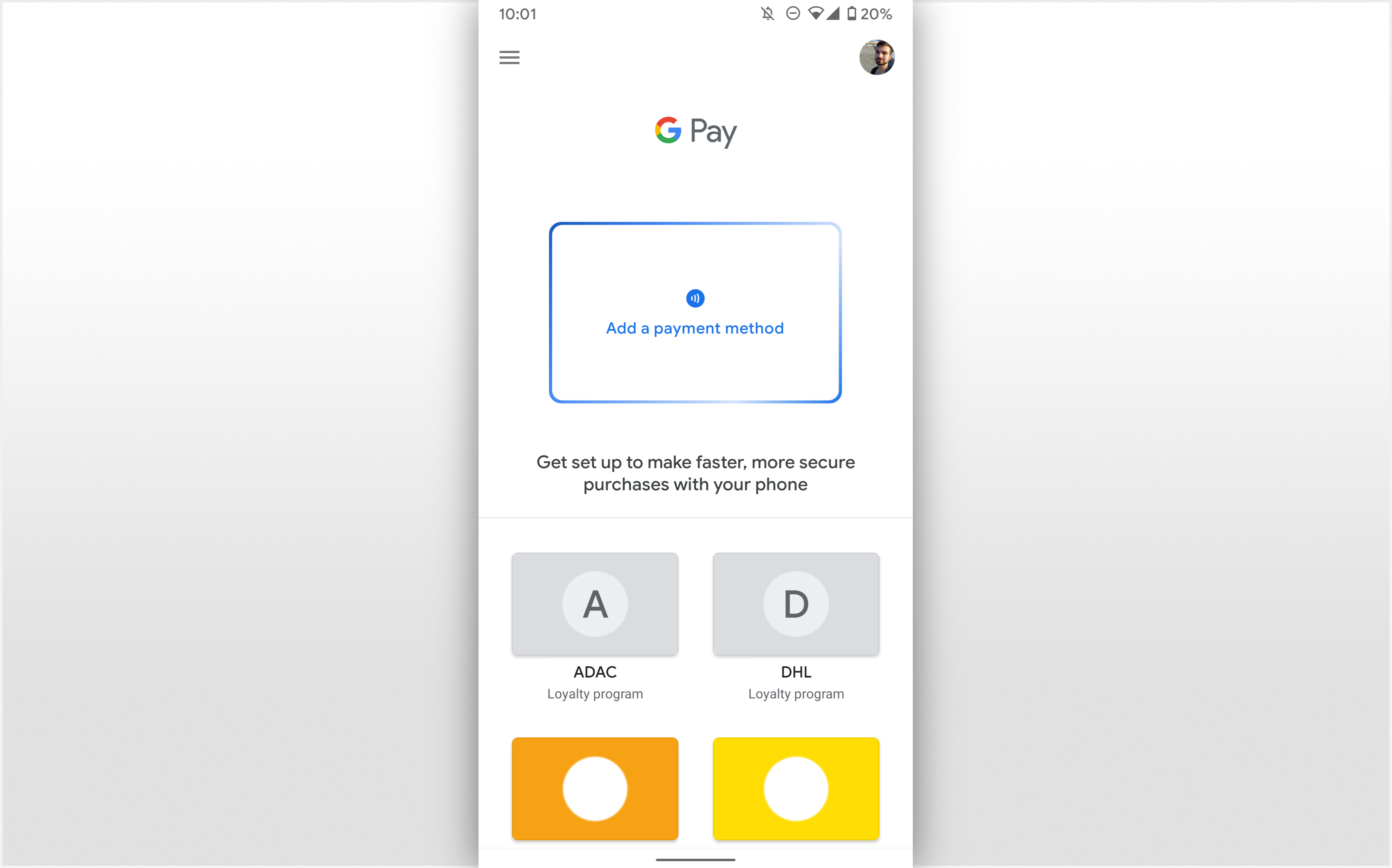
Google Pay has an alternative, cleaner interface accessible from your Pixel’s power menu
It lets you view payment and loyalty cards at once
Google Pay's new power menu quick access interface has been in the making for a long time and finally became official as part of the March Pixel feature drop. Thus, we've been using the quick wallet for a few weeks already, but we've only recently been pointed to another interesting new UI hiding behind the rightmost "View all" entry. When you enter Google Pay that way, you're greeted by a bottom-bar-less design that shows you both your payment methods and your loyalty cards in a one-page layout.
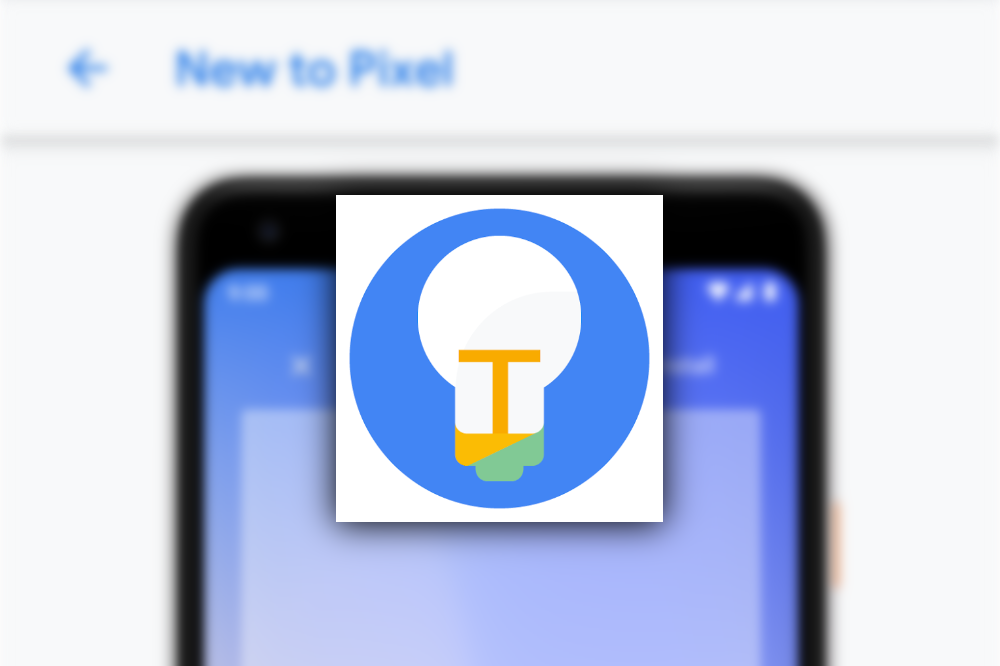
You might think on-boarding applications like Pixel Tips are annoying and don't bring much value to advanced users, but as it turns out, the app hides a few unannounced features in its code. A teardown brings to light Google's work on cards and passes support in the long-press power menu, automatic call screening in the Phone app, background blurring and auto-framing for Duo, and a post hoc Portrait Mode for Photos.
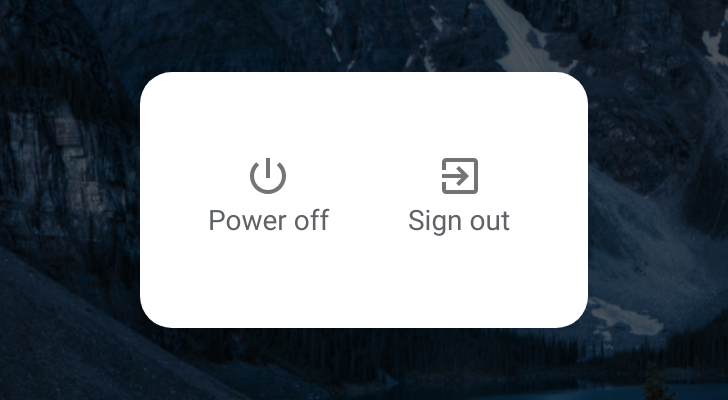
Over the past few months, Google has been making Chrome OS more touch screen-friendly. The virtual keyboard has been tweaked, pull-to-refresh has been added, and the file manager works much better on touchscreens. Another change has arrived in the Canary channel - a power menu that looks remarkably similar to Android's.
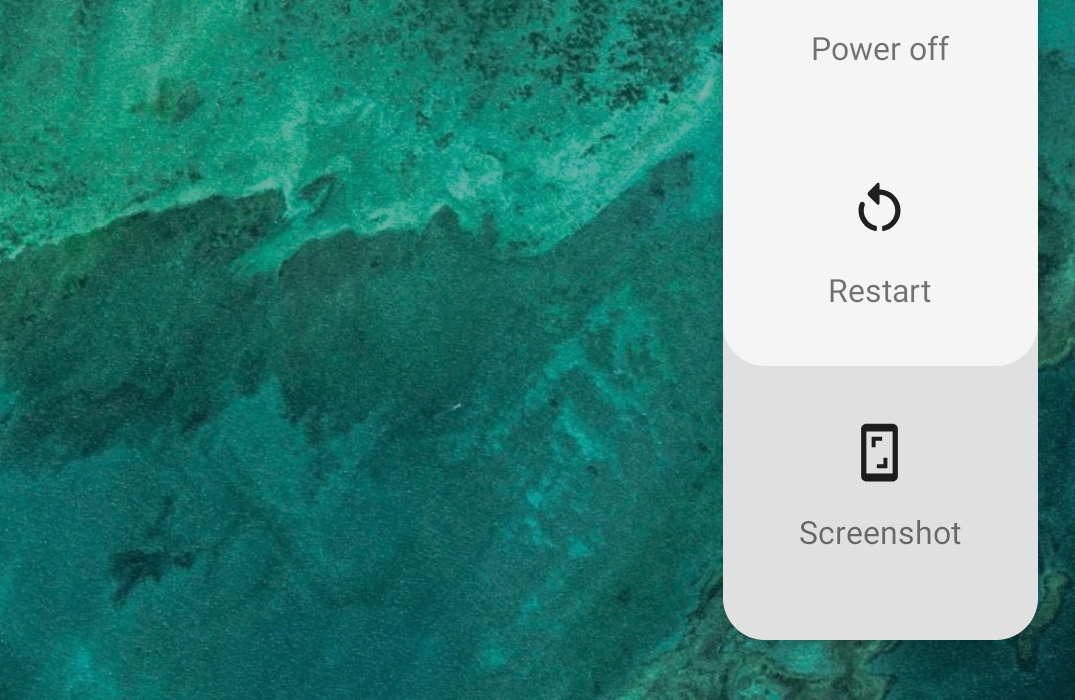
The power menu now has a new button: the appropriately-named 'Screenshot.' Custom ROMs have had an option for it for years, and Google has finally added it to its own builds. The old power + volume button combo still works, but this might come in handy when the buttons are inconvenient to press for whatever reason.

Before Android 5.0, the Android power menu (reached by pressing and holding the physical power button) included options for an airplane mode and setting the ringer to on, vibrate, or silent. And that was just the AOSP implementation: some manufacturer skins, custom ROMs, and root tools added extras like a screenshot button, a reboot menu, and other goodies. But with Android 5.0, we get... this.

Update: We had a bit of a misunderstanding on the update text. As commenter Gardner points out, the restart and other options on the power button menu were in the SHIELD Tablet 5.0 update. The "SHIELD Power Control" menu, a section of the primary Android Settings menu that was included in KitKat but dropped from the 5.0 update, is back in 5.0.1. Sorry for the confusion.








