latest
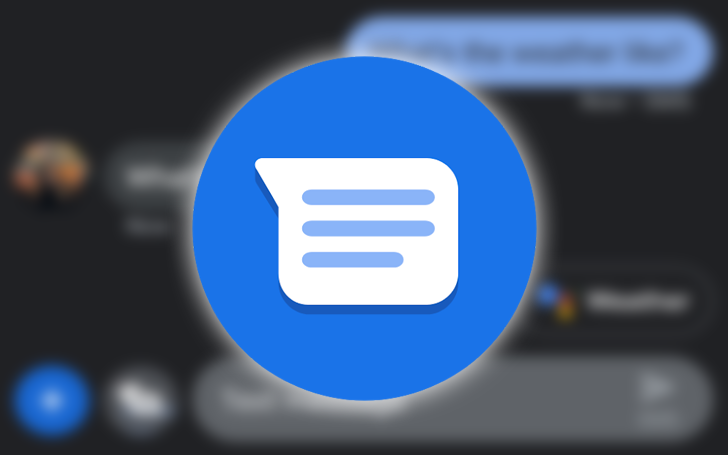
Google Messages now lets you adjust the font size using pinch to zoom
Because you shouldn't struggle to decipher your texts
Google is constantly improving its text messaging app with new features. It recently got a bunch of enhancements, such as the ability to automatically declutter your inbox and send encrypted RCS messages. These are significant improvements, but there's one simple yet essential feature that has been missing from the app for a while: the ability to pinch to zoom in your conversations. Thankfully, the feature is now available in the app's latest version.

The latest Telegram overhauls payments, introduces a new web app, and lets you schedule Voice Chats
Plus a whole lot more
Telegram is rolling out a chunky new update, which includes a bit "Payments 2.0" overhaul, scheduled voice chats (plus "mini profiles" for voice chats), improvements to photos and videos, and new animations for the Android app. On top of that, Telegram is also launching two new web versions of its app, matching what we learned a couple weeks back.

Google Photos' video capabilities often feel like a second-class citizen compared to still pics. While the app offers dozens of editing options for photos, you can only rotate or trim videos, and their playback experience is quite lacking. Skip and rewind buttons were added a while back then disappeared, and there are no controls to speak of, just a play/pause button. Another missing feature is the ability to zoom and pan in a video, but that is now starting to show up for some users.
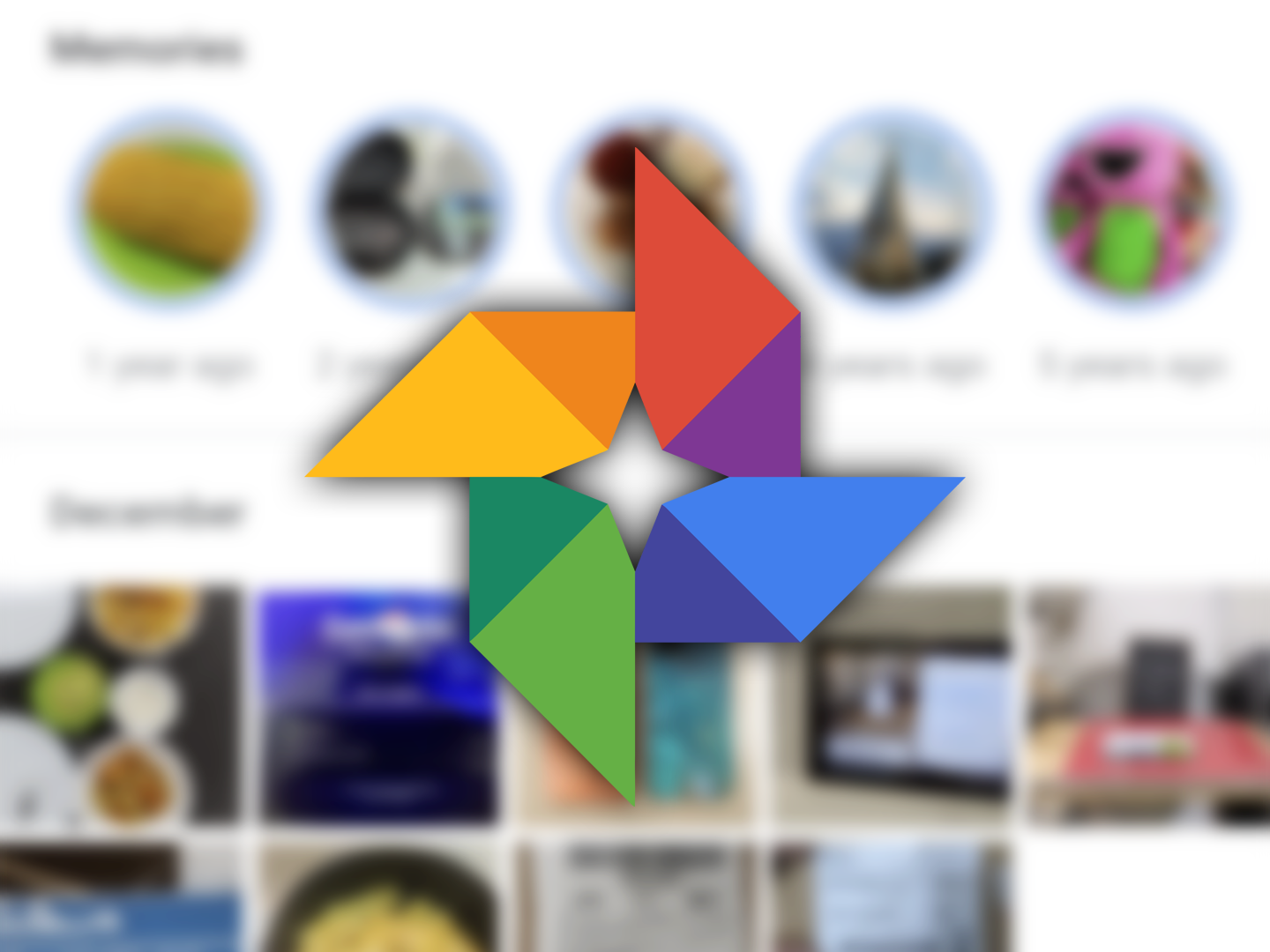
Just like any other image viewer, Google Photos has always supported pinch-to-zoom on images. You've never been able to zoom in on videos, though — that long-requested ability is absent from Google's software. Now, the first evidence has surfaced that the company is working on this functionality.

Now that almost every major smartphone has a display with a ratio around 18:9, regular old 16:9 videos aren't looking too hot with their black bars. To combat this, YouTube added a helpful zoom-to-fill feature to its Android app, but that functionality only works on select, more mainstream devices. The Essential Phone is finally getting support for it, months after both its and the feature's release.

YouTube 12.40 brought one small but neat change: a pinch-to-zoom gesture that lets you expand the video to fit an entire 18:9 display. Since most videos are made for the 16:9 format, black bars would sit on each side of the display when you're viewing YouTube videos in fullscreen mode, which sort of detracted from the illusion of having that big shiny nearly full-front display.

Ok, guys. Start your engines - here's the download and instructions you need to get the leaked Gmail 4.2 up and running on your device. Keep in mind that this is an unreleased version so some things may be buggy or broken, though I haven't run into any problems.

Twitter continues its march towards being taken seriously as a social network with today's update to its mobile app that brings some interesting new profile additions. For starters, header images. With Facebook and Google+ beginning the trend, it seems a social network can't have just a profile picture anymore. Everyone who's anyone has a profile picture, and a hero image.

Jelly Bean Feature Closer Look: Android's Camera Receives A Few (Extremely Useful) Tweaks
One of the bigger changes we saw in the jump from Gingerbread/Honeycomb to Ice Cream Sandwich was in the camera app. ICS not only brought a streamlined,
One of the bigger changes we saw in the jump from Gingerbread/Honeycomb to Ice Cream Sandwich was in the camera app. ICS not only brought a streamlined, more subtle design to an app that so badly needed it, but also introduced zero shutter-lag, meaning the time between pressing the shutter release and capturing a photo was pushed down to (almost) zero. In fact in many cases, the time between touch and capture is imperceptible. This was huge.

Last week, I traded my Google I/O Chromebook for an ASUS Eee Pad Transformer/keyboard dock combo and started exploring the fascinating laptop/tablet hybrid. Overall, my impressions so far are more positive than I thought they would be, and I'll most likely end up selling the 3G XOOM that has none of the features the Transformer with the dock have to offer. The only problem with the Transformer that I've experienced is a relatively poor battery life compared to both the XOOM and the Tab 10.1, which I can't explain yet... but I'm getting carried away.
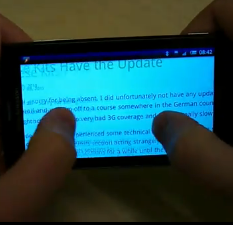
The impossible has happened: thanks to a new software update, the Xperia X10's Internet and Maps applications are finally multitouch-capable. And as if that weren't exciting enough for X10 owners, the update also introduces support for bi-directional languages (i.e. Arabic, Farsi, Thai, and Hebrew) - a nice addition, though definitely not as high up on most users' wish lists as a version of Android more recent than 2.1 (or 1.6, if you're using AT&T's edition of the device).
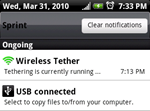
Yesterday, Verizon released the Motorola Droid 2.1 update schedule which turned out to be so drawn out that by the end of it, we would have seen Android 5.0 (OK, not really but it could take 2-3 weeks).










