latest
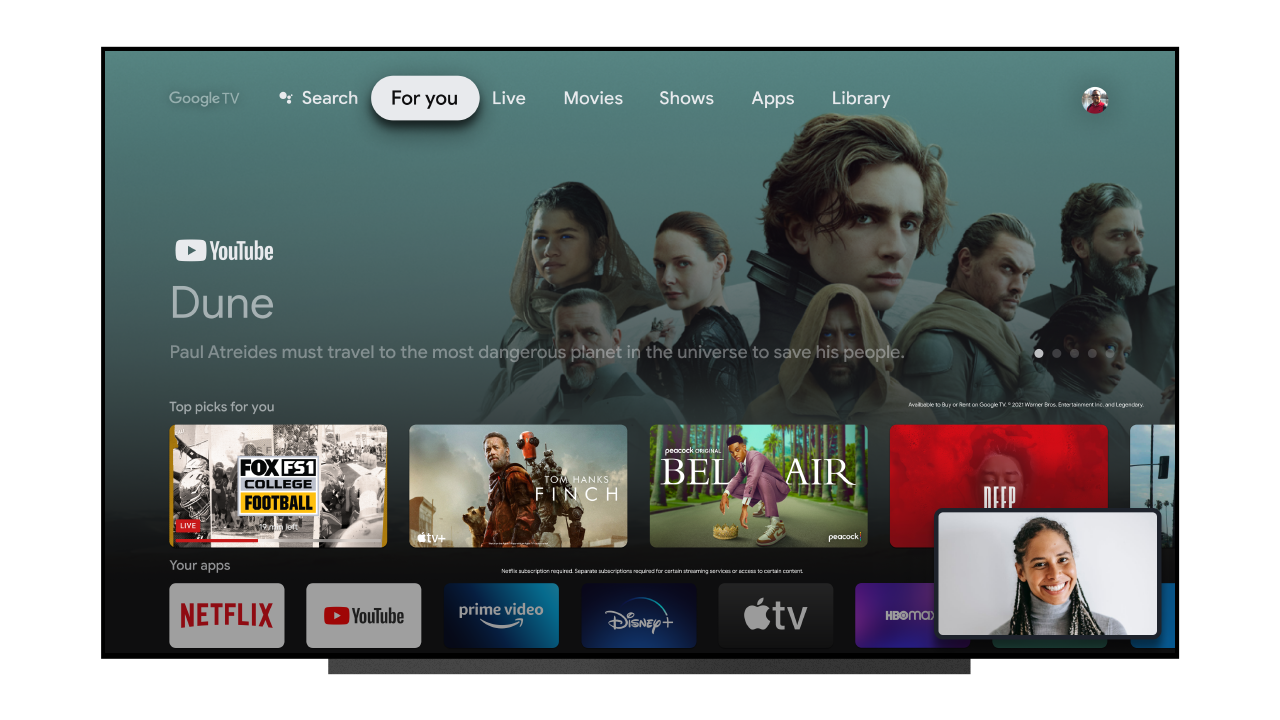
Google details how picture-in-picture is evolving in Android TV 13
It's on devs to implement, but they'll have a lot of flexibility
Android 13 is fast approaching maturity, and now the Android TV team is starting to roll out its additions so developers can make the best use of the largest screens in your home. TV announcements from Google I/O 2022 appear at first glance to be very developer-oriented, but they’ll have some direct implications that give users a better experience with apps in the future.

Somehow, phone manufacturers continue to find ways to increase display size year after year, even when it seemed impossible for the trend to continue. While we might decry the loss of smaller smartphones, market trends don't lie — buyers love what extra screen real estate can provide. Android has plenty of extra features to take advantage of large displays, with picture-in-picture one of its most handy.

WhatsApp is testing a redesigned picture-in-picture mode (APK Download)
But it still only works with links from Facebook, Instagram, and YouTube
WhatsApp is the most used instant messaging app on the planet, which makes the recent outage all the more frustrating. The fact that it's owned by Facebook at least means that it integrates really well with the company's other services, like Instagram and the Facebook app. WhatsApp has a picture-in-picture mode that allows you to play videos shared from Instagram, Facebook, and YouTube without leaving the chat. It's a feature that I have found pretty useful to skip fully opening links to quickly view some content. Now, WhatsApp is taking the time to redesign its PiP UI, but it kind of feels like change for the sake of change.

Second Android 12 Developer Preview rolls out for Pixels today
Some previously "hidden" features are live in DP2
Android 12 Developer Preview 2 is here, giving us our second glimpse at the in-development state for the next version of Android. As you should expect, Google's announcement only highlights a handful of developer-facing changes with this latest release, but we're sure there are plenty of other exciting tidbits hidden inside — especially given the sheer volume of features spotted in-development with DP1. While we all wait for our phones to update, let's dig through the changes Google is willing to talk about.

Android 11 finally gave us the ability to resize picture-in-picture windows, but it's an inconsistent feature that's tough to trigger in its current form. According to our friends at XDA Developers, Android 12 will introduce new methods that should be a little easier to discover and trigger, including a double-tap, pinch-to-resize, and even a "stashing" feature that hides it to one side temporarily. Android 11's bubble notifications might also pick up new animations in Android 12.

LiveXLive, the streaming app formerly known as Slacker Radio, has incorporated video into its content offerings. Now, its developers have decided to bring along one of Android's handiest features for video — picture-in-picture playback.

Fire TV update lets you quickly check your security camera feed without pausing the show
Watch people invade your home while watching Home Invaders
Amazon just started sending out a big home screen redesign to Fire TV devices, but that's not all the new stuff that's coming. Owners of the second-gen Fire TV Cube, 2020 4K Toshiba Fire TV, and 2020 4K Insignia Fire TV will soon be able to view their security camera feeds in picture-in-picture mode without interrupting the content currently playing.

16 major iOS 14 features Apple 'borrowed' from Android and Google
Plus one bonus feature for Apple's HomePod
Unless you've been forcibly avoiding the news, you know iOS 14 is now a thing. But if you don't use an iPhone (or maybe even if you do), you might not have bothered checking out what was new in Apple's latest mobile operating system. But as fail to be basically every year we watch the WWDC keynote, no one on the Android Police was surprised to have one recurring thought: "hey, that feature looks familiar." Apple apparently felt very inspired by Android in the last year, and iOS 14 has a whole bunch of "world-first" innovations to show you that—very coincidentally!—also happen to be on Android. Here are 16 such features.
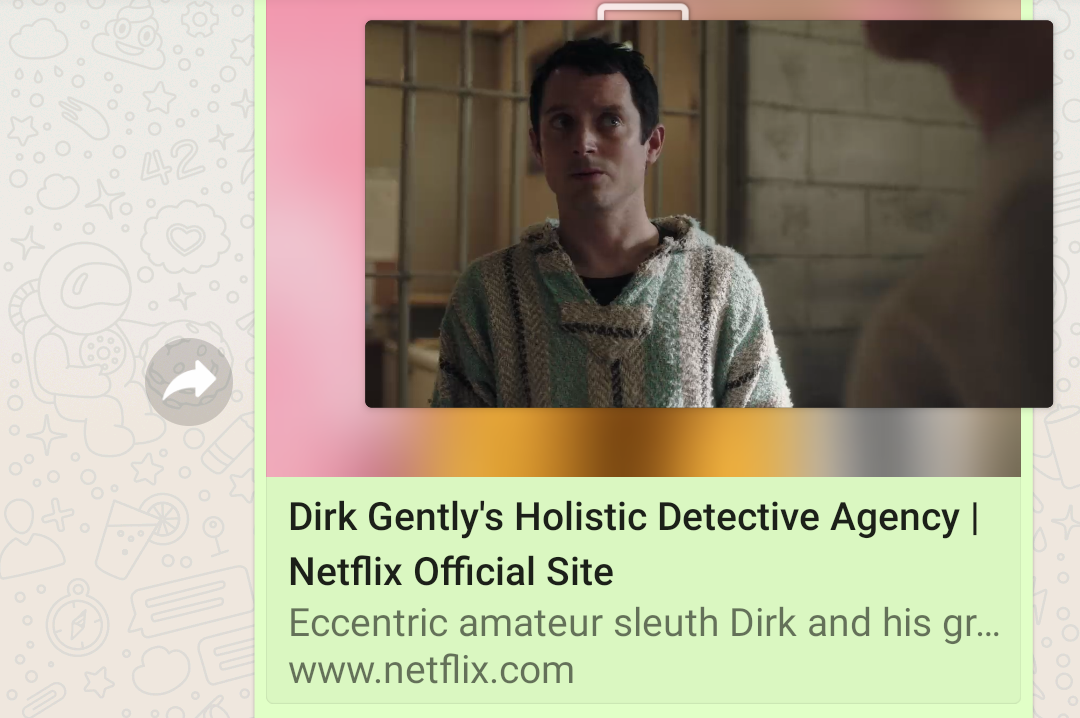
Netflix trailers now play inside WhatsApp chats just like YouTube videos
WhatsApp on iOS got that feature back in November 2019
It's been possible to watch shared YouTube, Facebook, or Instagram videos right in WhatsApp's native picture-in-picture player for a long time already, and now Netflix has joined the list of supported services. Whenever you share a link to a show or movie from the streaming platform, you and your recipient will be able to view the trailer (if one is available) right in WhatsApp.

Chrome OS 81 comes with gesture navigation and PIP support (Update: Rollout halted)
Making tablet mode much easier to use
Read update
Despite the coronavirus pandemic, which already forced some schedule adjustments on Google developers, the company has launched Chrome OS 81 to the stable channel. The latest release packs a new gesture navigation for the tablet mode and adds picture-in-picture support for Android apps. It also shrinks the taskbar ever so slightly to give you more screen real estate.
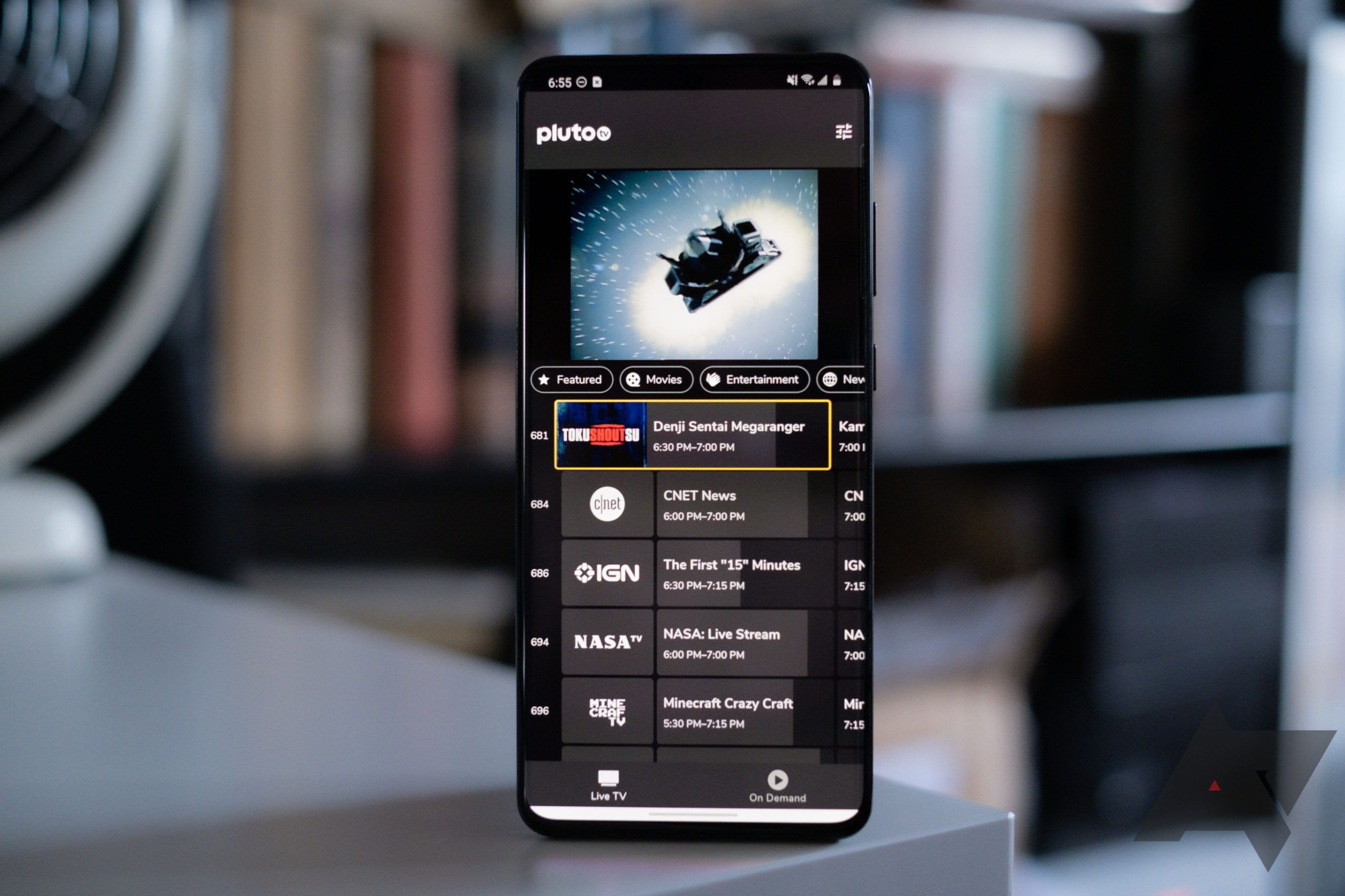
Pluto TV's latest update brings a new interface, drops picture-in-picture and streaming quality settings
The old app still works for now if you used those features
Lots of folks are probably watching Pluto TV these days, given that it's free, cross-platform, and has tons of streaming channels (including live news). Those of you using it on Android may notice a new interface the next time you fire the app up. Originally landing on other platforms like iOS and Roku, now it's made its way to Android.

All the smaller features in Android 11 Developer Preview 2 you might have missed
Files by Google takes over, a new wallpaper picker, conversation tweaks, and several works-in-progress
As expected, the second Android 11 Developer Preview had a few more features hidden inside it than Google let on in the initial announcement. We've covered several of the more prominent features in individual posts, but to save a bit of time, we've compiled the rest of the changes spotted (so far!) in this list.
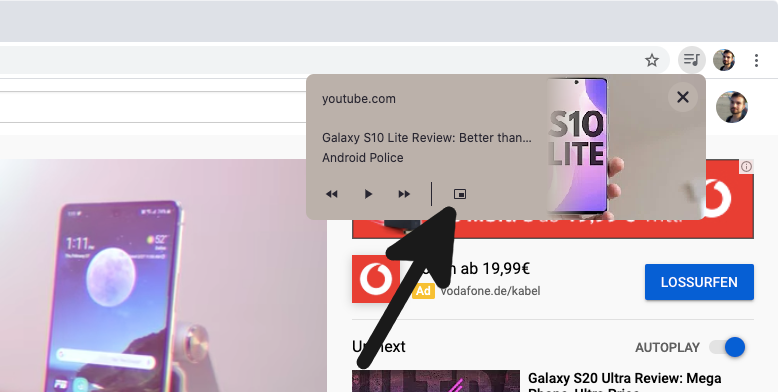
Late last year, Google formally announced media playback controls for Chrome after they were spotted in testing in Chrome Canary. Then the company didn't actually roll it out until this January. Now Google is testing an Android-like tweak for those controls: a new picture-in-picture button.

As one of the most popular and fully-featured video player apps available on the Play Store, we've become accustomed to MX Player getting useful new features on a regular basis. Most recently, the team behind it added Chromecast support for online streaming content, and the latest update includes a Picture-in-Picture function.

For years and years now, mobile users have clamored for the same experience watching YouTube on their small devices as they have on a computer. You can keep YouTube playing and switch to another tab or app, you can resize that window and open another one side-by-side, and all of that without paying for a subscription. On mobile, however, non-paying users had to wait until 2016 and YouTube's multi-window support to be able to do something else while watching a video. If you wanted more perks like background playback and picture-in-picture, you had to be a Red, now Premium, subscriber.
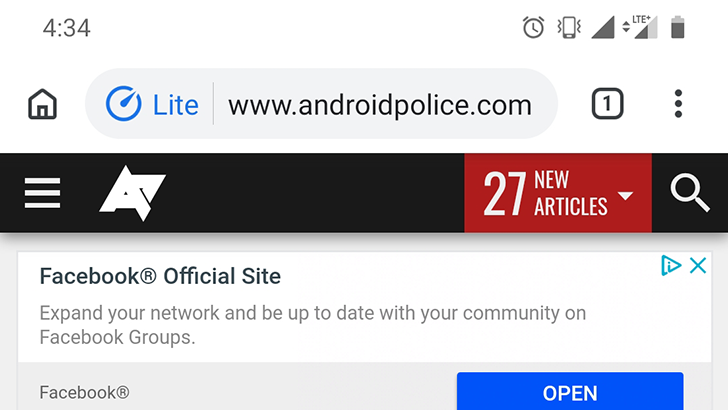
Among the frenzy around Android Q, Google released another update for one of its major products. Chrome 73 started rolling out on desktop platforms a few days ago, and it's just starting to appear on Android. There are plenty of improvements for both desktop and mobile users, so let's get into it!
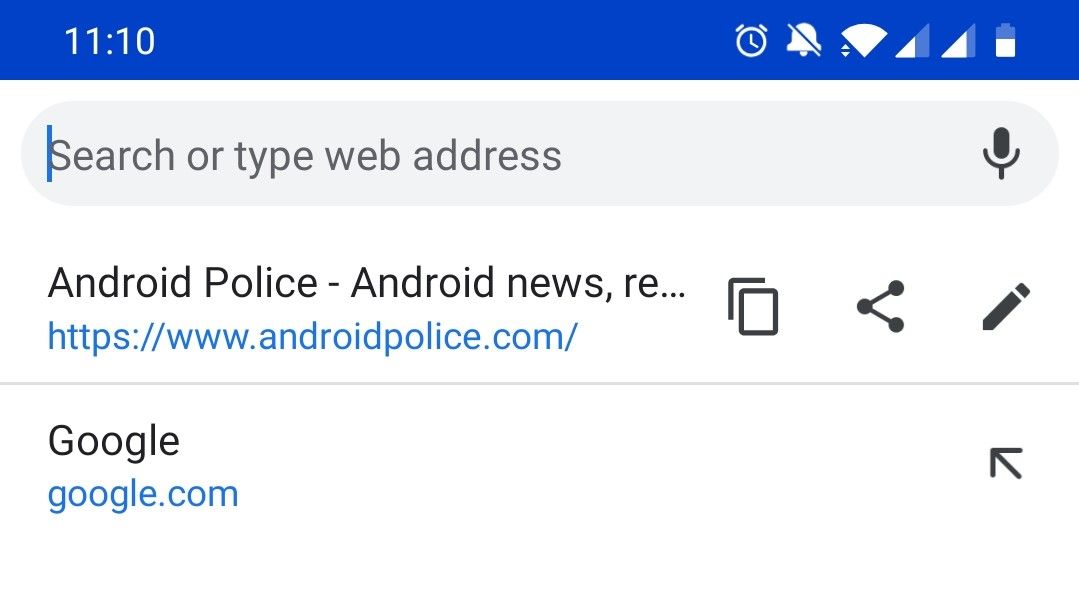
Now that the Stable version of Chrome 72 is out, Chrome 73 has moved up to the Beta channel. While there are a few nice improvements on Android, most of the new features in this release are for desktop platforms. Without further ado, let's take a deep dive into Chrome Beta 73.

When you're watching a video from a site, such as YouTube, you might want to do something else and navigate to other tabs while not missing out on what you were watching. That's where picture-in-picture comes in handy as it allows the video to be pushed to a mini-player on your screen so you can do other stuff.
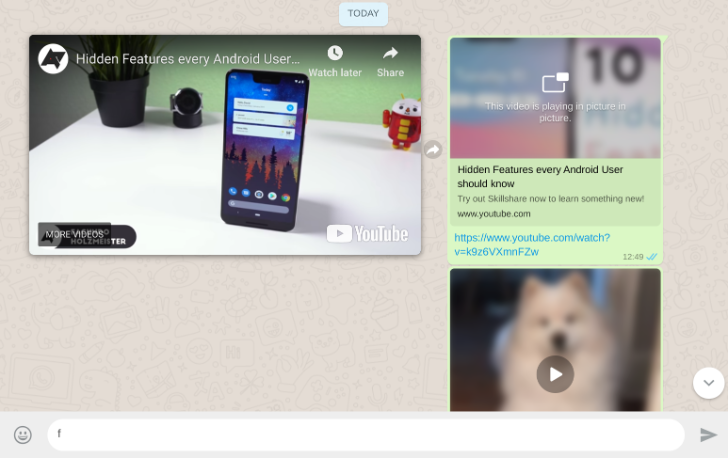
A year ago, WhatsApp added picture-in-picture video playback in its iOS app. It wasn't until October that the feature made its way to Android in beta, then a few weeks ago, it rolled out to the stable version of the app. Now, it's making the switch from mobile to desktop, as PIP videos have appeared on WhatsApp Web.
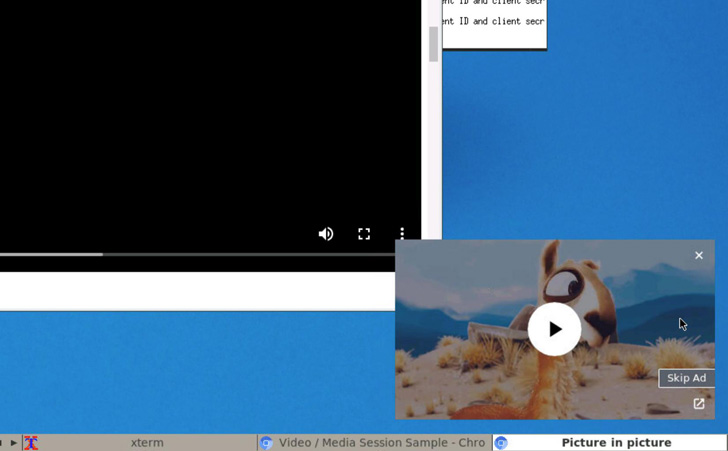
A few months ago, Chrome added a picture-in-picture mode for watching videos, be it on YouTube or other sites. However, the implementation lacked a few essential features, like reopening the video and skipping ads. The former is getting worked on and should soon hit the stable of Chrome, while the latter has just been added to the Chromium Gerrit by François Beaufort.










