latest
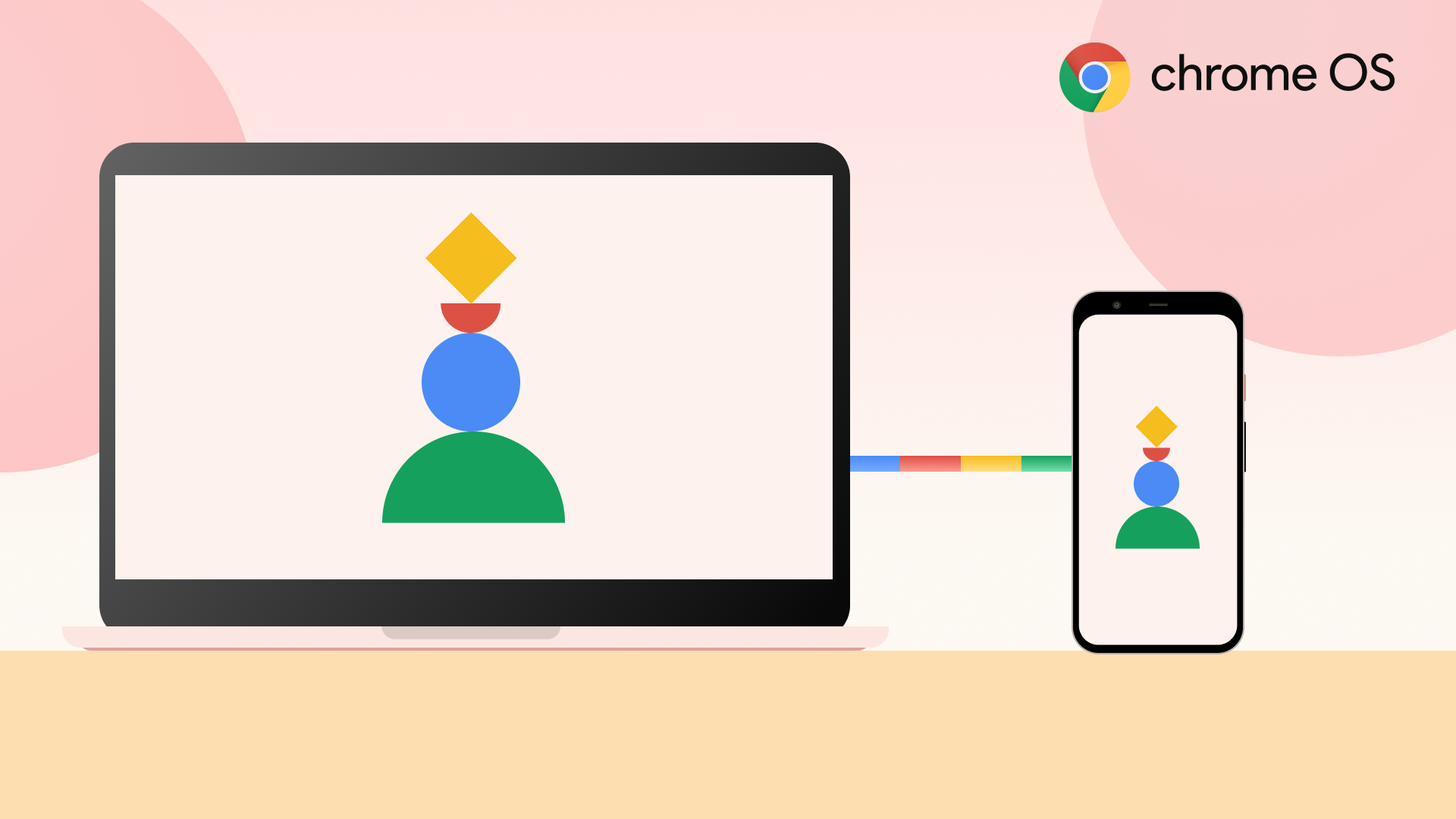
How to use Phone Hub to connect your Chromebook and Android phone
Google's ecosystem connectivity is getting better and better
Android users have been watching Apple's ecosystem get better and tighter for decades. iPhone owners can send text messages from iPads and Macs, share files and photos across Apple devices, and seamlessly pass their AirPods connection from one product to another. However, Apple finally has some competition.
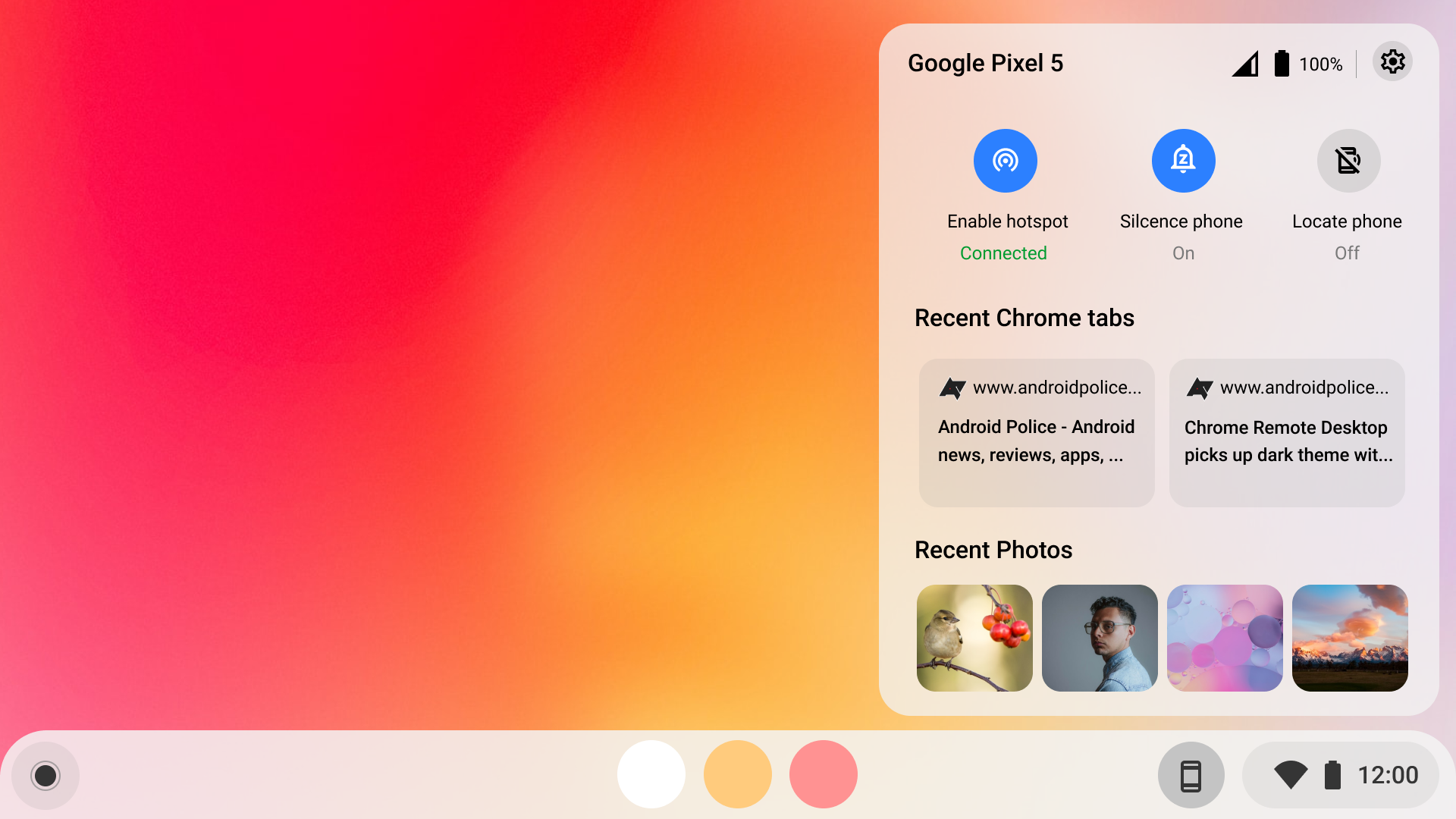
Phone Hub is starting to show recent images on Chromebooks for some
You’ll be able to snap a photo on your phone, and use on your Chromebook right away
Phone Hub currently gives you access to several of your phone's features directly on your Chromebook, allowing you to interact with text messages and Chrome tabs. With Android 13 Beta 2 announced at Wednesday’s Google I/O event, it appears that the company’s expanding this functionality to images, allowing you to sync your pictures and media to your Chromebook.
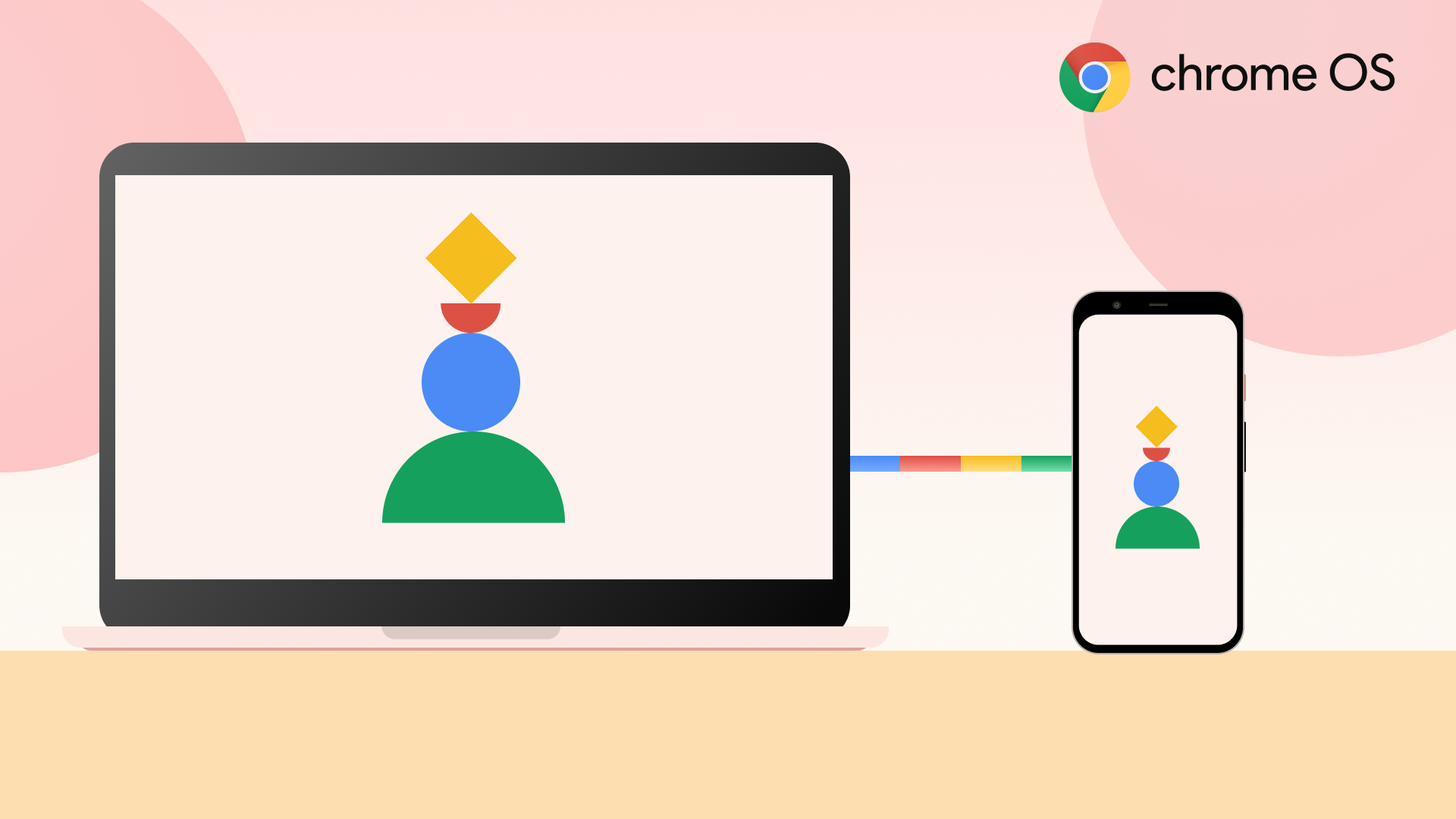
Chromebooks could soon get one of the best Mac and iPhone Continuity features
It looks like you can make phone calls right on your laptop in the future
Chromebooks already integrate pretty neatly with phones, allowing you to see your notifications, recent photos, and battery status right in the Phone Hub living on the right side of the Chrome OS taskbar. As discovered by Chrome Unboxed, you might soon also be able to make phone calls right from your Chromebook — pretty similar to what Apple has long offered with Continuitiy on MacBooks and iPhones.
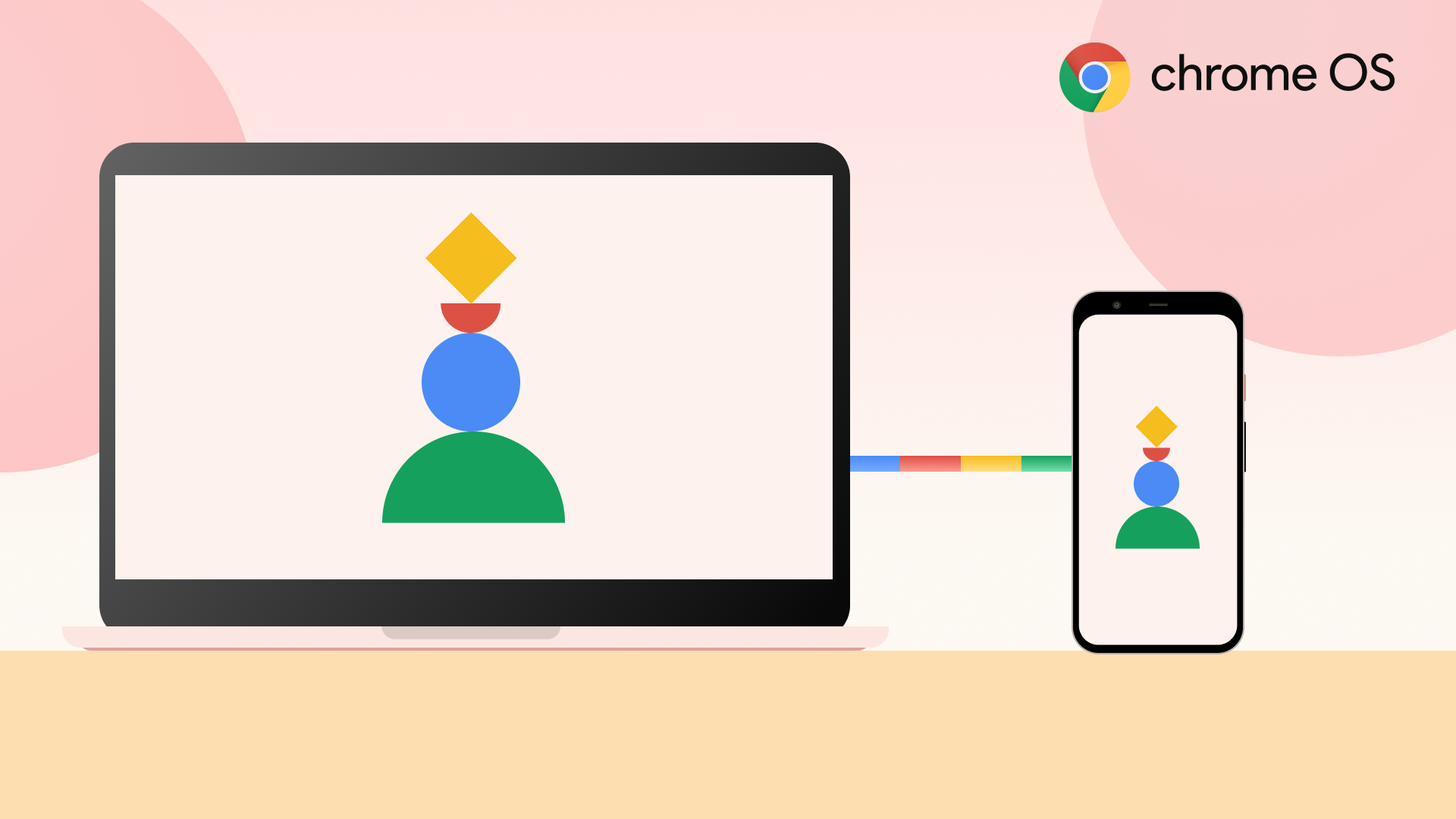
Your Pixel and Chromebook will soon work even better together
Phone Hub is about to get a lot more useful
We've been waiting a long time for Google to improve the integration between Chromebooks and Android phones. Phone Hub for Chrome OS is Google's answer to Apple's tight ecosystem, implementing competent cross-device sync that was sorely lacking before. And Google plans on kicking the platform synergy up a notch with two upcoming Phone Hub features — one of which is locked as a Pixel exclusive.

Read update
Google recently rolled out Phone Hub to Chrome OS, a software bridge connecting phones with Chromebooks, making it easier to access recent tabs, notifications, and your phone's hotspot. But it looks like that's just the beginning. We've been tracking a new software codenamed "Eche SWA," and thanks to additional evidence scooped by 9to5Google and XDA, we suspect that you might soon be able to view your phone's screen right on your Chromebook — though the feature might be limited to Pixel phones in the beginning.

Chrome OS 89 is rolling out with Phone Hub, native screen recording, and more
Google announces a slew of Chromebook features and improvements
Read update
It's Chrome OS's 10th birthday today, and Google announced a slew of cool new Chrome OS 89 features to celebrate. The milestone update improves Chromebooks with several changes to enhance the user experience. Here are a handful of Chrome OS features Google announced today that are coming to eligible devices.

Phone Hub for Chrome OS is slowly rolling out to Beta and Dev channels
You'll need Google Play services beta on your phone and some luck to try it out
It's been a few months since we covered Google's ambition to bring tighter integration to two of its core hardware products. Dubbed Phone Hub, the feature aims to enhance the relationship between your Android smartphone and Chromebook. Shortly after a visual prototype made its way to the Canary and Dev channels via a Chrome flag, it mysteriously vanished from the system tray and—until recently—has not made a return. While we still don't have a functional version of it today, Phone Hub received many visual and backend updates that give us a glimpse of what Google is cooking up to bring your phone and Chromebook closer together.




