latest
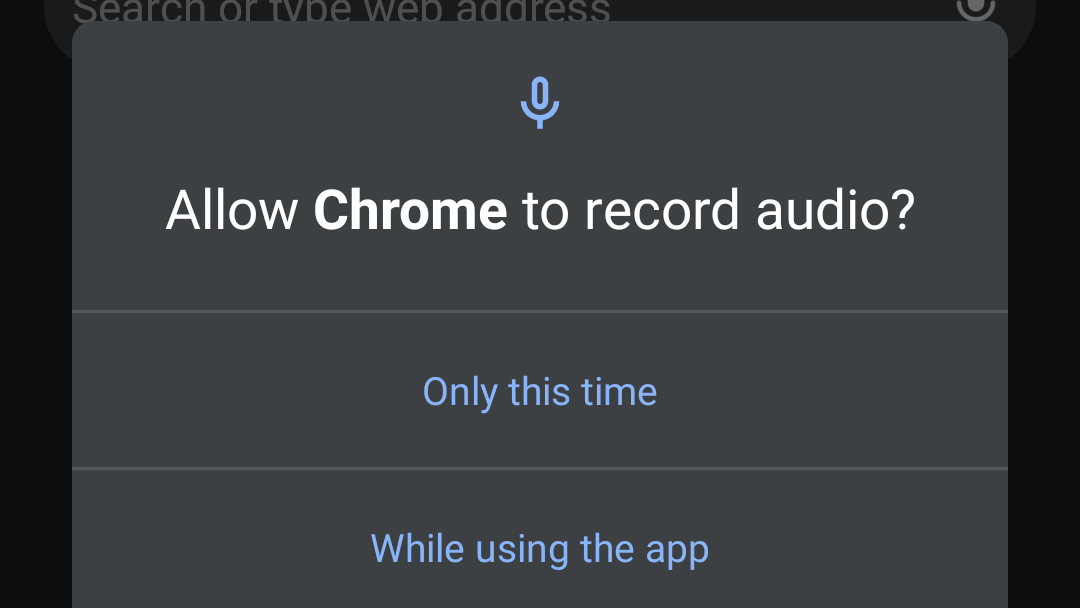
Android 11 will block apps from repeatedly asking for permissions
Android is taking inspiration from web browsers
Over the past few years, web browsers have started to change how permissions work, to curb bad behavior from websites. For example, most browsers now block auto-playing videos with audio entirely, while the request prompt for notifications might be hidden on Chrome soon. Android is apparently taking a cue from changes like these, as Android 11 now blocks apps from repeatedly asking for a given permission.

If your Android phone is lost or stolen, the platform's built-in Find My Device functionality can help track down, lock, or remotely wipe it, though a change in Android 10 has led to some confusion among our readers. Find My Device has a setting in "Device admin apps," which grants it extra privileges it claims are required to remotely wipe and lock devices, and it appears to be disabled by default on many Android 10 devices, including the Pixel 4. Don't worry, though, you don't need to turn it back on. It turns out, Find My Device doesn't need it to work on Android 10.

In recent years, Google has taken steps to stop third-party applications in the background from finding your location. Once an app is closed, live location data may be heavily throttled or stopped entirely. While this may seem like a win for user privacy and battery life, there are plenty of apps that don't use background location data for harmful purposes (like Cerberus or various health tools). According to XDA Developers, Android Q might introduce a new permission that brings back full background location access.

Google's initiative to put privacy and security back into the hands of users through a revised permission system has received generally positive responses. It's no secret that this approach closely matches the way iOS prompts users for access to things like the contacts or location. Aside from the possibility that permission requests could become annoying with too much frequency, this has proven to be a pretty effective approach. However, since the announcement, one sticking point seems to have emerged around access to the Internet. As it turns out, users will never be asked to grant access to the outside world, and it's not even possible to revoke it, even if they wanted to.
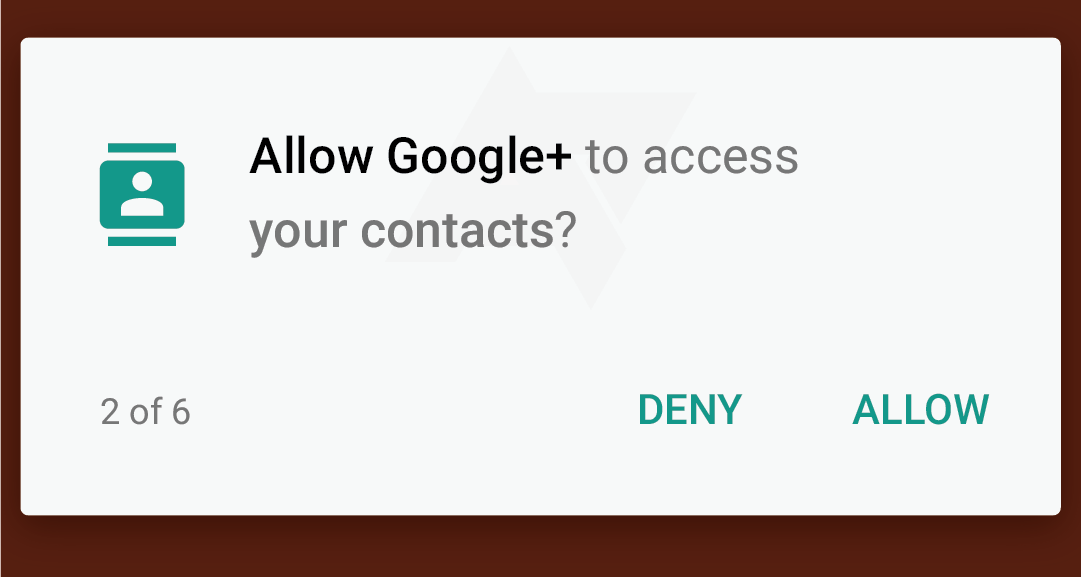
Remember App Ops? Back in Jelly Bean 4.3, the feature could be accessed by resourceful users to switch on or off permissions for individual apps. By KitKat 4.4.2, the feature was completely hidden from users. Google's explanation was that App Ops was never meant for public consumption - it was devised for internal debugging only. But users had gotten a taste of granular app permission controls and wanted more.

The latest version of the Play Store hit the scene a little over a week ago and introduced a tweak to the way permissions are displayed at install time, and it left some people feeling a little...uncertain. Gone is the ugly wall of poorly spaced, semi-specific permissions. The replacement is a short set of simplified categories, each with crisp-looking icons and buttons that reveal a brief description when tapped. Google filtered through roughly 145 permissions and narrowed them down to a dozen groups, plus one bucket for anything that remains. The list can be found here.

There should be no doubt, Google is getting ready to make a lot of announcements at I/O. If we've learned anything from past experiences, Google starts packing its apps full of surprises in the weeks leading up to the big show. The latest update to Play Services started rolling out yesterday and it has grown by a whopping 4 MB, almost 30% larger than the previous version. There's obviously a lot of stuff to look at, so let's just jump right in.
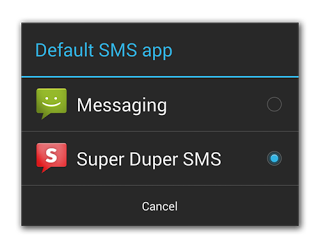
First, we heard that KitKat would bring some changes to the API, breaking many of the SMS apps we've come to rely on. On the day KitKat was released, we were given a more full explanation, shining some light on the technical details and exactly what types of apps would be affected. But did anybody really think this was the end of the story? It turns out that a hidden permission exists which can still grant non-default apps the right to modify the SMS database just like they used to - no rooting required.

One of the ways Android protects application users from unwanted activities is by requiring every app to declare a set of permissions and allowing users to view those permissions during the installation phase. Don't like what an app can do? Just don't install it.

The latest Angry Birds update v1.5.1 that hit the Market yesterday introduced a whole bunch of levels, support for lower-end devices, and... a new SMS permission requirement. This not only prevented the update from being installed automatically, but also created quite a bit of user confusion, or even panic, around the reasons why the game would ever need to send or read our text messages.
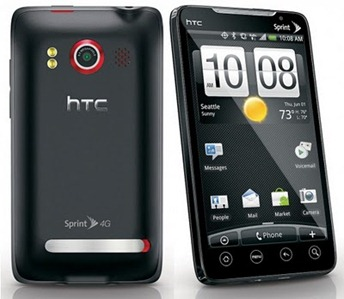
If you've been following the EVO 4G root progress, you would know that the current root status is incomplete:




