latest
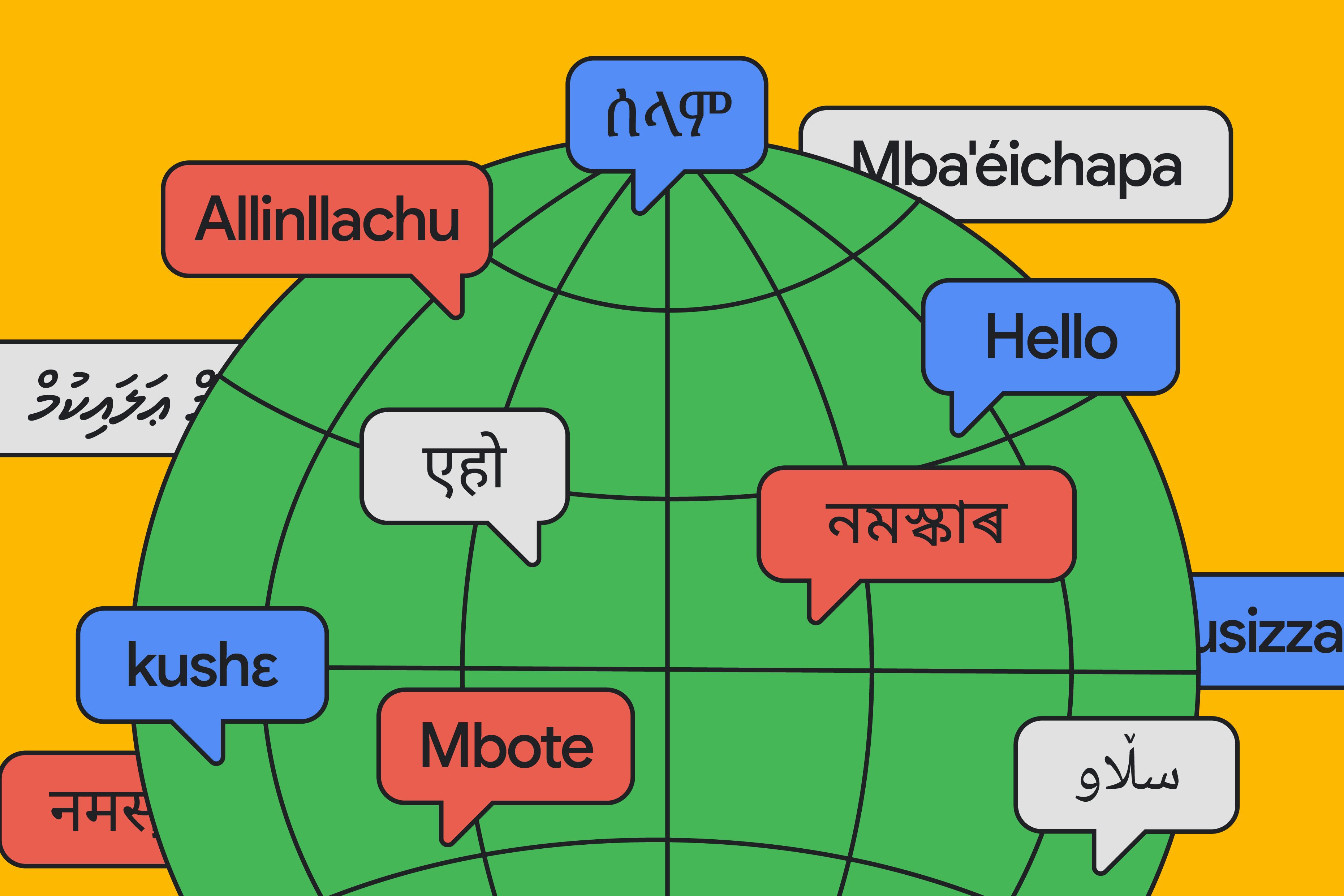
How to translate a PDF document with Google Translate
Turning a PDF multilingual with Google Translate
Picture yourself in a meeting with your sights set on international markets. You find a detailed report on your premium Chromebook, but it's in a different language. For an effective strategy, you need to understand the content of the entire PDF. Google Translate does more than translate text snippets. It translates entire documents, websites, and more. This article guides you through using Google Translate to convert your documents.

Besides outright simplicity and convenience, Google Chrome is loaded to the gills with functional bits as well. For instance, the desktop version of the browser doubles up as a password manager, PDF viewer, and HTML viewer. The android client for Chrome hasn’t achieved feature parity yet, and we sorely miss our favorite browser extensions on mobile, but Google is working on making things better with support for opening PDF files directly in Chrome.

Our favorite document signing apps let you skip the printer, pen, and post office
Pull out your phone and sign documents on the go
Gone are the days when we used to print, sign, and scan documents on our phones. Whether you want to sign a rental agreement, an NDA, or an important document from your bank, school, or local authorities, pick up a capable document signing app on your phone and get the job done in style.

How to scan documents on your Android phone or tablet
Your phone is more than capable, and we've got the best app for the job
Scanning a document is an easy way to share and edit documents digitally. You don't need anything more than your Android phone and its camera. Even if you're rocking one of our favorite budget Android phones, you can scan clear images of documents for professional or private use.





