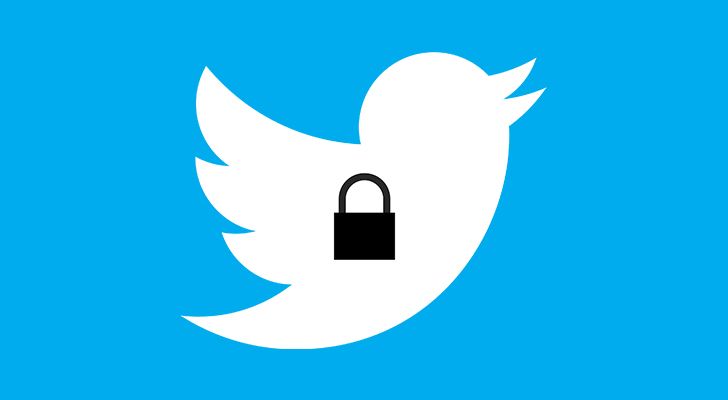latest
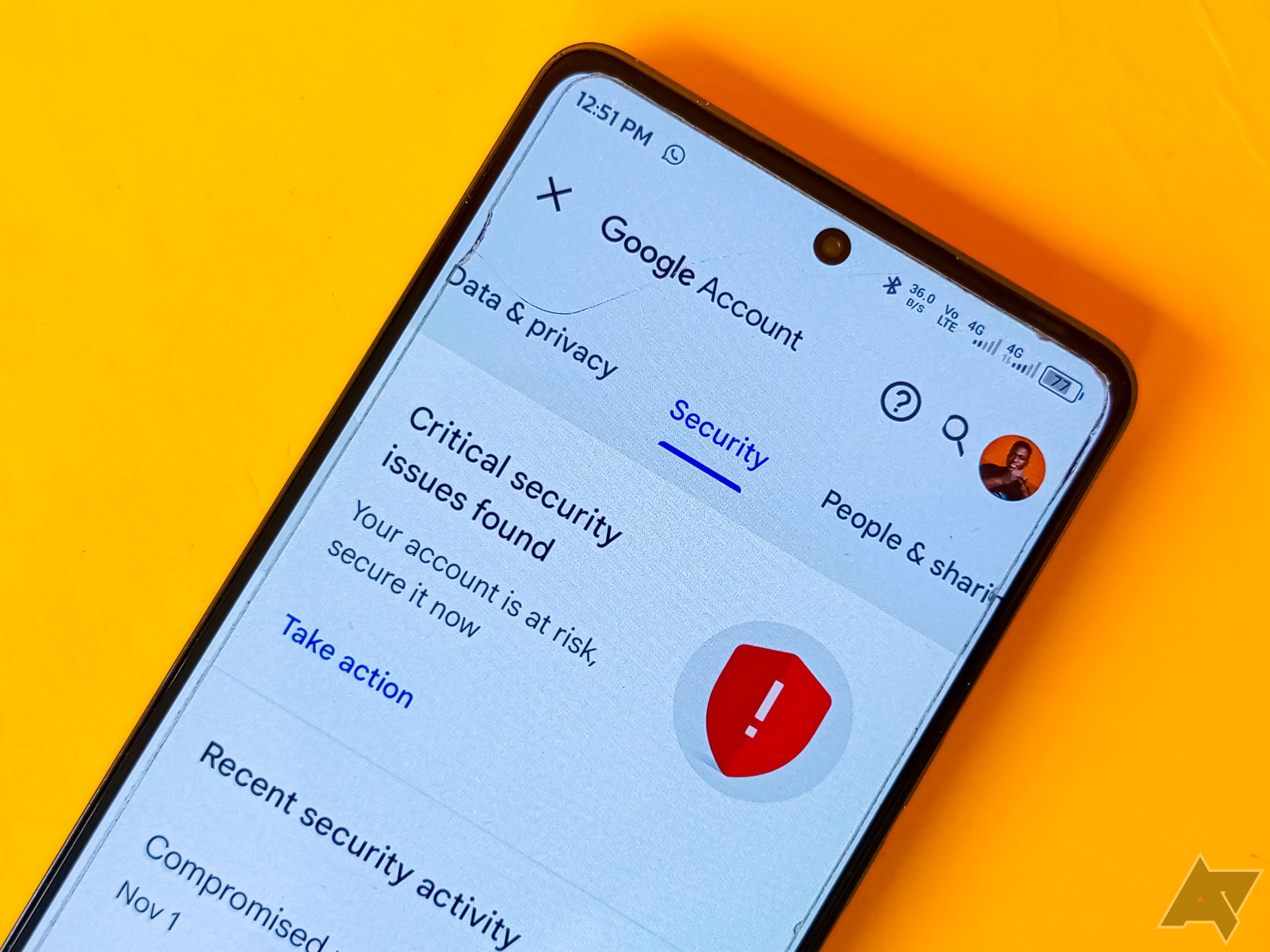
Your Google account is your portal for accessing key services like Gmail, Drive, YouTube, and more. Even with Google's latest development to make passwordless authentication a thing, you still need a strong password to secure your Gmail account. It's the foundation for passkeys and two-step verification, hence the reason to safeguard and act fast when it is compromised.
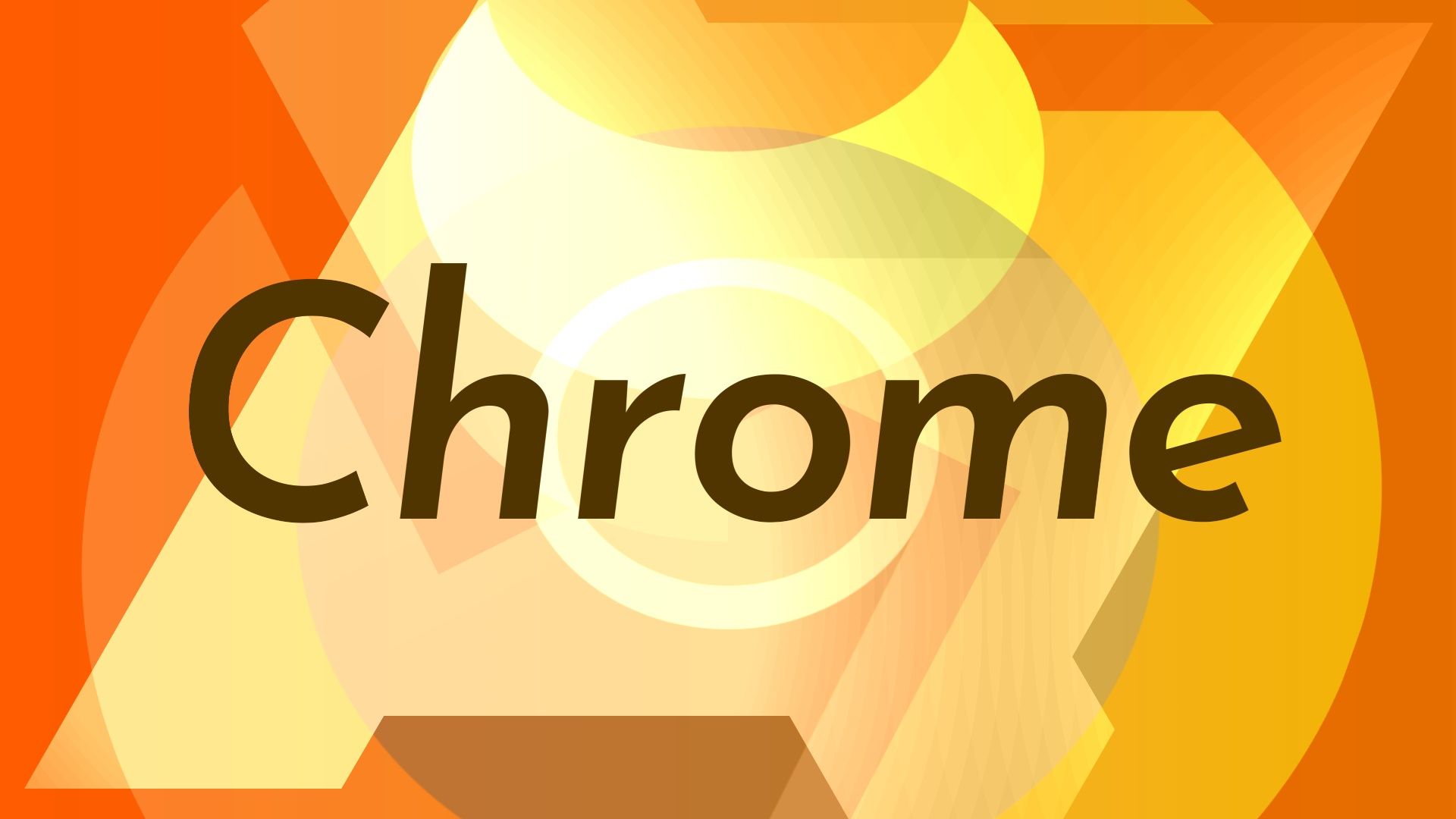
The Google Password Manager has seen several functionality-related improvements since its arrival on Chrome in 2022, such as the addition of biometric authentication for desktops and laptops earlier this year. More recently, we learned that Google is working on prompting users to switch to passkeys wherever possible as part of a Play Services update. The developers aren't stopping here, as a new leak has now revealed Google's plans to give the Password Manager a visual overhaul on Android.

Google will add a proper shortcut to its password manager on Android, at last
The company also wants to automatically enroll millions of users for two-factor authentication
It’s October, and that doesn’t only mean it’s the Halloween season, no — it’s also the Cybersecurity Awareness Month, and Google is using the opportunity to share a few updates on its security measures for accounts and apps. The highlight is likely the announcement that the company is finally adding an easily accessible shortcut to its password manager right to the Google app.

You can now log into Twitter on Android with your 2FA key alone
It can now be your only two-factor authentication method
Read update
Twitter has had two-factor security based on physical keys, like the Yubikey or Google's Titan keys, for a long time. You've been able to log in with said keys on your phone (assuming your key works with your phone) for a few months. But what if you have to manage your company's PR Twitter account while on the go? Or more typically, what if you have a USB-A key for your desktop and an NFC key for mobile usage?

The 5 best free password manager alternatives for LastPass on Android
Staying secure on the web shouldn't be a privilege
LastPass changed its pricing on March 16, 2021, making its free tier a much less attractive option. But thankfully, there are many alternatives that basically replicate LastPass's features 1:1, so if you're not ready to pay a fee for a service that used to be free, you can simply switch to the competition. Here are a few password managers that should be the most familiar if you've used LastPass before, complete with instructions on how to switch.

Bitwarden password manager adds encrypted text and file sharing
Users can share text on Bitwarden Send for free, but file sharing will cost you
Bitwarden is something of a rising star in the app world, quickly gaining users and favor after LastPass crippled its non-paying tier. The free, encrypted password protector has emerged as the most feature-rich option for free users. The Android app and the platform at large are getting a new option: Send, an ability to send text info with the same encryption tools as the password keeper.

That Slack email you just got asking to reset your password is legit, not a scam
The Android app was logging credentials in plain text for some
If you just got an email from Slack explaining that you need to reset your password with a big, phishy-looking link, it's legit. The company's Android app was accidentally logging credentials in plain text, and affected customers are being notified via email to reset their passwords. We've reached out to Slack to be triply sure, and company representatives tell us that it's not a scam, they're sending these emails themselves.

2020 was (well, as of writing, still is) quite a crazy year, and that craziness also had a huge impact on the tech industry. The internet is gradually becoming more divided across countries, the trade war that completely changed Huawei's phone business is raging on, and the global pandemic affected both hardware and software release cycles — you might remember that Chrome and Chrome OS updates were temporarily paused when everyone started working from home.
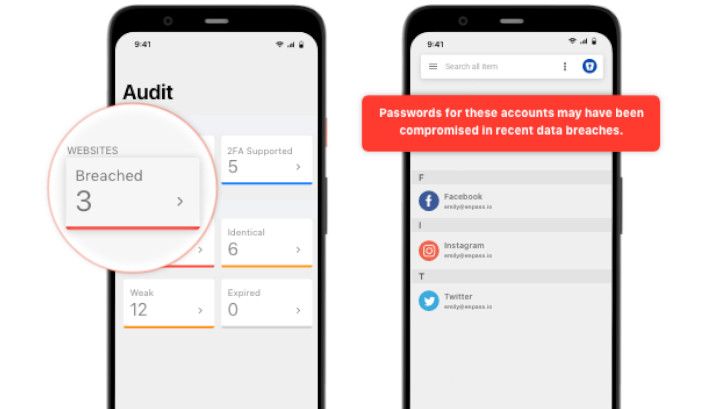
Enpass introduces new Premium features, irking Pro users who already paid
Premium subscribers can now be notified of account data breaches and 2FA support
Enpass has been a popular password manager for years, best known for syncing passwords across devices without storing them in a central server. The service added a subscription option last year to fund continued development, and now the first Premium-exclusive functionality has arrived, much to the chagrin of folks who paid for the Pro app in the past.

Just last week, Chrome 85 rolled out to the stable branch across desktop and mobile platforms, with a heap of interface changes and new developer features. Chrome 86 has now graduated to the Beta Channel, and it mostly focuses on new capabilities for web developers. Let's jump right in!

Dashlane beta adds support for Android 11's keyboard-based autofill method
Making autofill a smooth operation
Google revealed a revamped API for autofill services in Android 11, hooking right into supported keyboards like Gboard. We already saw what this looks like for Google's own password manager and 1Password, but now Dashlane is also working on making its product compatible with the new API. The password management tool's latest beta already allows you to autofill right through the keyboard on Android 11.
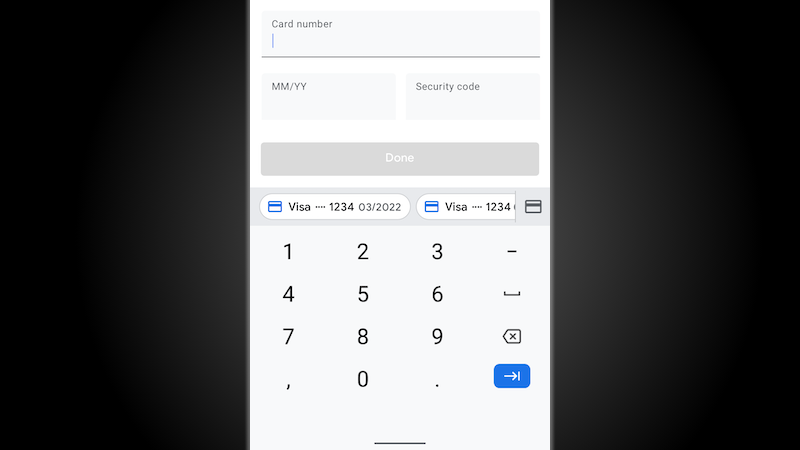
Android 11 will make password autofill much better thanks to keyboard integration
No more wonky, disappearing drop-down menus
Read update
Android has offered native autofill since Android 9 Pie, but despite that being an official method, actually filling out passwords and addresses is sometimes wonky, and phones often need a few seconds to recognize password entry fields. Google wants to improve that experience with Android 11 and has introduced a new autofill method that integrates with your keyboard, be it Gboard or a third-party app.

Samsung Internet still doesn't fully support Android's Autofill API — what gives?
No, I don't want to store my passwords in yet another account
Samsung's Internet web browser is one of the company's few apps that people don't even own Samsung phones actively seek out. It's one of the best browsers available on Android — it offered extensive dark mode support long before Chrome, and has a higher degree of customization than most other similar apps. It also has ad-blocking (which is cool and all, but I hope you can toss us a few bucks if you do use that). However, there's one critical feature that is still missing — full support for Android's Autofill API.
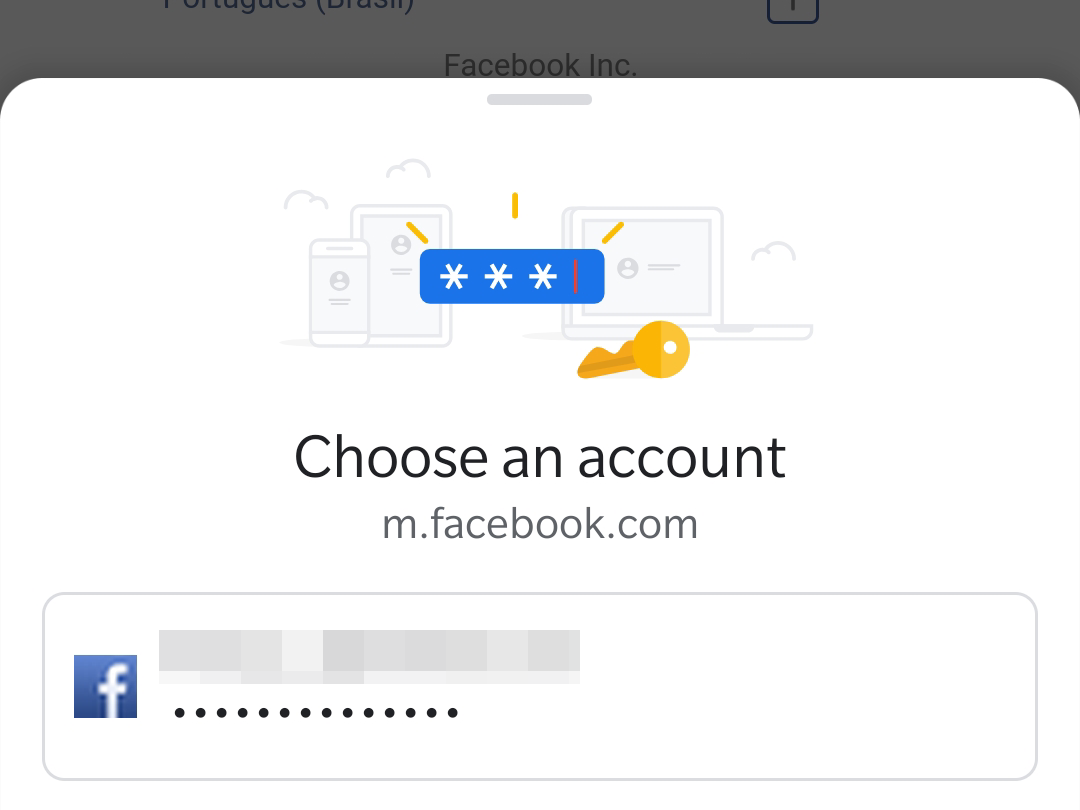
Read update
Whether you're browsing different sites or buying something online, you likely rely on an autofill system to enter your usernames, passwords, addresses, and payment details so you don't have to manually type that data every time. Google already offers this in Chrome, but the interface is changing and adopting a more modern look that's anchored to your keyboard.
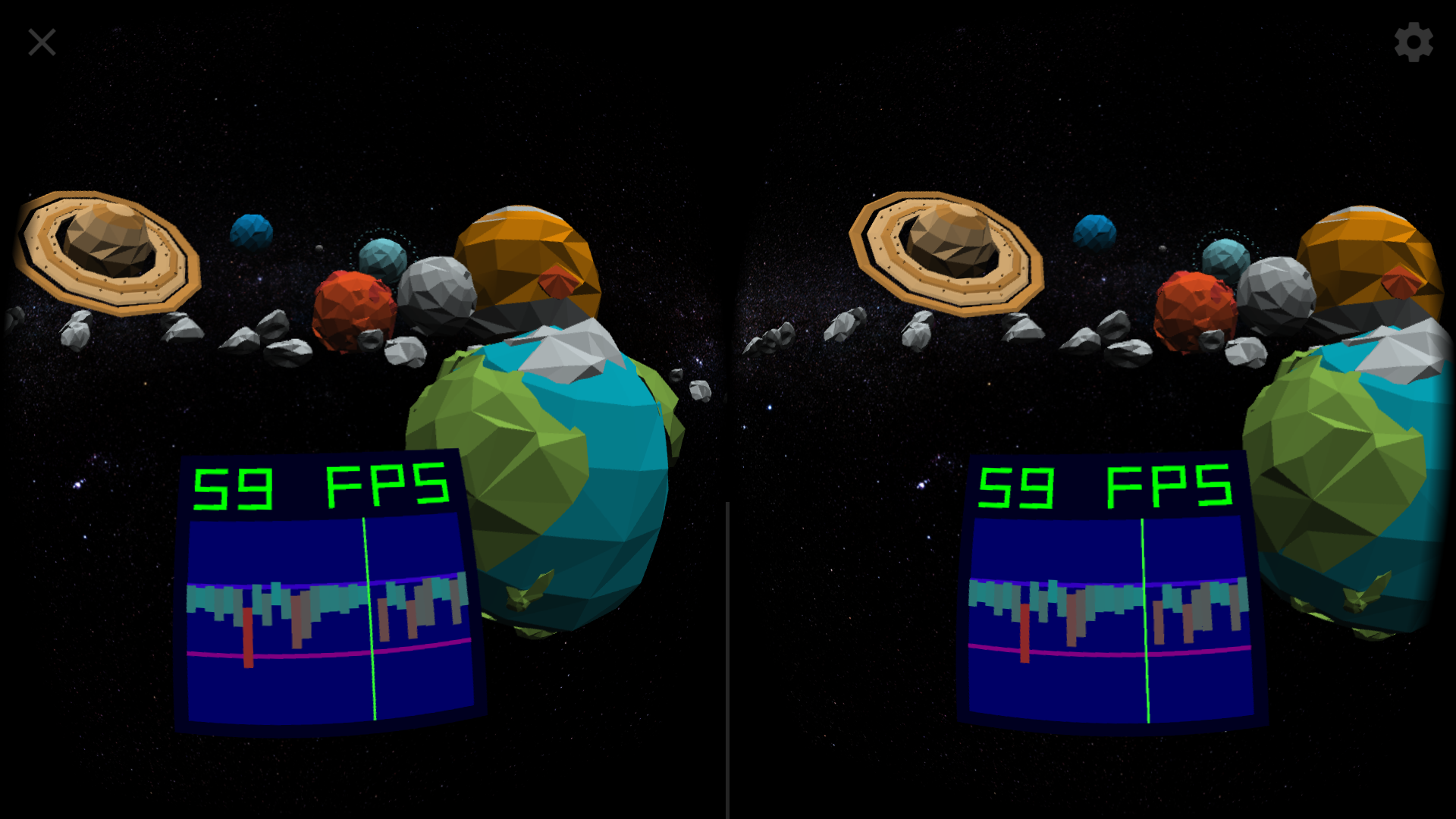
It has been three weeks since the last Chrome release, and right on schedule, Chrome 79 is now rolling out across desktop and mobile platforms. This isn't the largest update we've seen recently, but there are a few changes worth highlighting. Let's jump right in!
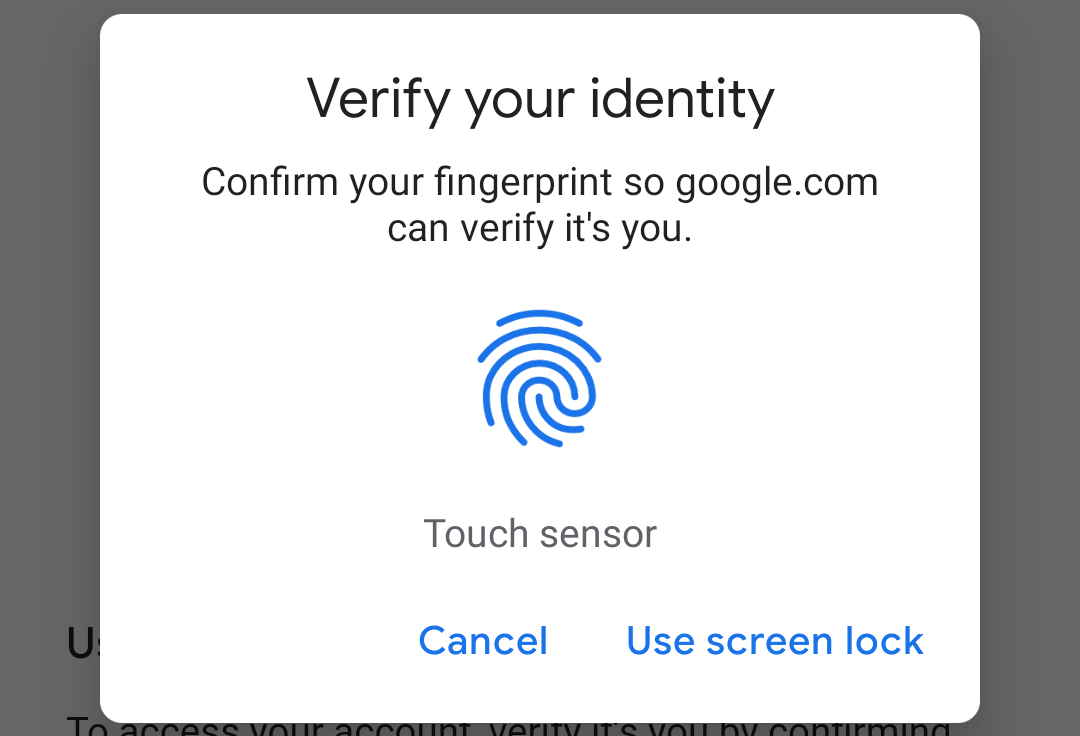
Starting today, you'll be able to log into some Google services from your phone with nothing more than your fingerprint (or another screen unlock method). Although Android got support for FIDO2 earlier this year, Google is now allowing some of its services to take advantage of the protocol's password-less authentication, starting today with Pixel devices, and rolling out over the next few days more widely to other devices running Android 7 Nougat and later.
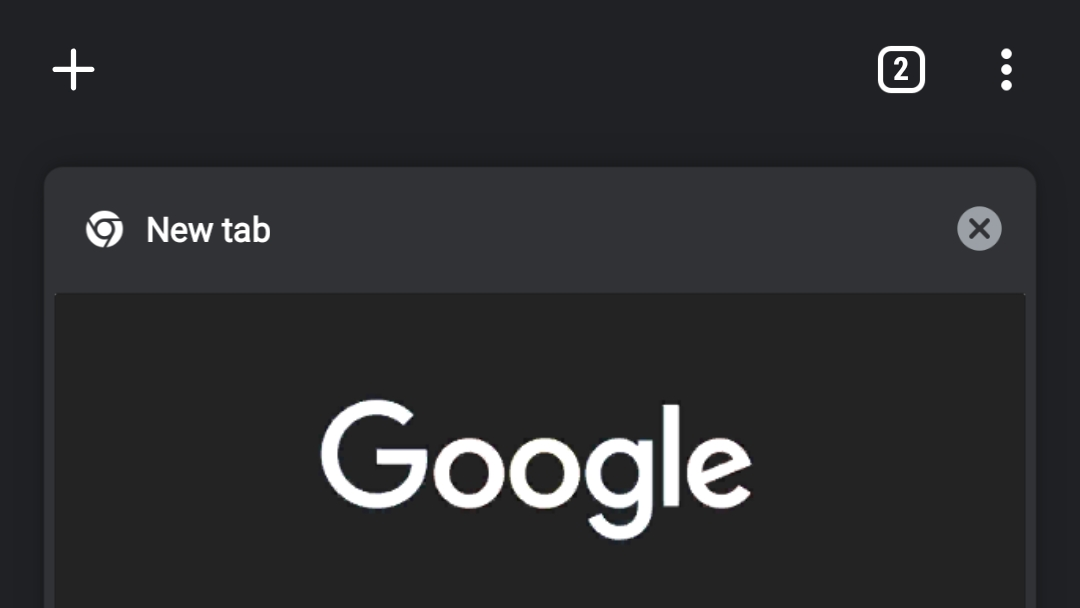
It has been just over a month since the last major Chrome release, and right on schedule, version 75 has arrived on all platforms. The Android version in particular has a few nice improvements, including a feature that was originally teased in 2017. Let's dive right in!
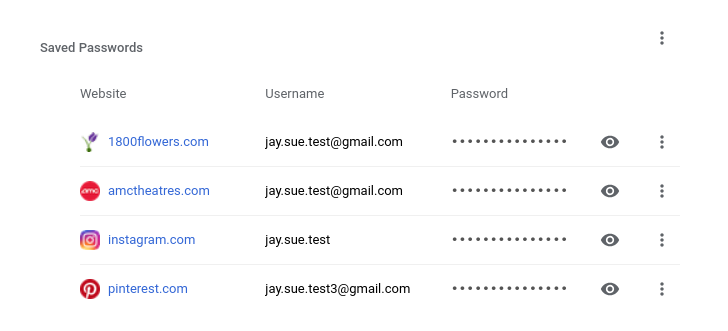
Chrome's built-in Password Manager is a convenient way to store and use your login credentials, especially when convenience is paramount. But actually managing passwords in that list can be a bit tedious, given it's just a long list of URLs, usernames and blocked-out passwords. Thankfully, Google is adding favicons to the Password Manager, making it easier to navigate the list at a glance.

Dashlane is a fairly popular password management app, but now the company behind it is looking to branch out in other methods of security. The new Dashlane 6 expands beyond simple password management with the Identity Dashboard, a place to monitor your digital identity for things like theft, fraud, and other risks.