latest

How to use Google's Password Checkup
Because using 'Password' across different accounts isn't really a wise decision
Password creation on your Google Pixel and other devices is an interesting process. The trick is to add a special character or number to strengthen your unique code. If you used your birthday or similar dates to protect your account, check that it's strong enough and update it, especially if you share the same password across different accounts.

The 5 top reasons you should use a password manager
They're helping push us closer to a truly passwordless future
Passwords are annoying to keep track of manually and are the most vulnerable link in the security chain. Even the best Android phones can only partially protect us from weak passwords. Proper cybersecurity protocols must be in place since we rely on the internet more now than in the past. In comes password manager services with features such as safely storing our passwords, one-tap logins, and unique password generation. When you use everything they offer, you'll never want to go back to trying to remember or writing down your passwords.
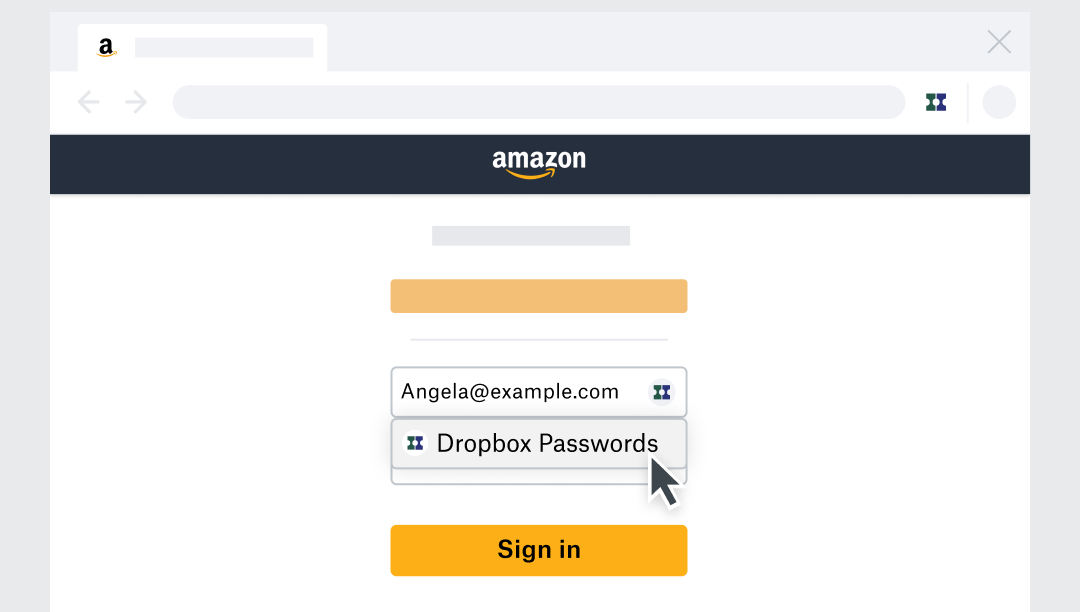
Dropbox is bringing its password manager to all users in April
Limited to 50 passwords on Basic accounts
While Lastpass has started enforcing its new rules designed to push users towards a premium plan, Dropbox is moving in the opposite direction. Beginning in April, all Dropbox users will have access to Dropbox Passwords, the passwords manager first launched last summer for Plus and Professional accounts, albeit with some major limitations.

Chrome 88 brings better password protection and Incognito screenshots while sunsetting Flash (APK Download)
The long-dreaded Manifest V3 is also on board
Another month, another Chrome release: Following the usual beta testing period, Google has just started rolling out version 88 of its browser, and there are quite a few improvements and significant changes on board. The release enhances some password protection features and paves the way for more web apps in the Play Store, but it also says goodbye to FTP connections and puts the final nail in the Flash Player's coffin.

Chrome 86 will automatically check if your passwords have leaked and help you change them
A release focused on security
These days, we have a plethora of tools at our disposal that help us keep our online accounts safe, but no system is 100% fool-proof. And sometimes, login credentials do get hacked or are leaked. That's why many password managers have built-in breach checkers, and following the desktop version, Google Chrome for Android and iOS has also finally gained that ability. Starting with Chrome 86, the browser will notify you when passwords saved to your Google Account are compromised and help you change them as fast as possible.

Dropbox fully rolling out mobile dark theme, password manager, spins off document scanner into iOS app
Look out for a dedicated file transfer service later this year
Dropbox is shaking up the dog days of this summer of working from home with the deployment of a few features that have been in beta for what feels like forever. Plus, it's also spinning off its documenting scanning feature into an app and introducing a file transfer service with separate quotas to users' cloud storage.

WhatsApp is working on password-protected Google Drive backups
So you can be sure you're the only one with access to all of your messages
Read update
When you think about it, WhatsApp isn't the most intuitive messenger when it comes to moving from phone to phone. You need to turn on local backups or enable uploads to Google Drive and have to remember to back up before you factory reset your old phone, otherwise you might lose your most recent messages. And from a security standpoint, these backups are a nightmare, too — in contrast to messages you send and receive, they aren't encrypted. WhatsApp is looking to change that and is working on password protection for its cloud backups.
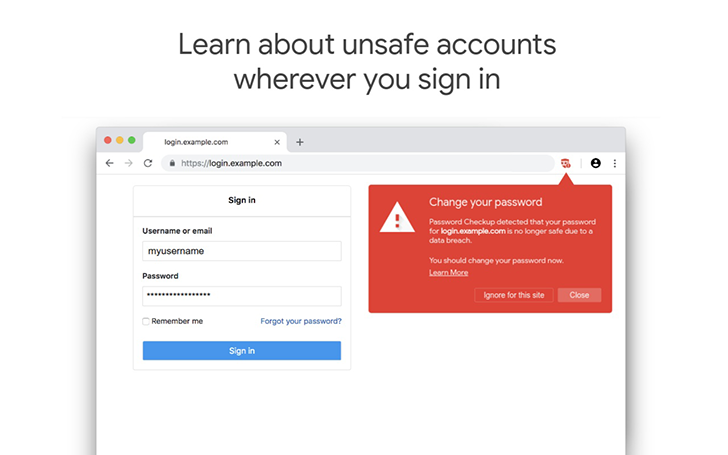
Keeping your password and private information safe on the internet has never been more fraught. From hackers to identity thieves, it's easier than you think for an account or password to be infiltrated. Google aims to help that problem with its newest Chrome extension.
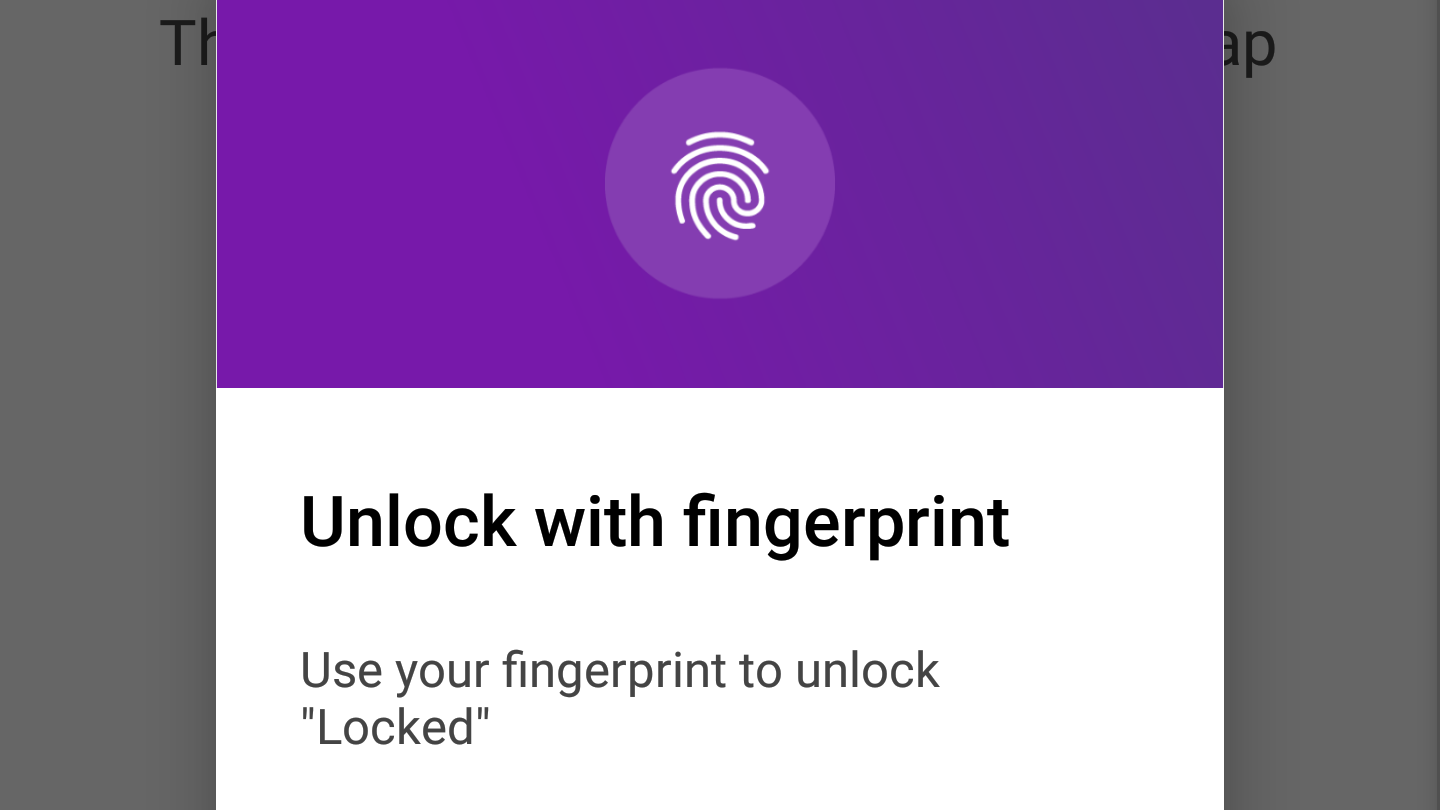
Microsoft's services can be hit or miss, but when it comes to OneNote, it's most certainly a hit. The note-taking application has been, quite deservedly, at the top of most productivity lists for a long time. And a recent update to the Android app has made it even easier to keep your notes secure, too. Now you can add passwords and use your fingerprint to unlock sections.






