latest
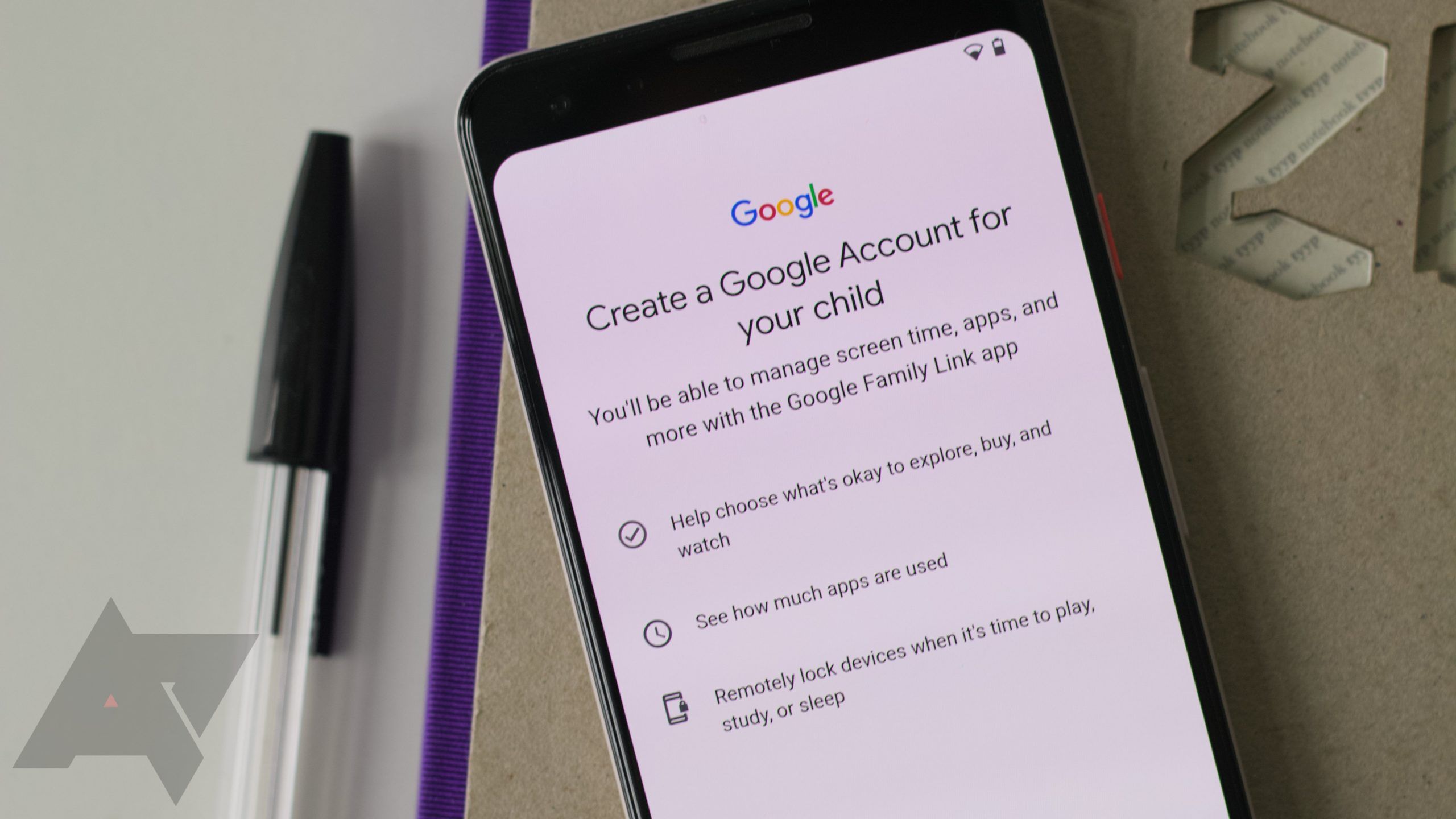
Google's parental controls could be used for more than keeping children safe
The big missed opportunity to keep seniors safe online
The era of affordable access to the internet has given us countless useful apps, services, and features, but it’s also the hunting ground for scores of dangerous cybercriminals looking for information and easy money. Although Android is frequently updated and quite secure, exploited vulnerabilities and malware attacks are commonplace.

How to set up parental controls on Netflix
Netflix allows in-depth parental controls. Here's how to use them right now
Netflix is packed with content, including a kids profile with lots of kid-friendly content, games, animation, and endless recommendations about what to watch. Many parents want to moderate this vast library and make sure their children don't jump into inappropriate content or access profiles that are best left for the binge-watching adults in the family.
.jpg)
How to set parental controls on a Chromebook
Parental controls will help you steer your children away from the internet's many dark corners
Chromebooks are inexpensive and easy-to-use devices that many people turned to during the pandemic. Some bought one of our favorite Chromebooks as a remote work device, and others purchased or were provided a more affordable and durable Chromebook for their child's remote learning. While these devices are useful for learning, there are some things that parents may not want their kids to see or have access to.

How to set up parental controls on Google Assistant
Make sure your child uses Google Assistant safely
Voice assistants, such as Siri and Alexa, are helpful software features found on all kinds of devices. Google Assistant is available on many devices, such as Android and iOS devices, Chromebooks, and the best smart speakers, such as Google Home smart displays. Both adults and children enjoy using Google Assistant, but children can sometimes get into trouble or access things they aren't supposed to. To keep your children safe, parental controls can protect and limit your child's activity. This guide discusses the available Google Assistant parental controls and how to enable and use them.

Consuming visual media these days is easy since you can buy smart TVs from Sony, Hisense, TCL, and others with streaming included. You can also use a dedicated streaming device from Apple, Roku, or any number of Android device manufacturers. Google has its own streaming device that lands on our list of the best streaming devices available, called the Chromecast with Google TV.

How to use Purchase Requests in the Google Play Store
Now, your kids can't evade asking your permission to buy Play Store content
Purchase Approval settings give you control over what content your little ones can buy and download in the Google Play Store. You can require permission for all apps or just In-App Purchases (IAPs). Typically, you'll enter your password on their device to permit paid apps or tap the approve option for free downloads. But these methods only work when you set up a payment method that everyone shares in your Family group. If you don't want to expose your card to multiple people, Google still lets you cover your children's expenses.

It looks like Google's about to fix the most annoying thing about Google TV
Support for multiple user profiles may be coming soon
User profiles are extremely handy for online streaming services, if only so I can stop seeing random episodes of The Big Bang Theory show up in my HBO Max feed (which should be nothing but 90s WB superhero cartoons). Google apparently thinks that kind of separation will be useful for its revamped Android TV interface, because said profiles are on their way.
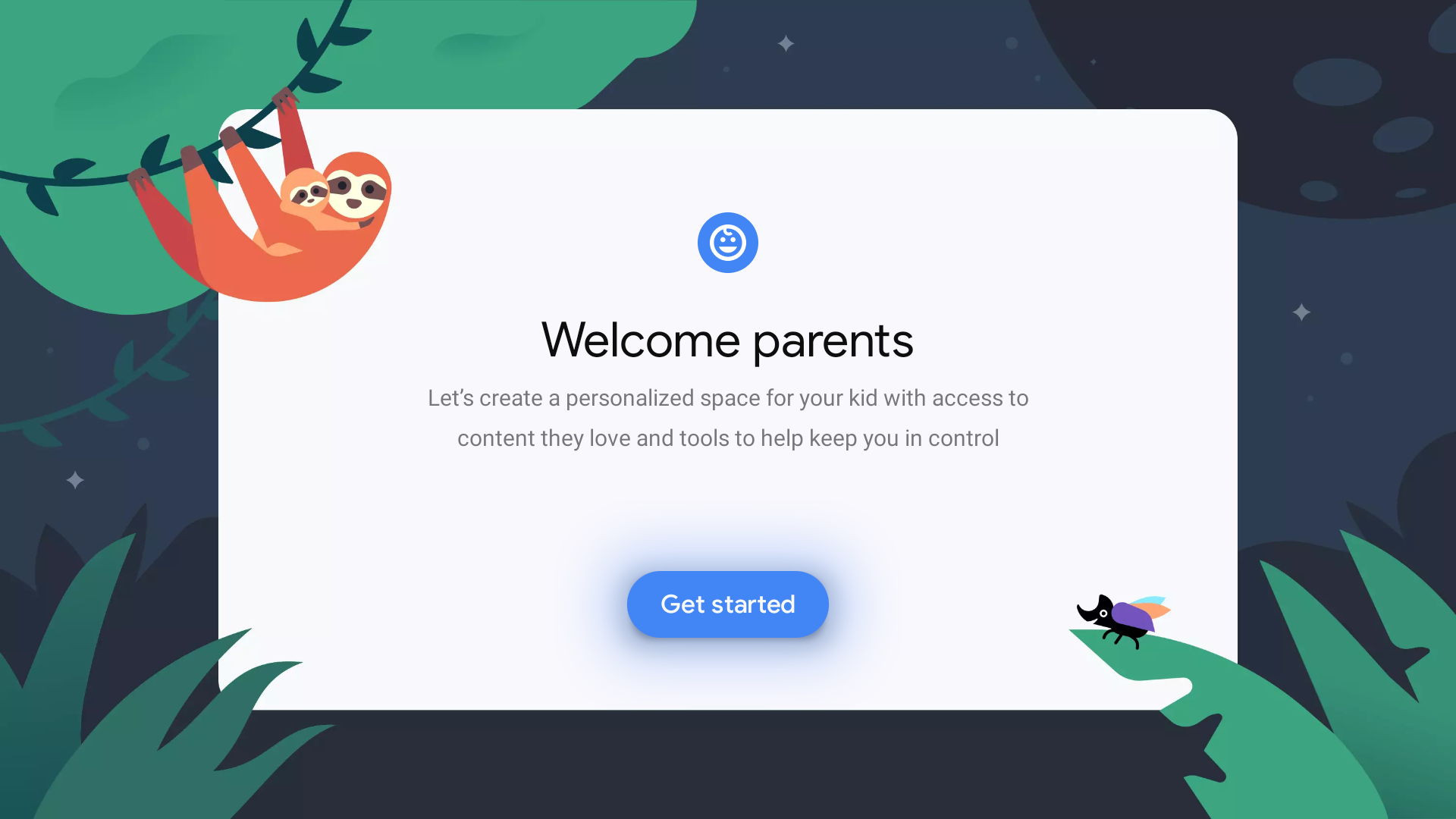
Google TV's new parental controls are now available in the US
Kids profiles bring screen time, age restrictions, and more
Read update
Earlier this month, Google announced new parental tools would finally be coming to all Google TV devices, beginning with its latest Chromecast, and the company has kept to its word. New child profiles are starting to appear for users in the US, improving how kid-friendly content is managed on its streaming software.

New Family Link options make parents' lives easier, but key features are still missing
Lots of steps in the right direction
Apart from launching a new family website on families.google today, Google has also formally announced some improvements to its parental controls tool Family Link. While it still isn't as balanced, fair, and powerful as we would like it to be, the new features bring quality of life improvements for parents.
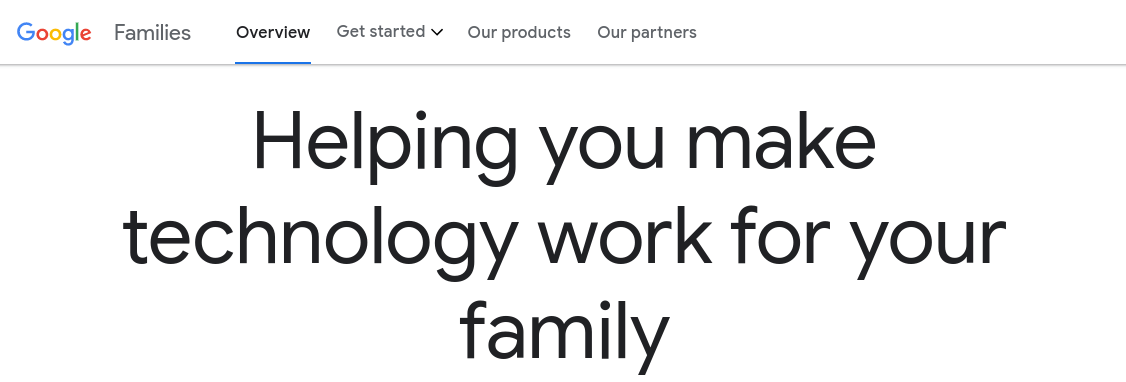
Google's new family website will help you keep your kids safe online
A website filled to the brim with online safety and wellbeing resources
Google has launched a new website for parents on families.google today. But if you were hoping for a whole slew of new and improved parental controls for Android, Chromebooks, and Google Accounts all collected in one central place on the web, you might be disappointed. The website is merely a resource that gives parents an overview of which tools there are for safeguarding their kids online and what they need to look out for.
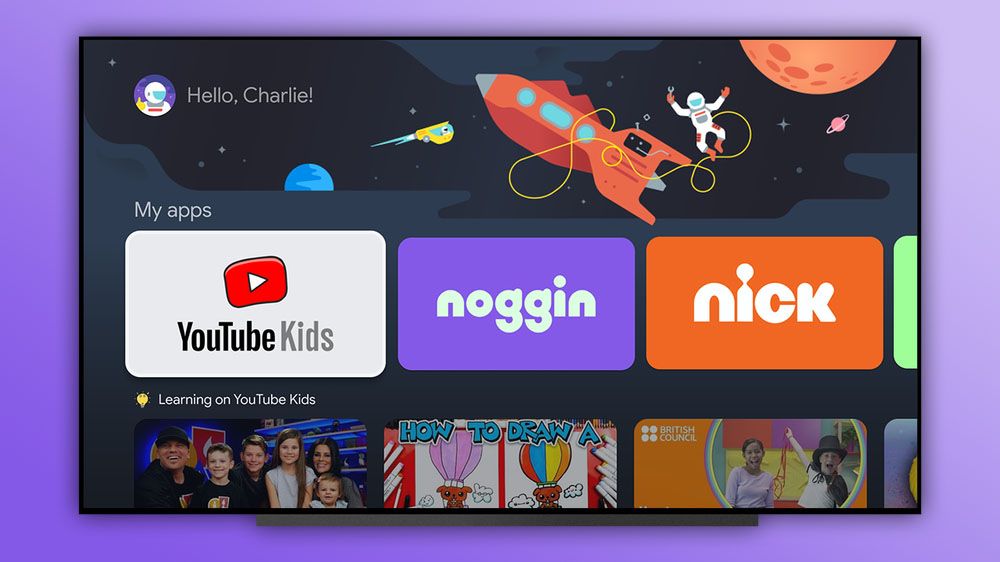
Google TV will get kids profiles and Family Link screen time management later this month
Rollout will begin with the new Chromecast with Google TV in the US, then go international
The Chromecast with Google TV has a lot more capability than previous Chromecasts, thanks to its new Android TV-based interface. Google is looking to expand its powers further with new software updates, which should also apply to other Google TV hardware (whenever it arrives). The company announced new tools for managing what kids watch, and how long they can watch it.
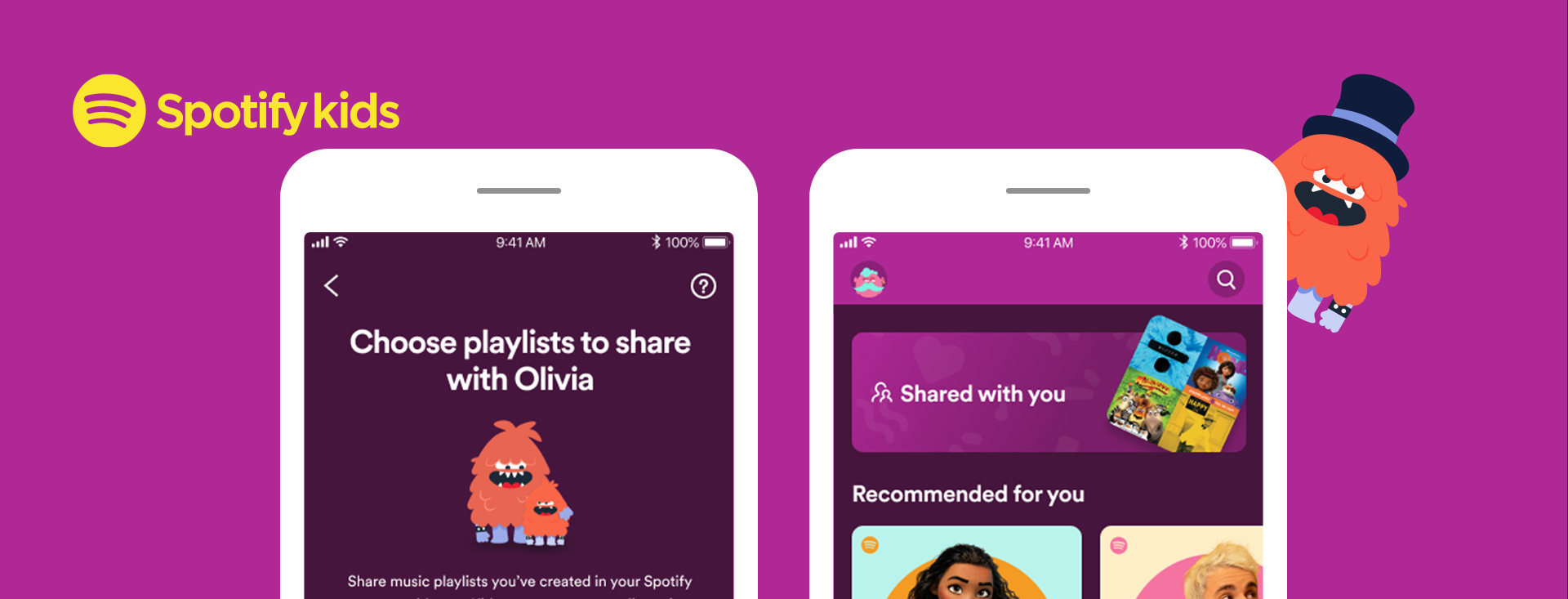
Parents can now share Spotify Kids playlists
Meanwhile, children under 13 still can't even use YouTube Music at all
While Google shunned kids from using its music streaming service when it sunset Play Music, Spotify only recently launched a dedicated app for children, Spotify Kids. The application only consists of hand-picked, child-friendly audio content and comes with a more playful UI. Now Spotify has announced that it's adding support for shared playlists, allowing parents to share their favorite music with their kids.

Wondershare’s FamiSafe parental control app is only $39 ($21 off) for a full year this Black Friday (Sponsored)
Or save 20% on a monthly or quarterly subscription with special coupon code
With the pandemic ramping up around the world again, children everywhere are picking up smartphones, tablets, and computers to keep up with school and hang out with friends at home. While these devices are great for keeping kids connected, too much screen time is a larger issue today than ever before. To help monitor and rein in how much your child uses their smart devices, you should invest in a parental control service like Wondershare's FamiSafe app, now only .99 ( off) for a full year subscription.

Chromebooks managed through Google Family Link can now install any extensions
You need to approve extensions on the device, though
Read update
Earlier this month, Google whitelisted a few extensions for kids' Chromebooks managed via Family Link, like Zoom, Hangouts, and some educational tools — only installable with parental permission, of course. This makes life easier for those who need to rely on video conferences for learning during these stay-at-home times, but it's still a tiny selection. To improve the situation, Google is now testing support for all extensions on managed Chromebooks in Chrome OS 83+ (we tested using Dev 83 and 84).

6 years after launch, Android TV still lacks multiple user profiles
It remains inadequate for many households
A basic requirement of the living room TV experience is making sure the interface and content are tailored for multiple users and people of all ages and tastes. Nearly six years after its launch, Android TV is still trudging along and lacking that essential feature even though a few of its competitors, like Apple TV, have already implemented it. Without it, the platform remains ill-suited for families and multi-user households.

Netflix expands parental controls, introducing profile PINs and more
Moms, dads, and those with poorly-mannered roommates rejoice
Netflix is giving users more controls who can access which profile and what titles they can access from within. Most of these additions are for meant to tailor the viewing experience for kids, but for groupies sharing a single account, at least one of the changes will relieve some people from having their content suggestions bombed by their fellow viewers.

Firewalla review: A powerful solution to monitor and protect your home network (Update: 4 months later)
Parental controls, security monitor, ad blocker, and more
Read update
Security and privacy are at the heart of our concerns with technology now. With every breach, hack, and vulnerability, we discover how frail this digital footprint we've created is. To protect ourselves, we make sure our devices are always updated with the latest security patches, we try to avoid suspicious sites and apps, we keep our eyes open for phishing attempts in our inbox, but that still isn't enough. If you have smart home gadgets or if you don't control every device in your household, you need network-level protection. Some Wi-Fi routers offer this, but the feature is usually tied in a monthly subscription.Firewalla aims to provide that network-level protection for a one-time fee ($109 or $179). You buy the tiny device, plug it in, and it monitors all traffic, whether it's coming from wireless or Ethernet devices, and warns you when something seems out of order. It also adds a bunch of smart features to your network: parental protections, per-device rules, ad blocking, VPN server, among others. I've been using it for a month and it has become a valuable tool in my house.
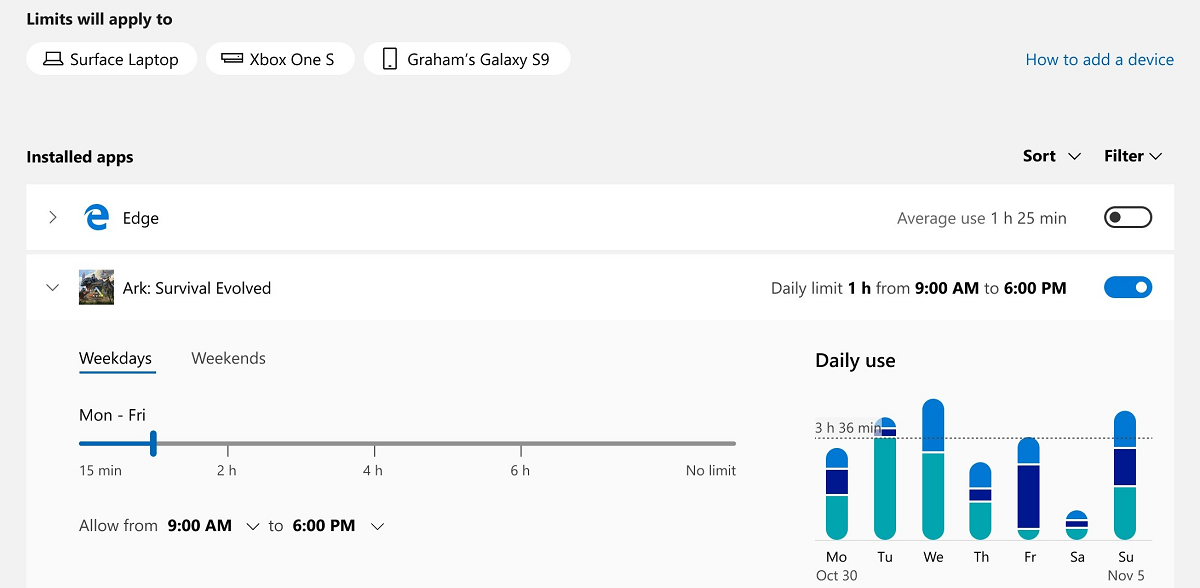
The present parental control options for Microsoft Launcher aren’t enough for keeping children and teens away from their phone screens. At most, parents can assign an overall device screen time and get an overview of how kids use their handsets. Microsoft wants to address this situation by giving them more granular control over what apps and games their kids can use and at what time during the day.

A few months ago, Spotify announced some new features for its Premium Family plan that would be tested with users in Ireland for a short time before being made available to more users in the fall. The Family Mix playlist and parental controls that will make the Family plan far more appealing are now rolling out to users in the US as part of a wider rollout.
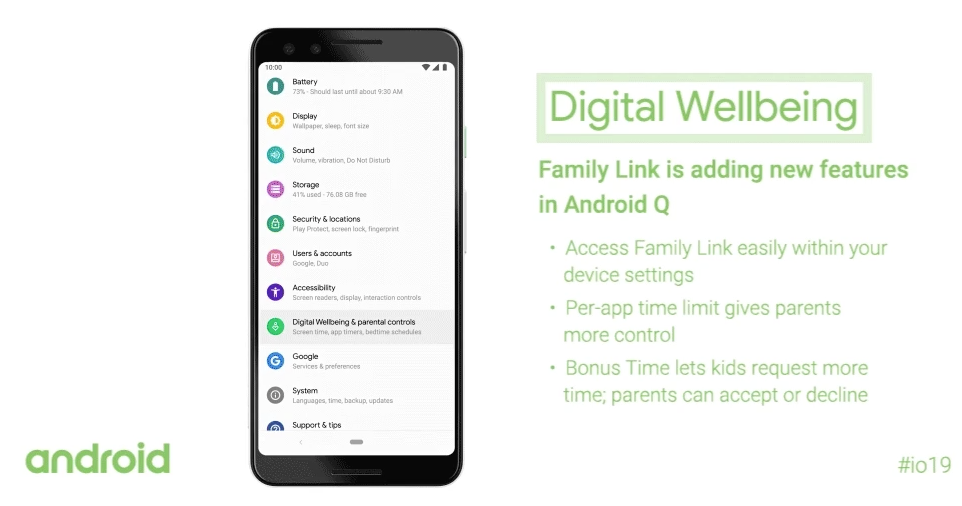
During its I/O press conference, Google announced several improvements to Digital Wellbeing including a tight integration with Family Link, enabling parents to set screen and app usage limitations for their children's devices. The feature was said to be coming in Android Q, but we hadn't yet seen it in any beta release. With today's update to Digital Wellbeing, the integration appears to be going live.












