latest
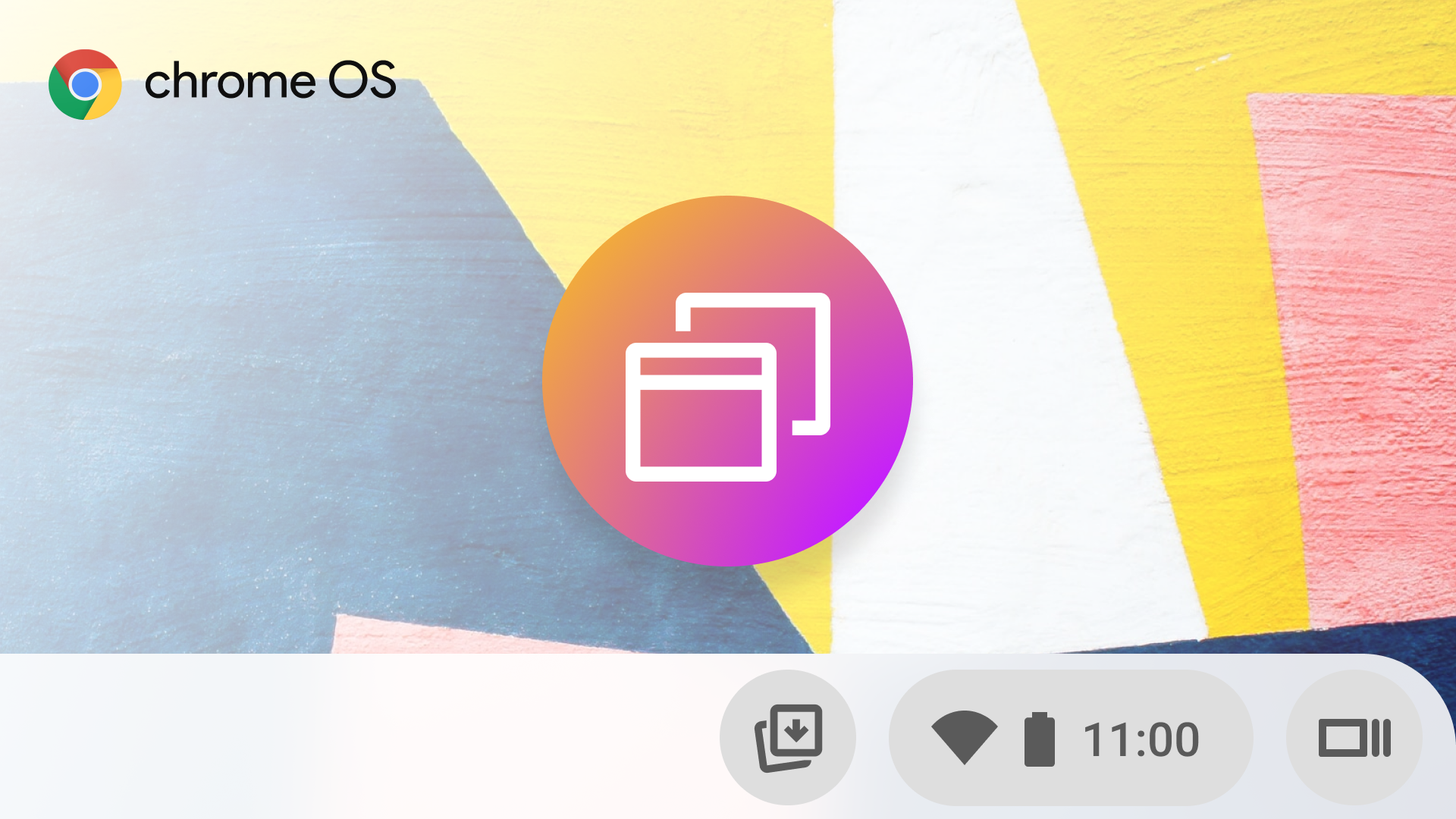
Multitasking on Chrome OS with an external keyboard will soon be even easier
You won't have to guess which function key opens Overview mode
Let's be honest: it's outright frustrating to remember which function key on your external keyboard activates each Chrome OS feature, especially when you're trying to get work done. That's because Google designed these functions around its own keyboard layout, which has symbols that illustrate what they do. Google eases the friction a bit by including a shortcut on the taskbar to launch overview mode, but for now, it shows up only when connecting a keyboard to a Chrome tablet. That may soon change, as Google is working to make Chrome OS more user-friendly with any keyboard.
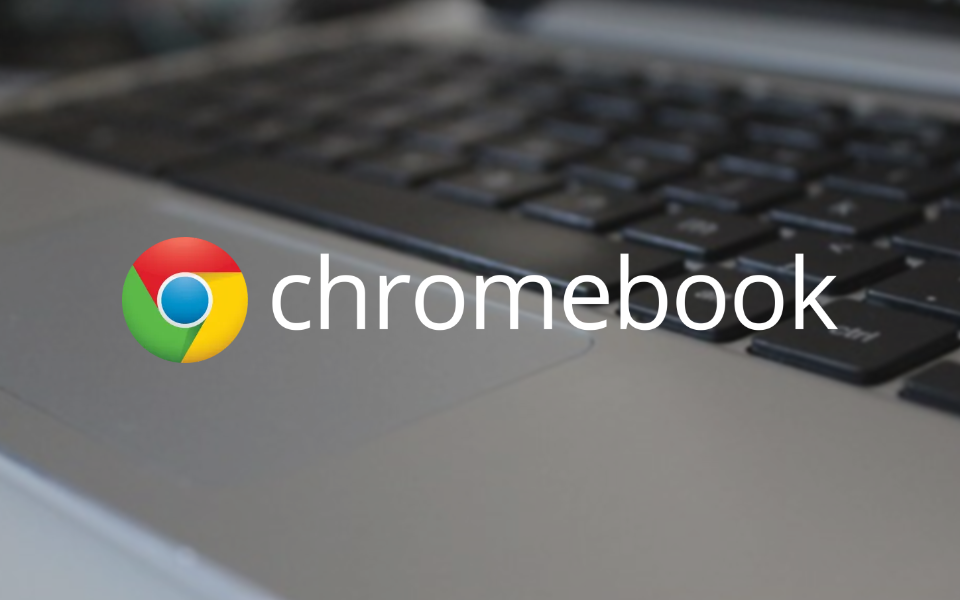
Chrome OS 84 comes with redesigned Files app, better Overview screen, and resizable on-screen keyboard
Many small improvements make the OS better all-round
Read update
Following the release of Chrome 84 on desktops and mobile, Google has now launched Chrome OS 84. Other than the regular Chrome browser features like intrusive notification request blocking and app shortcuts support, the OS is in for some more treats. The redesigned, all-white Files app is finally going stable, the virtual keyboard is now resizeable, there are simpler split-screen options built into the Overview screen, and we get a new Explore app that replaces the Get Help application.


