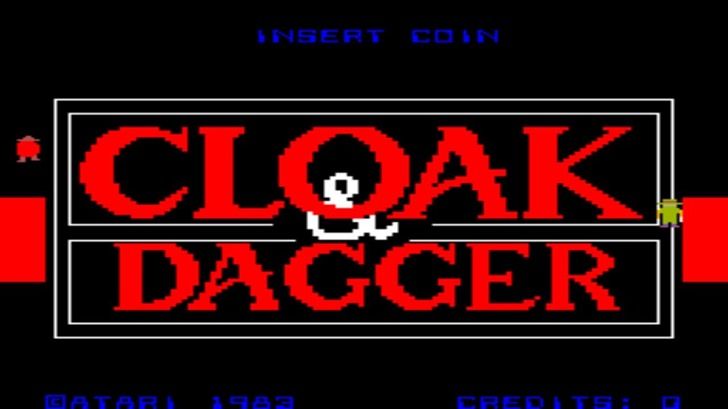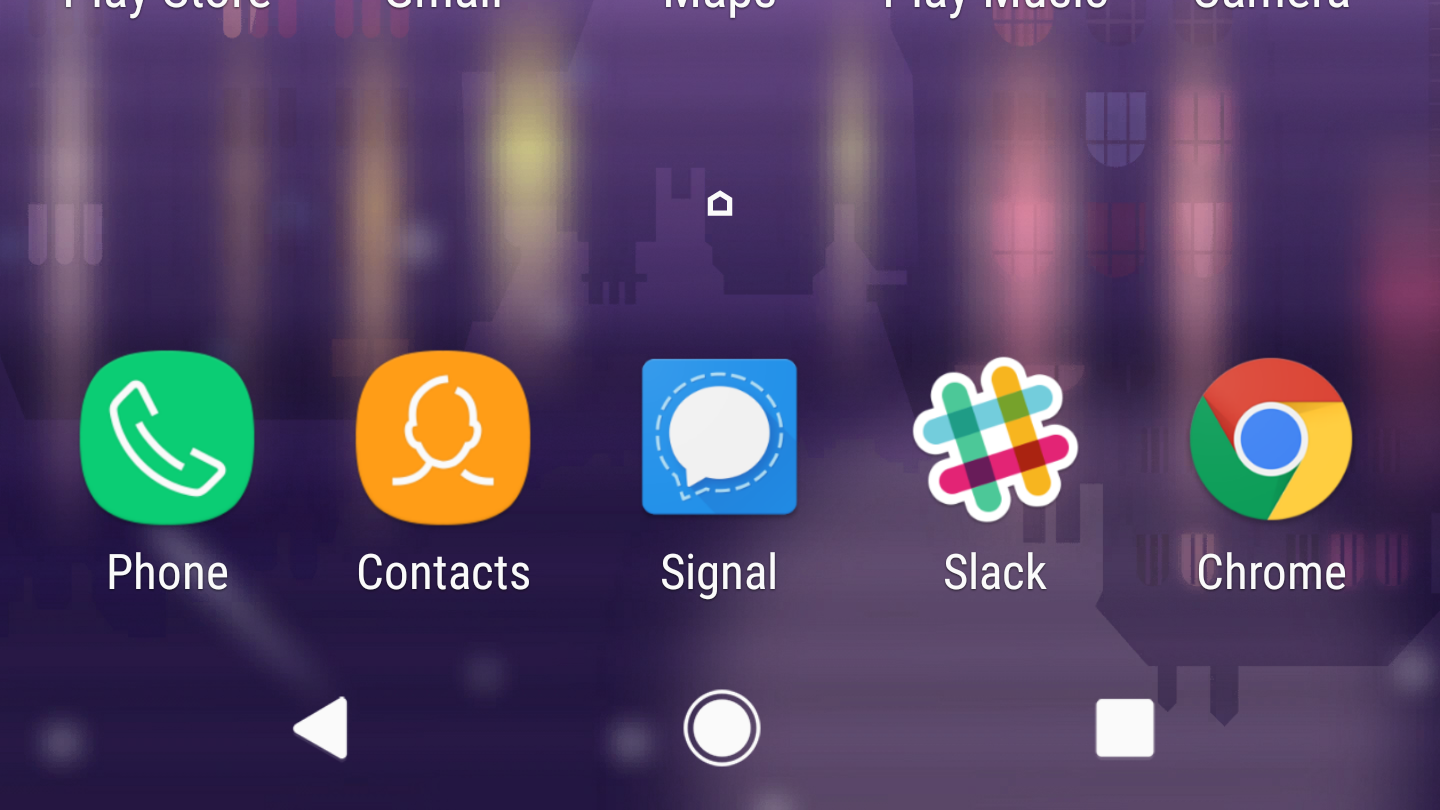latest
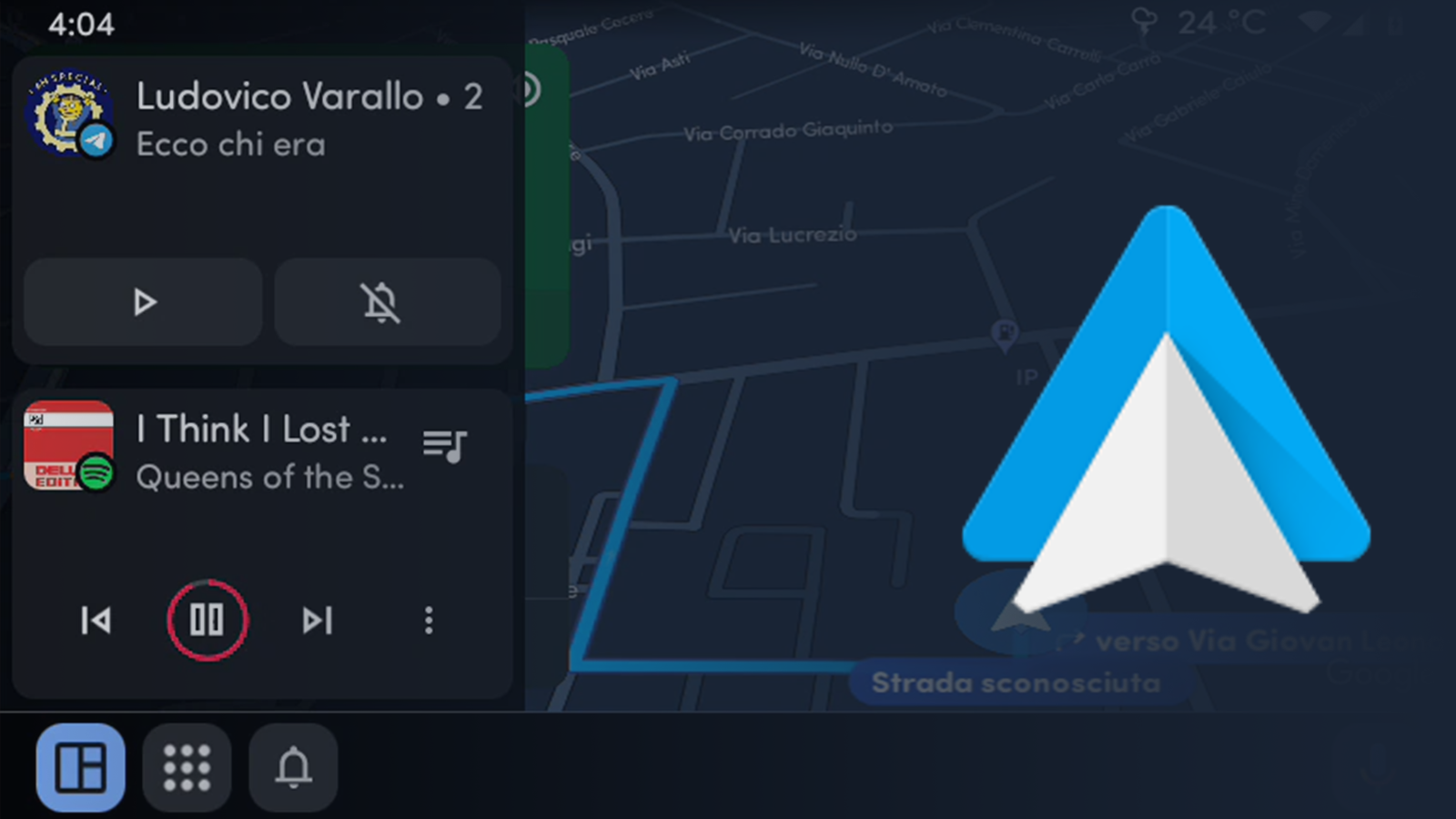
Android Auto may get multitasking on the navigation screen, and somebody will surely complain
But it's just the split-screen mode for non-widescreen head units
Android Auto has gone through quite a few revisions over the years, with many changes aimed at making the interface easier to use while people are driving. With the latest update, a new interface is in development that may promise to keep the navigation screen in view all the time so drivers never have to switch screens just to check notifications or control music.
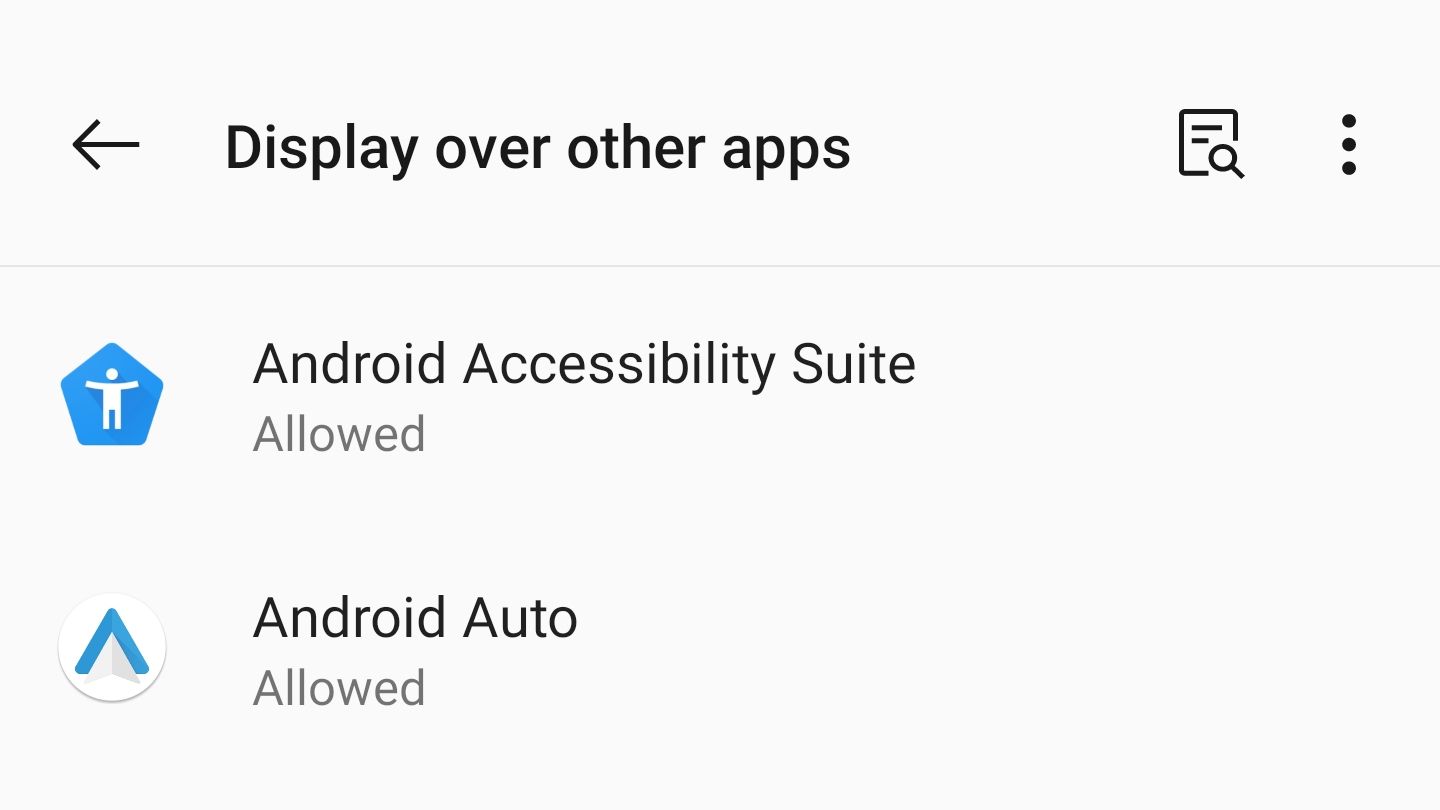
Granting overlay permissions in Android 11 takes one more tap
Android wants you to be really sure about letting an app display overlays
Google has been discouraging the use of overlays for years, since they are commonly used by malware. Android 10 removed the ability for the overlay permission to be permanently granted (it would go away after a reboot, in most cases), and the company even hinted last year that the API might go away entirely.

One of the bigger developer-facing changes we've spotted in Android Q is a mild deprecation of the SYSTEM_ALERT_WINDOW permission which controls overlays. (Think Facebook's chat heads or those Pokémon Go stats apps and you should get the idea.) Sideloaded apps on Android Q will see that permission revoked after 30 seconds, Play Store apps on Q will see it revoked on reboot, and the permission is being taken away entirely on the "Go" version of Android Q.
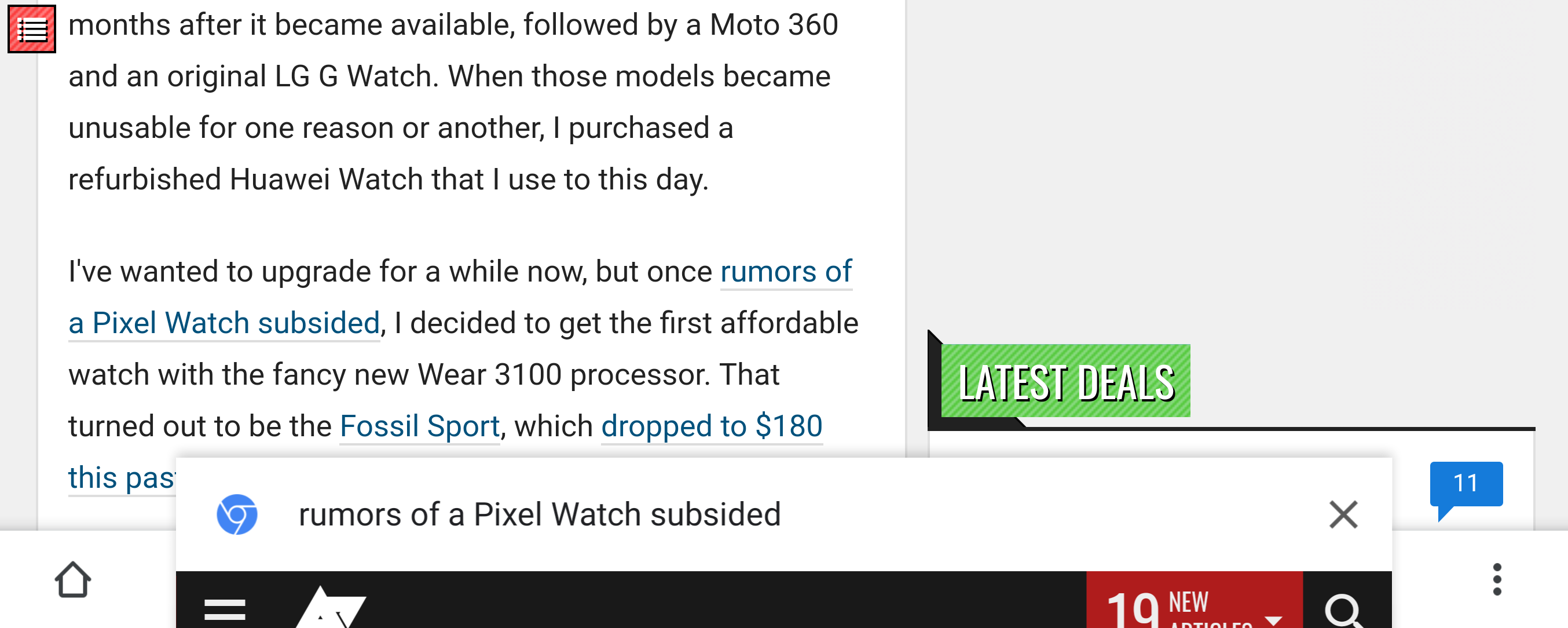
When I'm reading an article or checking a page and notice a link that seems interesting, my default behavior is to tap and hold to open it in a new tab. I'm likely not yet done with the page I'm still on, and I don't know if the upcoming content will be worth leaving it for, so the separate tab solves that issue. A new behavior in Chrome might be more interesting though, as the browser is testing a "Sneak peek" feature that lets you load a link in an overlay without leaving the current tab.
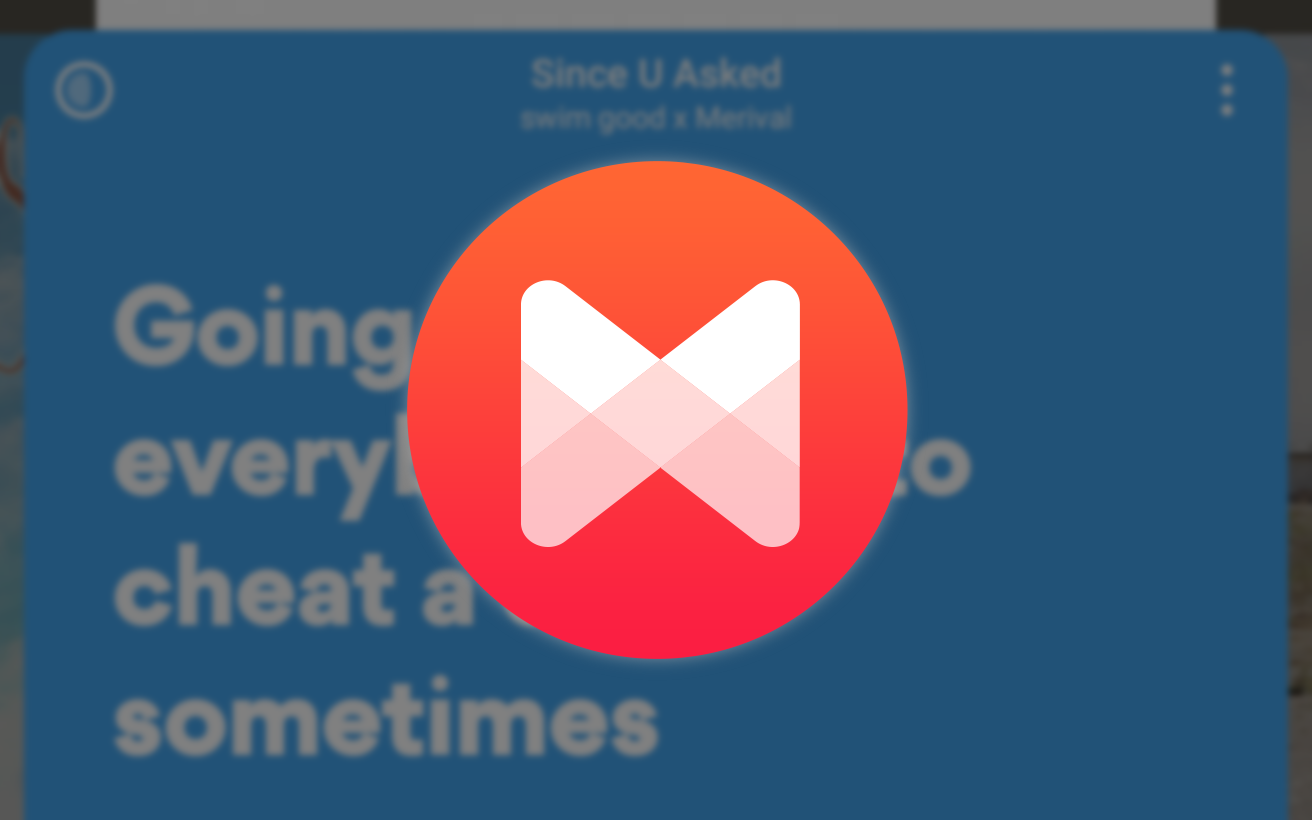
Musixmatch, the popular app for overlaying lyrics during music playback in other applications, just got a new beta release. The V7 beta introduces a whole new look for both the app and its resulting overlay. If you're fond of firing up Spotify or Play Music and reading along with the lyrics, now you can do it with a slightly fresher look.

It has been about six weeks since the last YouTube Gaming update rolled out, and it's clear the developers have been keeping pretty busy on making changes. The latest update has quite a few improvements to be found throughout the app, not to mention at least one feature that might be considered pretty huge. Topping the list is a new live comment stream that overlays gameplay videos so you can see the action and watch the commentary at the same time. A few features have been moved to more convenient places and a video history is now available. Finally, there's a new easter egg, and it's pretty awesome.
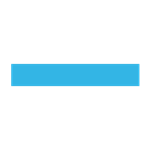
PowerLine Is The OSD For People With OCD, But It Will Probably Make Matias Duarte Cry
PowerLine Is The OSD For People With OCD
I really enjoy having a great looking home screen with a good balance of colors and very little distraction. But I felt like destroying something beautiful by splashing tons of brightly colored pixels everywhere. The app responsible for this is PowerLine, an on-screen display that uses persistent lines to keep you apprised of almost any live stat you could ever ask for. This comes to us from Urbandroid Team, the developers of Sleep as Android.

Autodesk, known for polished, highly functional software like AutoCAD, and apps that allow users to build, manipulate, animate, and plan from their Android device, also found a hit with its Pixlr-o-matic app, an image editor that primarily touted its ability to create "cool looking vintage images." I always thought a vintage filter app was a little out of place in Autodesk's otherwise power user-oriented lineup, but it was still a fun app for quick antique-ification of your mobile photos.

Yesterday, we saw the first glimpse of Sense 4 on Android 4.0 on the HTC Ville. While watching the video, I assumed that the handset was running Gingerbread since it looked just like previous versions of Sense (save for the updated launcher). The only thing that even slightly resembled ICS is the Roboto font in the clock.

After being thoroughly unimpressed with the sleek and sexy DROID Charge last week, and knowing that the Venue was next on my device-review checklist, I was prepared for yet more disappointment. Let's face it - Dell has been the butt of quality control, technical support, and advertising (Dude! you're...) jokes for years now. Whether or not it has at all been deserved is another matter entirely - after all, Dell is a hugely successful company (I happen to be writing this review on a Dell netbook, in fact).

We first showed you HTC's 3.0 version of Sense UI earlier this week, and the next logical question from a lot of people was "when am I getting this?" Well, one man went straight to HTC via Twitter with that same question in mind and the response he got back was not exactly what anyone had hoped to hear: never.

We constantly hear about how smartphones are the evolutionary next-step in personal computing. Laptops sat atop this pedestal in the late 1990's, and tablets may soon come to share this title with their smartphone cousins.

Along with the announcement of the less patriotic versions of the EVO 4G and G2, HTC informed attendees of their London press event today that the Sense UI overlay would be receiving an update - in addition to new cloud services through HTCSense.com.