latest
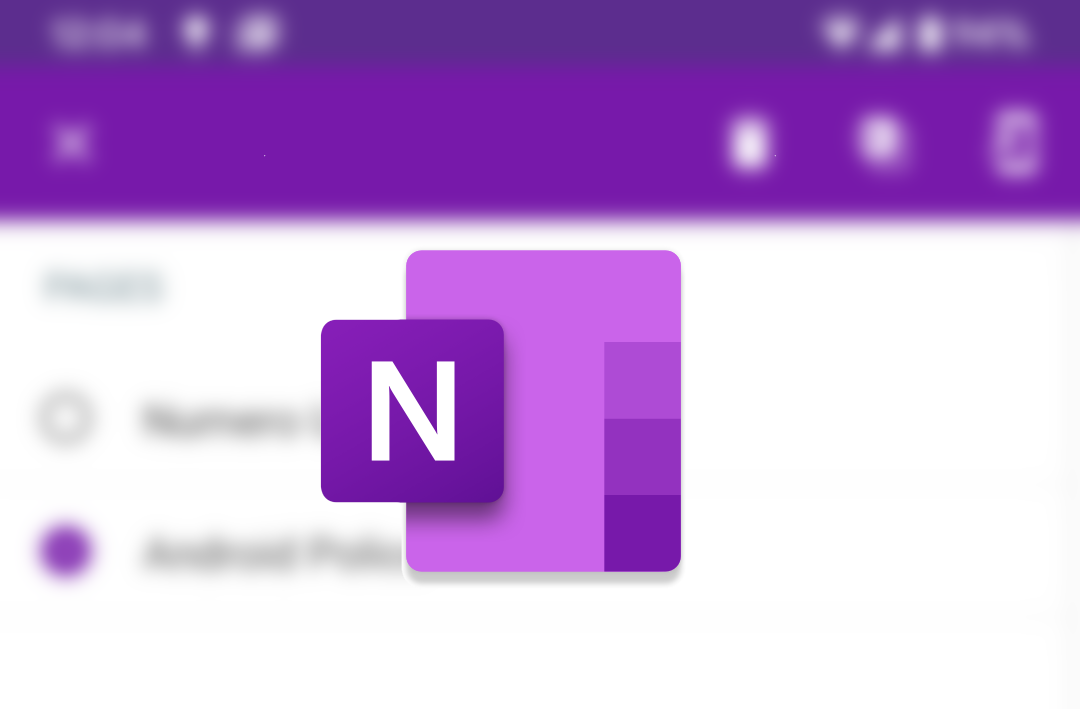
Microsoft OneNote is one of the oldest note-taking apps. It's packed with features, has apps for all the major platforms, offers handy drawing tools with stylus support, and the recent Copilot integration takes the note-taking experience to the next level. Whether you are a new or an existing OneNote user, check out our top tips for using Microsoft's note-taking app effectively.
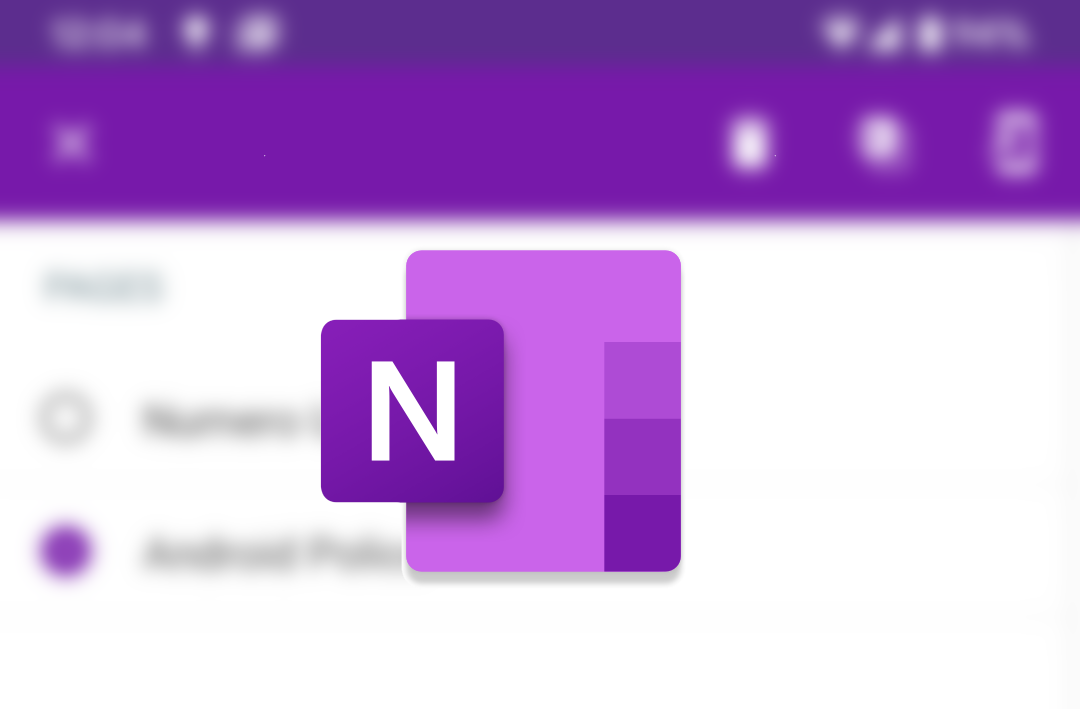
Microsoft's note-taking app, OneNote, regularly receives new features, updates, and design overhauls to stay competitive. It still stands tall among the sea of new-age solutions to jot down notes and connect ideas and thoughts. If you are new to OneNote or thinking of moving your notes from another platform, continue reading to learn about Microsoft's digital notebook.
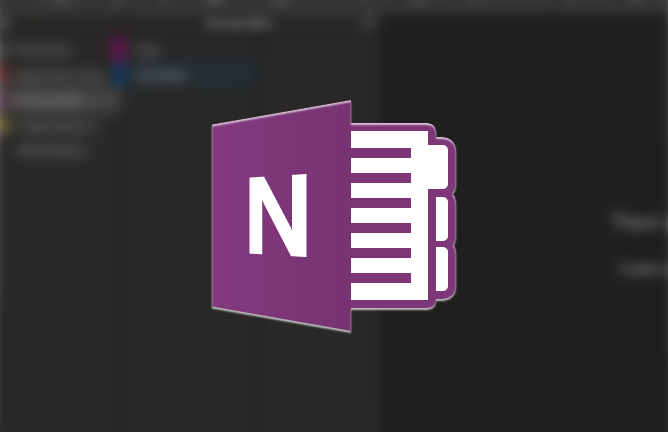
Read update
- Dark mode in OneNote is showing up for some users on Android now, but it's a server-side update on the latest beta of the app. There's no manual toggle to turn it on or off, so you either have it or not. It's also clearly still in development, as you'll find many instances of black text on dark backgrounds. Thanks, Olanrewaju and Divyanka!
Dark modes are becoming increasingly popular these days. Not only do they look cool, they can also save battery on AMOLED screens, as they limit the number of pixels that need to be lit. A lot of apps have started boasting darker schemes, and following popular demand, Microsoft is working on one for OneNote, which will be available across all platforms.
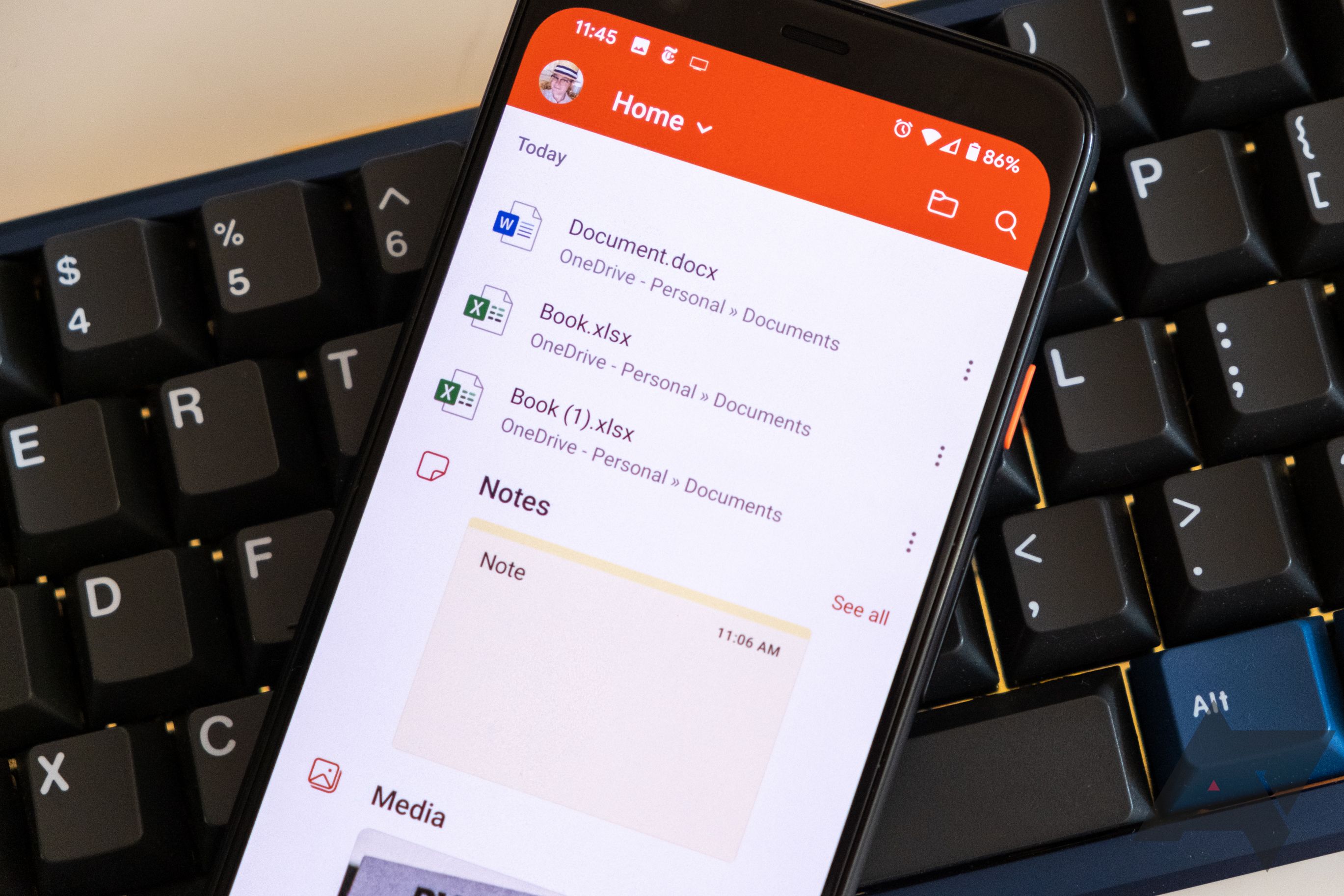
Microsoft has been testing a new Office mobile app for Android since this spring, which combines Microsoft's mobile variants of Word, Excel, and PowerPoint into one. The relatively new app gives you a convenient, cloud-synchronized central point for Microsoft Office document creation and management, plus scanning, notes, and more. It's an all-in-one, on-the-go Microsoft Office solution, and now it's available in public preview.
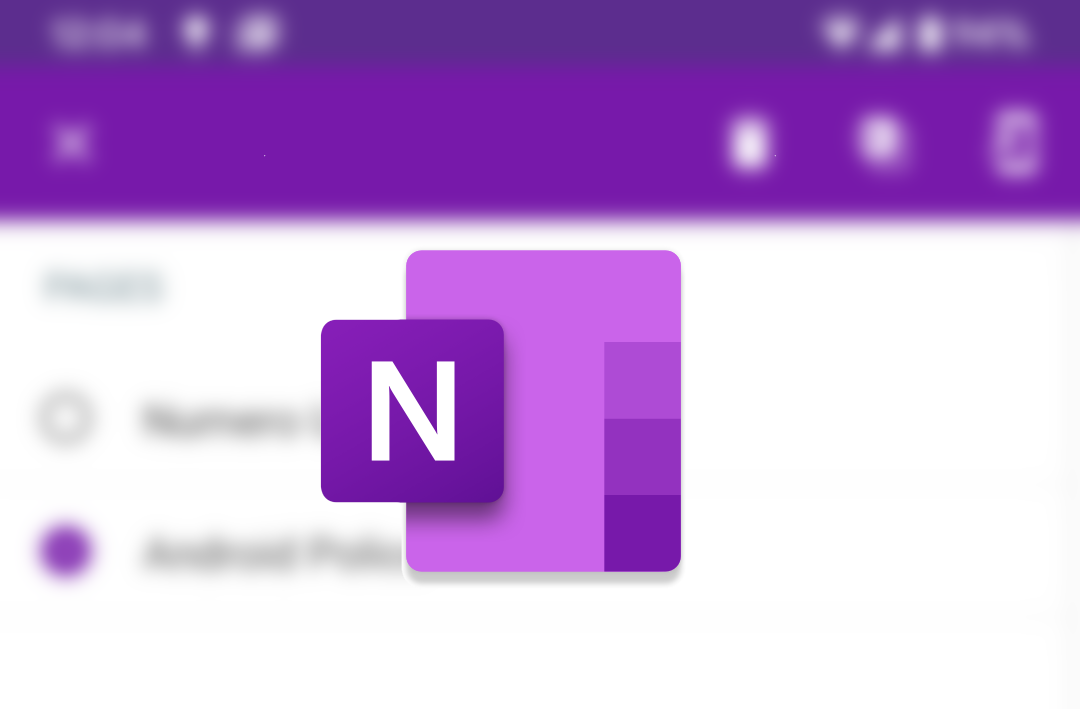
Ever since Windows Phone died, Microsoft has put a lot more effort into improving its suite of Android apps. Just last month, OneNote gained an updated, modernized icon alongside a cross-platform syncing dark mode. The latest update — to version 16.0.11901 — introduces easier page-reordering within notebooks and new long-press behavior.
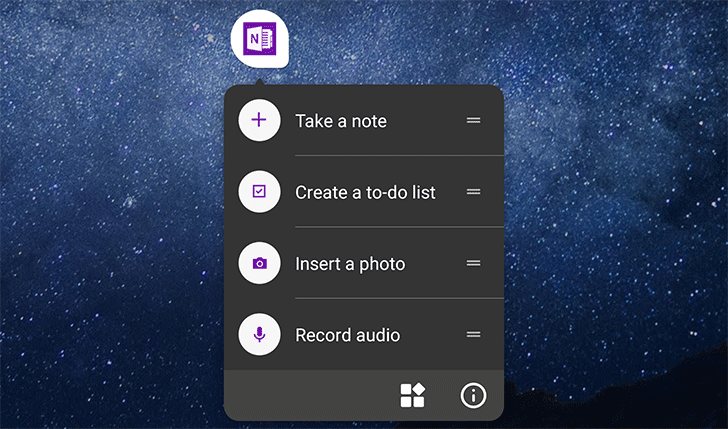
With the demise of the Windows Phone operating system, Microsoft has seemingly put extra focus on app development for other platforms. That's great for us Android users, who are able to make use of the company's excellent productivity apps. OneNote is Microsoft's attempt at a note-taking app, and it stands as a worthy competitor for Google Keep, Evernote, and the like.
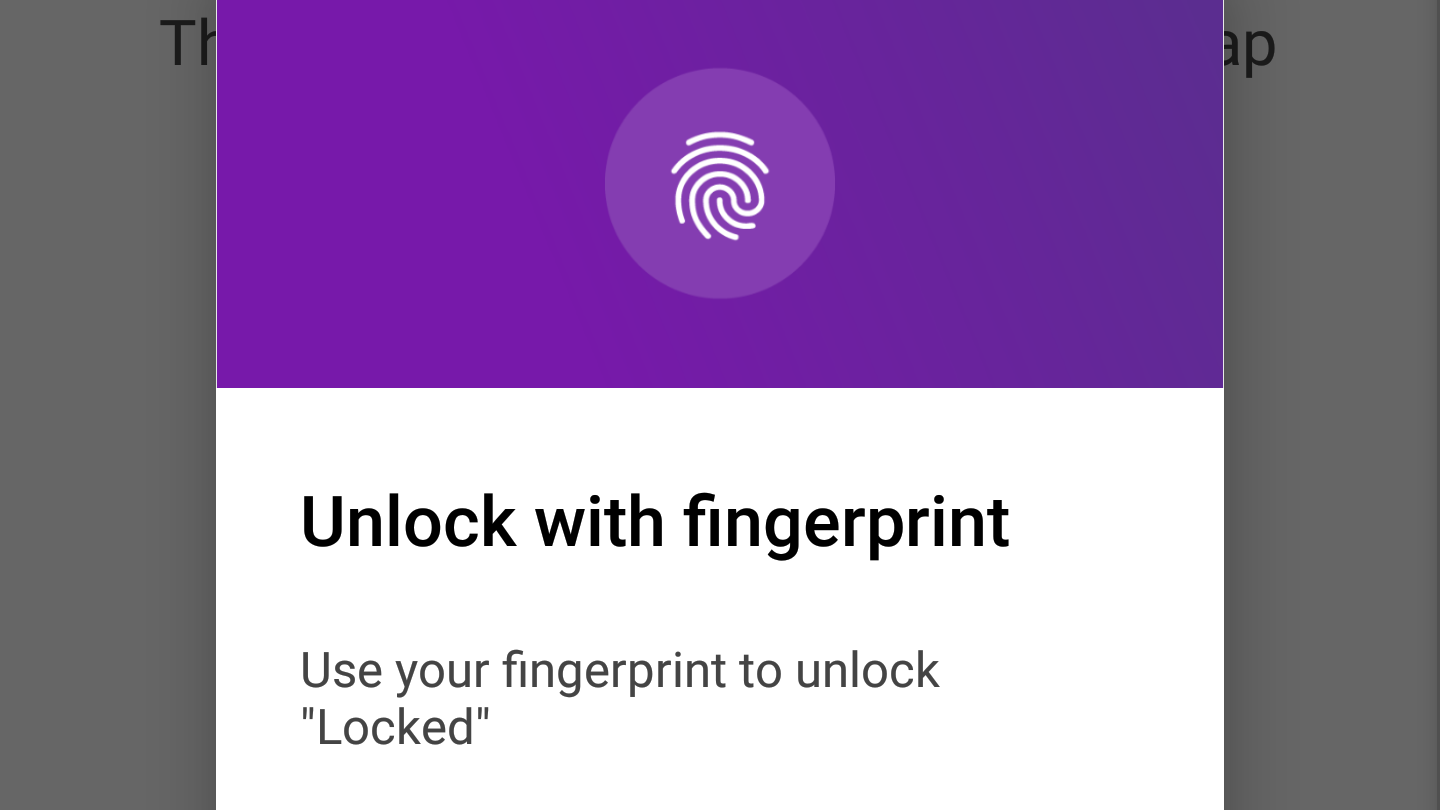
Microsoft's services can be hit or miss, but when it comes to OneNote, it's most certainly a hit. The note-taking application has been, quite deservedly, at the top of most productivity lists for a long time. And a recent update to the Android app has made it even easier to keep your notes secure, too. Now you can add passwords and use your fingerprint to unlock sections.
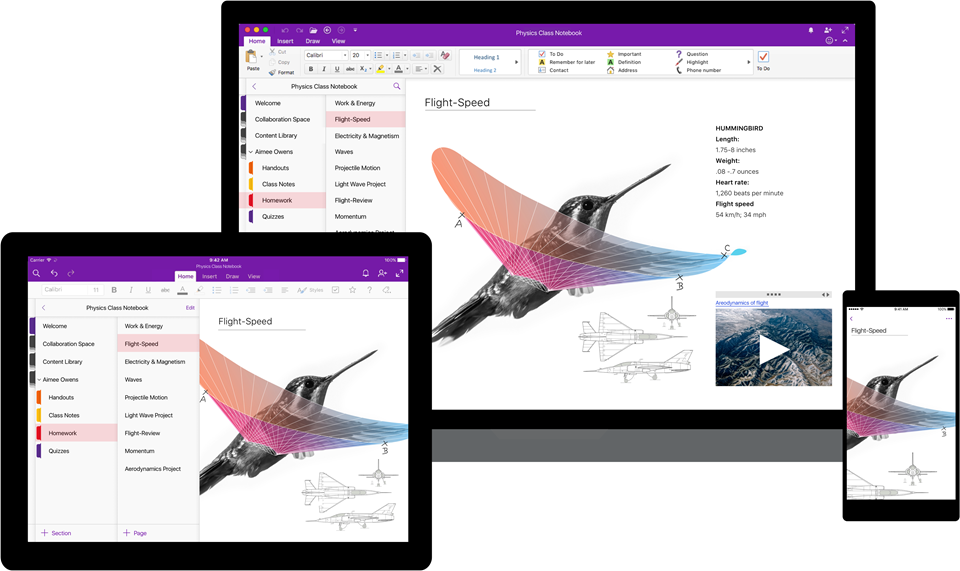
If anyone needs a little break from all the Google I/O related news, Microsoft chose an opportune day to announce an overhaul of its note-taking app. The OneNote redesign relates to every platform it's available on, including Android, and promises enhanced usability, simpler navigation, and a more consistent experience across devices.
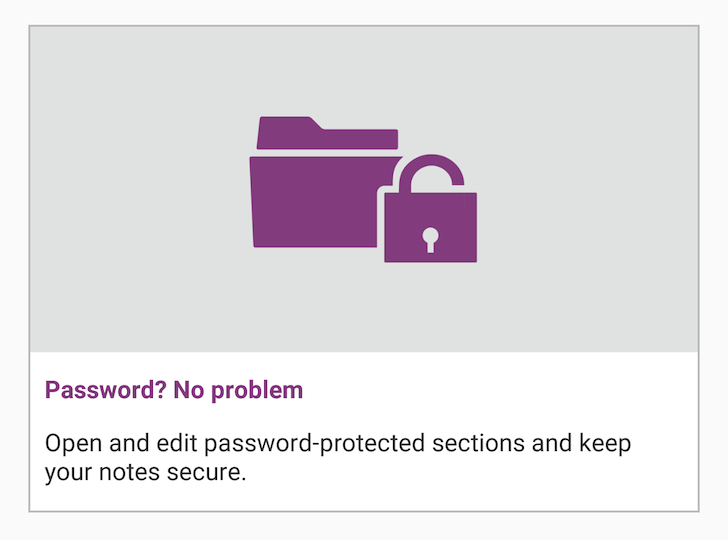
In our Android circles, Microsoft isn't exactly the popularity king, but you'll often find users praising its OneNote service as a serious workhorse for saving and organizing all kinds of notes. The Android app is quite loved too, aside from one major asterisk if you ask our own Artem or any of the 1400+ users who upvoted this request: password-protected sections were kept out of reach. The app would just say they're unsupported and not let you access anything inside them.
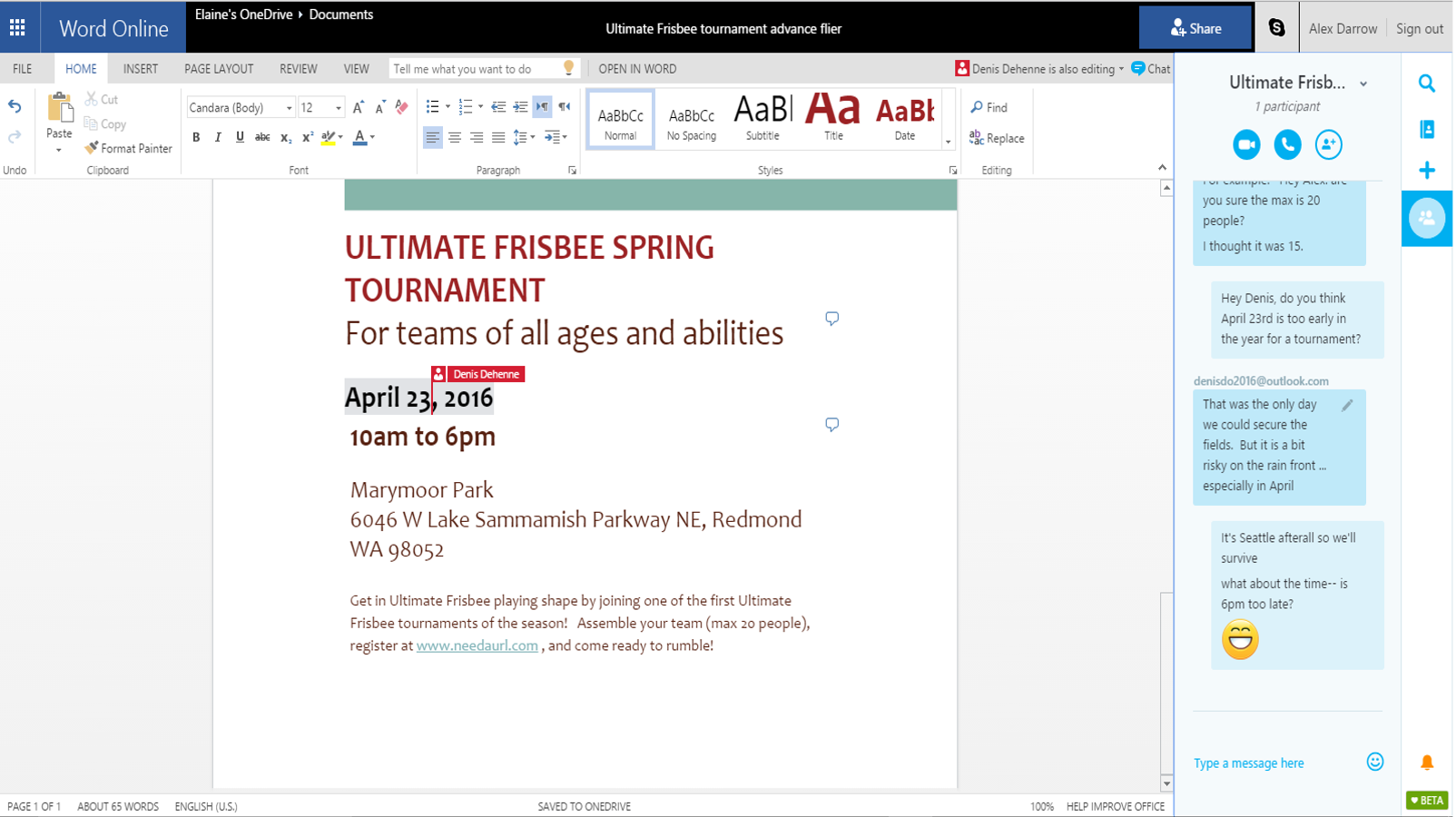
Have you ever wanted to chat with your buddies at work but were afraid of what your boss might say if they caught you slacking off? Then you're in luck, because Microsoft has got your back: Skype is now fully integrated into OneDrive, so you can finally gossip and send emoji and still look entirely professional while doing so.

Microsoft is slowly reinventing itself, acquiring interesting companies like SwiftKey and Sunrise Calendar, changing the way people perceive it and its services, and improving its apps across multiple platforms. We've sure seen the effects here on Android Police — there's hardly any week that passes by without us mentioning the company at least once, and that's Android which isn't even its main platform.
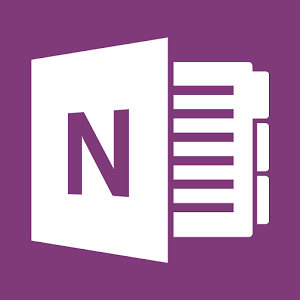
Back in August, we talked about a new OneNote feature called "Floatie," which was a terrible name. The feature was interesting, though, so it's all good news now that Microsoft says the floating button is here to stay and that they are calling it "Badge," which is much less terrible.
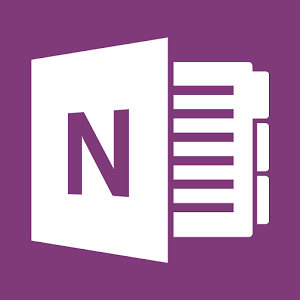
The latest updates to Microsoft's OneNote app have taken advantage of an ability granted to it by the openness of Android OS: the ability to place an overlay on top of other running apps. Similar to Facebook Messenger's chat heads UI, OneNote now has an opt-in feature called "floatie" that remains accessible while you use non-OneNote apps. The idea is that inspiration for notes may come at any time and you may not want to leave the app you're in to do it. And in spite of the silly name, my first impression of floatie is that it serves its purpose well.

Redmond may be riding high on some well-deserved positive press after the launch of Windows 10, but the various developer teams are still going full steam with diverse support for other platforms. Microsoft has released more apps for Android than anyone might have expected from an erstwhile competitor, and it continues to improve them. Today the note syncing app OneNote gets some notable improvements, specifically by requiring one less app.

Ever wanted to take handwritten notes, but didn't want to write on a digital screen? Maybe you just don't want a Samsung device, the primary Android manufacturer to offer active digitizers (better known as the "S Pen" in their marketing materials). Livescribe's smartpens have, up to now, been just a nearly perfect solution for many. You can write on real paper* and have your notes rather effortlessly synced to select digital destinations. It is suddenly looking even better, though, because long-awaited Android support is on the way.
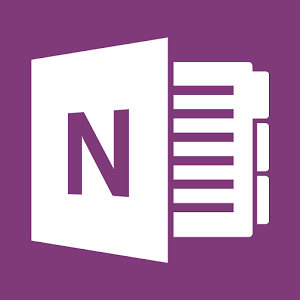
In another gesture that shows Microsoft's increasing willingness to play along with its competitors, the company has launched a OneNote Android Wear app into the Play Store. However, this release oddly requires users to have this separate app installed alongside the standard Android one in order to interact with OneNote on their smartwatches. It's awkward, but hey, it's better than nothing. With this new integration, people are able to dictate words to their wrists and have them appear among their notes.
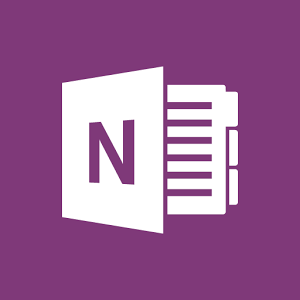
For a while now Microsoft developers have been working on adding handwriting support to the Android app. The feature, which appeared in the newly released beta app last month, lets users add notes in a way that is sometimes more convenient or useful than typing. Writers can use their fingertips or a stylus and then tweak their notes with a number of options. The feature is particularly useful for scribbling thoughts in the margins of a scanned document.

Microsoft recently launched a beta program for its OneNote Android app, and a couple weeks later we are now seeing the first update hit devices. It happens to include a number of noteworthy enhancements. Primarily, the debut beta update introduces the ability to take handwritten notes with either a fingertip or stylus, a natural progression for a note-taking app geared at touchscreen devices.
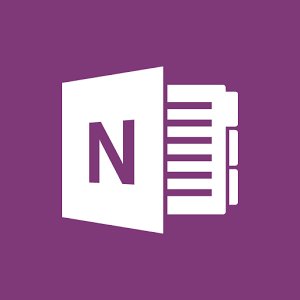
If you're a heavy user of Microsoft's cultishly-beloved OneNote application, good news: the company has just announced that it will be publicly testing a beta version of the Android app via Google's Play Store beta program. Yay!

Microsoft OneNote Updated With New Formatting Options, Support For Office 365 Notebooks, And More
Microsoft OneNote Updated With New Formatting Options
Microsoft is on a roll today – first a Skype update, and now OneNote for Android is on the receiving end of a fairly major update, as well. Those who rely on Microsoft's note-taking service should find that the update brings some rather favorable and useful changes, including support for Office 365 notebooks and new formatting options. Here's a look at the full changelog:











