latest

BlueDriver for Android: The all-inclusive digital car mechanic
Reveal more than just basic engine codes with this scanner
Bluetooth helps link your smartphone with your car, and already grants you the power to play music wirelessly over the sound system, pull up audio cues for road navigation, and enhance the hands-free calling experience. Now imagine also using Bluetooth to perform vehicle diagnostics without an expensive visit to your mechanic, right from the comfort and convenience of your Android device.This is all thanks to the venerable OBD-II port, also known as "On-Board Diagnostic 2," that's found on virtually all modern vehicles (per a US government mandate dating back to 1996) and offers an I/O port for vehicle diagnostics, filled to the brim with untapped potential. In days gone by, dedicated OBD-II scanners were generally designed with basic, two-line error code readouts that made the prospect of deciphering them nothing short of obtuse. Feature-rich units with full-color screen readouts and support for additional plugins could often cost anywhere from $500 to upwards of $1000 for a complete kit. Thankfully, with any reasonable spec Android phone or tablet, a Bluetooth-based OBD-II scan tool called BlueDriver is available as an interesting alternative that is quite feature-rich.To put it mildly, this isn't your father's OBD-II scanner. The BlueDriver system consists of two parts: the Bluetooth-to-OBD-II dongle, which is currently listed on Amazon at the down-to-earth price of $99.95, and the BlueDriver companion app, which can be downloaded from the Play Store. Not only are you able to read error codes that are kicked out by your car's or truck's ECU (that's its engine control unit), but you can also measure vehicle stats in real time, such as engine RPM, potential cylinder misfires, smog check readiness, and detailed vehicle information. My personal Nissan Frontier PRO-4X was utilized in this fun scanning experiment.Per BlueDriver's documentation, it's recommended that the driver starts the engine before plugging the Bluetooth OBD-II dongle in place. Shortly thereafter, a blue LED springs to life, signaling the device status as needed. After pairing the dongle to an Android phone or tablet, the driver then launches the BlueDriver app to initiate the full diagnostic scan. A thorough examination can take upwards of five minutes or more, depending on the number of subsystems BlueDriver must query.
My personal Nissan Frontier PRO-4X was utilized in this fun scanning experiment.Per BlueDriver's documentation, it's recommended that the driver starts the engine before plugging the Bluetooth OBD-II dongle in place. Shortly thereafter, a blue LED springs to life, signaling the device status as needed. After pairing the dongle to an Android phone or tablet, the driver then launches the BlueDriver app to initiate the full diagnostic scan. A thorough examination can take upwards of five minutes or more, depending on the number of subsystems BlueDriver must query. The BlueDriver OBD-II Bluetooth dongle is a snug fit, so care must be taken when plugging it in.When codes are revealed by the BlueDriver scan, reports for them can be opened individually to bring up helpful details, such as possible causes and frequently reported fixes by the BlueDriver community. To further emphasize the sharing aspect within the app, a prominent "Report Your Own Fix" section is present to allow the user to submit their solution to the BlueDriver database on that particular vehicle.
The BlueDriver OBD-II Bluetooth dongle is a snug fit, so care must be taken when plugging it in.When codes are revealed by the BlueDriver scan, reports for them can be opened individually to bring up helpful details, such as possible causes and frequently reported fixes by the BlueDriver community. To further emphasize the sharing aspect within the app, a prominent "Report Your Own Fix" section is present to allow the user to submit their solution to the BlueDriver database on that particular vehicle.
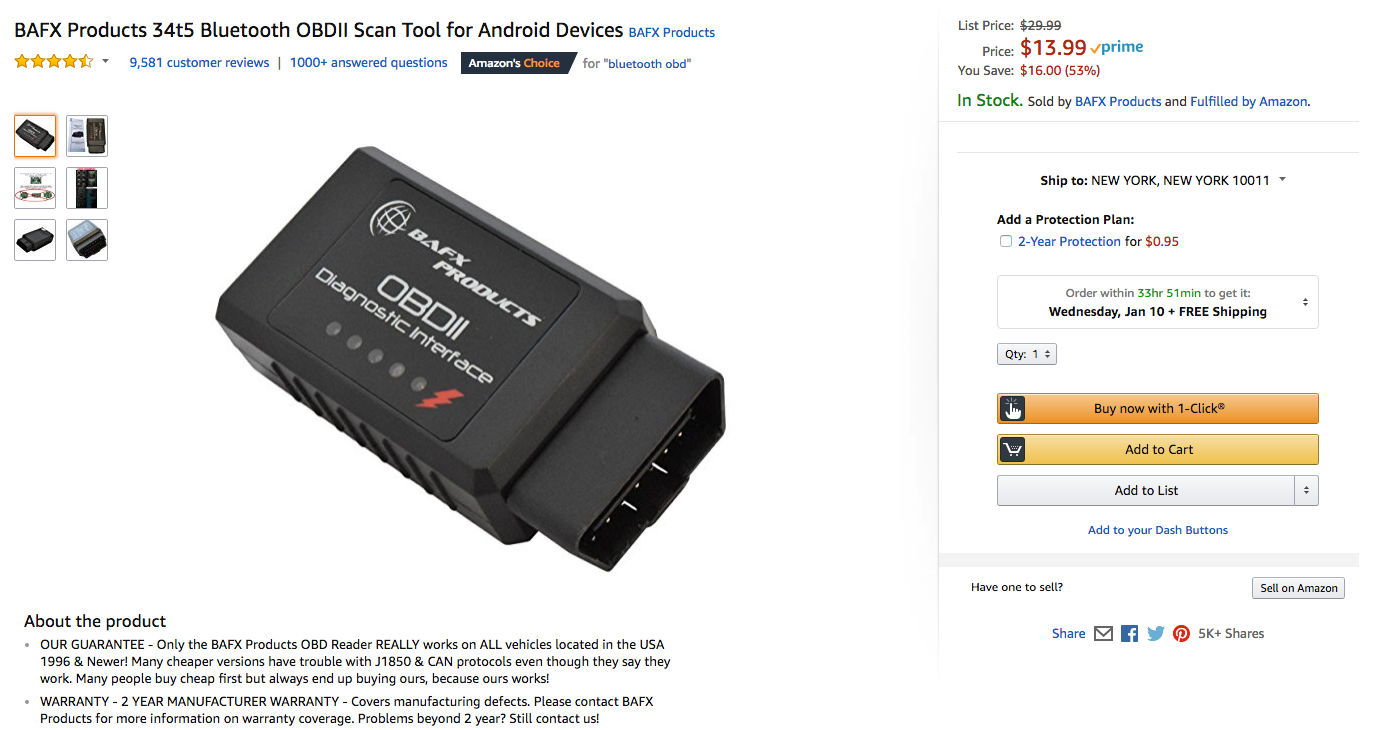
As someone whose only car is a 23 year-old V12 BMW, I have a deep understanding of the need for a quick and easy way to pull codes from your car when that pesky 'check engine' or 'service engine soon' light comes on. For this reason, I have a Bluetooth OBDII scanner that I can quickly plug into my OBDII port to check what's wrong with my car this time. BAFX's 34t5 Bluetooth OBDII scan tool is just $13.99 on Amazon right now, representing a price drop of over 50% from the MSRP.The OBDII scanner in my car happens to be the very same one discounted here, and it's extremely useful when you're on the go. Just turn your phone's Bluetooth on, plug the scanner into your OBDII port, and you can see all sorts of live data and diagnostics. The initial pairing process can be a bit confusing for a first-time user, and the preferred app to use it with (Torque Pro) is $4.95, but you'll have a cheap way to see how your car's going for less than $20 total.$13.99 is the lowest price we've seen this scanner ever go for on Amazon, so now's the perfect time to jump on one if you don't already have a scanner in your car. Hit the source link below to grab one.Source: Amazon

"Connected cars" are all well and good, but you need a pricey new model or a mobile hotspot to see the benefit. Samsung thinks it has a solution for everyone with an older car: a gadget that plugs into a standard On-Board Diagnostic port (OBD) and rebroadcasts mobile Internet on local Wi-Fi. It's a simple idea, but one that's easy and unobtrusive. The company calls it the Samsung Connect Auto.
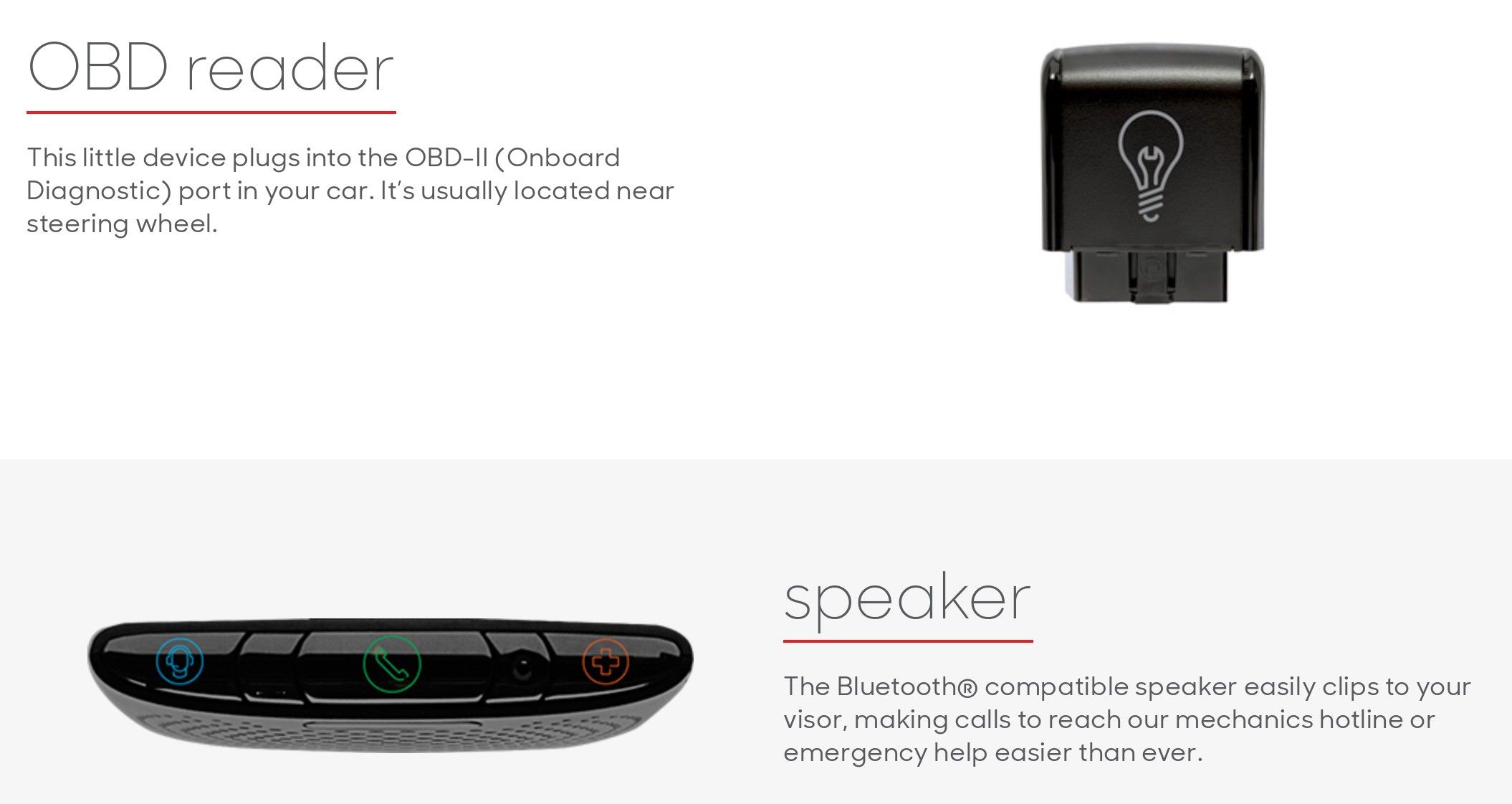
Are all the newer cars on the street making your ride jealous? Okay, your car doesn't have to be old to lack the OnStar functionality that some vehicles offer, allowing owners to track stolen vehicles or determine why their Check Engine light is on. Regardless, there are ways to give your car these features, and one of them now comes from Verizon.

There's a great deal of convenience that comes with using Automatic, just so long as you're fine with beaming every trip you take up to the company's servers. The app can tell you what routes you've taken, where you're parked, how you dive, and what you need to work on in order to save gas. It's a nifty tool, and while there are some significantly more affordable alternatives such as Dash out there, Automatic is the best option for someone who doesn't want to deal with picking out their own OBD-II device or wrestling with a less polished interface. But to use it, you need an Automatic Link.

Dash is one in a slowly growing number of Android options that lets you track where your car is, where you've traveled, and how much gas you've burned up. To make things simple, it combines everything into a basic scoring mechanism - though this is only part of the app's appeal. Those of you with older cars can see why your check engine light came on without having to go to a mechanic, and the enthusiasts among you can turn to the app as an extension of your dashboard that provides more information than your vehicle manufacturer deemed necessary.Not too long ago I took a look at Automatic, a $99 onboard diagnostics tool that plugs into your car and, working with a similar app, can help you save gas and better keep up with maintenance. Unsurprisingly, this drew immediate comparisons to Dash, considering it beat Automatic to the punch with more features and a drastically lower price tag (free, assuming you have Bluetooth-enabled OBD2 dongle lying around) earlier this year. Since we had yet to write up a review for the app, and the developers have had half a year to roll out updates, it seemed like a good time to try it out for myself.After having spent the better part of a month with Dash, I can say without hesitation that in terms of setup, ease-of-use, and overall presentation, Dash provides what I would consider a less compelling experience. But in terms of sheer number of features, it wins out. There's functionality here that Automatic simply doesn't deliver, and considering the stark difference in price, that's saying something.

Automatic Link Review: The One Nag Whose Yammering Might Actually Improve Your Driving
A review for the Automatic Link.
I love to drive. No, seriously. I'm someone who actually enjoyed commuting to work, back before I landed my first gig putting words on the web. I'll gladly run to the grocery store to knock a few items off our shopping list, then sometimes head back on the same day to pick up something we forgot. If a friend lives less than two hours away, then they're local. Let's hang out this weekend.




