latest
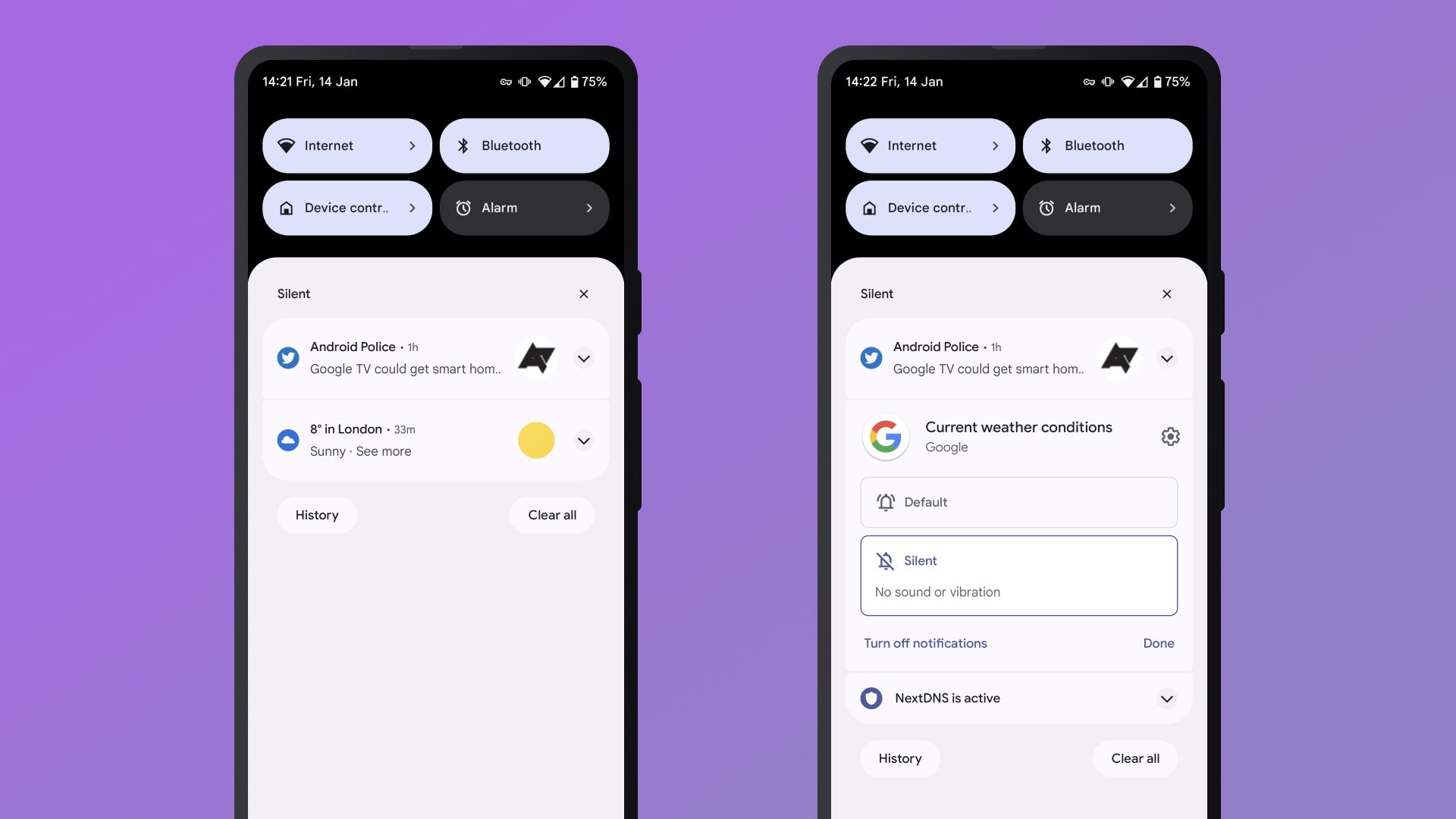
How to set an Android app's notifications to silent
Because not all notifications are equally important
One of Android's key strengths as a platform lies in how it handles notifications. As an Android user, you get a lot of control over your alerts, so you can make sure the less important stuff doesn't get in the way. By default, most notifications will arrive with a sound and/or vibrate, depending on your phone's current alert settings. You can use Do Not Disturb (or Priority Mode in Android 13) to silence all your notifications for a period of time, but that's a drastic option. Thankfully, you can set individual notifications from specific apps to silent — they won't ring or vibrate, and they'll also be moved down to a less prominent place in your notification shade. This guide will show you how to set any notification to silent so you won't be bothered by annoying app notifications any longer.
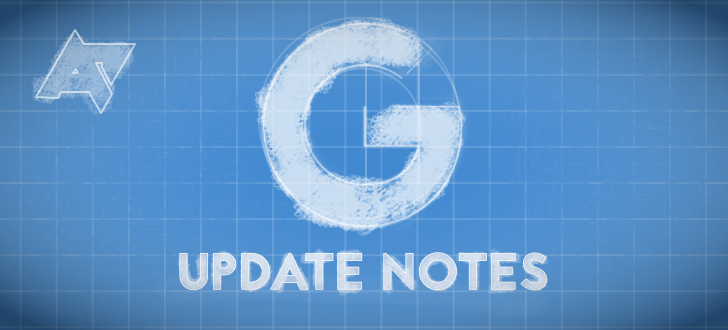
Every week, I examine somewhere in the neighborhood of a hundred app updates while looking for changes. The most interesting things turn into APK Teardowns or Download posts. Many of the remaining updates are unremarkable, amounting to a few bug fixes, routine updates to libraries, or even just pixel-level adjustments to layouts and images. However, there are usually a few updates that land somewhere in between. I don't want to spam readers with dozens of short posts, but I hate to ignore things that people might want to know about, so I'm going to wrap up the leftovers for a little weekend reading and call it Update Notes.
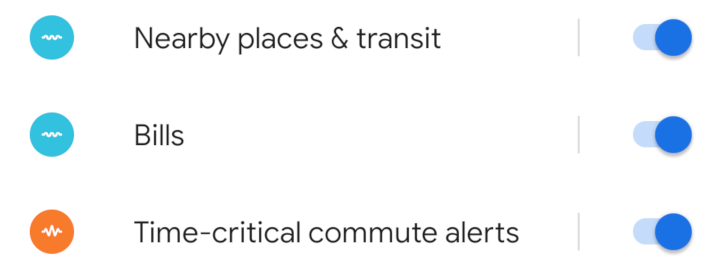
One of Android's strengths has always been notifications, especially with Android Oreo's addition of notification channels. Each app can have different categories of alerts, with different levels of priority. Android Q Beta 4 is making this functionality a bit easier to understand, with the addition of colorful icons and guides.

Hangouts "Classic" is set to retire somewhere around the end of 2020, at which point users will be transitioned to Hangouts Chat and Meet. That leaves quite a bit of time that people will get to continue on with regular communications. Unlike Allo, Hangouts seems to be getting more attention now that there's a ticking clock on it. A new version of the Hangouts app is out and it's making some noteworthy changes. In fact, this is more activity than we saw in the last year leading up to this point.

If you're just about to leave the comfort of Wi-Fi to risk expensive data fees and dead zones — or, you know, get on a plane for 2 hours — you might plan ahead and download some YouTube videos to kill some time. If you're like most people, you still want to see the highest possible quality, so you might have been disappointed that YouTube caps offline downloads at a measly 720p. That may be changing as it looks like the cap will be rising to a cool 1080p in the future.

If you haven't already seen enough activity with Google Pay in the last month, there are a few notable things happening in the last couple updates. Version 2.80 brings changes to the notification settings screen by dropping the long list of loyalty cards and adopting a new setting to notify you about places those cards can be used. A teardown also reveals upcoming notification channels and a brand new feature that will automatically import relevant tickets and passes when they arrive in your Gmail account.

When you're about to take a two-week vacation to the Caribbean, you're probably not going to cancel your newspaper subscription and then start a new one as soon as you get back. No, you're just going to call up and have them suspend deliveries for a couple of weeks. Why should your digital subscriptions be any different? A recent update to the Play Store suggests Google is asking the same question.
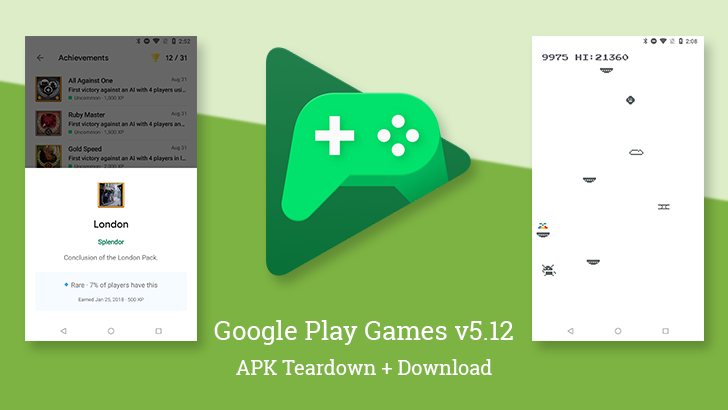
The Play Games app went through a major visual refresh just a little less than a year ago, but an update from today is taking that work and refining it further through almost every corner of the app. A teardown also reveals some interesting new things are coming, including achievement rarities, notations for the rarity of achievements, a home screen widget, and more. And best of all, the previously spotted Boingo game easter egg is now operational, but it's hidden.

Since 8.0 Oreo, Android has had what's called notification channels, a way to filter notifications from apps based on the type of activity each notification is alerting you to. Not all apps support the feature, though. Until recently, Facebook — which notifies you when you get a comment, when you're tagged in something, when it's someone's birthday, et cetera — was one such app. Now, though, you can choose only to receive the notifications you care about.
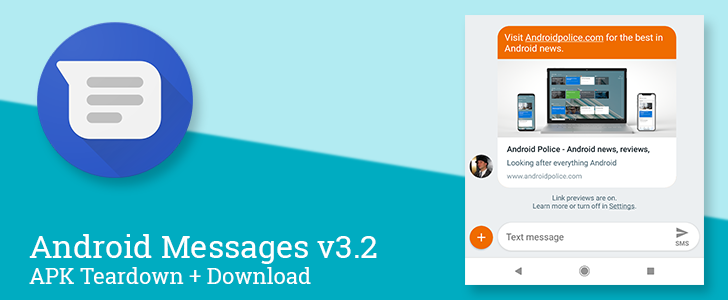
Google I/O is in full swing, and that means app updates are going to be rolling out in force. I'm sitting here in the press box before the keynote, but that won't stop the teardowns from happening. An update to the Android Messages app landed yesterday, bringing with it newly added capabilities to show link previews. Coming in from the teardown, we've got signs of a new dark mode and some helpful controls for the upcoming Messages for Web feature.
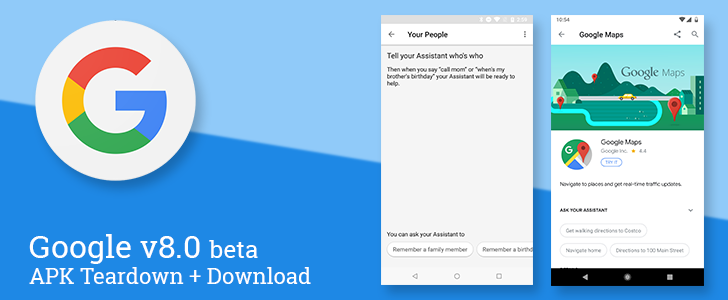
The Google app just leapt up to version 8.0 late last night, but despite the shiny new version number, most things are looking about the same. A new screen has been added for "Your People," while a teardown tells us that it will be possible to set regular schedules to run custom routines (when they launch), the Google Lens will be able to switch to the front-facing selfie camera, and more.
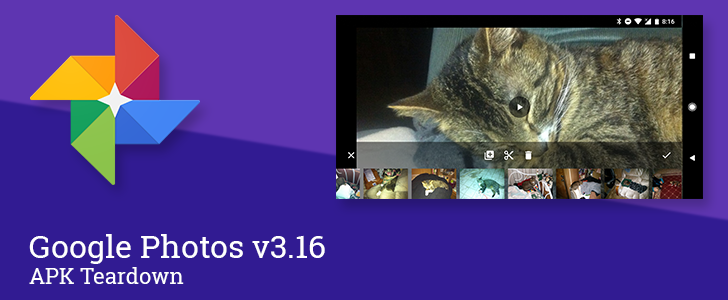
Read update
An update to Google Photos landed earlier today. So far, we haven't come across any visible changes, but there are a few topics for a teardown. Hints can be found suggesting Google may be building a new movie editor. Improvements to the search interface could be forthcoming, as are helpful suggestions about features that may not be obvious to all users. As always, a link to the latest updates is available at the bottom.
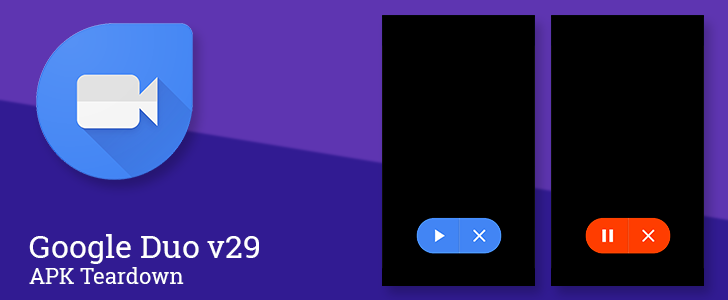
Friday morning is starting off with a fresh update to Google Duo. The v29 release doesn't change much on the surface, but there is a new notification channel that happens to tease one feature we've been expecting. A teardown also turns up new activity for two more features many people have been anxiously awaiting: screen sharing and google sign-in. If you'd like to grab the latest update, hit the link at the bottom to get a headstart.

If you were around for yesterday's activities, you've already seen that Android Pay has been switched over to the new Google Pay branding, along with some upgrades to both the look and function. As part of the announcement, we were told that the Google Wallet app would be undergoing a short term rebranding of its own, taking on the name Google Pay Send. That version is now here, and unsurprisingly, it has been given some minor visual touch-ups. But not only that, it actually also got the reminders feature that was recently spotted in a teardown.
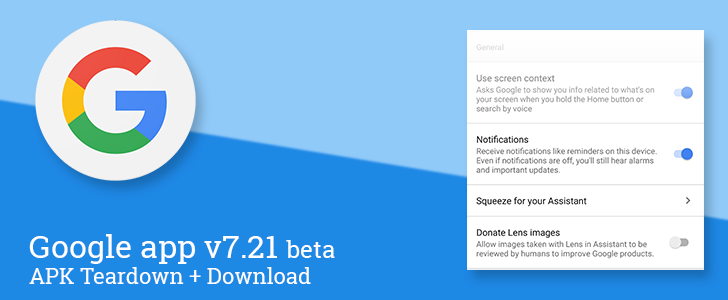
There's a new beta update to the Google app making the rounds. Like so many others, this one doesn't bring a lot of changes when it is first installed, but there are plenty of bigger things under the surface waiting to break out. While you can begin donating images to Google Lens today, the future also promises to have smart displays with shopping and YouTube suggestions, more places to set your default output devices for Assistant, and more.
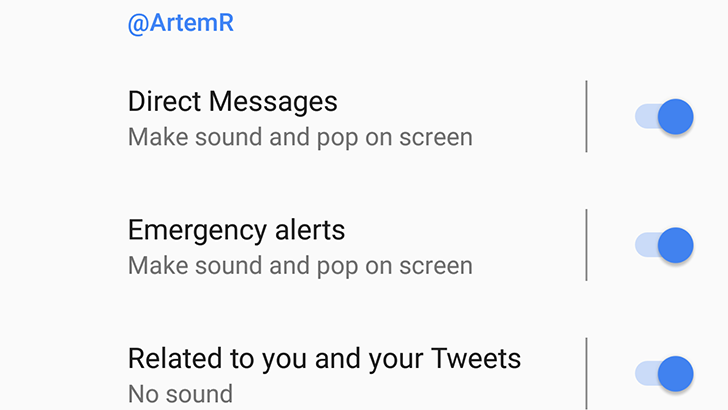
One of the new features in Android 8.0 Oreo was Notification Channels. This gives users the ability to toggle categories of app notifications from the Android settings. WhatsApp was the latest high-profile app to add support for the feature, and now it appears Twitter is joining the club.

Play Books v4 prepares to launch audiobooks with support for casting and Android Auto [APK Teardown]
Play Books just hit version 4 yesterday, but on the surface it looks like very little has changed. There are a couple of relatively small tweaks here and there, but it wouldn't appear to deserve a big version jump. However, this is the version that will launch audiobook support. A teardown shows that there's a ton of new functionality hiding below the surface and it's all just waiting for Google to flip the switch.
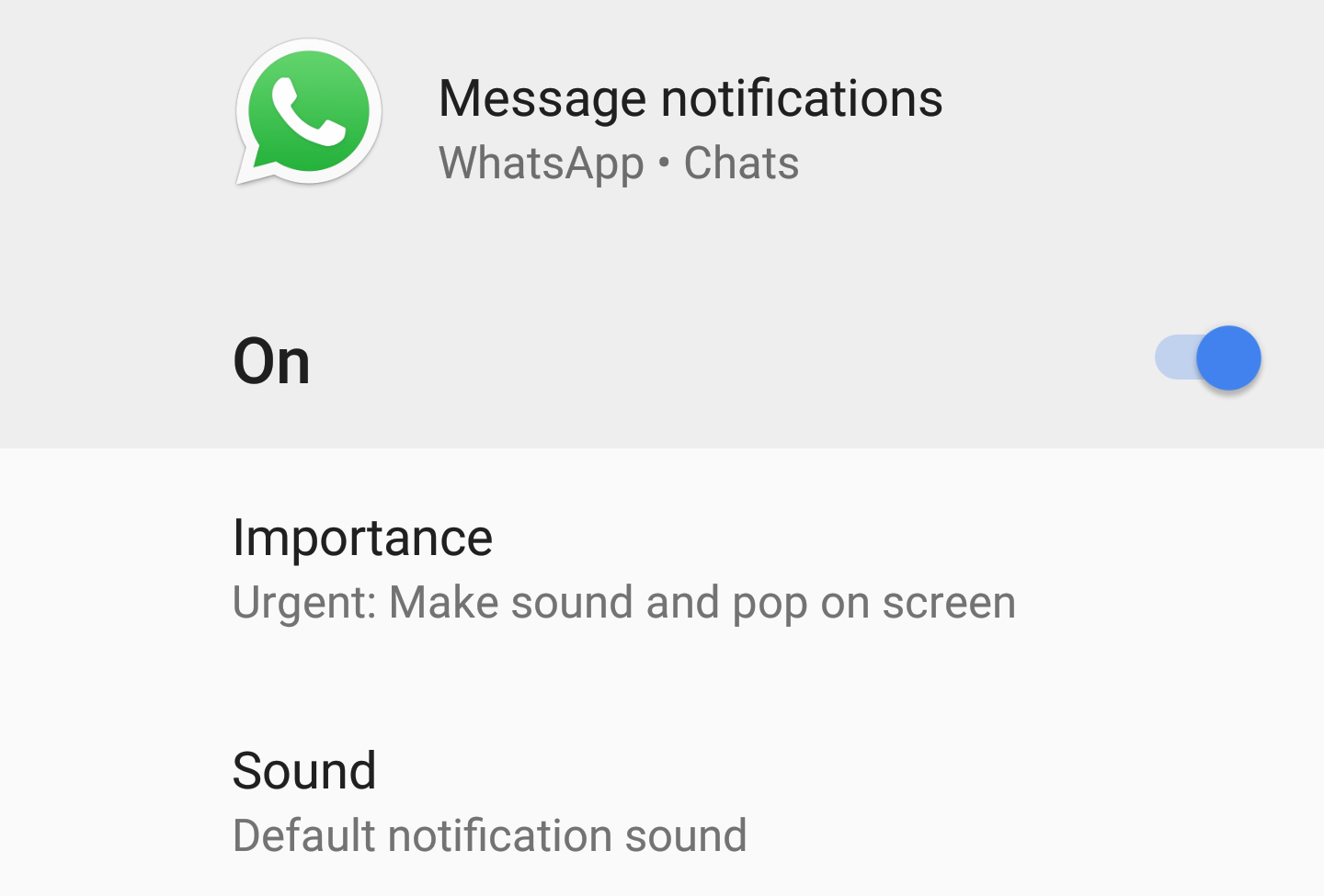
Android 8.0 Oreo introduced one cool feature for app notifications: channels. Since not all notifications are created equal, even if they come from the same app, this would allow you to choose how different types of notifications appear, sound, and vibrate, or not, on your phone. However, that created one big issue: Google didn't have a fallback in place for apps that don't get updated to support the channels, which means that you couldn't assign importance to any notification coming from the app. That, as you can imagine, was very annoying with apps like WhatsApp where you couldn't disable the permanent WhatsApp Web running notification without disabling all of the app's notifications, for example.

Pocket Casts, one of our favorite podcasting apps on Android and my personal go-to for the last four years, has received a nice update to version 6.4 with a bunch of Android Oreo 8.0 features and plenty of fixes.
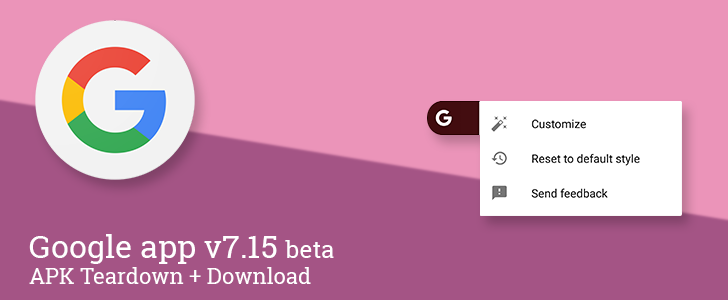
A new version of the Google app is making the rounds to users that have opted into the beta channel. This update is a bit tamer than some other recent version bumps. The only change popping up in the live interface at this point is a command to return the Google search widget to its original styling. However, there are quite a few small topics in the teardown, including the addition of Scenes to the upcoming support for Routines (a.k.a. multi-action shortcuts) and a couple more details about Quartz and devices that may be related to it.





