latest

'Enhanced notifications' replace Adaptive Notifications in Android 12, but they're basically the same
Except they can now be updated through the Play Store
One of the first things you'll spot launching Android 12 Beta 2 is a big notification that explains that Android's Adaptive Notifications are being replaced. Going forward, Android has "enhanced notifications" instead. The bundled explanation is a bit impenetrable, and there aren't any observable changes in notification behavior. Turns out that's because it's basically the same thing, Google's just changing the name and moving what controls it.
It's Android Q Beta update day and in our fourth installment, we're looking at where the notifications go to die. Kinda grim, but it's been a point of annoyance since Beta 2, when Google established that notifications can only be dismissed when swiped one way and snoozed or managed upon when swiped the other. The good news here is that this paradigm has gone away for this update.

The first beta of Android Q rolled out over a month ago, and although we've spent hours dissecting every feature it brings, from the bigger ones to the absolute smallest, there are still some surprises that we haven't discussed in detail yet. The most interesting — also the most hidden and difficult to reproduce — are some mysterious actions that surface for a few users in specific places, only to disappear and never be seen again. They are a sign of things to come though, even if they're not fully reproducible just yet.
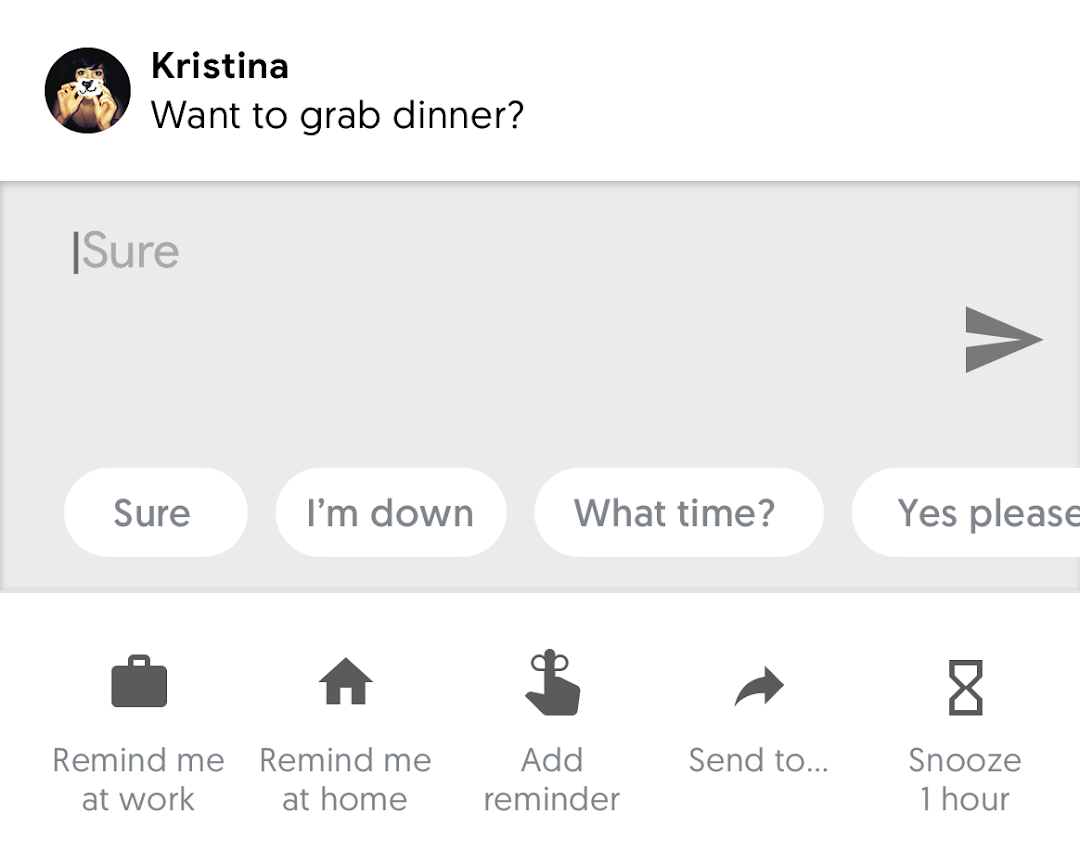
Notifications on Android became a lot more powerful last year when Oreo added the ability to snooze them. You can set them to reappear 15mins, 30mins, 1hr, or 2hrs later — which is incredibly useful. Before, I found myself leaving notifications lying around in my tray for hours so I wouldn't forget to action them. Snoozing lets you get them out of the way until you need them.



