latest

Firefox for Android's new tab page is now even more customizable than Chrome (APK Download)
Firefox 94 Beta is rolling out now
Mozilla has released the first Firefox 94 beta for Android, and it’s packed with interesting additions. While Firefox 93 focused on security and added a proper system-wide password manager, Firefox 94 is concerned with improving the user experience. There’s a new homepage shortcut in the address bar and big changes to the new tab page (or homepage, as Mozilla calls it).

Google’s adding Drive file shortcuts to the new tab page in Chrome
For your most high-priority files
If you’re constantly hard at work on a document or spreadsheet in Google Drive, you’re well aware of how frustrating it is to reopen these files every time your browser closes. Last year, Google made it a little easier to access files from the Omnibox in Chrome, but it could always be faster to access. With the latest update to the new tab page, you can load into documents directly without relying on a single tap on your keyboard.

Google really wants you to test all the hidden experiments in Chrome Beta 94
You've probably already heard of them if you follow our Chrome coverage
It looks like Google is getting more aggressive about advertising experiments and tests it's running in Chrome. The company has shared what it's working on and how you can activate some of the experiments in the current Chrome Beta, version 94. None of the tests are exactly new, but Google publicly advertising them certainly is.

Get Firefox 91 five days ahead of the official release date (APK Download)
It's already available for download
Mozilla has already published the first stable Firefox 91 version, a full five days ahead of the official release date. It comes with a few select changes, but we're still left eagerly awaiting some hotly anticipated features that were long promised. For what it's worth, you can download it right now over at APK Mirror.

An upcoming Chrome test fills its homepage with even more useless clickbait
There's no hiding from the Discover feed
Read update
Google is no stranger to pushing its popular Discover feed across its various platforms and products. You can even find it in Chrome's new tab page on Android these days, with its curated news feed based on your interests. Discover was first introduced in Chrome 54 and has received iterative updates to make it more prominent. It isn't finished, though, as it looks to make Discover even more visible in Chrome while in turn sacrificing usability.
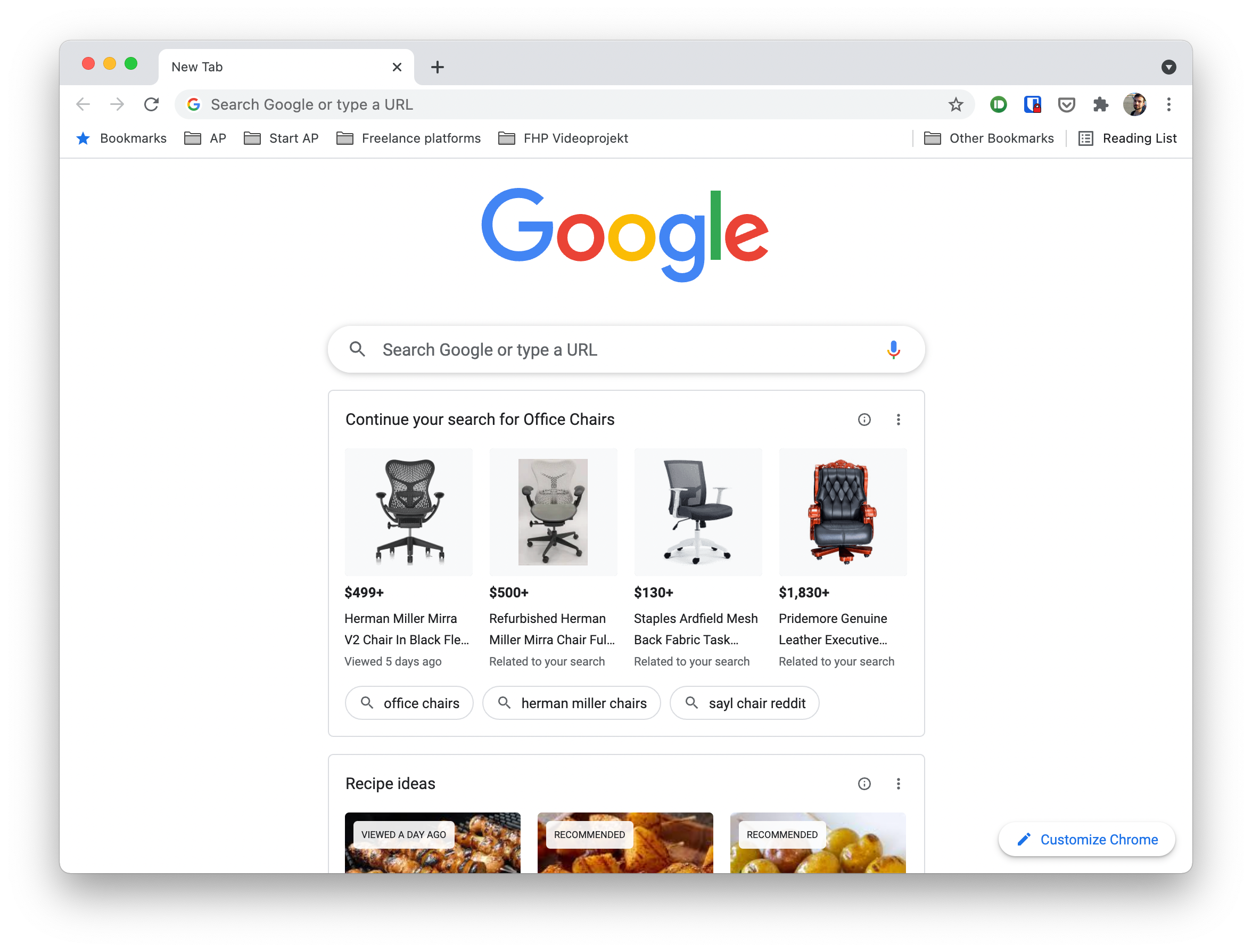
Here's how to get rid of those 'suggestions' on Chrome's new tab page
Rolling out to some people on stable Chrome for desktop right now
Chrome for Android and iOS has been showing you article suggestions as part of its Discover feed on the new tab page for ages, and now, desktop Chrome is in for a similar treatment. As discovered by 9to5Google, Google has started rolling out various kinds of cards that help you continue browsing for recipes and products. Luckily, you can easily deactivate these cards if you don't see value in them.

Read update
Chrome 88 was released only last week, marking the release of the Manifest V3 extension API, changes to password management, and the official death of Adobe Flash support. Chrome 89 has now arrived in the Beta Channel, and it seems to be an even bigger release — even if many of its changes are hidden to most people. Let's dive in!
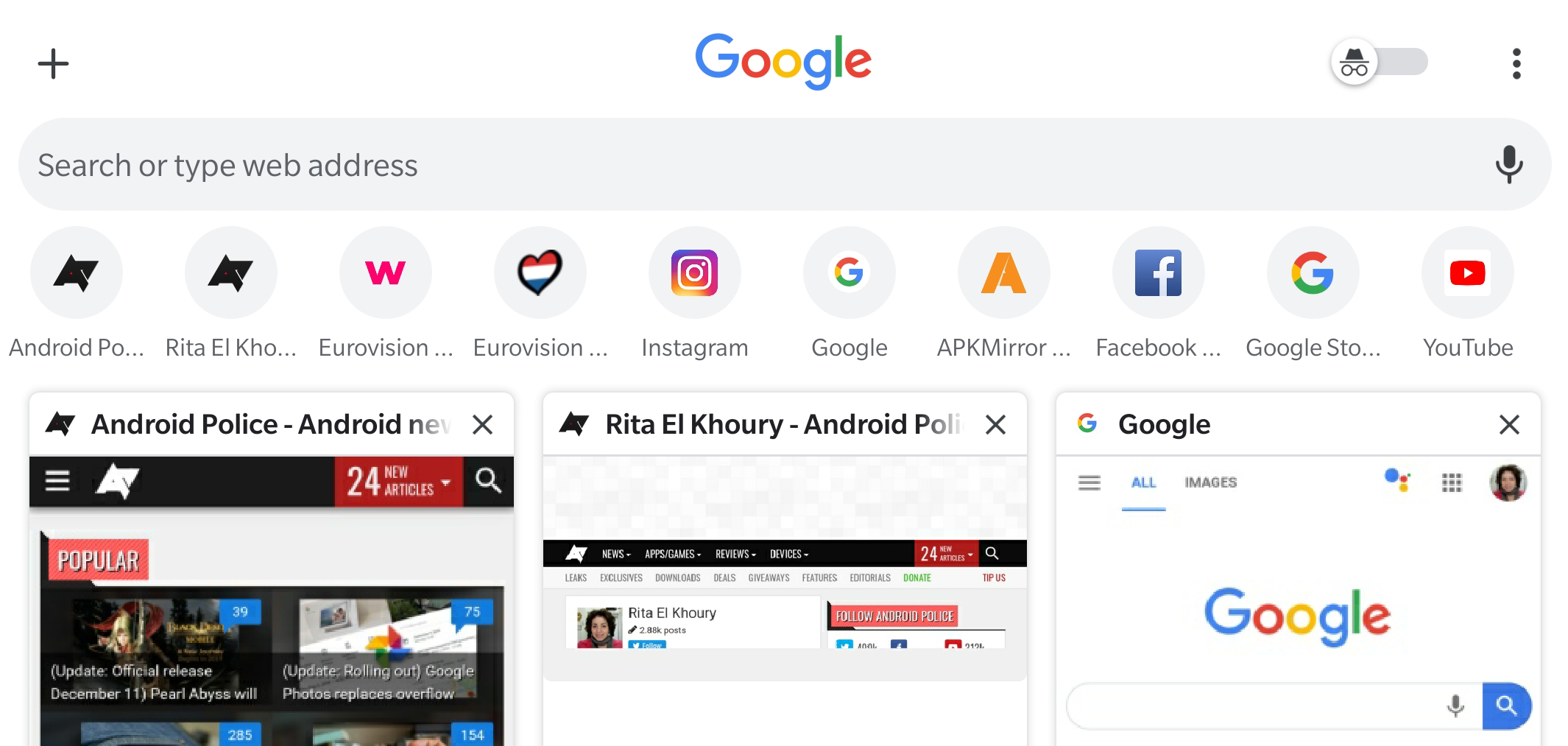
Chrome is in a perpetual interface test. Every few weeks, we discover a new flag that turns things around like putting the URL bar at the bottom or eschewing the large tab cards for a smaller grid tab switcher. Google seems ready to settle on the latter as the latest Chrome Dev and Canary use this as the default layout but with a busier look that mashes elements from the new tab page into the tab switcher, with lots of icons, bars, and toggles.
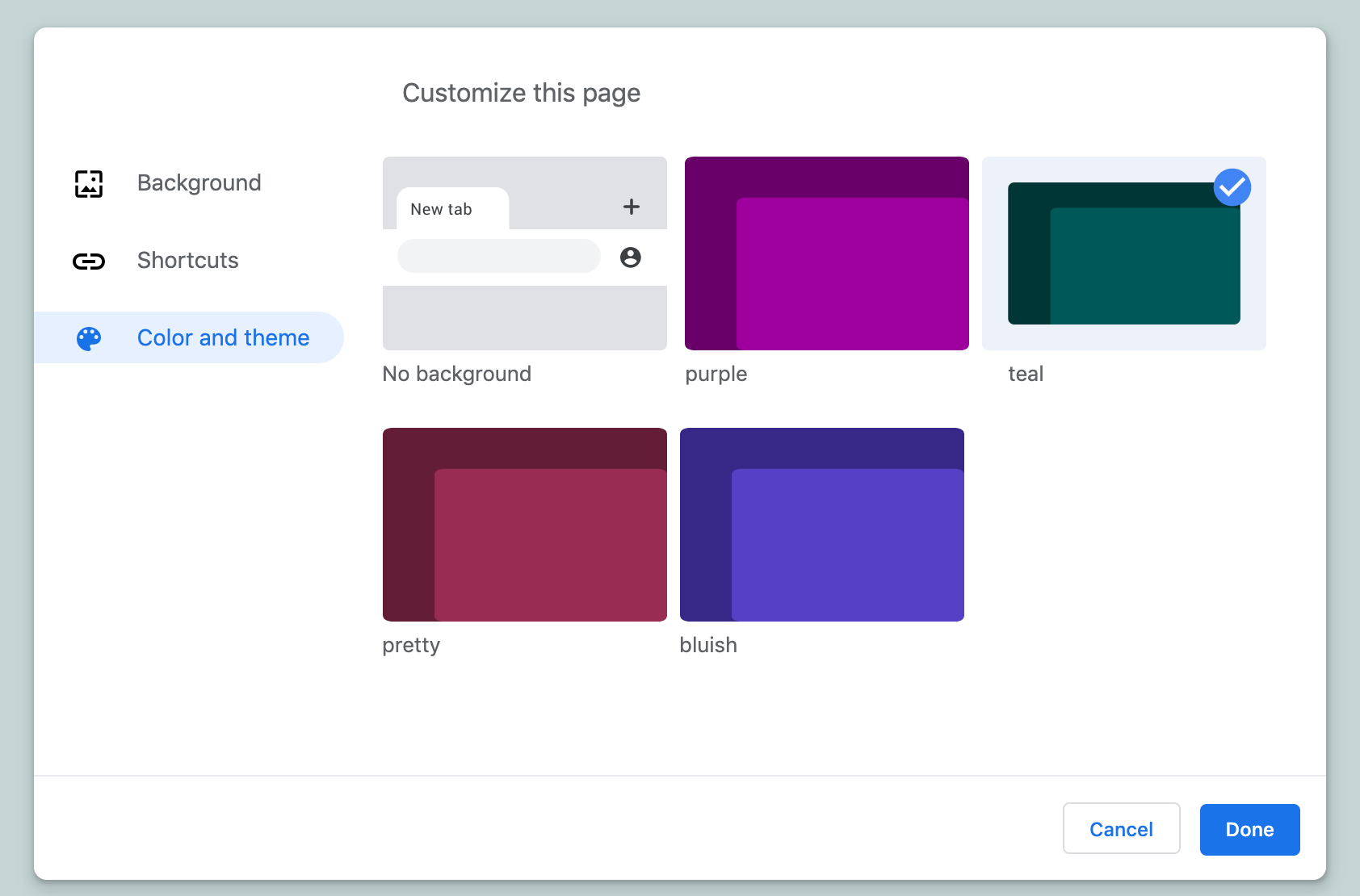
Read update
- An update to Chrome Canary increases the number of built-in themes to a total of 20 and tweaks the interface a bit. The previous version showed a little preview of how exactly windows would look like with each design, while now Chrome just shows the two primary colors of each theme, allowing it to pack more options in one row. Chrome Story also reports that this interface might replace the themes section of the Web Store, leaving only one central place to change your browser's looks.
Google Chrome has always been pretty customizable through extensions, apps, and of course, themes from the Web Store, which allow you to give your browser a personal look. Now, Google appears to be working on integrating the latter right inside the browser itself, as a new flag surfaced on Chrome Canary that adds a theme picker in the Customize shortcut on the new tab page.
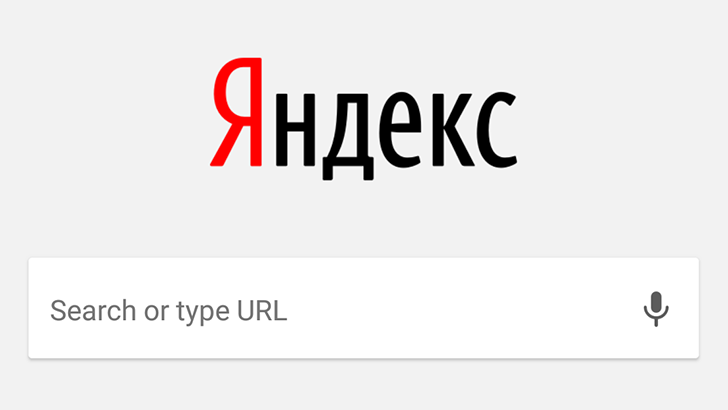
Earlier this year, an anti-trust lawsuit in Russia led Google to make some changes with Chrome on Android. The settlement required Google to develop a search widget that uses any search engine, which shipped as part of Chrome 60. Chrome also now asks users in Russia to pick a search engine when first installed. In a related move, Google is adding support for custom search engine logos in Chrome for Android.

Google's Chrome team often experiments with different UI changes, with some ending up in the stable release and some not. "Chrome Home UI" recently made its debut, with its rounded elements and bottom nav bar. The latest feature to be tested on Chrome Canary introduces categorized content on the new tab page.
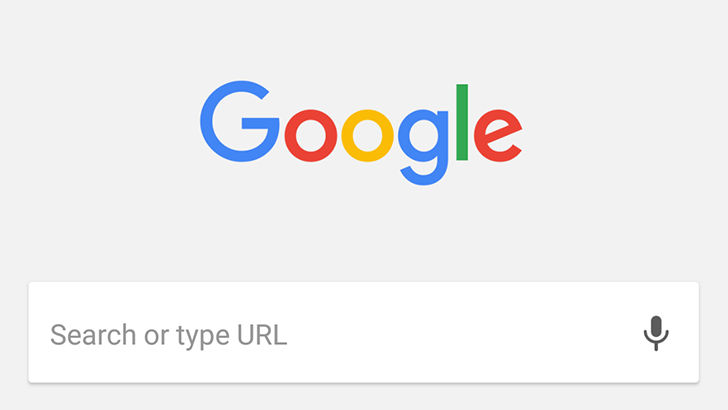
Back in Chrome 54, Google replaced Chrome for Android's New Tab page with a new design that prominently featured suggested content - much like Google Now's feed. To quote Douglas Adams, "This has made a lot of people very angry and been widely regarded as a bad move." Switching to the old design was possible by disabling a few Chrome flags, but the recent Chrome 58 update removes this ability.
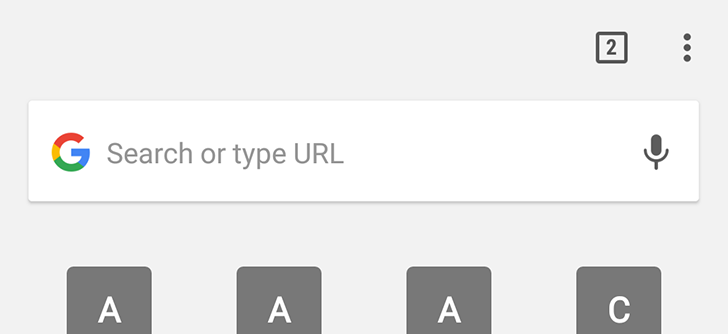
Google can't seem to make up its mind - at least when it comes to Chrome's New Tab Page. It received a massive change in Chrome 54, and was further altered in Chrome 56. Now, once again, the page has been updated in Chrome Dev 59.

If you haven't yet filled up your New Tab page with icons from frequently visited websites, then Chrome has the perfect flag for you. Digging into the chrome://flags page, you'll find an option under chrome://flags/#enable-ntp-popular-sites that will pre-populate the New Tab page with eight popular websites so it doesn't look as empty.

Google likes to tinker with the UI of the mobile version of Chrome's user interface in the Dev and Beta versions of the app. Not every change we spot in these versions makes it into the standard, stable version of Chrome, but the changes to the New Tab page that we saw back in August seem to have made their way to the front. We're getting tips and reports from dozens of Chrome users that the UI change, which swaps out six website thumbnails for eight site icons instead, is now live.

Want to see something new in Chrome for Android? Aside from essentially unlimited websites, of course. If so, and if you're using Android 5.0, 5.1, or the 6.0 preview, then download either the Beta or Dev version of the browser. Then go into the Settings menu and disable "merge tabs and apps." Now, go back to the main browser window, open the hamburger menu, and tap "new tab." Wey-hey, you've got a new interface to check out.

In March we covered work the Chromium team has been up to that changes the way most visited websites appear on Chrome's new tab page. Instead of a grid of (largely blank) thumbnails, the browser can display large icons instead. At the time, users had to force the feature while running Chrome Canary. Now you just have to toggle "Enable large icons on the New Tab page" at chrome://flags/#enable-icon-ntp.

Chrome may be one of the most popular web browsers out there, but its new tab page still manages to look like an unfinished product much of time. That's because the browser takes screenshots of your most visited webpages and lists them in a 4 x 2 grid, only sometimes it doesn't have a screenshot to work with. In those cases, it leaves the square blank.

The latest version of the Firefox Beta has hit the Play Store, and it introduces a change to the new tab page that is sure to liven up your mobile browsing experience. As usual, top sites are presented as thumbnails on the default screen, but version 26 makes your history, bookmarks, and reading list all accessible with just a few swipes. It's an intuitive and attractive experience that easily trumps that offered in the stable version of the browser.

A few weeks back we pointed out a neat little trick in the Chrome Beta for Android. By toggling the NTP flag, you could get a spiffy new tab page with a search box and scrollable list of recent sites. The last update to the app seems to have killed it, but now we know why – Chrome 31 will make that UI the default in Android.










