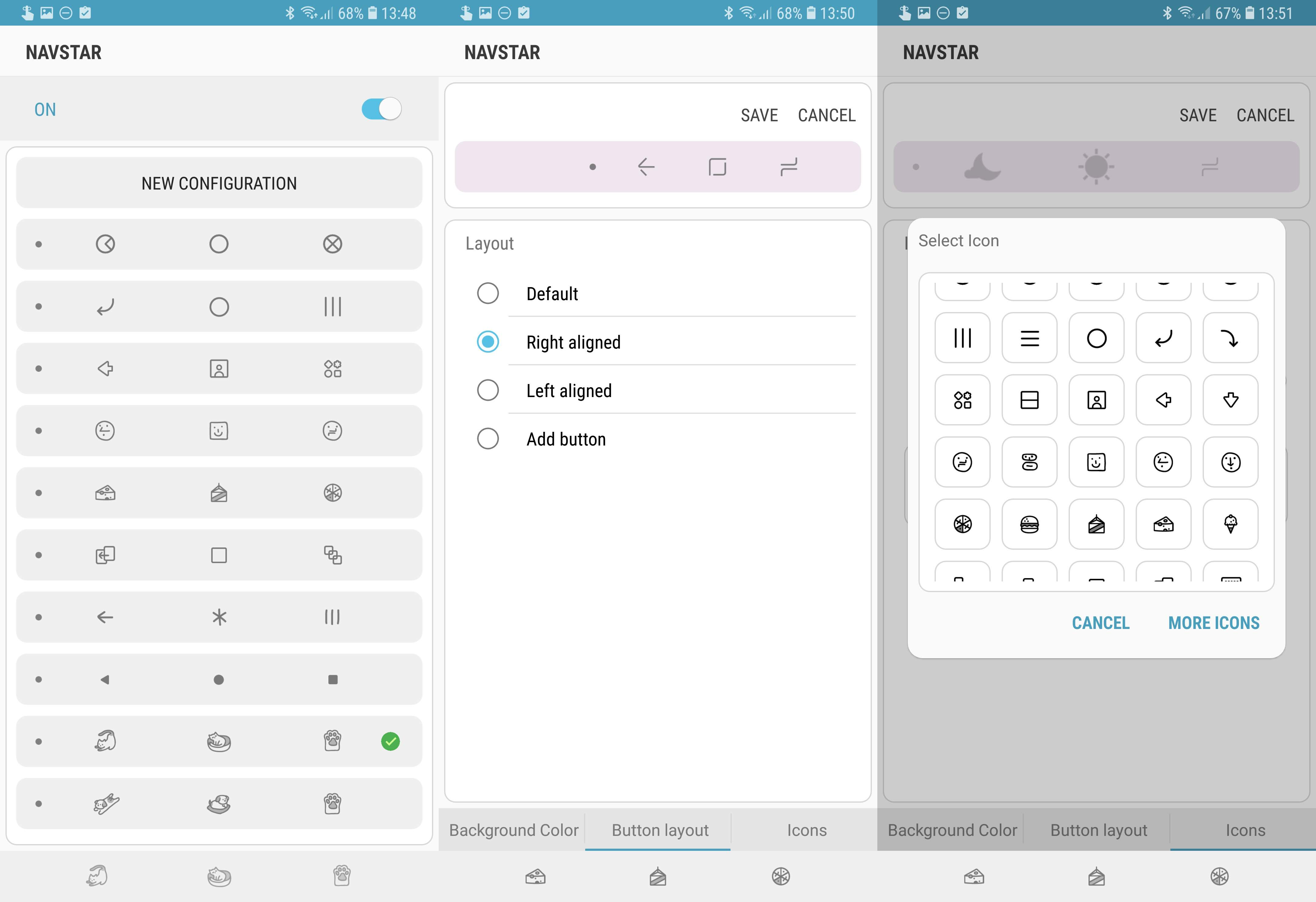latest
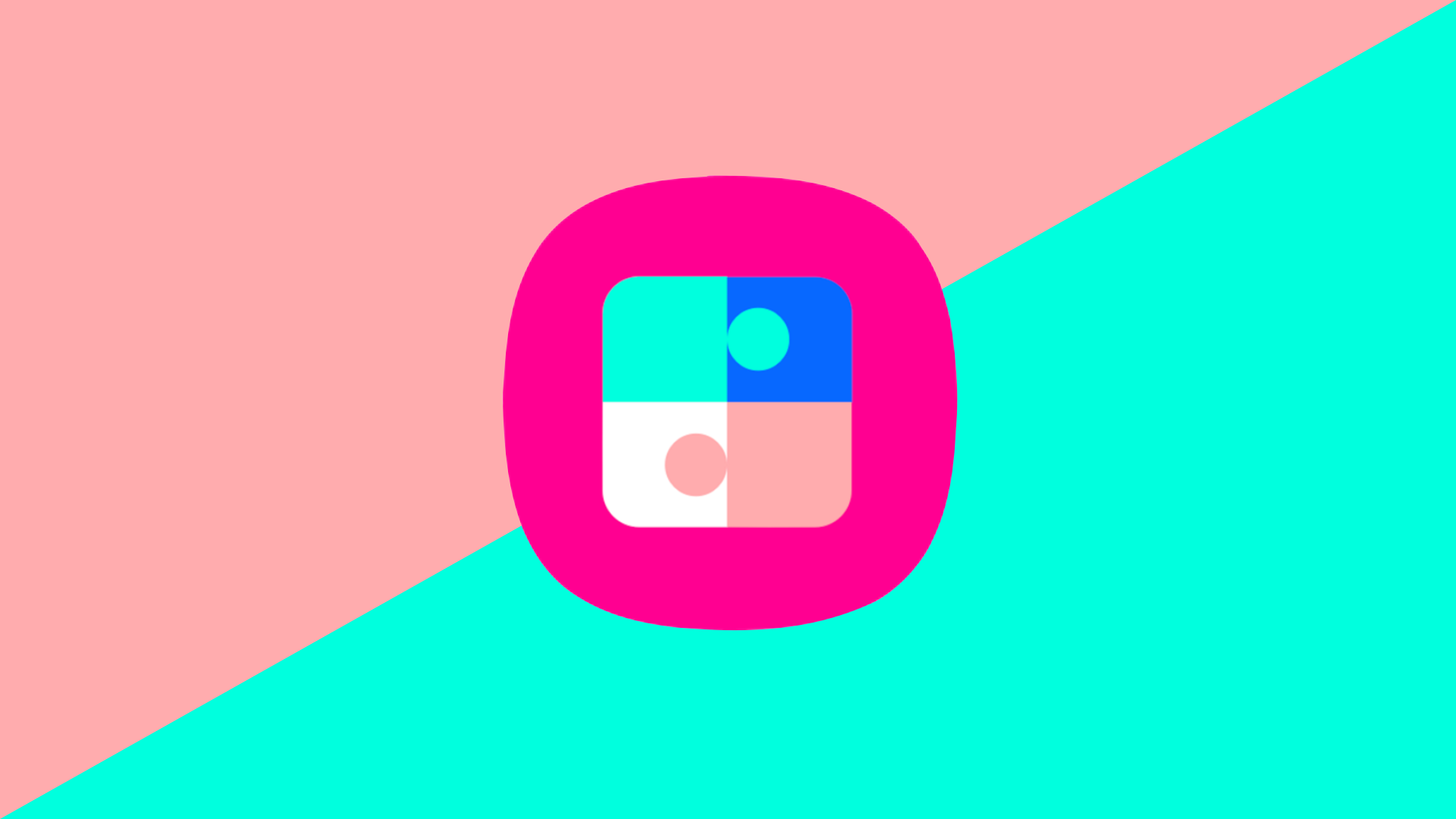
Samsung's Good Lock modules prep exciting new features in anticipation of One UI 3.1.1
Icon theming is already available to try
Back in June, Samsung's Good Lock module NiceCatch confirmed the existence of One UI 3.1.1 by mentioning it in its changelog. Now the manufacturer is set to launch the Galaxy Z Fold3 and Z Flip3 next month, and we're expecting to see the debut of One UI 3.1.1 alongside them. While we may get fewer new features in favor of optimizations and bug fixes, the big release is still a little further out — One UI 4 based on Android 12, later this year. As we look forward to all that, several more Good Lock modules have been updated in anticipation, promising some exciting new features in the next version of One UI.

Good Lock module NavStar gets One UI 3 support and gesture navigation options (APK Download)
The three-button navigation options are still here as well
When we discovered that many of Good Lock's modules wouldn't be compatible with One UI 3 until this year, it was interesting to see that NavStar was the one of the most discussed modules in our comments section — many of our readers even said they wouldn't update their phones until the module was working. That time has come: last night, Samsung kicked off the year's first Good Lock updates, and our beloved NavStar has gotten more than a simple icon change. There are some exciting new features to be found here, too.
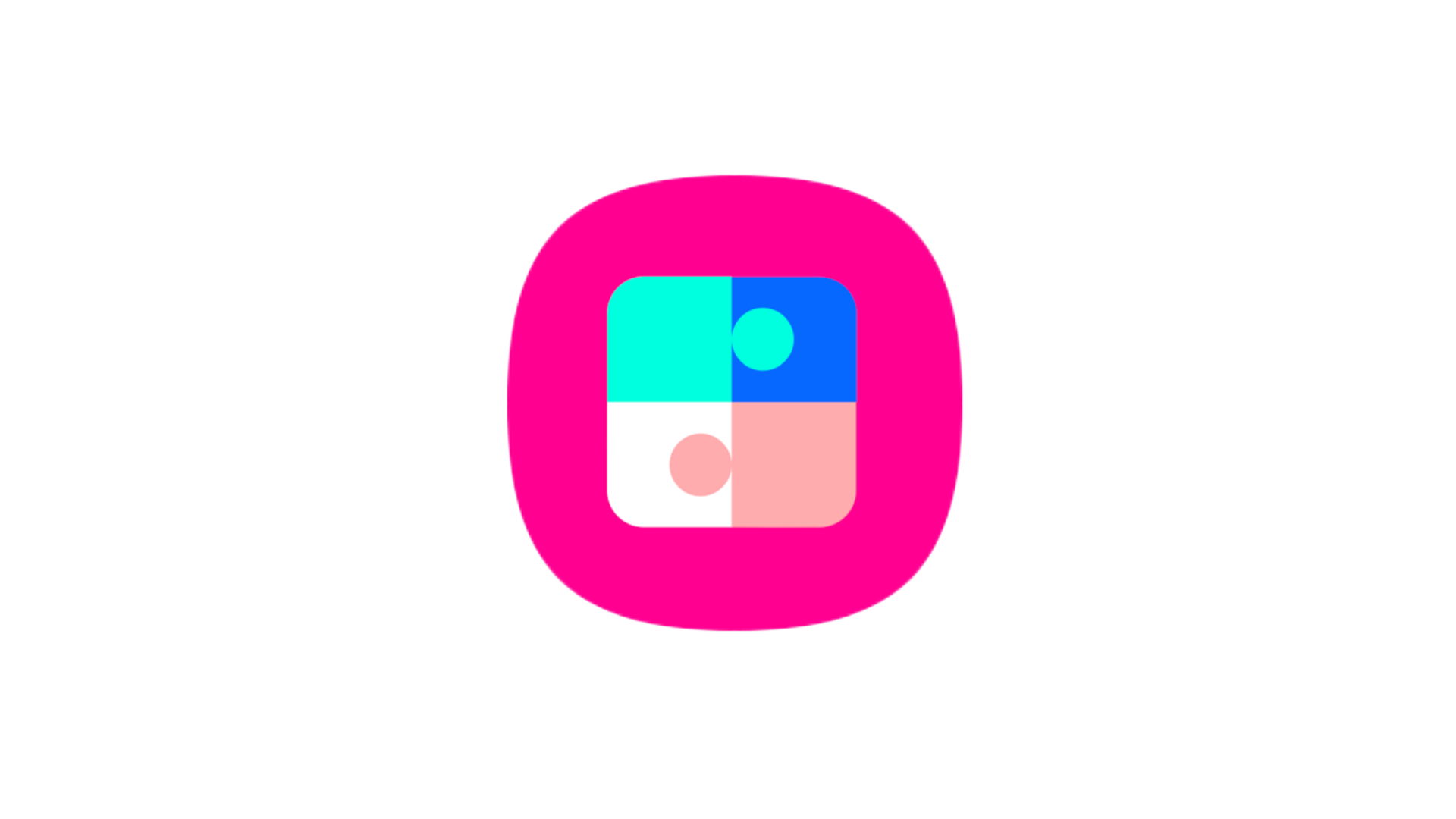
Good Lock 2021 arrives earlier than expected, with a colorful new design and One UI 3 support (APK Download)
Nice Catch and One Hand Operation+ receive some changes, too
When a new version of One UI is released, it often breaks compatibility with certain Good Lock modules until they themselves can be updated. Last year Samsung refreshed (almost) all of the Good Lock modules at once in what it called the "2020" update, and the company was set to do the same thing next month. Today, several weeks ahead of schedule, Samsung has started to distribute Good Lock 2021, bringing all-new features and restoring some old ones.
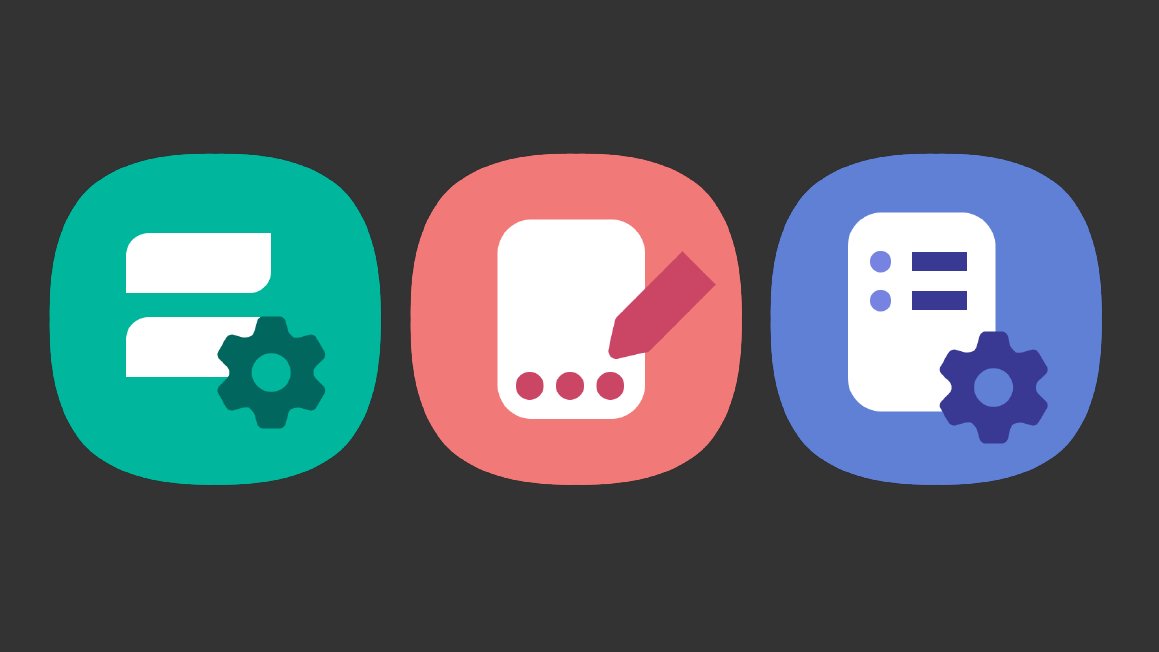
Samsung just fixed landscape mode on three of its coolest customization apps
Multistar, Notistar, and Navstar add support for horizontal orientations
Android is known for being the more customizable of the two mainstream mobile operating systems out there, and Samsung's flavor of Android has never been shy about letting its users make a device their own. New updates to three of Samsung's Good Lock plug-ins will make them play nicer when devices rotate to landscape orientation.

Samsung Good Lock 2020 arrives (Update: NavStar update) (APK Downloads)
Finally adds support for Android 10 and One UI 2.0
Good Lock is an ever-popular way of customizing your Samsung smartphone and, as promised, it received a major update today that brings support for Android 10 and One UI 2.0. Until now, users who upgraded to the latest OS version haven't been able to make use of Good Lock, which apparently needed to be completely reworked.

With One UI, the current state of Samsung's Android software is a far cry from the dark days of TouchWiz. The Good Lock suite of apps also makes Samsung's skin one of the most customizable around, and another round of updates is rolling out. The key additions are a new task switcher option and a toggle to enable or disable the rotation button in the navbar app.

If you've got a Samsung phone and want some extra customization options, the Good Lock suite of tools is exactly what you need. The last releases added improved support for the Samsung phones now running Android 9 Pie, and a new round of updates fixes more bugs while adding the odd new feature.