latest

Google only recently redesigned the Play Store, getting rid of the hamburger menu and moving most of its menu entries to the account switcher in the top right corner. But it looks like the company isn't done revamping the distribution service. Reports of a revamped "My Apps" section surfaced last month, and we didn't like it one bit. And now, for better or worse, the change appears to be rolling out widely.
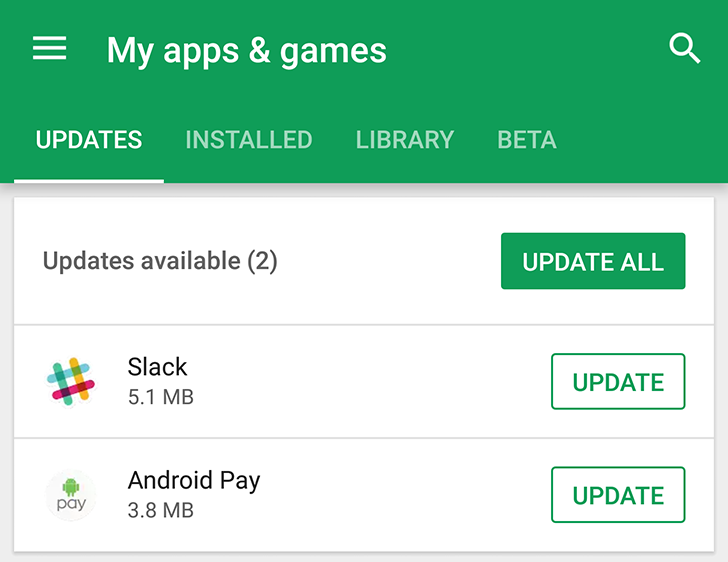
Remember the new Play Store "My Apps" screen layout that we spotted in testing in a dogfood version in February? Well, that appears to be rolling out more widely now, possibly even to everyone. You may need to clear the Play Store's app data and restart it to see the change (which might revert you back to the old lime green color for a bit before it switches back to the new darker green, thought I'd warn you), but it should be working for everyone now based on the number of tips we've received and on testing with our own devices.


