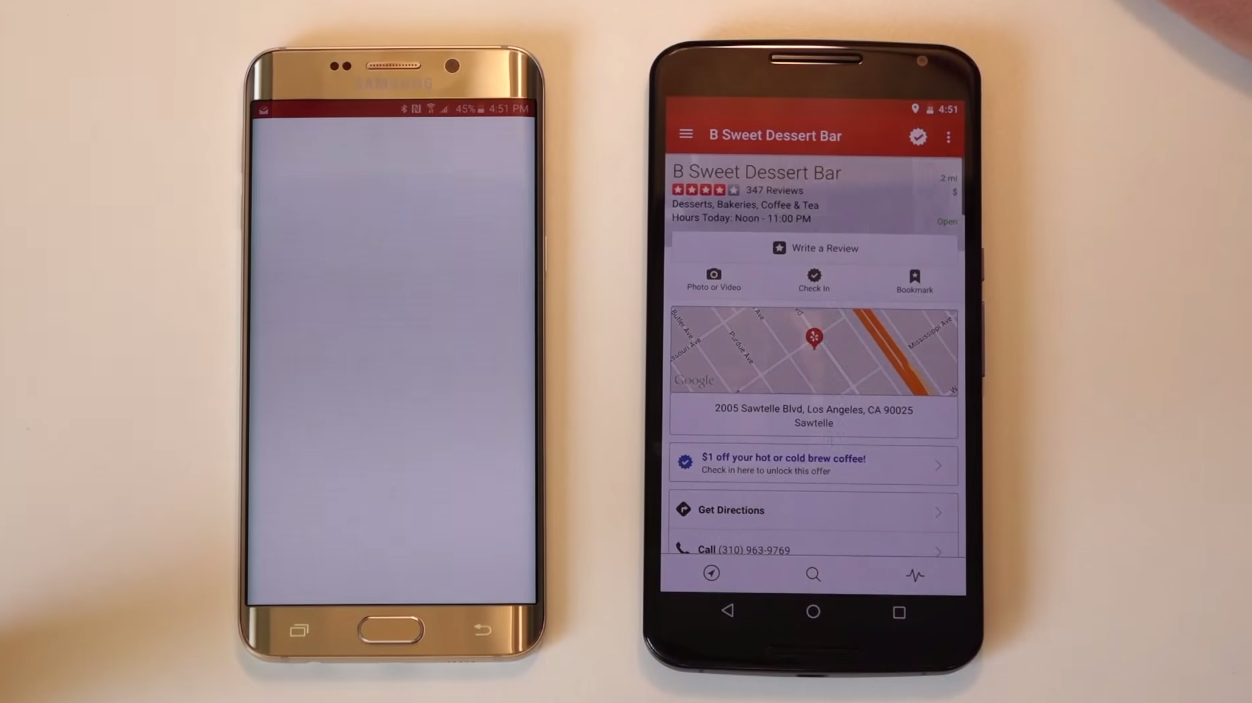latest

Weekend poll: How often do you use apps in multi-window mode on Android?
Are you a productivity machine, or do you keep things simple and clean?
Your current Android phone doesn't have much in common with devices from a decade ago. These days, you're basically carrying a pocket computer with you at all times — something even more true if you happen to have a shiny new foldable. Android has kept up with the sheer processing power of smartphones, but some features — like multi-window multitasking — have been around for ages. The only question is, do you actually use it?

Android 14 finally lets you switch between apps while dragging and dropping
Use navigation gestures to move text and files from one full screen app to another
Android traditionally had more robust multitasking features than iOS, but Apple has closed the gap in recent years and even surpassed Google's mobile OS in some areas. For instance, Android 13 only allows you to drag and drop files between apps when they're in split screen mode, but iOS 16 lets you pick up an item in one full screen app, then use navigation gestures to drop it into another app — heck, you can even drag-and-drop-the-dog. Thankfully, Android 14 has a new multitasking trick up its sleeve.

Chrome OS is picking up an old-school feature to help level up your multitasking game
You can now force floating windows to stay on top
Chrome OS has long been setting out to show that it's as much a full-blown operating system as something like Linux or Windows, and that includes robust support for multitasking. It allows you to open multiple apps at once and offers features like split-screen to easily use them simultaneously. But one oversight has involved situations that might be better suited to floating windows (rather than split apps) — like pinning a calculator while working out expenses listed in a note, or playing a video while chatting with friends on a messenger. That's why we're so excited to see Google adding a nifty pinning feature to Chrome OS, bringing your most mundane multitasking desire to life: keeping a window on top.

iPadOS 15 adds Android-style homescreen widgets and powerful multitasking tools
The new collection of tools should make working with more complex apps even easier on iPads
iPad users get some of the best exclusive features for Apple's touchscreen interfaces in iPadOS. That's remaining true with version 15, announced today at Apple's WWDC event. iPads are belatedly getting support for homescreen widgets, which were previously limited to a sidebar, and now work more or less the same as they do on iPhones and Android devices. But it's the large screen multitasking tools that really steal the show.

Android 12 could make multitasking on tablets a lot simpler
Similar to something offered in DeX mode on Samsung devices
You can get your hands on a good Android tablet, but app support on Android is still lacking and the user experience still doesn't hold a candle to Apple's iPad. While Android 12 may not do much to change this, it could introduce an easier way to multitask.
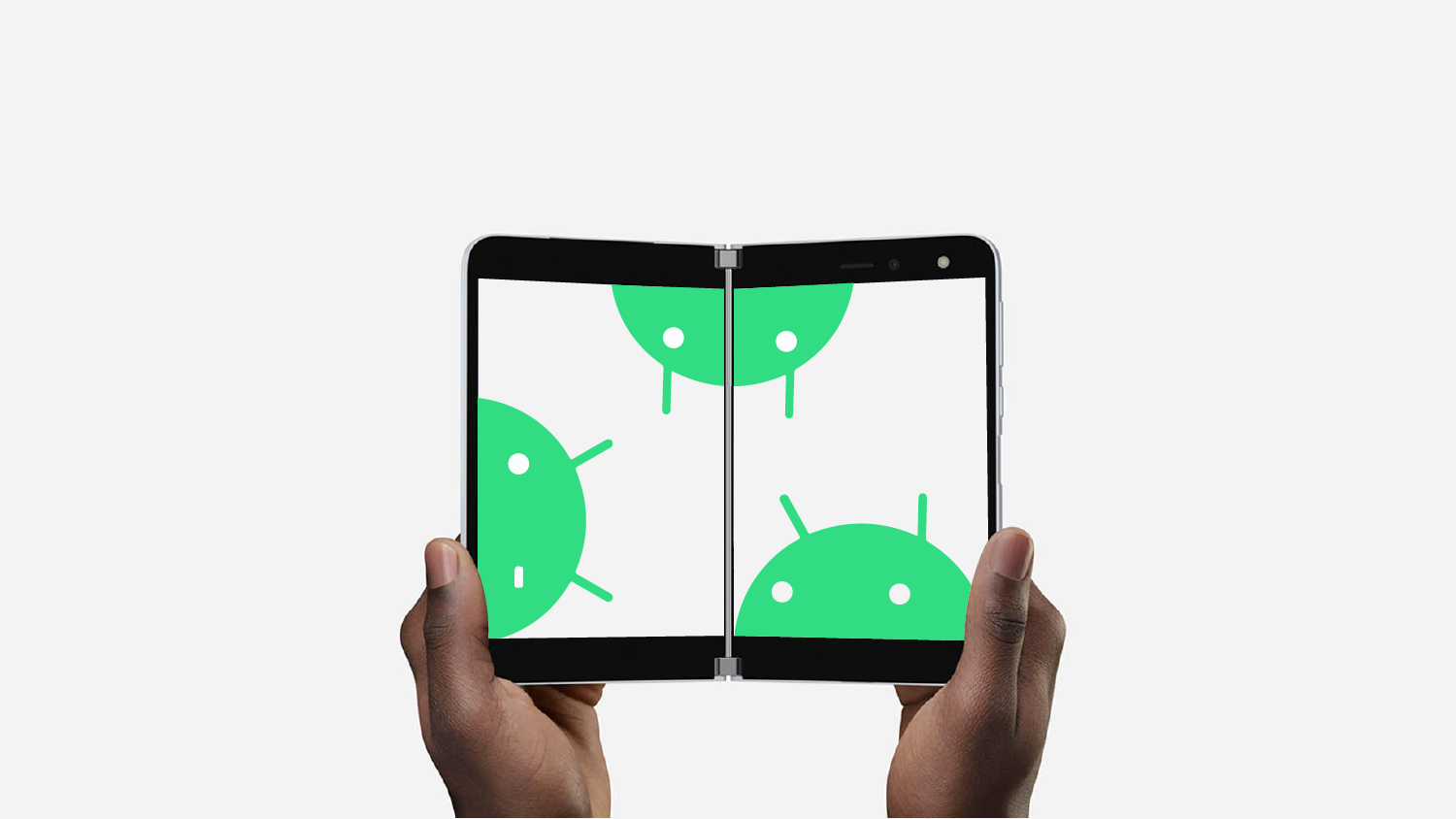
App Pairs on Android 12 may let you open two apps at once
Only 4 years after Samsung introduced this feature on the Note8
Long gone are the days when smartphones were tiny and cramped, and multitasking on them was a distant dream. With the adoption of larger displays and more flexible software, smartphones make it easier than ever before to do more at once. Split-screen, a native Android feature, already lets you work with two apps at the same time. Now Google is reportedly working on a way to make it even easier to multitask, with a new App Pairs feature for launching two apps simultaneously.
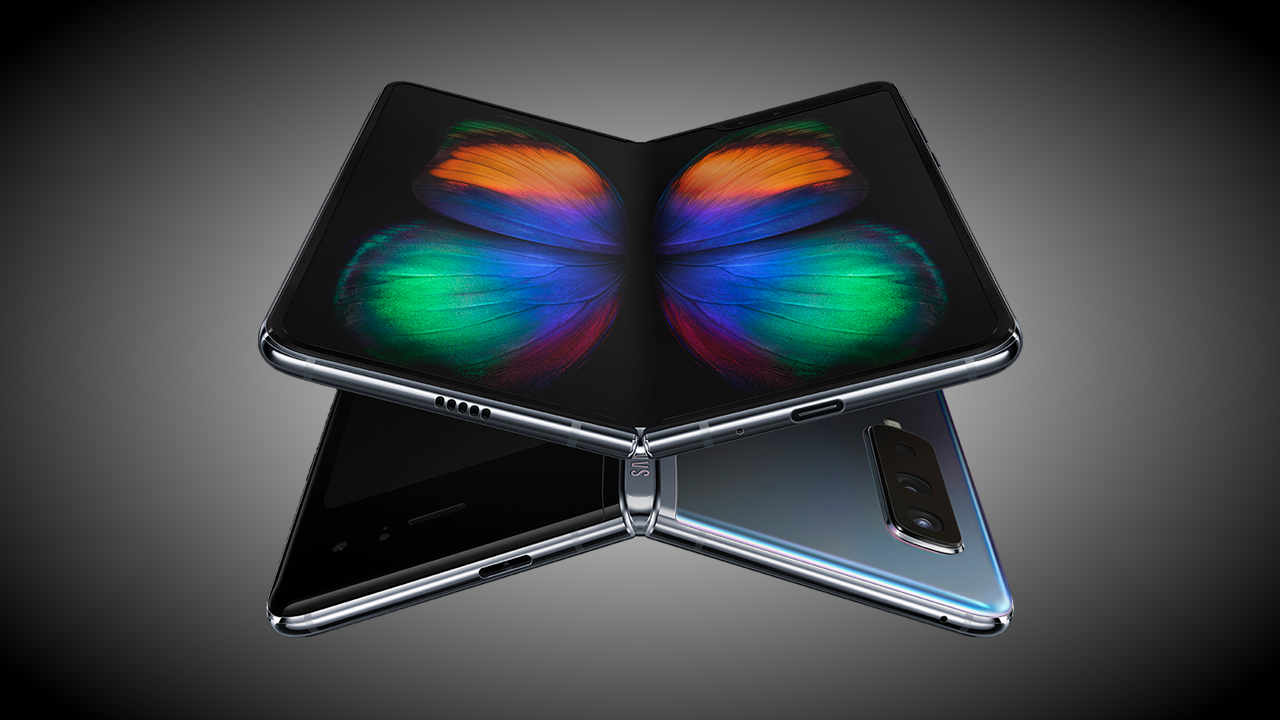
A bunch of Samsung Galaxy Z Fold2 features are rolling out to the original Fold in the US
Now if only it got a bigger exterior screen via a software update
Read update
Samsung released the Galaxy Z Fold2 a while back, packed with a slew of features that make it significantly better than the company's first attempt at a foldable phone. But the company hasn't forgotten about the first-gen Fold just yet. It's inheriting a few Z Fold2 capabilities via a firmware update that's now starting to roll out in the US.

Read update
Developer Preview 3 is definitely the smallest update to Android 11 so far, at least when it comes to features. Still, automatically revoking permissions and Ethernet tethering support are new, and there's another change that flew under the radar — a way to bring back apps cleared from the Recents screen.

Using more than one screen at a time can be great for several reasons: enhanced productivity, better multitasking, easier cutting and pasting, simpler image and video editing — you get the point. Starting today, the developers at Duet has added support for Android devices to turn into secondary displays for your Mac or PC with the latest version of its Duet Display app.

An enterprising GeForce Forums user has stumbled upon a way of enabling split-screen multitasking on everybody's favorite Android TV box, the Nvidia Shield TV. It's not entirely practical, but if you've got a keyboard you can connect to the device, you can run two apps side by side on your television.
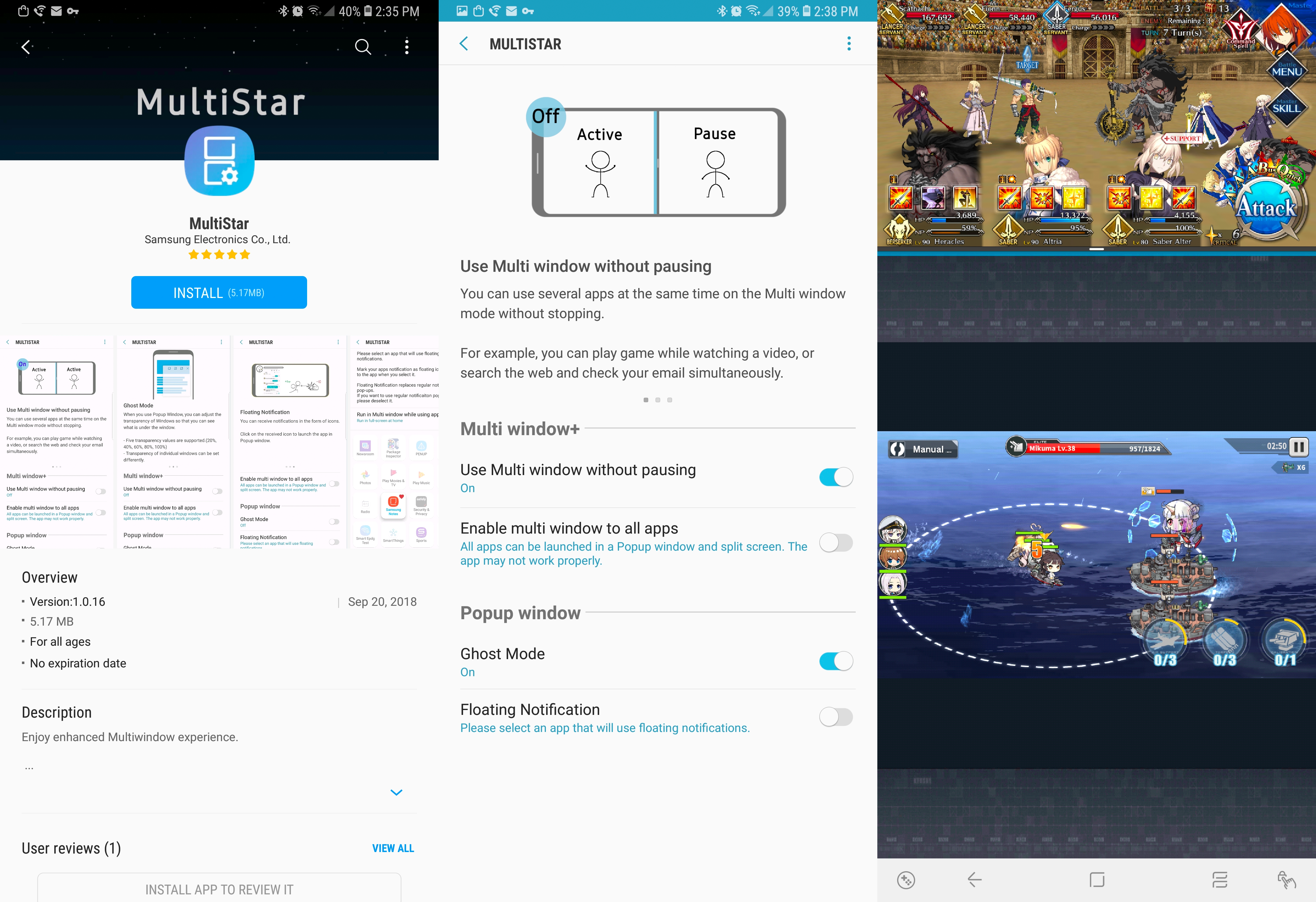
To the delight of many, Samsung resurrected its Good Lock customization app this summer. Stephen took an in-depth look at what could be done with it, and he liked what he saw. It's essentially a directory of other apps (or modules) that can be downloaded from Galaxy Apps and used to personalize your Samsung mobile experience.

Animations have been a big focus in Android P, so it was a bit surprising when the new Recents menu landed without one for invoking it. In earlier versions of Android P it just sort of plopped up without any fanfare. But now in DP3/Beta 2, Google has introduced a new rubbery bounce complete with corresponding haptic feedback, as well as a new semi-transparent rounded background for the app tray. The mild translucency in the full app list also appears to be mostly gone (thankfully).
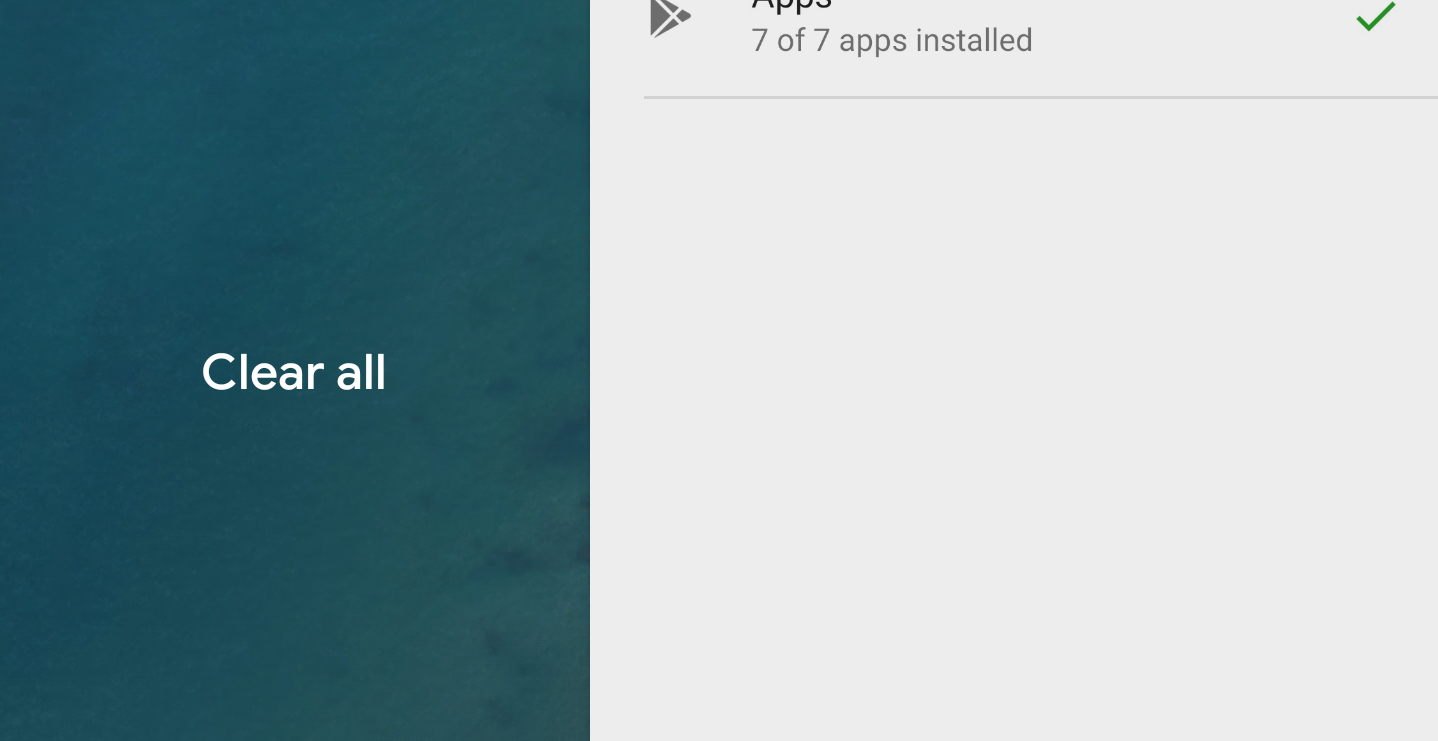
The second Android P Developer Preview brought with it a brand-new multitasking UI, but it also took away the beloved 'Clear all' button that we'd waited so long for. Android's VP of engineering, Dave Burke, clarified that it would be returning soon, and it is indeed back in Android P DP3.
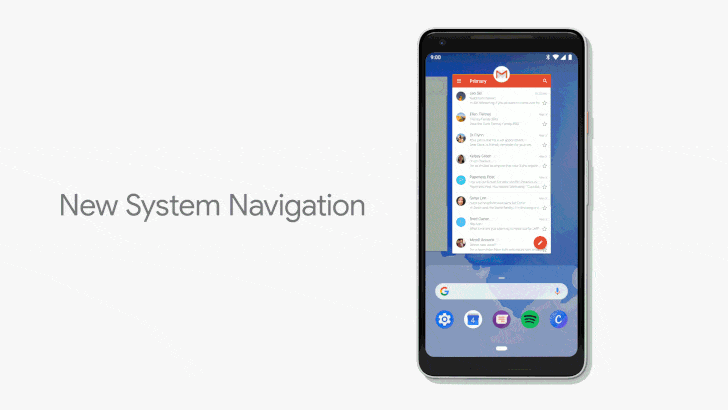
One of the first things we noticed about Android's new vertical, gesture-based multitasking UI was that the option to clear all recent apps from the list was nowhere to be found. According to VP of engineering for Android Dave Burke, though, the change is temporary.

Google recently added split-screen snapping to Chrome OS so you could easily put two windows or web apps side-by-side. This was a welcome improvement, particularly on convertible machines with a tablet mode. Unfortunately, it didn't apply to Android apps before, but that functionality has now been added to the Chrome OS Canary channel.
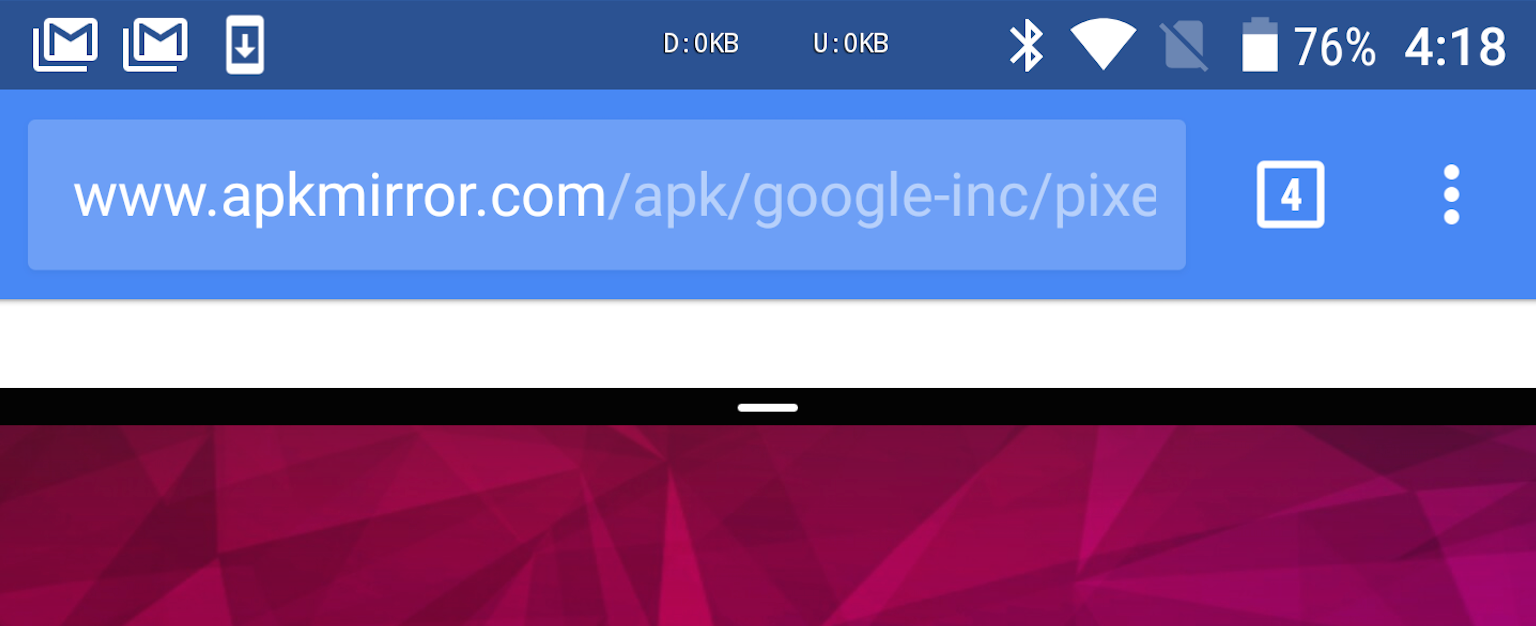
Multi-window was one of the biggest and most useful additions to Android 7.0 Nougat. It made its debut on Android with the Samsung Galaxy Note 2 all the way back in 2012, but it took a full four years to make its way into stock Android. It's since become a staple for many people; the convenience of watching a YouTube video while simultaneously scrolling through a Twitter or Facebook feed just can't be beat. With the O Developer Preview, Google has improved multi-window by enabling users to maintain a view of the app they've minimized when they head into the launcher, as well as expand or maximize it.
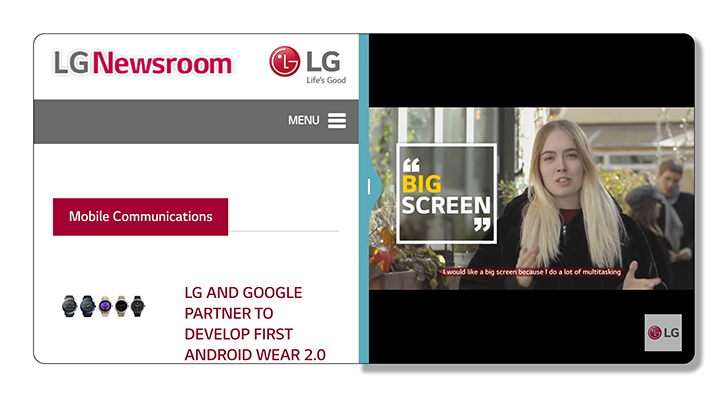
LG is good at getting ahead of the leaks. Why would you look for unofficial information when the company itself keeps feeding us more and more details about its upcoming products? Well, you wouldn't, especially when you have it straight from the horse's mouth that the upcoming G6 will have a 5.7" 1440x2880 display at 18:9 ratio and that it will be water-resistant. And today we have another teaser from LG to feast our eyes on.
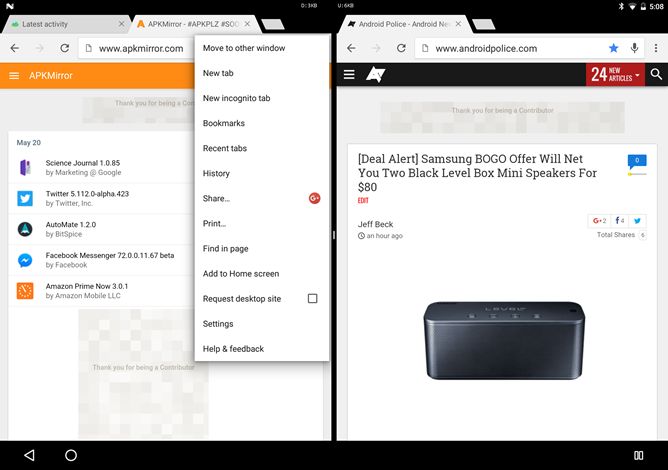
Confession: as a web writer who has to constantly research new stories, keep an eye on social networks, stay in contact with my coworkers, and see if that jerk on eBay has outbid me for the LEGO T-rex from the Dino Defense HQ set, I often have dozens and dozens of Chrome tabs open on my desktop by the end of the day. That sort of wanton disregard for computer memory doesn't really translate over to mobile, where the single screen limits multitasking to a certain degree. But Google is going to enable my bad habits on Android phones and tablets soon: in the third developer preview of Android N, users can open Chrome windows side by side.
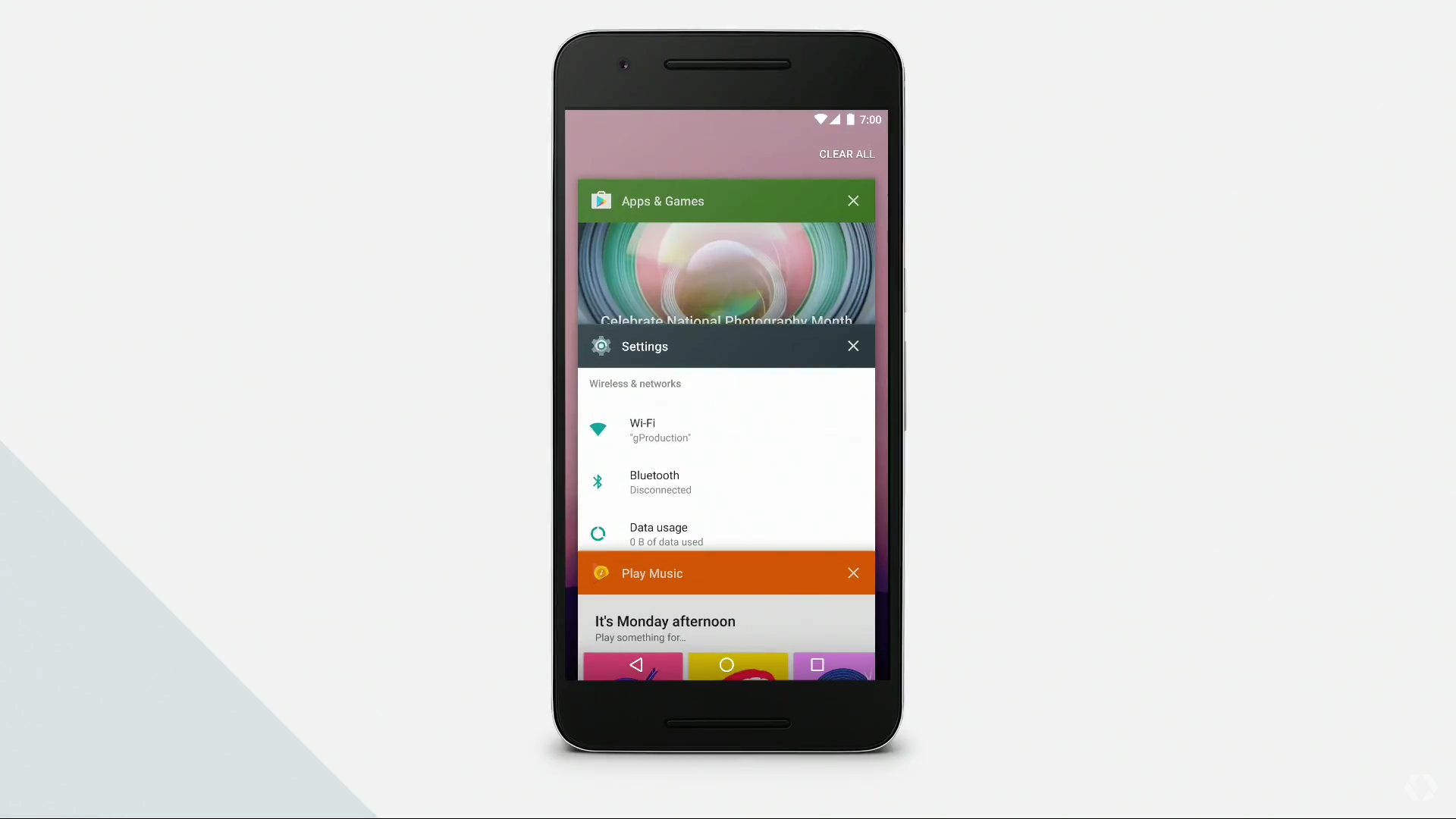
While maybe not the biggest change in Android N, Google announced a few interface changes to app switching that were particularly well-received during the I/O keynote. A couple of them had already popped up in the Developer Previews, but the keynote serves as confirmation that they will make it to the final builds. A change that is new to all of us is that there will be a reduction in the number of apps shown in the recent apps UI. Anything that hasn't been used "in a while" will be hidden from the user.