latest

As part of Google's efforts to strengthen Gmail's spam-fighting capabilities, the company is gradually introducing measures this year to limit emails from certain domains, especially those considered prone to spam. But services like Outlook (outlook.com) appear to be caught in the crossfire, with Microsoft saying that some outlook.com domains are unable to send emails to Gmail users.
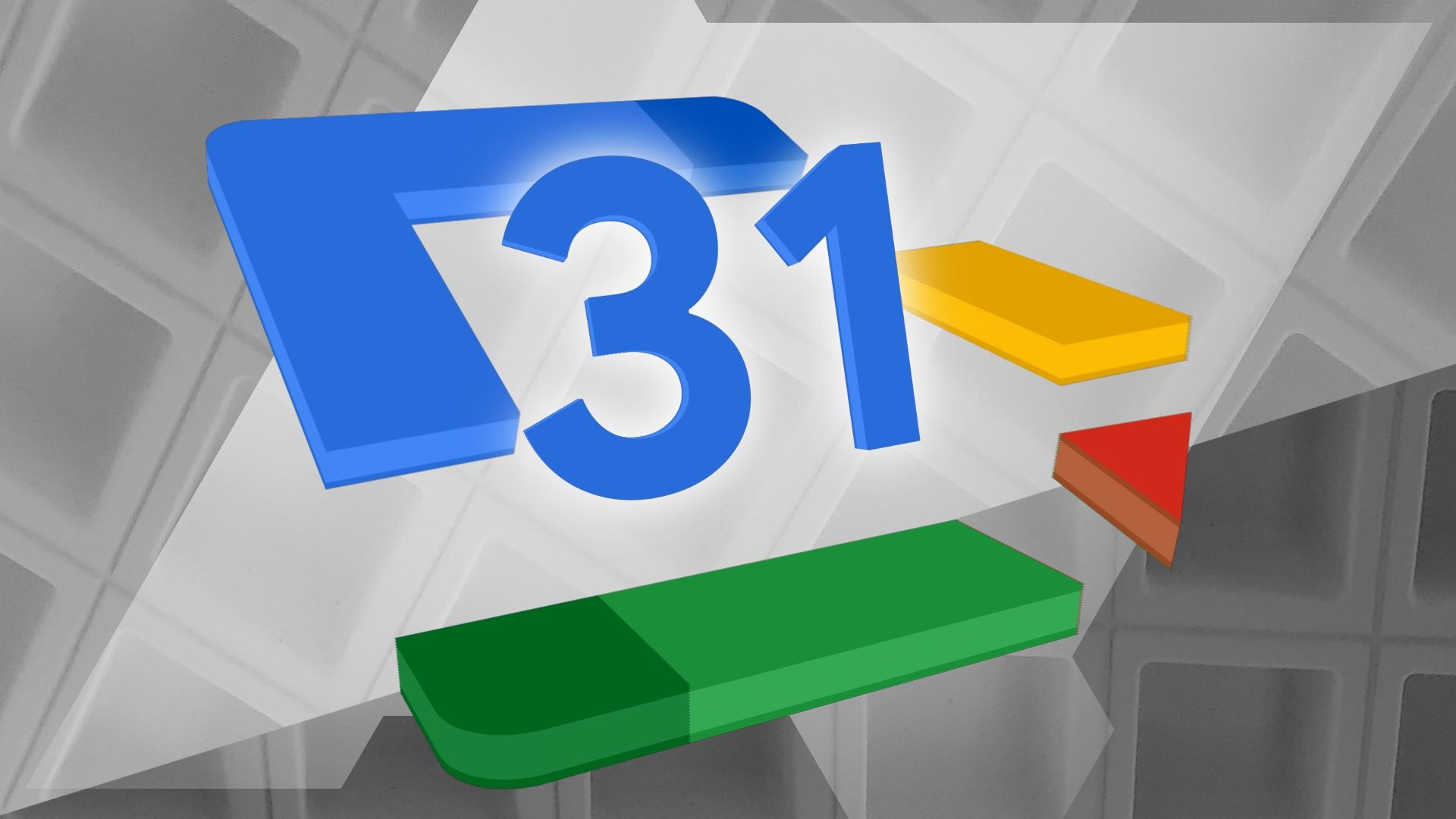
If you have a lot of meetings and events to attend, use a calendar to organize your schedule. Google Calendar is among your best options, especially since it's installed on the best Android tablets and phones. But what if you gave up on Google and switched to Outlook or Microsoft 365? How do you add your Google Calendar events to an Outlook calendar? Follow this tutorial to learn how.
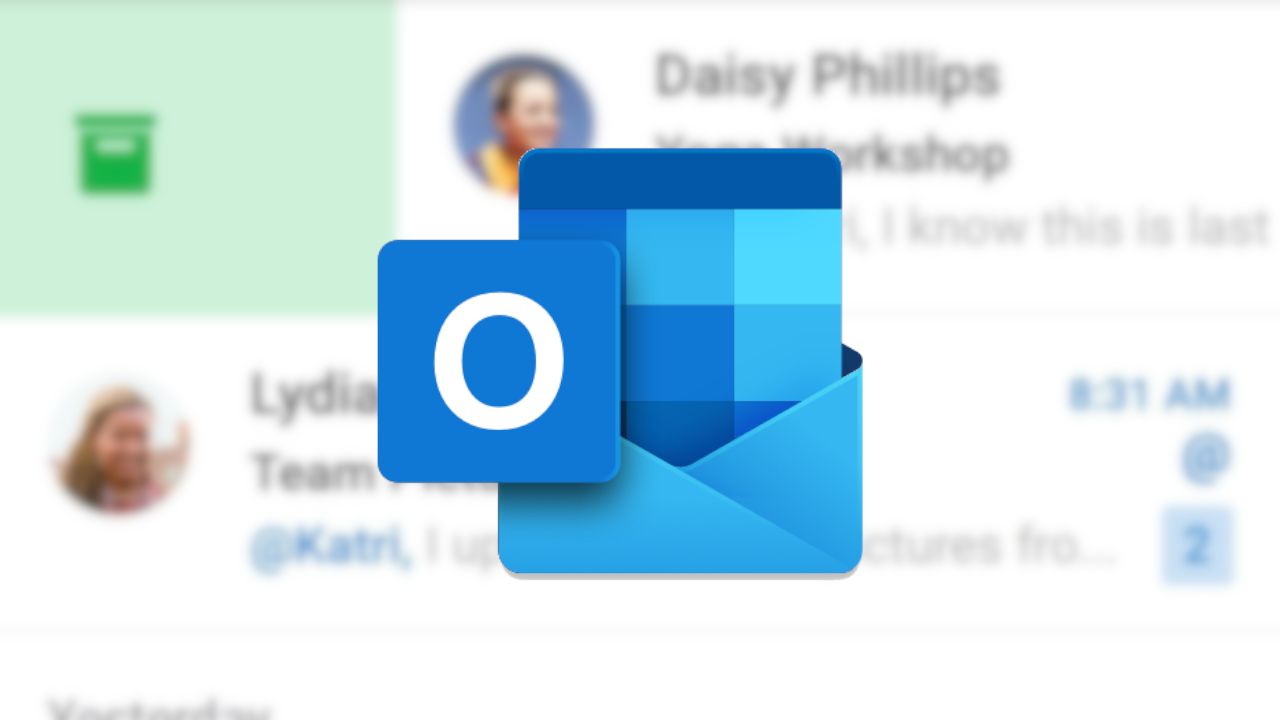
Typos and grammatical errors in your email never leave a good impression on the recipient. Instead of proofreading your emails, install a dedicated spell and grammar checker tool like Grammarly to Outlook and identify embarrassing errors before pressing the Send button. Grammarly is available as an Outlook add-on and a web extension for Windows, Mac, and the top Chromebooks.
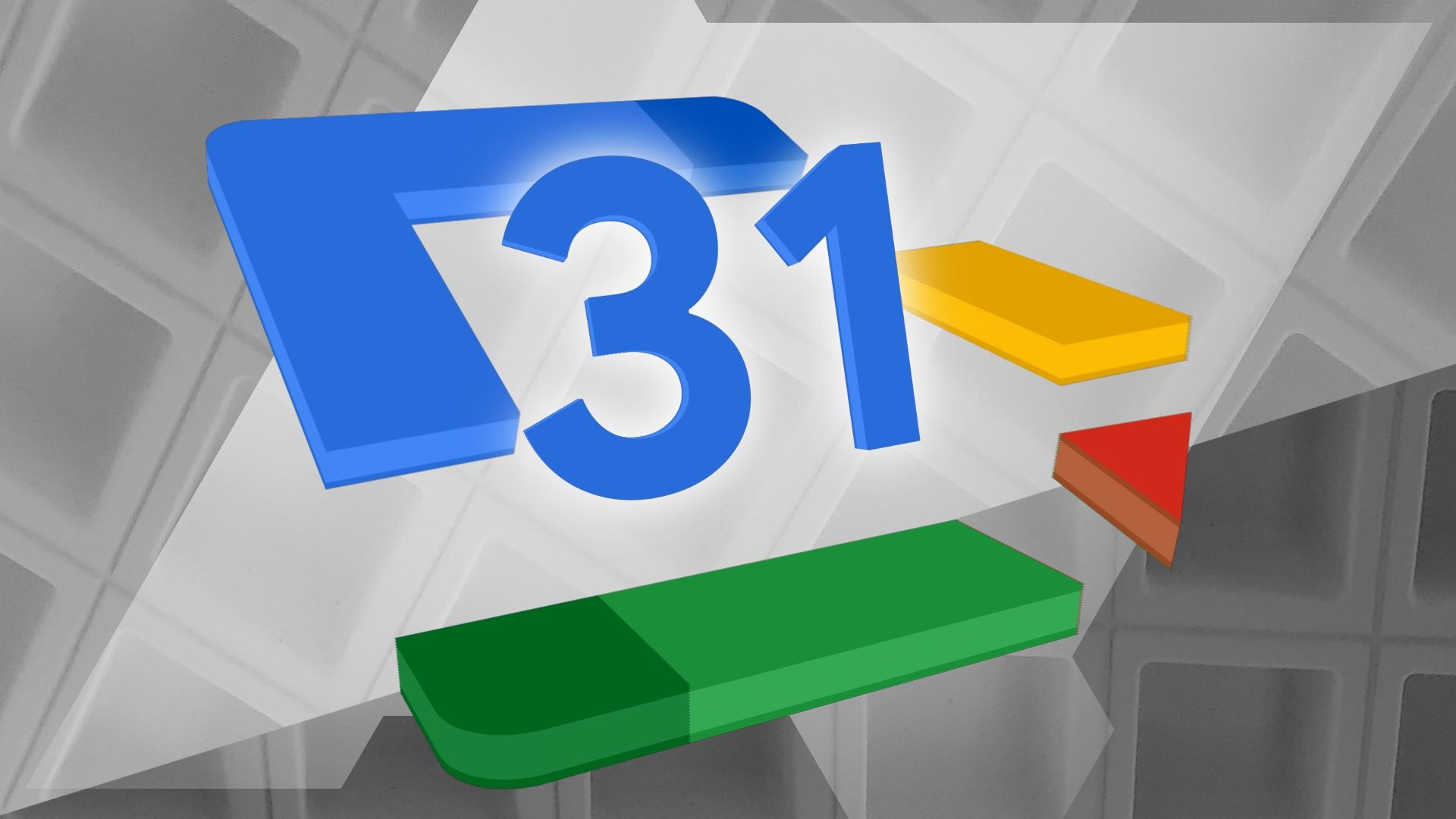
Google Calendar is finally playing nice with Outlook
You can now see who organized your meeting, even if they're using Outlook
Not long ago, if you used Microsoft Outlook for scheduling but everyone you invited came from different domains and the call was on Google Meet, you were in for some trouble. When these invitations arrived in the inboxes of Google Calendar users, the meeting organizer's identity was obscured, causing confusion and miscommunication. This issue is being resolved with Google Calendar's latest update.

How to add an Outlook out of office message
Set up your Outlook out of office message in a snap and enjoy a stress-free vacation!
When you go on vacation for a few weeks, set an auto-reply out of office message so that anyone who contacts you knows you won't be replying to them. An out of office message is also a good way to delegate your work to your colleagues, who will be looking after your charge while you are on leave. Providing their contact details ensures you don't have dozens of emails waiting for you when you return to work.
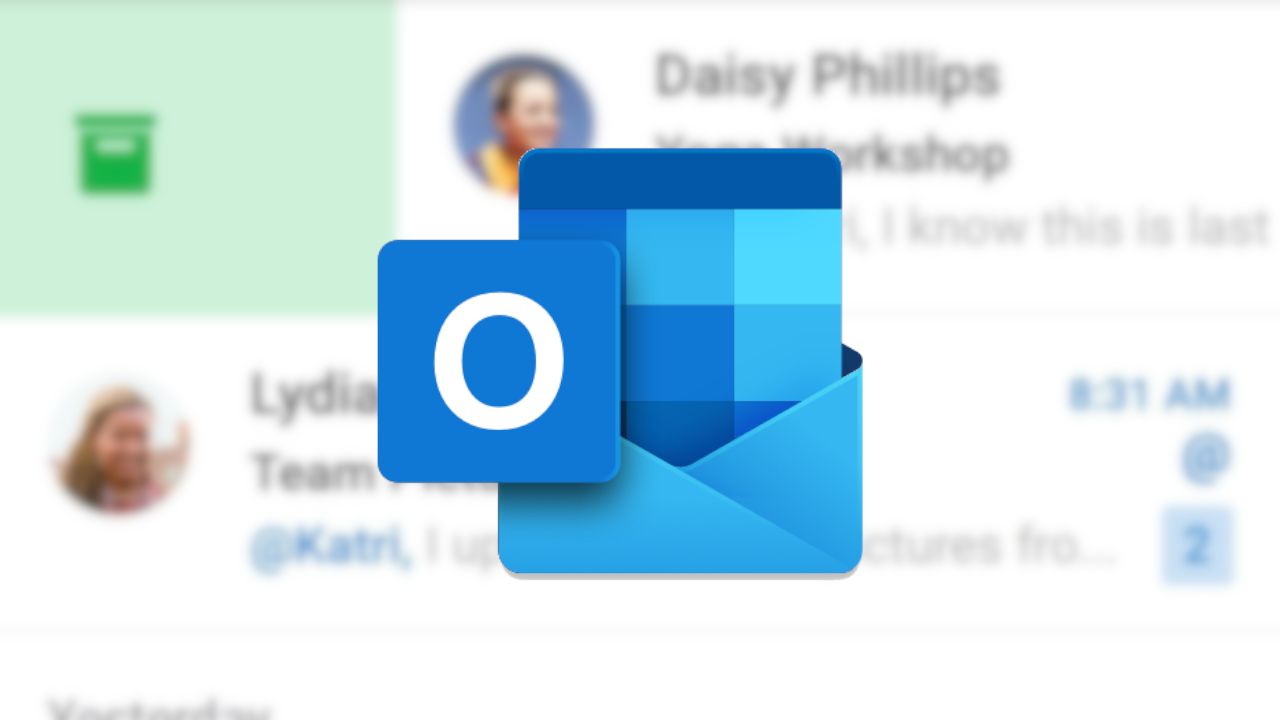
Microsoft Outlook can now create To Do tasks from emails
Better integration with Microsoft's To Do app
Microsoft has been rapidly improving its Outlook email client for Android. In just the past few months, the company has added third-party calendar sync, customizable notifications, and an 'Ignore Conversation' feature. Outlook is now adding a feature that will make users of Microsoft's software ecosystem happy — direct integration with Microsoft To Do, the company's task management app.

Microsoft Outlook's latest update lets you send ignored conversations straight to the trash
Oh, sorry, I must have missed that email
Microsoft's Outlook email client has picked up a lot of features recently, from third-party calendar syncing to expanded voice command support. The app's newest addition is one that promises to help users focus on what's important by ignoring conversations that clutter up the inbox.

Microsoft is building a voice assistant into Outlook
And more new features as part of an effort to drive mobile growth
Gmail might be the de facto choice for personal email, but Outlook is still one of the top options for workplaces. Microsoft has been working on ways to drive mobile adoption higher, and today the company announced several new features intended to get more users trying Outlook on their phones.
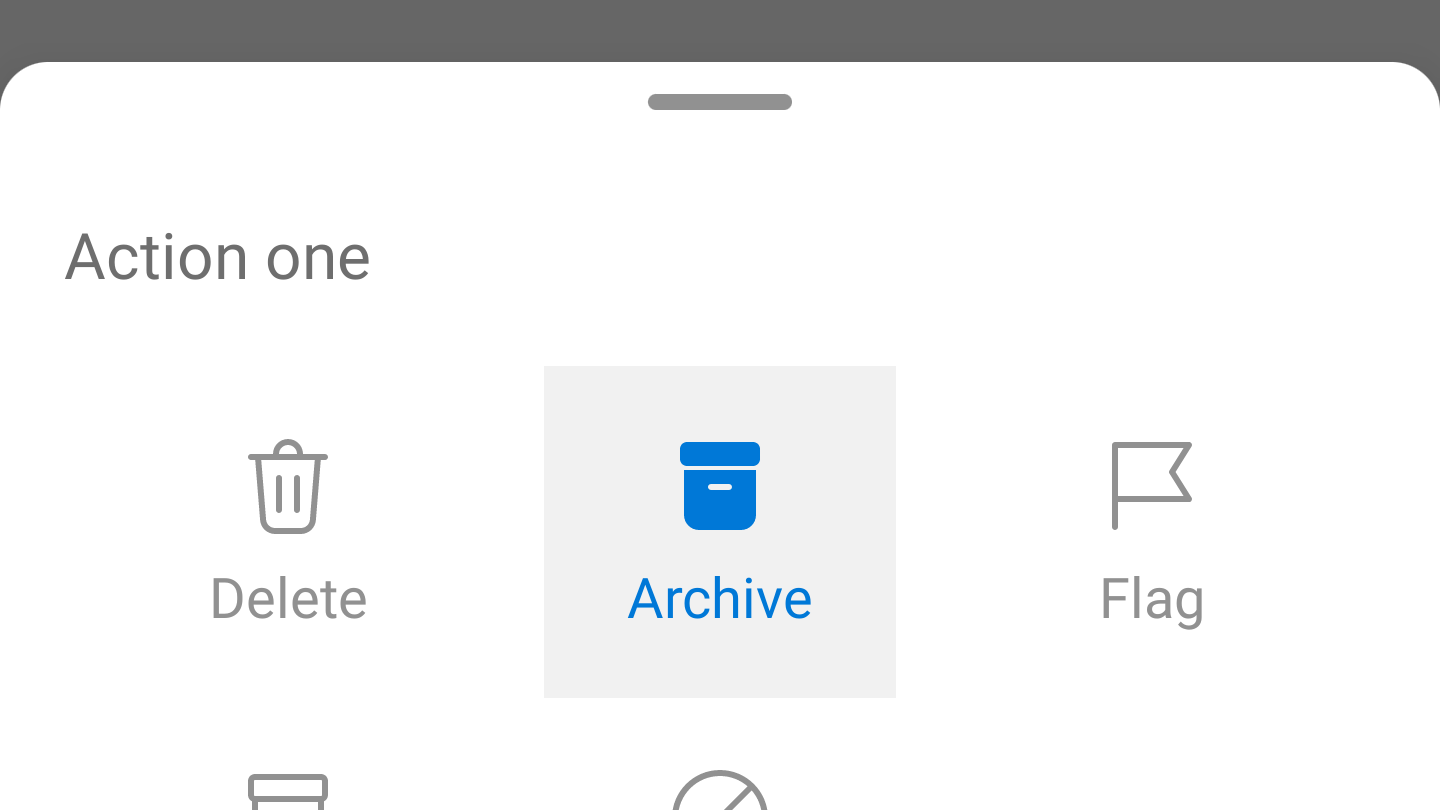
Microsoft Outlook adds option to customize buttons on notifications (APK Download)
Archive, mark as read, or flag emails without opening the app
Microsoft's Outlook email application has seen update after update over the past few months, adding features like photo annotation and audio playback of emails. Now the app has added another incredibly useful function: the ability to customize which actions appear on notifications for new emails.

Microsoft caught sneaking Bing search onto phones with the Outlook app
This is not the right way to get me to use Bing
Microsoft might be the market leader when it comes to desktop operating systems, but its aspirations for search have remained depressingly dismal. Currently, less than 3% of online searches are conducted via Microsoft's Bing search engine, but the company is trying to bump that number up by any means necessary... apparently even spammy additions to its Outlook app on Android.

Office 365 is now Microsoft 365, new Outlook features and screen time app coming to Android
The screen time app will combine data across Windows, Android, and Xbox
Microsoft introduced Office 365 in 2011 as a new subscription model for the company's popular suite of office applications, but it has gradually expanded in scope since then. Today it was announced that Office 365 is being renamed to Microsoft 365, and there are new features for both consumers and large organizations alike.
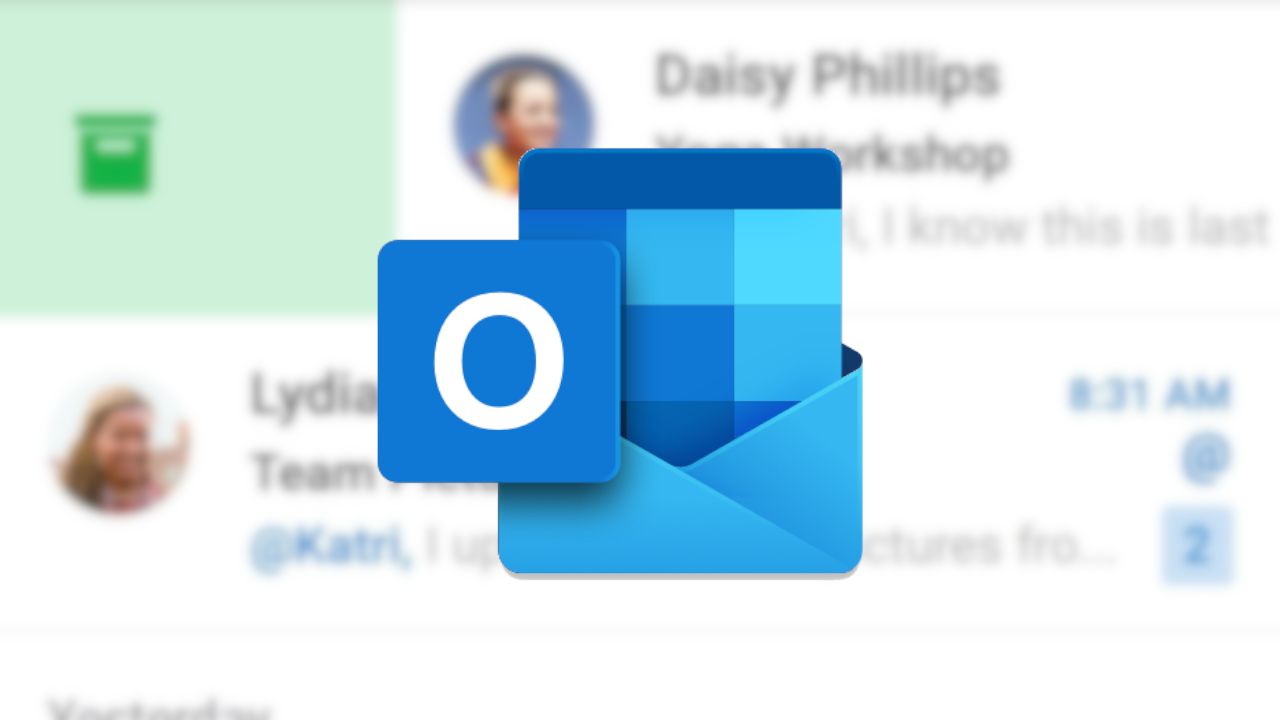
Microsoft Outlook adds annotation feature for photos and scanned documents
Scribble on your photos without leaving your email app
Outlook is one of the most popular third-party email apps on Android, and it keeps getting better. Only a few months after rolling out dark mode support and POP3 integration, the app has added the ability to annotate photos and documents using your phone's camera.

It appears Microsoft has been busy working on a way to fully integrate Gmail, Google Drive, and Google Calendar with its Outlook webmail client. A Twitter user reported receiving an invite to test out the new features. Although there were some rough edges, he successfully linked his Google account and got access to Gmail, Drive, and Calendar data inside Outlook.

Microsoft Outlook has gained the option to block external images in emails. While this might seem like a minor tweak, it can be helpful for privacy-minded users, as images can be used to track whether emails have been read — valuable information for spammers.

Outlook's so-called "add-ins" were first introduced to the app this February, but the feature was exclusive to iOS. At least, it was, until Microsoft's blog post today. To put it simply, it allows you to use features from apps like Trello, Evernote, or services like GIPHY from directly inside the app. It's sort of like Android's intents system, allowing you to quickly pass data between services, but built into Outlook.
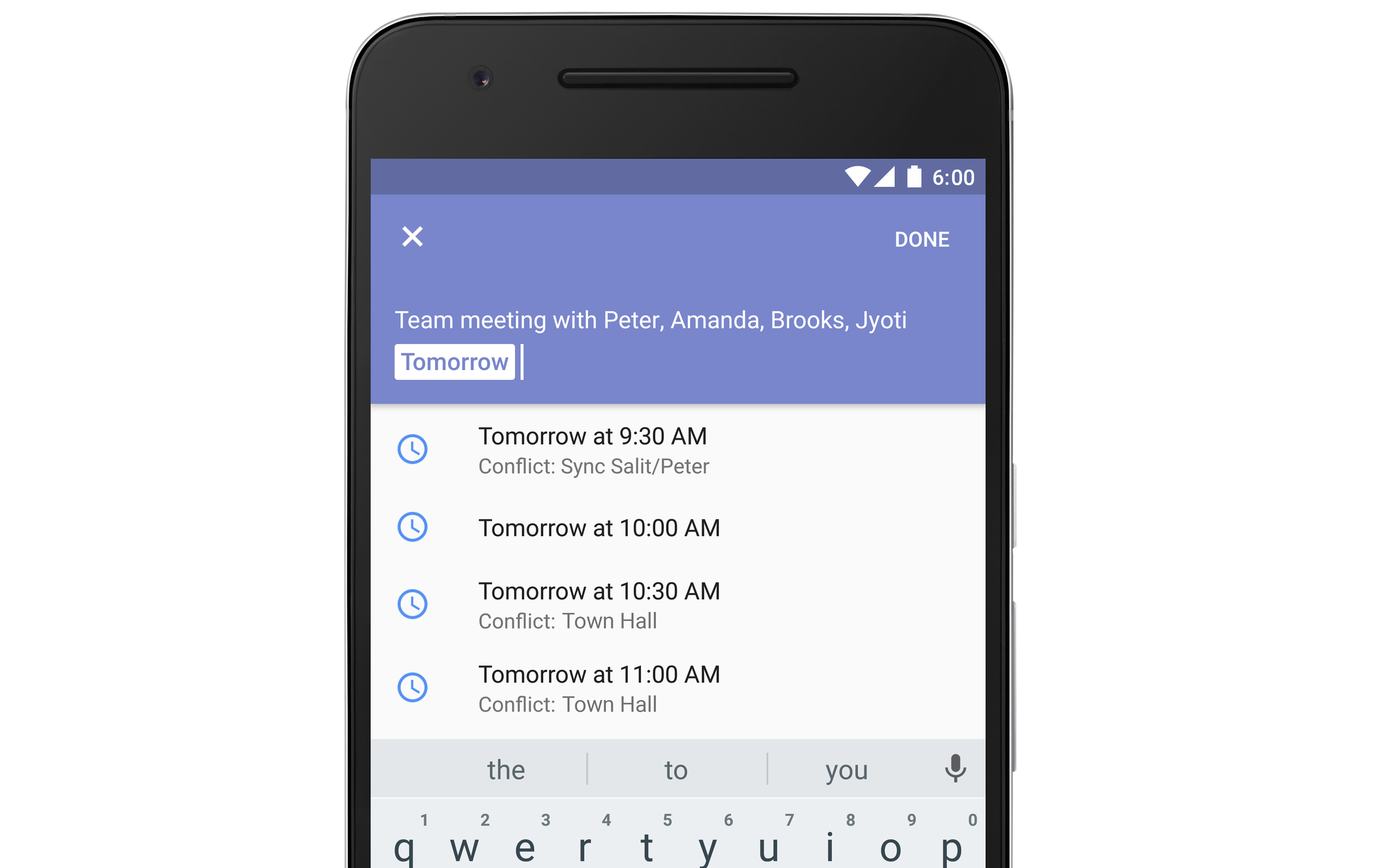
For businesses that use both G Suite and Microsoft Office, the Google Calendar Interop for Microsoft Exchange is an important utility. It connects the two platforms allowing users of both to connect with one another and share appointment information. Google has just announced some improvements to the service, including real-time calendar lookups shared between the systems.
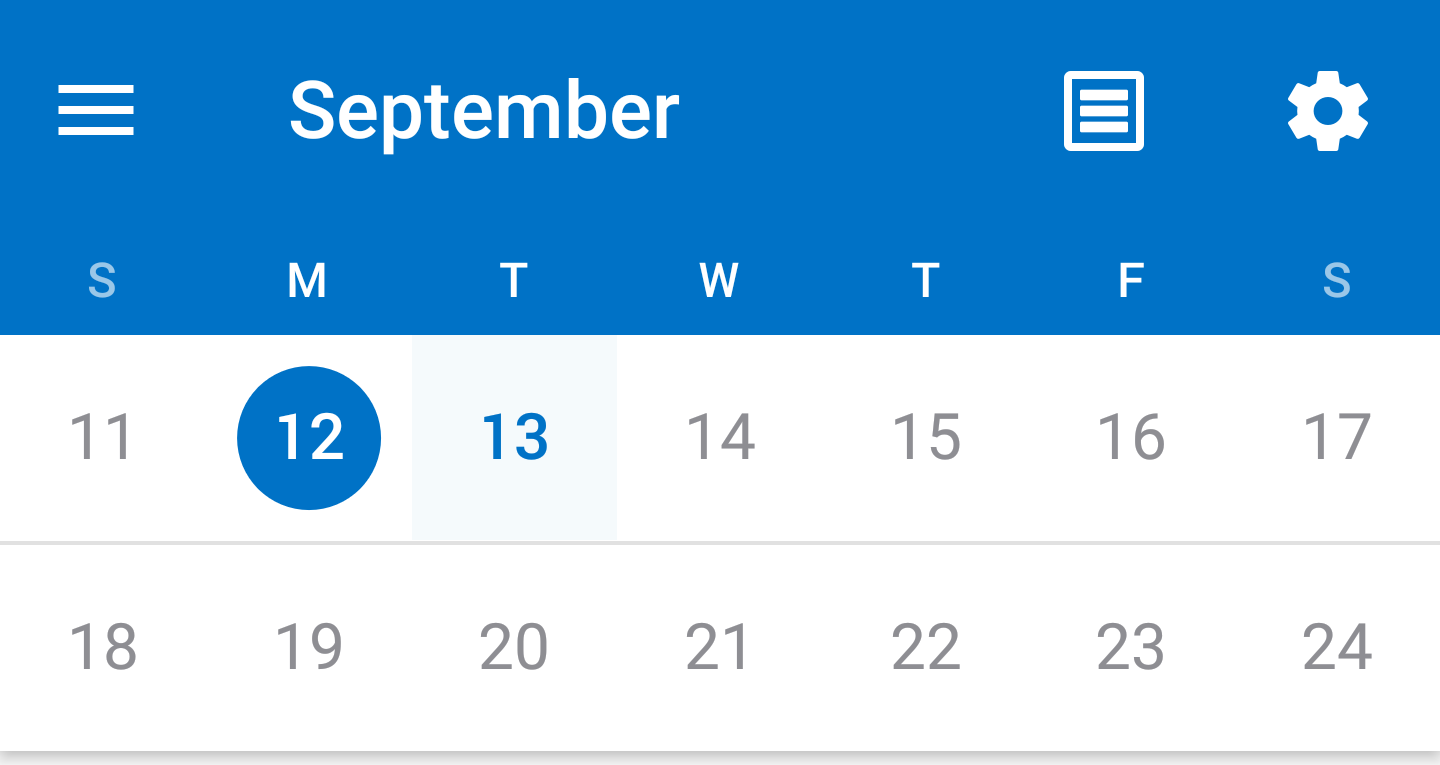
Microsoft has announced a series of upgrades to the calendar portion of the mobile version of Outlook. These are mostly borrowed features from the now-defunct Sunrise Calendar, which Microsoft acquired over 18 months ago.

In its quest for world domination adequacy, Microsoft has an Android variant of its well-known Outlook email client. In fact, it's a decent app. Among other things, it has a built-in calendar. However, unlike some other calendar clients—like Microsoft-owned Sunrise—you cannot have events from places like Wunderlist in your Outlook calendar. With its latest update, though, Outlook now supports "calendar apps," which is just a not-that-fancy name for third party services that it can add to your calendar. The initial rollout includes Wunderlist, Facebook, and Evernote, which are as good of a trio as you could hope for.

If you use Outlook as your email app of choice (or of obligation) and you sport an Android Wear watch on your wrist, you'll be happy to know that these two now work even better together.
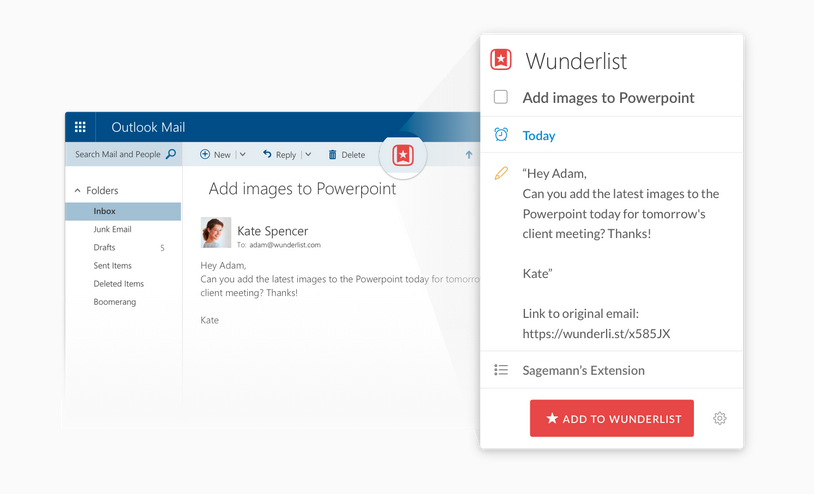
Microsoft wants Outlook to be the one destination you have to visit to know what's going on. It also wants to make use of the talent it acquired when it purchased Sunrise. So the company is delivering on old promises by introducing Calendar Apps, which let you see tasks and notes from different sources. The opening salvo of supported services consists of Evernote, Facebook, and Wunderlist.














