latest
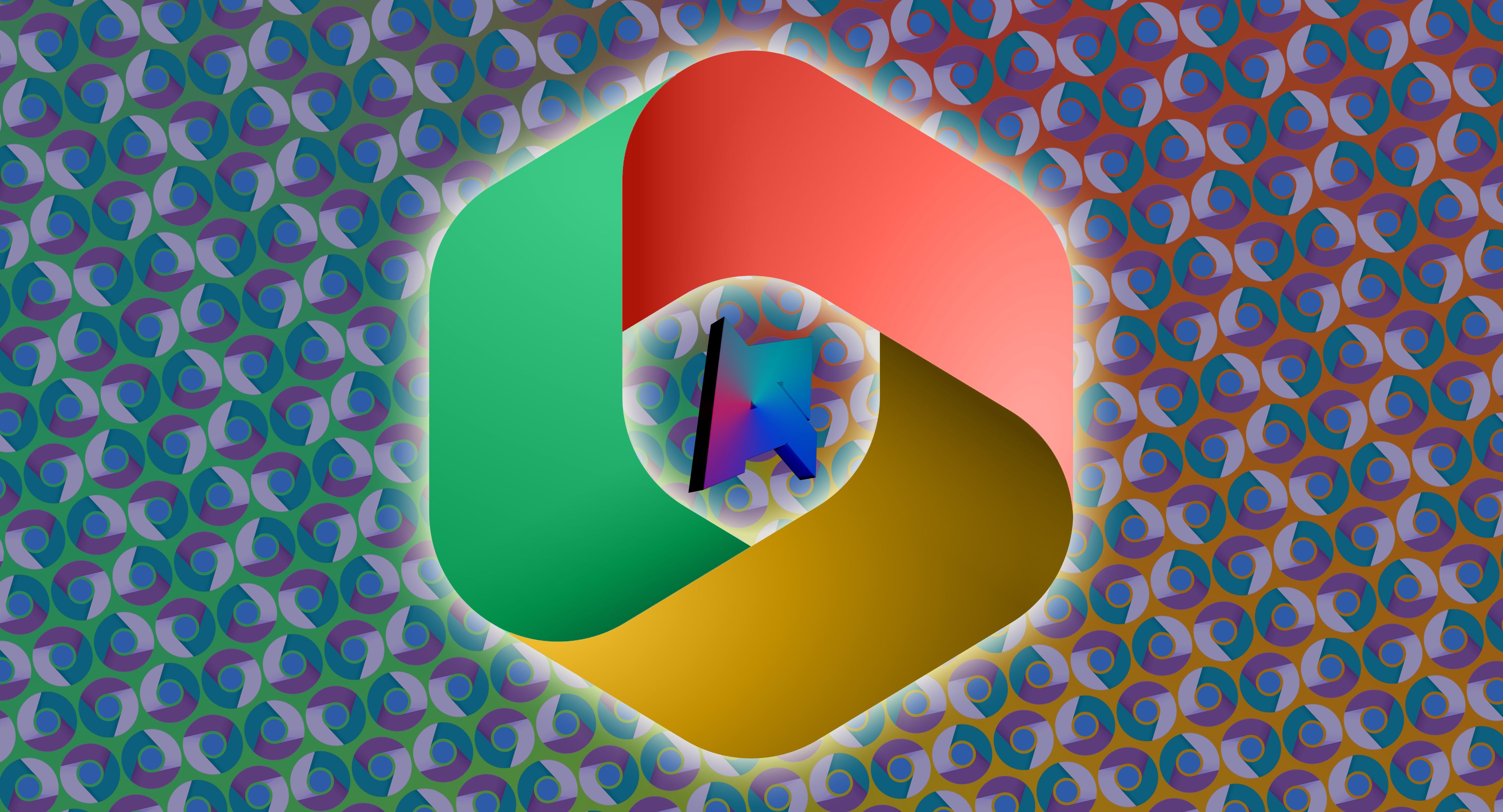
Your Chromebook now lets you open OneDrive docs right from the Files app
Microsoft 365 is now a first-class citizen on Chromebook
Today's Chromebooks are a far cry from the budget machines that began flooding schools back in the 2010s. Although those machines were utilitarian and rugged enough to survive a year's worth of cafeteria lunches, today's Chromebooks are strong enough to handle almost any computing task you throw at them, and they're only getting better. Case in point, Google and Microsoft just dropped a new collab: you can now edit Microsoft 365 documents and access Microsoft OneDrive directly from your Chromebook.

How to sync your OneDrive files on your Chromebook
Google and Microsoft have teamed up to add OneDrive to your Chromebook's Files app
Chromebooks may have a reputation as not offering a full desktop OS. Still, Google's operating system has matured in recent years, with tons of great ChromeOS features and tricks to get the most out of your favorite Chromebook. For a long time, ChromeOS and Microsoft Office didn't get along as well as they could have. While you can easily access your Google Drive in the ChromeOS Files app, the same can't be said about Microsoft OneDrive. That's changing, so let's dive into how you can set up OneDrive to sync with your Chromebook's Files app.

OneDrive is the latest cloud provider to kill unlimited storage
Microsoft is putting a cap on OneDrive for Business storage (Plan 2) for new customers
Some of the big names in cloud storage services have learned the hard way that there is no such thing as a free lunch. If you offer unlimited storage, a few people will take you at your word and start hoarding files. That is why Google ended unlimited storage for Photos users two years ago, and most recently, Dropbox followed suit by killing off its unlimited storage plan for its business-oriented Advanced option. If you're one of those disgruntled users who are planning to switch to some of the leading cloud storage options, like OneDrive, then you might want to think twice, as Microsoft has become the latest provider to discontinue unlimited cloud storage.

Your Chromebook’s Files app finally gets Microsoft OneDrive integration
Google adds native integration for Microsoft’s cloud storage via a flag
For years, people who prefer Microsoft’s office suite and cloud storage service over Google Drive were treated as second class citizens on Chromebooks. While Google Drive is tightly integrated with your Chromebook’s Files app from the start, Microsoft never even offered an official way to sync your OneDrive files on Google’s ChromeOS — you’d have to rely on a pesky workaround instead. With ChromeOS version 116, that’s finally changing. After enabling a flag, you can set up OneDrive right in the Files app, living natively alongside Google Drive and other supported cloud services.

The top 8 cloud storage options
There are a lot of great options available for cloud storage, but here are the ones that are worth a look
We live in an increasingly virtual world. More and more companies offer remote work, and nearly everything is shared over the internet. So, it pays to have a backup of important files. Even though physical storage is cheap (the best microSD cards cost about 11 cents per gigabyte), having a good, reliable cloud storage option is a necessity.

Microsoft starts public preview for OneDrive photo stories
The feature arrives soon after Xbox introduced stories to its app
Photo stories are an increasingly common feature of media sharing apps, as any Instagram or Snapchat user knows. These bite-sized clips can be as handy for sharing your life updates as they are for business that want to reach out to customers. Microsoft just brought a "stories" option to its Xbox app for Android and iOS, and now the company's OneDrive service is following in those footsteps with its own photo sharing — albeit in a testing capacity.

When we were looking at alternatives to Google Photos last month, Microsoft's OneDrive was a no-brainer option for those already paying for Microsoft 365. However, as Manuel noted in his deep dive, the service lacked any editing tools, making it cumbersome to perform even simple actions like cropping. Fortunately, that's changing as the company is now rolling out a suite of editing tools for the Web and Android (version 6.0+).

Could Microsoft OneDrive be your Google Photos replacement?
It's far from great compared to Photos, but it can serve as storage for your images if you need it to
Google Photos will get rid of its free storage tier starting June 1, which is when the company will flip a switch and any new image uploaded will count against your Google account storage. While we argue that Photos will still be well worth the money, many people are starting to look for better or cheaper alternatives, and Microsoft OneDrive could be one. After all, Microsoft provides its office apps with 1TB of storage at an attractive price. But the question is: Does it come close to Photos in any capacity?

Microsoft is adding a dark mode for OneDrive on the web
This will bring the web version in line with the design of the mobile apps
Dark mode is becoming more of a necessity these days with most apps and operating systems supporting it (looking at you, ChromeOS). Microsoft started testing a dark mode in its OneDrive Android app last year, and it made it into the stable release a few months back. Now the company has unveiled that dark mode for OneDrive on the web is on its way.
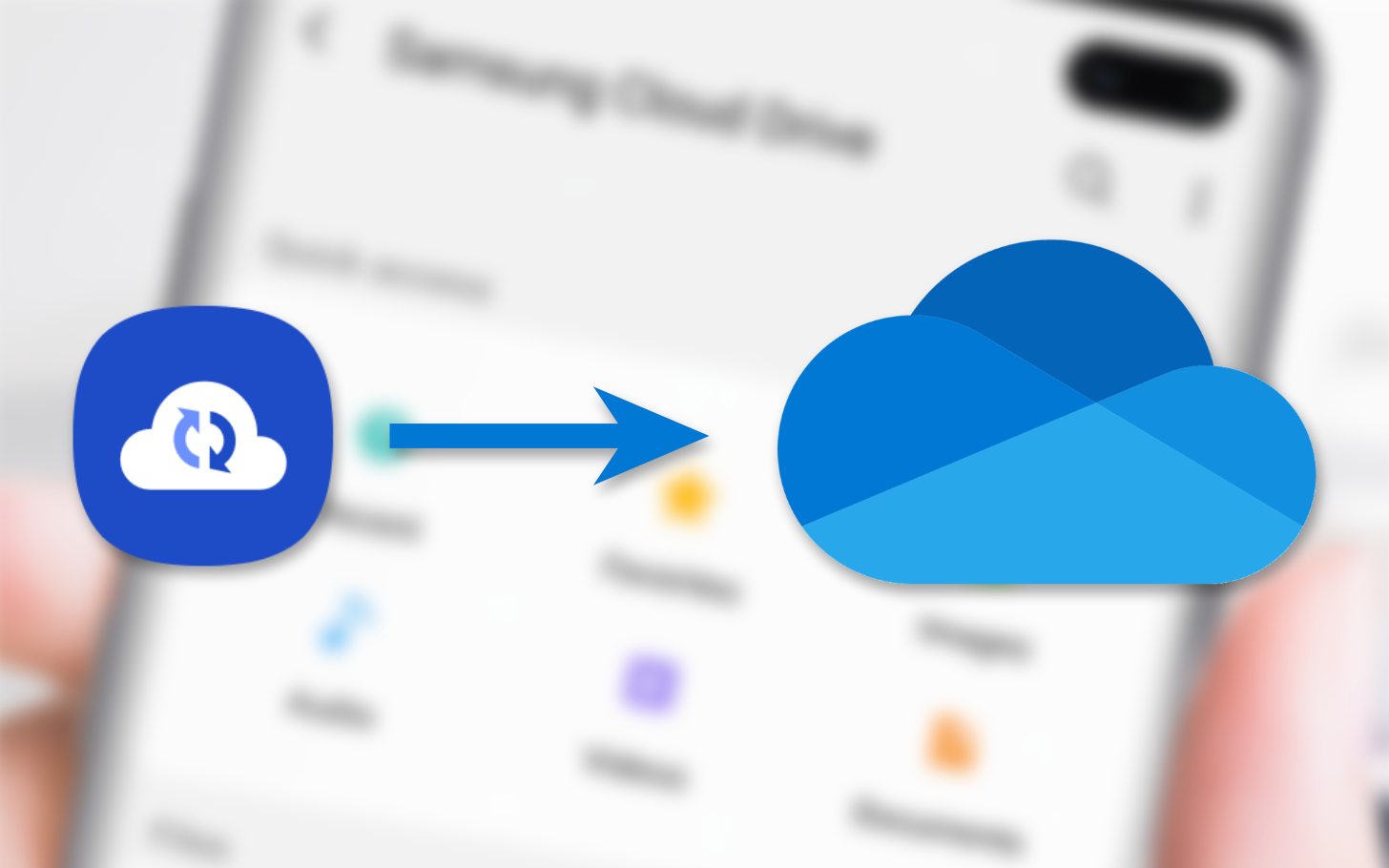
During Unpacked 2019, Microsoft's CEO Satya Nadella made a surprise appearance on stage to declare his company's promise to integrate some of its software savvy with Samsung's hardware prowess. Mere months later, one of Samsung's core services, Samsung Cloud, showed its first signs of collapse when its free tier of storage options dropped from 15GB to a measly 5GB. On this Halloween, it appears Samsung is preparing the coffin for its cloud service with Microsoft's OneDrive primed to be its successor.

After years of rumors and speculation, Microsoft released Android versions of its primary Office applications back in 2015. Word, PowerPoint, and Excel for Android have undergone many changes since then, like the addition of phone support and closer feature parity to the desktop and web apps.

Microsoft pushed out an update to its OneDrive Android app, bringing the version up to 5.7. It adds the ability to restore recently-deleted files in case you accidentally sent them to the trash. It also comes with full Oreo compatibility, which notably includes notification channels and background battery optimization support.
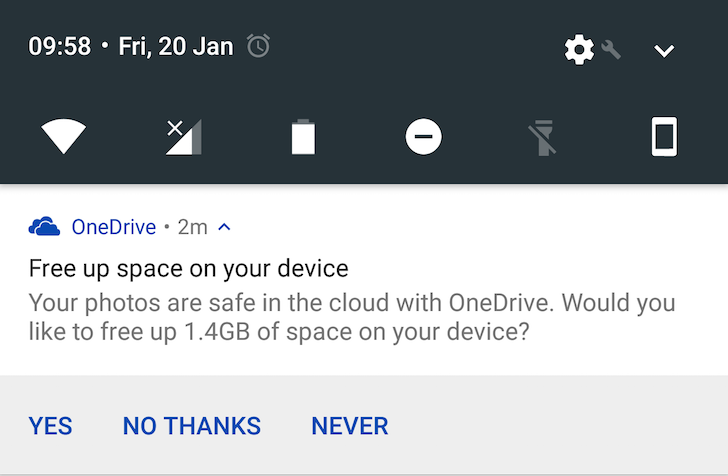
The Google Photos 'free up space' option is a great addition to the photos app, especially for phones with low amounts of storage space. Microsoft obviously thought this too, as the OneDrive team announced on Google+ that its app would be getting a similar option.

The latest beta update for Microsoft's OneDrive cloud storage service includes two significant feature additions. The first is the presence of a watchface for your Android Wear device and the other headliner is a built-in PDF viewer, which is well overdue since competitors Google Drive and Dropbox have had the function for quite a while now.












